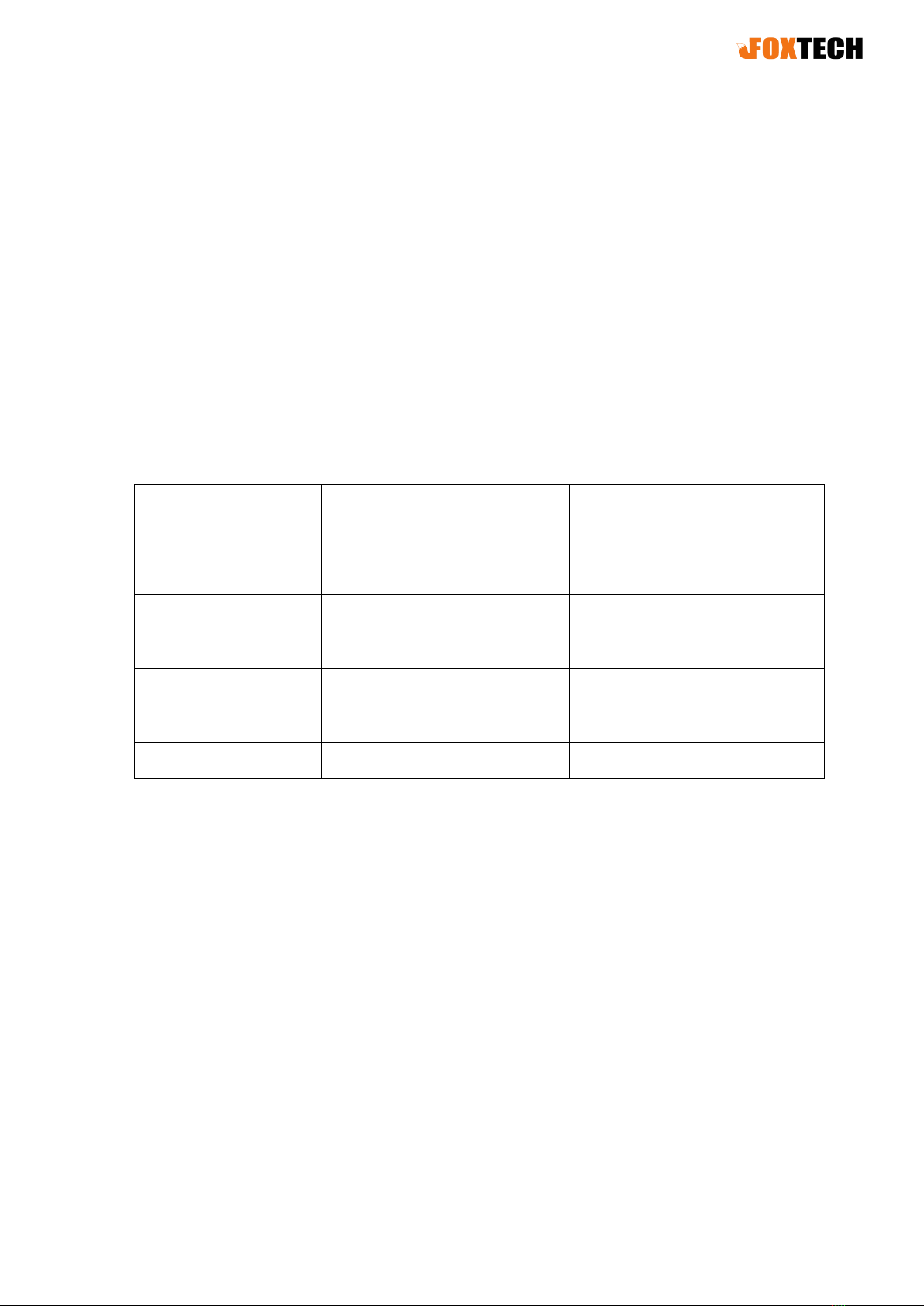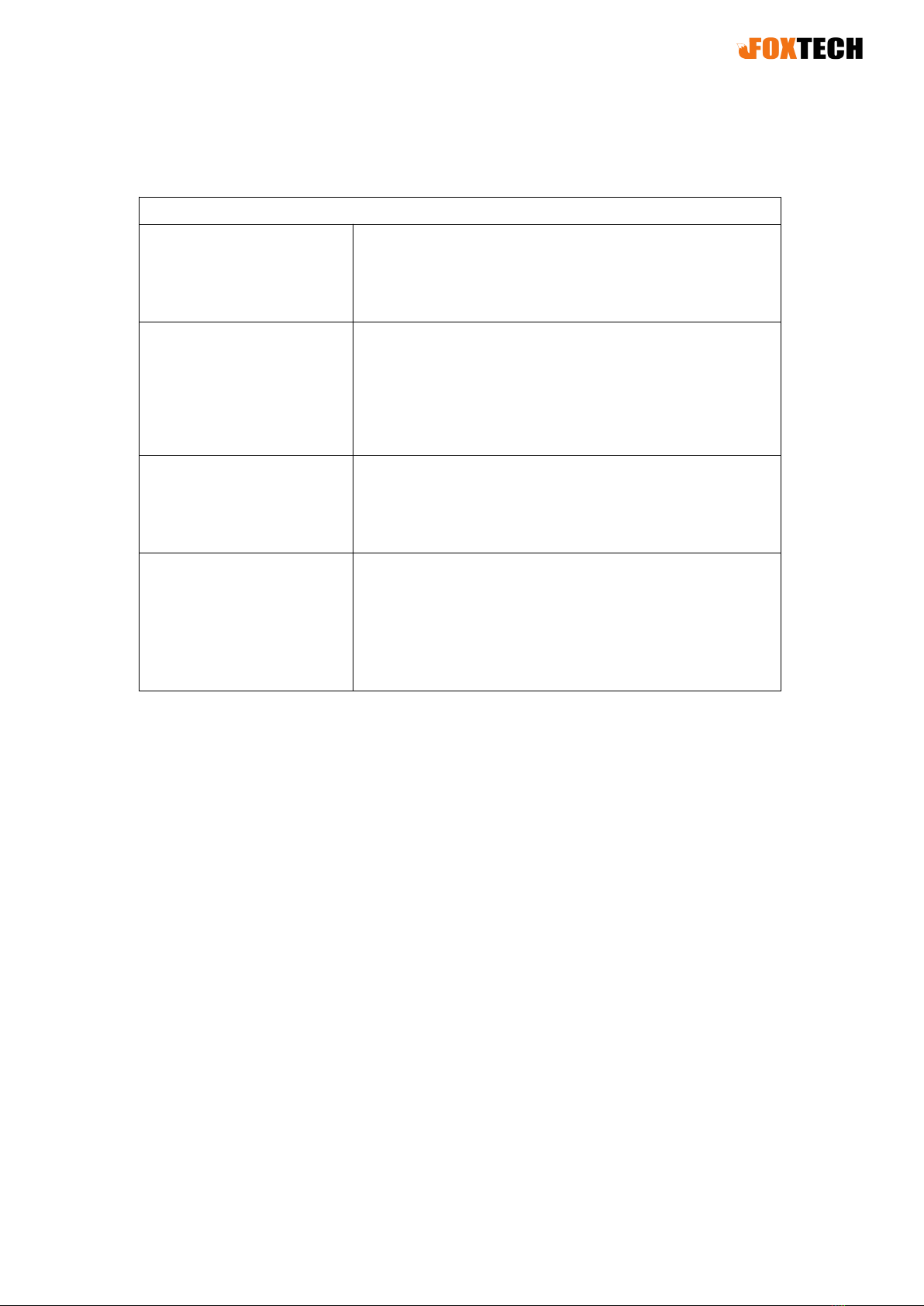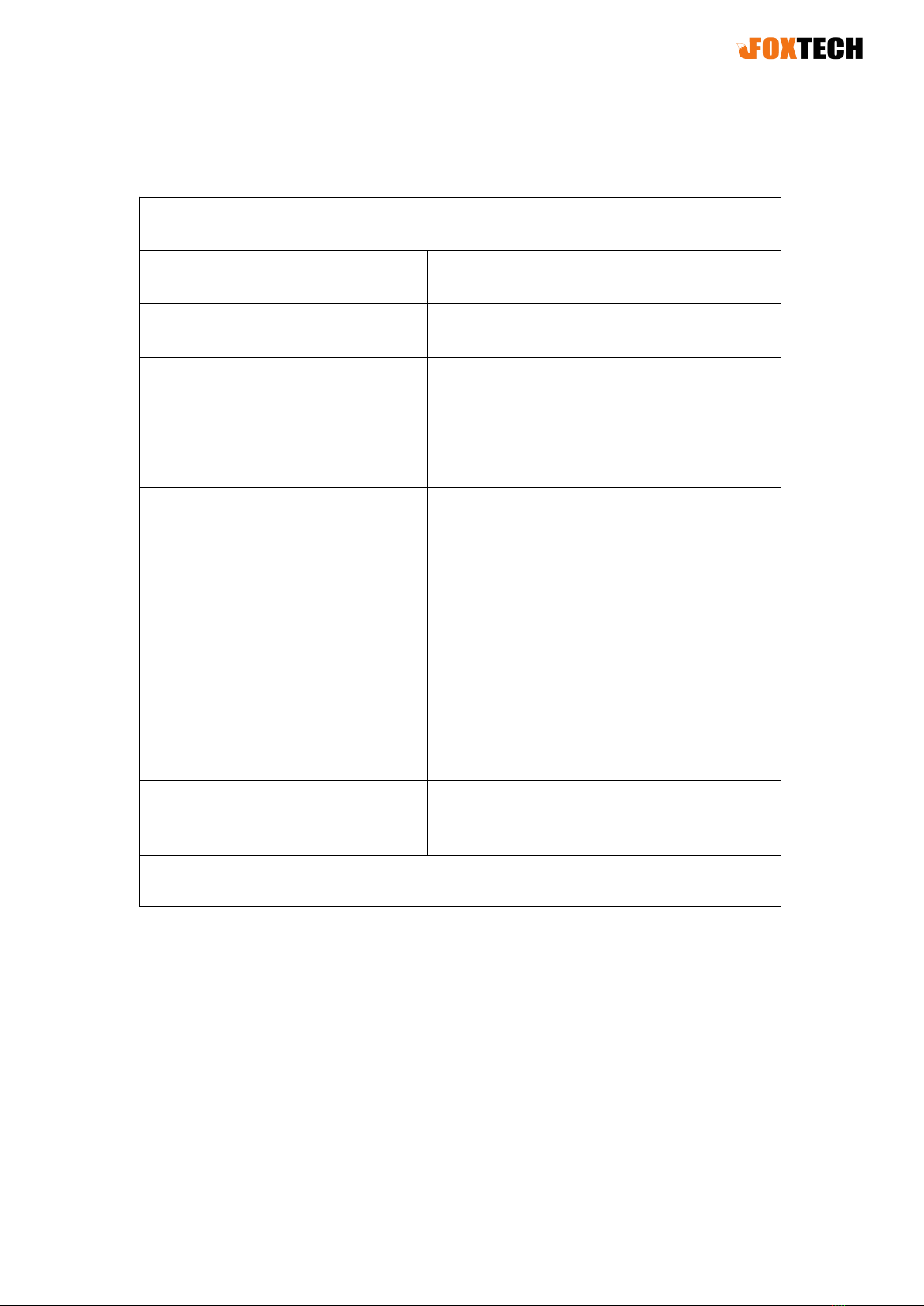4
Standard Operation F l o w
Hawk-130X Pro L i D A R Scanning SystemStandard Operation F l o w a s following,
1. F i x theHawk-130X Pro lidar scanning systemtothecarrier (drone or car, etc). 2.
Install theGNSS antenna on thecarrier without a n y interference,a n d connected to
Hawk-130X Pro L i D A R Scanning systemdirectly.
3. I n s e r t the128GB TF card into slot.
4. Connect theGNSS antenna totheantenna interface of theHawk- 130X Pro.
Connect thepower cable tothedrone (power supply voltage range 12~16V).
5. T u r n on thebase station (user-supplied) tocollect base static data. T u r n on the
Hawk-130X Pro L i D A R unit, thesystemstarts tow o r k .
! ! Please makesurethebase station starts collecting data one minute earlier than
liDAR unit!!
! ! Please makesurethebase station power off one minutes later after flights!!
6. W a i t f o r theL i D A R systemworks inorder. The systemwill lockthesatellite, then
L E D indicators blink innormal. ( The power indicator ison, theGNSS indicator
flashes one time in1intervals, a n d theL I D A R indicator flashes one time in1
intervals).
7. A f t e r theGindicator blinks, thesystemisrequired todo 3 minutes static a n d
initiate todo self-calibrate theinternal Inertial Navigation System.
Whendo multiple flights, iftheintervals between twoflights isshort, thenext flights
can shorten to120 seconds.
Somedrones have thefunction of battery replacement without electricity. I n this case,
after landing, thereisno need todo a initialization iftheL i D A R systemisnot
powered off.
8. Startthemission. A f t e r mission, disconnect thepower of thedevice, copy & paste
thedata from theTF cards, a n d perform thecalculation operation by Shuttle a n d
g A i r h a w k software on PC.