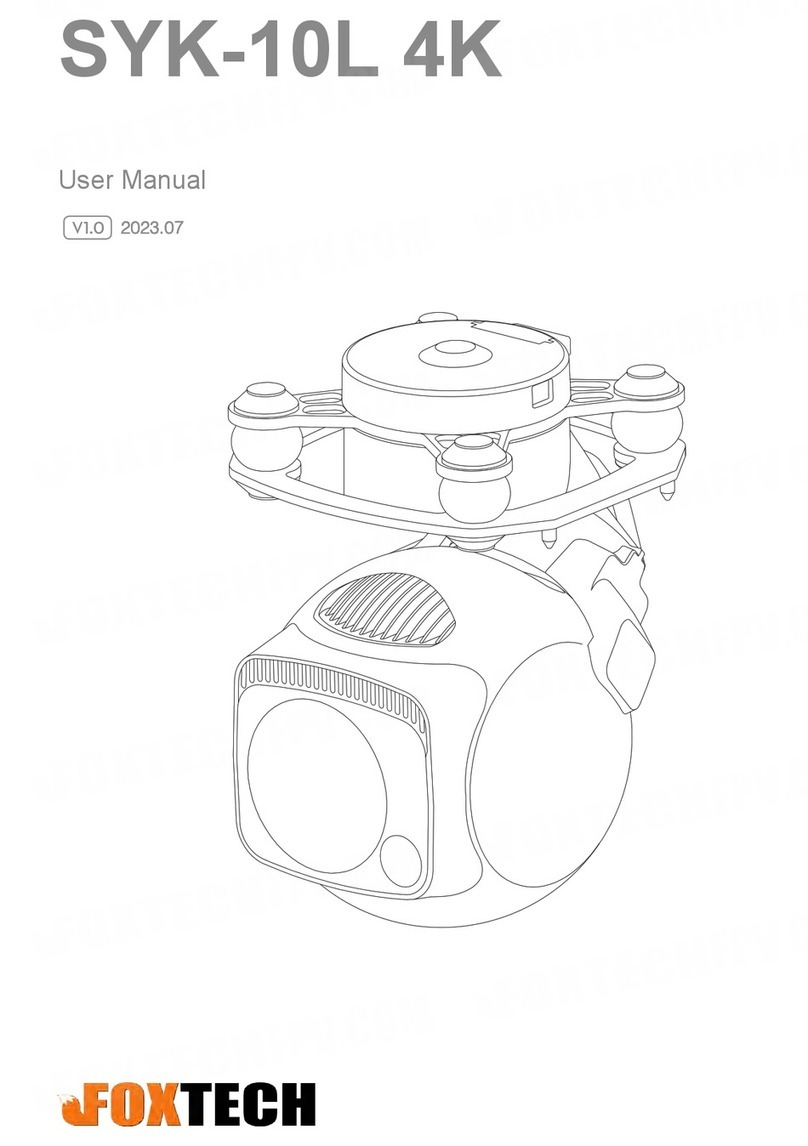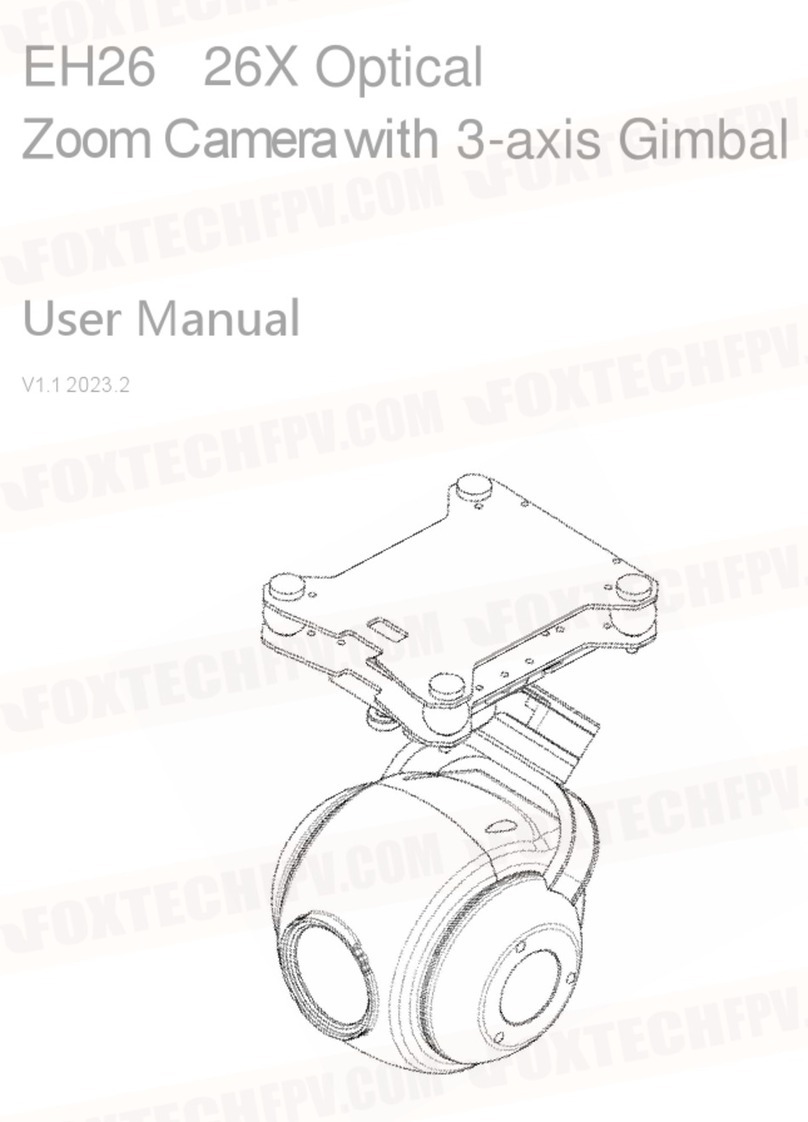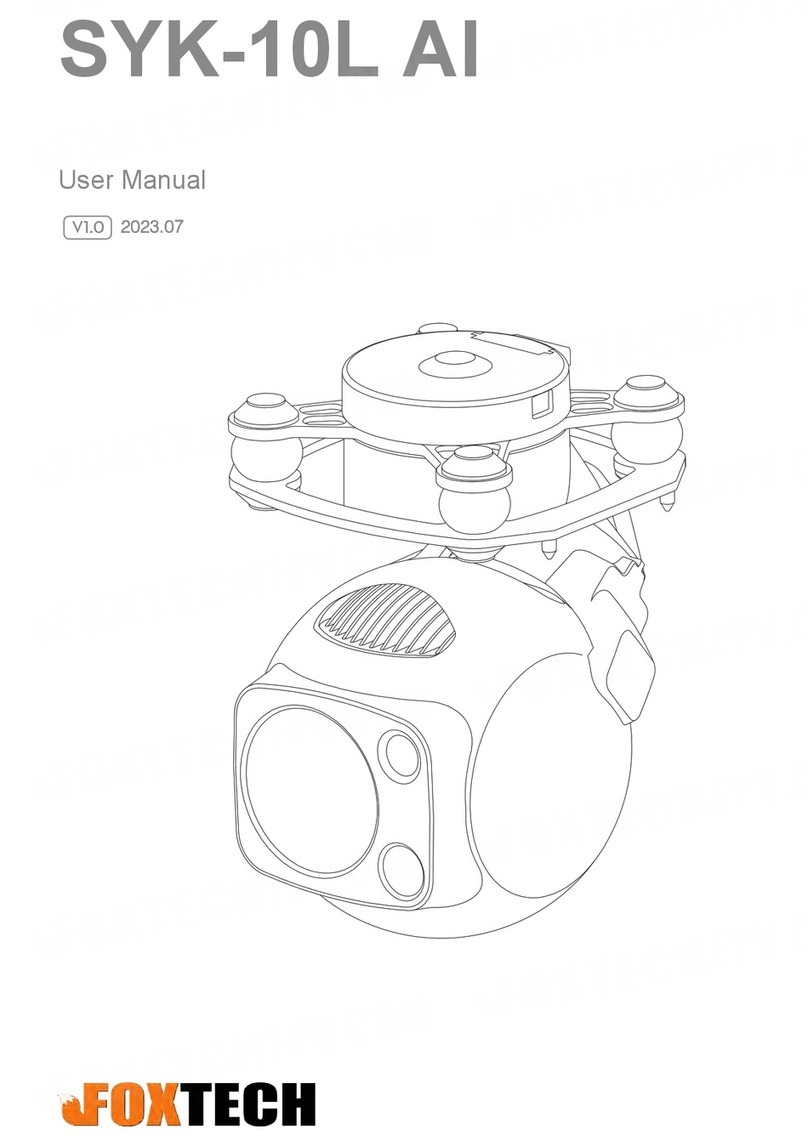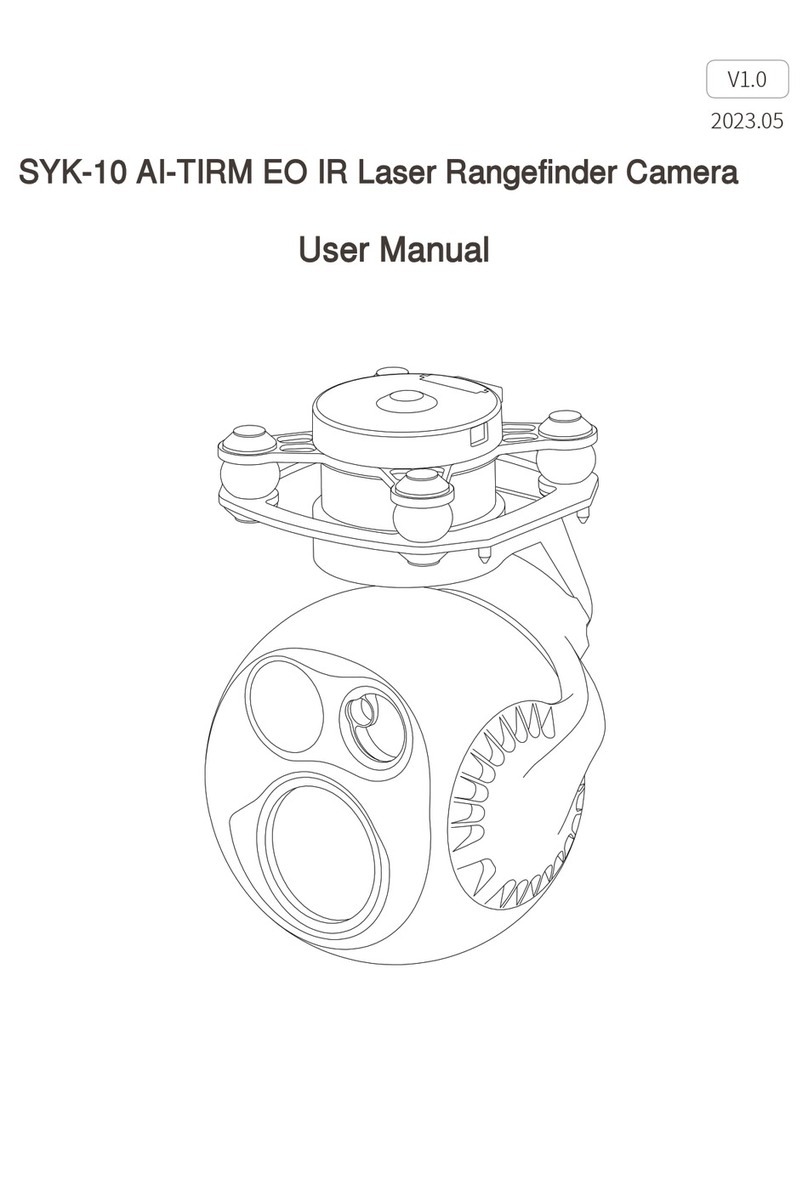6
©2021 FOXTECH All Rights Reserved
3DM V3 Oblique Camera User Manua
Operating Instructions
Please connect the power cable correctly, or reverse connection and over-voltage
will damage the camera!
1. Press the Power Switch to “I” to turn it on( you can power down the camera
when the power supply is normal, without Pressing the Power Switch. but ensure that
the shooting indicator is off before power off), and press the Power Switch to “O” to
turn it off.
2. After changing the camera settings(such as shutter speed, ISO etc.), you need to
press the Power Switch to turn it off and restart to save the settings. Power off the
camera directly if you don’t want to save the settings.
3. The default shutter signal(white wire) is low-level short-circuit signal. A
converter module is needed if the signal flight controller generates is not low-level
short-circuit signal. Such as using PWM trigger or using electric relay.
4. Manual trigger is supported, by connecting the shutter release cable and GND
wire.
5. The camera will take a picture automatically, then it can be used via flight
controller or manually.
6. Before using a new SD card, it should be connected to the computer to format it,
and then imported the camera configuration files. After safely ejecting the SD card, it
can be inserted into the camera.
7. You can adjust the camera parameters on SONY software, or connecting the
camera to a monitor with HDMI wire, i. e. using buttons to change setting(each button
port on four sides is correspond to the camera on the left side).
8. The default setting is suitable for most tasks in different environments, so you
don’t need to adjust it if you are unfamiliar with it at the beginning.
9. When debugging the camera, it is recommended to connect the camera to the
monitor via HDMI or to PC(phone) using acquisition card.
10. The HDMI port and the corresponding button have the same letter label.