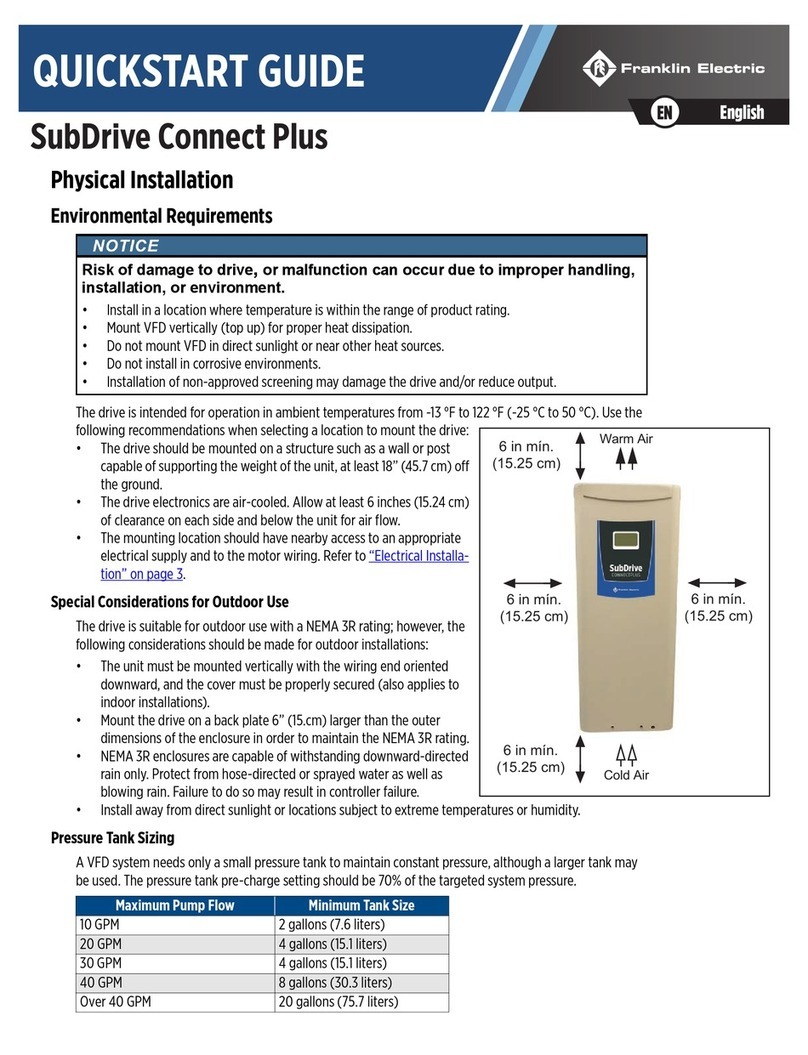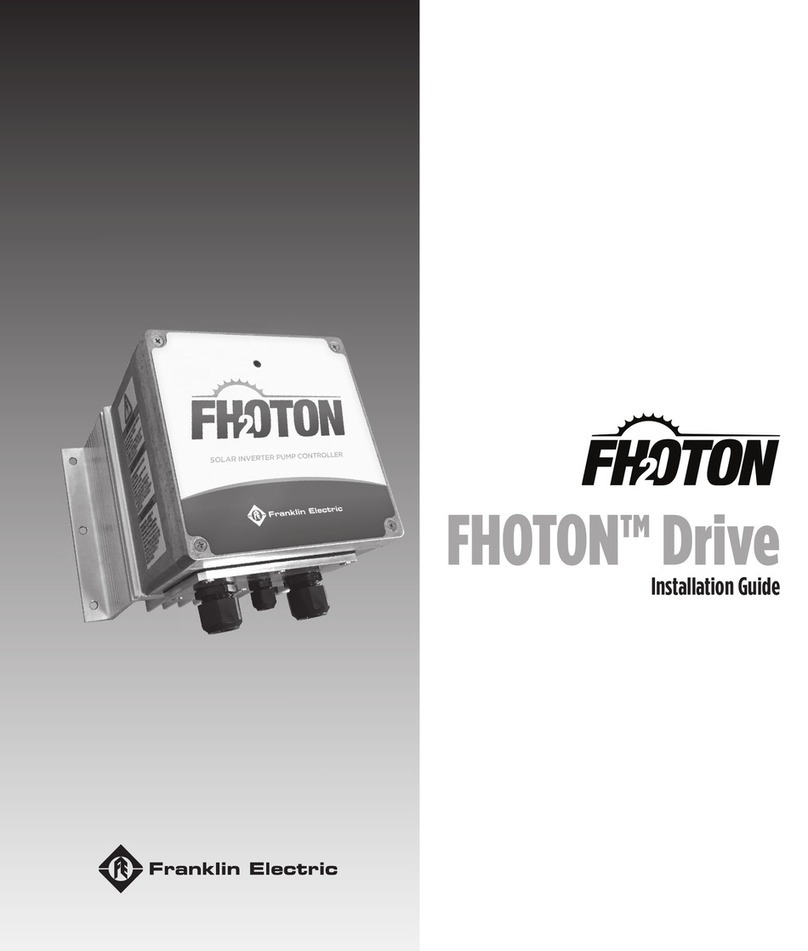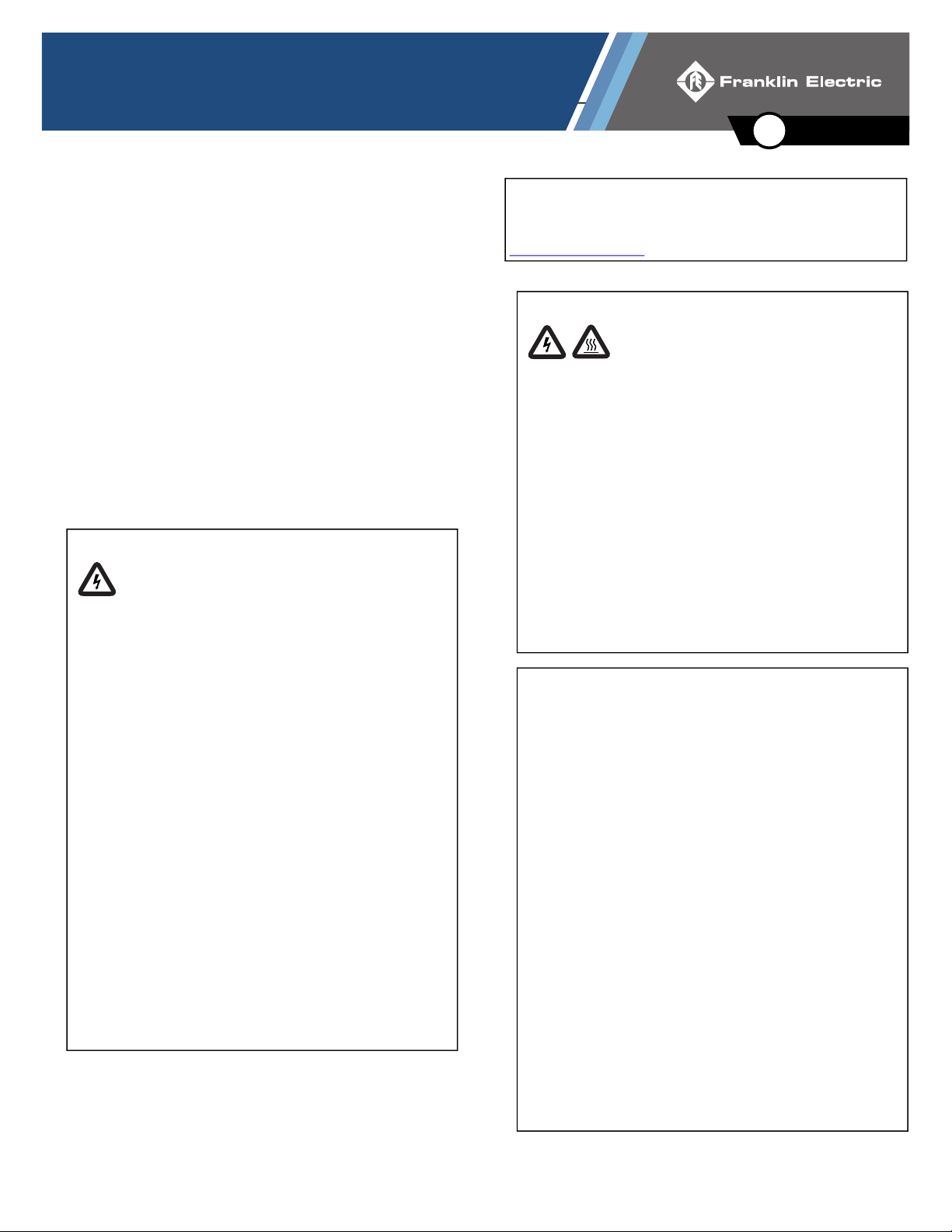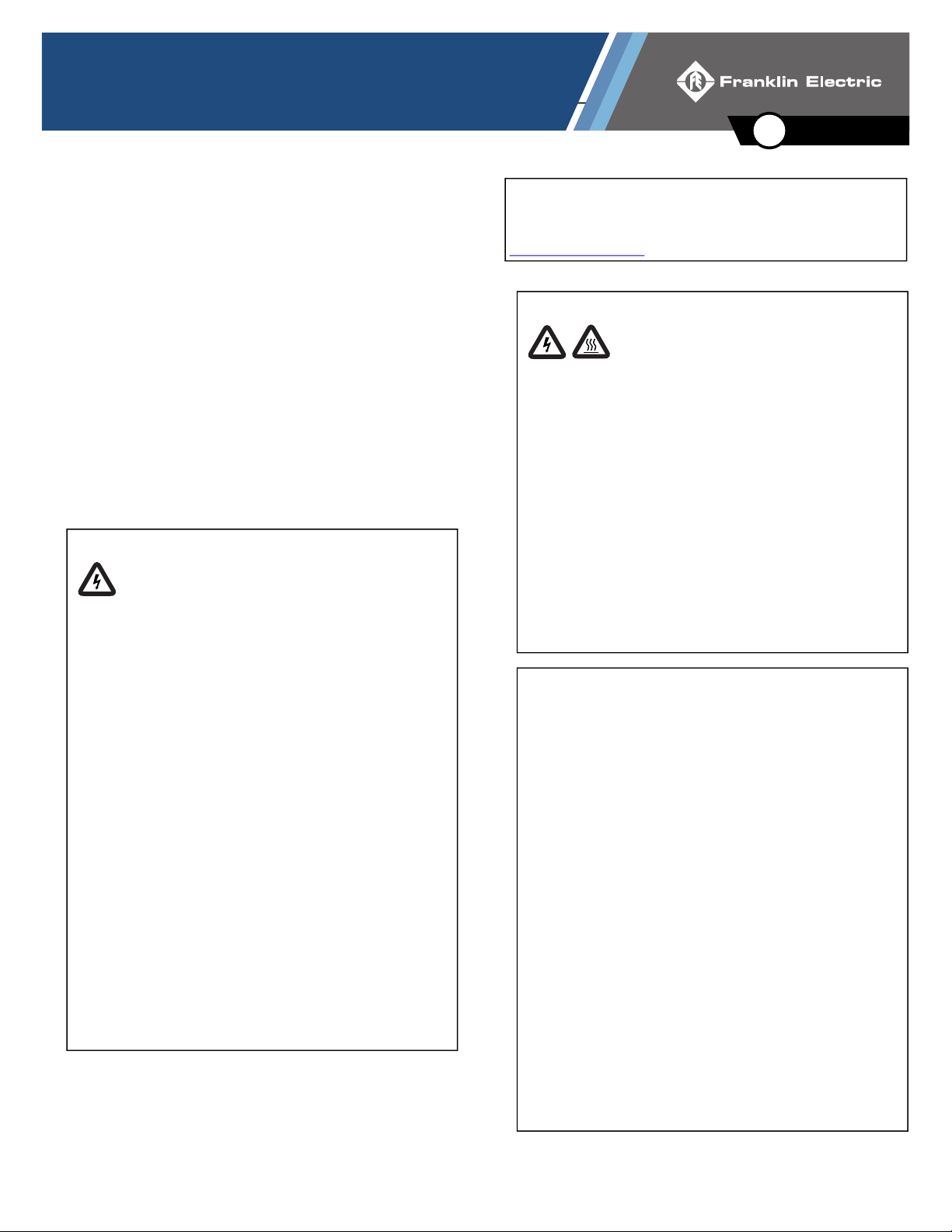
SAFETY INFORMATION
1
Cerus X-Drive Firmware Version 1.2
QUICKSTART GUIDE
English
EN
This QuickStart Guide includes basic setup and operation information.
For detailed instructions and safety information, please refer to the
Cerus X-Drive Installation and Operation Manual
www.franklin-controls.com.
Safety Information
This equipment should be installed and serviced by technically quali-
fied personnel who are familiar with the correct selection and use of
appropriate tools, equipment, and procedures. Failure to comply with
national and local electrical and plumbing codes and within Franklin
Electric recommendations may result in electrical shock or fire hazard,
unsatisfactory performance, or equipment failure.
Read and follow instructions carefully to avoid injury and property
damage. Do not disassemble or repair unit unless described in this
manual.
Failure to follow installation or operation procedures and all applicable
codes may result in the following hazards:
High voltages capable of causing severe
injury or death by electrical shock are
present in this unit.
• To reduce risk of electrical shock, disconnect power before
working on or around the system. More than one discon-
nect switch may be required to de-energize the equipment
before servicing.
• Serious or fatal electrical shock may result from failure to
connect the ground terminal to the motor, drive, metal
plumbing, or other metal near the motor or cable, using
wire no smaller than motor cable wires.
• Do not remove or install VFD cover for wiring, periodic
inspections, or adjustments while power is applied, or the
unit is in operation.
• Capacitors inside the drive can still hold lethal voltage
even after power has been disconnected—ALLOW 10 MIN-
UTES FOR DANGEROUS INTERNAL VOLTAGE TO DIS-
CHARGE BEFORE REMOVING COVER.
• Operate VFD and control devices with dry hands.
• Do not use VFD if power or motor cable is damaged.
• Do not apply power to a damaged VFD or to VFD with
missing parts.
• Perform wiring after VFD has been mounted. Otherwise,
electric shock or bodily injury can occur.
Risk of bodily injury, electric shock,
or property damage.
• This equipment must not be used by children or persons
with reduced physical, sensory or mental abilities, or lack-
ing in experience and expertise, unless supervised or
instructed. Children may not use the equipment, nor may
they play with the unit or in the immediate vicinity.
• Equipment can start automatically. Lockout-Tagout before
servicing equipment.
• This equipment produces high temperatures during nor-
mal operation. Use caution when contacting surfaces.
• Do not allow lint, paper, wood chips, dust, metallic chips
or other foreign material into the drive.
• Some VFD parameters are set as default to automatically
start VFD in some applications. Disable these parameters
if automatic start is not safe for personnel or equipment.
Risk of damage to drive or other equipment.
• Take protective measures against ESD (Electrostatic Dis-
charge) before touching control boards during inspection,
installation or repair.
• Set correct motor data from the motor nameplate and
overload protection parameters for proper motor overload
protection.
• Use, if possible, an inverter rated or motor with insulation
Class F or higher. For submersible pump motors, use Class
B or higher. The VFD generates high frequency output
pulses with spikes, which can deteriorate motor winding
insulation and eventually damage the motor. The longer
distance to the motor the higher amplitude of these volt-
age spikes will be applied to motor winding. Any cables
with paralleled wires will increase the amplitude of these
spikes at motor terminals.
• The VFD can operate a motor at frequencies higher than
50HZ or 60Hz. Verify the maximum allowed speed with
motor and machinery manufacturers prior to increasing
output frequency because it can overheat the motor or
damage machinery.