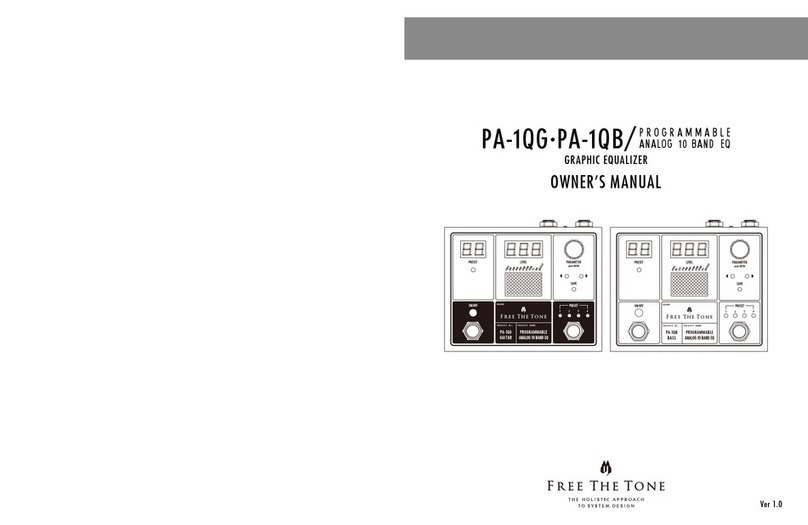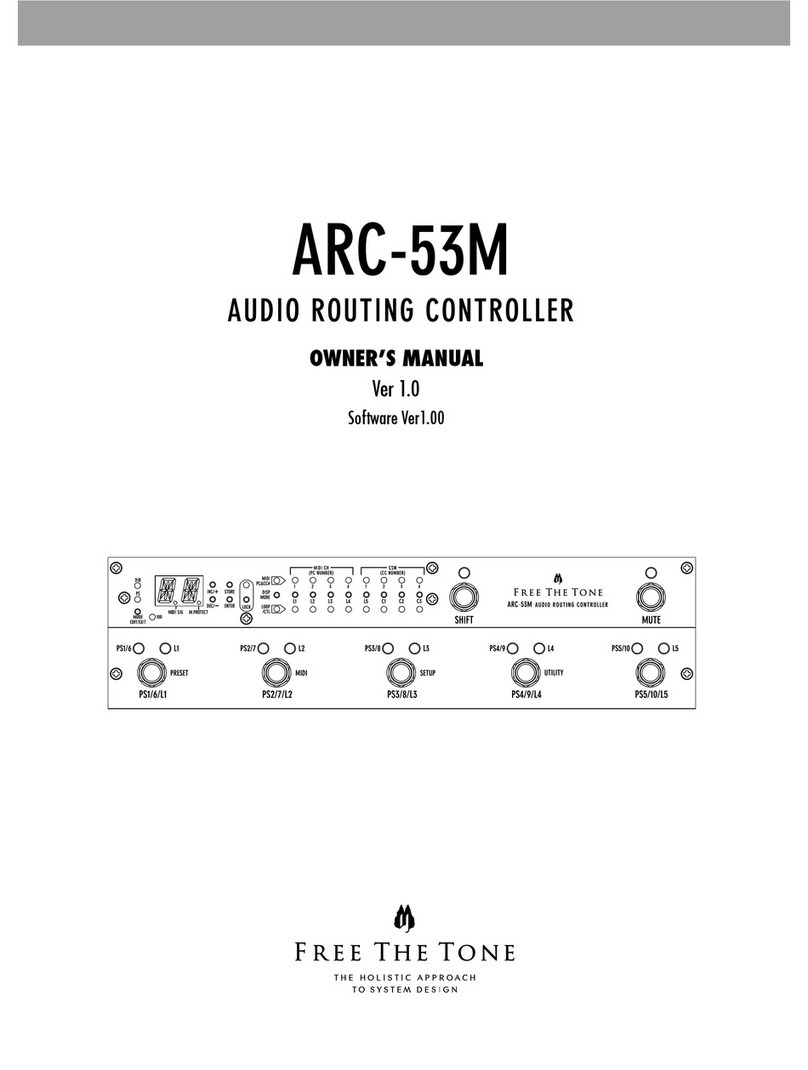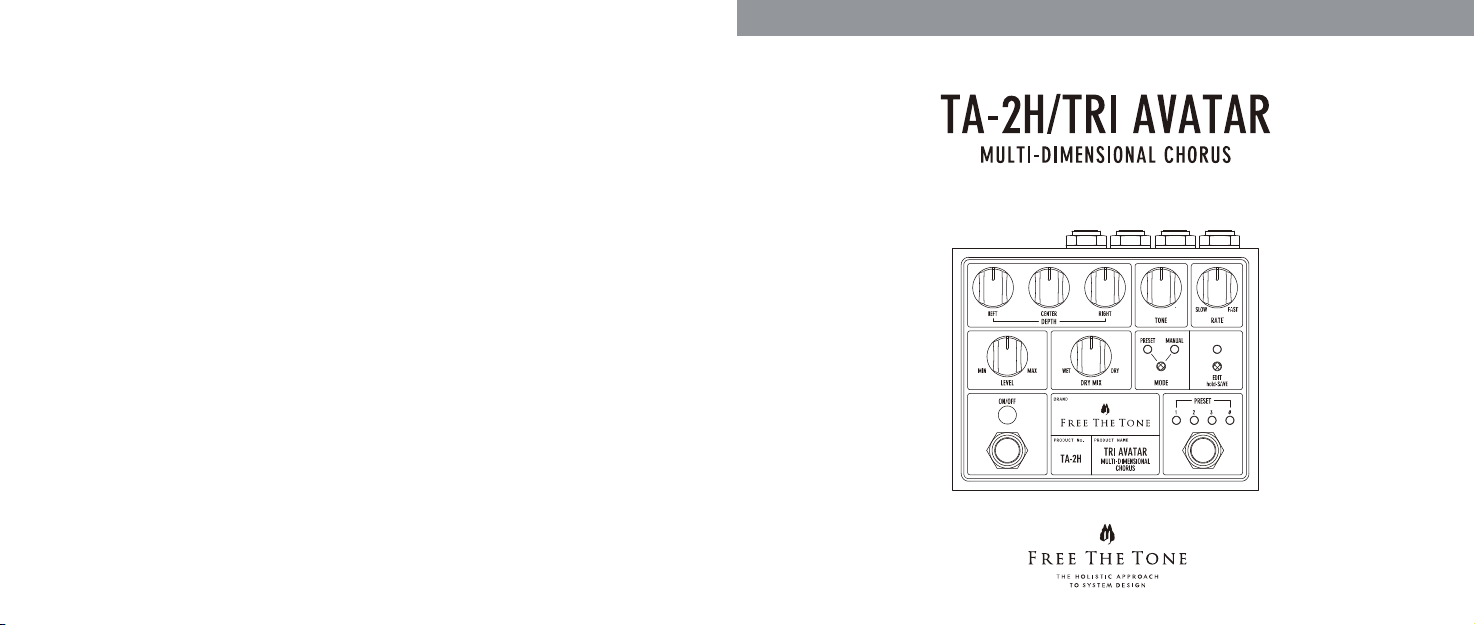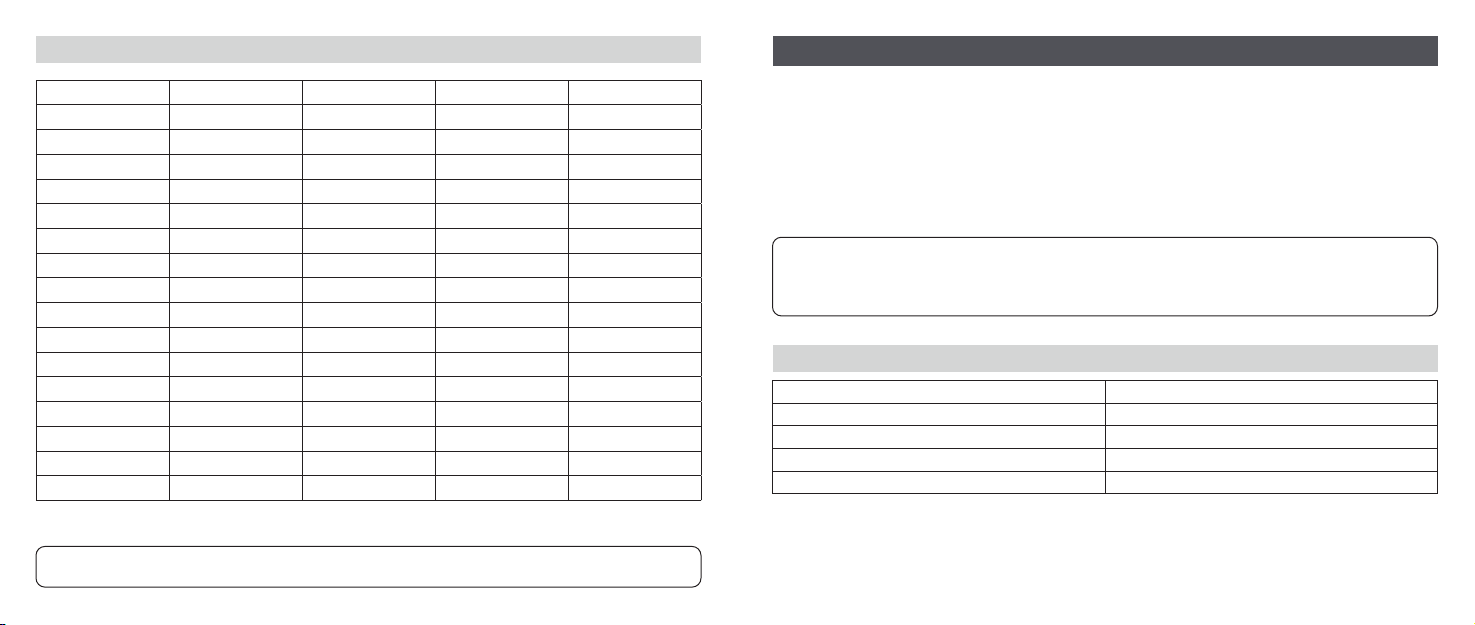2 3
Thank you for choosing a Free The Tone product. In order to take full advantage of the features and
performance it provides, please read this owner’s manual thoroughly, and keep it in a safe place for future
reference.
Controls and Indicators ............................................................ 3
Front Panel ............................................................................. 3
Rear Panel .............................................................................. 4
Adjusting chorus sound (Manual mode) ..................................... 5
Chorus sound adjustment steps................................................. 5
Recalling a preset (Preset mode) ............................................... 5
Switching between presets 1–4................................................. 5
Switching presets 1–128 via MIDI............................................. 6
Confirming the position of each knob stored in the preset............ 6
Changing/writing preset contents (Edit mode)............................. 7
When the unit is put in Edit mode from Manual mode................. 7
When the unit is put in Edit mode from Preset mode................... 7
Realtime parameter control via expression pedal......................... 8
Controlling RATE parameter...................................................... 8
Controlling TONE parameter ..................................................... 8
Configuring MIDI settings ......................................................... 9
Changing MIDI reception settings.............................................. 9
Setting MIDI receiving channels................................................ 9
Correspondence between MIDI receiving channels
and PRESET LED indications............................................... 10
Receivable MIDI messages ..................................................... 11
Correspondence between presets
and MIDI program change numbers ...................................... 11
Correspondence between parameters
and MIDI control change numbers ........................................ 12
Initializing ............................................................................ 12
Updating Firmware ................................................................ 12
Factory Presets...................................................................... 13
Specifications & Ratings ........................................................ 14
Safety Precautions................................................................. 15
Contents
❙
Handling Precautions
• Never connect or disconnect plugs to/from the input/output terminals on the unit when an external device that drives speakers is powered.
Doing so can cause noise and damage the speakers.
• Avoid applying excessive force to the rotary controls, tact switches, and connectors (DC jack, phone jacks) on the unit.
• Do not push or press the LEDs on the unit.
• If the unit malfunctions or behaves erratically, cease operation at once and contact your local dealer or Free The Tone directly.
DEPTH LEFT Knob
Adjusts the pitch vibration
depth of the LEFT signal.
The signal appears at the
OUT-L (MONO) terminal.
Controls and Indicators
Front Panel
DEPTH CENTER Knob
Adjusts the pitch vibration
depth of the CENTER signal.
This signal appears at both
the L and R outputs. In
monaural operation, the
signal appears at the OUT-L
(MONO) terminal.
DEPTH RIGHT Knob
Adjusts the pitch vibration
depth of the RIGHT signal.
The signal appears at the
OUT-R terminal. In monaural
operation, the signal appears
at the OUT-L (MONO) terminal.
TONE Knob
Adjusts the chorus sound’s
timber. Turning the knob
clockwise cuts the low
frequencies and turning it
counterclockwise cuts the high
frequencies. This control is not
applied to original (dry) sounds.
RATE Knob
Adjusts the pitch vibration
speed. Turning the knob
clockwise increases the
vibration speed.
EDIT Switch
Used to put the TRI AVATAR
in Edit mode.
In Edit mode ➞p.7
In Manual mode ➞p.7
PRESET Switch
In Preset mode: Switches presets
1–4 cyclically, i.e.,
Preset 1➞Preset 2➞Preset 3➞Preset 4
In Edit mode (EDIT LED
illuminating): Selects the preset
number to save the current chorus
sound settings. The LED for the
selected preset number flashes.
In Manual mode: Selects the
preset to be recalled when the
TRI AVATAR is switched to Preset
mode.
MODE Switch
Used to toggle between
Manual and Preset modes.
DRY MIX Knob
Adjusts the mix balance between the effect and
direct (dry) sounds when the effect is turned on.
ON/OFF Switch
Turns on/off the chorus
effect. When on, the LED
above the switch illuminates.
LEVEL Knob
Adjusts the volume level
when the effect is turned on.