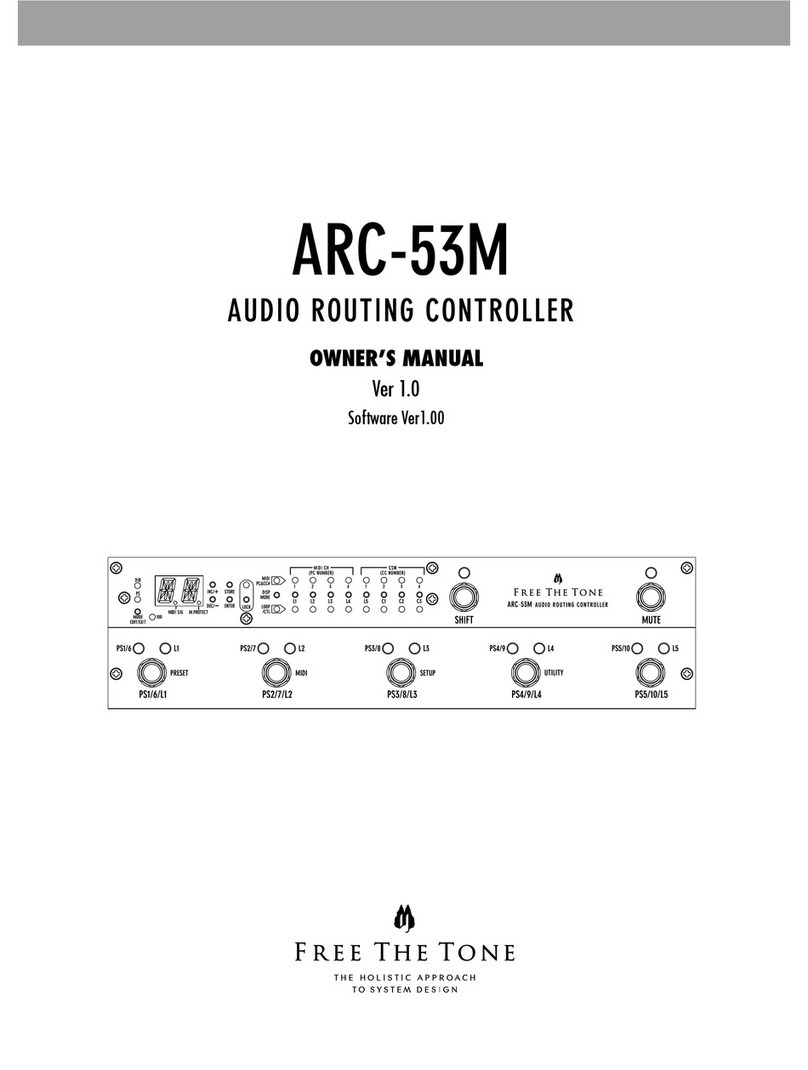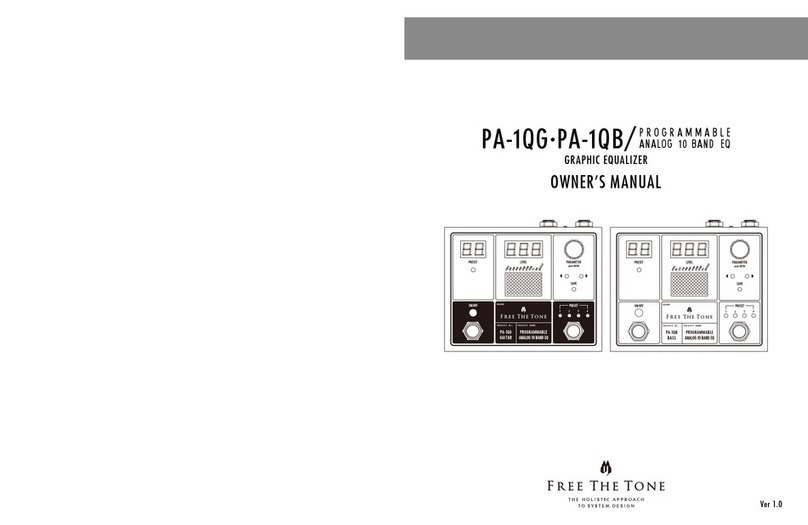OverviewofUpdateSteps
1.PrepareaPC(Windows)orMac(Macintosh)computerandsetupyourMIDIinterfacefordata
transmission.
2.DownloadMIDIsoftware(forMac:SysExLibrarian,forWindows:SendSx)fromthespecified
websiteandinstallitonyourcomputer.
3.DownloadthelatestfirmwarefromtheFreeTheToneʼswebsite.
4.ConnecttheFUTUREFACTORYtotheMIDIinterfaceandsendthefirmwaretotheFUTURE
FACTORYbyusingtheinstalledMIDIsoftware.
5.WhentheFUTUREFACTORYDisplaycountsfrom“0”upto“100”andstops,pushthe
【SAVE】switch,andtheunitwillautomaticallyrebootitselfandthefirmwareupdatewill
becompleted.Sincetheuserpresetcontentsarenoterasedbythisprocess,userscan
safelydotheupdate.
FirmwareUpdateProcedures
1.ConfirmationofFirmwareVersion
1)TurnonthepowertotheFUTUREFACTORY.
2)Lookatthedisplayonthetoppanelandnotetheversioninformationshownjustafter
poweringup.
3)TurnoffthepowertotheFUTUREFACTORY.
Youwillseeanumbersuchas“1.0”,etc.Iftheversionnumberofthefirmwaretobe
downloadedfromtheFreeTheTonewebsiteislargerthantheoneyousawonyourFUTURE
FACTORYʼsdisplay,pleaseproceedtotheupdatestepsdescribedbelow.Iftheversion
numbersarethesame,thenthelatestfirmwarehasbeeninstalledinyourunitbefore
shipmentfromourfactoryandyoudonothavetoperformfirmwareupdate.
2.PreparationofComputerandMDIInterface
1)PrepareaPC(Windows)orMac(Macintosh)computerandaMIDIinterface.
2)ConnectthecomputerandtheMIDIinterface.
3)DownloadtheMIDIinterfacedriverandmakedatatransmissionready.
AtthisphasetheFUTUREFACTORYandtheMIDIinterfacearenotconnected.
RegardingsetupproceduresforyourMIDIinterface,pleaserefertoitsoperationmanual.
(*WerecommendYAMAHAUSB-MIDIINTERFACEUX16becauseweusethismodelfor
operationtests.)
3.DownloadoftheLatestFirmwareforFUTUREFACTORY
FromtheFreeTheToneʼswebsite(http://www.freethetone.com/support/download.html),
downloadthelatestfirmwarefilefortheFUTUREFACTORYandunzipit.
Besuretowritedownthename(ex:FIRMWARE)forthedownloaddestinationfolderin
whichyousavethefile.
NOTE:Whendownloadingthefile,youmaysometimesencounteramessagewhichsaysthat
downloadingFF-1YFIRMWAREV**.ZIPcandamageyourcomputer.Insuchacase,ignore
themessageandcontinuethedownload.
Notethat**=firmwareversionnumber.
4.DownloadandInstallationofMIDISoftware
Macusers:gotopage3.
Windowsusers:gotopage7.
2