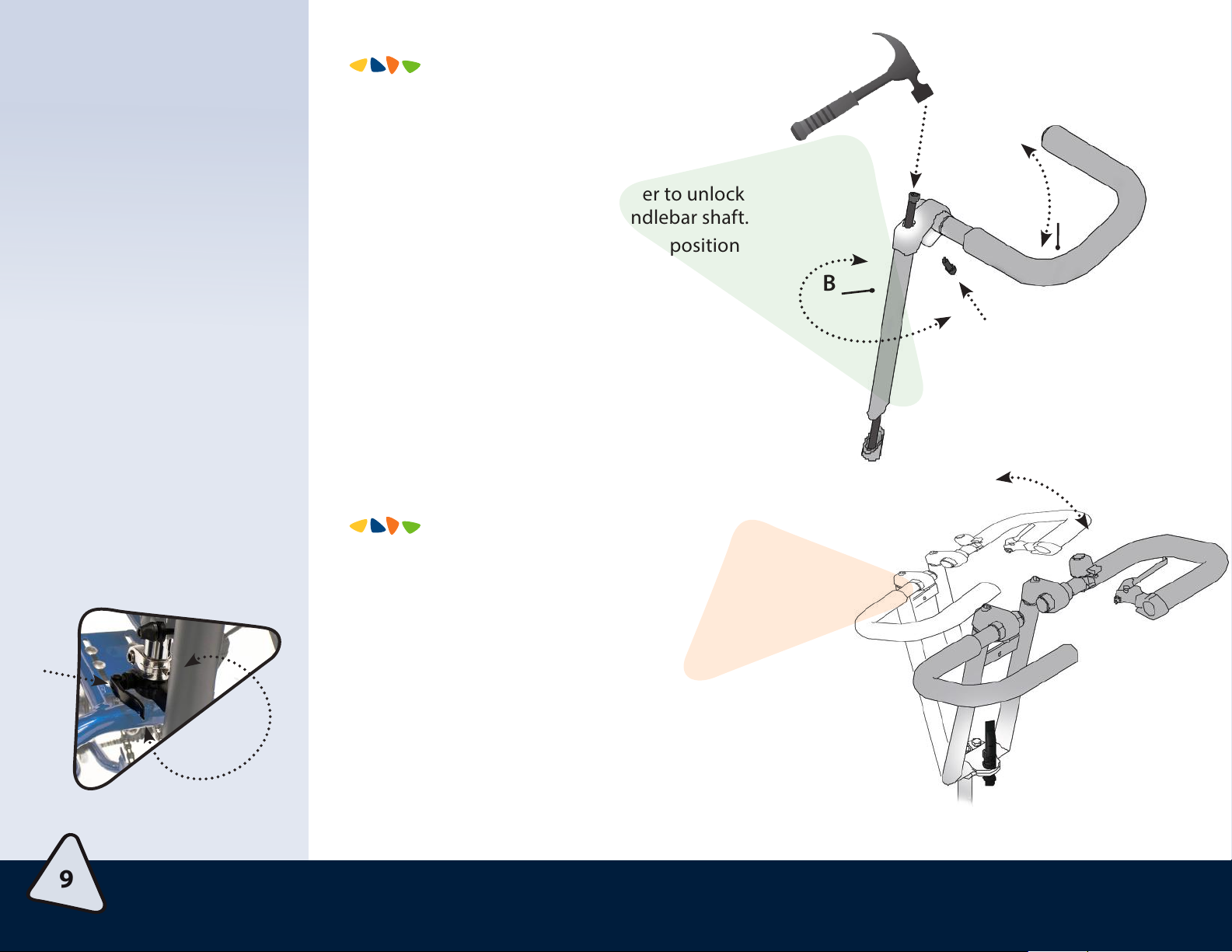SERIES MODELS
DISCOVERY SERIES
DCP MINI, DCP 12, DCP 16
Rider Age......... 18 mon.- 14 years
Rider Inseam .. 8”- 26” (20 cm - 66 cm)
Max Load ........ 60 lbs - 150 lbs (27 kg - 68 kg)
Bike Weight..... 40 lbs - 50 lbs (18 kg - 22.5 kg)
Wheel Size....... 12” - 16”(30.5 cm - 40.5 cm)
Length* ............ 42”- 47” (106 cm - 119 cm)
Width ................ 29” (73.5cm)
EXCURSION SERIES
ET2611
Rider Age......... 7+ years
Inseam...........16” - 30” (40.5 cm - 76 cm)
Max Load ........ 400 lbs (181.5 kg)
Bike Weight..... 85 lbs (38.5 kg)
Wheel Size....... 24”/26” (61 cm/66 cm)
Length .............. 101” (256.5 cm)
Width ................ 39” (99 cm)
EXPEDITION
SERIES
EHDU 12, EHDU 16, EHDU 20 & EHDO
Rider Age........... 4+ years
Rider Inseam .... 13”- 34”(33 cm - 66 cm)
Max Load ........... 125 - 225 lbs (56 - 102 kg)
Bike Weight....... 45 - 84 lbs (20 - 29 kg)
Wheel Size......... 12” - 20” (30.5 - 51 cm)
Length* .............. 43”- 80” (109 - 203 cm)
Width .................. 29”- 35” (73.5 cm - 89 cm)
ODYSSEY SERIES
ASR 16 & ASR 2011
Rider Age......... 7+ years
Rider Inseam .. 19”- 34”(48 cm - 86 cm)
Max Load ........ 225 lbs (102 kg)
Bike Weight..... 82 - 86 lbs (37 - 39 kg)
Wheel Size....... 16” - 20” (40 - 51 cm)
Length* ............ 64”- 77” (162 - 195 cm)
Width ................ 30 - 35”(76 - 89 cm)
Color-Code
Quick Reference
For your convenience,
we have color-coded all
instructions pertaining
to each bike. When
using the manual, look
for the quick color
reference to nd the
information relevant to
you and your bike.
Series Models
Freedom Concepts prides itself in enabling children of all ages, and even those who are just young
at heart, to have fun. Cycling provides so many physical and psychological benets. It oers the
advancement of motor skills, strengthens one’s core muscles, develops condence, and oers
independence. Stay connected with Freedom Concepts as we are constantly researching and
developing new and better ways for all to create a cycle of mobility.
All products and services are subject to
change at anytime without notice, at the
sole discretion of Freedom Concepts.
Freedom Concepts reserves the right to
discontinue any product at any time.
*=with Rear Steering™
=EHDU =EHDO
(Deer)
ADVENTURER SERIES
AS 2000, AS 2600
Rider Age......... 14+ years
Rider Inseam .. 23”- 32” (58 cm - 81 cm)
Max Load ........ 225 lbs - 350 lbs (102 kg - 159 kg)
Bike Weight..... 65 lbs - 68 lbs (29.5 kg - 31 kg)
Wheel Size....... 20” - 26” (50 cm - 66 cm)
Length* ............ 60”- 72” (157.5 cm - 183 cm)
Width ................ 31”- 35” (78.5 cm - 89 cm)