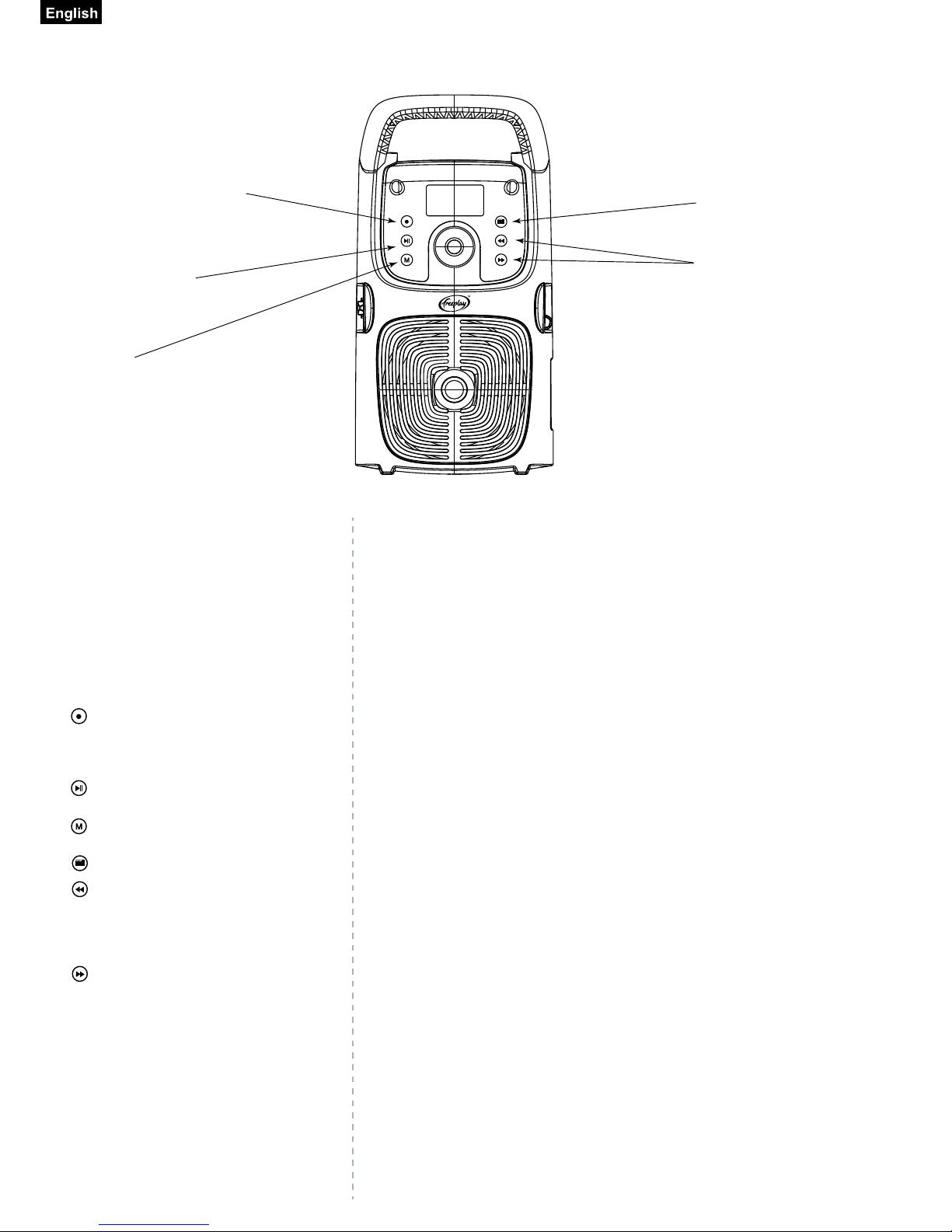How to use your Freeplay Encore MP3 Player
Red dot
Record start, record stop.
Records from radio or microphone.
Play/pause
goes down one menu level,
or plays le, also pauses
during play.
Folder
goes up/back one menu level.
Double arrows
scroll within the present menu level,
up or down. When playing, hold down
double arrows for FF and REW.
When playing, short press skips
to beginning of next, or previous,
song/le.
M
Mode, radio or MP3
MP3 Instructions
r4XJUDIVOJUPOJG4%DBSEJTJOTFSUFE1MBZFSXJMMHPUP.1NPEF*GOP4%DBSEJTinserted Player will go to radio mode.
r4IPSUpress M switches between radio and MP3.
rNote: Player will onlyFOUFS.1NPEFJGBO4%DBSEJTJOTFSUFEJOUIFTMPUPOUIFside of the radio.
r*G1MBZFSIBTCFFOTXJUDIFEPGG.1NPEFXJMMCFHJOBUNBJO.1NFOV*G1MBZFShas remained on, on re-entry into MP3, Player restarts at the same place in the
last le/song played.
rPress ‘folder” to go up into next folder/le level.
rPlay/pause goes down to next level, or enters le/song
r8IFOJOGPMEFSàMFMJTUdouble arrows scroll up and down the folders/les.
r5PFOUFSBTFMFDUFEGPMEFSPSàMFpress Play/Pause5IJTUBLFTZPVdown to the
next level, or into the le/song if it is the last level.
r8IFOFOUFSJOHBOZGPMEFSàMFMJTUJGOPPUIFSLFZJTQSFTTFEXJUIJOTFDPOETPGentry then player reverts to playing the last le/song.
r0ODFBàMFJTQMBZJOH1BVTFBOEQMBZBTOPSNBMr"TàMFQSPHSFTTFTUIFDMPDLJOEJDBUFTUJNFQSPHSFTTJPOOFYUUPUPUBMàMFUJNFr'JMFOBNFFHTPOHBOEàMFOVNCFSJGTPJODMVEFEJOUJUMFTDSPMMTEVSJOHQMBZr3FXJOE''press and holdEPVCMFBSSPXT5JNFQSPHSFTTGPSXBSETCBDLXBSETJTshown.
r5PTLJQUPCFHJOOJOHPGOFYUPSQSFWJPVTàMFshort press double arrows.
''3&8ri3FDSFEEPUuCVUUPOSFDPSETGSPNSBEJPXIFO1MBZFSJTJOSBEJPNPEFBOEGSPNmicrophone when Player is in MP3 mode. Press to start recording, press to stop
recording. Recording level is set automatically.
r5PplaySFDPSEFEàMFTHPUPGPMEFSMJTUTDSPMMUP3&$03%GPMEFSFOUFSGPMEFSQSFTTQMBZQBVTF'JMFTXJMMCFEJTQMBZFEOVNFSJDBMMZJOUIFPSEFSUIBUUIFZXFSFSFDPSEFE4DSPMMUPEFTJSFEàMFOVNCFSBOEQMBZCZshort press play/pause.
Note NB:MPOHQSFTTQMBZQBVTFBUUIJTTUBHFXJMMEFMFUFUIFSFDPSEFEàMFr5PdeleteSFDPSEFEàMFTHPUPGPMEFSMJTUTDSPMMUP3&$03%GPMEFSFOUFSGPMEFSQSFTTQMBZQBVTF'JMFTXJMMCFEJTQMBZFEOVNFSJDBMMZJOUIFPSEFSUIBUUIFZXFSFSFDPSEFE4DSPMMUPEFTJSFEàMFOVNCFSUPCFdeleted and delete by long press
play/pause.
MP3 Operation
5IF1MBZFSVTFTBTUBOEBSE4%DBSEBTNFNPSZ5IJTJTJOTFSUFEJOUPUIF4%TMPUVOEFSUIFSVCCFSTFBMPOUIFTJEFPGUIFSBEJP5IF4%DBSENBZcontain pre-recorded material which
UIF1MBZFSBDDFTTFTGPSQMBZJOH5IF4%DBSEJTBMTPVTFEUPTUPSFSFDPSE-
ings made by Player from the radio or
microphone.
REC. Press once to start recording
and once to stop recording. Records
from radio when in radio mode and
from microphone when in MP3 mode.
Play/pause. Goes down to next level,
or enters le/song.
M..PEF4XJUDIFTCFUXFFOSBEJPand MP3
Folder. Goes up/back one menu level.
REW. GVODUJPOT4DSPMMTVQfolder/le menu page. Hold down
button for fast rewind during play.
Short press the button during play
skips to previous le/song.
Forward.GVODUJPOT4DSPMMTEPXOfolder/le menu page. Hold down
button for fast forward during play.
Short press the button during play
skips to next le/song.