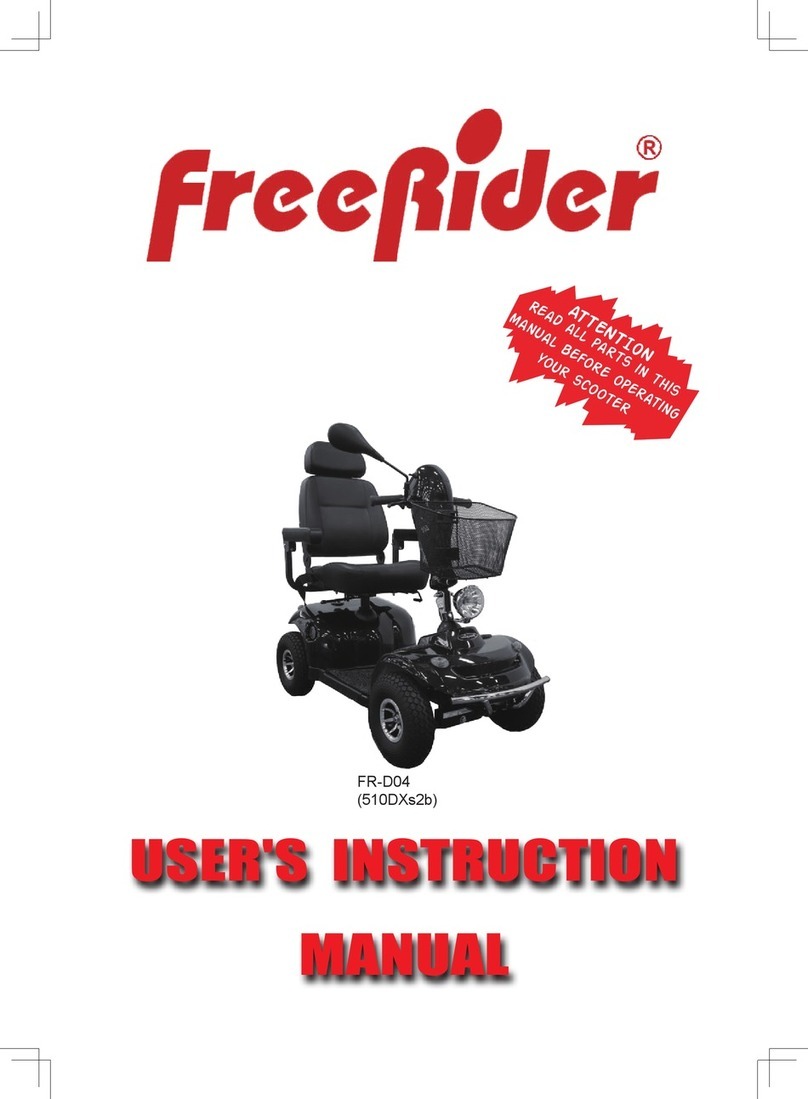9
I V. FR-S13 FEATURE GUIDE
5.Headlight switch
Turn on the switch to open the headlight and rear lights.
The headlight bulb and LED for rear lights of this FR-S13 series is 12V.
6.Horn
Press the horn button to sound the horn. The horn will sound for as long as the horn
button is pressed.
7.Indicator light switch
When you are making a turning manoeuvre on the road, the appropriate switch
indicator warning light will ash. To cancel the direction indicator, return the switch to
the centre position. The left direction indicators are activated by "icking" the switch
to the left. At the same time, the direction indicator on the power status meter will
ash too.Please refer to Figure 4.
8.Speed control knob
This allows you to pre-select your desired top speed. The dial is proportional
to speed and can be set anywhere between minimum ("min") and maximum
("max") increments. Turn the dial knob anti-clockwise to minimum for a very gentle
operation, and clockwise towards maximum to increase your speed.
Remember the higher the position the speed dial is set to, the faster the scooter will
be.
9.Hi/Lo switch
When indoors or in a pedestrian area, the low 4 mph speed range must be engaged,
choose to use "LOW" gear. The Hi/Lo speed range switch can be operated while the
scooter is in motion.
Note:This feature is only used in 8 miles/13km/h mode.
10.Handbrake
The lever when pulled towards you, operate two front drum brakes. This manual
braking system works independently of the main electronic braking system and must
only be used in an emergency situation. For instance, if the transmission becomes
disconnected, you will need to brake your scooter.
To operate the manual brake, simply squeeze the lever towards the handlebars, the
harder you squeeze the more pressure will be applied to the brakes.
Note:This feature is only used in 8 miles/13km/h mode.
11.USB socket
The USB connector on the left hand side of the charge socket allows you to charge
the small electronic devices(output 5V/1A).
12.Off-Board Charger socket
Your scooter has a lot of power. To ensure it works to its full potential, you must
maintain both batteries on full charge. Nightly recharging will give the batteries
longer life and ensure your scooter when you are ready to go. Only use the charger
supplied with your scooter; other makes of charger may permanently damage your
batteries and would invalidate the guarantee.
Note: Using USB will reduce scooter's battery capacity.