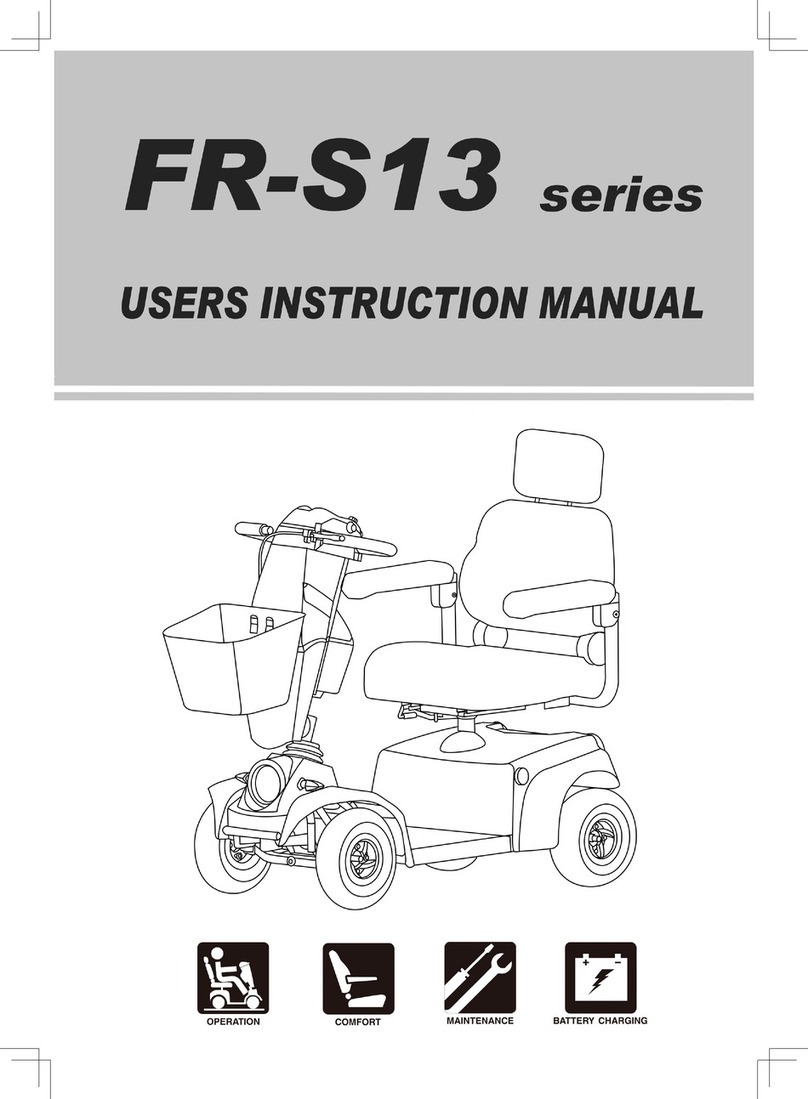Please read and follow all instructions in this User's Instruction Manual before
attempting to operate your scooter for the rst time. If there is anything in this manual
that you do not understand, or if you require additional assistance for setting it up,
contact your nearest Freerider authorised dealer.
Using your product safely depends upon your diligence in following the warnings,
cautions and instructions in this manual.
A full technical specication can be found at the rear of this manual.
Using your scooter safely also depends upon your good judgment and common
sense, as well as that of your dealer, caregiver or health professional.
CONTENTS
Introduction .....................................................................................................3
Purpose of your scooter ..................................................................................4
Rules for safe use ...........................................................................................5
Getting to know your scooter ...........................................................................8
Comfort Adjustments .......................................................................................9
Operating your scooter ..................................................................................13
Freewheeling your scooter .............................................................................18
Safety instructions & warning ........................................................................19
Safety warning & instruction labels ...............................................................21
Learning to get about ....................................................................................22
Care & Maintenance .....................................................................................24
Batteries & battery charging ..........................................................................26
Basic fault nding ..........................................................................................27
Technical specication ..................................................................................30
Classication .................................................................................................33
Optional accessories .....................................................................................34
Guarantee terms ...........................................................................................35
Service history ..............................................................................................36
FOREWORD