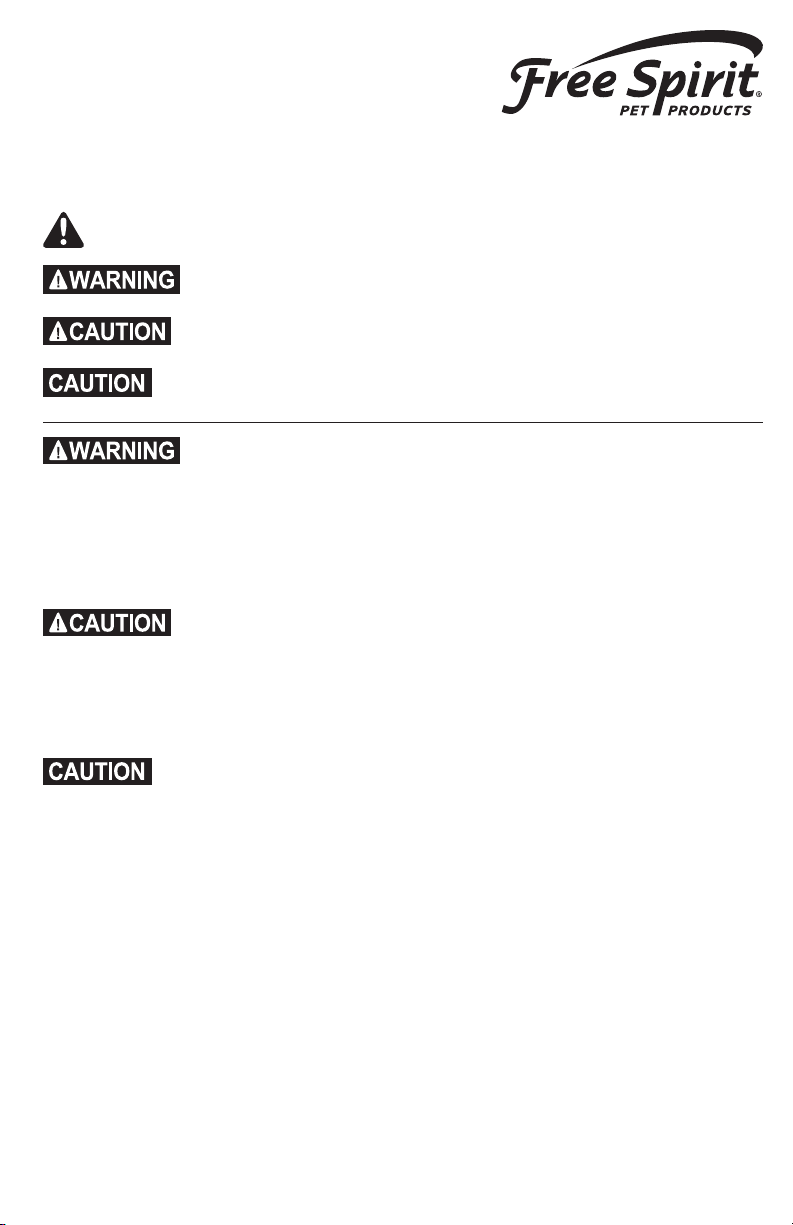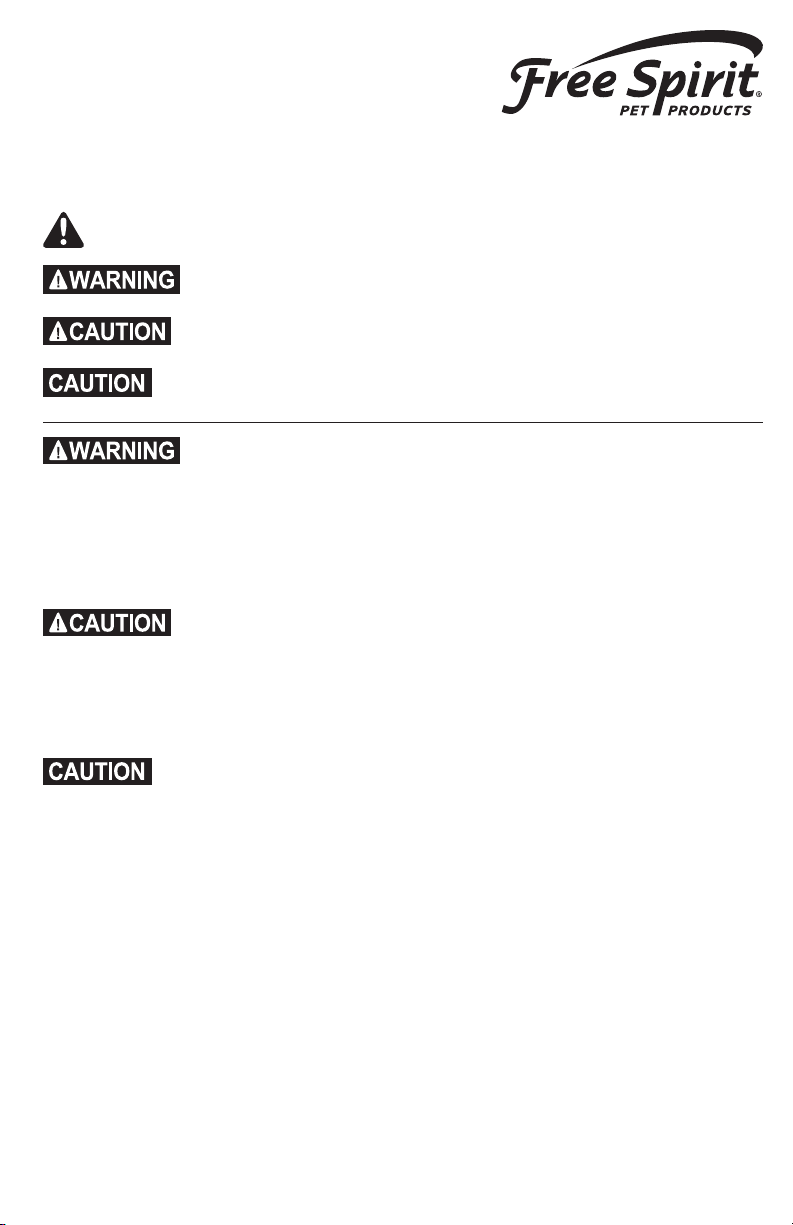
Important Safety Information
Explanation of Attention Words and Symbols Used in this Guide
This is the safety alert symbol. It is used to alert you to potential personal injury hazards.
Obey all safety messages that follow this symbol to avoid possible injury or death.
WARNING indicates a hazardous situation which, if not avoided, could
result in death or serious injury.
CAUTION, used with the safety alert symbol, indicates a hazardous situation
which, if not avoided, could result in minor or moderate injury.
CAUTION, used without the safety alert symbol, indicates a hazardous
situation which, if not avoided, could result in harm to your pet.
• Do not use this product if your pet is aggressive or is prone to aggressive behavior. Aggressive
pets can cause severe injury and even death to owners and others. If you are unsure whether
this product is appropriate for your pet, please consult your veterinarian or a certied trainer.
•This device contains Lithium-Ion (Li-Ion) batteries. Never incinerate, puncture, deform, short-
circuit, or charge with an inappropriate charger. Fire, explosion, property damage, or bodily
harm may occur if this warning is not followed.
• It is vitally important that you and your pet remain safe during on-leash training. Your pet
should be on a strong leash that is long enough for him to attempt to chase an object but short
enough for him not to reach a road or other unsafe area. You must also be physically strong
enough to restrain your pet if he tries to chase.
• This product is not a toy; keep away from children. Use it only for pet training purposes.
•Proper t of the training collar is important. A training collar worn for too long or made too
tight on a pet’s neck may cause skin damage, ranging from redness to pressure ulcers. This
condition is commonly known as bed sores.
• Avoid leaving the training collar on a pet for more than 12 hours per day.
• When possible reposition the training collar on a pet’s neck every 1 to 2 hours.
•Regularly recheck the t to prevent excessive pressure; follow the instructions in this guide.
• Never connect a leash to the training collar; it will cause excessive pressure on the contact points.
• When connecting a leash to a separate collar, do not allow it to put pressure on the training collar.
• Wash the pet’s neck area and the contact points of the training collar weekly with a damp cloth.
• Examine the contact area daily for signs of a rash or a sore.
• If a rash or sore is found, discontinue use of the training collar until the skin has healed.
• If the condition persists beyond 48 hours, see your veterinarian.
• For additional information on bed sores and pressure necrosis, please visit our website.
• This product must be used only on healthy dogs. If you’re not certain that your pet is in good
health, we recommend that you take your pet to a veterinarian before using this product.
Remote Trainer
Terms of Use and Limitation of Liability
1. Terms of Use
The use of this product is subject to your acceptance without modication of the terms, conditions and
notices contained with this product. Use of this product implies acceptance of all such terms, conditions, and
notices. If you do not wish to accept these terms, conditions, and notices, please return the product, unused,
in its original packaging and at your own cost and risk to the relevant Customer Care location together with
proof of purchase for a full refund.
2. Proper Use
Proper Use includes, without limitation, reviewing the entire Product Manual and any specic safety
information statements. The specic temperament or size/weight of your pet may not be suitable for this
product. If you are unsure whether this product is appropriate for your pet, please consult your veterinarian
or certied trainer prior to use. For products used with pets where training is desired, Radio Systems
Corporation recommends that these training products are not used if your pet is aggressive and accepts no
liability for determining suitability in individual cases.
3. No Unlawful or Prohibited Use
This product is designed for use with pets only. This product is not intended to harm, injure or provoke. Using
this product in a way that is not intended could result in violation of Federal, State or local laws.
4. Limitation of Liability
In no event shall Radio Systems Corporation or any of its associated companies be liable for (i) any direct,
indirect, punitive, incidental, special or consequential damage and/or (ii) any loss or damages whatsoever
arising out of or connected with the use or misuse of this product. The Purchaser assumes all risks and
liability from the use of this product to the fullest extent permissible by law.
5. Modication of Terms and Conditions
Radio Systems Corporation reserves the right to change the terms, conditions and notices governing this
product from time to time. If such changes have been notied to you prior to your use of this product, they
shall be binding on you as if incorporated herein.
FCC
This device complies with part 15 of the FCC Rules. Operation is subject to the following two conditions: (1) This
device may not cause harmful interference, and (2) this device must accept any interference received, including
interference that may cause undesired operation.
NOTE: This equipment has been tested and found to comply with the limits for a Class B digital device, pursuant
to part 15 of the FCC Rules. These limits are designed to provide reasonable protection against harmful
interference in a residential installation. This equipment generates, uses, and can radiate radio frequency energy
and, if not installed and used in accordance with the instructions, may cause harmful interference to radio
communications. However, there is no guarantee that interference will not occur in a specic installation. If
interference does occur to radio or television reception, which can be determined by turning the equipment off
and on, the user is encouraged to try to correct the interference by one or more of the following measures:
• Reorient or relocate the receiving antenna.
• Increase the separation between the equipment and the receiver.
• Connect the equipment to an outlet on a circuit different from that to which the receiver is connected.
• Consult Customer Care at +1 (877) 455-7387.
CAUTION: Modication or changes to this equipment not expressly approved by Radio Systems Corporation may
void the user’s authority to operate the equipment.
Important Recycling Advice
Please respect the Waste Electrical and Electronic Equipment regulations in your country. This equipment must
be recycled. At the end of the product life, do not place it in the normal municipal waste system. Please check the
regulations in your area or return it to where it was purchased so that it can be placed in our recycling system. If
these options are not possible, please contact the Customer Care Center for further information.
Warranty
This product comes with a one year, non-transferable, limited warranty. Should this product mechanically fail
within one year of purchase, please contact us.
Contact Us
+1 (877) 455-7387
freespiritpetproducts.com
YU400-2118/6
©2020 Radio Systems Corporation
FS-TRN