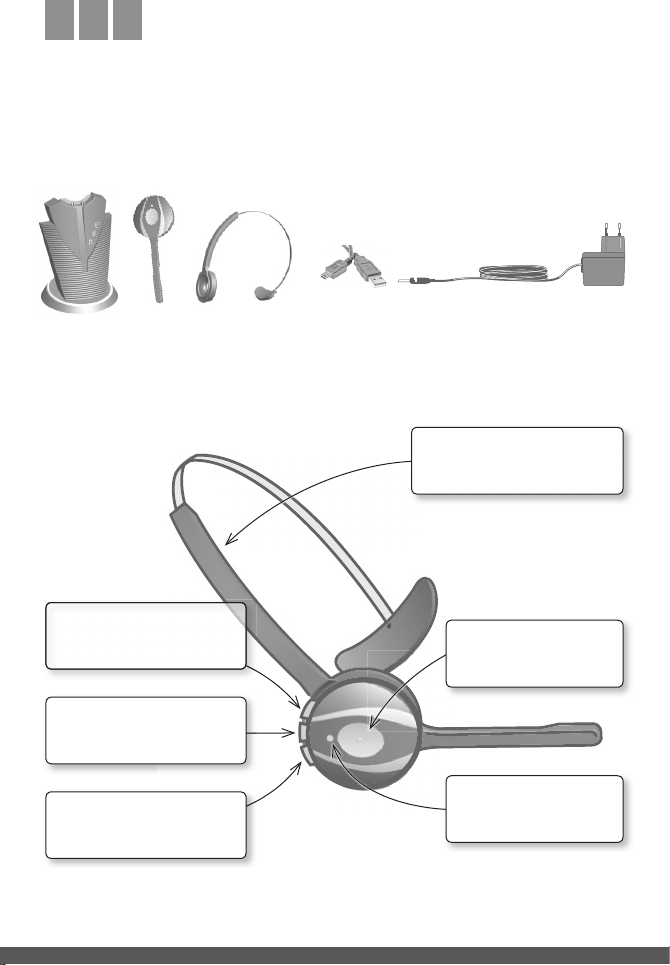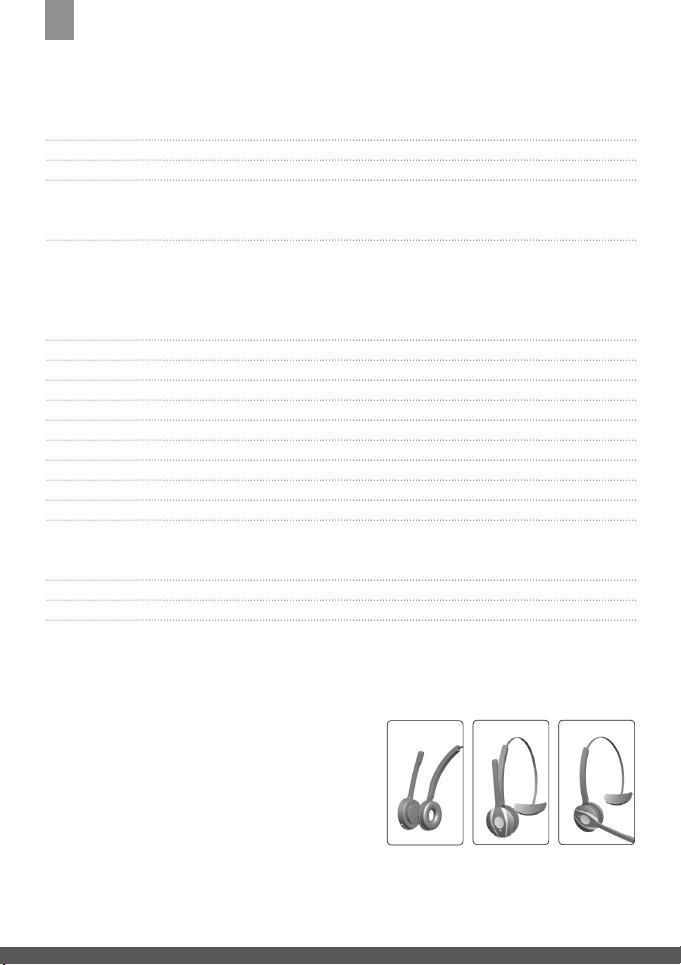9
D
Technische Angaben
Headset Fox FX 840 DECT USB
Betriebsbedingungen: 0˚C bis +40 ˚C; max. 95% relative Luftfeuchtigkeit (nicht kondensierend)
Anrufsteuerung: Rufannahme-Taste für: Anruf annehmen, beenden und abweisen;
Dockingvorgänge können ebenfalls Anrufe annehmen und beenden
Lautstärkeregelung und Mikrofonstummschaltung:
Bedienelement am Headset
Anzeigesignal: LED zeigt Anrufstatus, Pairing-Status und andere Ereignisse an.
Audiosignale: Audiosignale weisen auf eingehende Anrufe, niedrigen Akkuladestand,
Lautstärke, Stummschaltung und Verbindungsstatus hin.
Klangqualität: DSP-Geräuschunterdrückung, Echounterdrückung, Klangregler, Schmalband-
audio
Aufladen: Im angedockten Zustand in der Fox FX 840 DECT USB Basisstation
Standard für drahtlose Kommunikation:
(CAT-iq) EU DECT und US DECT
DECT-Reichweite:
EU DECT: bis zu 100 m Reichweite von der Fox FX 840 DECT USB Basisstation
zum Head-
set US DECT: bis zu 100 m Reichweite von der Fox FX 840 DECT USB
Basisstation zum Headset
DECT-Frequenzen: US DECT: 1,92 – 1,93 GHz. EU DECT: 1,88 – 1,90 GHz
Tragestile: Überkopfbügel und Ohrhänger
Mikrofonarm-Bauweise: Mittellanges Mikrofon mit Nebengeräuschunterdrückung
Lautsprecher: Broad-Band-Lautsprecher
Mikrofon: Mikrofon mit Geräuschunterdrückung
Headset-Akku
Akku-Typ: Lithium-Ionen-Polymer
Akku-Kapazität: 300 mA/h, typisch
Sprechzeit: Bis zu 8 Stunden
Akku-Lebensdauer: Mind. 1000 Ladezyklen
Standby-Zeit: Mind. 50 Stunden
Betriebstemperatur: –20 ˚C bis +60 ˚C.
Ladezeit: 20% Aufladung in weniger als 20 Minuten, 50 % in weniger als 45 Minuten,
volle Aufladung in weniger als 3 Stunden
Lagerbeständigkeit des Akkus:
Die Ladung des Headset-Akkus bleibt im ausgeschalteten Zustand für mindes-
tens 6 Monate
erhalten, bevor der Akku erneut geladen werden muss.
Basisstation Fox FX 840 DECT
Betriebsbedingungen: 0˚C bis +40˚C; max. 95% relative Luftfeuchtigkeit (nicht kondensierend)
Ladedock: Passend für die Fox FX 840 DECT USB-Headsetserie
Anschlüsse:
Mini-USB, Netzanschluss
Produkt-Entsorgung
Bitte entsorgen Sie das Headset gemäss den örtlichen Vorschriften und nutzen Sie vorhandene
Recyclingeinrichtungen. Werfen Sie das Headset nicht in den Hausmüll. Das Headset darf nicht
mit Feuer in Berührung kommen, da sonst der Akku explodieren könnte. Auch bei Beschädigung
kann der Akku explodieren.