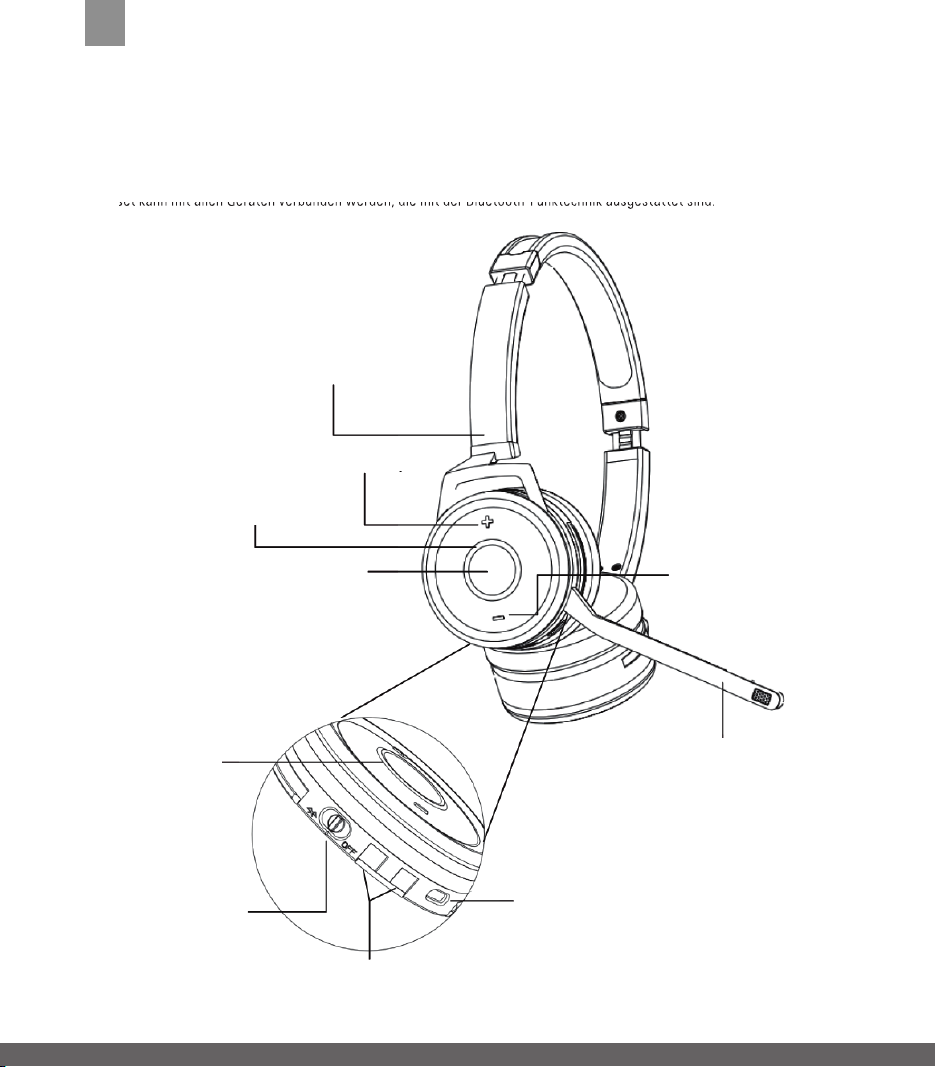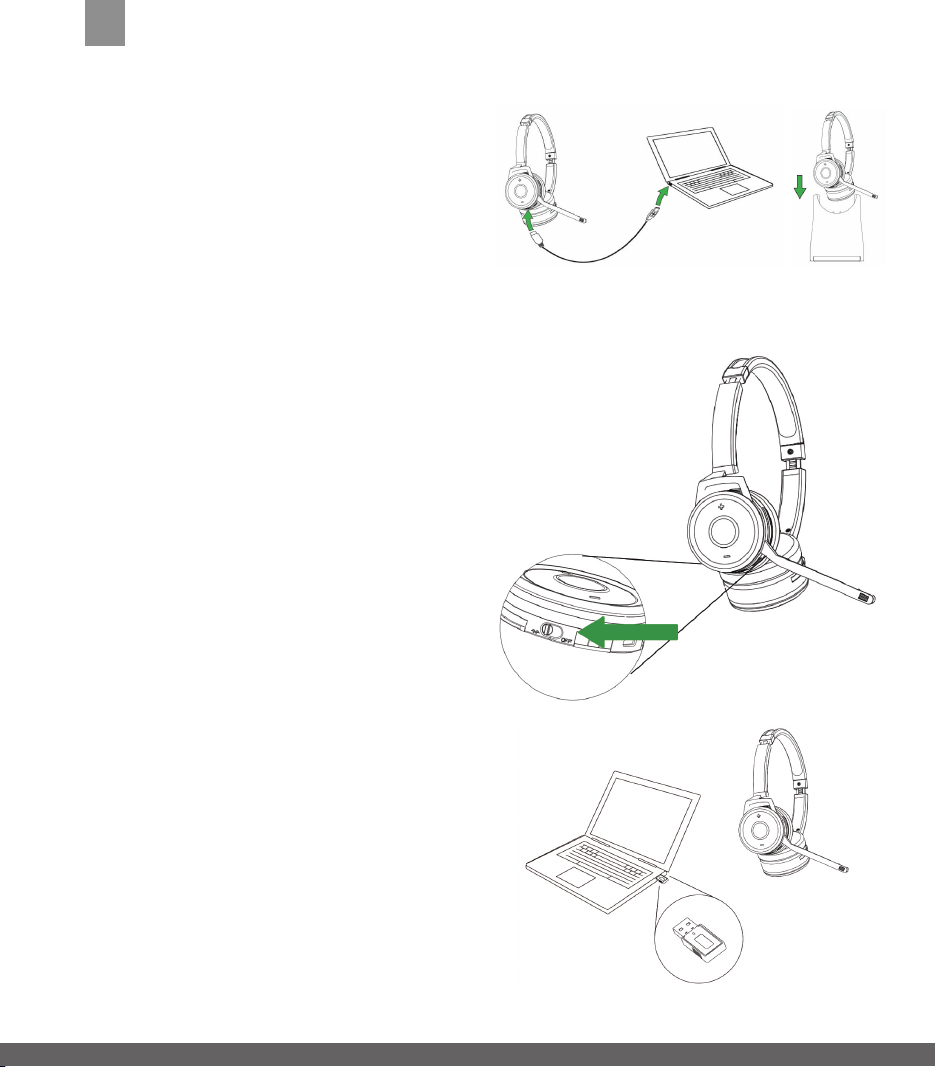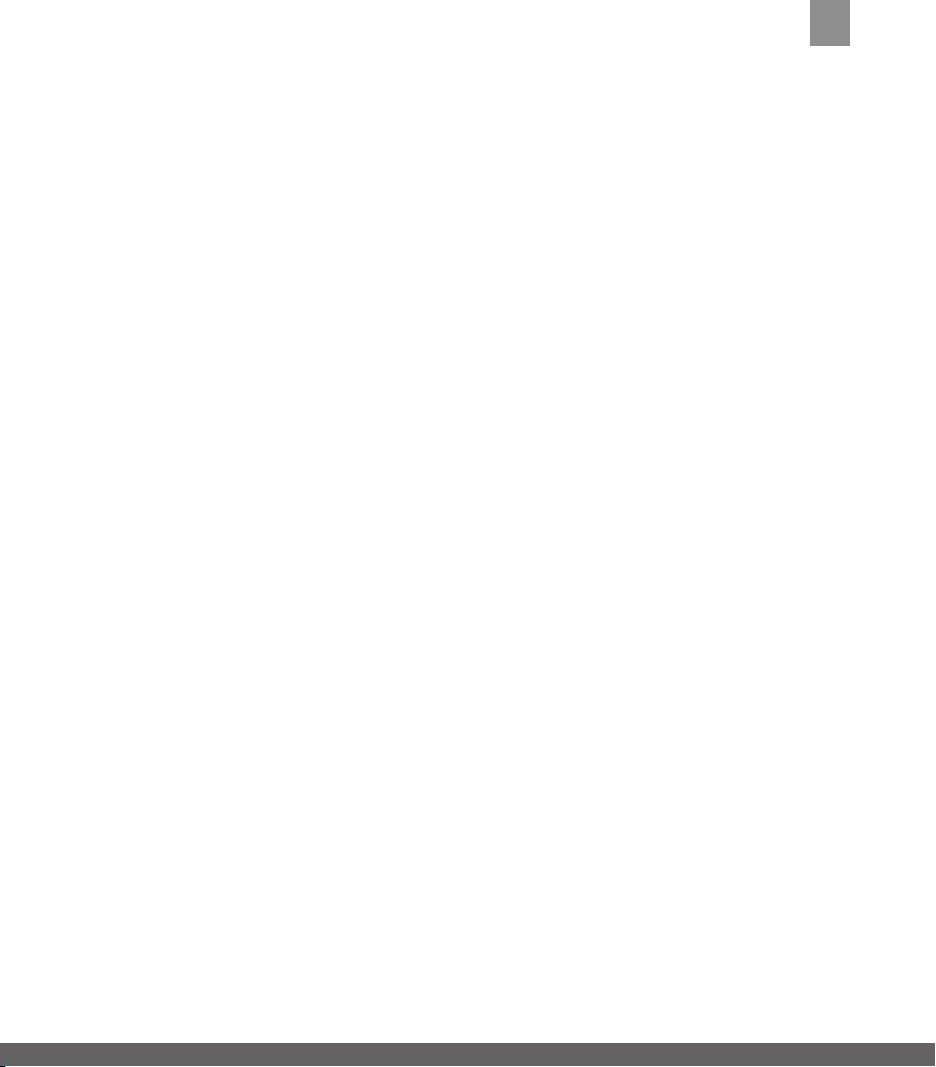10
Repondre/terminer un appel:
Appuyez sur la touche de répondre/racrocher.
Rejeter un appel:
Appuyez rapidement deux fois sur la touche répondre/racrocher
pendant un appel entrant.
Vérification de la batterie et l´état
de connexion:
Appuyez sur la touche de répondre/rachrocher
(pas pendant un appel).
Activer/désactiver les messages vocaux:
Maintenez la touche répondre/racrocher pendant que vous
allumer votre micro-casque.
Réglage du volume:
Appuyez sur le bouton de volume «+» ou «-» pour régler le volume.
Désactiver/activer le microphone:
Maintenez le bouton de volume «-» pendant 2 secondes.
Gérer plusieurs appels en même temps:
Mettre fin à un appel actif et répondre à un appel entrant:
Appuyez sur le bouton répondre/racrocher.
Mettre en pause un appel actif et répondre à un appel entrant:
Appuyez le bouton répondre/racrocher pendant 2 secondes.
Alternant entre un appel activ et un appel en attente:
Appuyez sur le bouton répondre/racrocher pendant 2 secondes.
Rejeter un appel entrant pendant une conversation:
Appuyez rapidement deux fois sur la touche répondre/racrocher
pendant un appel entrant.
F
Affichage LED/OLI:
Micro-casque sur la station de charge:
Pendant le chargement
Micro-casque éteint rouge
Micro-casque allumée rouge clignotant en bleu (8 secondes)
Pairing rouge et bleu clignotant alternativement
Micro-casque entièrement chargé
Micro-casque éteint rouge
Micro-casque allumée rouge clignotant en bleu (8 secondes)
Pairing rouge et bleu clignotant alternativement
Micro-casque n›est pas sur la station de charge:
Standby connecté clignotant bleu toutes les 8 sec.
pendant la composition clignotant rouge
En conversation rouge