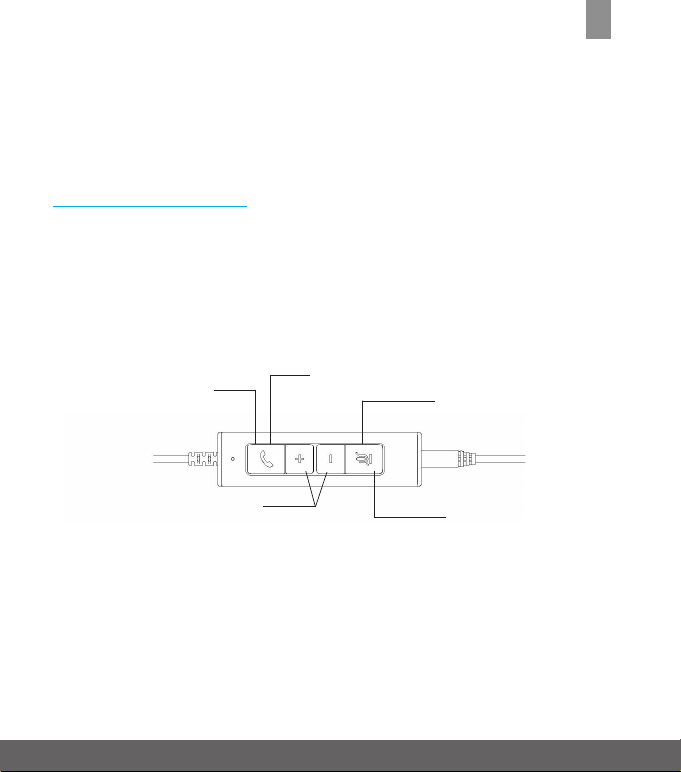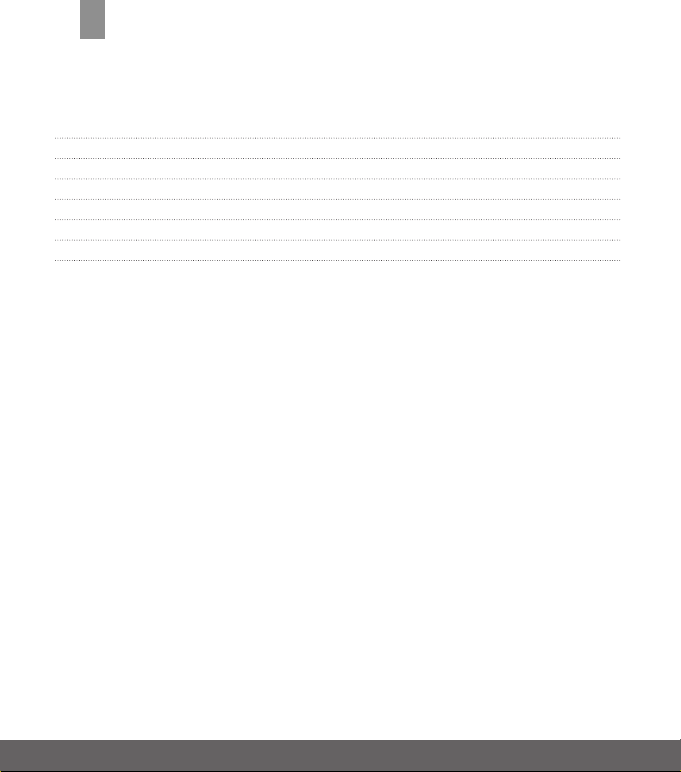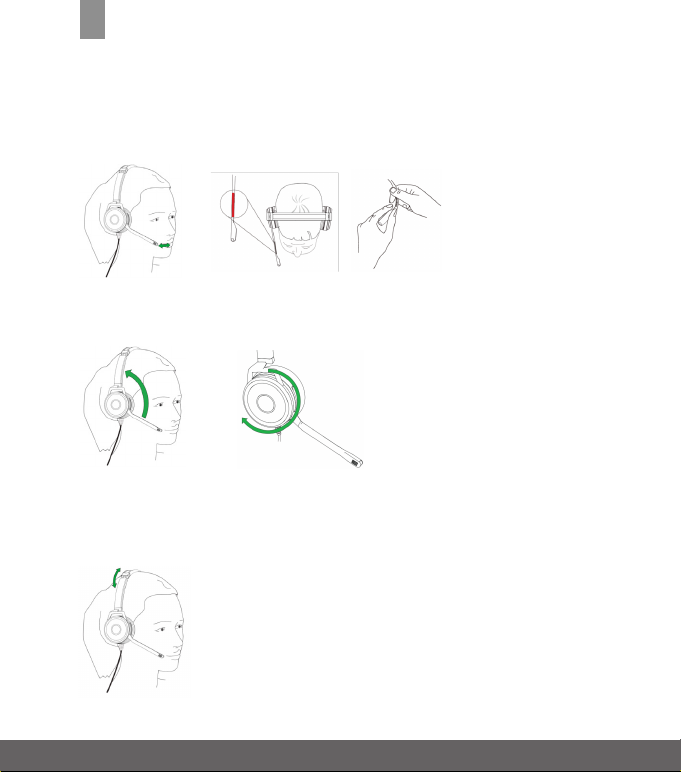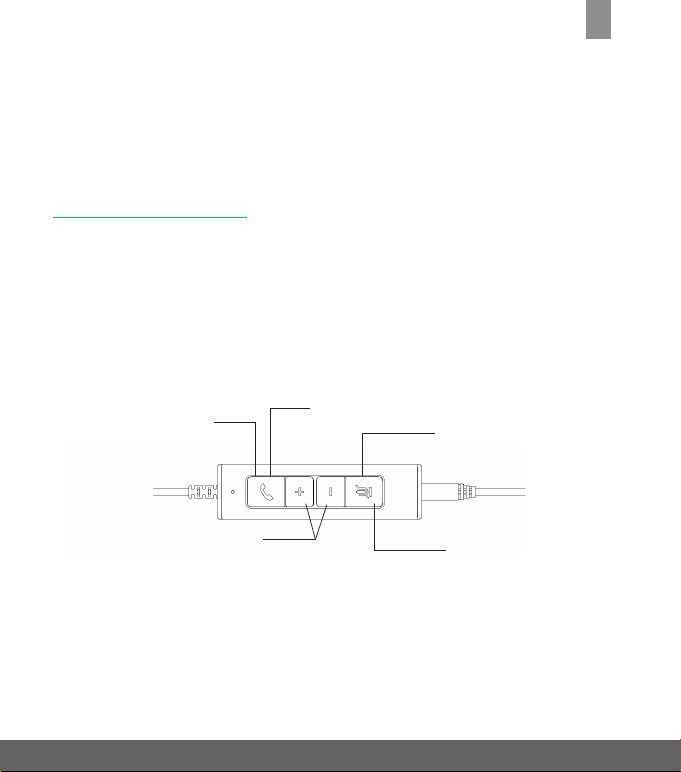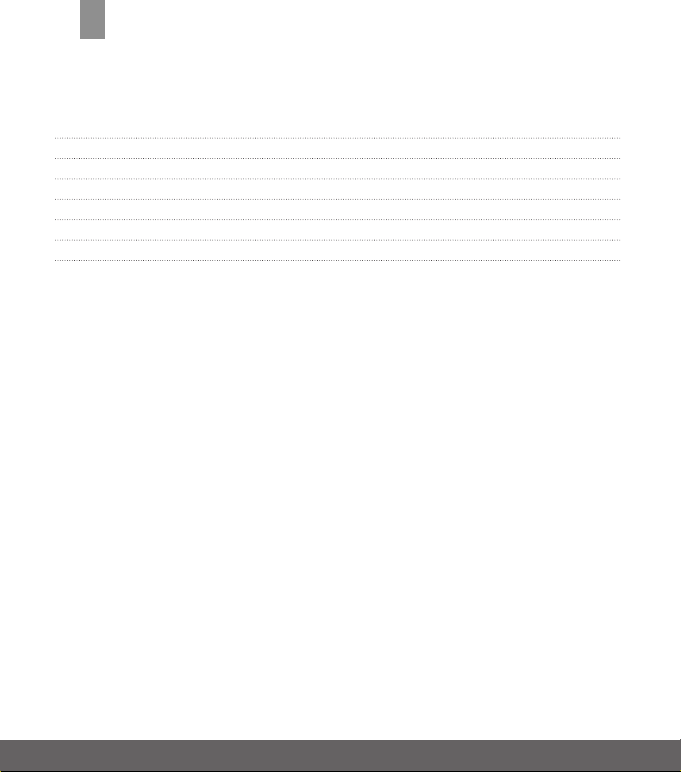5
Anschluss und Bedienung Ihres Headsets:
Einstellung des Mikrofonarms
Der Mikrofonarm kann nach Bedarf eingestellt werden. Für eine optimale Sprachqualität sollte das Mikrofon ungefähr 2 cm
Abstand zu Ihrem Mund haben. Dazu kann man den Mikrofonarm an der dafür vorgesehenen Stelle biegen.
Das Space Mono Corded Headset kann auf der linken oder rechten Seite getragen werden. Um die Kopfhörerposition von
rechts auf links umzustellen, halten Sie den Ohrbügel mit Ihrer Hand fest und drehen Sie den Mikrofonarm um 180°. Den
Mikrofonarm kann man maximal um 270° drehen.
Einstellung des Überkopfbügels
Setzen Sie den Headset-Hörer auf Ihr(e) Ohr(en). Falls Sie ein Headset mit nur einem Hörer verwenden, sollten Sie den T-Bü-
gel oberhalb Ihres Ohrs anordnen. Stellen Sie sich den Überkopfbügel so ein, dass er bequem sitzt: Idealerweise sollten Sie
keinen Druck auf den Ohren spüren.
D