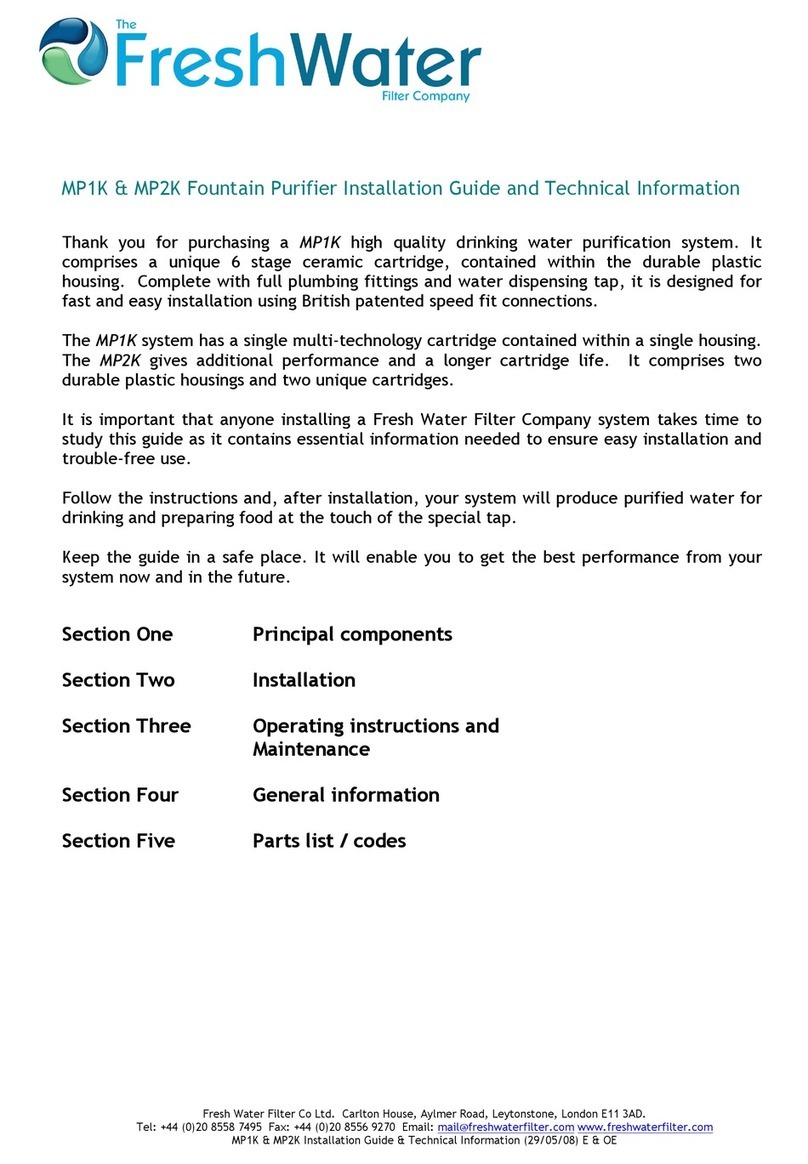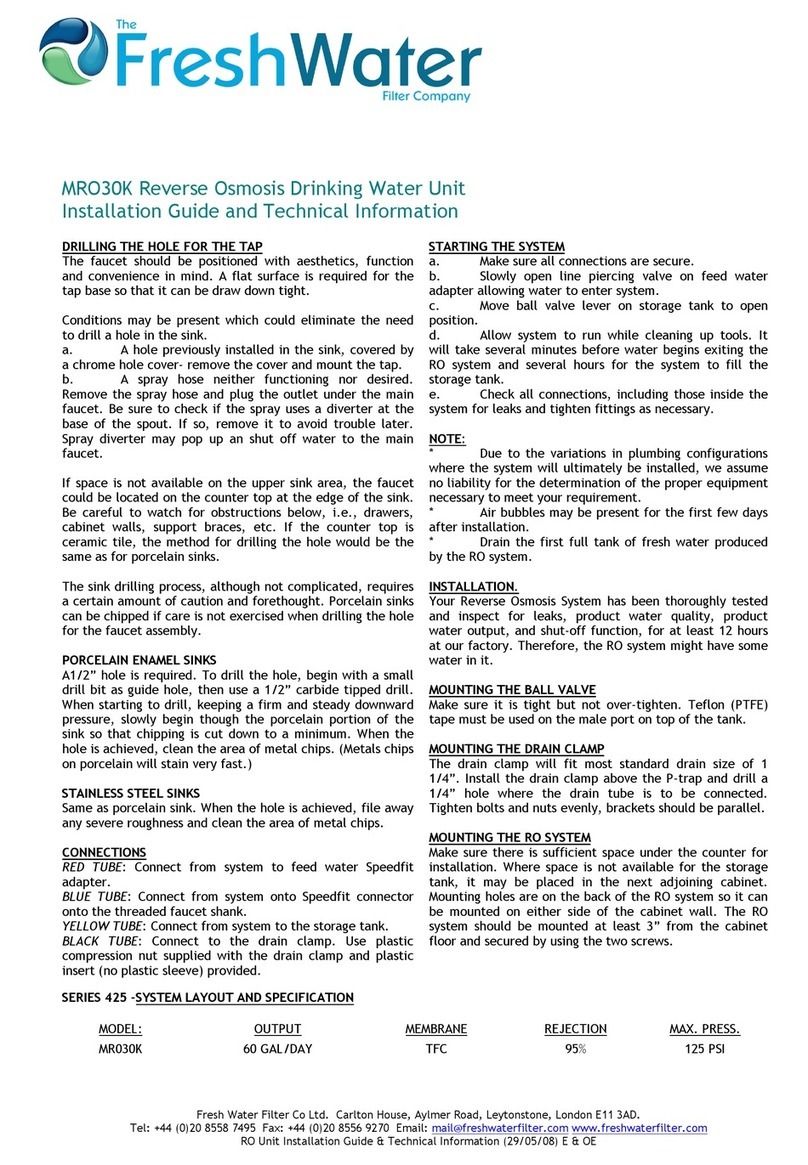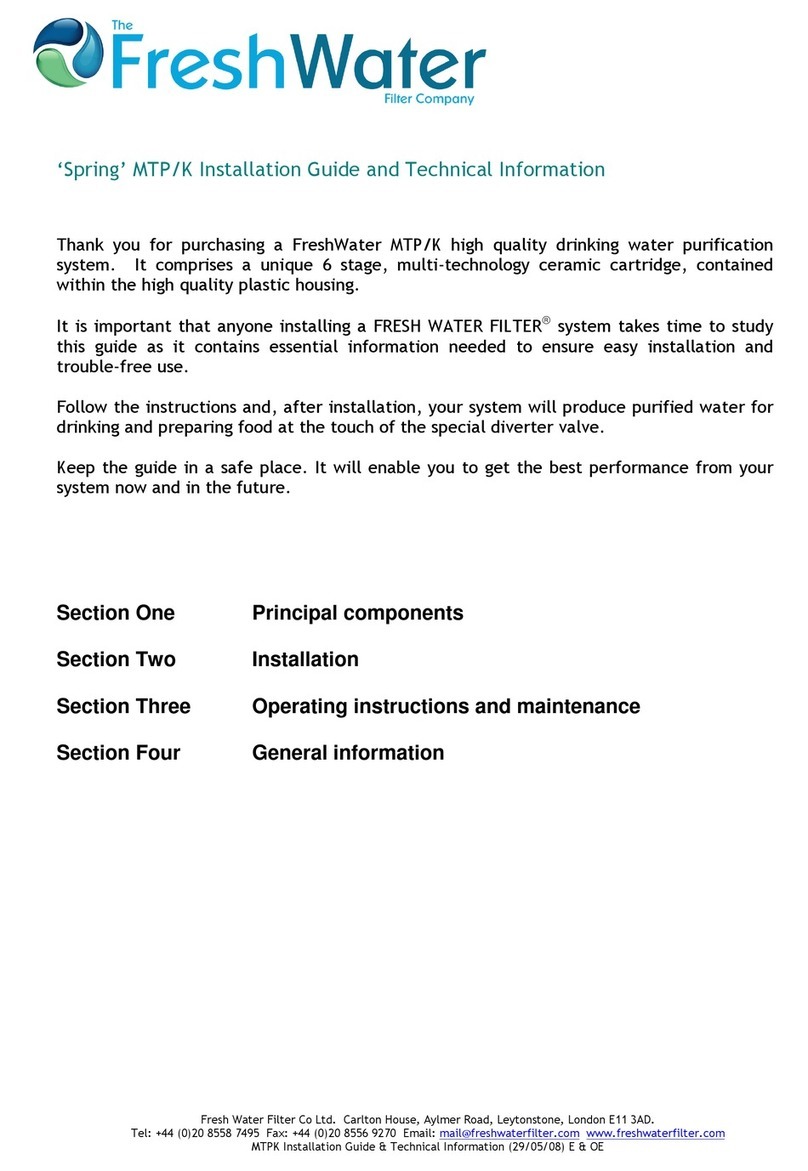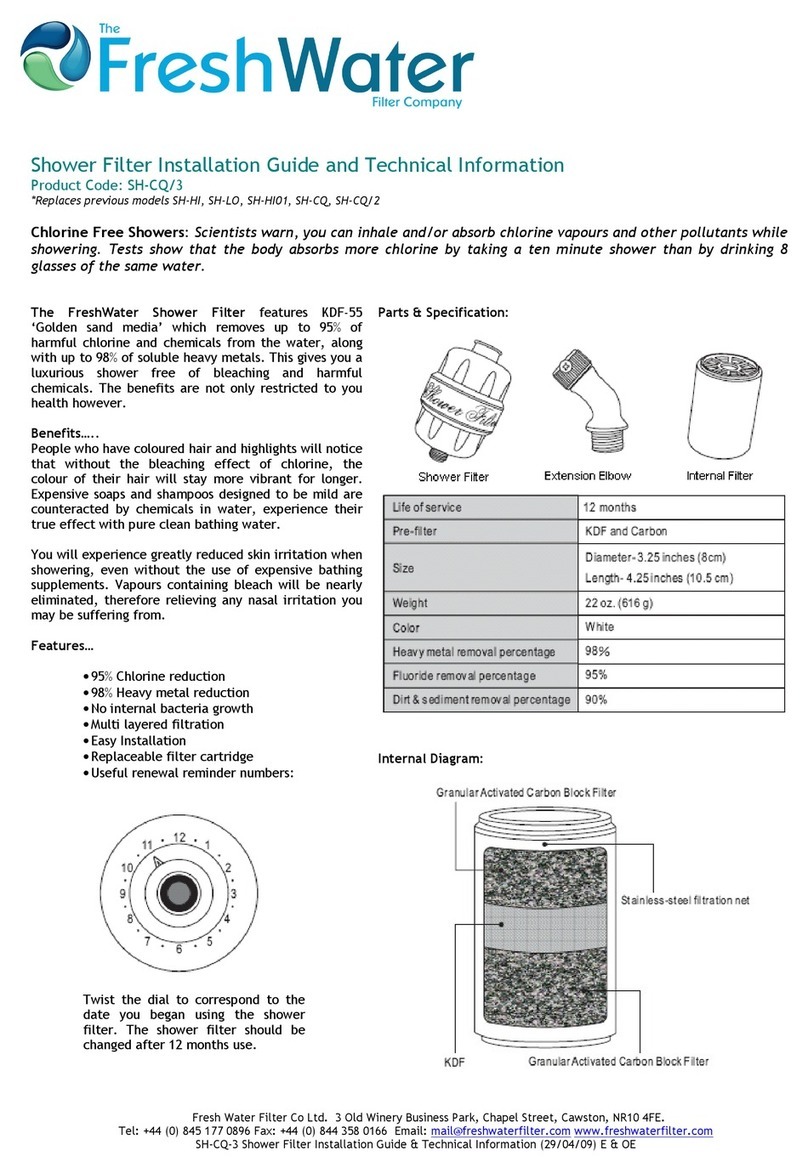FreshWater Salt System Page 3
English
4. Add chlorine as directed on the bottle to create a chlorine residual of
5 ppm. Allow jets to run for five minutes per jet system, rotating diverter valves.
It is very important that you shock the spa water with chlorine at start-up.
Skipping this step can prevent the system from establishing a chlorine residual.
NOTE: Shock is a process of adding significant doses of a quick-dissolving chlorine
to oxidize non-filterable organic waste and to remove chloramines and bromamines.
5. Reduce calcium hardness if needed.
Use
FreshWater
Vanishing Act Calcium Remover. The standard-size
FreshWater
Vanishing Act Calcium Remover (included) can remove up to 100 ppm of calcium
hardness from spa water after the hot tub has been filled, or after the spa has
been topped off. The larger
FreshWater
Vanishing Act Calcium Remover XL (sold
separately) can remove up to 300 ppm. Follow
FreshWater
Vanishing Act Calcium
Remover label instructions and reference your spa Owner’s Manual.
6. Set output level. Access the FreshWater Salt System menu by following the spa
Owner's Manual instructions. Within the system screen, you can easily verify the
system status, test the system, adjust the output level, or activate a system Boost.
You will see one of the three screens below on your spa's control panel.
Output level 0=system off, 10=maximum output.
The recommended initial output level is 5-7 (see Appendix on page 13). Your
setting may change once you begin to use the spa. Consult dealer for initial
settings and/or individual circumstances.
NOTE: It may take up to 24 hours for the system status to register in the OK
range of the system status bar.
24 Hours Later
Test spa water with a FreshWater 5-Way Test Strip.
1. Adjust alkalinity and pH as needed.
2. If calcium hardness is above the initial target of 50 ppm, use a new
FreshWater
Vanishing Act Calcium Remover and repeat process to soften the water.
3. Add chlorine to the water to achieve a chlorine level of 3 ppm. Repeat this as
needed until your test strip shows that the system is sustaining a minimum of
3 ppm residual of chlorine in the water.
• If there is no measurable amount of chlorine in the spa water after
24 hours, the system is still cleaning the water. Increase the output
level
as
needed. It may take the system a few days to clean the spa water and
keep up with your chlorine demand.
4 Months Screen
6 Months Screen
When Level input is “0” When Boost button is On Normal functioning screen
Replace Cartridge Screen starts from here
Step by step instructions with clickable icons.
Cartridge Expired
Restart Salt System?
OK
Replace Cartridge Now?
OK
Turning O Pumps
Salt Water System Restarting
Salt System is ready!
This screen appears for 1 seconds then goes to normal functioning screen
L
L
System is O
O
Low Output Mode
OK
24-Hour Boost Cycle
OK
System is OK
OK
Cartridge Reached 4 Months
Replace Cartridge?
6 Month Active Screen
NEW - blue freshwater icon color
0
+
-
O
3
Salt System
OKLater
3
+
-
Salt System Salt System
Salt System
Later
Salt System
Salt System
1
+
-
O
Salt System
Salt System
Salt System
1
+
-
O
Salt System
Salt System
Salt System
Salt System
Salt System
5
+
-
O
L
2
32
Salt System
Inactive - Low Status
Dip Salt Strip or Replace Cartridge
Low
Salt System
Later
13
2
Low
Low
Salt System
Inactive - High Status
Dip Salt Strip or Replace Cartridge
High
Salt System
Service required - Contact Dealer
Error #
Caldera Salt System Control Panel
Or Wake Up Screens
Immediate customer action at rst button push - ash Logo
Home Screen
10 Days Screen
4 Months Screen
6 Months Screen
When Level input is “0” When Boost button is On Normal functioning screen
Replace Cartridge Screen starts from here
Step by step instructions with clickable icons.
Cartridge Expired
Restart Salt System?
OK
Replace Cartridge Now?
OK
Turning O Pumps
Salt Water System Restarting
Salt System is ready!
This screen appears for 1 seconds then goes to normal functioning screen
- Caldera Brand charcoal background, orange home button
- Freshwater logo and system title
- Message displays center aligned
- Flat design buttons with icons
- Water status in circle shape, clickable button,
functionality similar to the original two-sided color
bar. Indicator shows low > ok > high with message
displays in the middle of the button and on screen as well.
#84cac5 #f2e8c4 #eda928 #eb7a54 #6e6f71
Salt System
Inactive - Low Status
Dip Salt Strip or Replace Cartridge
Low
Low
L
L
System is O
O
Low Output Mode
OK
24-Hour Boost Cycle
OK
System is OK
OK
Cartridge Reached 4 Months
Replace Cartridge?
6 Month Active Screen
Salt System
Inactive - High Status
Dip Salt Strip or Replace Cartridge
High
Salt System
Inactive - High Status
Dip Salt Strip or Replace Cartridge
1
+
-
O
0
+
-
O
Salt System
Service required - Contact Dealer
Error #
3
Salt System Salt System
OKLater Later
3
+
-
Salt System Salt System
Salt System
Later
Salt System
Salt System
1
+
-
O
On
Salt System
Salt System
Salt System
1
+
-
O
Salt System
Salt System
Salt System
Salt System
Salt System
5
+
-
O
13
2
L
Button Display Touch Screen Display
4 Months Screen
6 Months Screen
When Level input is “0” When Boost button is On Normal functioning screen
Replace Cartridge Screen starts from here
Step by step instructions with clickable icons.
Cartridge Expired
Restart Salt System?
OK
Replace Cartridge Now?
OK
Turning O Pumps
Salt Water System Restarting
Salt System is ready!
This screen appears for 1 seconds then goes to normal functioning screen
L
L
System is O
O
Low Output Mode
OK
24-Hour Boost Cycle
OK
System is OK
OK
Cartridge Reached 4 Months
Replace Cartridge?
6 Month Active Screen
NEW - blue freshwater icon color
0
+
-
O
3
Salt System
OKLater
3
+
-
Salt System Salt System
Salt System
Later
Salt System
Salt System
1
+
-
O
Salt System
Salt System
Salt System
1
+
-
O
Salt System
Salt System
Salt System
Salt System
Salt System
5
+
-
O
L
2
32
Salt System
Inactive - Low Status
Dip Salt Strip or Replace Cartridge
Low
Salt System
Later
13
2
Low
Low
Salt System
Inactive - High Status
Dip Salt Strip or Replace Cartridge
High
Salt System
Service required - Contact Dealer
Error #
Caldera Salt System Control Panel
Or Wake Up Screens
Immediate customer action at rst button push - ash Logo
Home Screen
10 Days Screen
4 Months Screen
6 Months Screen
When Level input is “0” When Boost button is On Normal functioning screen
Replace Cartridge Screen starts from here
Step by step instructions with clickable icons.
Cartridge Expired
Restart Salt System?
OK
Replace Cartridge Now?
OK
Turning O Pumps
Salt Water System Restarting
Salt System is ready!
This screen appears for 1 seconds then goes to normal functioning screen
- Caldera Brand charcoal background, orange home button
- Freshwater logo and system title
- Message displays center aligned
- Flat design buttons with icons
- Water status in circle shape, clickable button,
functionality similar to the original two-sided color
bar. Indicator shows low > ok > high with message
displays in the middle of the button and on screen as well.
#84cac5 #f2e8c4 #eda928 #eb7a54 #6e6f71
Salt System
Inactive - Low Status
Dip Salt Strip or Replace Cartridge
Low
Low
L
L
System is O
O
Low Output Mode
OK
24-Hour Boost Cycle
OK
System is OK
OK
Cartridge Reached 4 Months
Replace Cartridge?
6 Month Active Screen
Salt System
Inactive - High Status
Dip Salt Strip or Replace Cartridge
High
Salt System
Inactive - High Status
Dip Salt Strip or Replace Cartridge
1
+
-
O
0
+
-
O
Salt System
Service required - Contact Dealer
Error #
3
Salt System Salt System
OKLater Later
3
+
-
Salt System Salt System
Salt System
Later
Salt System
Salt System
1
+
-
O
On
Salt System
Salt System
Salt System
1
+
-
O
Salt System
Salt System
Salt System
Salt System
Salt System
5
+
-
O
13
2
L
Touch Screen Display