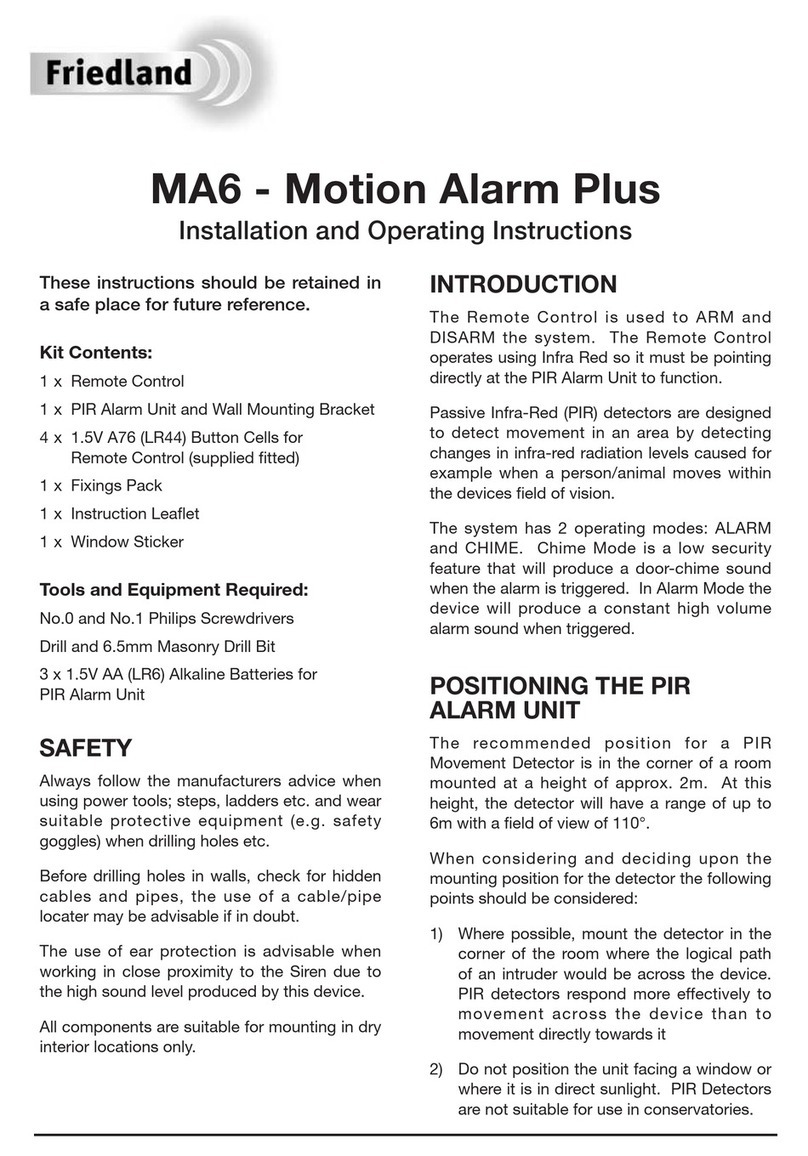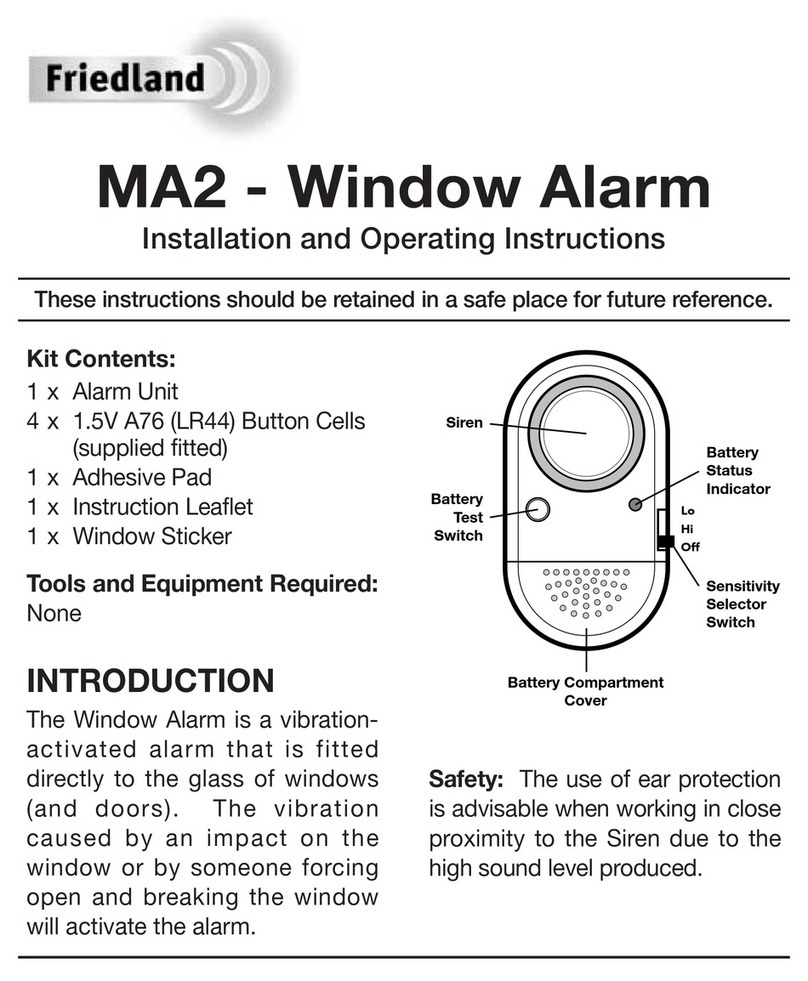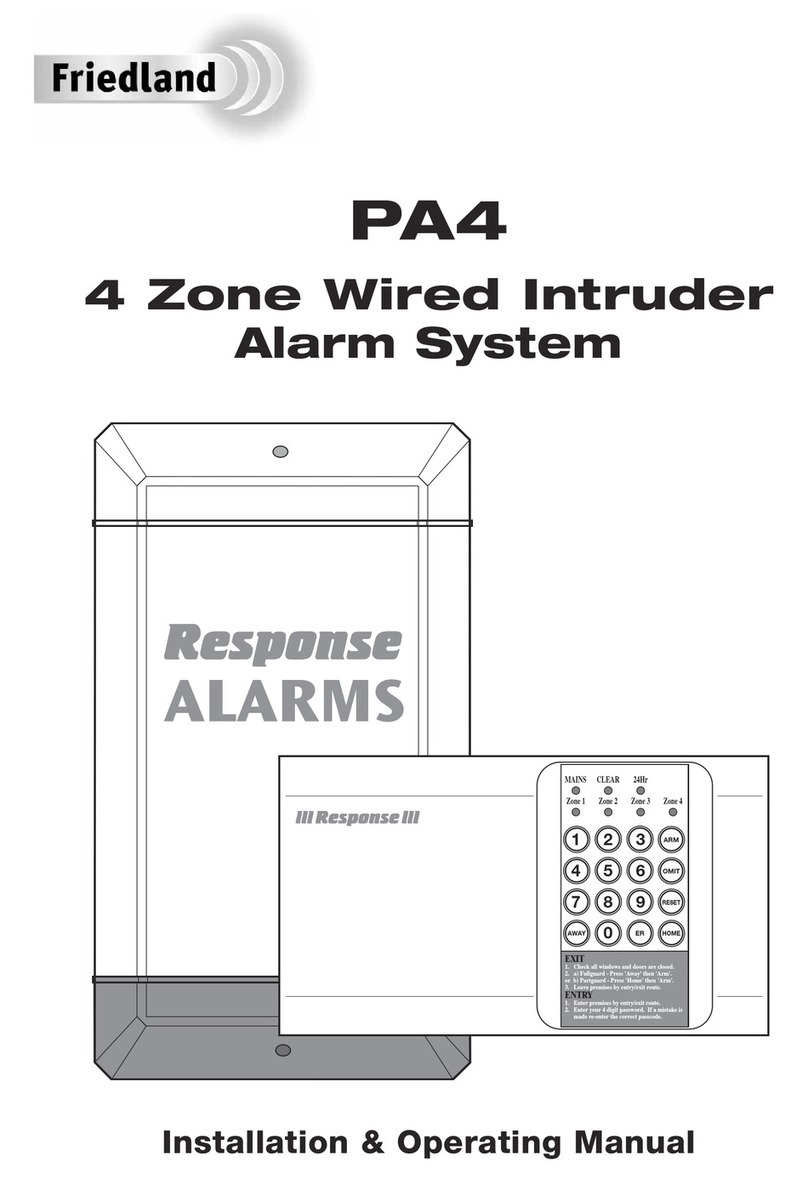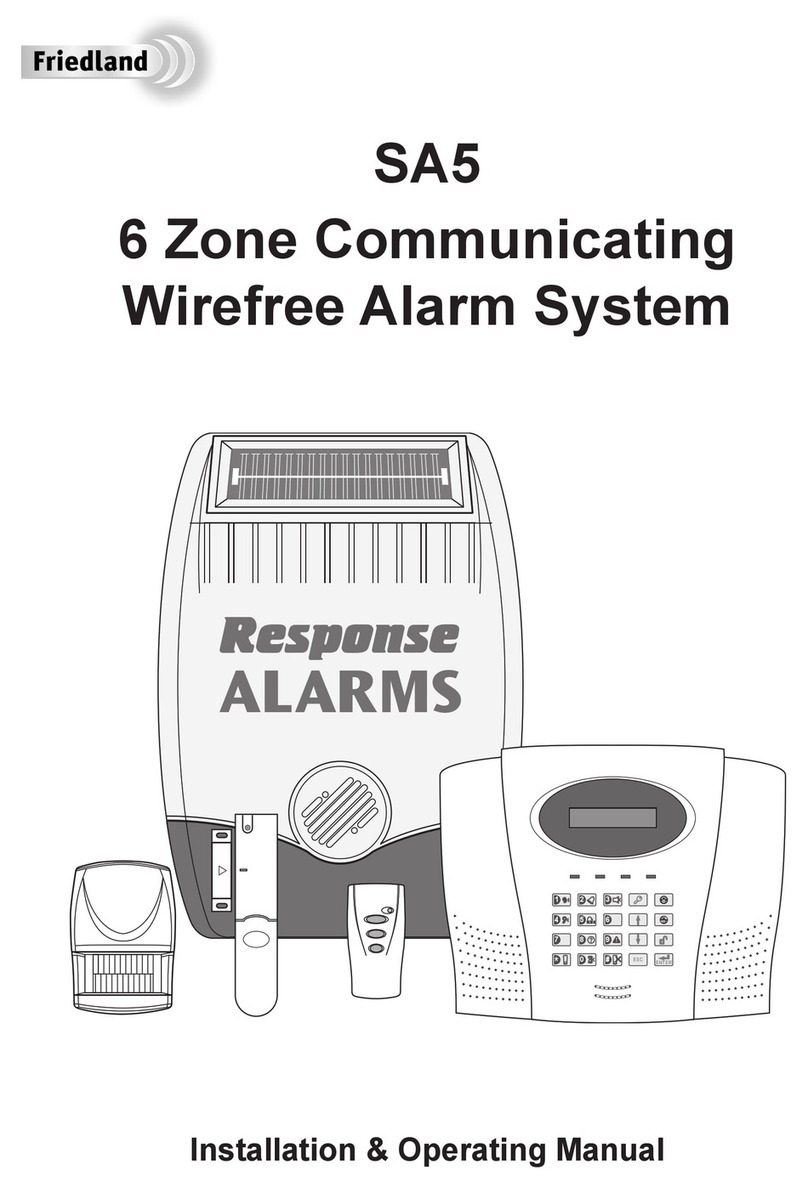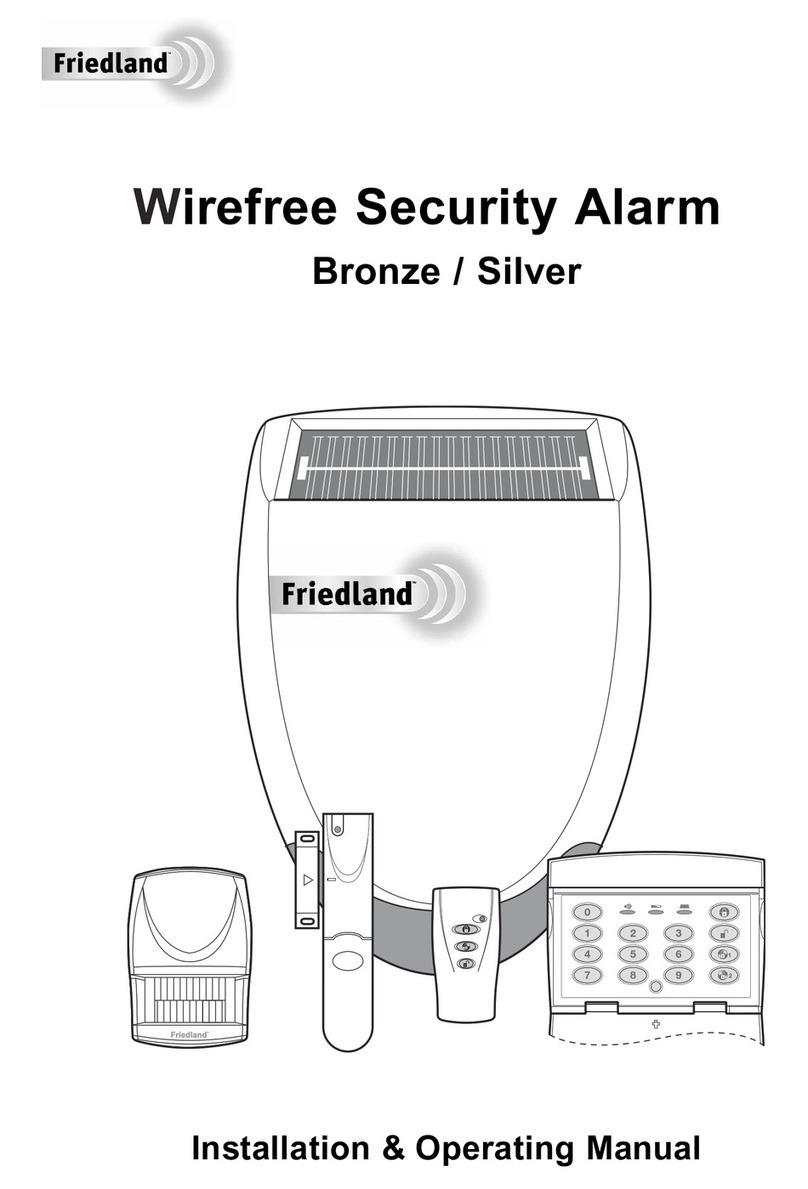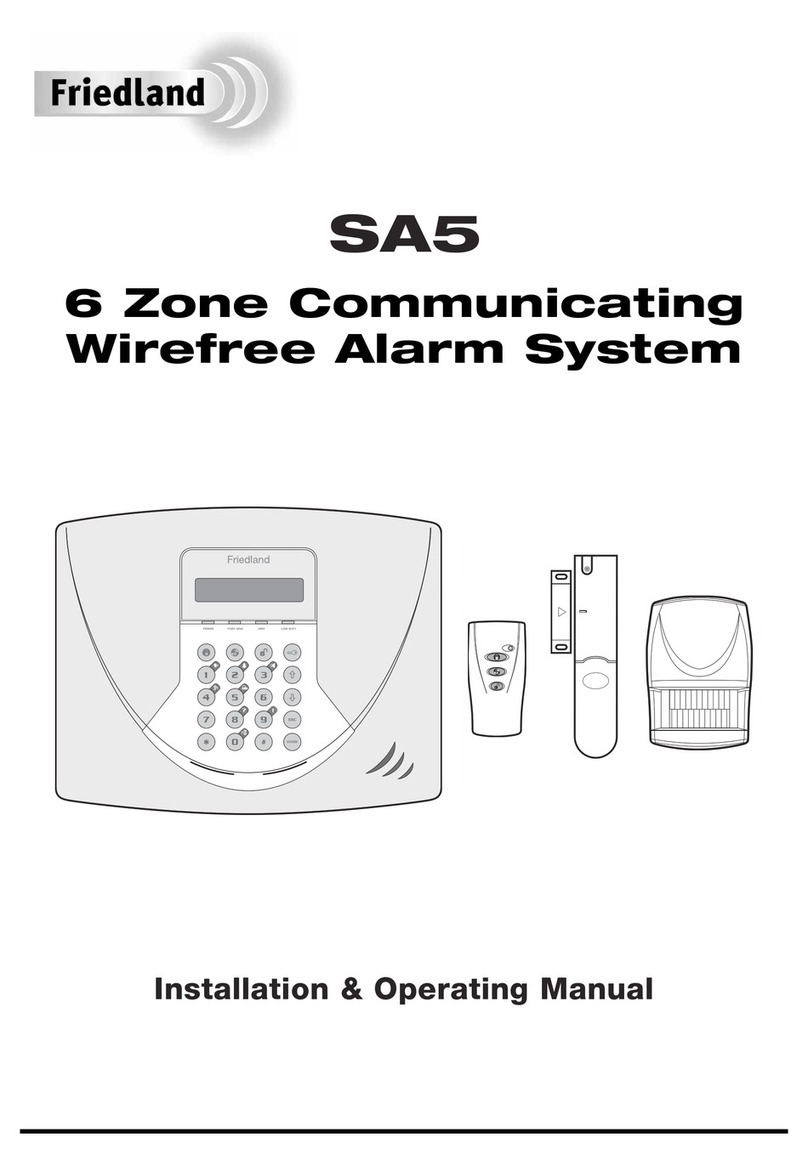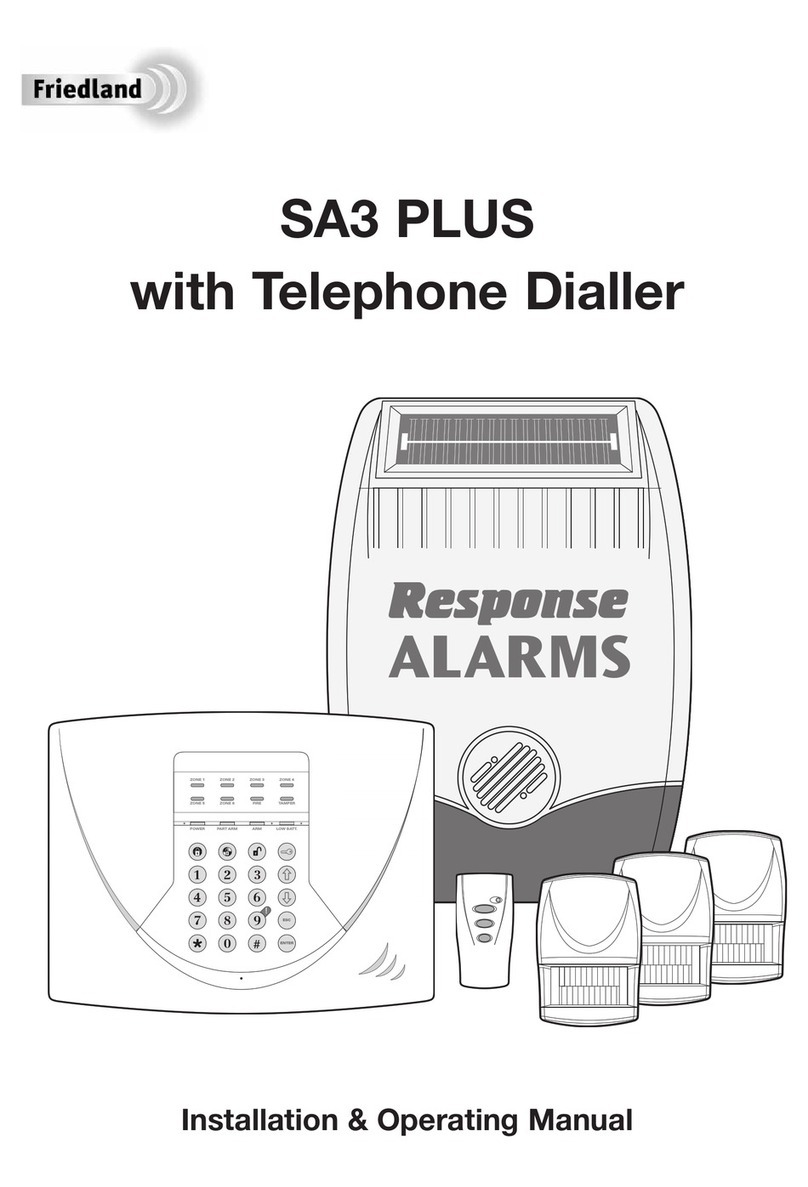Setting the PIR for Automatic
NIGHT Operation with a Spectra Plus
Switching Receiver:
Having completed the ‘walk test’ procedure,
you can set the unit for automatic operation
as follows:
1) The TIME control determines how long
the unit remains illuminated following
activation and after all motion ceases and is
adjustable between approximately 5 seconds
(- setting) and 20 minutes (+ setting).
Rotate the control to set the TIME to
approximately the desired setting.
The DUSK control determines how dark it
needs to be before detected movement will
trigger the controlled lights and can be set
as follows:
2) Turn the DUSK control knob to the
setting and wait until darkness falls .
3) When the ambient light level reaches
the level at which you wish the lights to
turn on (i.e. at dusk), SLOWLY turn the
control in a clockwise direction towards
the mark until movement causes the
light(s) to illuminate. Leave the control
setatthispoint.
4) The PIR will become operative at
approximately the same level of darkness
each evening. Observe the operation of
the unit over several nights to ensure it
is set as required and adjust as necessary.
If the unit activates too early (i.e. when
it is too light), turn the control slightly
towards the mark. If the unit activates
too late (i.e. when it is too dark), turn the
control slightly towards the mark.
6
Operating Instructions Setting the PIR for Automatic DAY
Operation with a Libra Plus Chime:
Having completed the ‘walk test’ procedure,
you can set the unit for automatic operation as
follows:
1) Set the TIME control fully anti-clockwise to
its minimum setting.
The DUSK control determines how light it
needs to be before detected movement will
trigger the Chime and can be set as follows:
2) Turn the DUSK control knob to the setting
and wait until darkness falls.
3) When the ambient light level reaches the
level at which you wish the chime to stop
sounding due to detected movement SLOWLY
turn the control in a clockwise direction
towards the mark until movement no
longer causes the chime to sound. Leave
the control set at this point.
4) The PIR will become operative at
approximately the same level of light
each day. Observe the operation of the
unit over several days to ensure it is set
as required and adjust as necessary. If
the unit stops activating too early (i.e.
when it is too light), turn the control slightly
towards the mark. If the unit stops
activating too late (i.e. when it is too
dark), turn the control slightly towards the
mark.