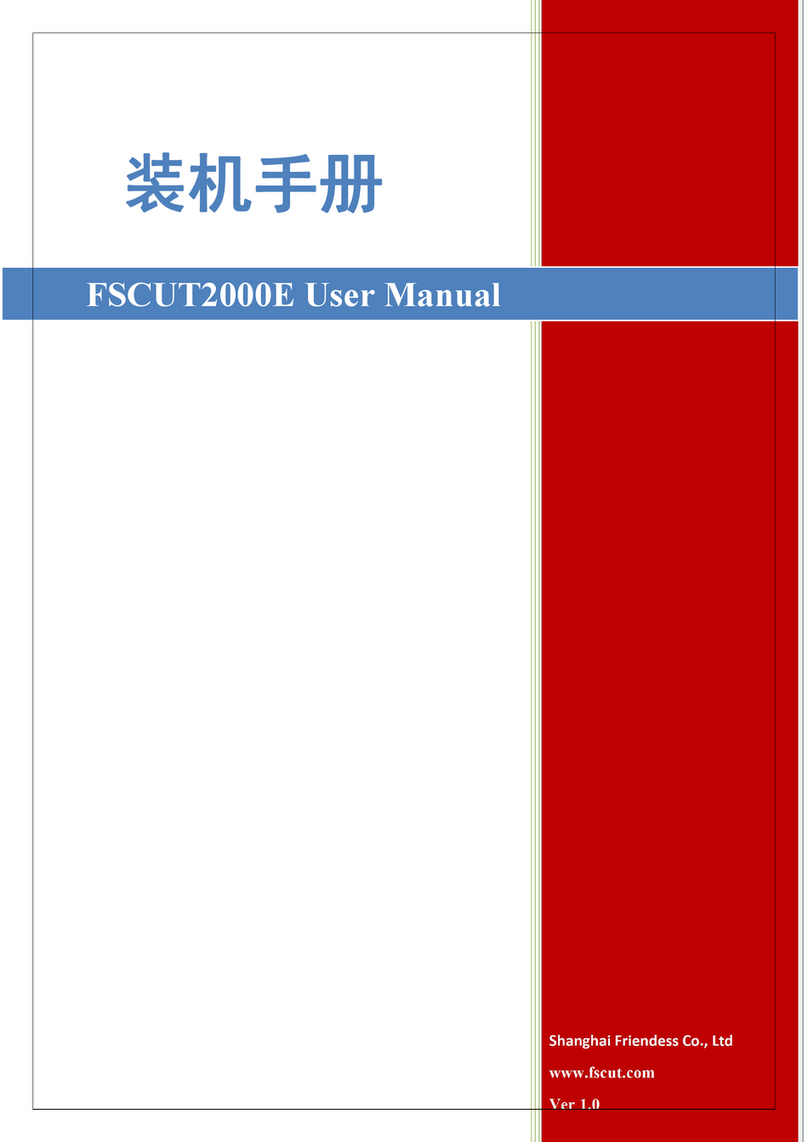FSCUT1000S Laser Cutting Control System User Manual
3.8 Focus control.....................................................................................................................58
3.9 Alarm setting.....................................................................................................................59
3.9.1 Warning....................................................................................................................59
3.9.2 Emergency stop button:........................................................................................... 59
3.9.3 Custom alarm:..........................................................................................................59
3.10 General input port............................................................................................................. 60
3.11 General output port........................................................................................................... 61
3.11.1 Output port:............................................................................................................61
3.11.2 Auto lubricate.........................................................................................................61
3.11.3 Custom output........................................................................................................61
3.11.4 Regional output......................................................................................................62
3.12 BCS100 height controller................................................................................................. 62
3.12.1 Velocity parameter................................................................................................. 63
3.12.2 Cutting technique...................................................................................................63
3.12.3 Reset Parameter..................................................................................................... 64
3.12.4 Alarm setting..........................................................................................................64
3.12.5 Mechanic Parameter.............................................................................................. 64
第四章 Machine debug and tuning..................................................................................................66
4.1 Input and output signal test...............................................................................................66
4.2 Calculate inertia ratio and machine performance features............................................... 67
4.3 Servo gain adjustment.......................................................................................................68
4.3.1 Basic Requirements................................................................................................. 68
4.3.2 Panasonic Servo Gain Adjustment.......................................................................... 68
4.3.3 Yaskawa Servo Gain Adjustment.............................................................................68
4.3.4 Delta Servo adjustment............................................................................................69
4.4 Motion control parameter adjustment...............................................................................69
4.4.1 Motion Control Parameter....................................................................................... 69
4.4.2 Adjust cutting acceleration...................................................................................... 70
4.4.3 Adjust running acceleration.....................................................................................70
4.4.4 Adjust work frequency.............................................................................................70
4.4.5 Curve precision and corner precision......................................................................71
第五章 FAQ.....................................................................................................................................72
5.1 System alarm and analysis................................................................................................72
5.1.1 Z axis limit enabled..................................................................................................72
5.1.2 Out of Z range..........................................................................................................72
5.1.3 Z- limit signal is valid..............................................................................................72
5.1.4 Z+ limit signal is valid.............................................................................................72
5.1.5 Servo alarm.............................................................................................................. 72
5.1.6 Encoder abnormally moving....................................................................................72
5.1.7 Encoder has no response..........................................................................................73
5.1.8 Position deviation is too large..................................................................................73
5.1.9 Capacitance is 0....................................................................................................... 73
5.1.10 Local capacitance decrease....................................................................................73
5.1.11 Capacitance abnormally became larger.................................................................74