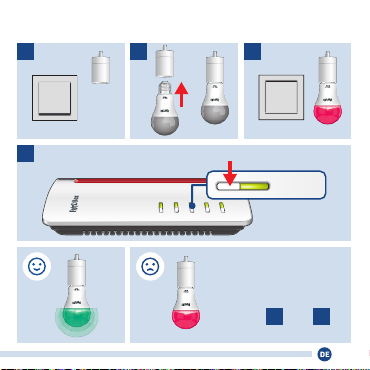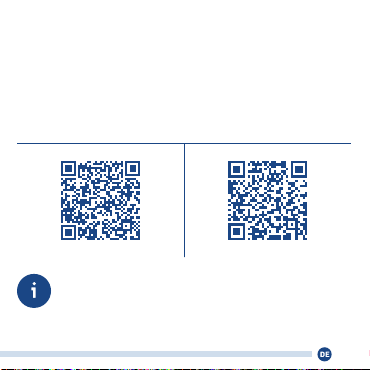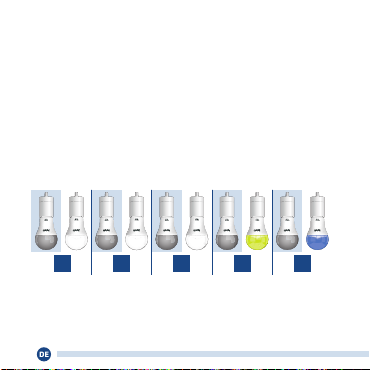Sicherheit
FRITZ!DECT500 kann im Betrieb heiß werden und muss
mit Vorsicht behandelt werden.
FRITZ!DECT500 ist nicht für die Verwendung mit externen
Dimmern geeignet.
• Verwenden Sie FRITZ!DECT500 nur in Gebäuden.
• Betreiben Sie FRITZ!DECT500 nur an Lampen mit ausrei-
chender Belüftung.
• Setzen Sie FRITZ!DECT500 keinem Wasser aus. FRITZ!DECT
500 ist nicht für den Betrieb in Feuchträumen vorgesehen.
• Vermeiden Sie es, lange direkt ins Licht zu sehen.
FRITZ!DECT500 ist nach IEC/EN62471 getestet und Risiko-
gruppe1 zugeordnet.
• Verändern Sie FRITZ!DECT500 nicht. FRITZ!DECT500 darf
nicht geönet, umgebaut, modiziert oder unsachgemäß
repariert werden.
• Kinder und Personen mit eingeschränkten Wahrnehmungs-
fähigkeiten sollten für die Verwendung von FRITZ!DECT500
angeleitet werden.
4