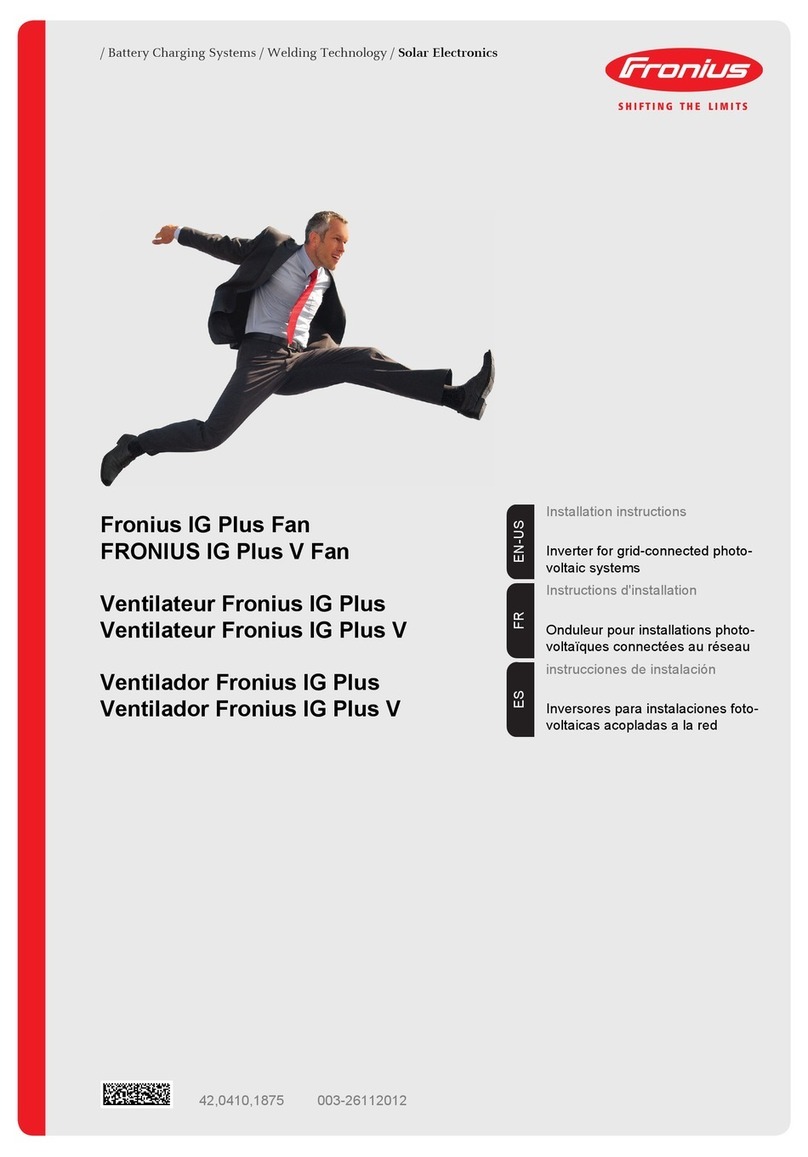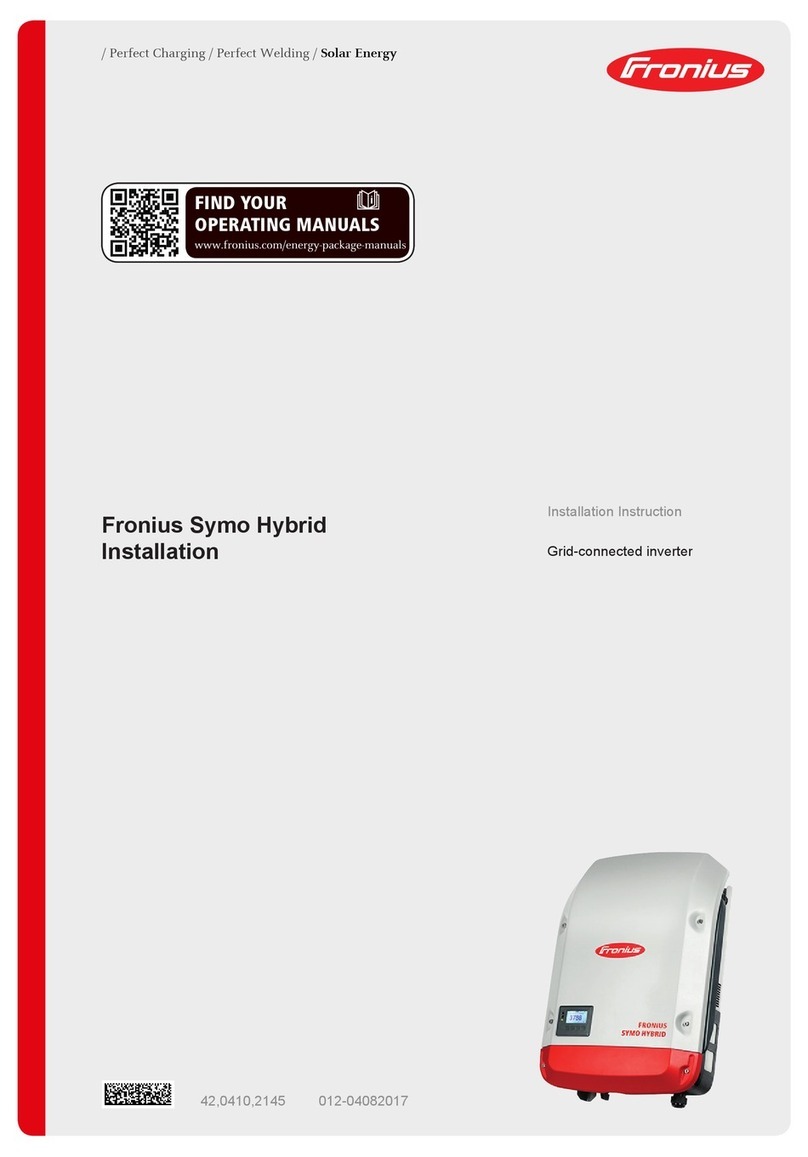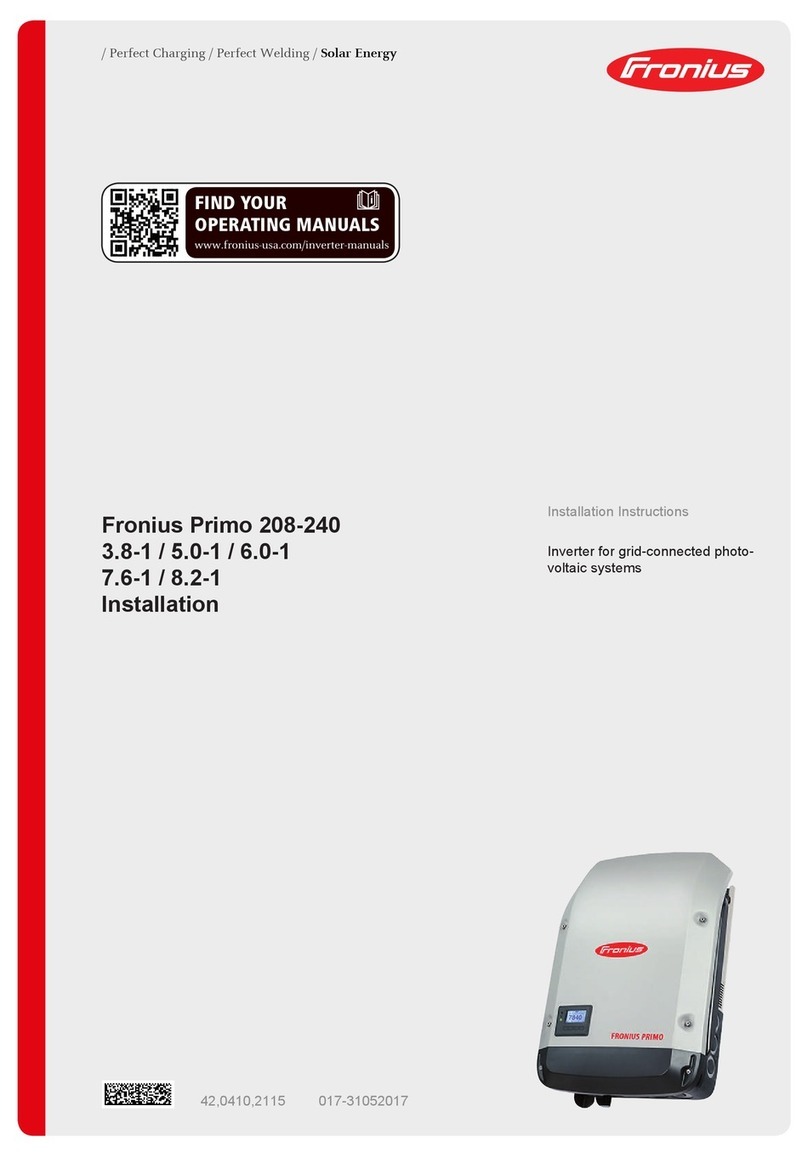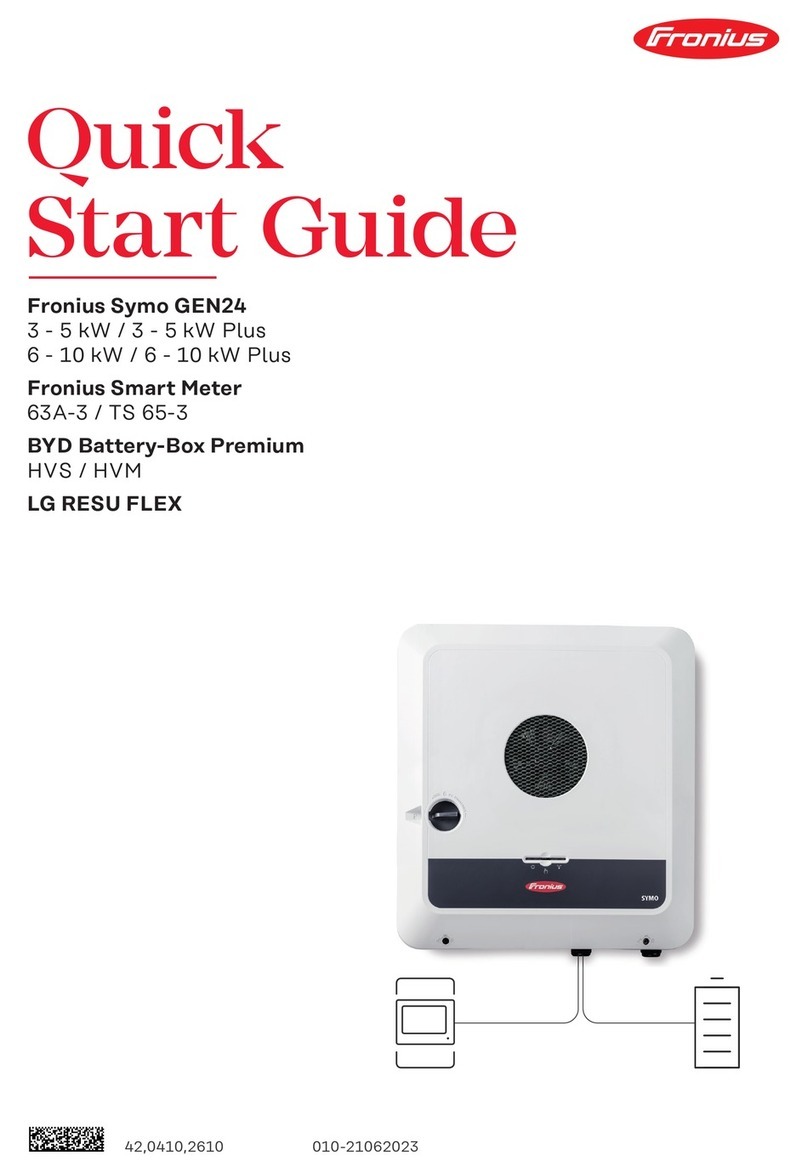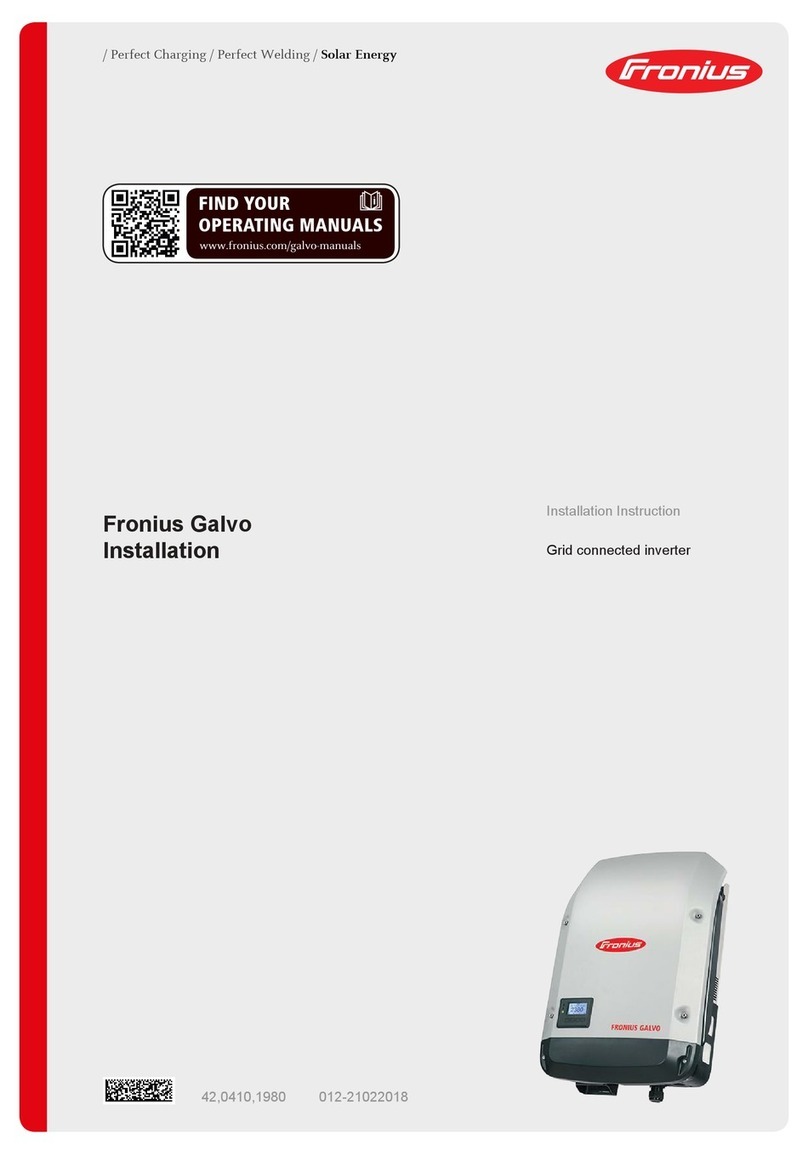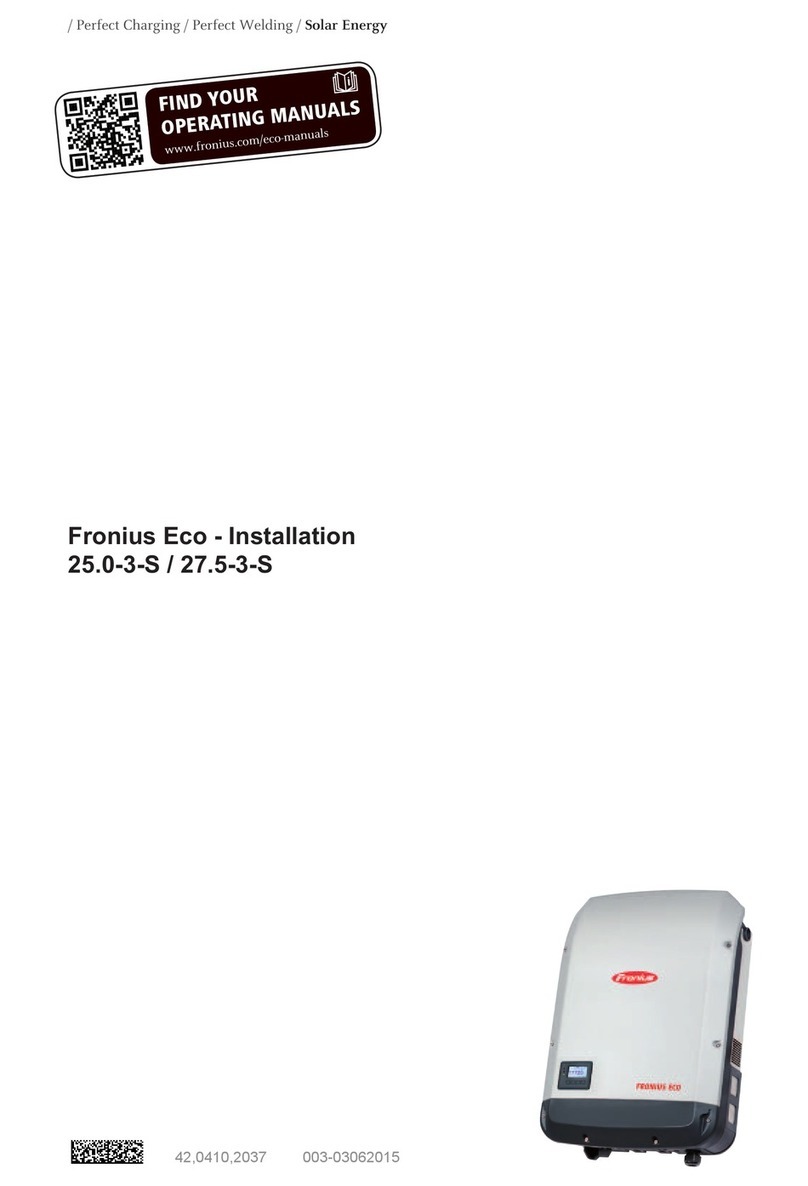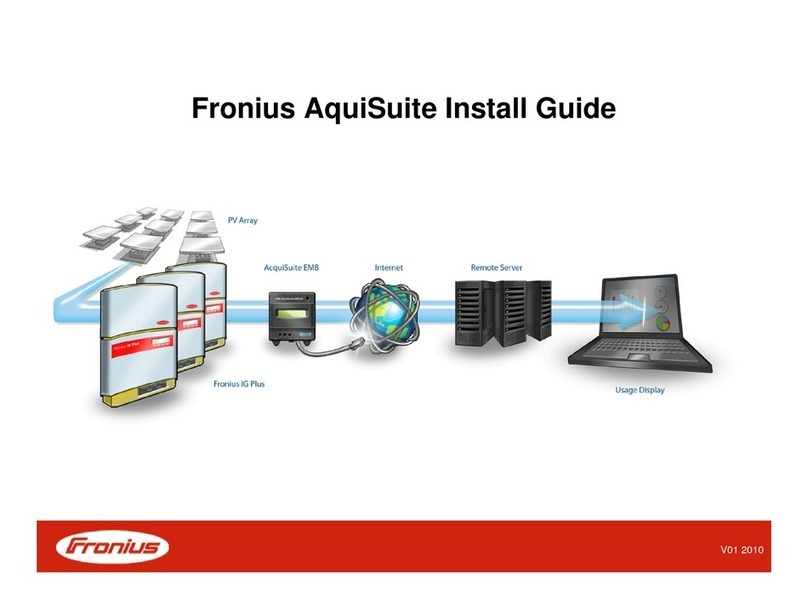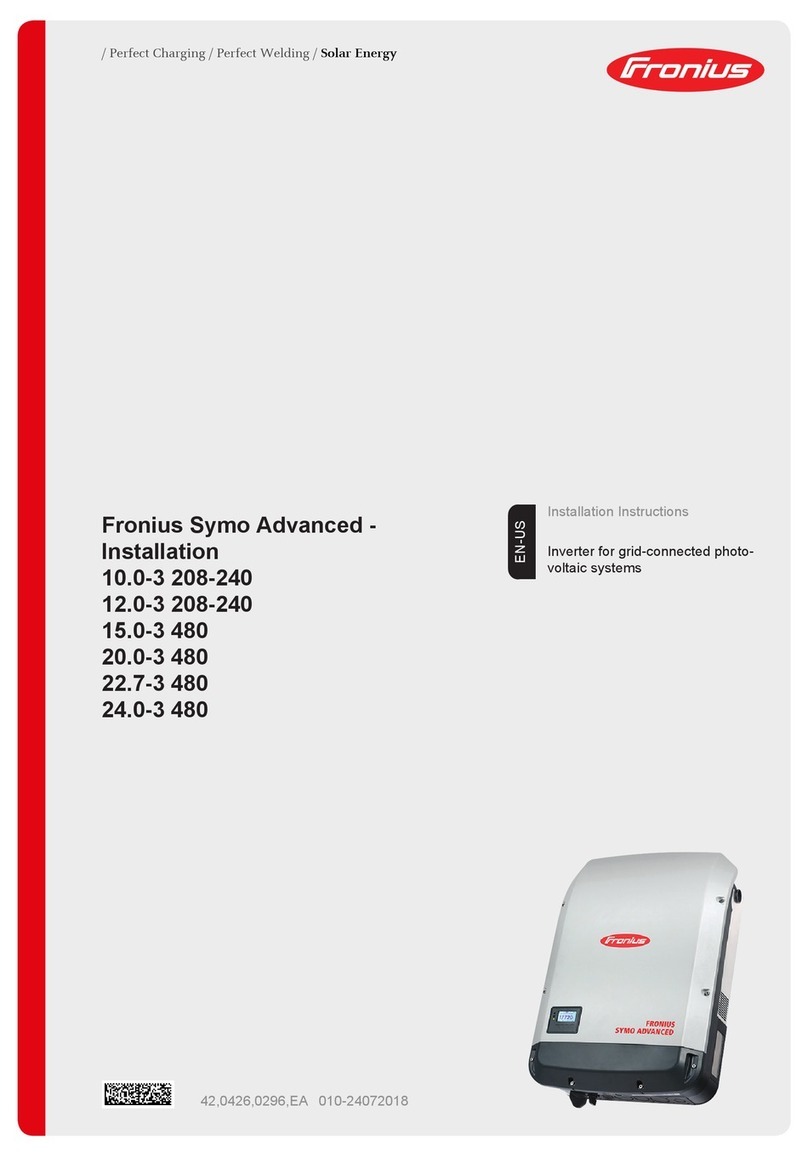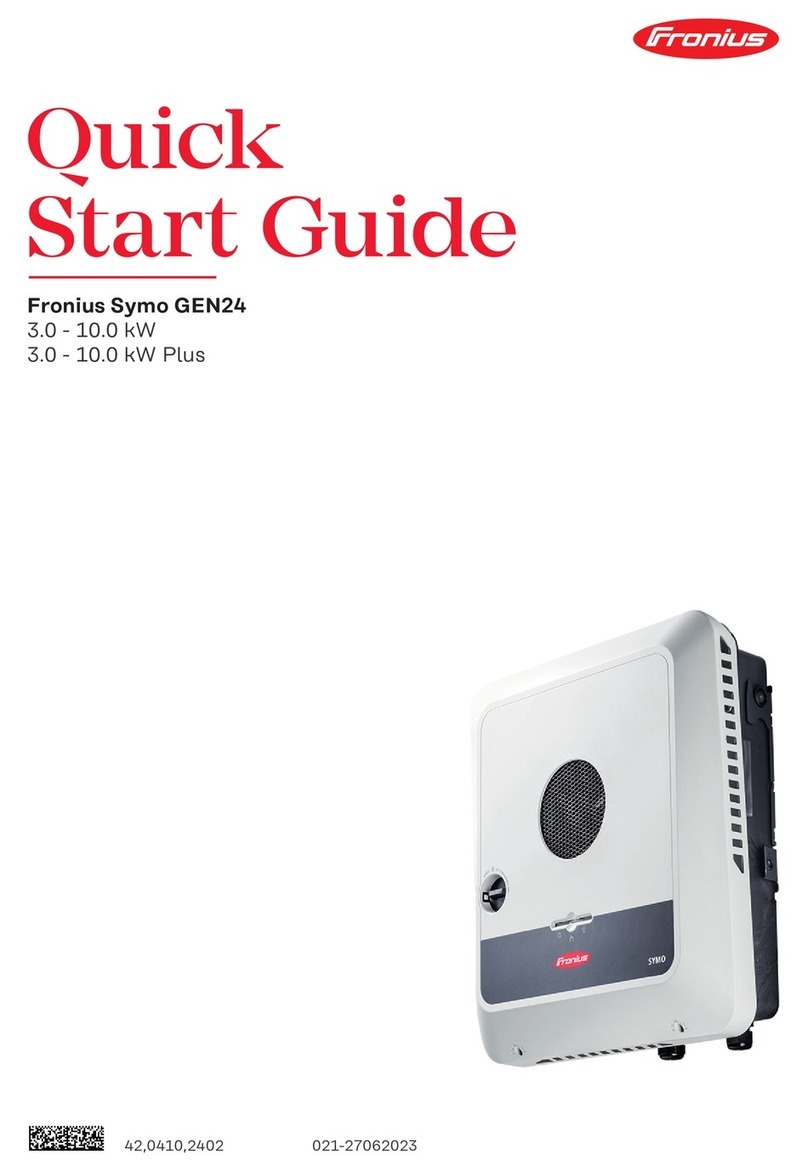3
EN-US
Contents
Location selection and installation position................................................................................................ 5
Explanation of Safety Instructions......................................................................................................... 5
Safety.................................................................................................................................................... 5
Intended Use......................................................................................................................................... 6
Location Selection................................................................................................................................. 6
Installation position of the inverter ........................................................................................................ 8
General location selection..................................................................................................................... 9
Example: Installation of several inverters ............................................................................................. 10
Do not ground the solar modules.......................................................................................................... 10
Attaching the Mounting Bracket ................................................................................................................. 11
Safety.................................................................................................................................................... 11
Selecting dowels and screws................................................................................................................ 11
Screw Recommendation....................................................................................................................... 11
Opening the inverter ............................................................................................................................. 11
Installing the wall bracket on a wall....................................................................................................... 12
Install mounting bracket on a mast or beam ......................................................................................... 13
Attaching the mounting bracket to a metal carrier ................................................................................ 13
Do not warp or deform the mounting bracket........................................................................................ 13
Knockouts .................................................................................................................................................. 14
Safety.................................................................................................................................................... 14
General ................................................................................................................................................. 14
Knock or drill out knockouts .................................................................................................................. 15
Suitable Grids ............................................................................................................................................ 17
Appropriate Grids.................................................................................................................................. 17
Connecting the inverter to the public grid (AC) .......................................................................................... 18
Safety.................................................................................................................................................... 18
Permitted Cables .................................................................................................................................. 18
Connecting Aluminum Cables............................................................................................................... 20
Monitoring the Grid ............................................................................................................................... 20
Fronius Symo 15.0-3 208 – ferrite ring ................................................................................................. 20
Connecting the inverter to the public grid (AC) ..................................................................................... 20
Maximum AC Fuse Protection .............................................................................................................. 22
Additional external AC and/or DC disconnect....................................................................................... 22
String Fuses............................................................................................................................................... 23
String Fuses.......................................................................................................................................... 23
Notes on the Multi-MPP Tracker inverter................................................................................................... 24
Multi MPP Tracker – inverter ................................................................................................................ 24
Connecting solar module strings to the inverter (DC) ................................................................................ 25
Safety.................................................................................................................................................... 25
General information about solar modules ............................................................................................. 26
Connecting aluminum cables................................................................................................................ 26
Connecting Solar Module Strings to the Inverter (DC).......................................................................... 27
Data communication .................................................................................................................................. 29
Lay data communication cables............................................................................................................ 29
Install data manager in inverter............................................................................................................. 30
Clipping the Inverter onto the Mounting Bracket........................................................................................ 32
Clipping the Inverter onto the Mounting Bracket................................................................................... 32
Seal Conduits............................................................................................................................................. 35
Using for the first time ................................................................................................................................ 36
Using the Inverter for the First Time ..................................................................................................... 36
Options....................................................................................................................................................... 38
Options.................................................................................................................................................. 38
Notes on Software Updates ....................................................................................................................... 39
Notes on the software update ............................................................................................................... 39
Field Adjustable Trip Points ....................................................................................................................... 40
Special Purpose Utility-Interactive ............................................................................................................. 44
USB Stick as a Data Logger and for Updating Inverter Software .............................................................. 46
USB stick as a data logger.................................................................................................................... 46
Data on the USB stick........................................................................................................................... 46
Data Quantity and Memory Capacity .................................................................................................... 47