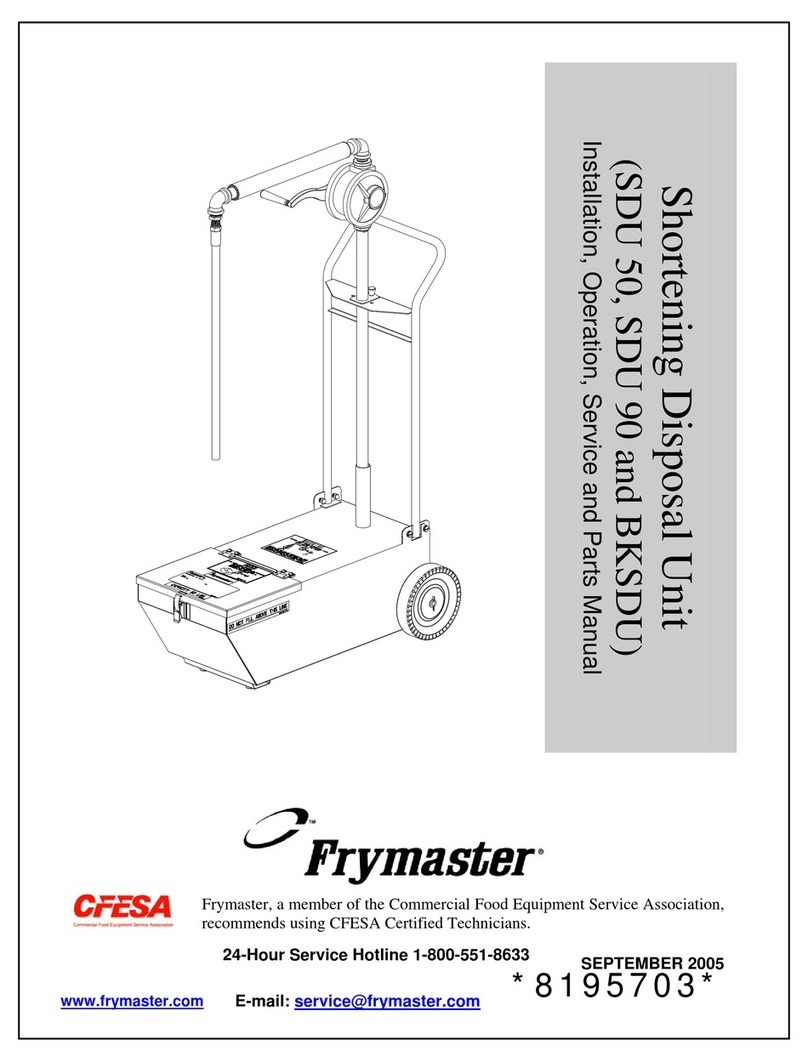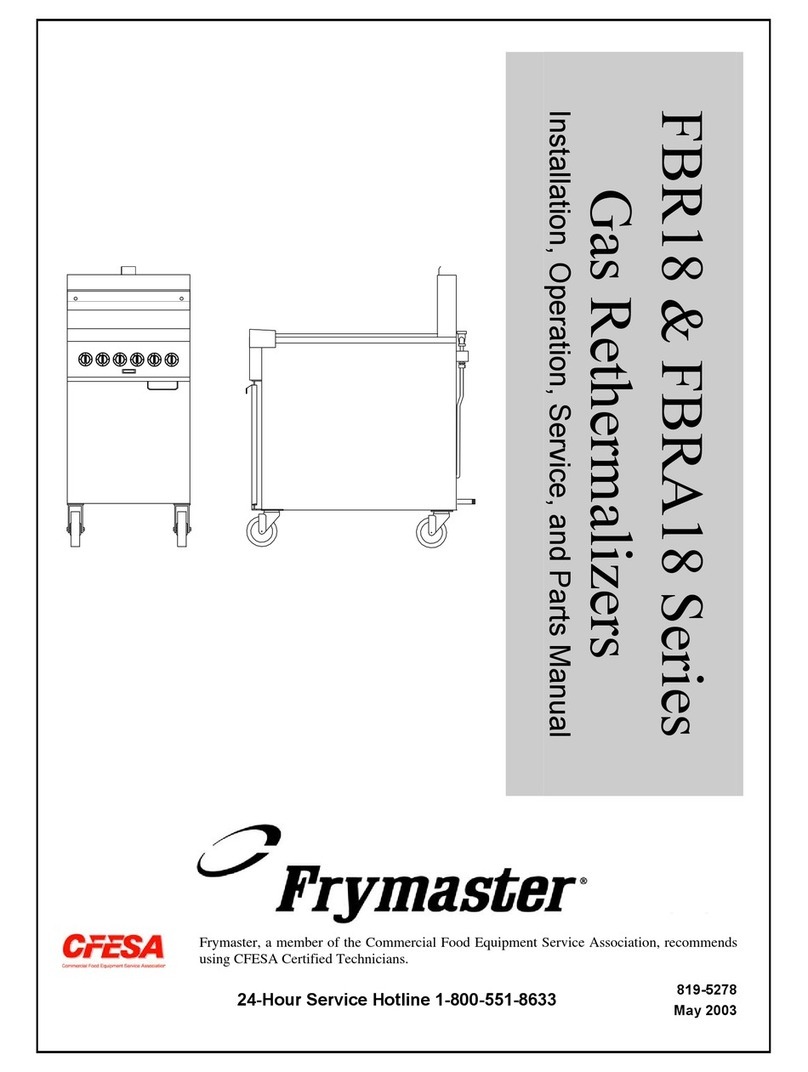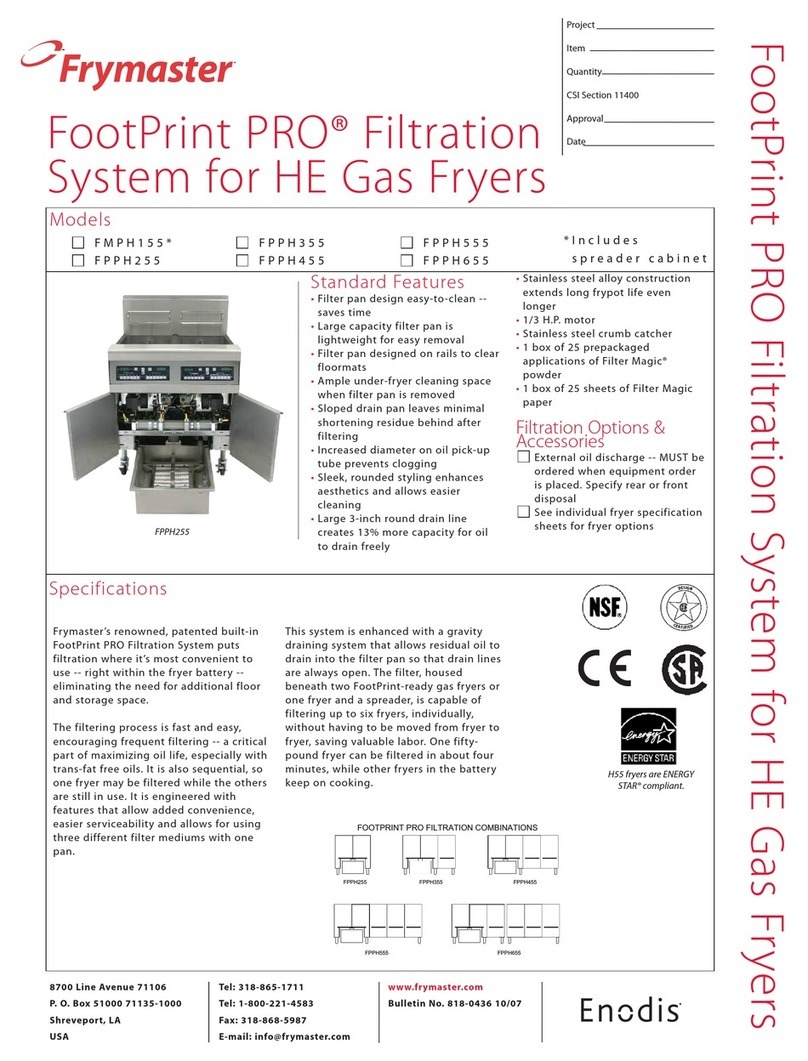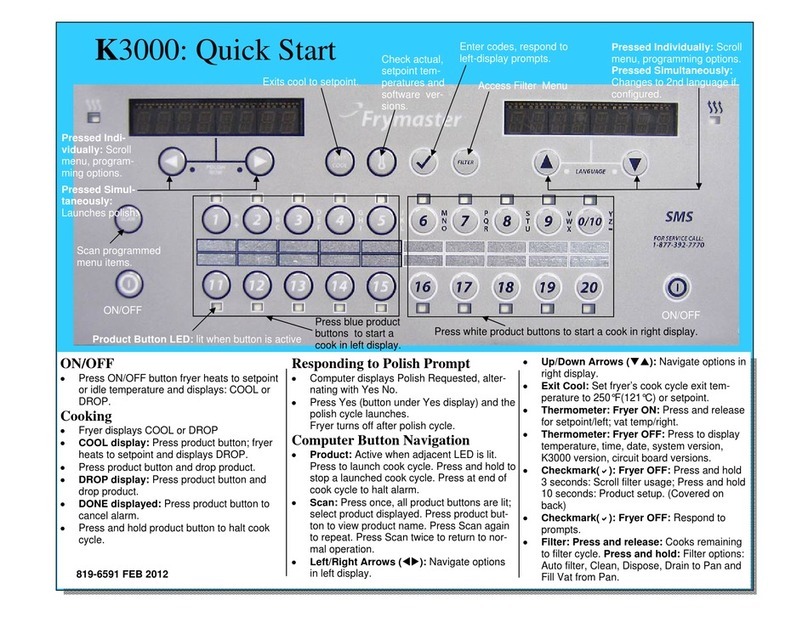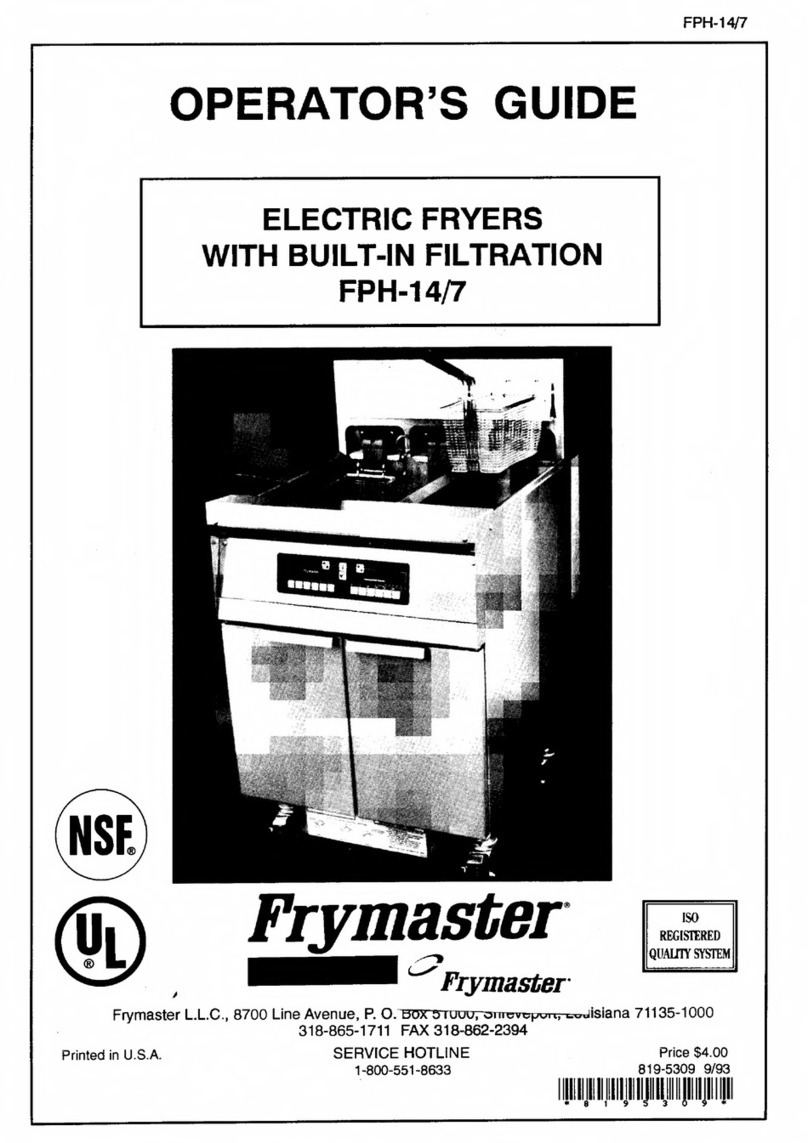M3000 Button Guide
ON/OFF: Full vat: either side turns on computer.
Split vat: button turns on associated side.
Product Button: Access menu items in multi-
product mode; enter items when programming.
Cook Cycle Buttons: 91 Start cook cycles,
respond yes to prompts.
82 Start cook cycles, respond no to prompts.
Filter Buttons: Press and release displays cook
cycles until next automatic filter cycle. Press and
hold accesses filter menu.
Temp Button: Press once for current temperature,
twice for setpoint. Press with computer off to dis-
play software version.
Info Button: Press and release displays recovery
time; press and hold to accesses filter statistics.
Left/Right Cursor Buttons: Move through menu
items and advance or reverse the cursor.
Up/Down Buttons: Advance or reverse in pro-
gramming.
Navigation Quick Reference
Filter Menus
Press and hold either filter button. Computer dis-
plays Filter Menu, changing to Auto Filter. Scroll to
other choices with buttons.
Make selection with 91 button.
Exit, at any time, with 82button.
Programming Levels
Level 1: Used to modify or add new items, deep
clean and enable or disable automatic filtration
clock.
Press and hold Temp and Info buttons.
Code appears on display.
Enter 1234 with buttons.
Computer displays Level 1 changing to Product
Selection .
Scroll with buttons to desired item.
Make selection with 91 button.
Exit, at any time, with 82button.
Level 2: Used to modify product compensation, set
passwords, adjust tone levels, and filter frequency,
see error codes.
Press and hold Temp and Info buttons for 10 sec-
onds.
Code appears on display.
Enter 1234.
Computer displays Level 2 changing to Prod Comp.
Scroll with buttons to desired item.
Make selection with 91 button.
Exit, at any time, with 82button.
Info Mode: Used to access filter stats, review us-
age, last load.
Press and hold Info button for three seconds.
Computer displays Info Mode, changing to Filter
Stats.
Scroll with buttons to desired item.
Make selection with 91 button.
Exit, at any time, with 82button.
Troubleshooting
Fryer not topping off? Check JIB light, replace/
refill.
Computer displays Insert Pan?: Reseat filter pan.
Computer displays Is Vat Full? Yes/No: Follow
displayed steps to return oil.
Computer displays Change Filter Pad? Change
filter pad, ensuring the pan is out of the fryer for at
least 30 seconds.
ON/OFF Product Buttons
Filter, Temp, Info, Navigation
Cook/Select
ON/OFF