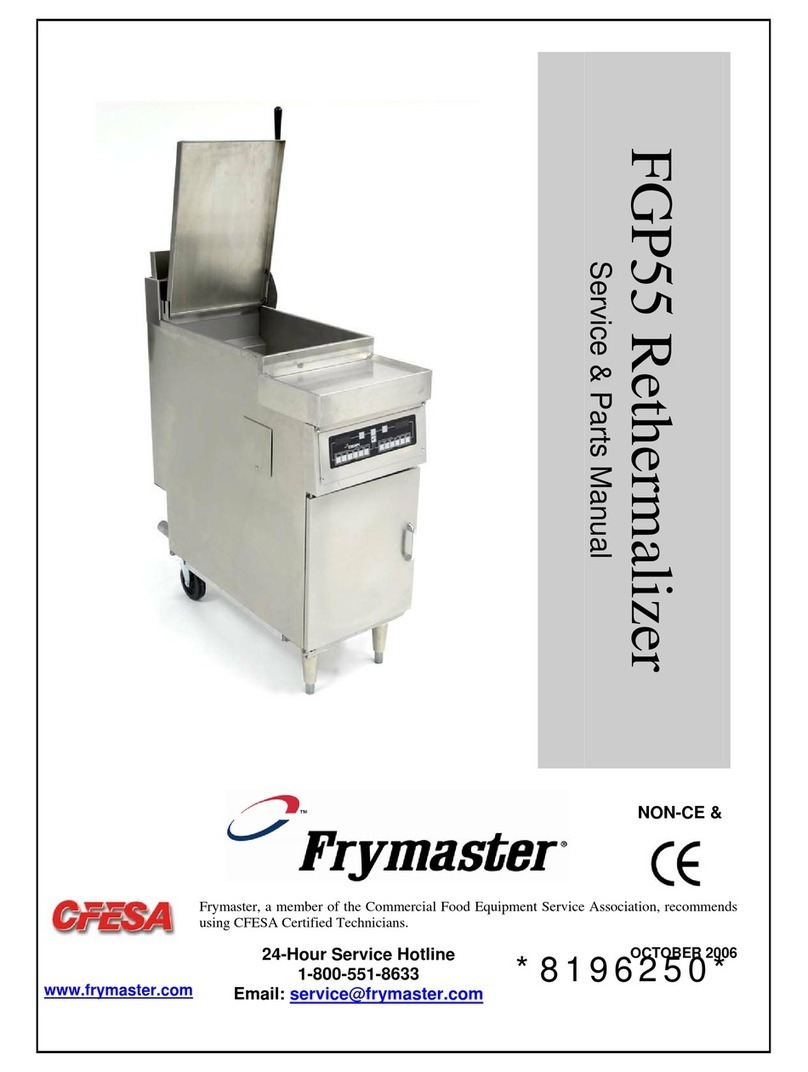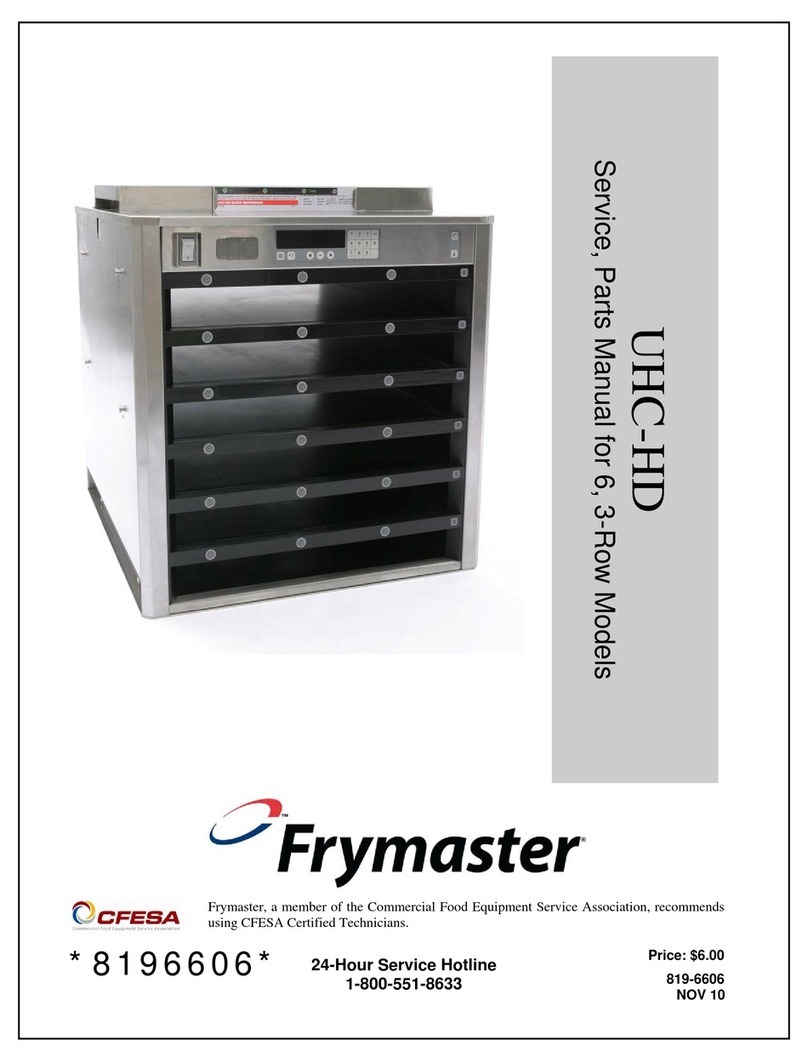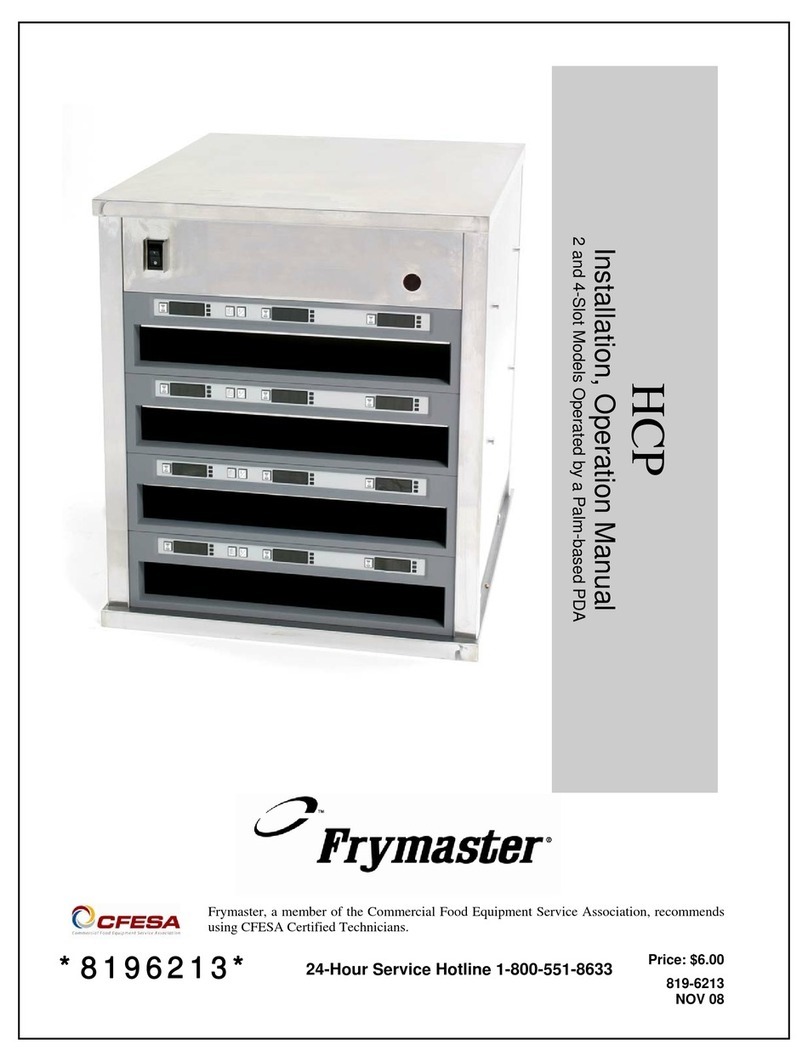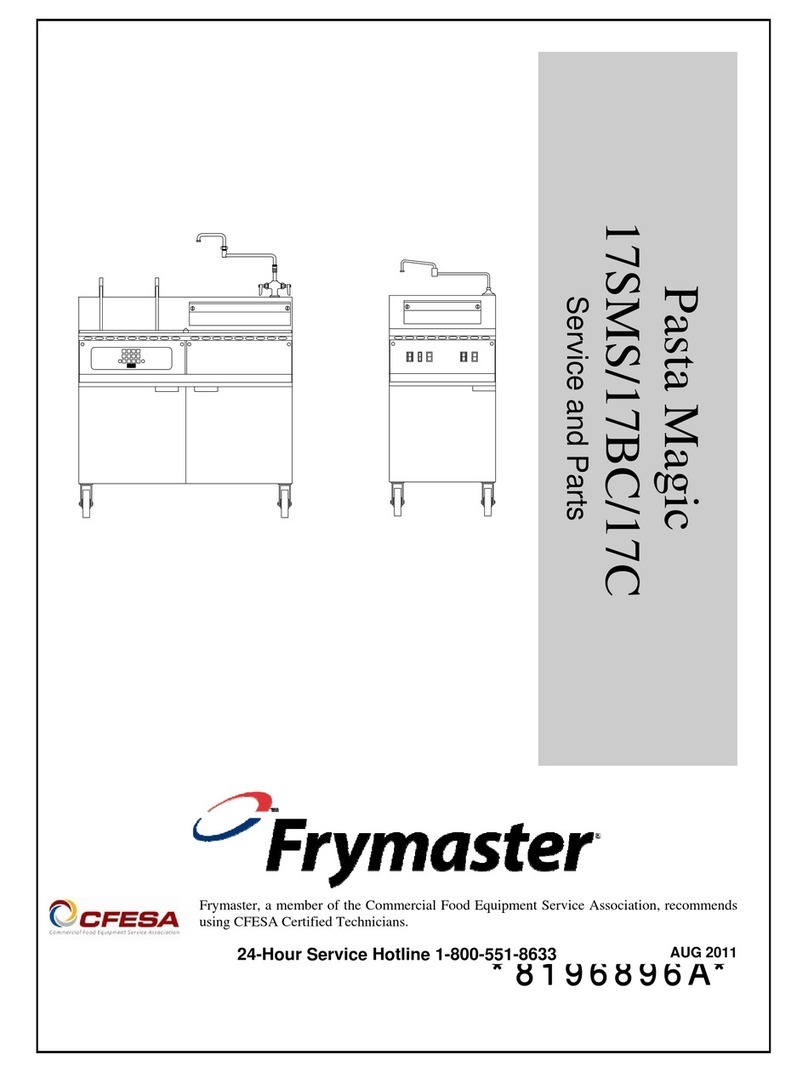Left Display Right Display Action
OFF OFF Press until Main Menu changing to Product
Setup is displayed.
PRODUCT setup Blank Press.
Product Setup Enter Code Enter 1650.
Select Product Blank Press desired product button.
LONG Name Product name or
button number
Enter product name with letter keys. Press .
Short Name Product name or
button number
Enter abbreviated product name with letter keys.
Press .
1 Time 0:00 or previously
entered time
Enter time with numbered keys. Press . (Enter
0:00 here and press Exit/Scan to unassigned button.)
1 TempR* Temp Enter new temperature. Press .
1 SENSITIVITY Number Set to desired position with keys. Press .
1 Alarm TIME 0:00 or previously
entered time
Enter time in cook cycle for audible alarm for
shaking. Press .
1 alarm name Shake Set to desired position with keys. Press .
1 Alarm Mode Auto or manual Set to desired position with keys. Press .
1 Alarm tome Short Set to desired position with keys. Press .
HOLD TIME 0 Enter time in minutes to hold product before
discarding. Press .
Exit Exit Press Scan button to exit or the button for
additional programming.
Select Product Blank More Programming? Press product button and
follow instructions above Exit Programming?
Press Scan Button.
Product Setup Blank Press Scan
OFF OFF
2 Alarm Time :00 This is a second alarm and is entered like the
first.
Filter Prompt** 0 Enter the number of cook cycles for the product
before a filter cycle is prompted.
Filter Menu Navigation* ( if Filters enabled)
Left Display Right Display Action
Cool, READY Cool, READY Press and hold Filter button for 10 seconds
*Filter Blank Press to scroll to choices: Filter, Clean and
Filter, Dispose, Fill Vat from Bulk (Bulk only)
Boil Out (only with fryer OFF) and Exit. With
the desired choice displayed press .
*NOTE– Options only available if enabled.
Programming For Single Setpoint Cooking*
Info Mode Navigation
Common programming and navigation are shown below. The left and middle
column show the computer displays; the right column has the action necessary to
continue. Exit from a programming step at any time by pressing the Scan key
until the display returns to its pre-programming status.
* The 3000 also has a segmented cooking program. The feature, called Cooks Mode, is used
for bone–in chicken if desired and it is set to OFF by default. See the manual for enabling and
programming this feature.
**Filter prompts occur in the programming sequence if the Filter Mode is enabled. This fea-
ture, which can be turned off, is set to ON by default. See the manual for instructions on dis-
abling this feature.
* The Filter feature can be turned off. When Filter is disabled, the Filter button has no func-
tion. Pressing it with the fryer ON or OFF will have no effect. See page 1-2 of the manual for
an explanation of enabling 3000 options.
Left Display Right Display Action
OFF or READY OFF or Ready Press until INFO MODE is displayed and release.
Last Dispose
Stats
Blank Press to scroll to choices: *Last Dispose Stats,
Daily Stats, Selected Period Stats, Last Load
Stats. With the desired choice displayed press .
*NOTE: With Filter option disabled, not all data
in these features will be collected.
Vat Setup Navigation
Left Display Right Display Action
OFF OFF Start with the far Left controller. Press until
INFO MODE is displayed, changing to Main and then
Product Setup.
Vat Setup Enter Code Enter 1656
Product Setup Blank Press to scroll to Vat Setup.
System* Blank Press to scroll to choices: Time/Date, DST
Setup, E-Log, Change Password. With the desired
choice displayed, press .