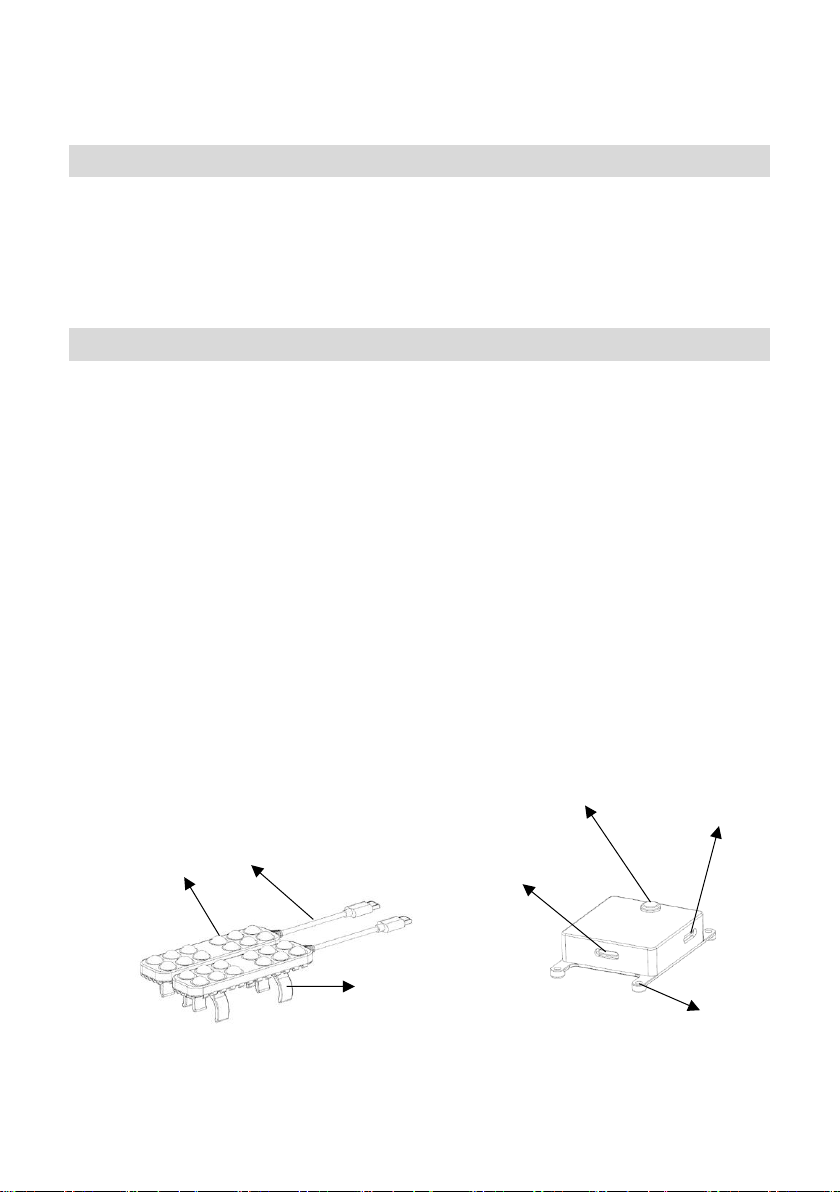Contents
Using this Manual ........................................................................................................... 2
Legend .........................................................................................................................2
Download DJI PILOT App ................................................................................................2
Cautions..........................................................................................................................2
Contents............................................................................................................... 3
Introduction ........................................................................................................ 4
S2 ....................................................................................................................................4
Part Name ......................................................................................................................4
Installation and Preparation................................................................................... 5
Supported Aircraft .........................................................................................................5
Mounting S2 ..................................................................................................................5
DJI PILOT Controls ............................................................................................... 6
Connect DJI Pilot APP ......................................................................................................6
Function Lists .................................................................................................................7
Function Settings.................................................................................................................8
Function Description.............................................................................................. 9
Upgrade .......................................................................................................................... 9
Important Items................................................................................................................. 9
Appendix ............................................................................................................. 10
Specifications ................................................................................................................ 10
3/10