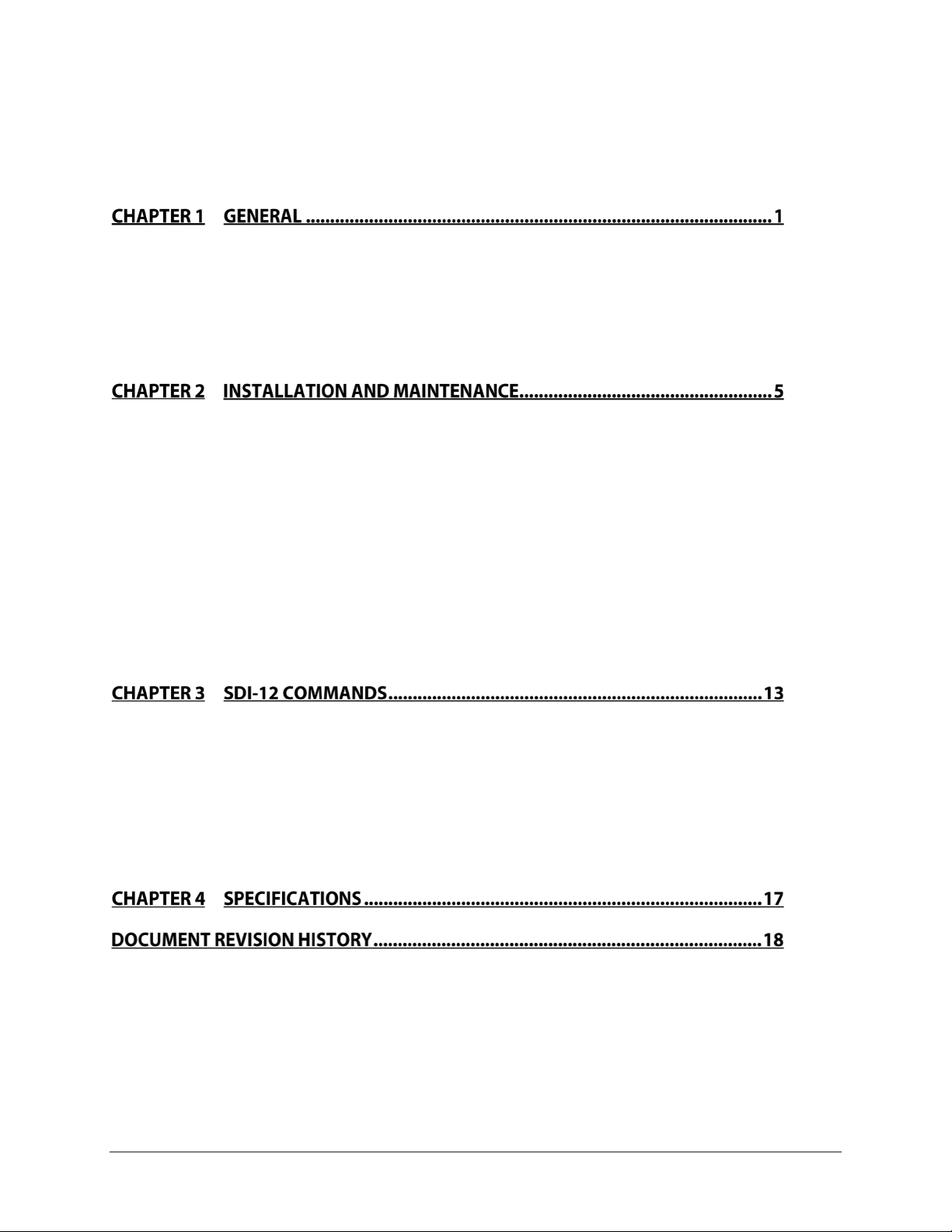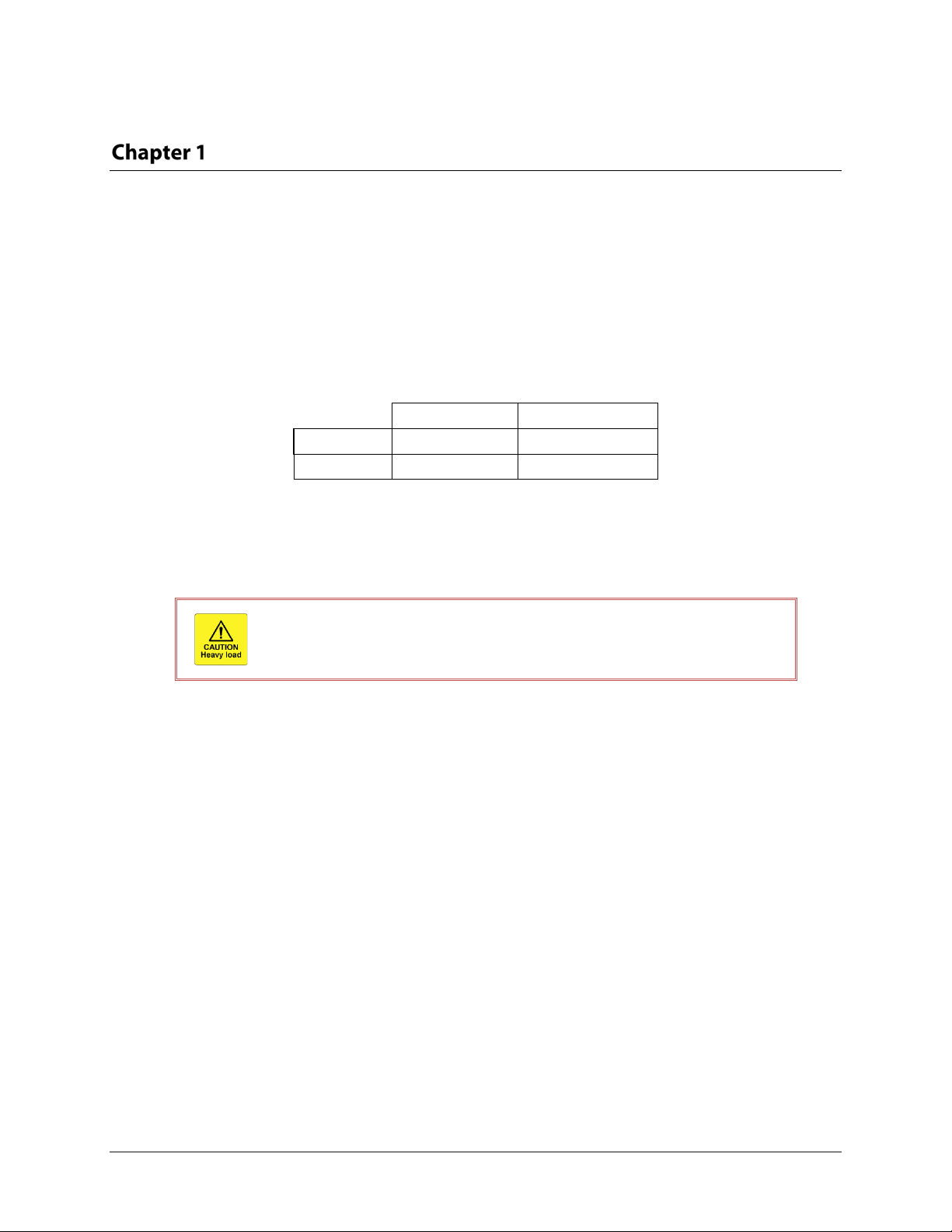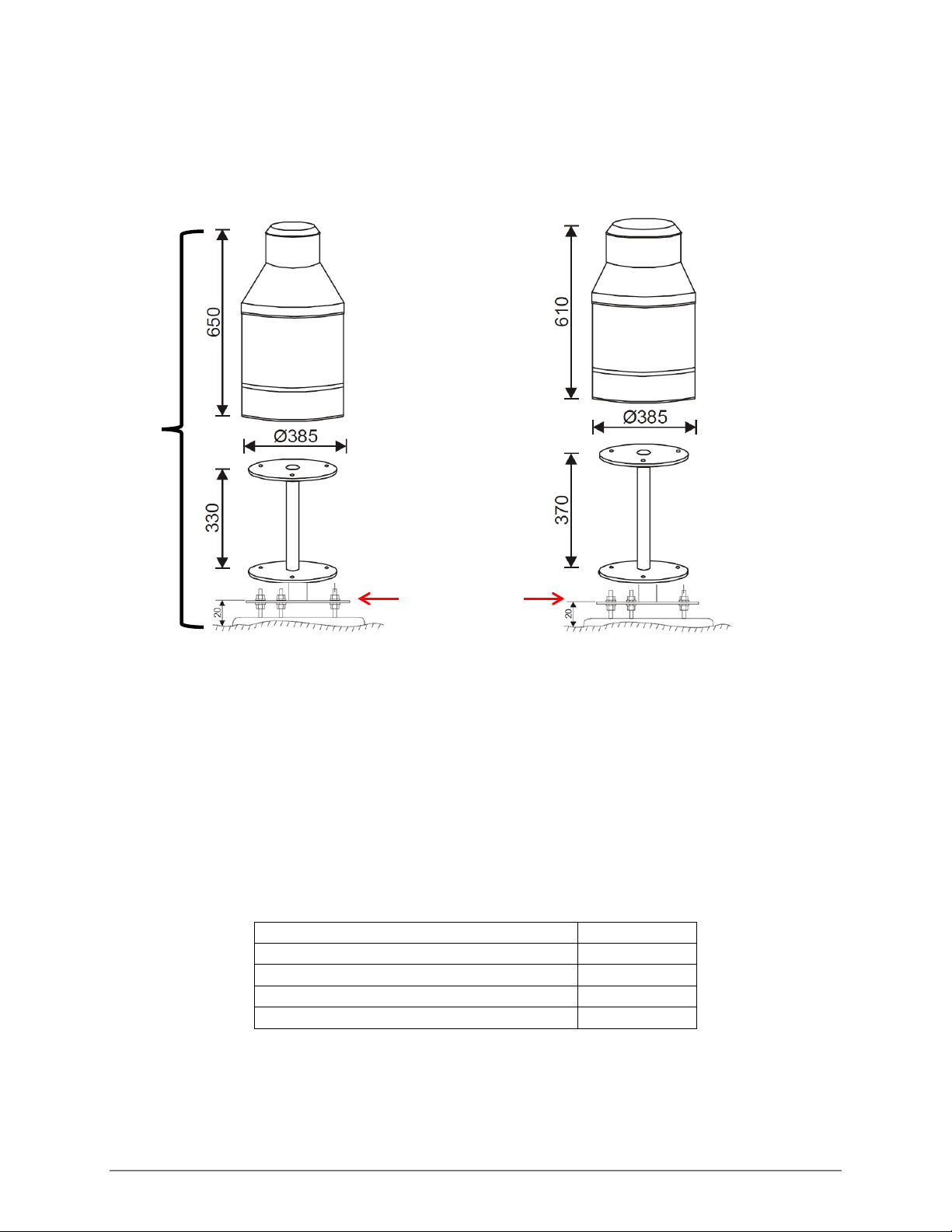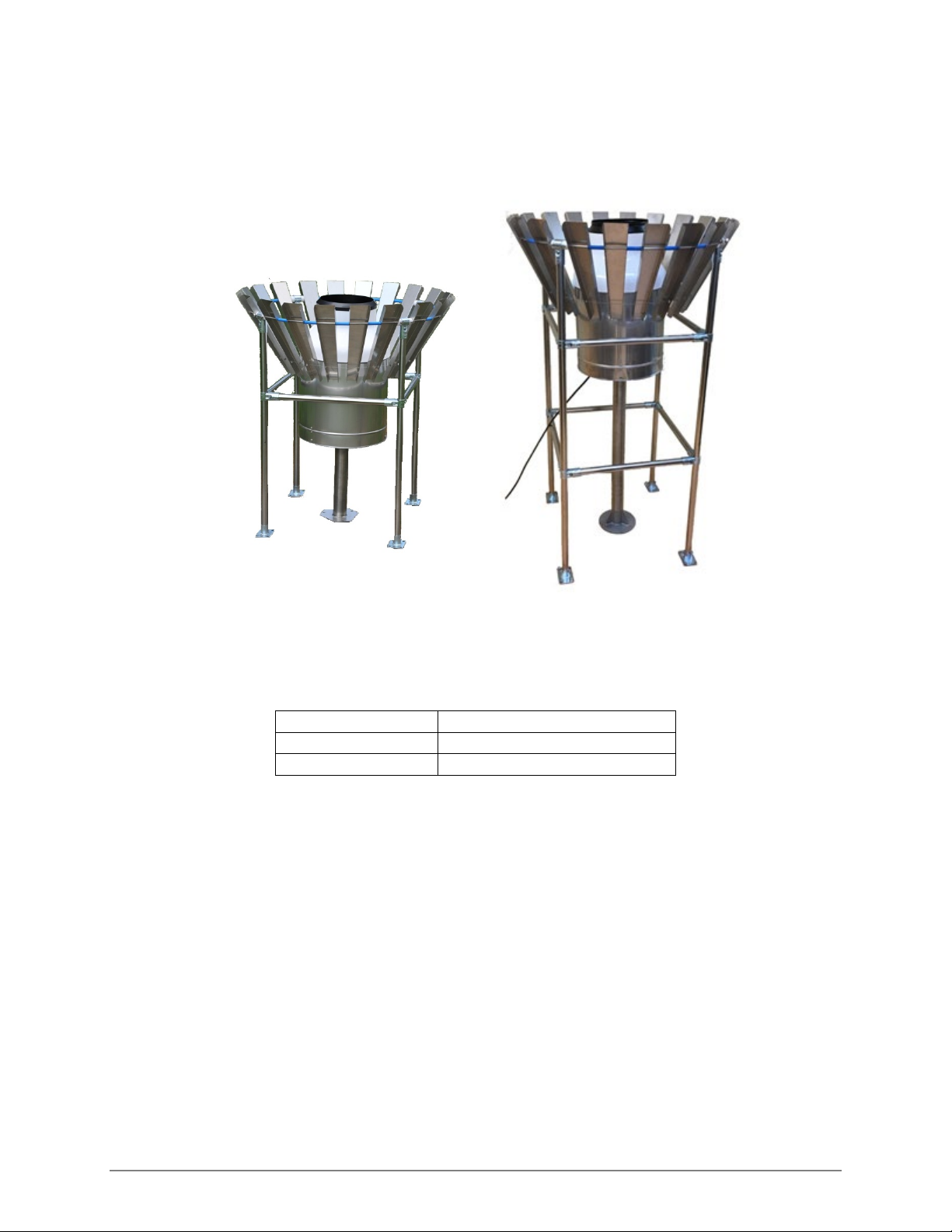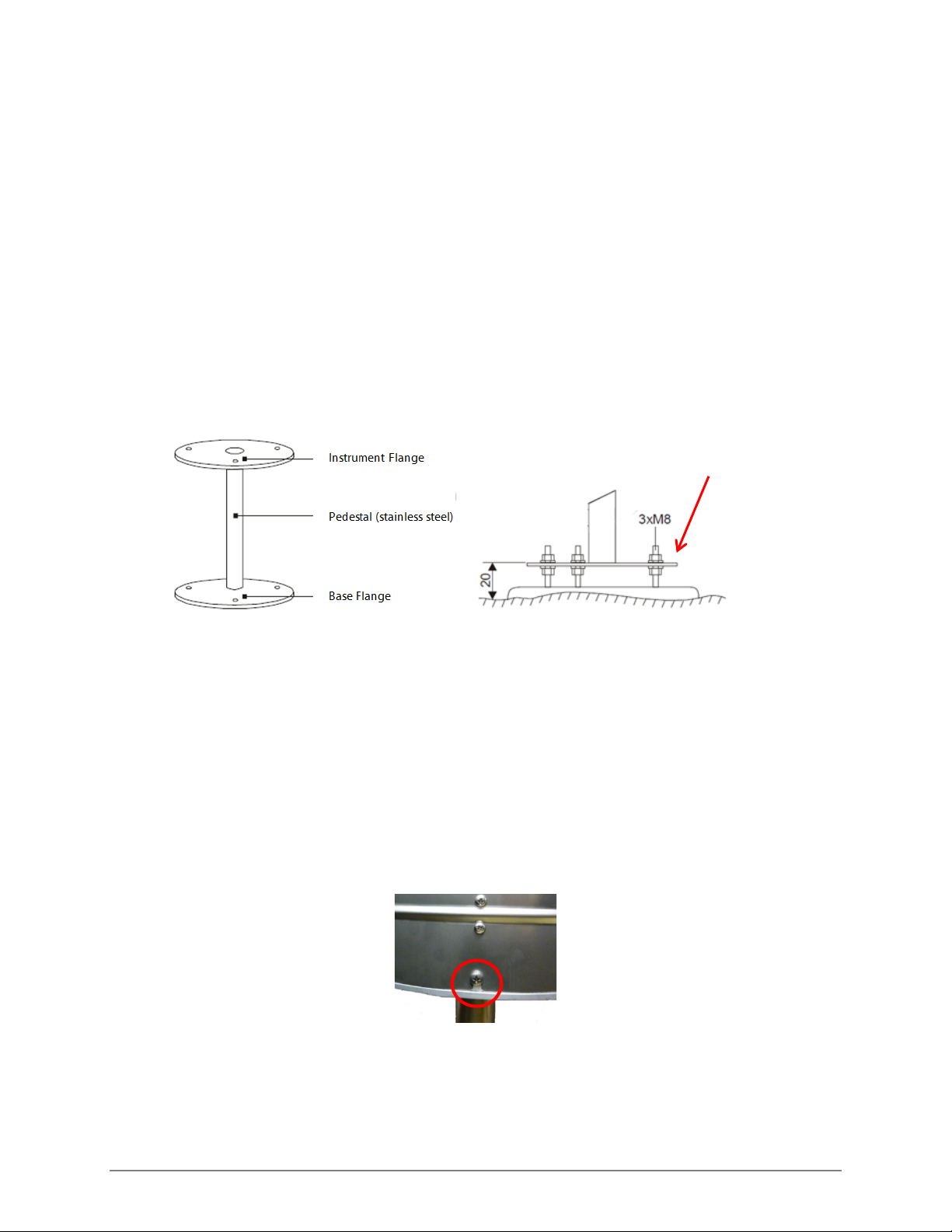i
Contents
1.1 GENERAL................................................................................................................................................................................1
1.1.1 KEY FEATURES: .........................................................................................................................................................1
1.2 PARTS......................................................................................................................................................................................2
1.3 MOUNTING HEIGHTS ........................................................................................................................................................3
1.4 WIND SHIELD .......................................................................................................................................................................4
2.1 SITE SELECTION...................................................................................................................................................................5
2.2 CONCRETE BASE .................................................................................................................................................................5
2.3 REQUIRED TOOLS...............................................................................................................................................................6
2.4 MOUNTING ...........................................................................................................................................................................6
2.5 CALIBRATION VERIFICATION..........................................................................................................................................9
2.6 MAINTENANCE..................................................................................................................................................................11
2.6.1 EMPTYING THE BUCKET......................................................................................................................................11
2.6.2 VISUAL INSPECTION .............................................................................................................................................11
2.6.3 ANTIFREEZE .............................................................................................................................................................12
2.7 TRANSPORTING THE AWP.............................................................................................................................................12
3.1 NOTATION FOR SDI COMMANDS ..............................................................................................................................13
3.1.1 BASIC COMMANDS...............................................................................................................................................13
3.1.2 MEASUREMENT AND SEND DATA COMMANDS .......................................................................................14
3.1.3 CONTINUOUS MEASUREMENT.........................................................................................................................15
3.2 X COMMANDS ...................................................................................................................................................................15
3.2.1 RAIN COUNTER RESET .........................................................................................................................................15
3.2.2 TIME SYNCHRONIZATION COMMAND..........................................................................................................16