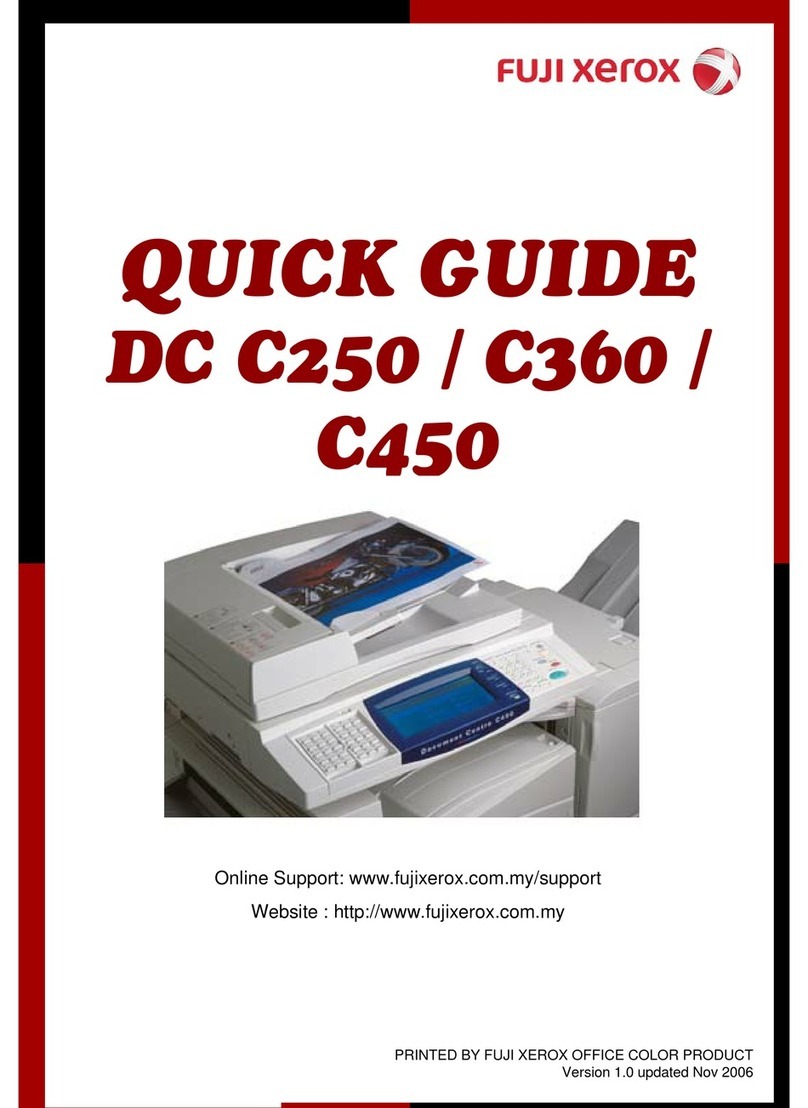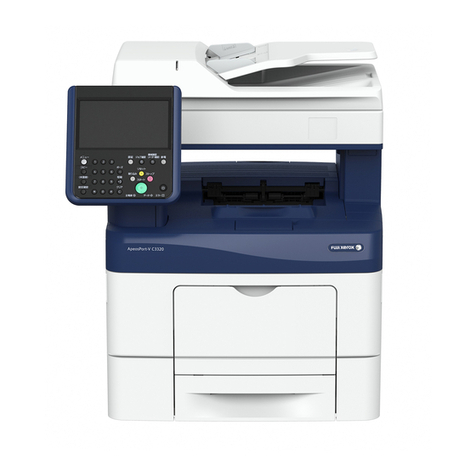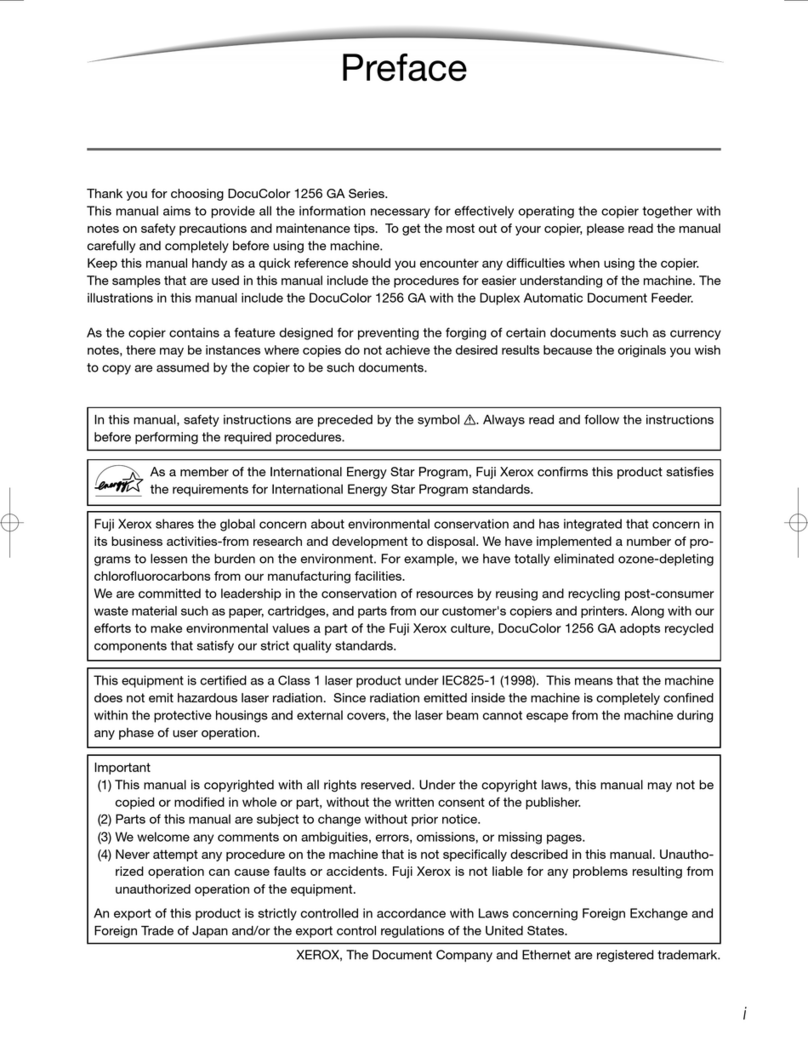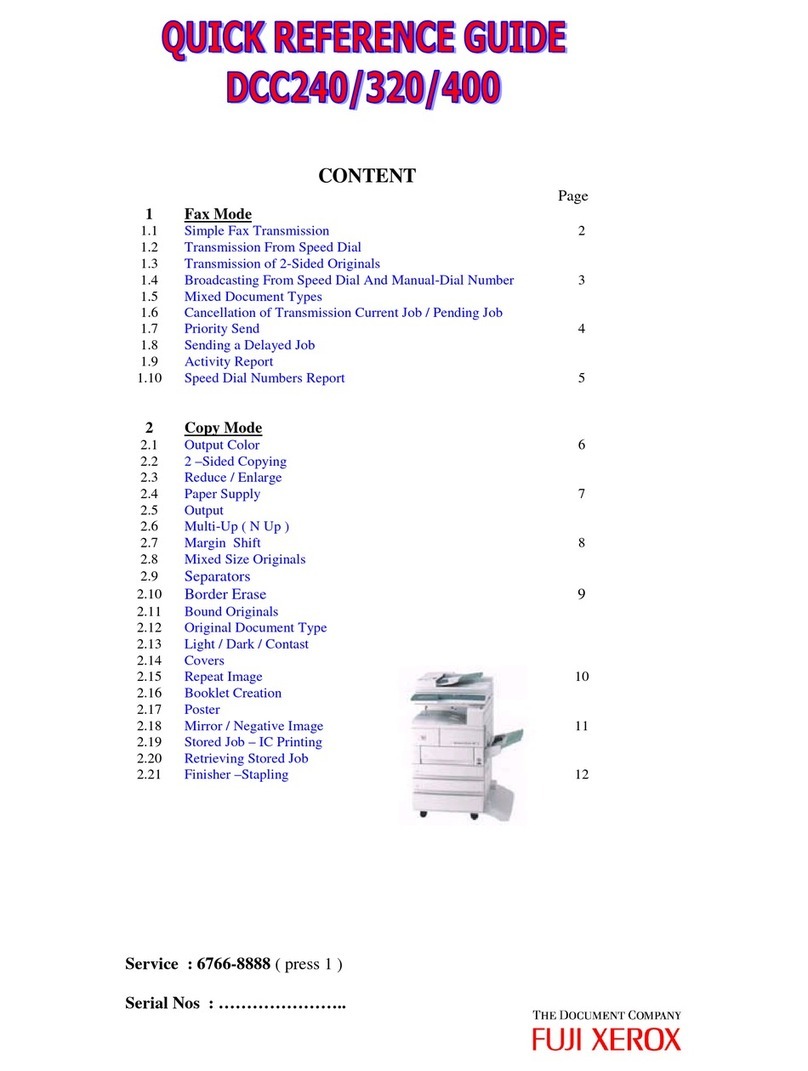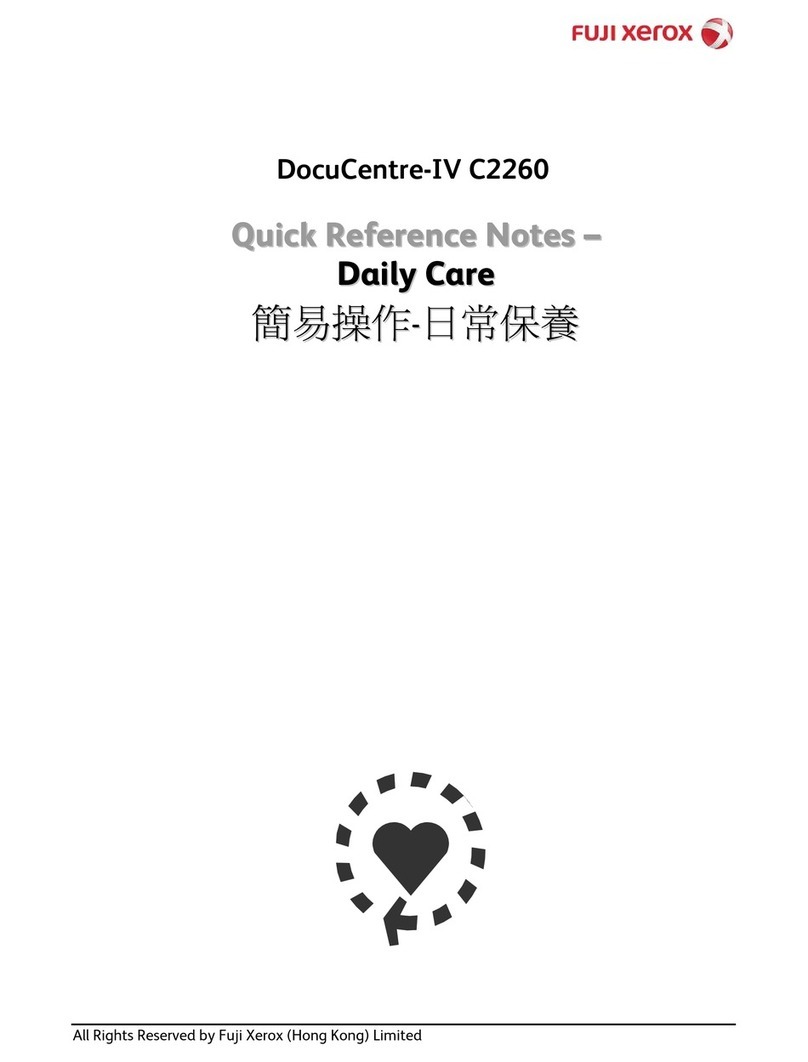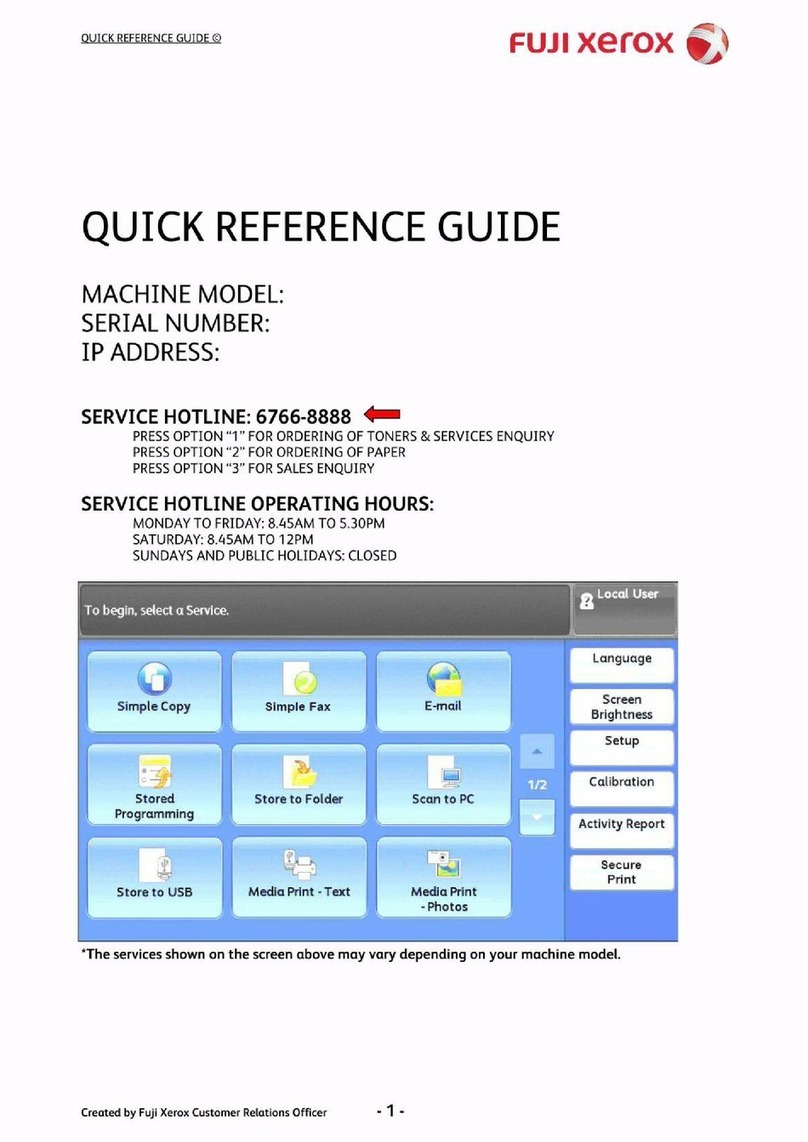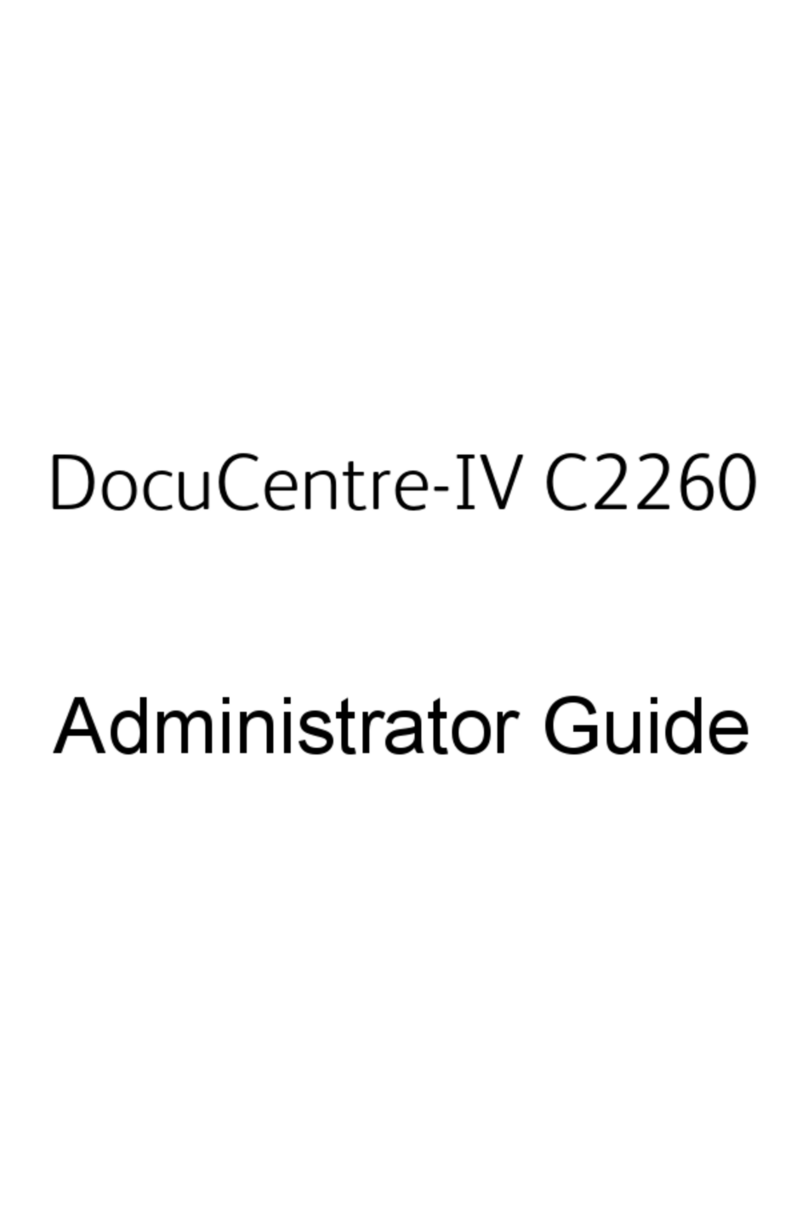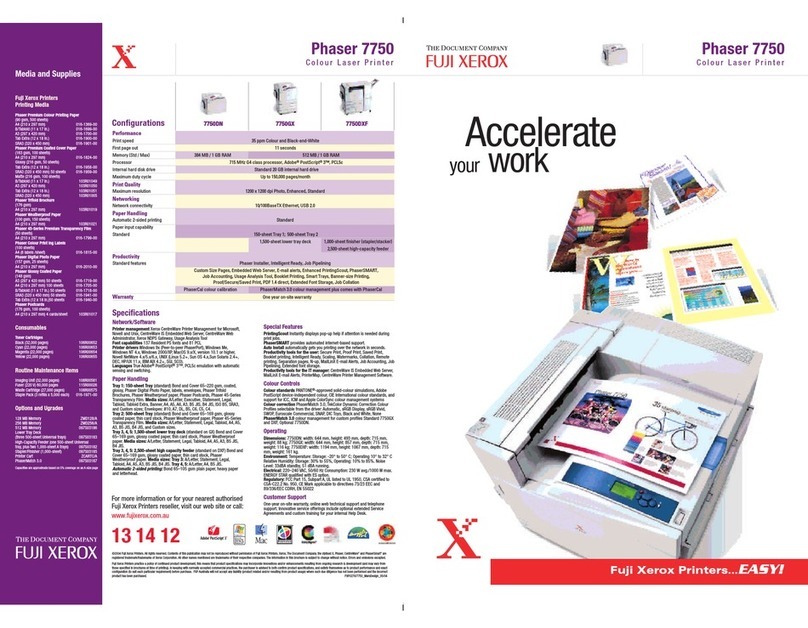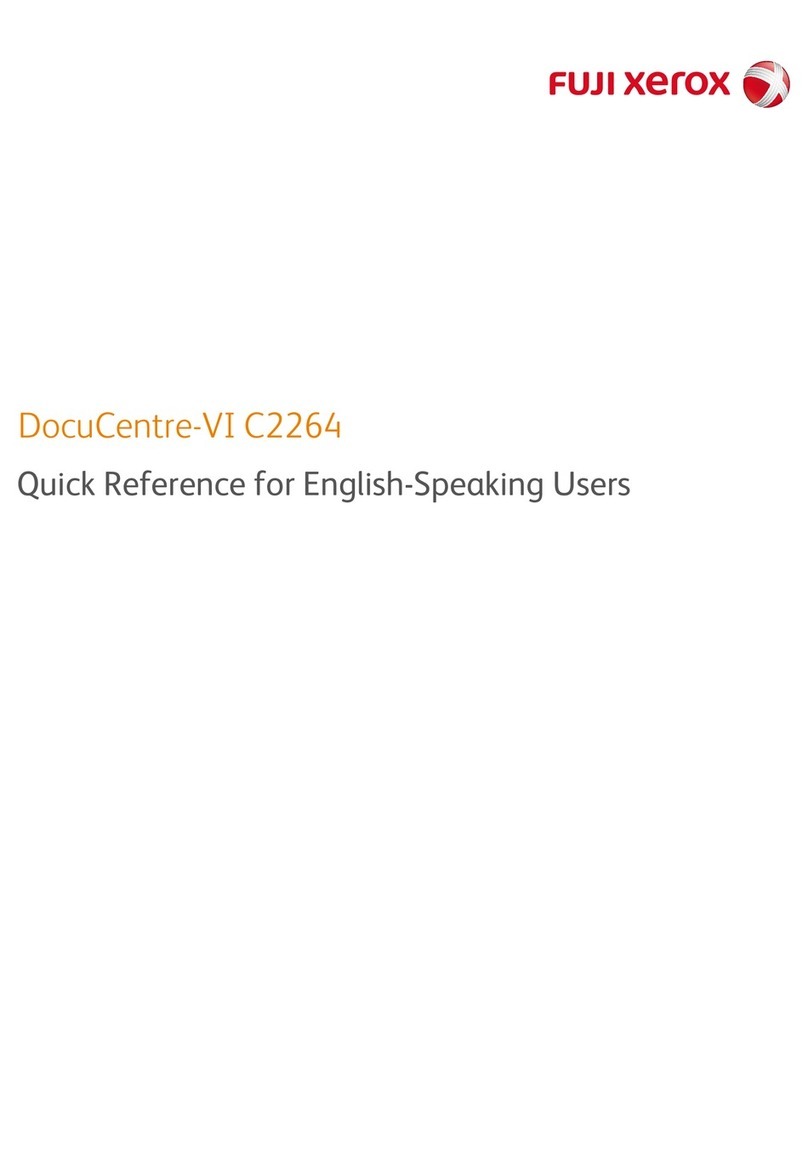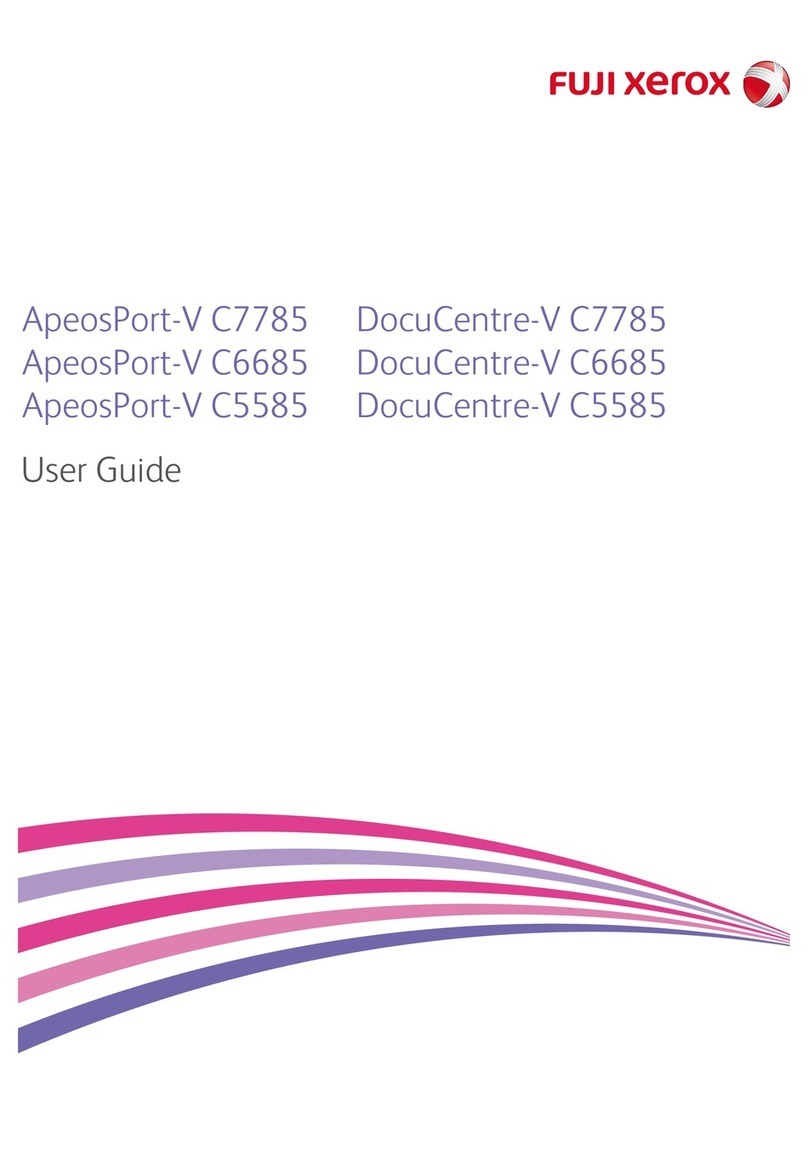4
Network Scanning ....................................................................................................127
Color Scanning....................................................................................................127
2 Sided Scanning.................................................................................................127
Original Type .......................................................................................................127
File Format...........................................................................................................128
Scan to PC ...............................................................................................................129
Transfer Protocol.................................................................................................129
Address Book ......................................................................................................130
Browse.................................................................................................................130
Specifying a Destination ......................................................................................130
Color Scanning....................................................................................................132
2 Sided Scanning.................................................................................................132
Original Type .......................................................................................................132
File Format...........................................................................................................132
General Scan Features ............................................................................................133
Color Scanning (Selecting a Color Mode) ...........................................................133
2 Sided Scanning (Scanning Both Sides of a Document) ...................................134
Original Type (Selecting the Document Type).....................................................135
File Format (Selecting a File Format for Output Data).........................................135
Advanced Settings ...................................................................................................143
Photographs (Scanning a Color Photograph)......................................................143
Image Options (Adjusting Scan Density and Image Sharpness).........................144
Image Enhancement (Erasing the Background Color of Documents/Adjusting
Contrast)..............................................................................................................144
Shadow Suppression (Suppressing the Document Background)........................145
Color Space (Specifying Color Space)................................................................145
Layout Adjustment....................................................................................................146
Resolution (Specifying a Scanning Resolution)...................................................146
2 Sided Scanning (Scanning Both Sides of a Document) ...................................146
Book Scanning (Scanning Facing Pages on Separate Sheets) ..........................147
Original Size (Specifying an Scan Size)..............................................................148
Mixed Sized Originals (Scanning Different Size Documents Simultaneously) ....148
Edge Erase (Erasing Edges and Margin Shadows in the Document) .................149
Reduce/Enlarge (Specifying a Scanning Ratio)...................................................151
E-mail Options/Filing Options...................................................................................152
Quality/File Size (Specifying an Image Compression Ratio When Scanning).....152
Read Receipts.....................................................................................................153
Split Send (Sending in Sections) .........................................................................153
File Name (Specifying a Name for the File to be Sent) .......................................153
Reply To (Specifying a Reply Address)...............................................................154
File Name Conflict (Setting the Action to be Taken for File Name Conflict) ........155
Document Name (Specifying a Name for the File to be Saved)..........................155
Encryption (Sending E-mail Encrypted by S/MIME) ............................................155
Digital Signature (Sending E-mail with a Digital Signature by S/MIME) ..............156
Login Name .........................................................................................................156