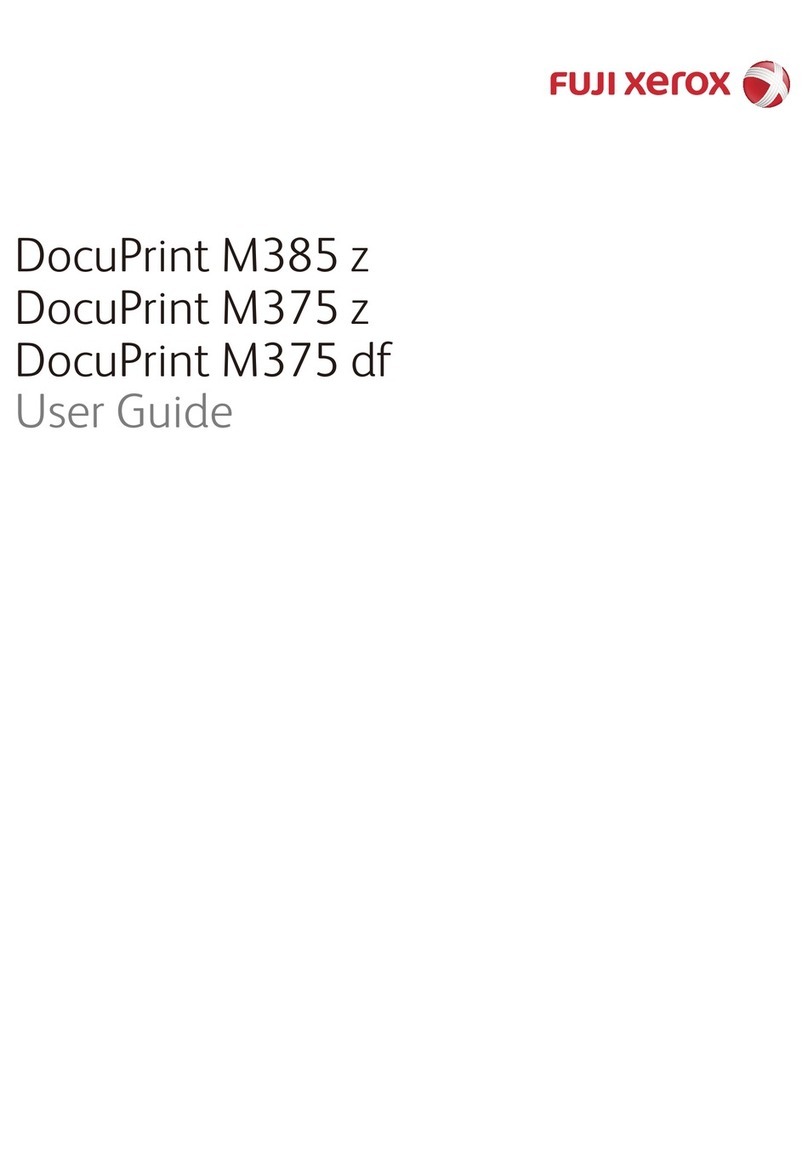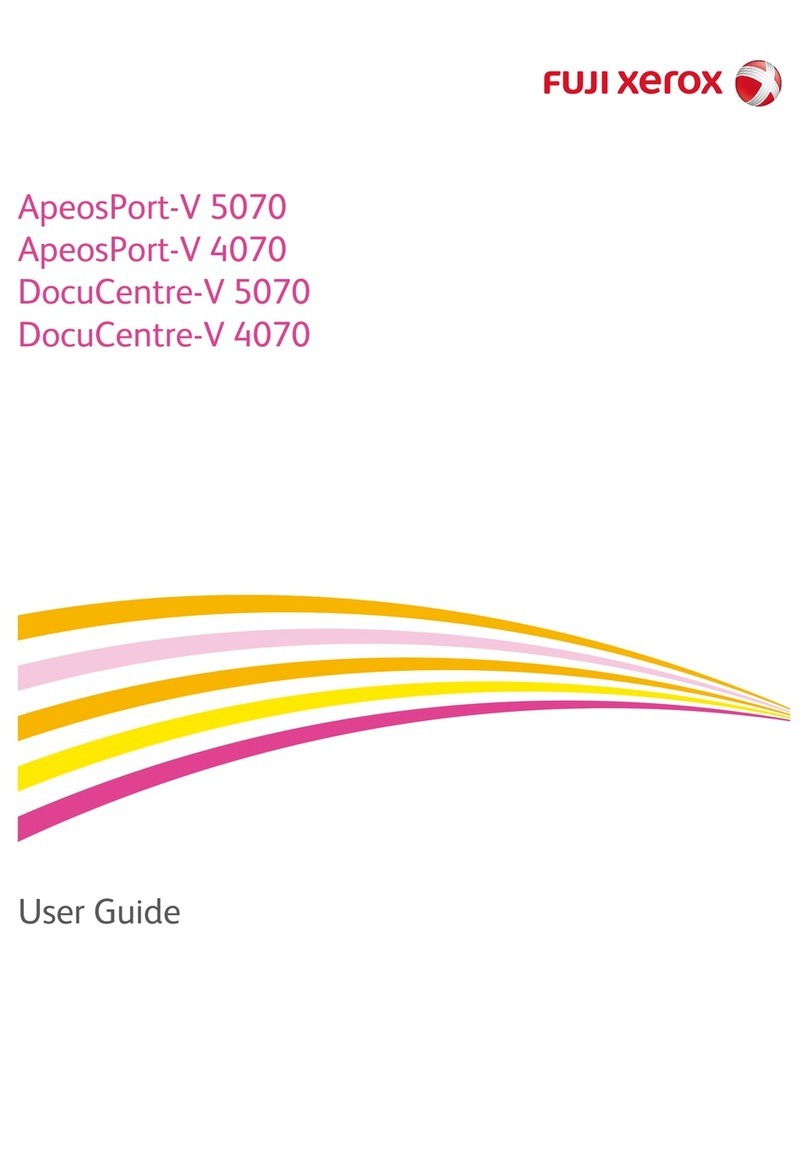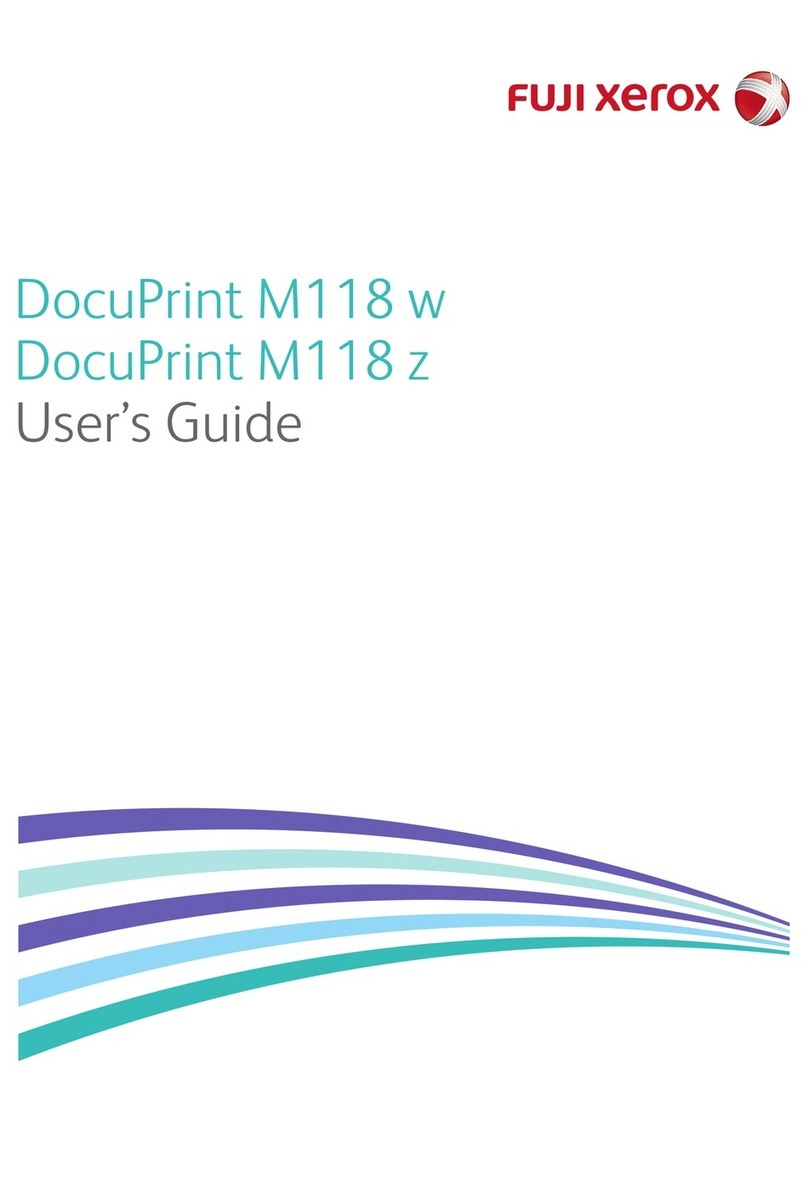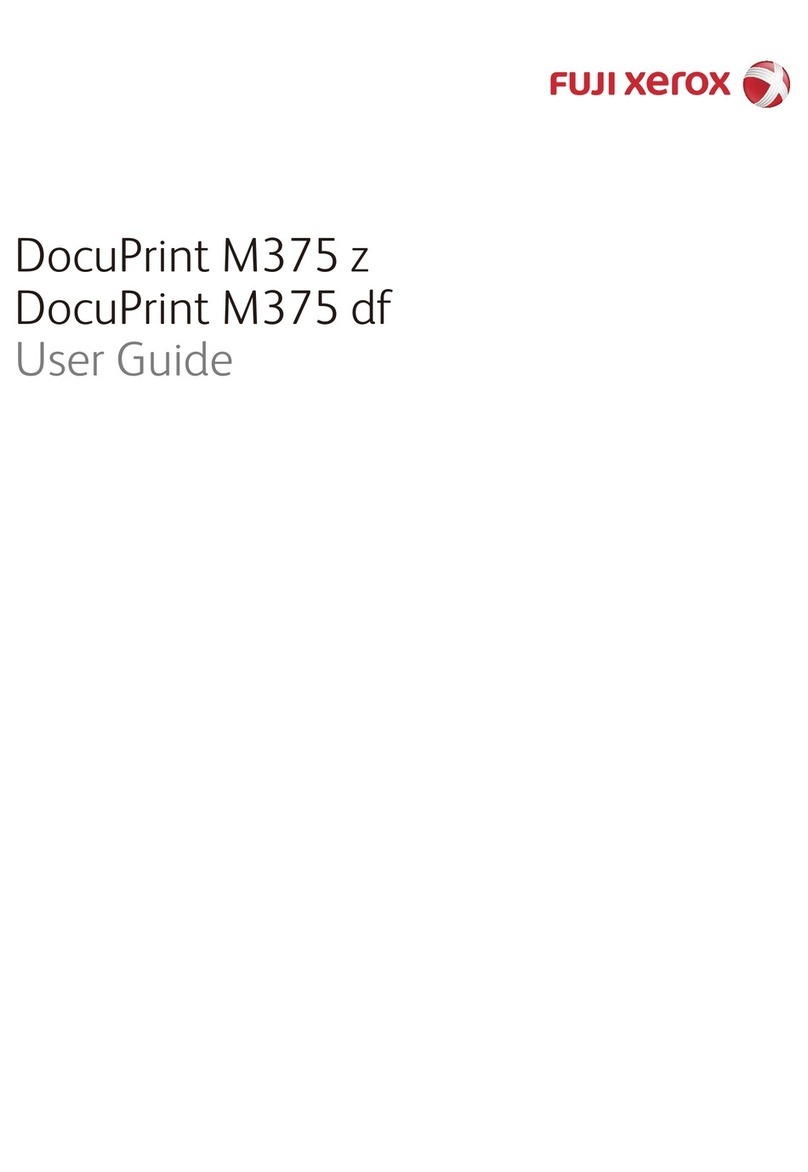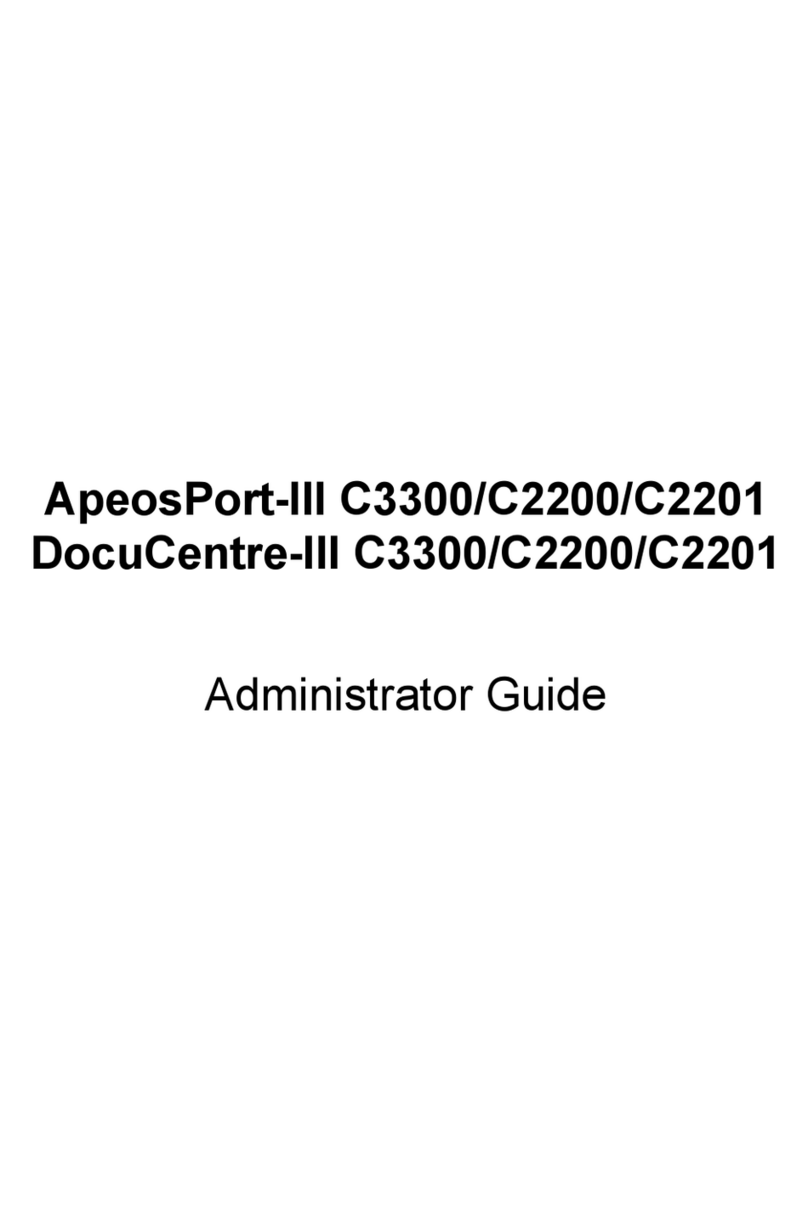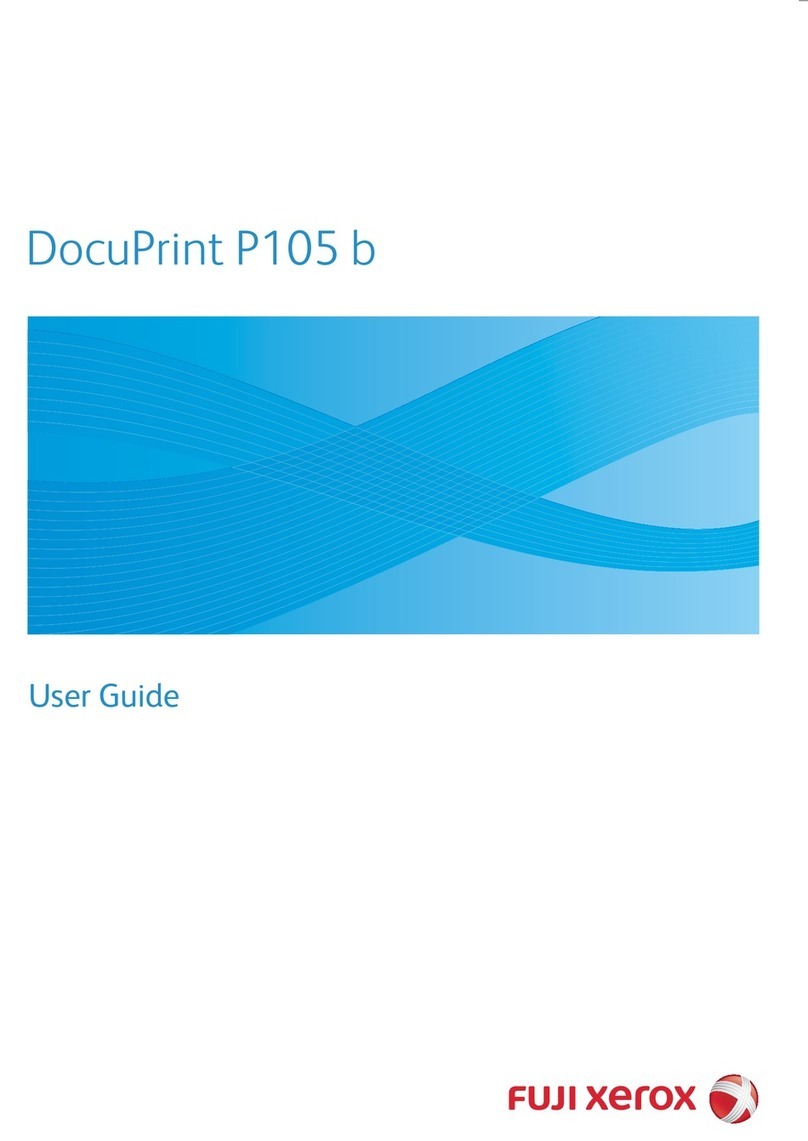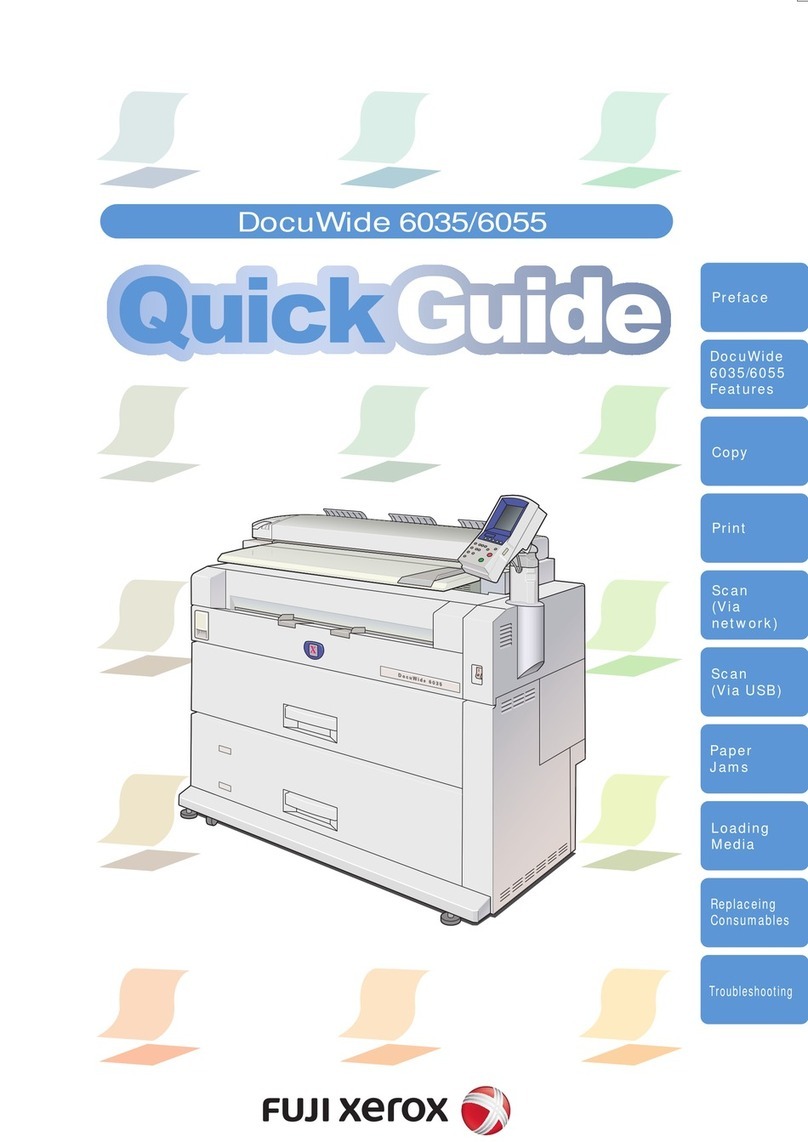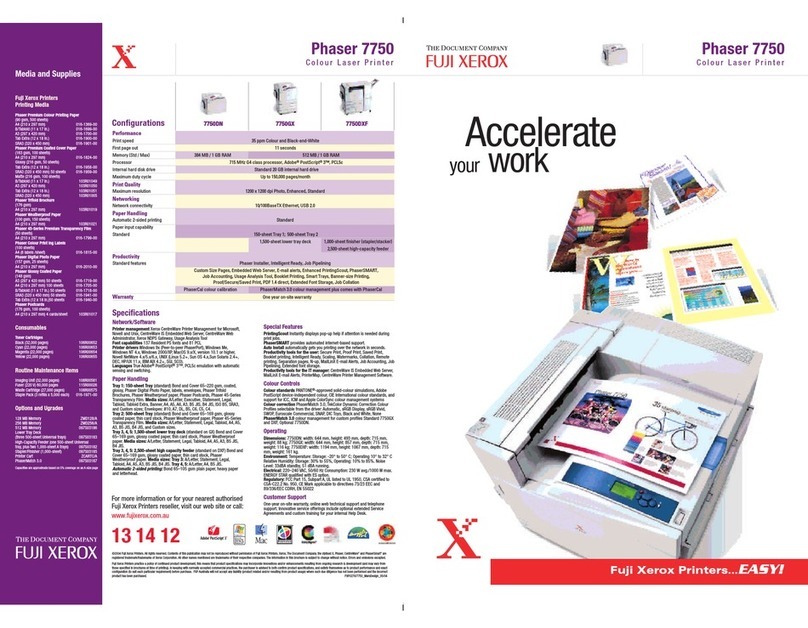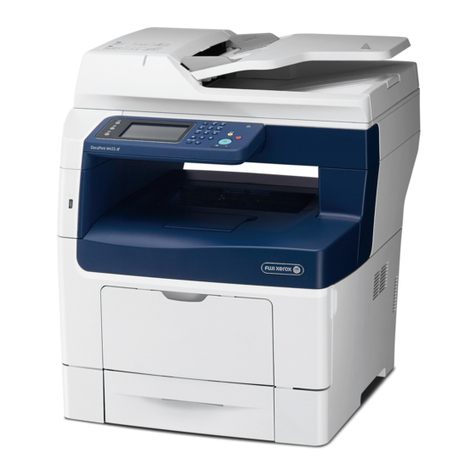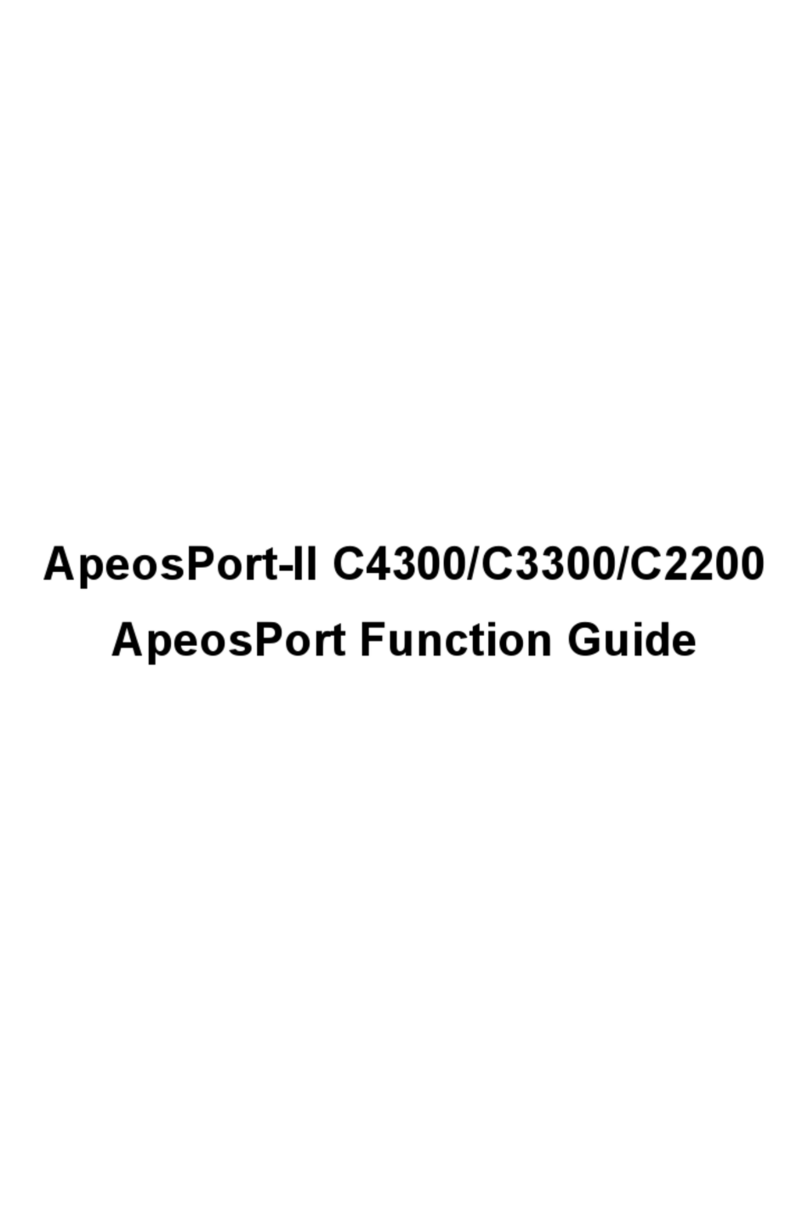Table of Contents
3
Tab Margin Shift (Copying on Tab Stock Paper)................................................ 103
Output Orientation (Specifying Face Up or Down).............................................. 104
Folding (Outputting Bi-Folded/Tri-Folded Paper)................................................ 105
Preset Repeat Image (Making Multiple Copies on a Single Sheet).................... 105
2 Sided Copying (Making 2 Sided Copies) ......................................................... 106
Copy Output (Specifying Finishing Options)....................................................... 106
ID Card Copying (Copying Both Sides of an ID Card)........................................ 108
Job Assembly .......................................................................................................... 109
Build Job (Processing Documents Scanned
with Different Settings as One Job) .................................................................... 109
Sample Set (Checking the Finished Output of the Copy)................................... 113
Combine Original Sets (Adding Originals) .......................................................... 114
Delete Outside/Delete Inside
(Deleting Outside or Inside of the Selected Area)............................................... 116
Stored Programming........................................................................................... 117
4 Scan........................................................................................................................ 119
Scanning Procedure................................................................................................ 120
Step 1 Loading Documents................................................................................. 120
Step 2 Selecting Features................................................................................... 122
Step 3 Starting the Scan Job.............................................................................. 124
Step 4 Confirming the Scan Job in Job Status ................................................... 125
Step 5 Saving the Scanned Data........................................................................ 125
Operations during Scanning.................................................................................... 126
Stopping the Scan Job........................................................................................ 126
Changing Scan Settings ..................................................................................... 127
E-mail ...................................................................................................................... 128
Address Book...................................................................................................... 129
Keyboard............................................................................................................. 131
Add Me................................................................................................................ 132
Recipient(s)......................................................................................................... 132
From.................................................................................................................... 133
Subject................................................................................................................ 134
Message ............................................................................................................. 134
Scan to Mailbox....................................................................................................... 135
Network Scanning (ApeosPort models only)........................................................... 136
Scan to PC .............................................................................................................. 138
Transfer Protocol ................................................................................................ 139
Address Book...................................................................................................... 139
Browse................................................................................................................ 140
Specifying a Destination ..................................................................................... 140
General Settings...................................................................................................... 142
Scanning Color (Selecting a Color Mode)........................................................... 142
2 Sided Originals (Scanning Both Sides of a Document) ................................... 143
Original Type (Selecting the Document Type).................................................... 144