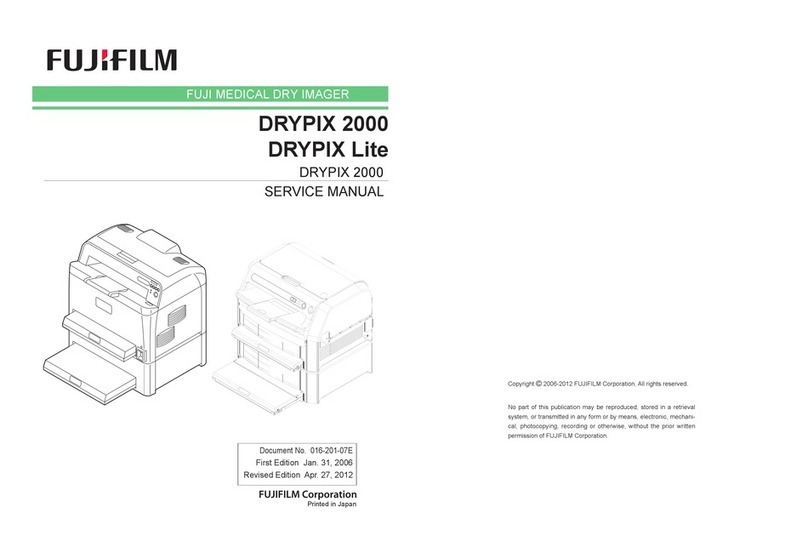CR-IR346RU
Service Manual
0.1
010-051-01
08.30.2001 FM3058 (1)
0.1
Installation (IN)
1. Specifications of Machine ........................................................................................... IN-2
2. Installation Work Flowchart ......................................................................................... IN-4
3. Preparation for Installation ......................................................................................... IN-6
3.1 Precautions Regarding Installation.................................................................. IN-6
3.2 Unloading ........................................................................................................... IN-7
3.3 Transfer............................................................................................................... IN-11
3.4 Temporary Placement ....................................................................................... IN-12
3.5 Checking the Items Supplied ............................................................................ IN-13
4. Installation Procedures ............................................................................................... IN-15
4.1 Removing the Machine-Wrapping Packing Materials..................................... IN-15
4.2 Removing the Light Protect Plates .................................................................. IN-16
4.3 Repositioning the Retaining Members ............................................................ IN-17
5. Installing the Options .................................................................................................. IN-18
5.1 Assembling the Table ........................................................................................ IN-18
6. Setting the CPU12A Board .......................................................................................... IN-22
7. Connecting the Cables ................................................................................................ IN-24
7.1 Connecting the Power Cable and Checking Resistance Value ..................... IN-24
7.2 Connecting the Interface Cable ........................................................................ IN-25
7.2.1 Direct Connection of the CL/RU .............................................................. IN-26
7.2.2 Network Connection ................................................................................. IN-27
8. Installing the Cover ...................................................................................................... IN-28
9. CL Installation Procedures .......................................................................................... IN-28
10. Final Placement ............................................................................................................ IN-29
10.1 Securing the Machine with the Adjustable Feet ............................................. IN-29
10.2 Securing the Machine with the Retainers ........................................................ IN-30
10.3 Securing the Table and Machine Together...................................................... IN-32
10.4 Securing the Machine with the Retainers and Table ...................................... IN-33
11. Powering ON the CL/RU .............................................................................................. IN-36
12. Image/Conveyance Checks ......................................................................................... IN-37
12.1 Conveyance Checks .......................................................................................... IN-38
12.2 Image Checks ..................................................................................................... IN-38
13. Powering OFF the CL/RU............................................................................................. IN-39
14. Cleaning the CL/RU ...................................................................................................... IN-39
15. Attaching the Cassette Handling Precaution Label .................................................. IN-40
CR-IR346RU Service Manual – Contents