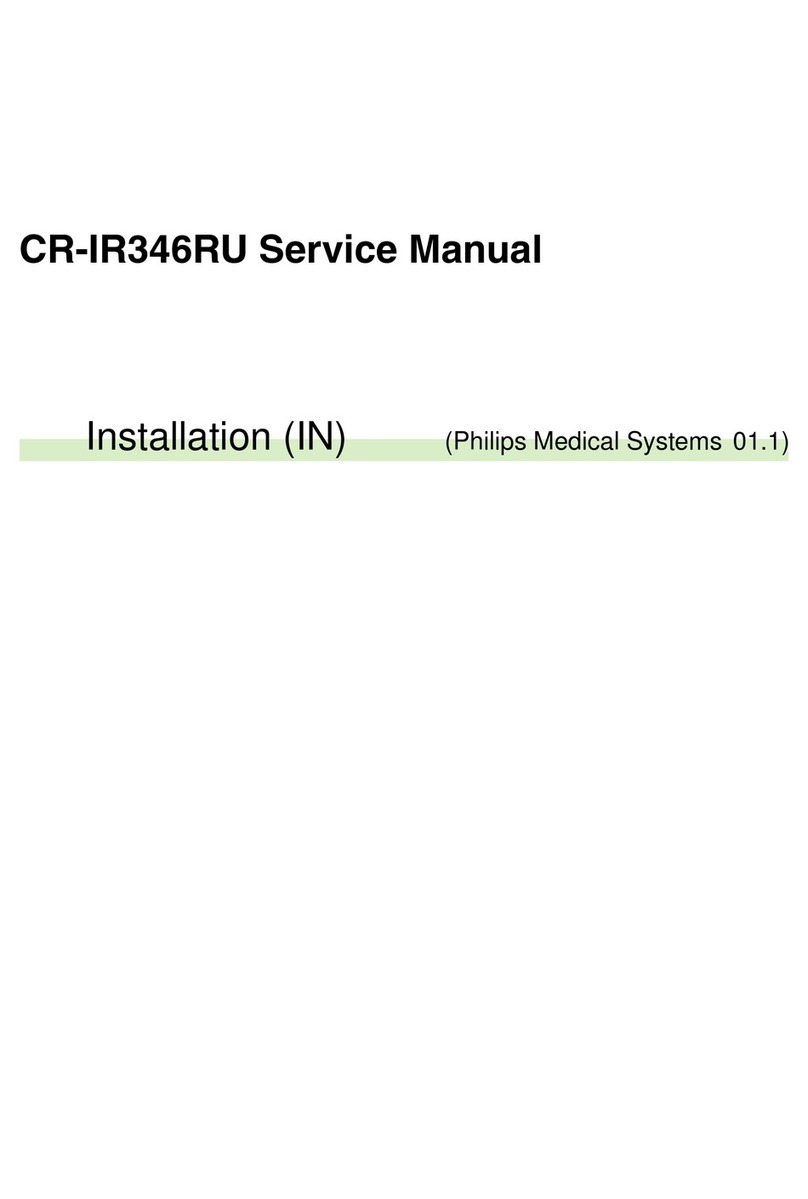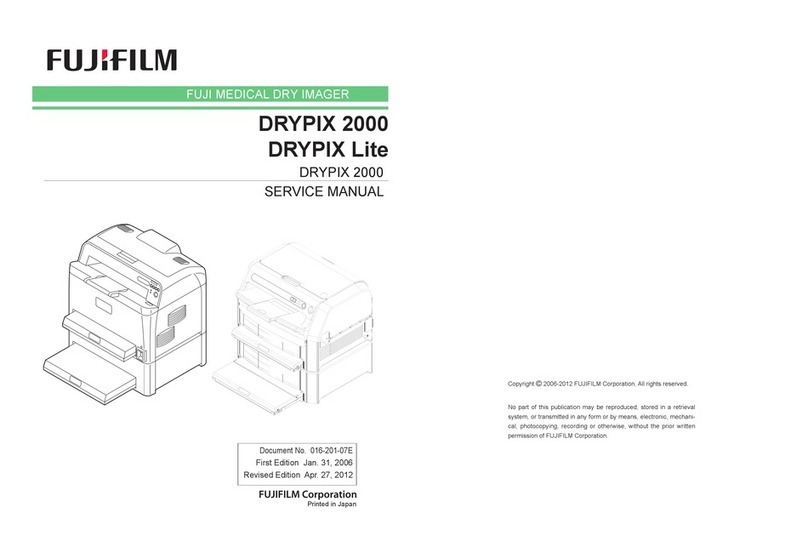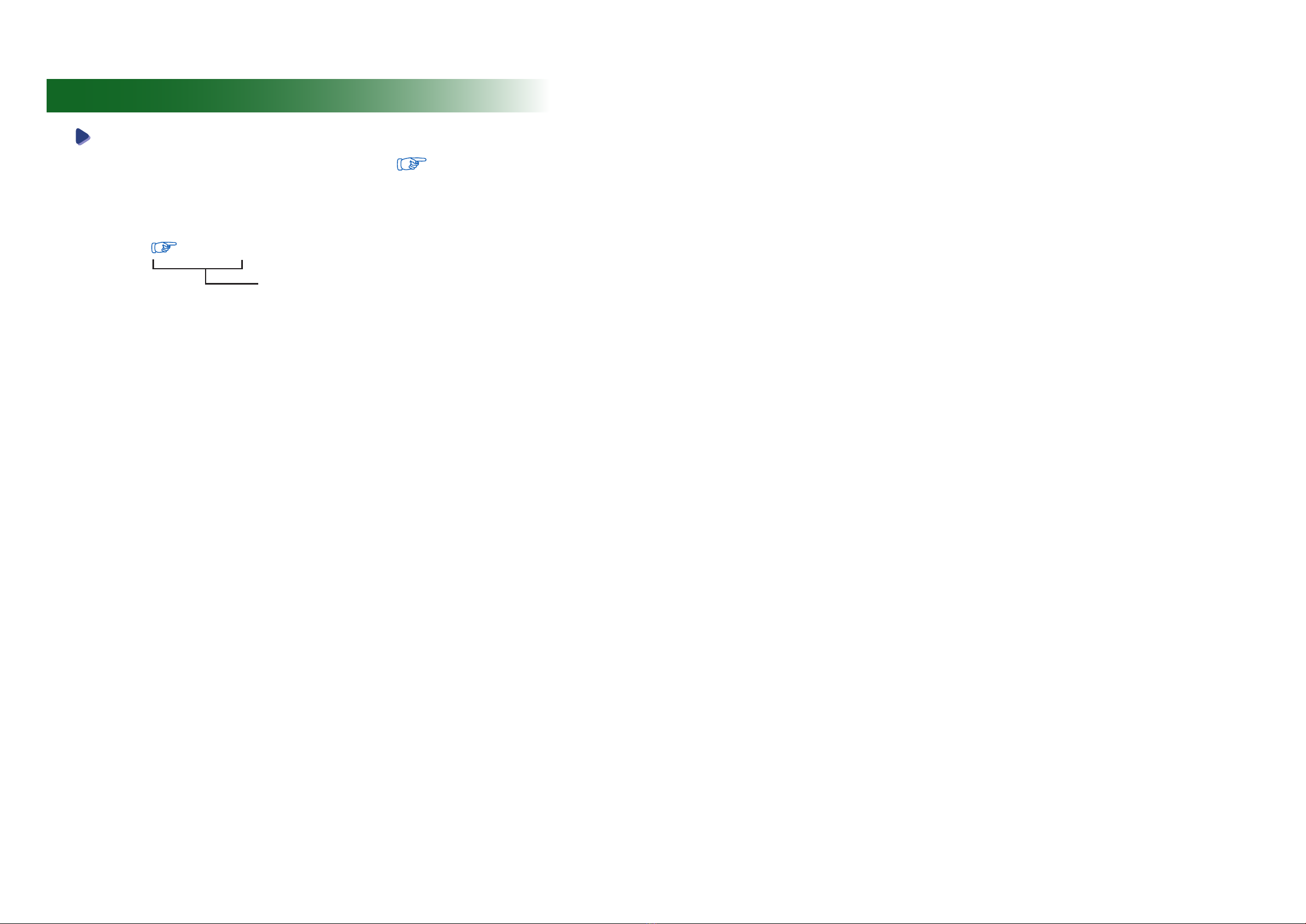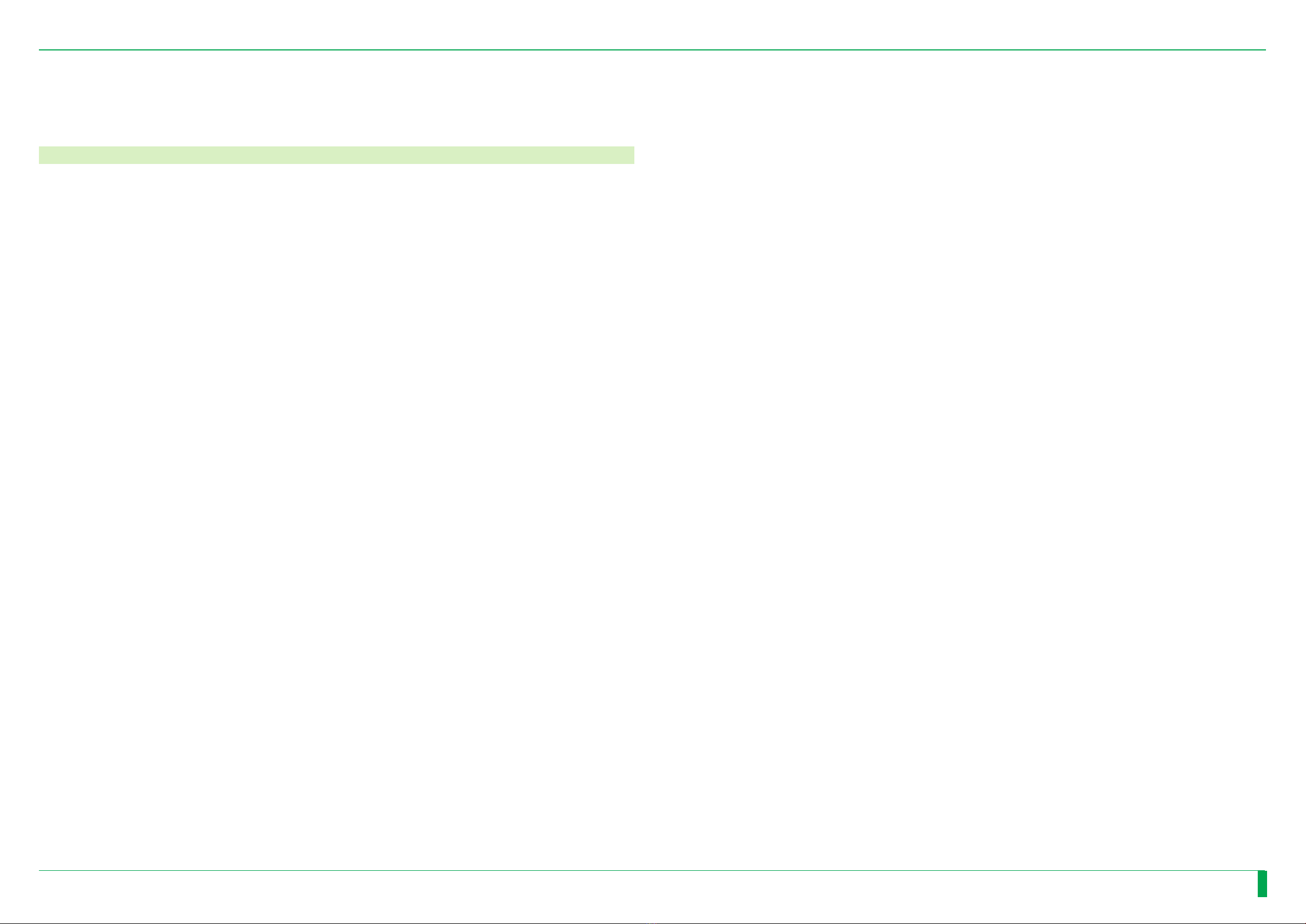CR-IR 363
Service Manual
0.1
0.1
011-202-06
10.02.2006 FM4977
1. Handling of This Manual
1.1 About This Manual
Scope
This Service Manual is applicable to Fuji Computed Radiography CR-IR 363. The
machine is categorized as Class 1 according to IEC classication.
Notation of Unit Symbols
For notation of unit symbols, metric units set forth in the International Systems of Units
(SI) are used, as a rule. However, metric units that are allowed in the Measurement
Law, not in the SI, are used in some cases.
1.2 Precautions for Handling of This Manual
1. FUJIFILM Corporation reserves all rights related to this manual.
2. This manual should be accessible only to technical service personnel authorized by
FUJIFILM Corporation.
3. Since this manual contains condential information of FUJIFILM Corporation, such
as the internal structure of the product, appropriate measures should be taken to
prevent illegal or inappropriate disclosure and/or use of this manual.
4. The following conducts are prohibited without prior written approval of FUJIFILM
Corporation:
- Copy or transcribe a whole or part of the contents of this manual.
- Disclose, furnish, lend, and/or transfer a whole or part of the contents of this
manual to persons other than the afore-described technical service personnel.
- Use a whole or part of the contents of this manual for purposes other than
technical servicing of the product.
5. Portions of the descriptions in this manual may be revised due to improvements on
the product.
1.3 About Notation in the Manual
Notation of cautions, warnings, etc.
The notation formats of "warning", "caution", "Instruction", "note", and "reference" are
shown below.
WARNING
Used when death or serious injury may occur if the instruction is not observed.
CAUTION
Used when minor or medium levels of physical injury may be incurred if the
instruction is not observed.
Also used when the machine may suffer serious trouble (such as unrecoverable
or difcult-to-recover trouble).
INSTRUCTION
Used when the machine may suffer damage, or any failure or malfunction may occur,
if the instruction is not observed.
NOTE
Used to indicate the matters that need attention during steps of the procedure.
REFERENCE
Used to indicate terminology or supplemental explanations.
Indication of Refer To
The " " mark is used to indicate the chapter or section you should refer to.
Its format is as indicated below.
{MC:9.1_Erasure conveyor unit}
Notation in the Manual
In this Service Manual, the CR-IR 363 is sometimes denoted simply as the RU (Reader
Unit), and the CR-IR346/348CL as the CL.