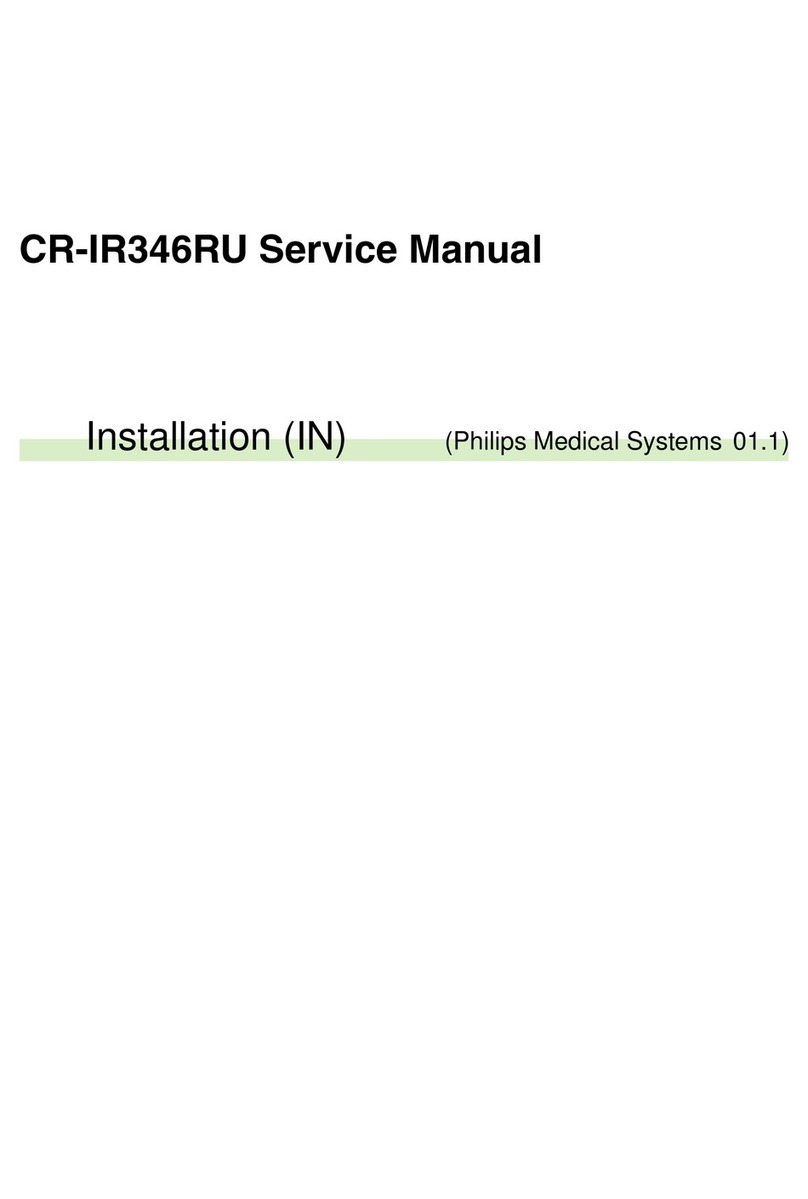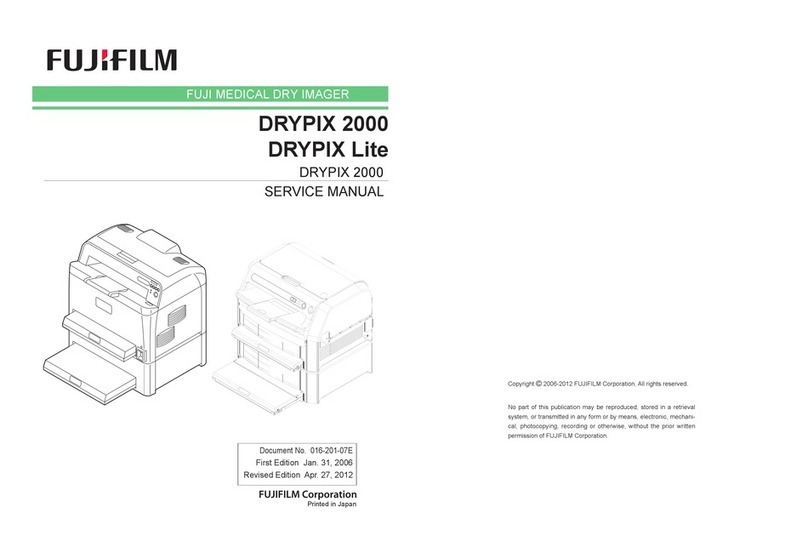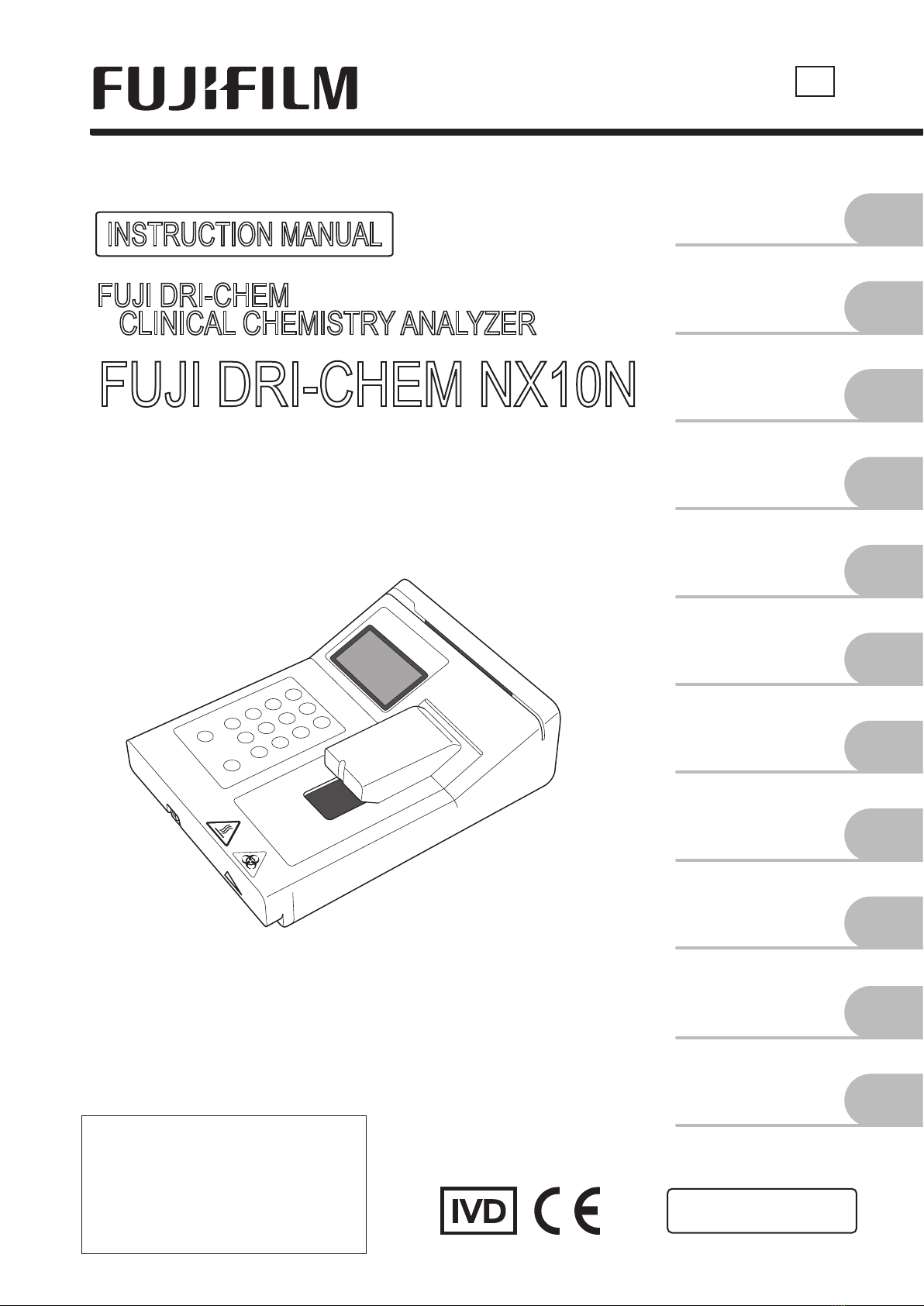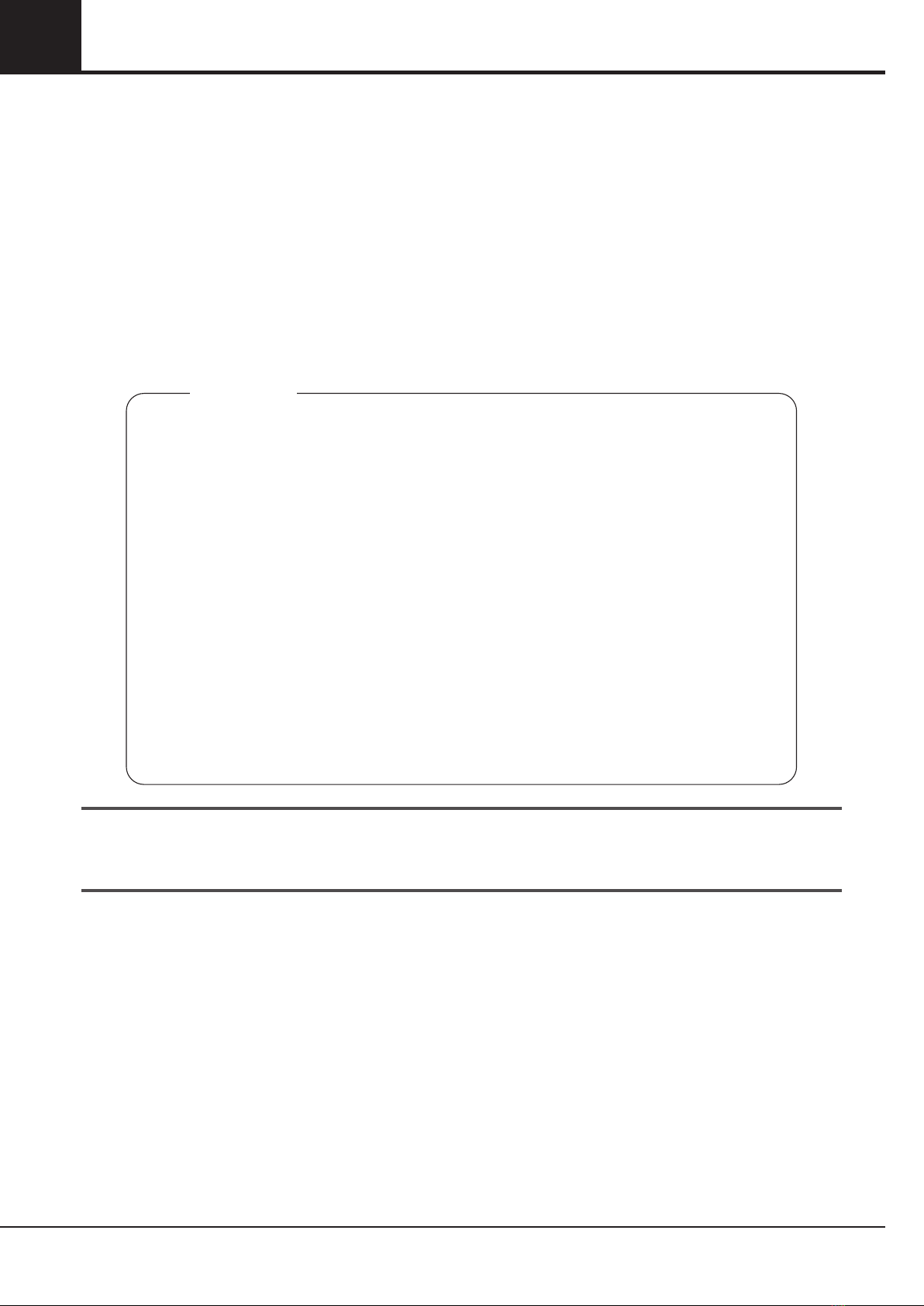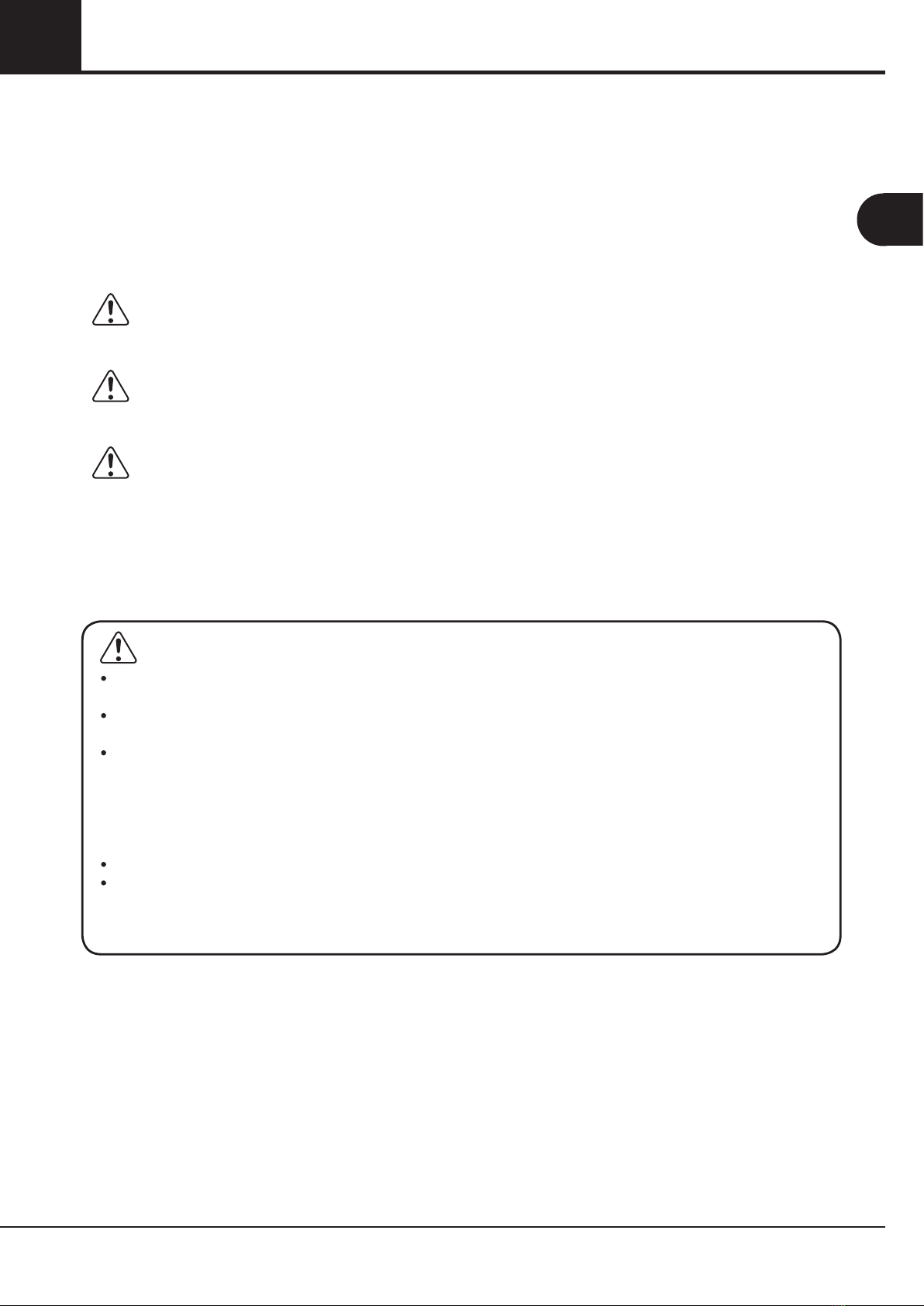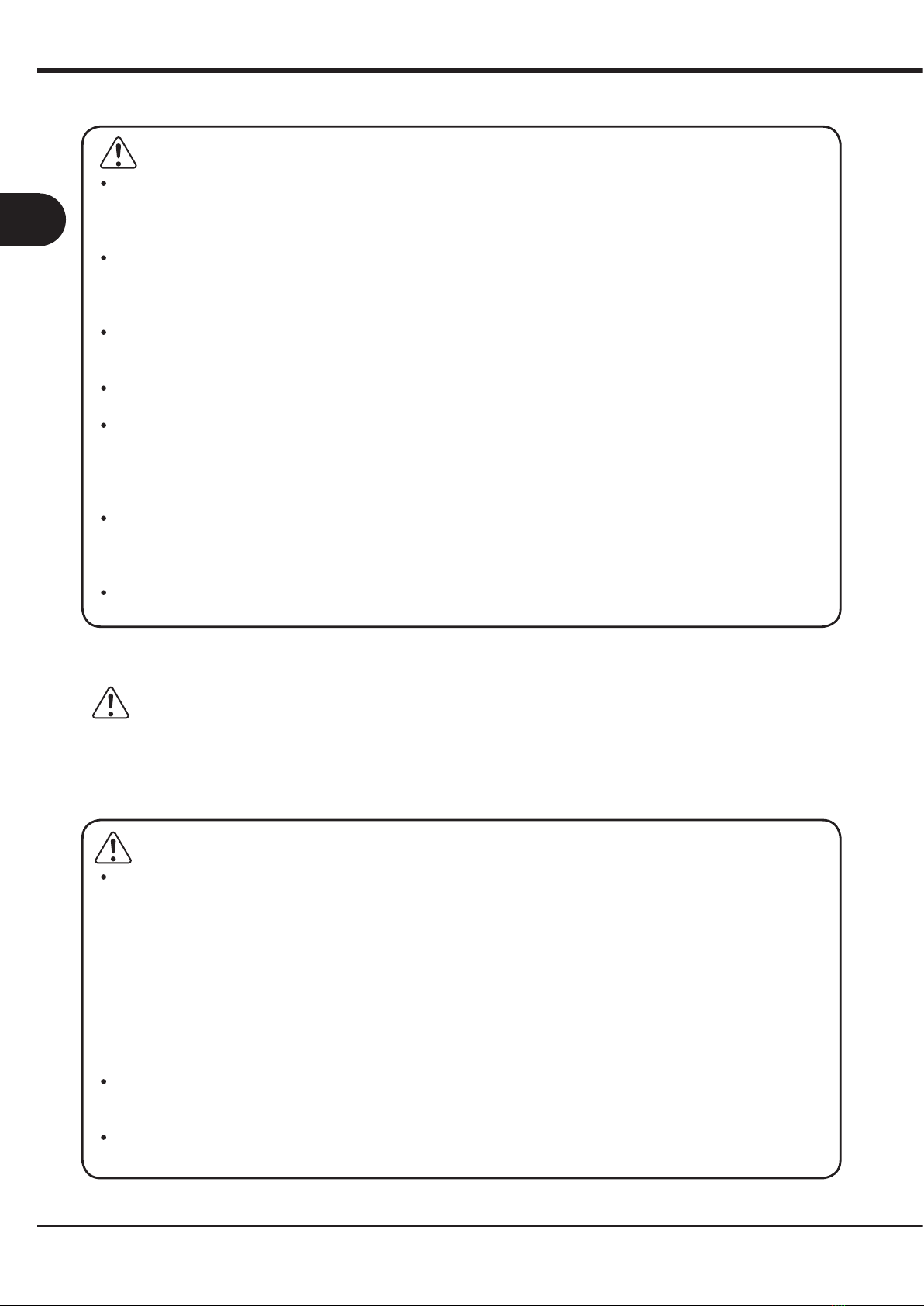1 Safe Usage and Handling Precautions
1-2
1
897N120152H FDC NX10N Instruction Manual 04.2022
1.3 Biohazards and Disposal
WARNING:
As used (contaminated) consumables (e.g., slides, tips, and sample containers) and contaminated
swabs or cloths used for cleaning the equipment are infectious waste, process the waste correctly in
compliance with any applicable regulations in your country, such as by incineration, melting, sterilization
or disinfection.
Process waste correctly, as stipulated by local law or any regulations that apply.
When discarding the FDC NX10N that incorporates the lithium battery, be sure to contact a licensed
waste disposal contractor because it cannot be disposed of as a general waste.
Not doing so may cause environmental pollution.
When discarding the equipment that may be contaminated with samples (whole blood or blood plasma),
be sure to process it correctly in compliance with any applicable regulations in your country because it
must never be disposed of as a general waste.
Before discarding the equipment, you must delete the measurement results (personal information)
stored on the equipment. Contact your dealer before discarding.
When handling samples (whole blood or blood plasma) and performing maintenance (cleaning the ana-
lyzer), always follow biohazard procedures (e.g., wearing gloves, lab coat, and safety goggles), referring
to the sample handling rules of your facility. If any part of the body comes in contact with samples, im-
mediately rinse the contaminated body part thoroughly under running water and then use ethyl alcohol
as a disinfectant. Seek medical assistance if necessary.
Do not touch used slides and tips with bare hands as this may cause contamination. If any part of the
body comes in contact with contaminated consumables, immediately rinse the contaminated body part
thoroughly under running water and then use ethyl alcohol as a disinfectant. Seek medical assistance if
necessary.
When samples (whole blood or blood plasma) come in contact with the analyzer components, immedi-
ately clean and disinfect the components.
1.4 Explosive Hazards
WARNING:
As this equipment is not explosion-proof, be sure not to use flammable and explosive gas around the equip-
ment.
1.5 Electrical Hazards
WARNING:
The power supply voltage applied to the equipment is AC100-240V.
To avoid electrical shock, observe the following precautions:
- Use the specified AC adapter designed for the equipment
- Avoid installation sites where water may splash, etc., on the equipment. For installing, leave at least
5 cm clearance on both sides of the equipment, 10 cm clearance behind the equipment.
- To ensure proper using of the AC adapter, correctly plug the AC power cable of the equipment to a
receptacle. If an abnormality is found in the AC adapter or the AC power cable, do not use it and con-
tact your technical support (dealer) for assistance.
- Before connecting the AC adapter to the equipment body, make sure that there is no damage to the
AC adapter.
- Make sure that all cables have been properly connected.
When plugging the AC power cable in or removing it from an outlet, be sure to hold onto the plug body,
not just the cable, to prevent damage to the cable. Any damage to the cable may cause electrical shock
or danger of fire.
Do not remove covers or other parts that are secured with screws to avoid electrical shock, which may
result from exposure to hazardous voltage, or injury from moving parts.