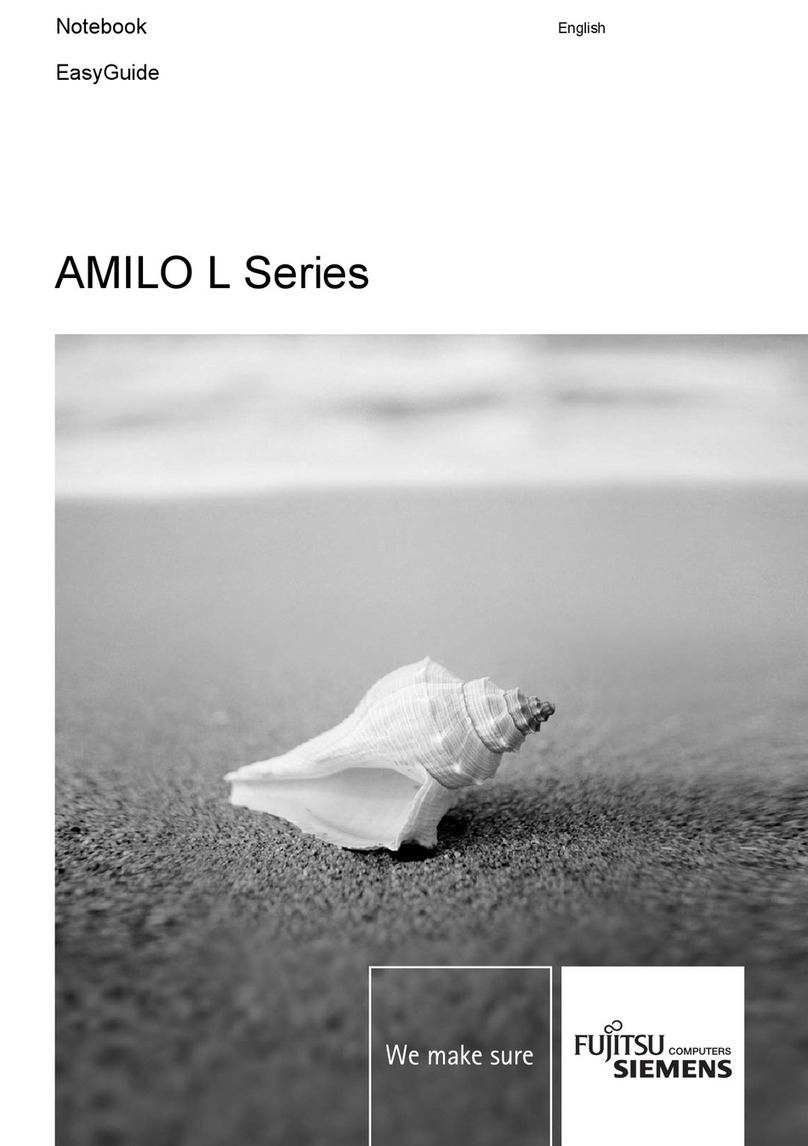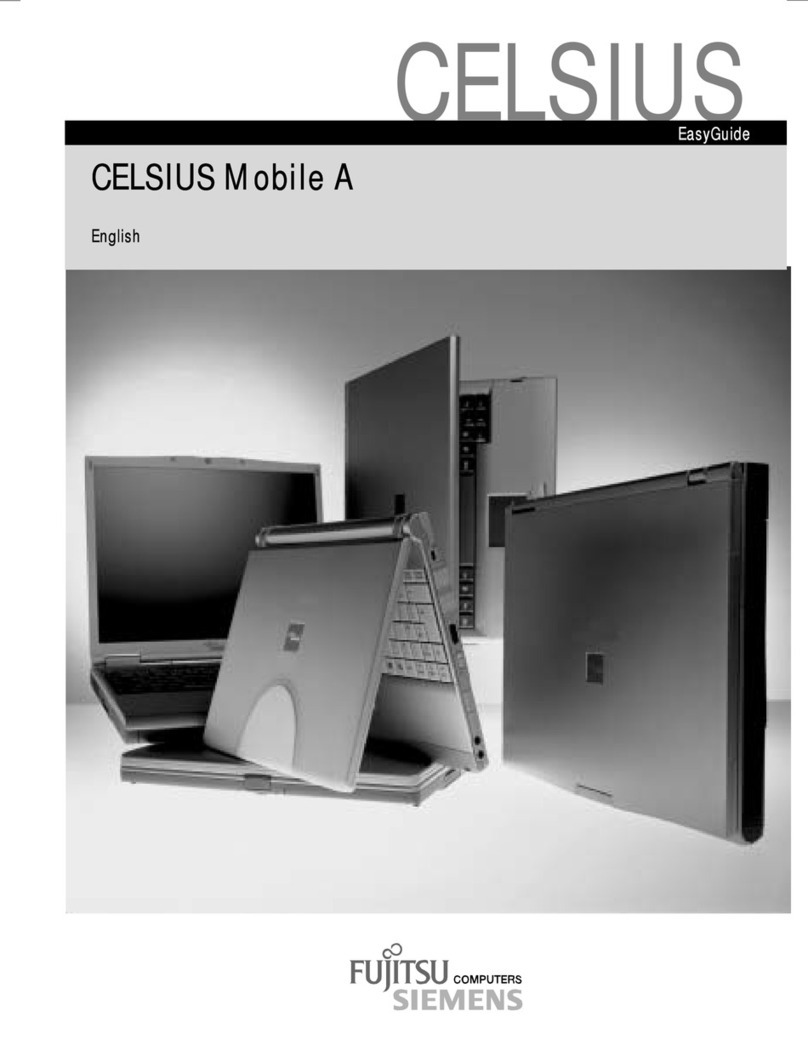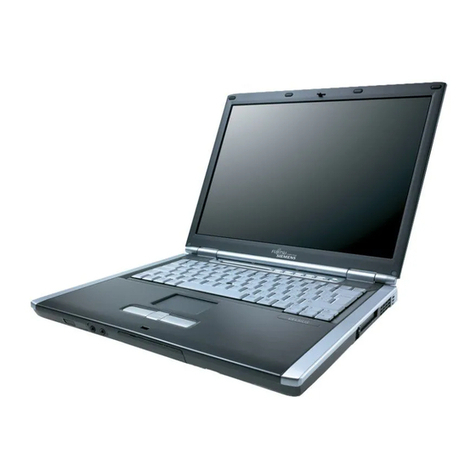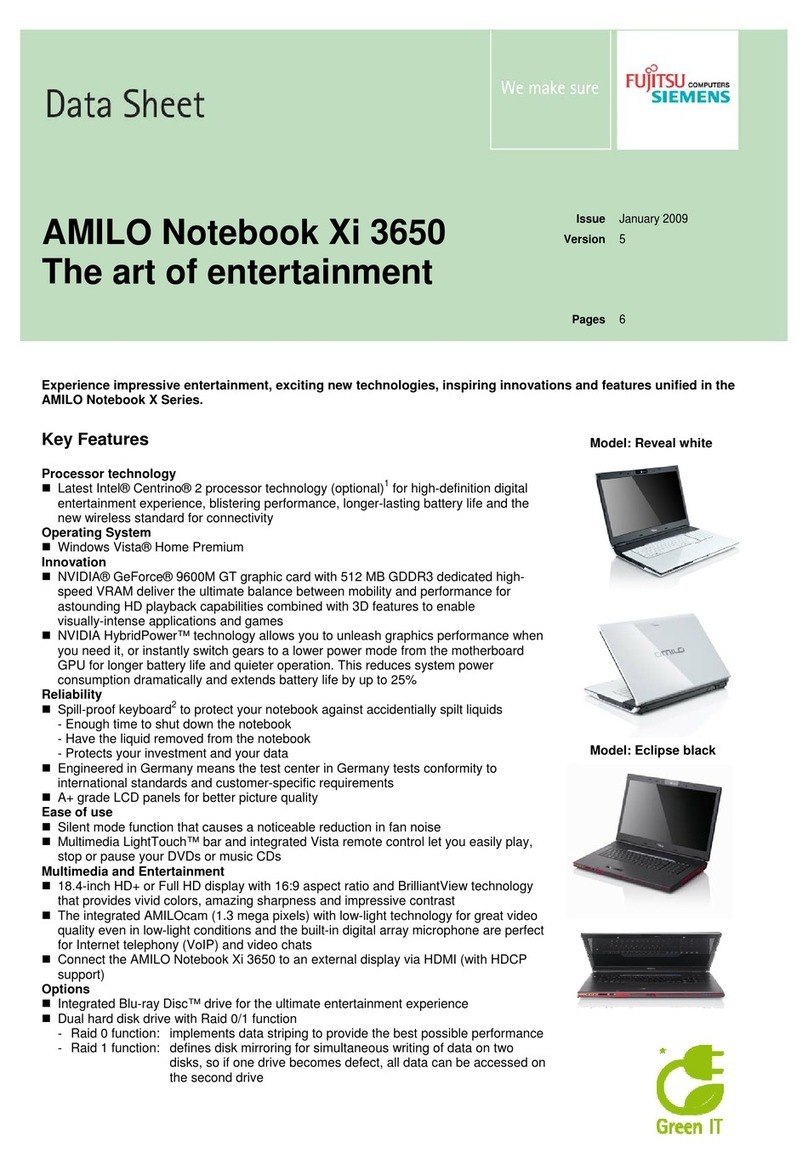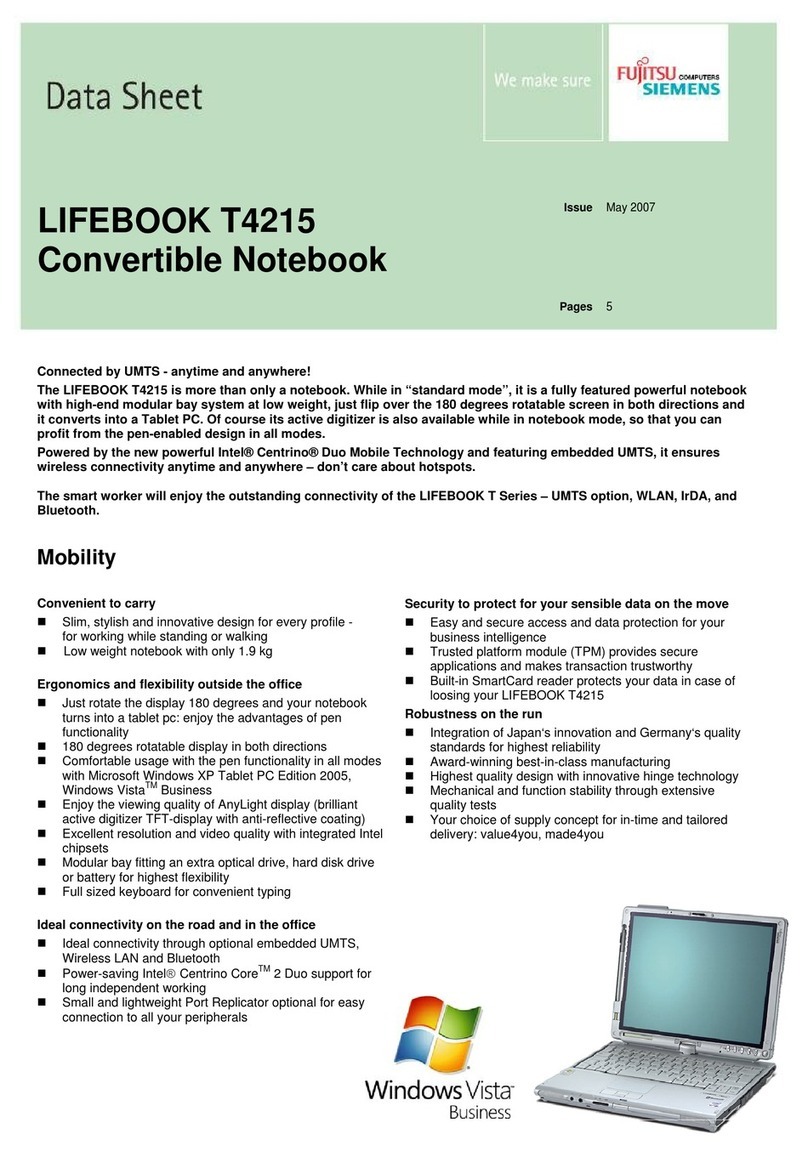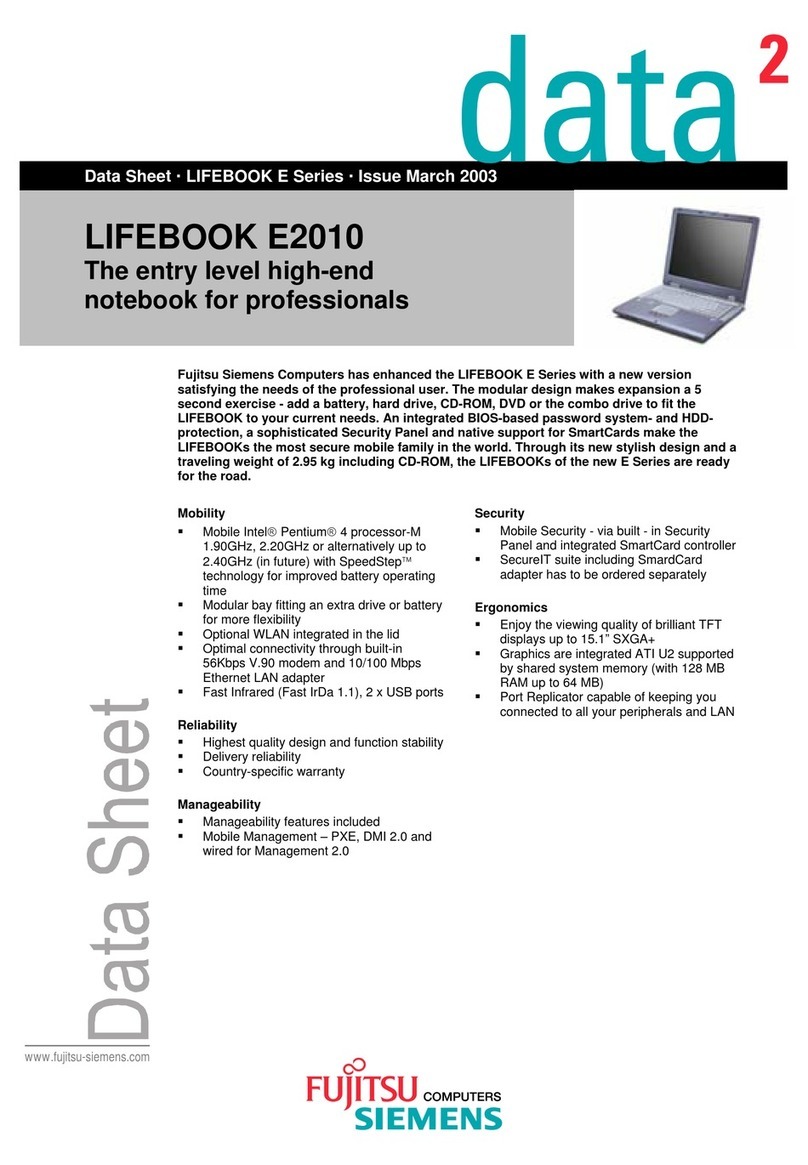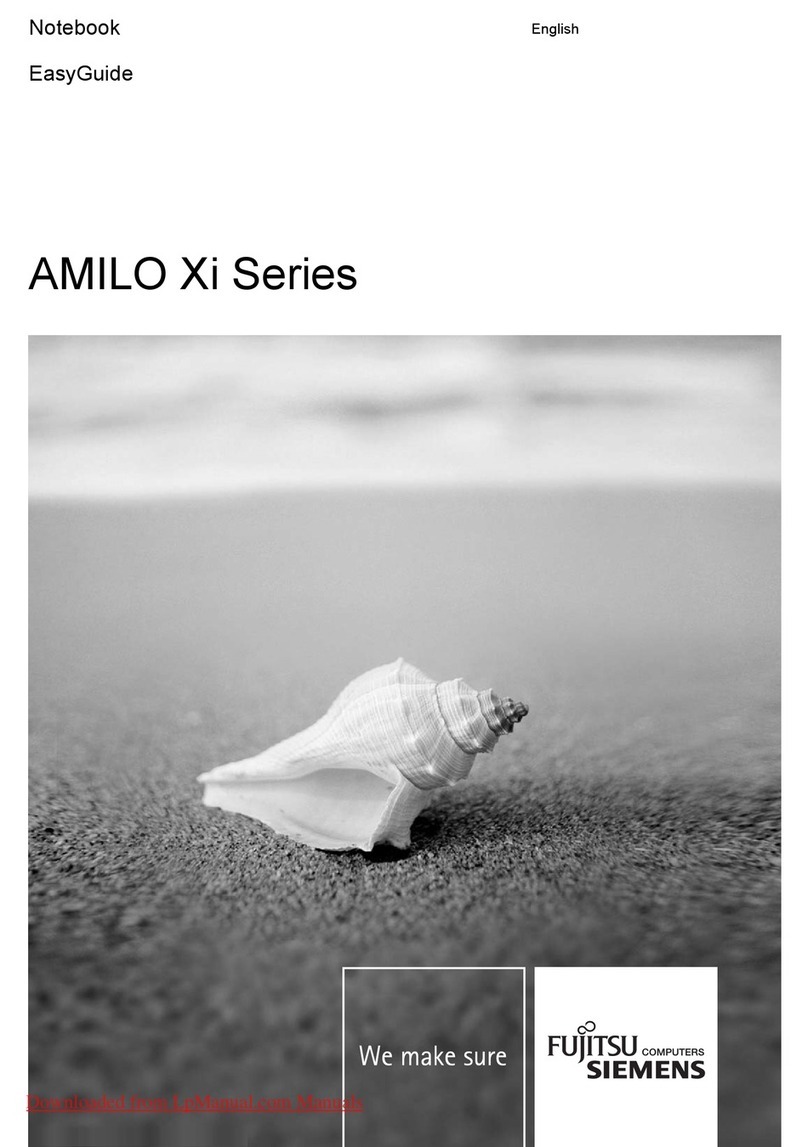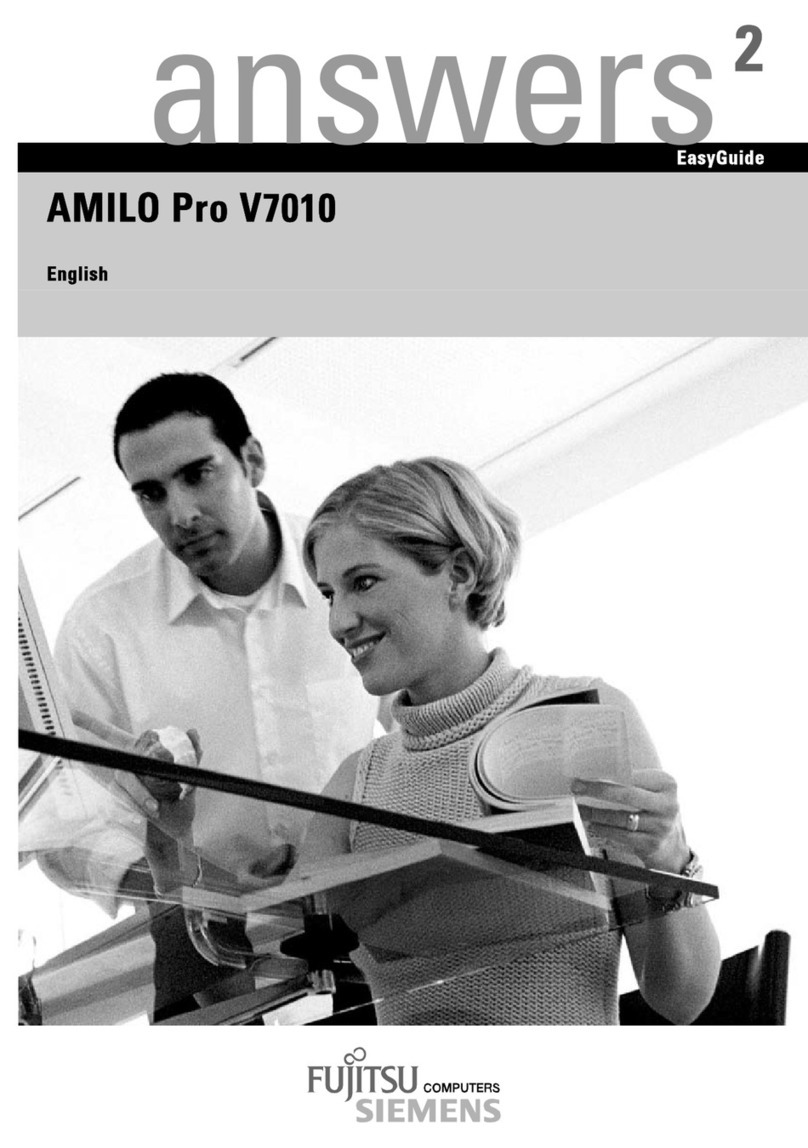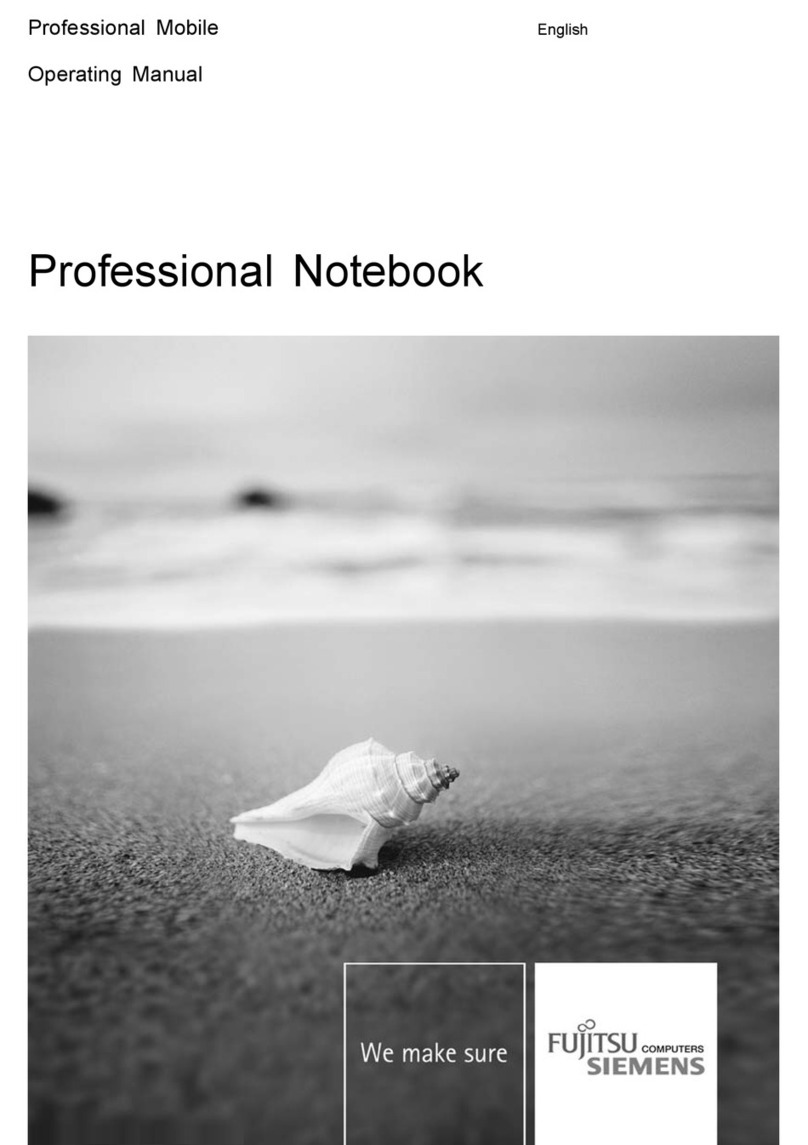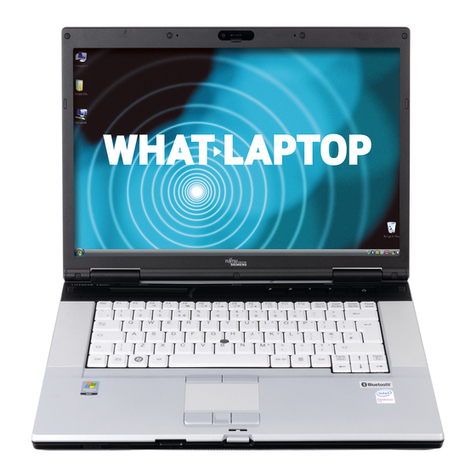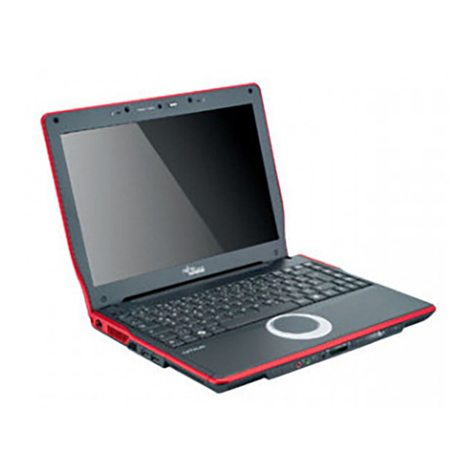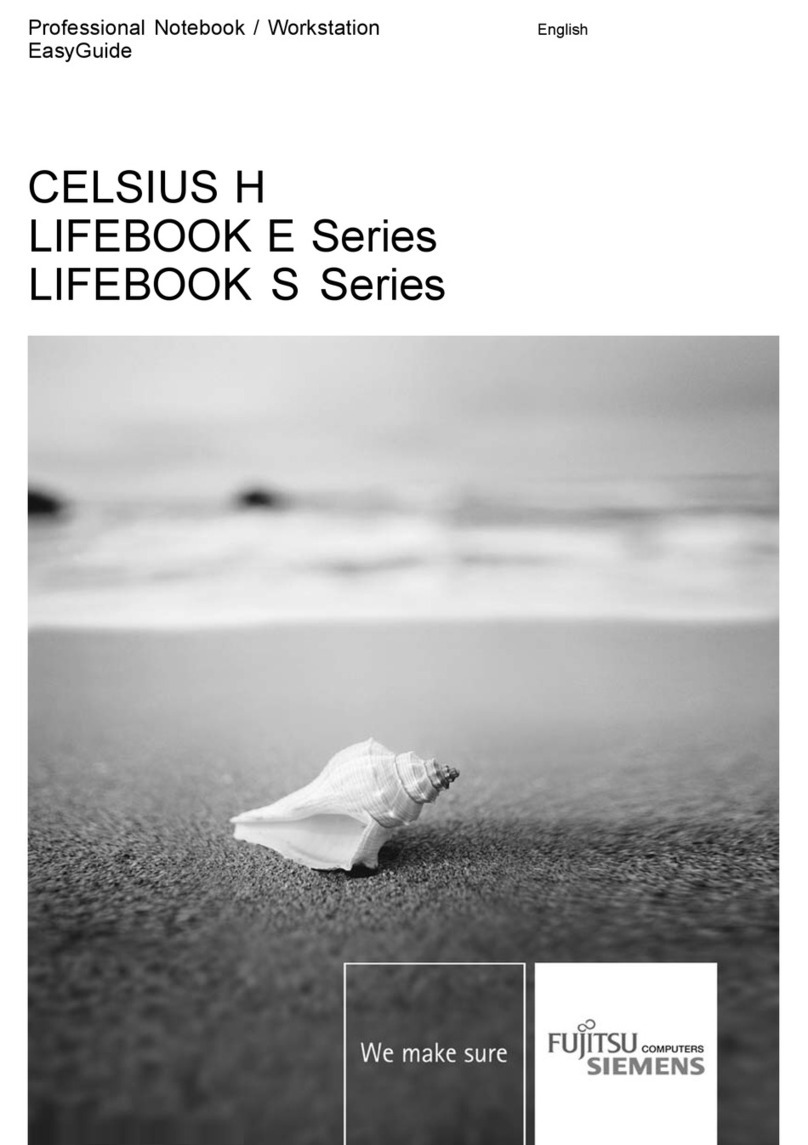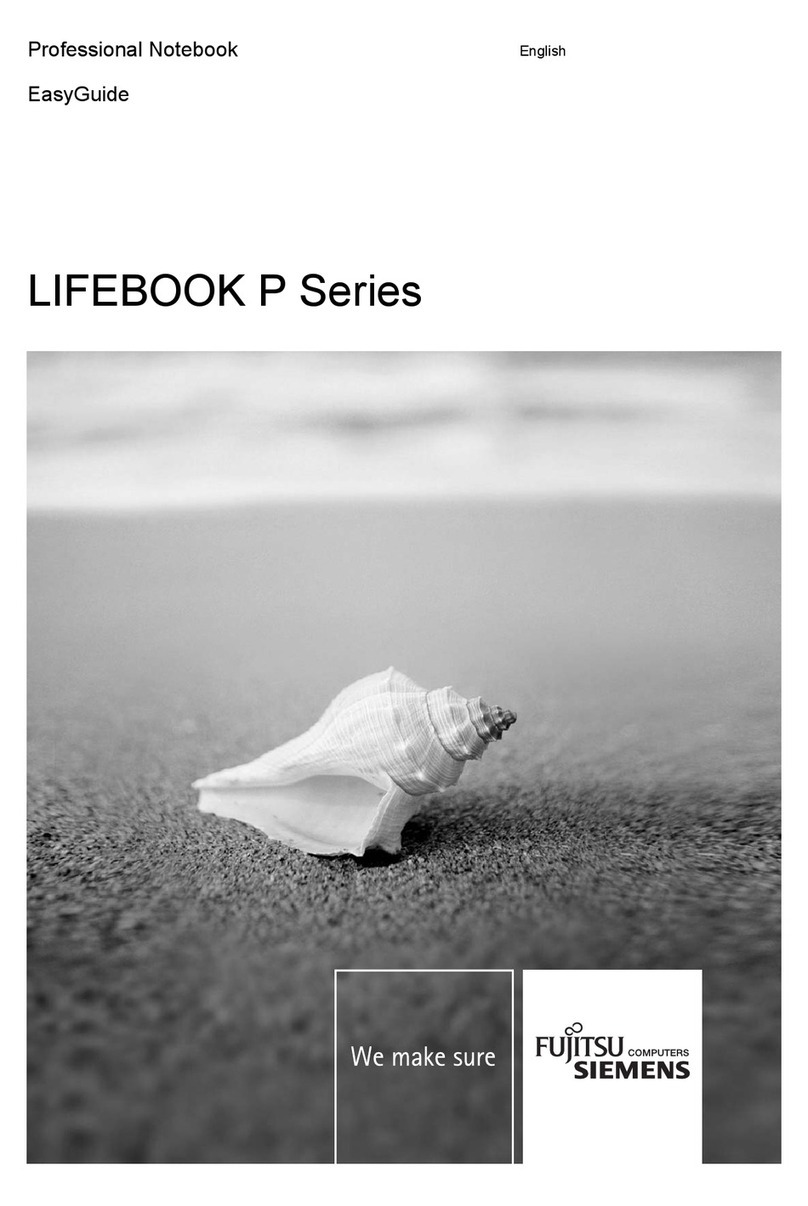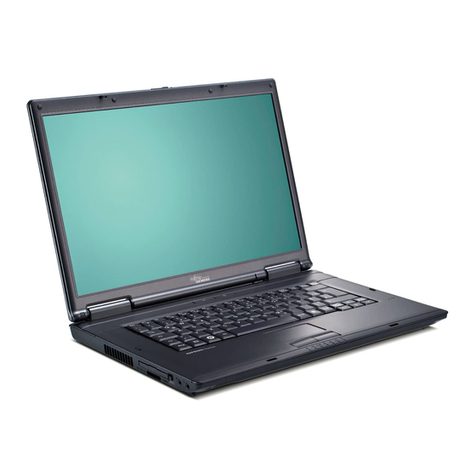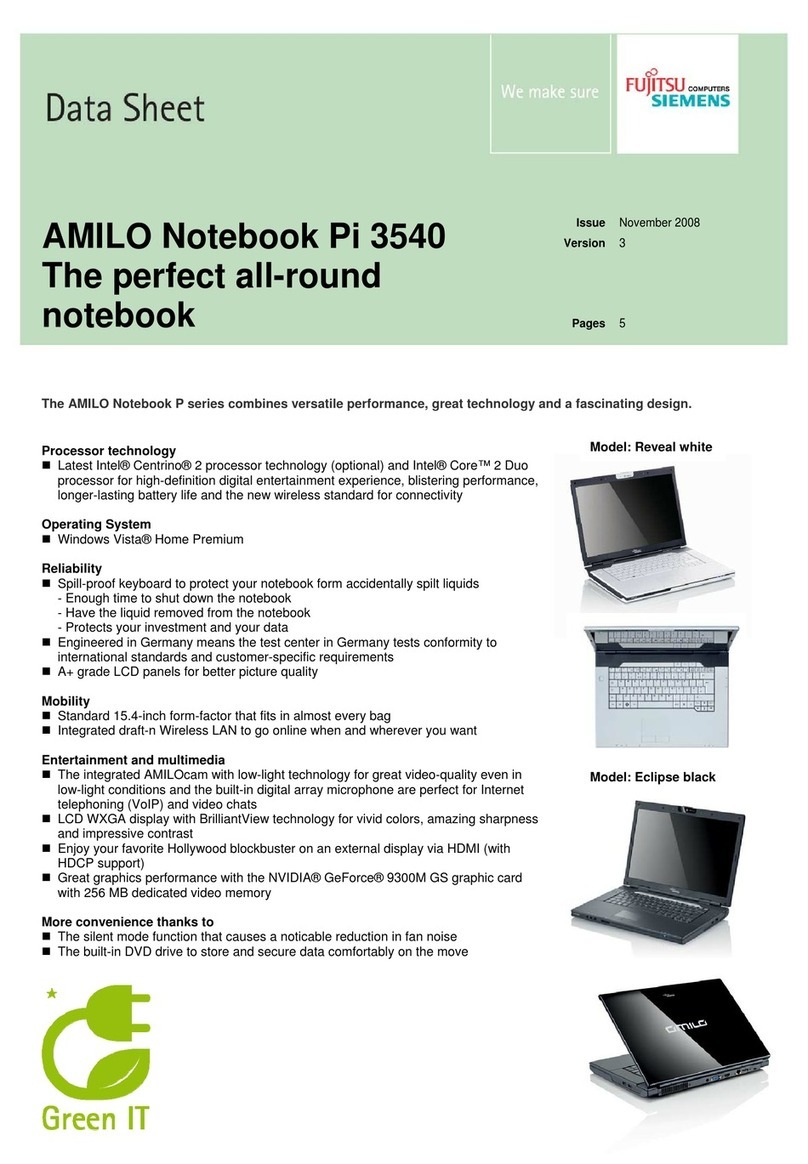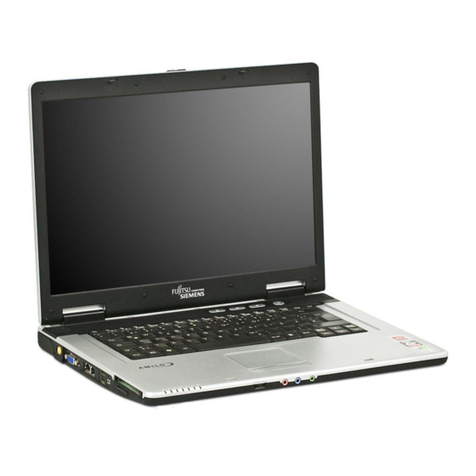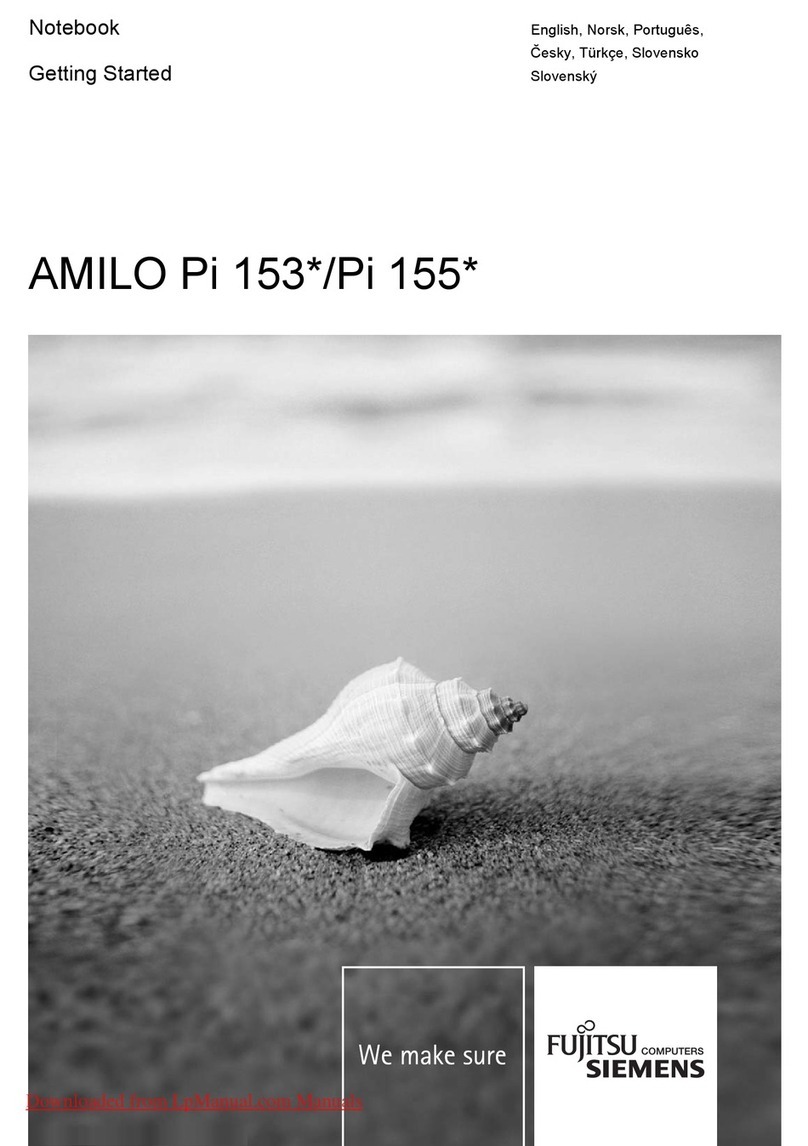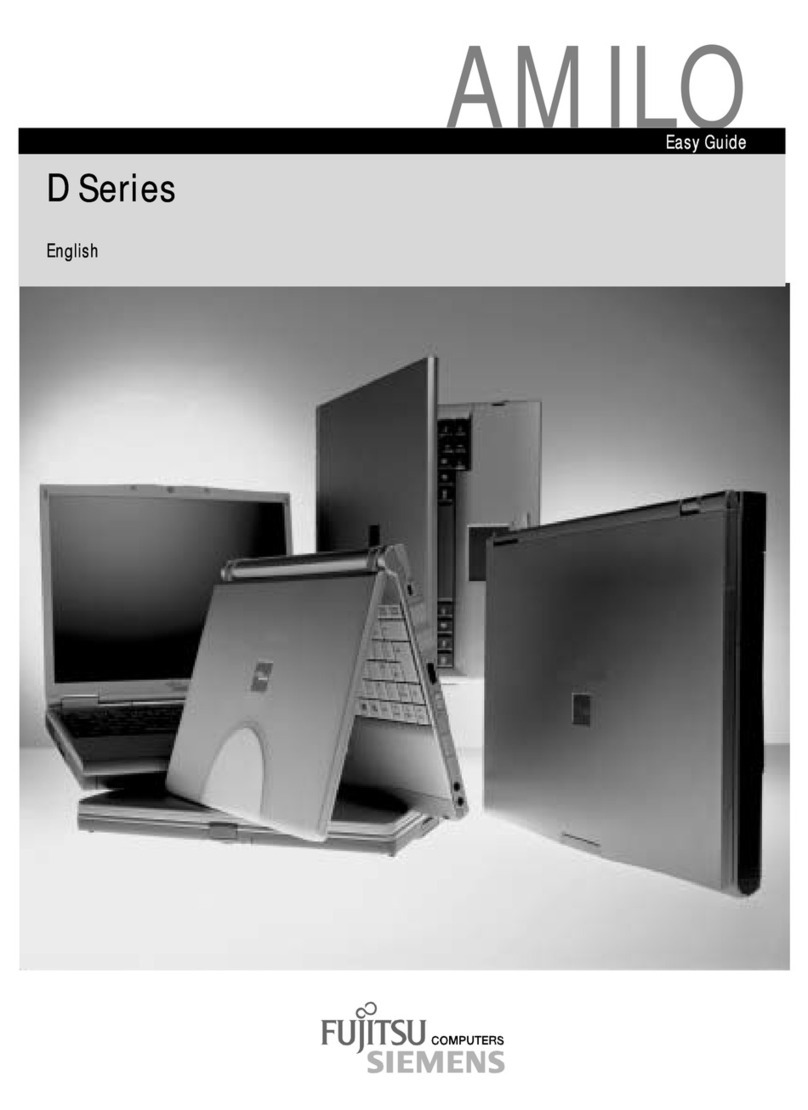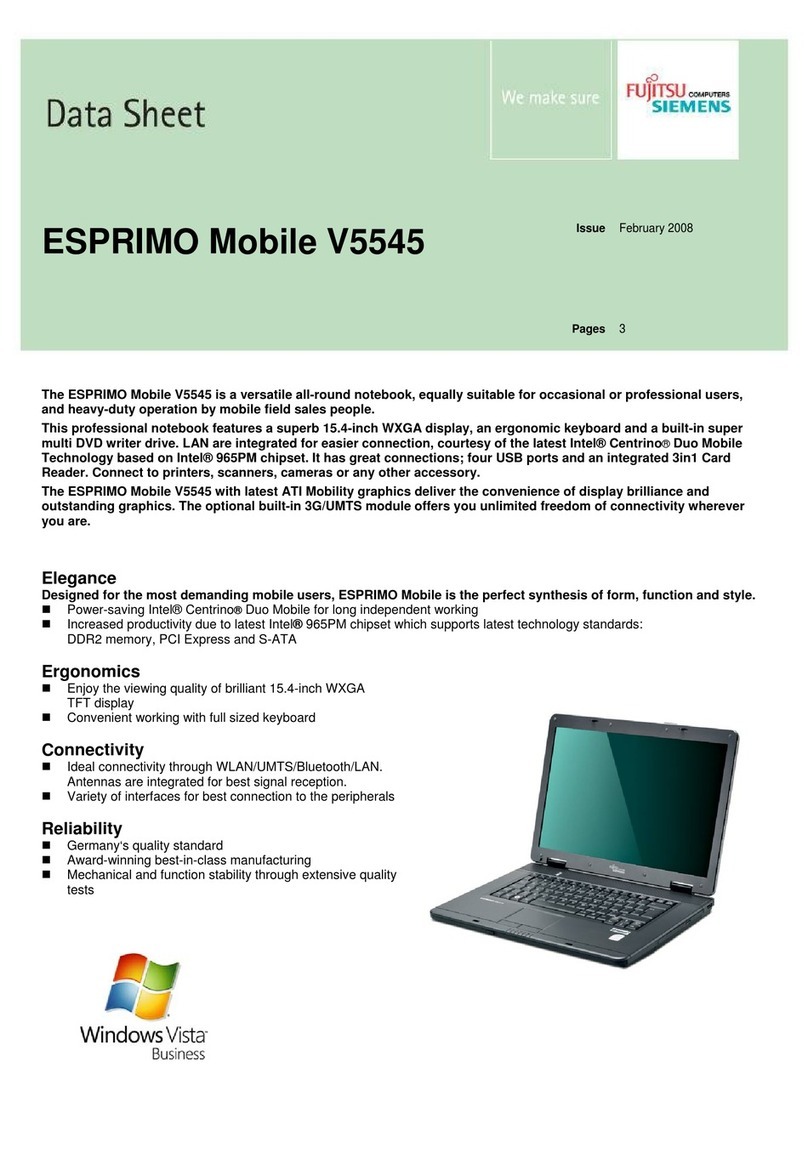Contents
A26391-K119-Z120-2-7619
Wireless LAN / BLUETOOTH.......................................................................................................... 45
Wireless network as per IEEE 802.11 standard ...................................................................... 46
Operating system requirements .............................................................................................. 47
Port Replicator................................................................................................................................ 47
Connecting the notebook to the Port Replicator ...................................................................... 48
Disconnecting the notebook from the Port Replicator.............................................................. 49
External floppy disk drive................................................................................................................ 49
Working with floppy disks........................................................................................................ 50
Security functions......................................................................................................................... 51
Overview of all security functions.................................................................................................... 51
Kensington Lock...................................................................................................................... 51
Security Panel (only under Windows)...................................................................................... 51
BIOS password protection....................................................................................................... 51
SmartCard reader (only under Windows)................................................................................. 52
Brief overview of the security functions........................................................................................... 53
Using Kensington Lock ................................................................................................................... 54
Configuring and using Security Panel (only under Windows)........................................................... 55
Configuring Security Panel......................................................................................................55
Using Security Panel............................................................................................................... 57
Configuring password protection in BIOS Setup.............................................................................. 58
Protecting BIOS Setup (supervisor and user password).......................................................... 58
Password protection of operating system................................................................................ 59
Password protection for hard disk........................................................................................... 60
Configuring and using SmartCard reader (only under Windows)..................................................... 61
Installing and removing SmartCard holder............................................................................... 61
Driver installation..................................................................................................................... 62
SmartCards............................................................................................................................. 62
Application examples.............................................................................................................. 63
Troubleshooting .............................................................................................................................. 65
Security panel......................................................................................................................... 65
BIOS passwords ..................................................................................................................... 65
SmartCard reader.................................................................................................................... 65
Connecting external devices........................................................................................................ 67
Connectors on the right side of the notebook.................................................................................. 68
Ports at the rear side of the notebook ............................................................................................. 68
Port Replicator connectors.............................................................................................................. 69
Connecting an external floppy disk drive......................................................................................... 70
Connecting an external monitor to the notebook ............................................................................. 71
Connecting an external monitor to the Port Replicator .................................................................... 72
Connecting an external keyboard.................................................................................................... 72
Connecting an external PS/2 mouse...............................................................................................72
Using the parallel port ..................................................................................................................... 73
Connecting USB devices ................................................................................................................ 73
Connecting external audio devices.................................................................................................. 73
IEEE1394 FireWire connection ....................................................................................................... 74
Memory expansion........................................................................................................................ 75
Installing and removing the memory extension................................................................................ 75
Testing memory modules after the installation ........................................................................ 77
Energy saving functions............................................................................................................... 79
Standby mode................................................................................................................................. 79
Windows operating system with ACPI..................................................................................... 80
Operating systems with ACPI (Windows Me, Windows 2000 and Windows XP)............................. 80