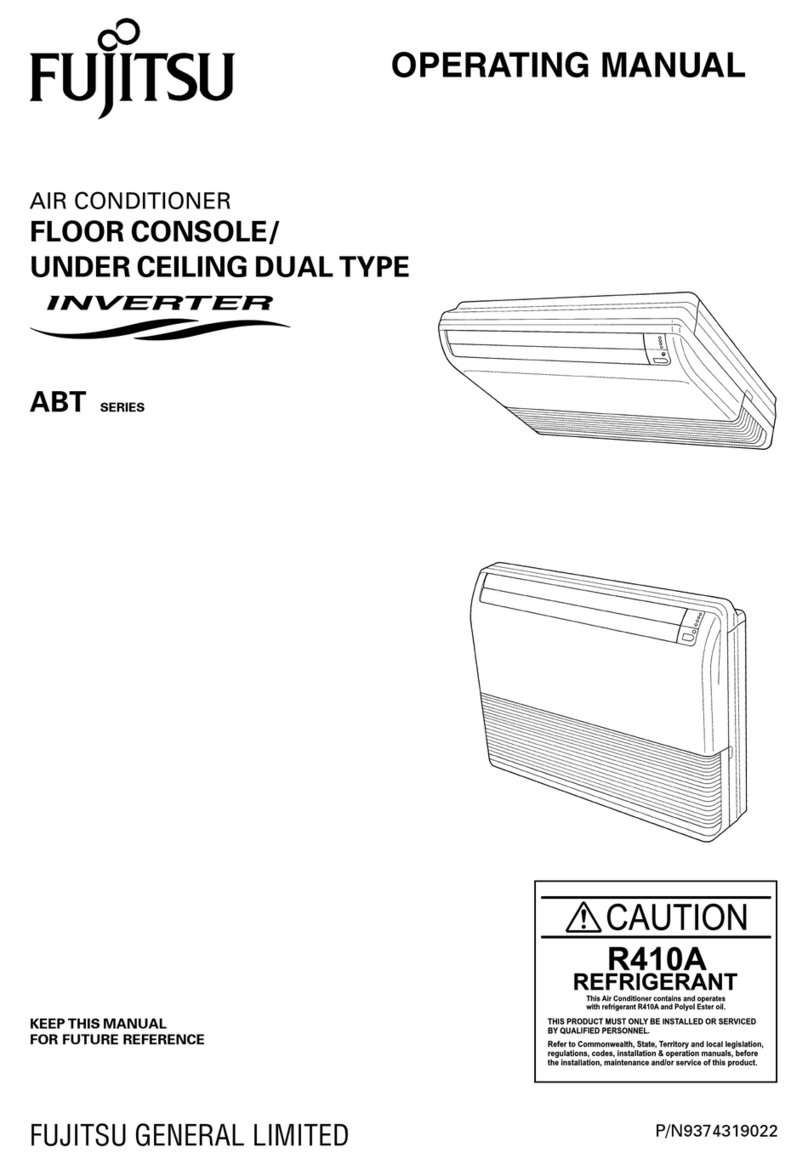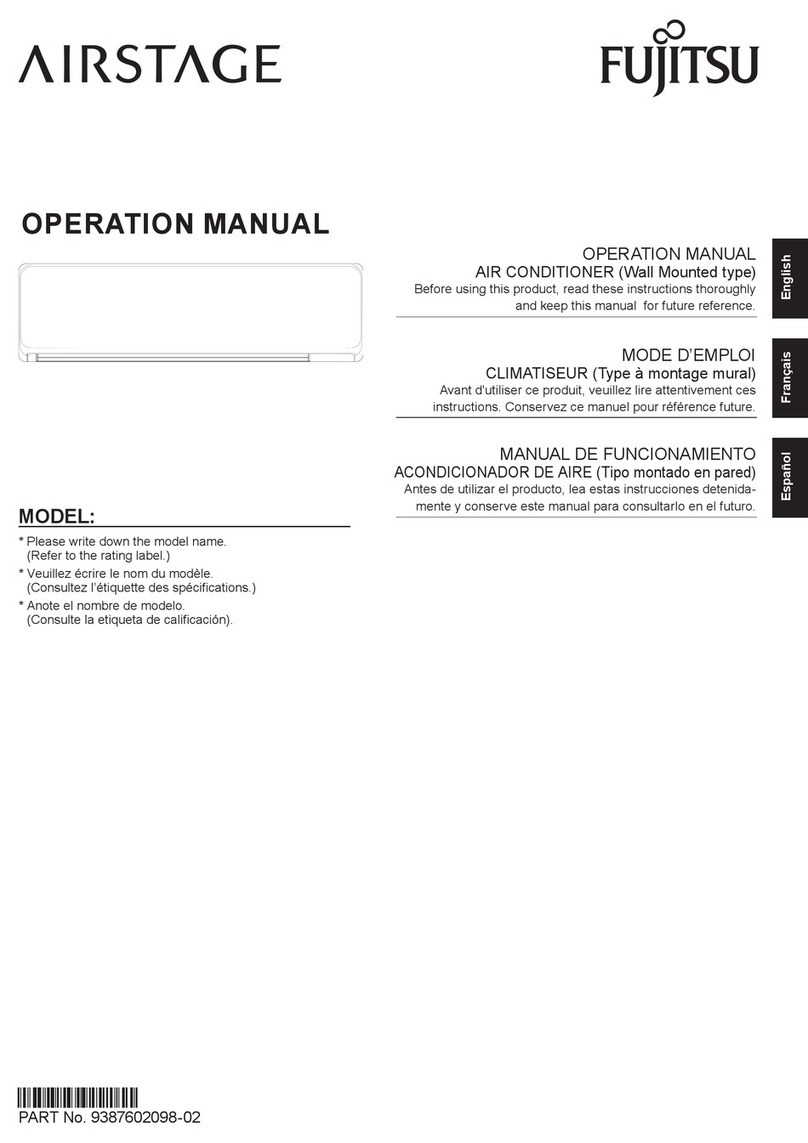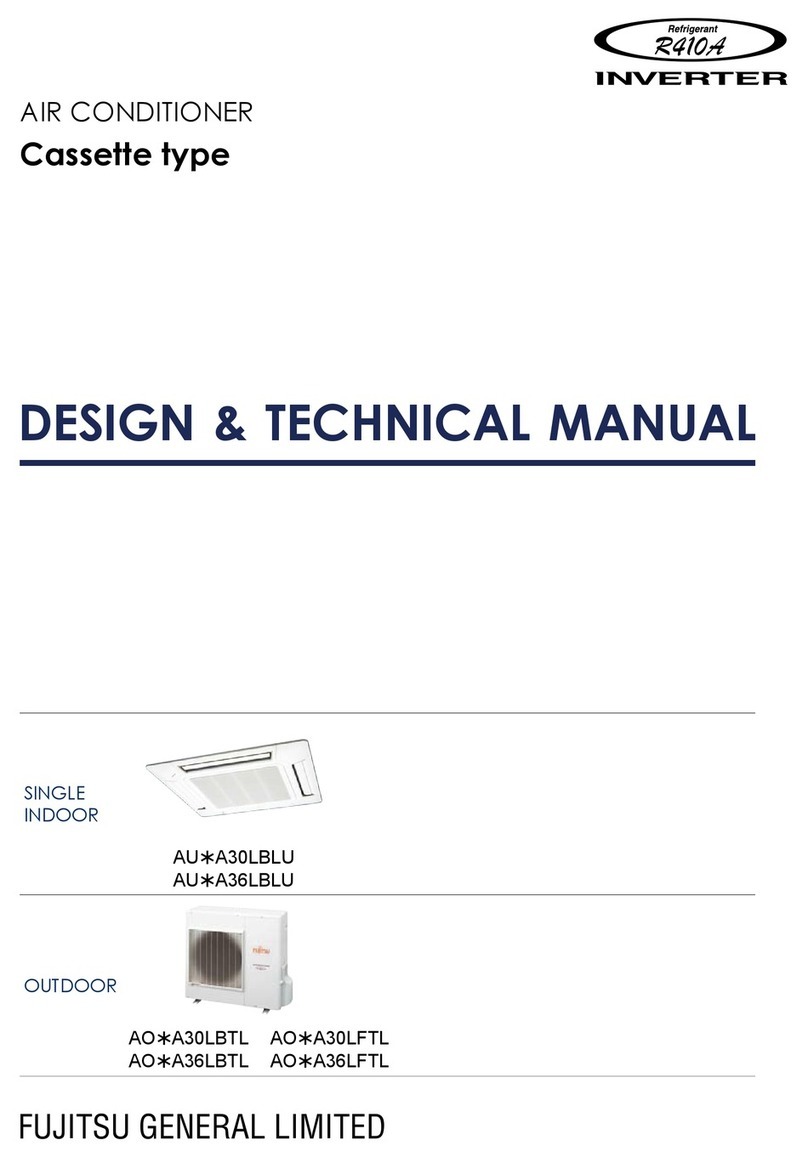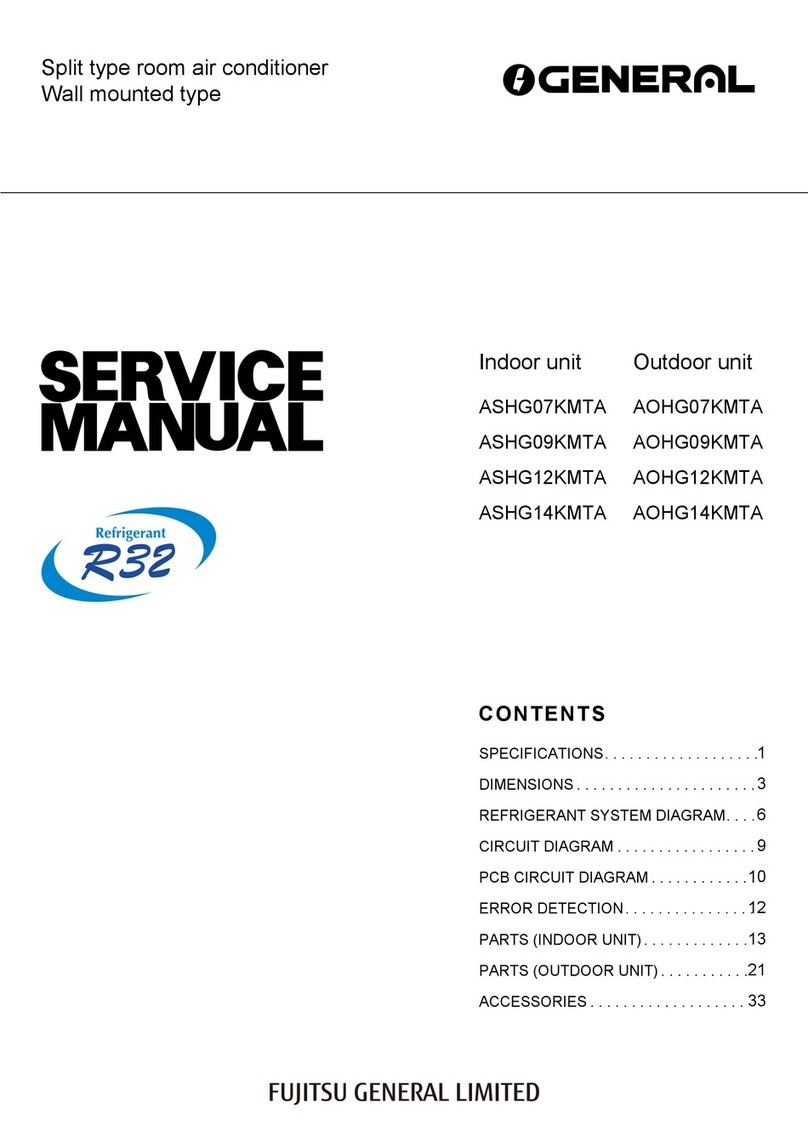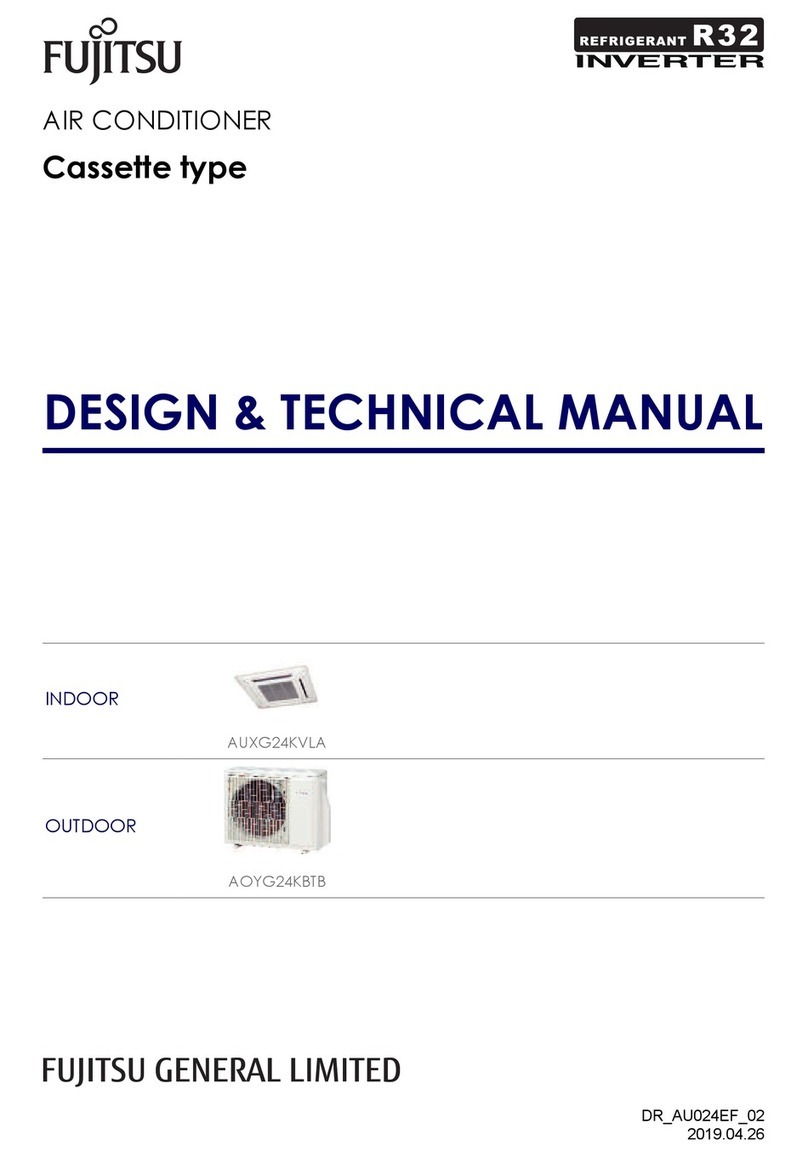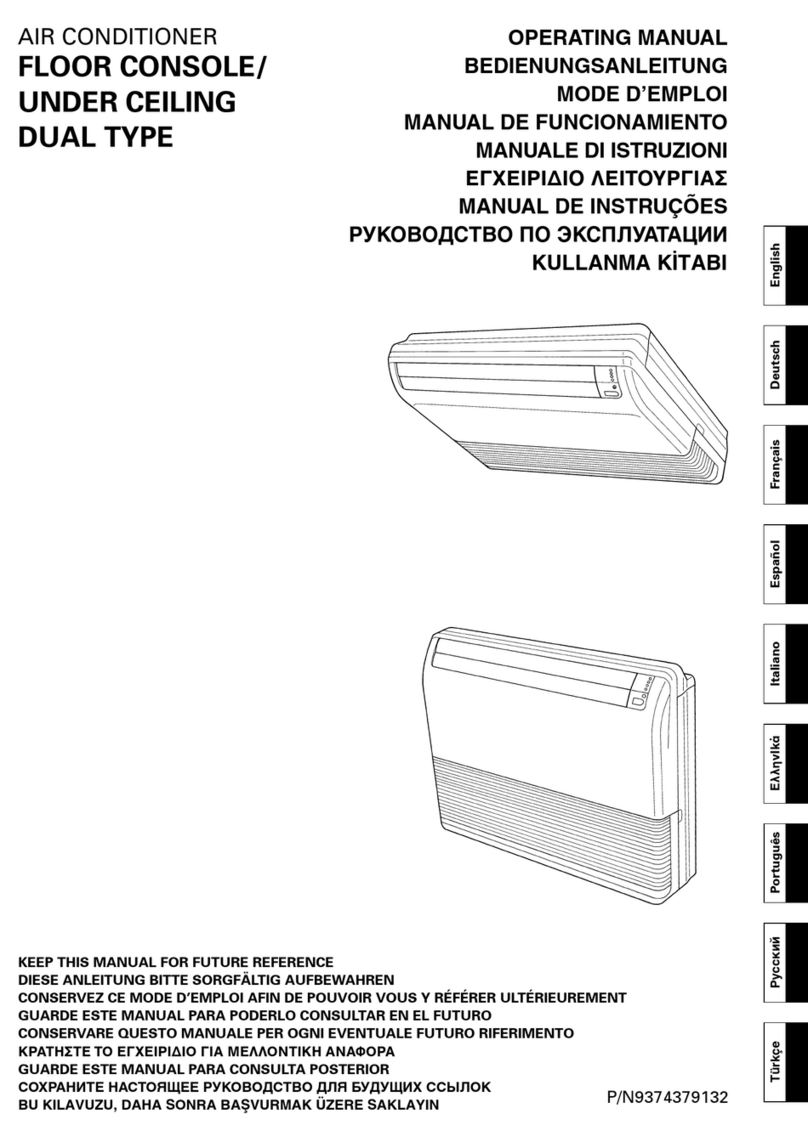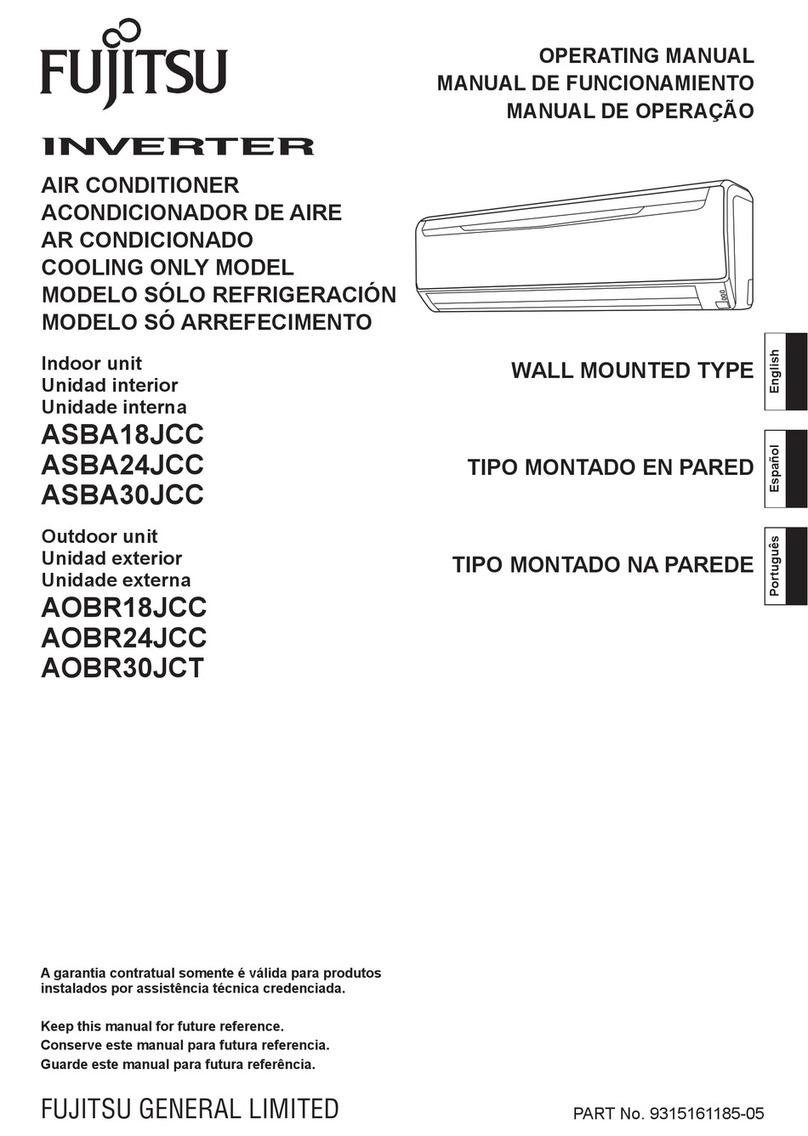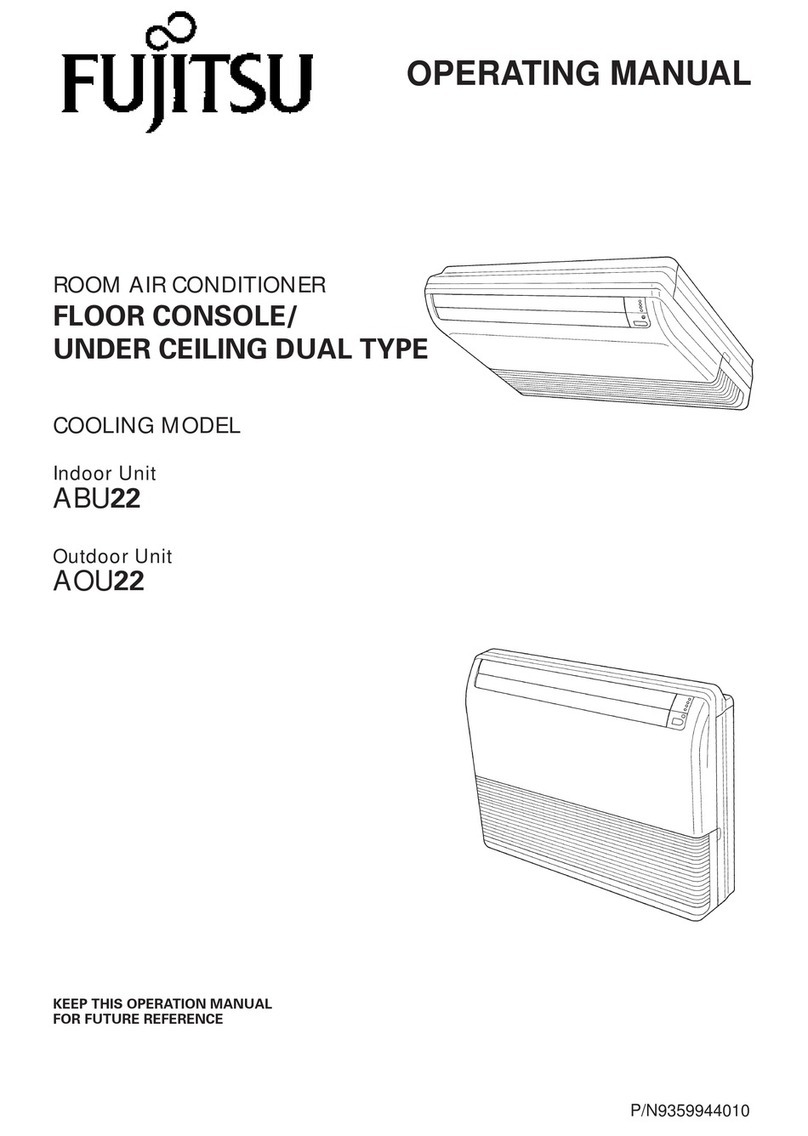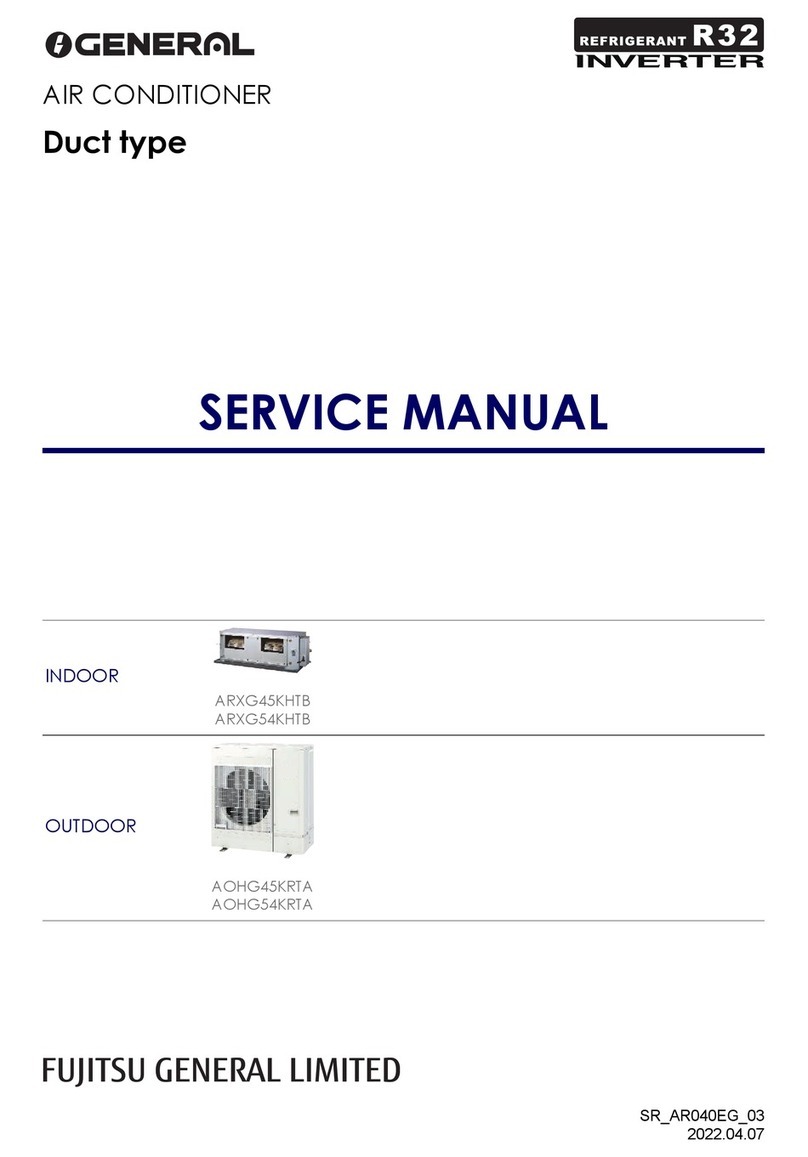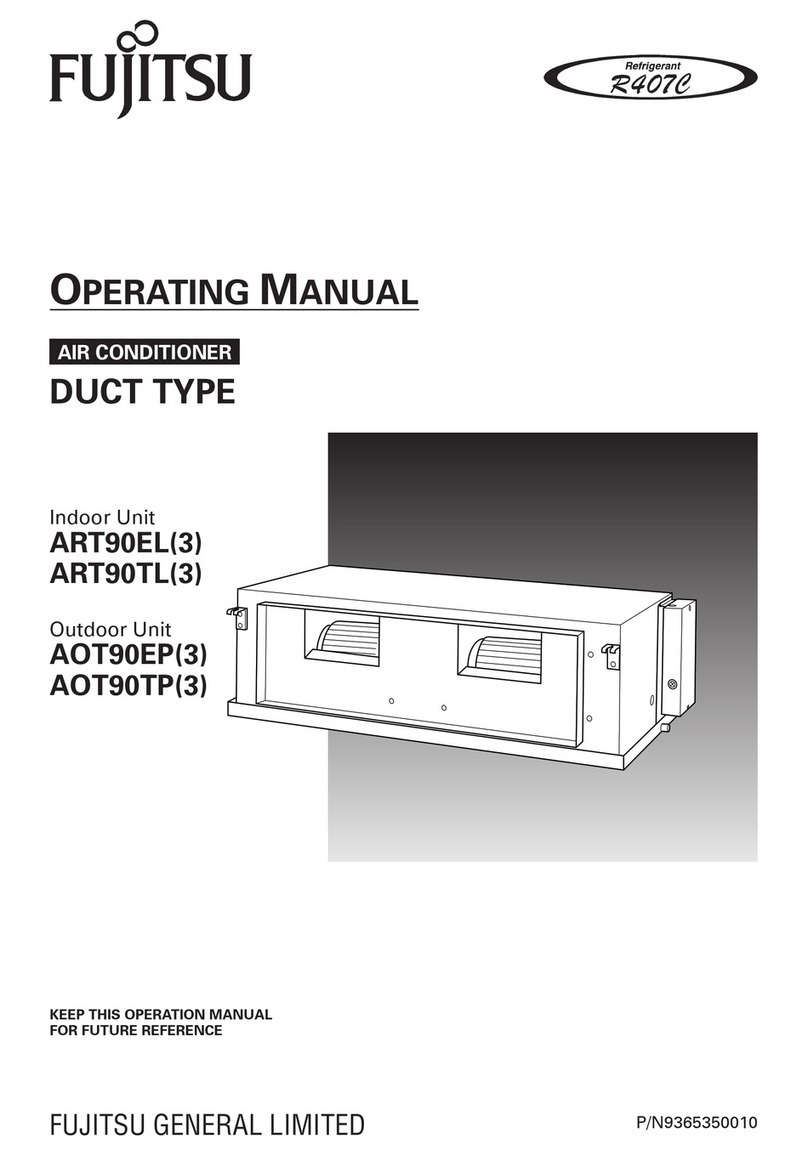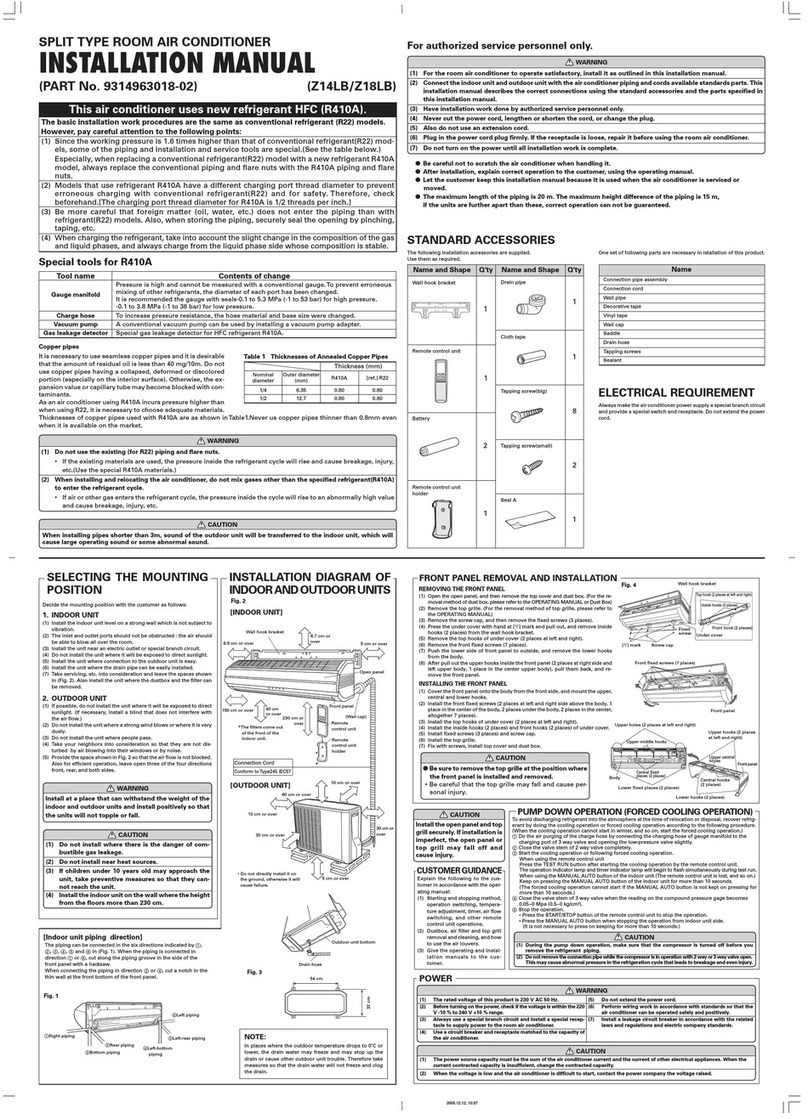En-1
Contents
INTRODUCTION
Safety precautions
............................................................................................................................................... 3
Overview
................................................................................................................................................................ 4
Operation environment
........................................................................................................................................ 4
Preparation
............................................................................................................................................................ 4
Login
...................................................................................................................................................................... 5
System outlin
e
Composition of basic screens...............................................................................................................................................................................6
Chapter 1 MONITOR
1-1 Monito
r
1-1-1 Main screens of Monitor Mode ...............................................................................................................................................................7
1-1-2 Switching “Monitor Mode” screen display format...................................................................................................................................8
1-1-3 Changing group display hierarchy..........................................................................................................................................................9
1-1-4 Changing “Monitor Mode” screen display range....................................................................................................................................9
1-1-5 Selecting and deselecting a R.C.Group / Group..................................................................................................................................10
1-1-6 Selecting all R.C.Groups / Groups........................................................................................................................................................10
1-1-7 Deselecting all R.C.Groups / Groups ...................................................................................................................................................11
1-1-8 Starting (On) operation of all R.C.Groups / Groups.............................................................................................................................11
1-1-9 Stopping (Off) operation of all R.C.Groups / Groups...........................................................................................................................11
1-1-10 Starting (On) operation of selected R.C.Groups / Groups...................................................................................................................12
1-1-11 Stopping (Off) operation of selected R.C.Groups / Groups.................................................................................................................12
1-1-12 Setting the temperature ........................................................................................................................................................................13
1-1-13 Checking the error list when an error occurs .......................................................................................................................................13
1-1-14 Displaying the registered unit address (only for administrator)............................................................................................................14
1-1-15 Selecting the R.C.Groups / Groups to be controlled............................................................................................................................15
Chapter 2 CONTROL
2-1 Contro
l
2-1-1 Main screens of Control........................................................................................................................................................................16
2-1-2 Setting operation On/Off.......................................................................................................................................................................16
2-1-3 Setting the operation mode...................................................................................................................................................................17
2-1-4 Setting the temperature ........................................................................................................................................................................17
2-1-5 Setting the fan (air flow)........................................................................................................................................................................18
2-1-6 Setting R.C. Prohibition.........................................................................................................................................................................18
2-1-7 Setting “Air Flow Direction (up/down)” ................................................................................................................................................19
2-1-8 Setting “Air Flow Direction (Right/Left)”................................................................................................................................................19
2-1-9 Setting “Economy” operation................................................................................................................................................................20
2-1-10 Setting “Anti Freeze” operation.............................................................................................................................................................20