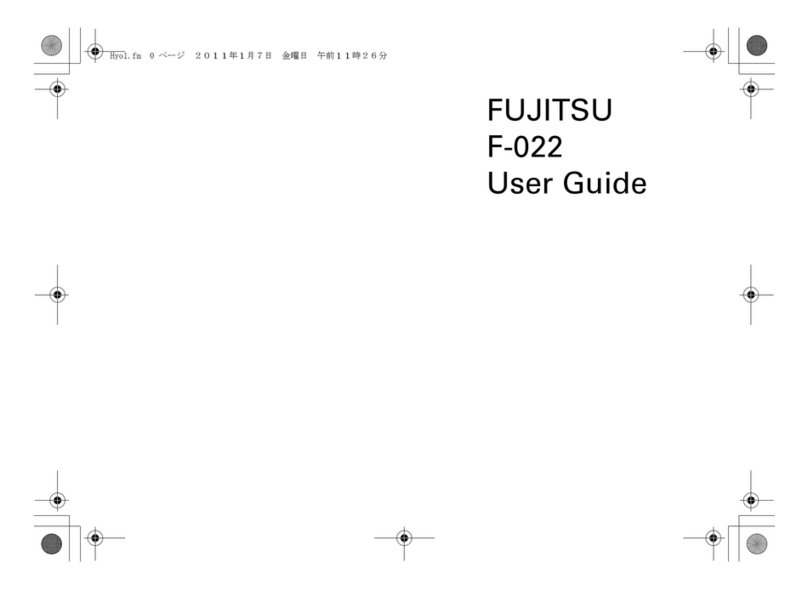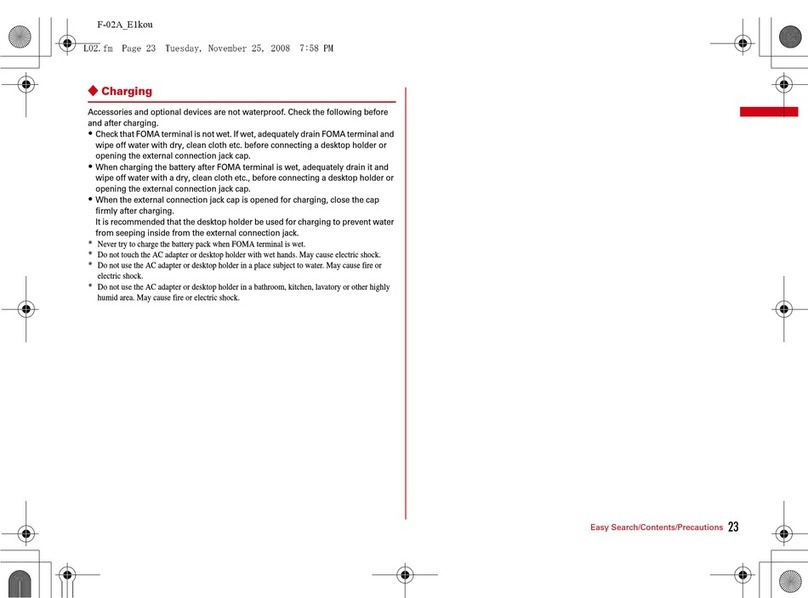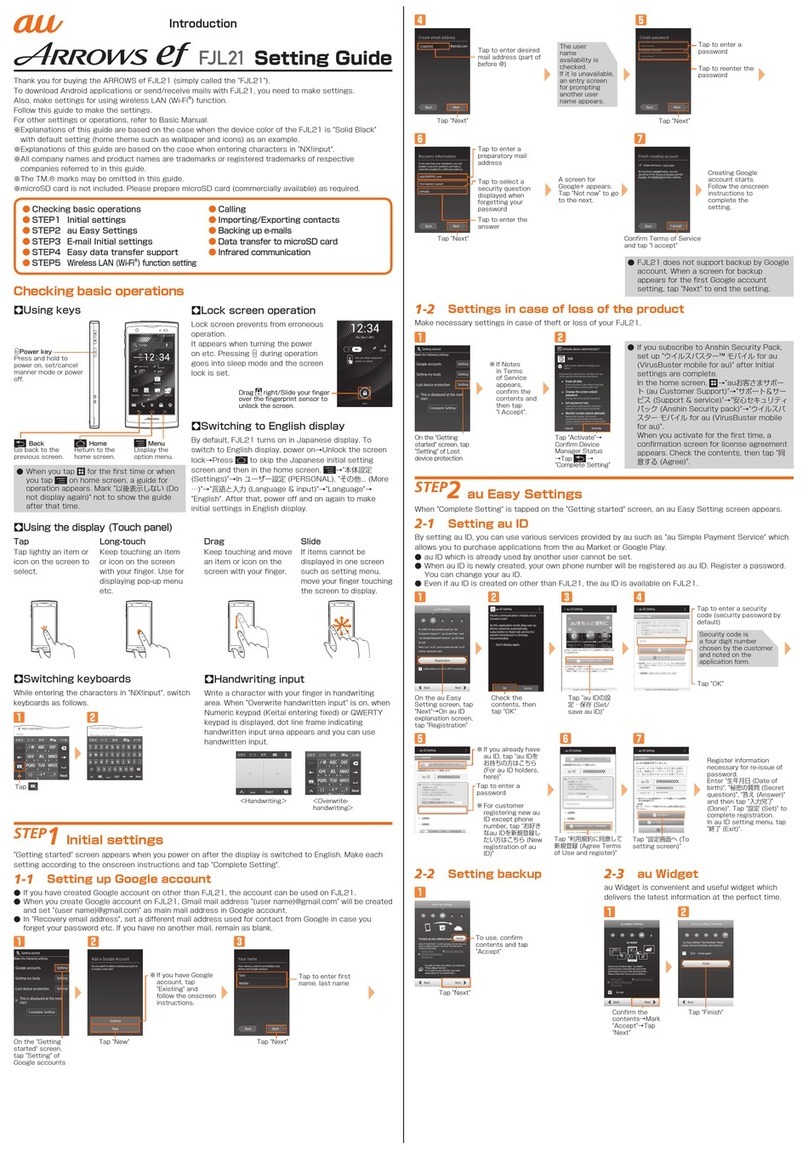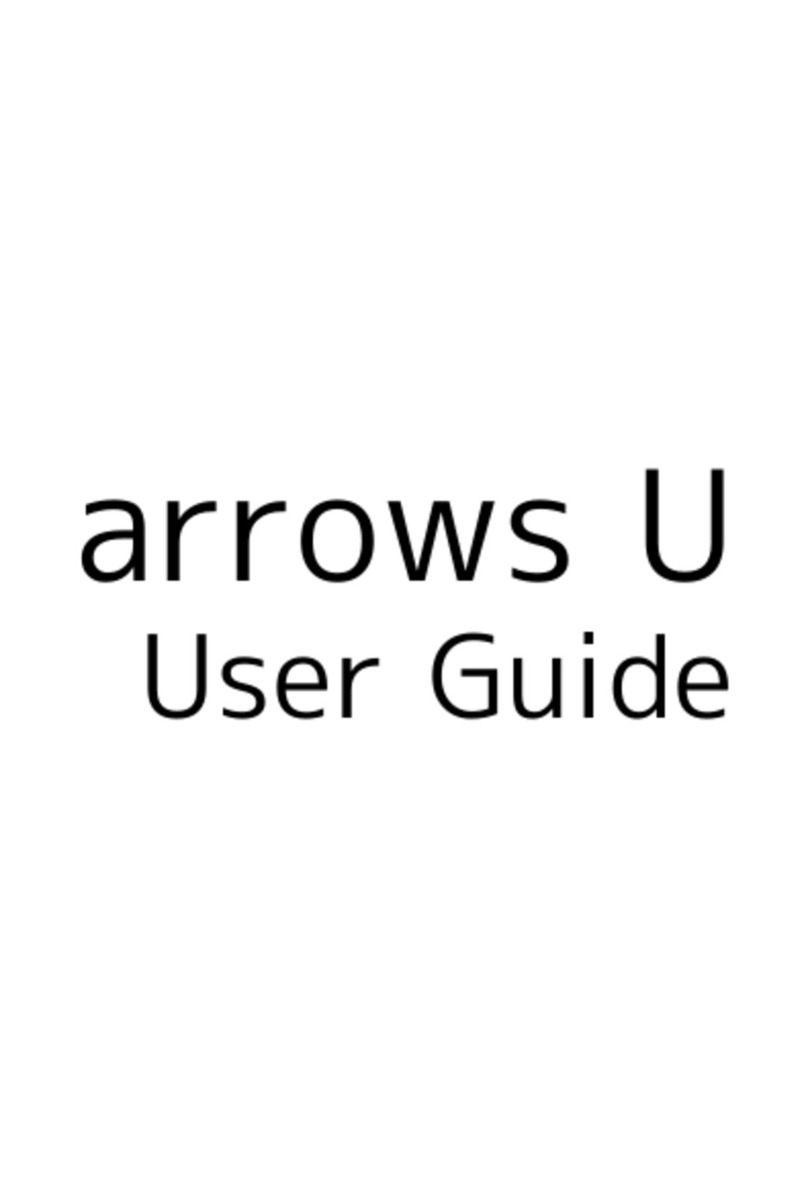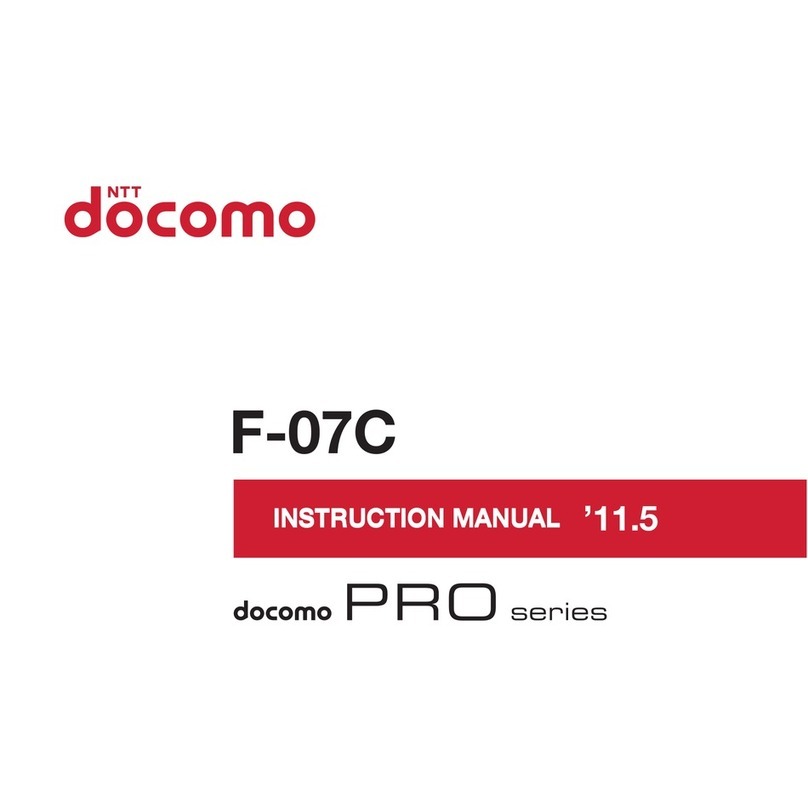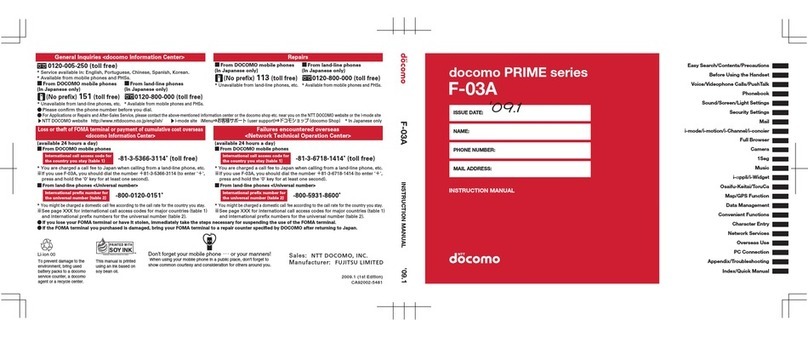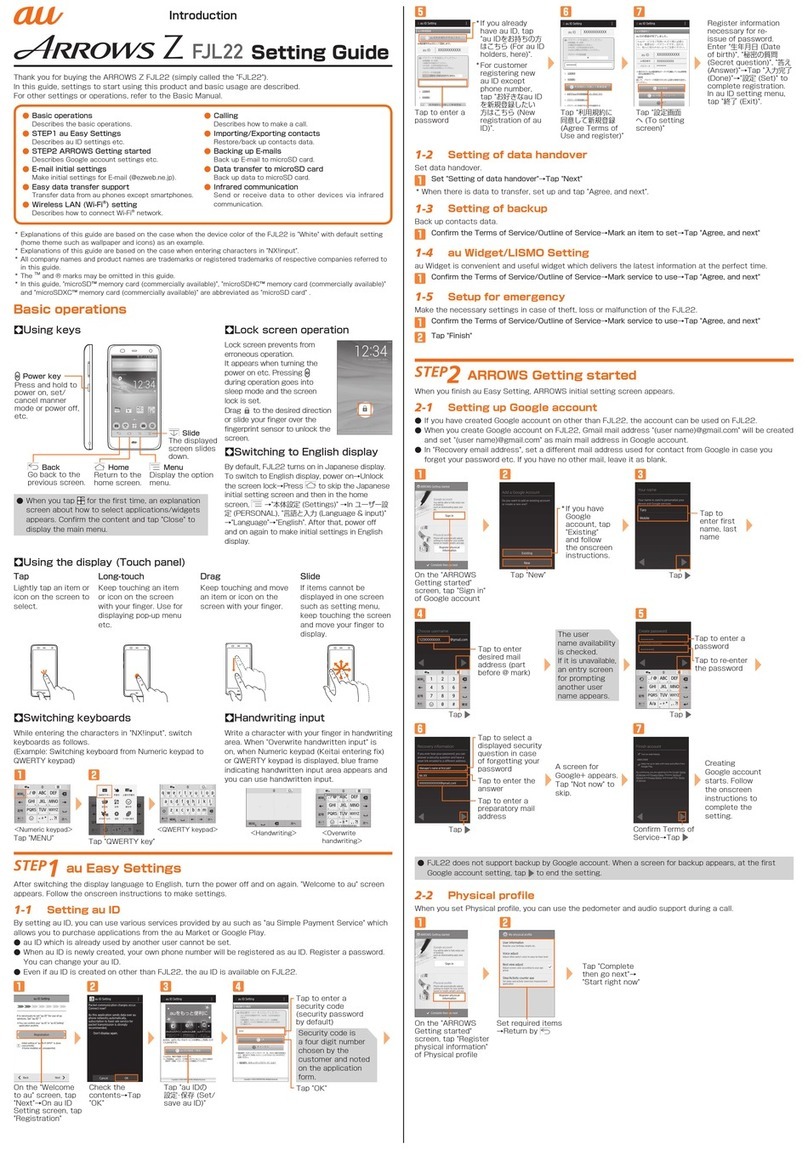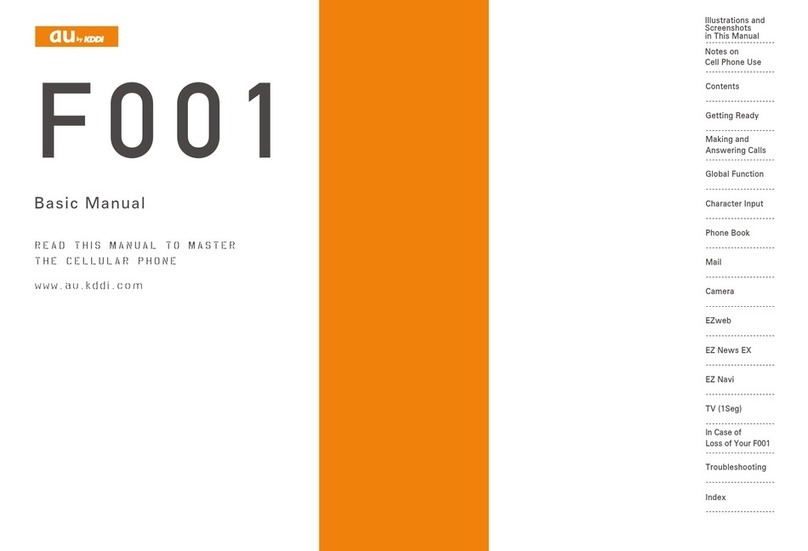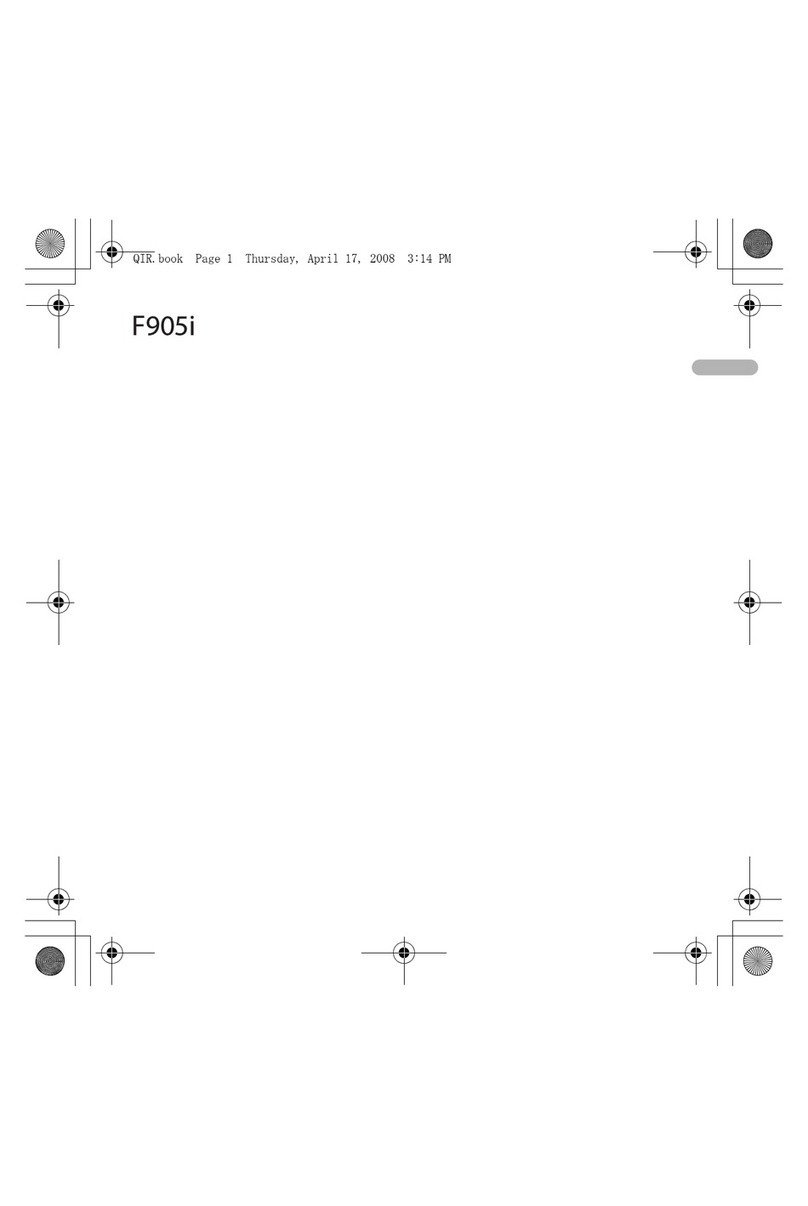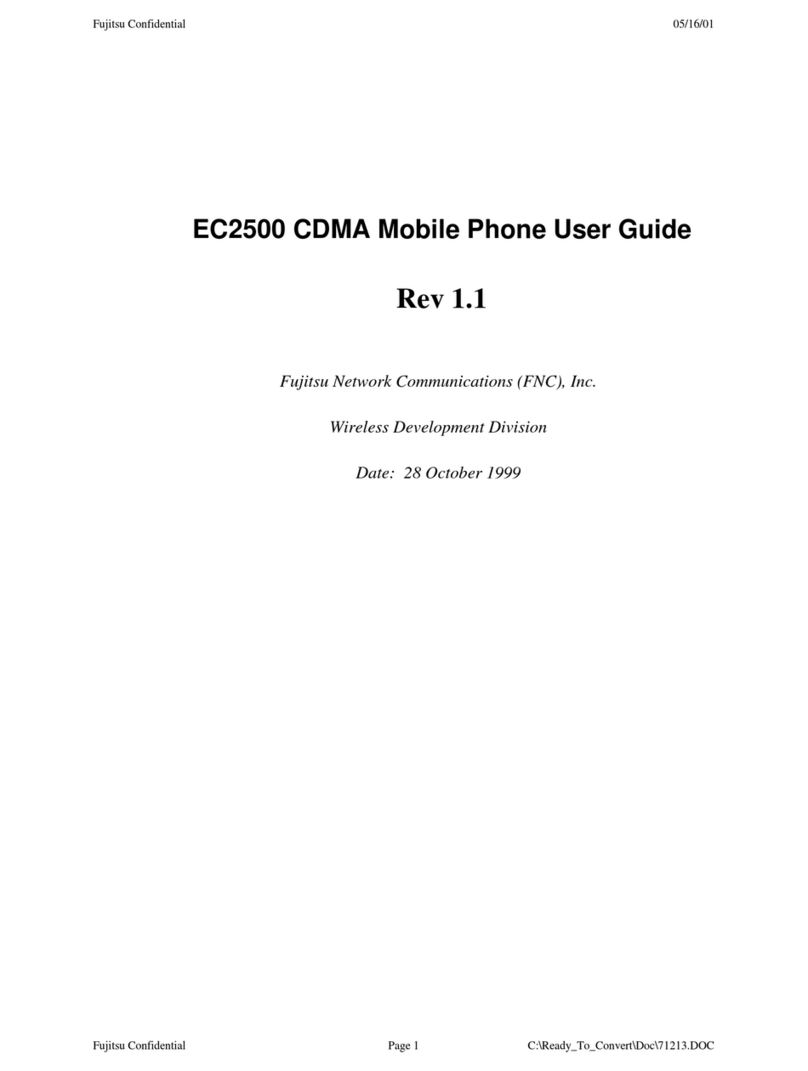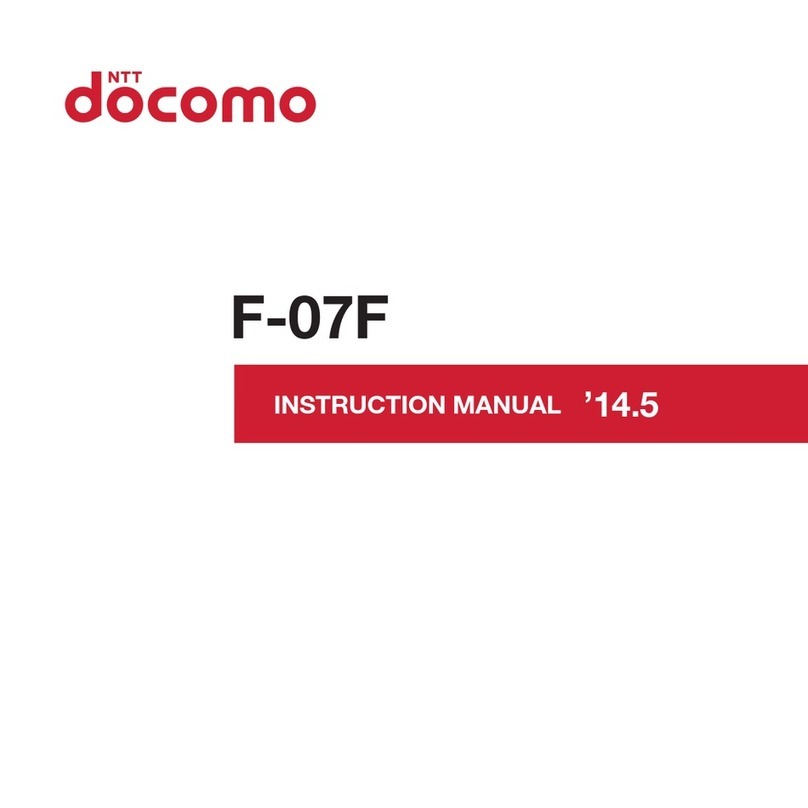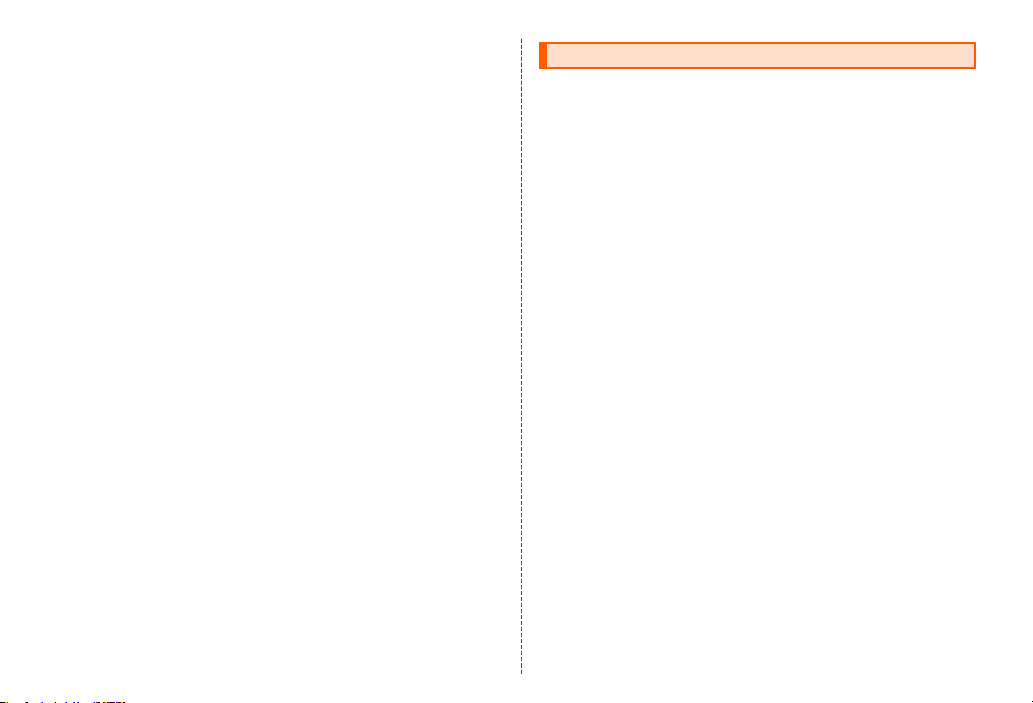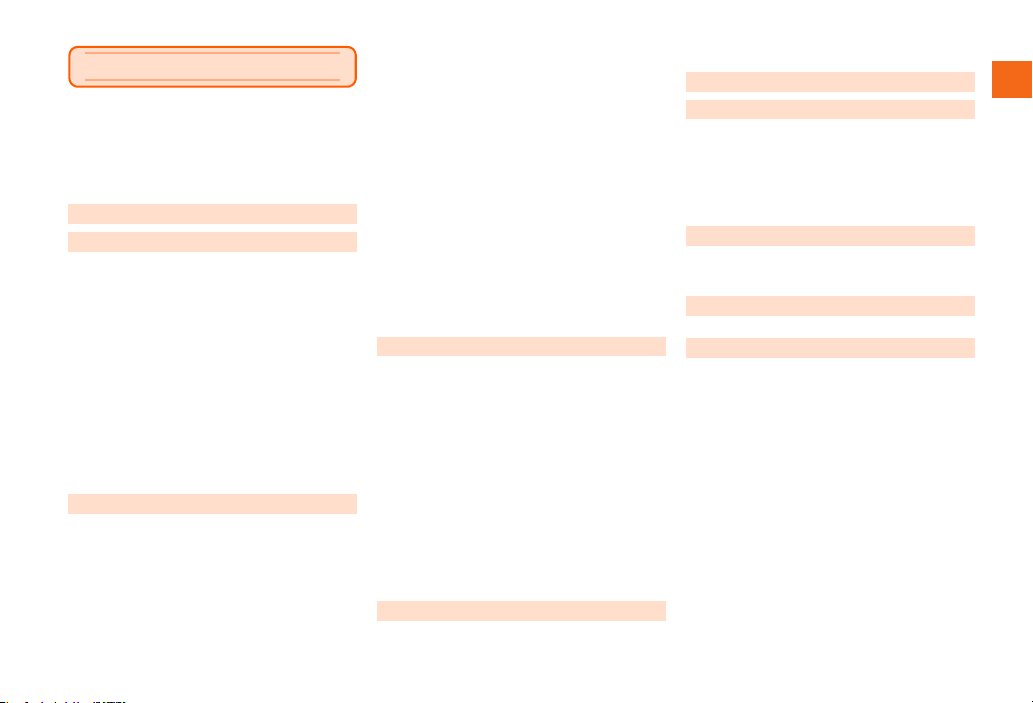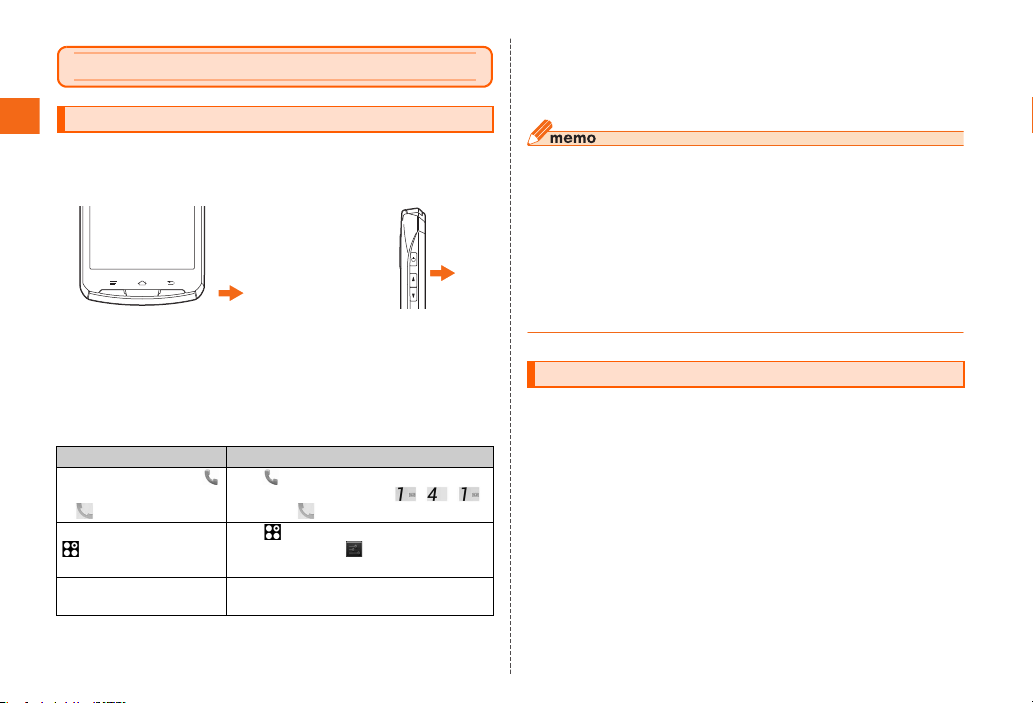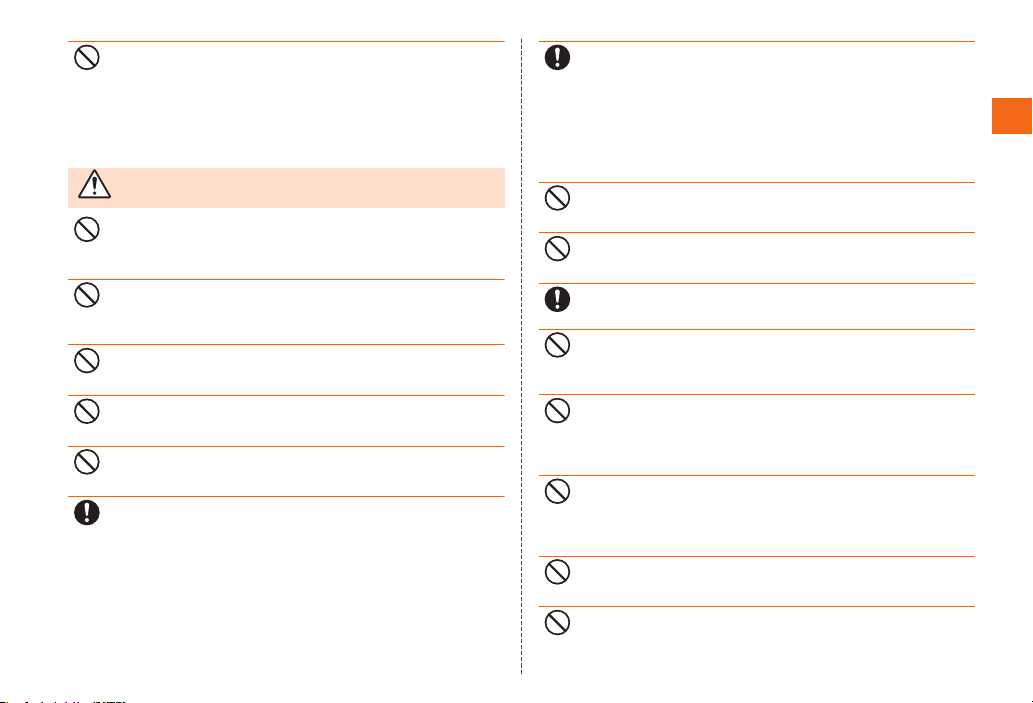3
Contents
Preface ...................................................................ii
AboutOperatingInstructions ........................ii
SafetyPrecautions ............................................ii
Whenusingtheproduct ...................................ii
Cellphoneetiquette.......................................... 1
Basicpackageandmainperipheral
equipment .............................................................2
Contents............................................ 3
SafetyPrecautions........................ 4
Regardingnotationsusedinthisdocument
.....................................................................................4
Exemptions .............................................................4
SafetyPrecautions..............................................5
Handlingprecautions .......................................13
AvailableSecurityCodes ................................18
PINcode................................................................19
Notesonwaterproofnessand
dustproofness.....................................................20
Bluetooth®/WirelessLAN(Wi-Fi®)function
..................................................................................25
Cautionsonusing2.4GHzband ..................25
Cautionsonusing5GHzband ......................26
CautionsonusingFMtransmitter ..............26
Notesonpacketcommunicationcharge .27
NotesonGooglePlay/auMarket/
applications..........................................................27
GettingReady................................28
Namesandfunctionsofparts ......................28
Opening/closingexternalconnection
terminalcover/stereoearphoneterminal
cover.......................................................................30
Openingexternalconnectionterminalcover/
stereoearphoneterminalcover....................30
Closingexternalconnectionterminalcover/
stereoearphoneterminalcover....................30
Attaching/removingbatterypack/battery
cover.......................................................................31
Attachingthebatterypack ............................31
Removingthebatterypack............................ 32
microauIC-Card................................................32
Attaching/removingmicroauIC-Card........ 32
Charging ............................................................... 33
ChargingwiththedesktopholderandFujitsu
ACadapter ........................................................... 33
ChargingwithFujitsuACadapter................ 34
Turningthepoweron/off ............................... 35
Turningthepoweron ....................................... 35
Turningthepoweroff....................................... 35
SwitchingthedisplaylanguagetoEnglish
.................................................................................. 35
Initialsettings..................................................... 35
SettingGoogleaccount.................................. 36
SettingauID ....................................................... 36
SettingupE-mail ...............................................37
Ifscreenturnsofforlockscreenappears
.................................................................................. 37
Cancelingsleepmode...................................... 37
Unlockingscreen ............................................... 37
Unlockingwithfingerprintsensor................ 38
BasicOperation............................ 39
UsingtheTouchpanel .................................... 39
Screen ................................................................... 39
Understandingicons ........................................ 39
Notificationpanel ..............................................40
Usingthehomescreen................................... 41
Startinganapplicationorfunctionfromthe
homescreen........................................................ 41
Usingthemainmenu ....................................... 42
Displayingmenu ................................................ 42
Capturingscreenshot .................................... 42
UsingSlide-inlauncher.................................... 42
Settingmannermode ...................................... 43
Characterinput................................................ 43
Keyboard .............................................................. 43
Switchingtheinputmethodofkeyboard .. 44
Inputtingwiththenumerickeypad.............. 44
InputtingwiththeQWERTYkeypad............ 44
Phone ............................................... 45
Makingacall ....................................................... 45
Callingoverseas(auInternationalCall
Service) ................................................................. 45
Receivingacall ..................................................46
Checkingownphonenumber........................46
Mail ....................................................47
Tool/Applications .........................48
Mainapplications ...............................................48
Usingau災害対策(auDisaster
Countermeasure)............................................ 50
UsingDisasterMessageBoard...................50
UsingEmergencyearlywarningmail ........50
Using災害用音声お届けサービス(Disaster
VoiceDeliveryService)...................................52
Filemanagement ..........................53
Internalstorage..................................................53
UsingmicroSDcard..........................................53
InstallingandremovingmicroSDcard........53
Settings ...........................................55
ViewingtheSettingsmenu............................55
Appendix..........................................57
Appendix............................................................. 57
Troubleshooting .................................................57
Introductionofrelatedaccessories ...........57
Usingsold-separatelyStereoearphone ...59
UpdatingSoftware ............................................59
After-salesservice............................................60
Mainspecifications ...........................................62
SpecificAbsorptionRateofMobilePhone
..................................................................................63
SpecificAbsorptionRateofMobilePhone
..................................................................................63
FCCnotice............................................................64
FCCRFexposureinformation.......................64
Body-wornoperation ........................................64
DeclarationofConformity ..............................65
ExportAdministrationRegulations.............65
Intellectualpropertyrights ............................65
Gracenote®EndUserLicenseAgreement
..................................................................................69
PrecautiontobeobservedinusingOsaifu-
Keitai®-compatibleservice .............................70
Index ....................................................................72