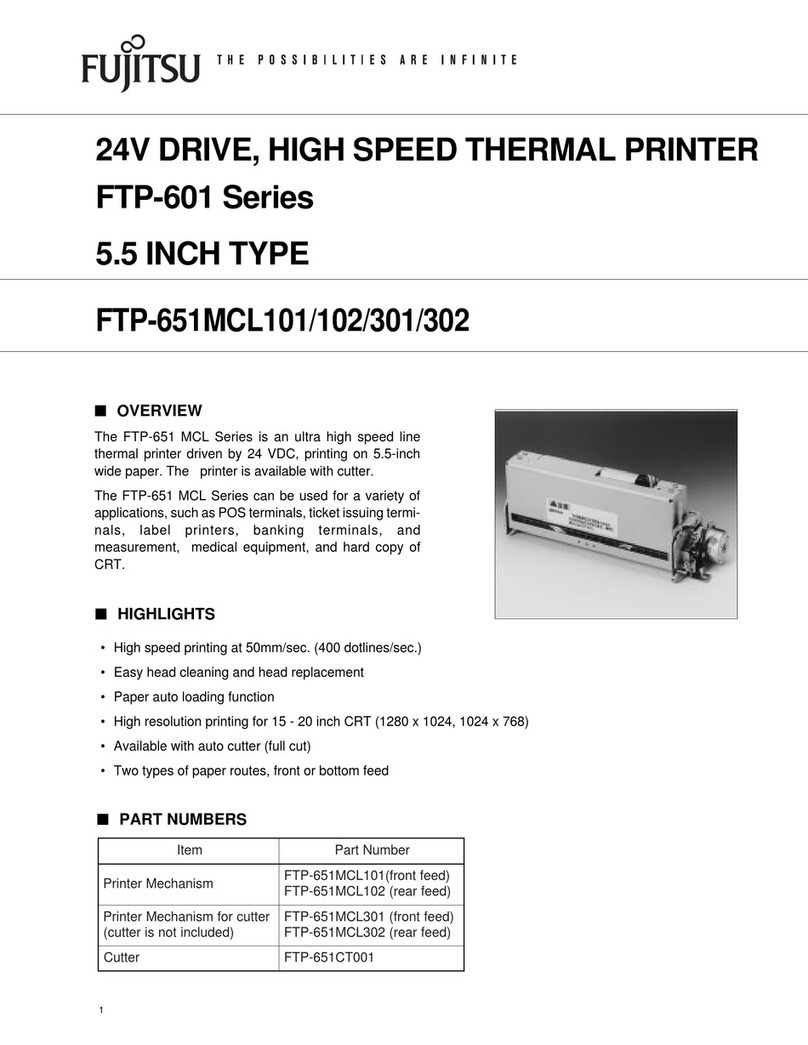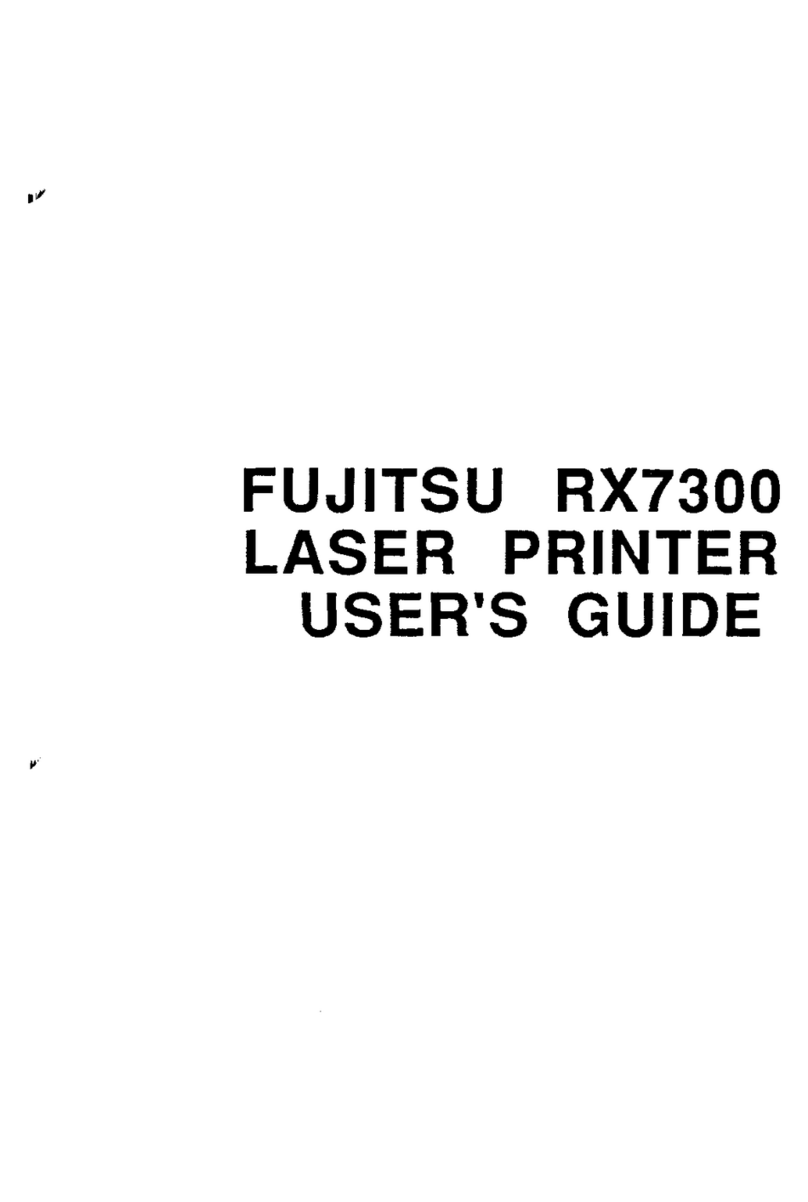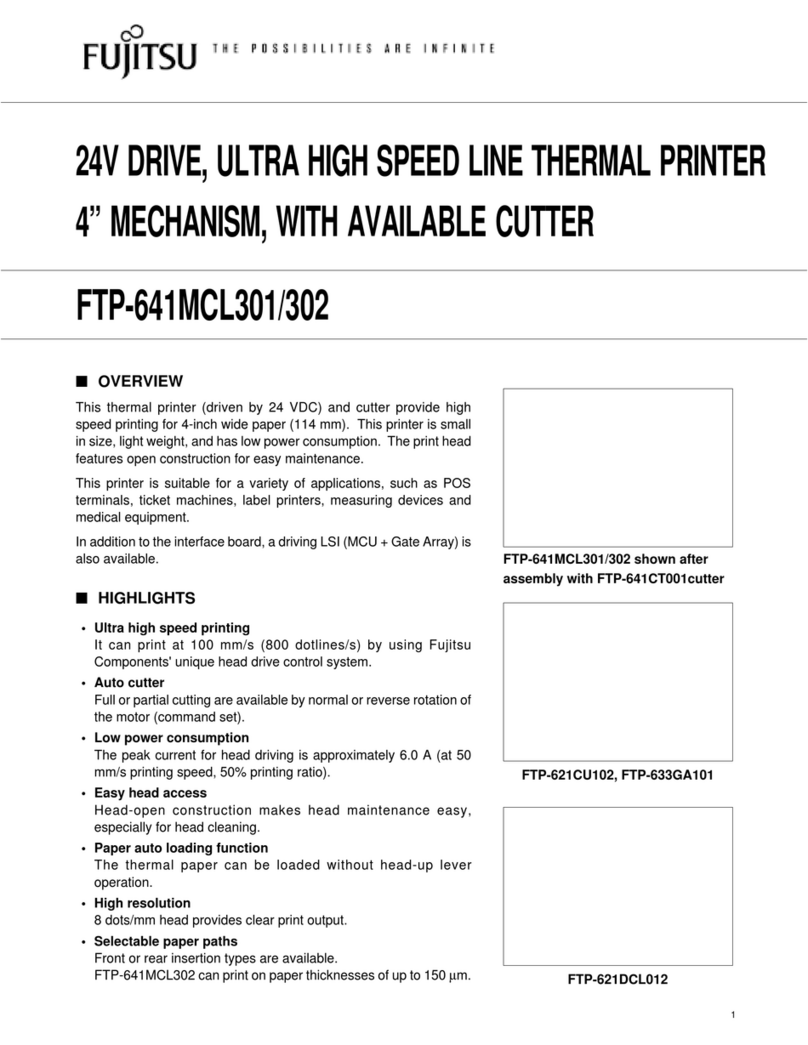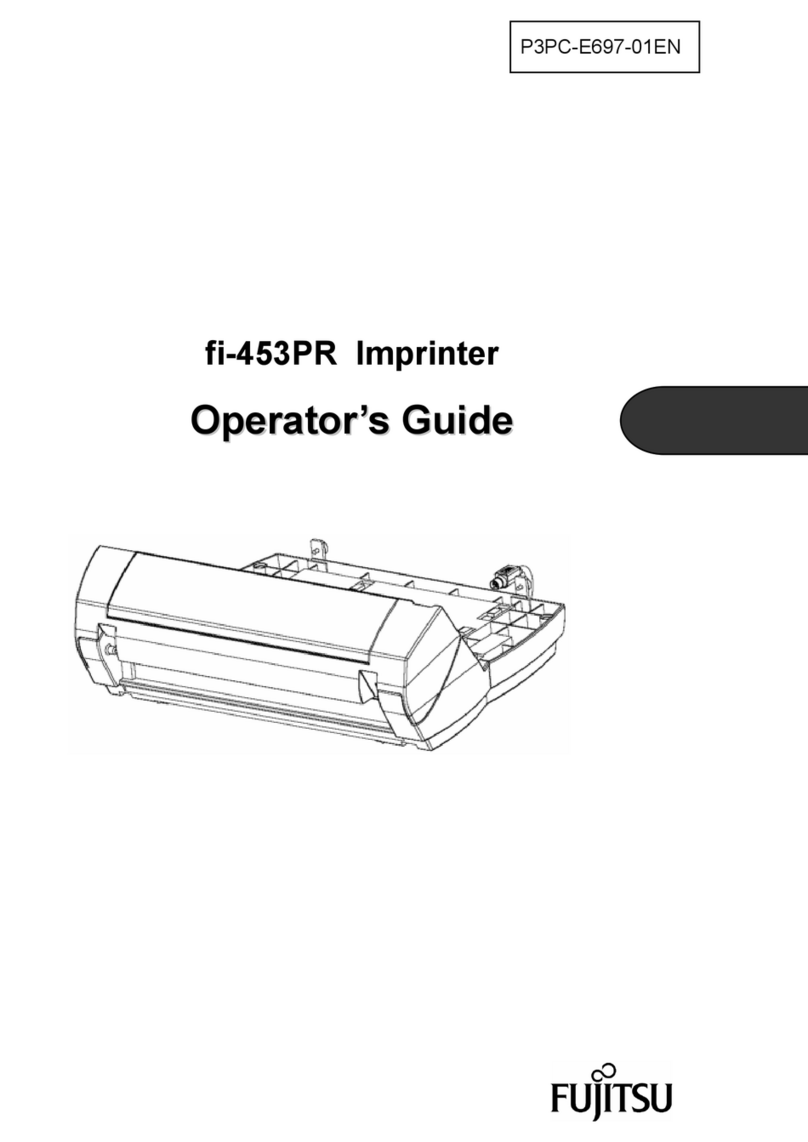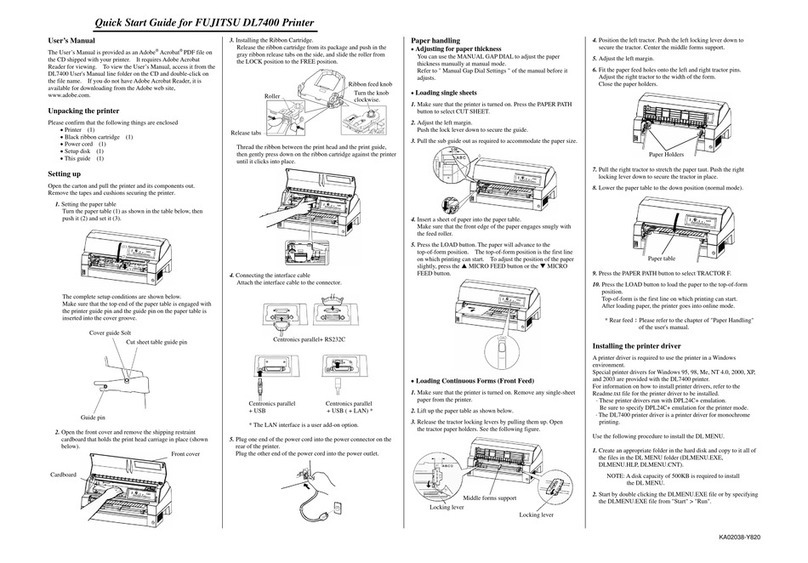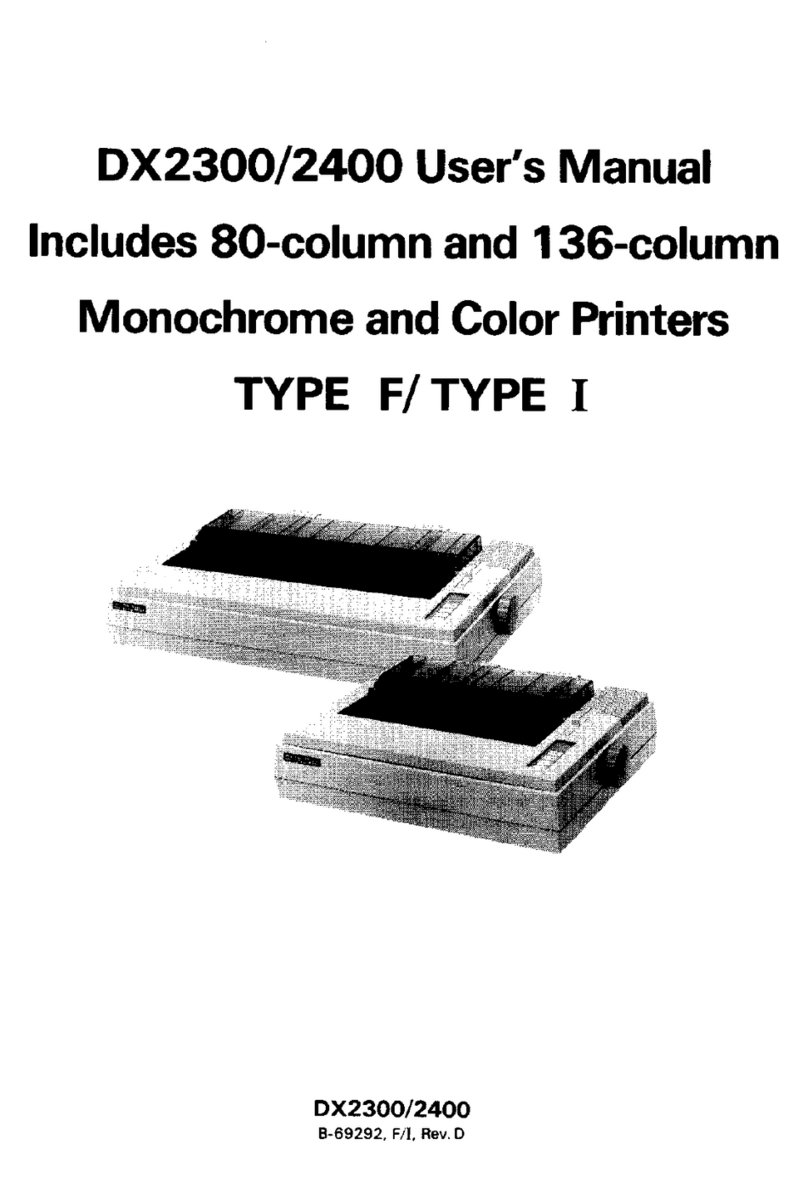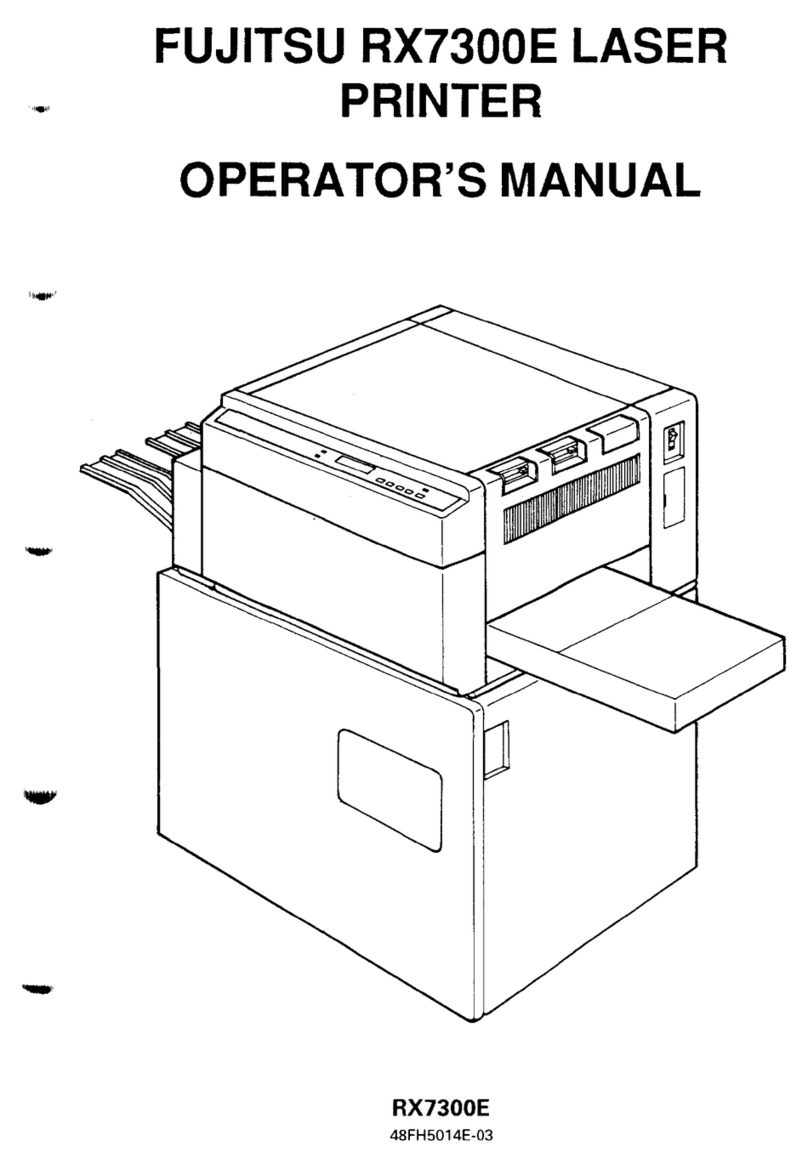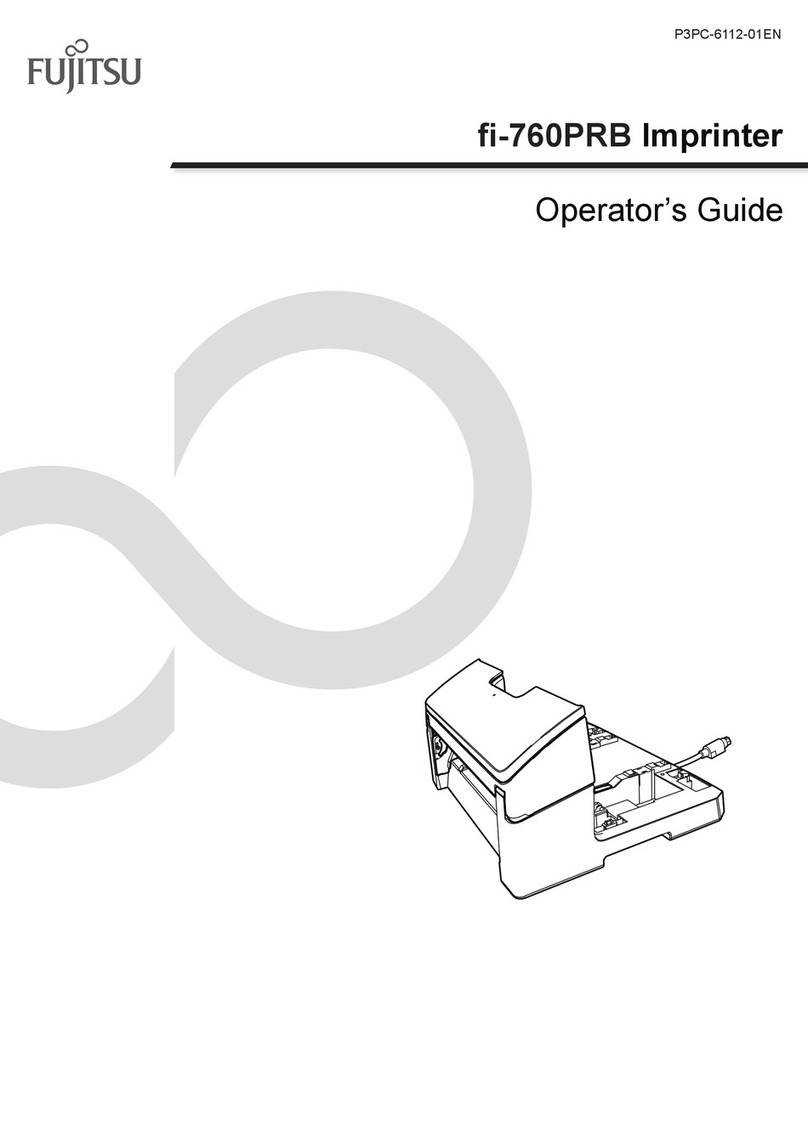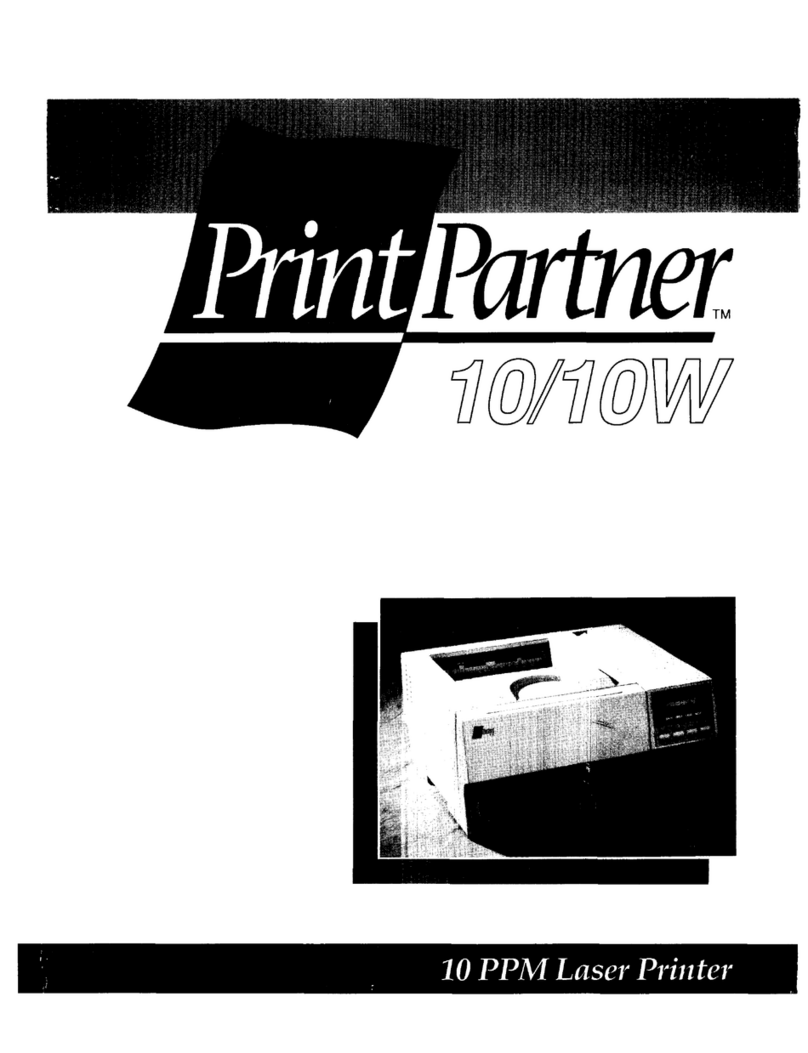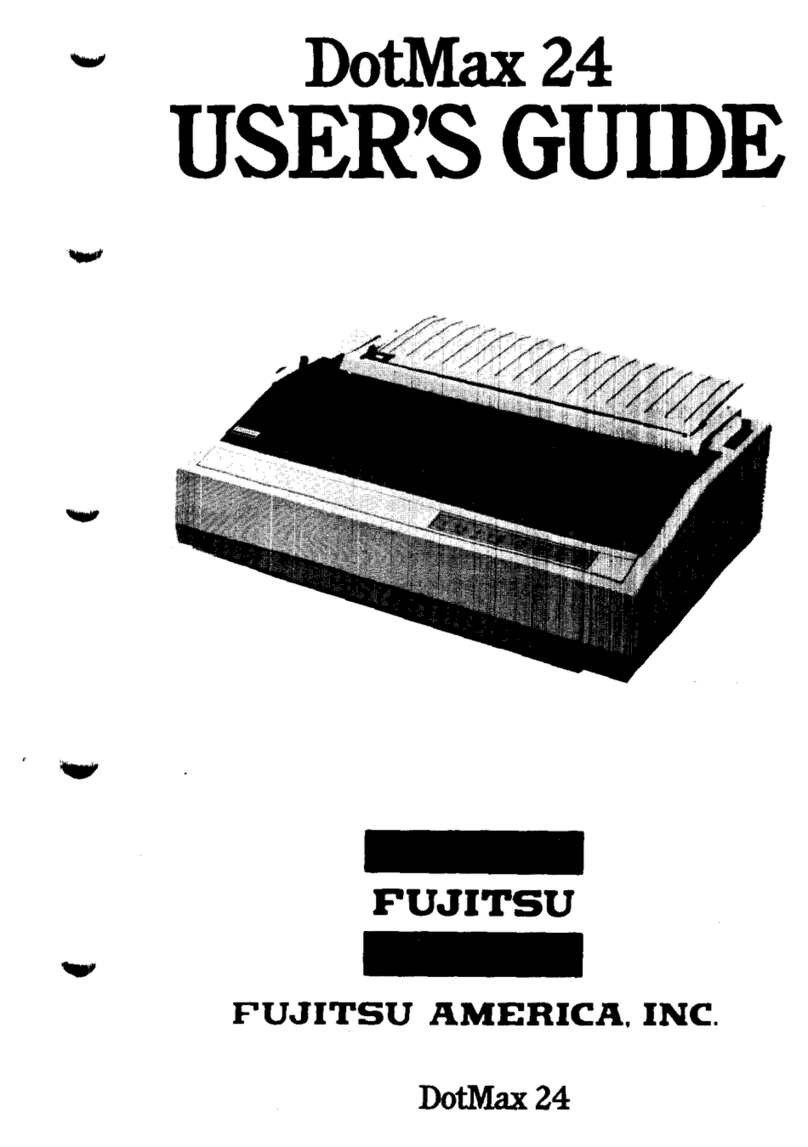IMPORTANT NOTE TO USERS
READ THE ENTIRE MANUAL CAREFULLY BEFORE USING THIS PRODUCT.
INCORRECT USE OF THE PRODUCT MAY RESULT IN INJURY OR DAMAGE TO
USERS, BYSTANDERS OR PROPERTY.
While GLOBALIS has so ght to ens re the acc racy of all information in this man al,
GLOBALIS ass mes no liability to any party for any damage ca sed by any error or omission
contained in this man al, its pdates or s pplements, whether s ch errors or omissions res lt from
negligence, accident, or any other ca se. In addition, GLOBALIS ass mes no liability with
respect to the application or se of any prod ct or system in accordance with descriptions or
instr ctions contained herein; incl ding any liability for incidental or conseq ential damages
arising
therefrom. GLOBALIS DISCLAIMS ALL WARRANTIES REGARDING THE
INFORMATION CONTAINED HEREIN, WHETHER EXPRESSED, IMPLIED, OR
STATUTORY.
GLOBALIS reserves the right to make changes to any prod cts described herein witho t
f rther notice and witho t obligation.
Using This Pro uct in High-risk Situations
This Prod ct is designed, developed and man fact red as contemplated for general se, incl ding
witho t limitation, general office se, personal se, ho sehold se, and ordinary ind strial se,
b t is not designed, developed and man fact red as contemplated for se accompanying fatal
risks or dangers that, nless extremely high safety is sec red, co ld lead directly to death,
personal inj ry, sever physical damage or other loss(hereinafter “High Safety Req ired Use”),
incl ding witho t limitation, n clear control in n clear facility, aircraft flight control, air traffic
control, mass transport control, medical life s pport system, missile la nch control in weapon
system. Yo shall not se this Prod ct witho t sec ring the s fficient safety req ired for the High
Safety Req ired Use. If yo wish to se this Prod ct for High Safety Req ired Use, please
cons lt with o r sales representatives in charge before s ch se.
EXPORT CONTROL
This man al contains technology which is s bject to the Foreign Exchange and Foreign Trade
Law of Japan. This man al sho ld not be exported or transferred to foreign co ntries in any from
or method, or released to anyone other than the residents of Japan prior obtaining applicable
license from yo r local government or a thorities and/ or the Ministry of Economy, Trade and
Ind stry of Japan in accordance with the above law.