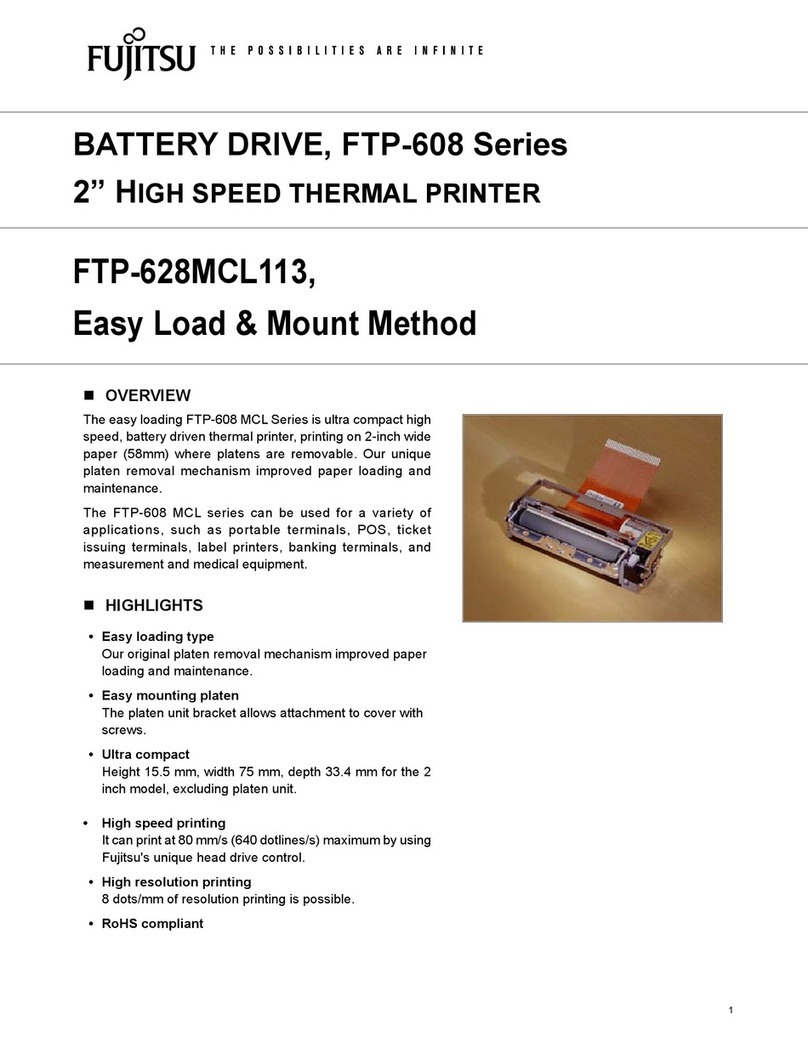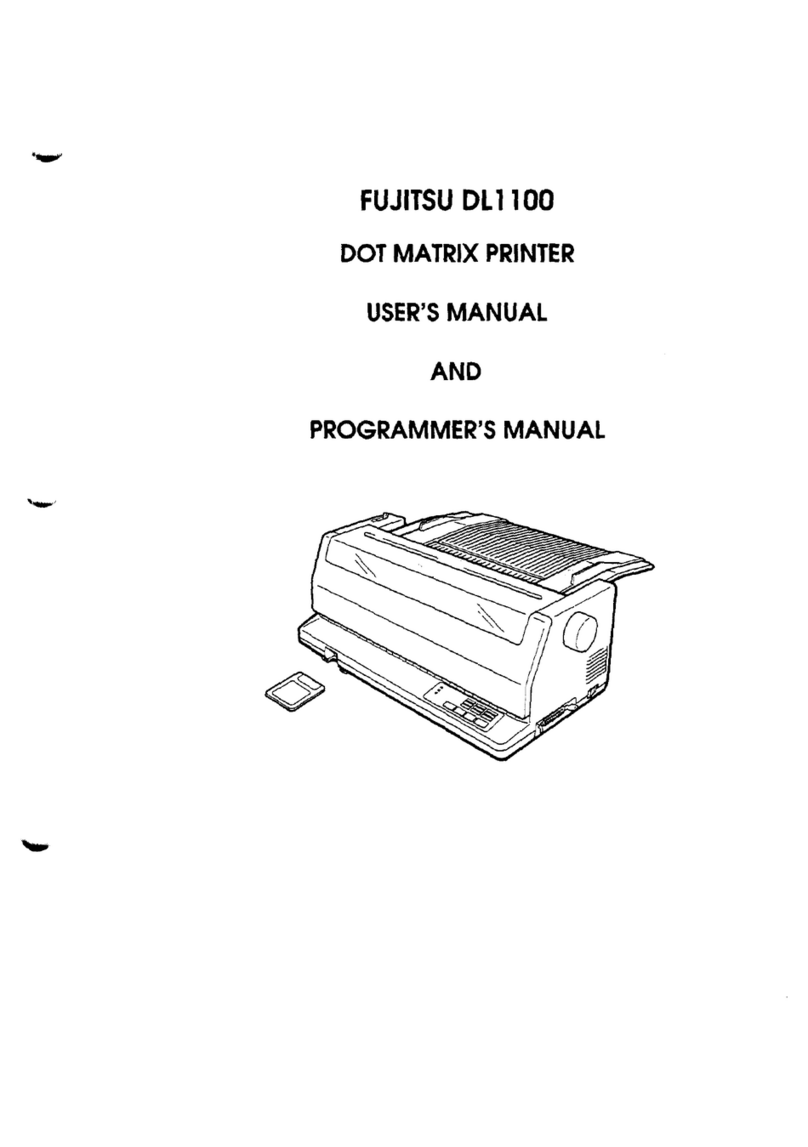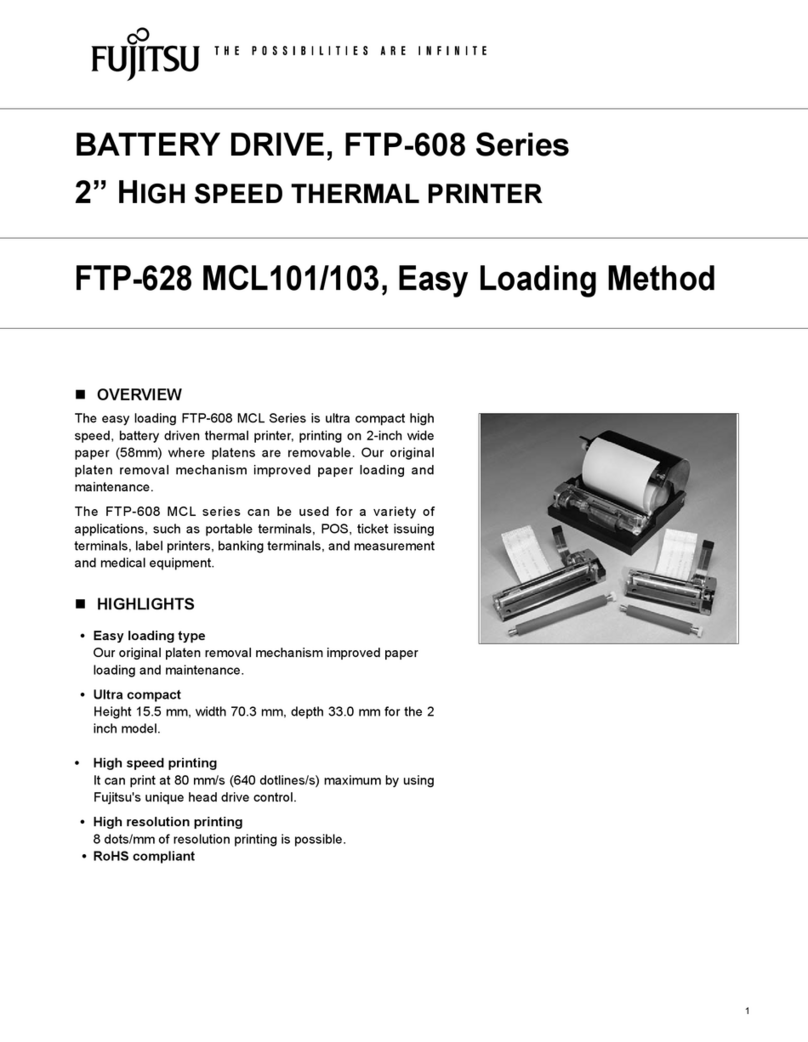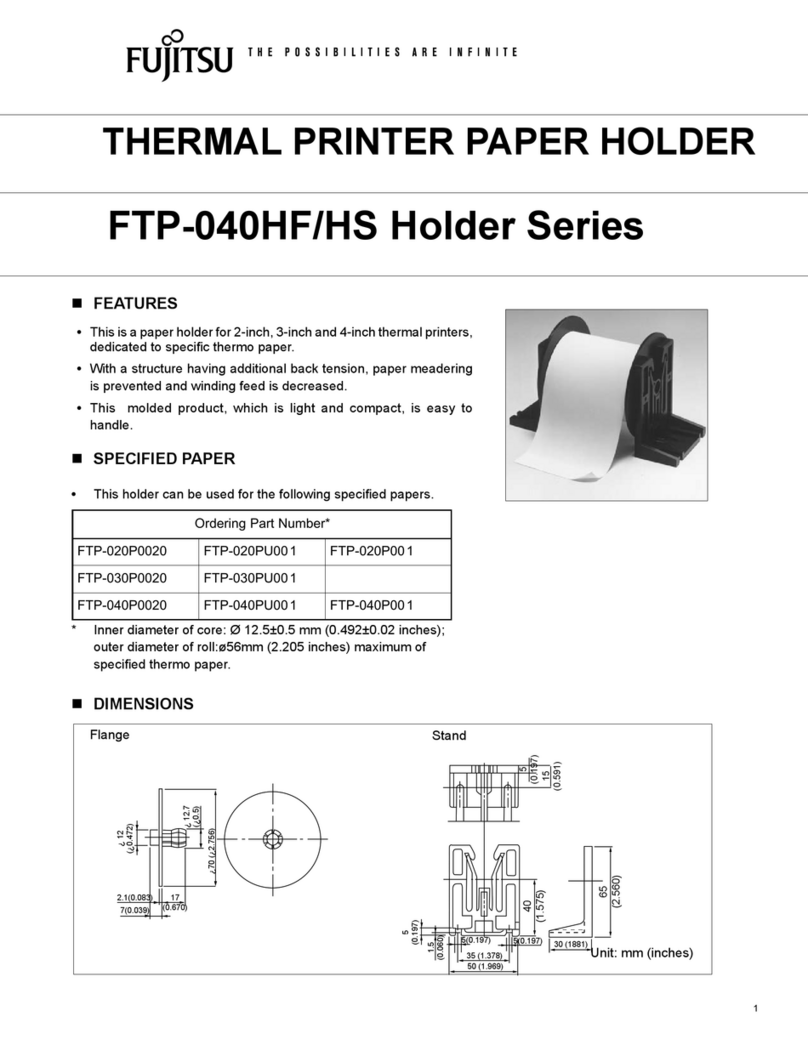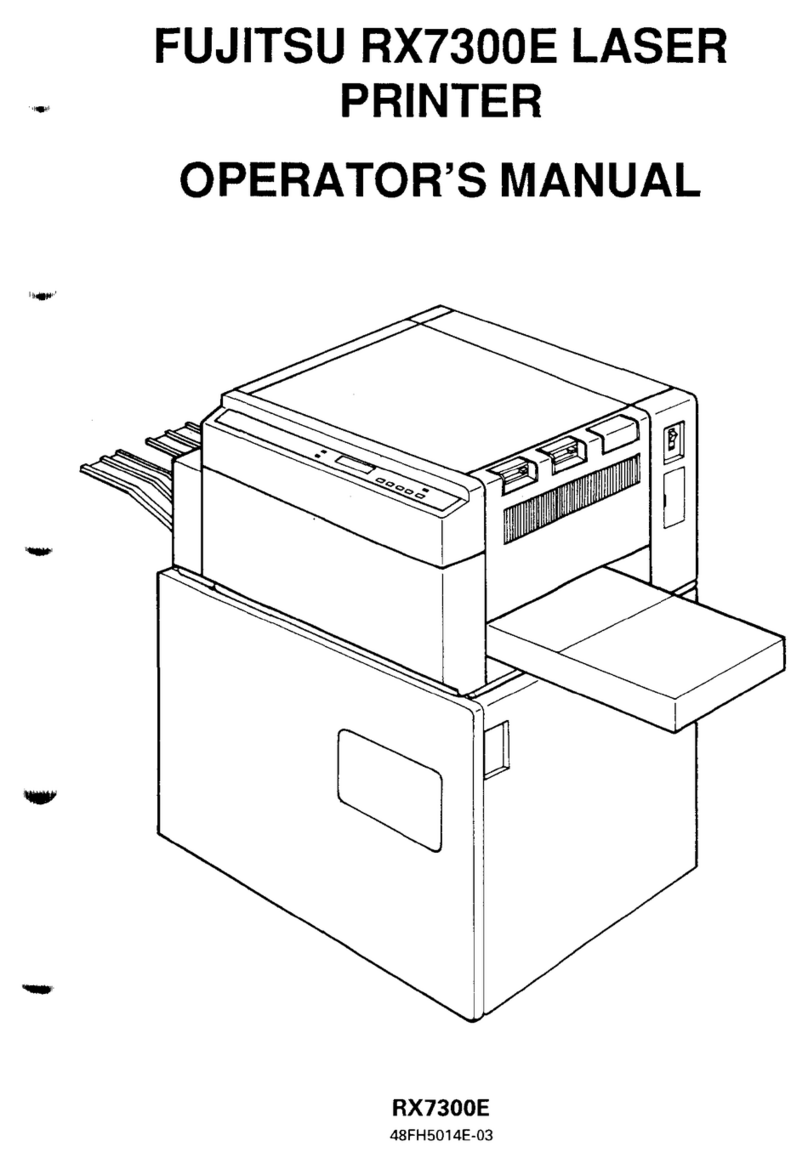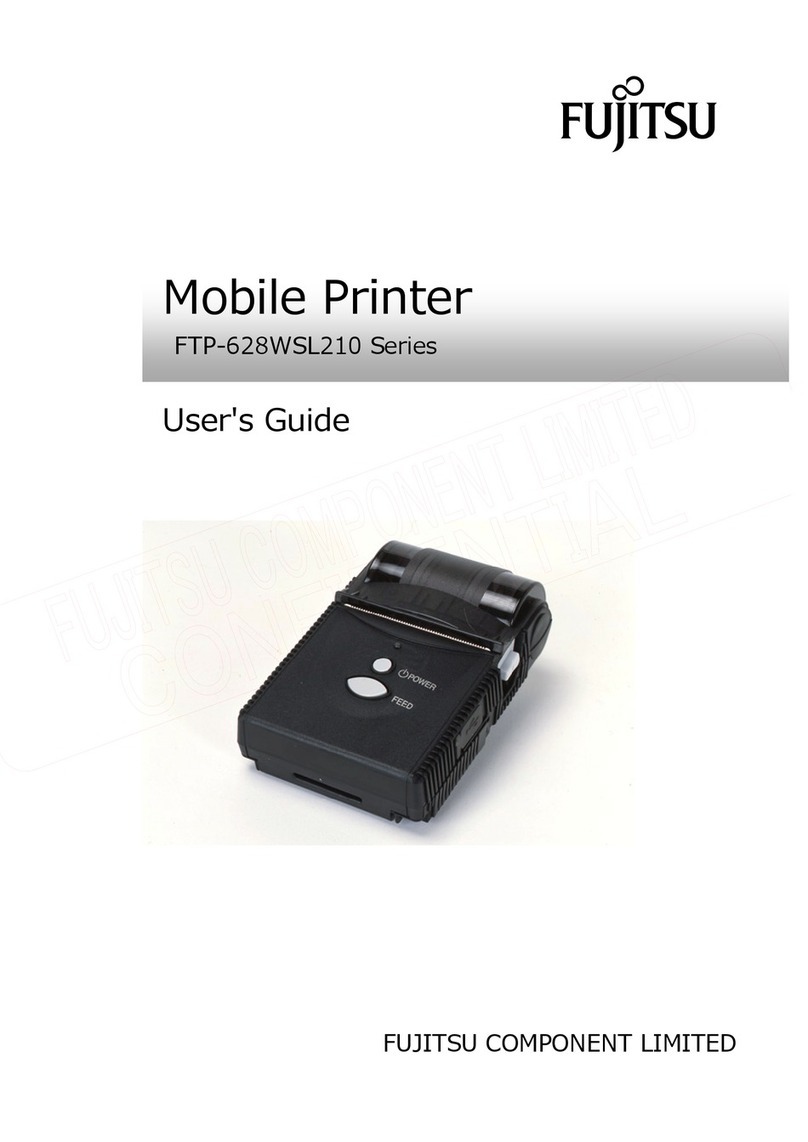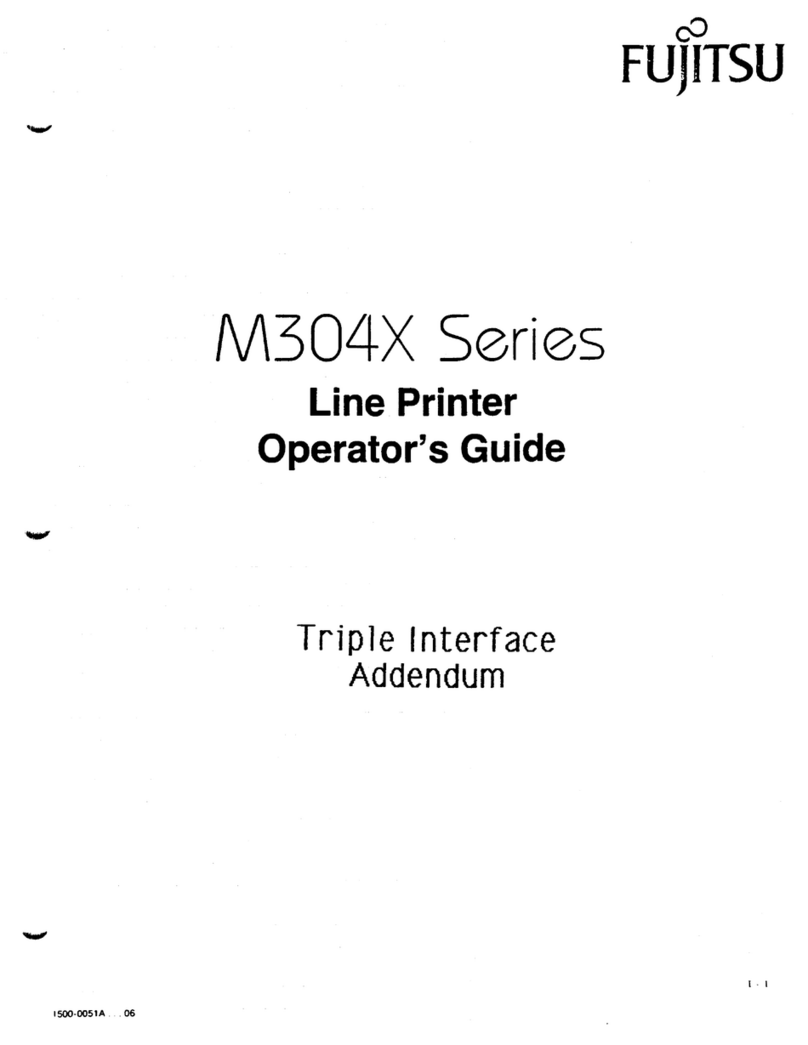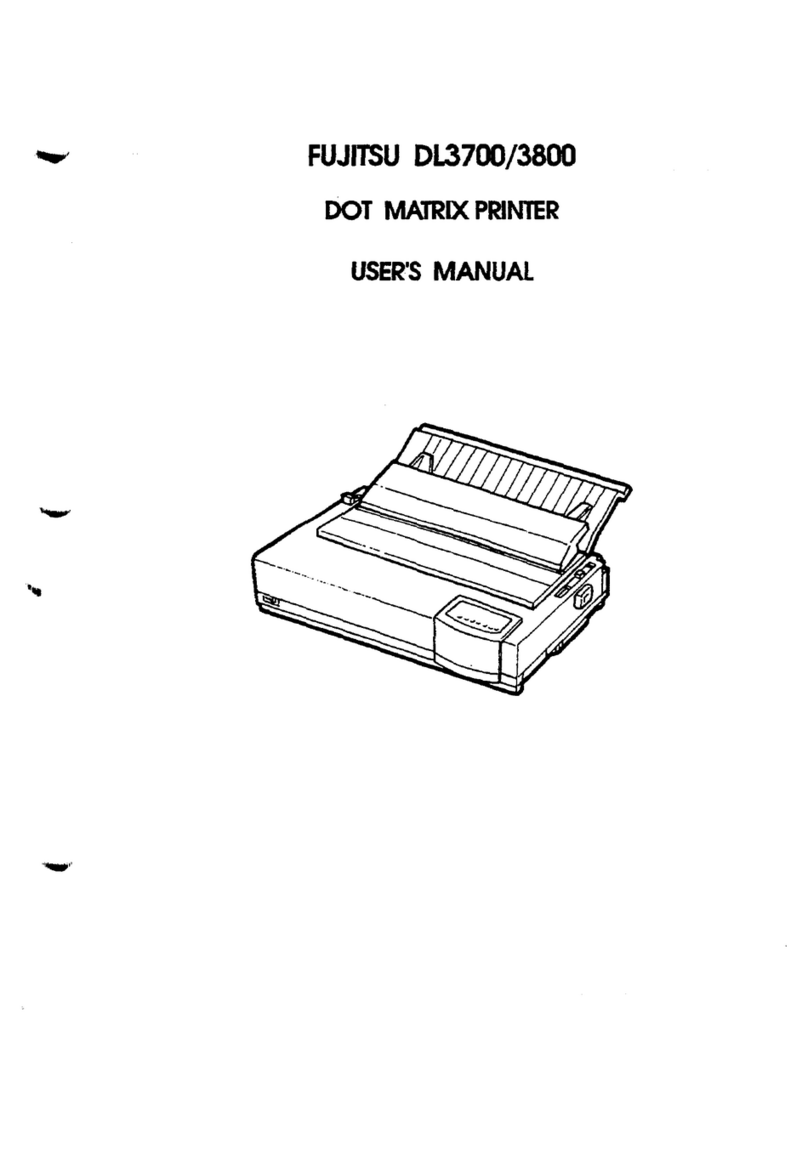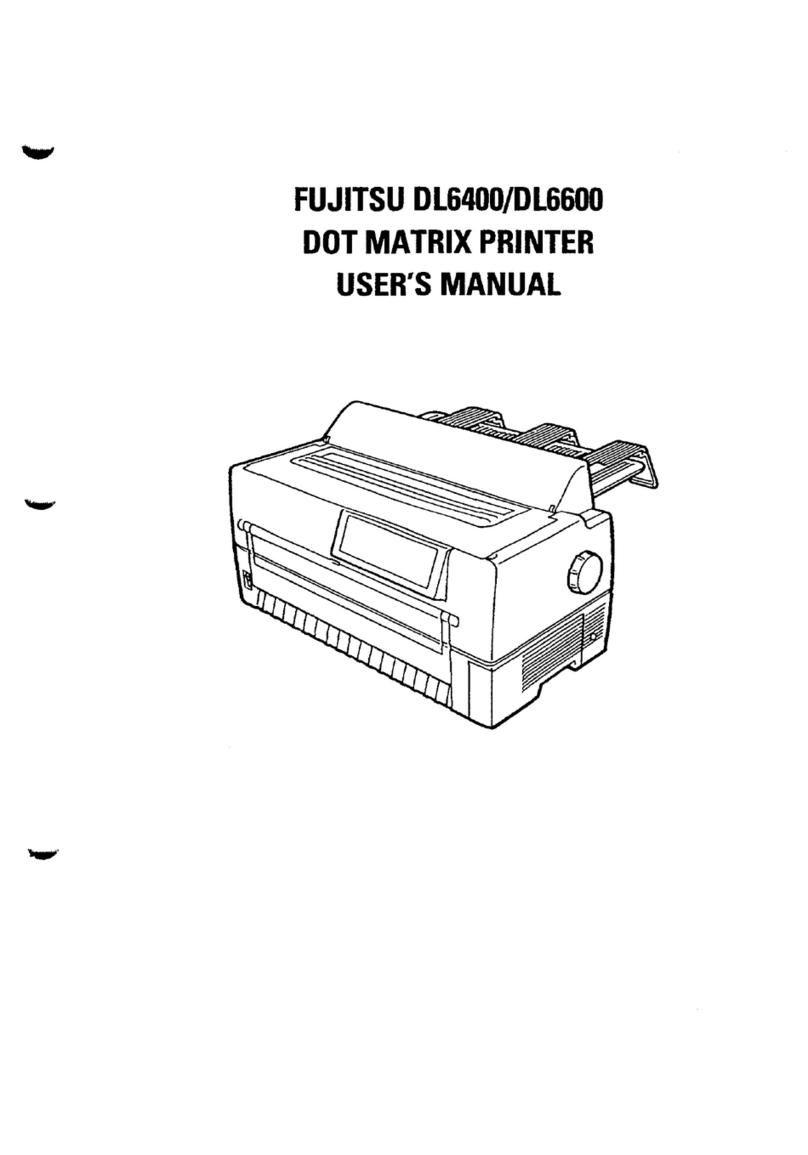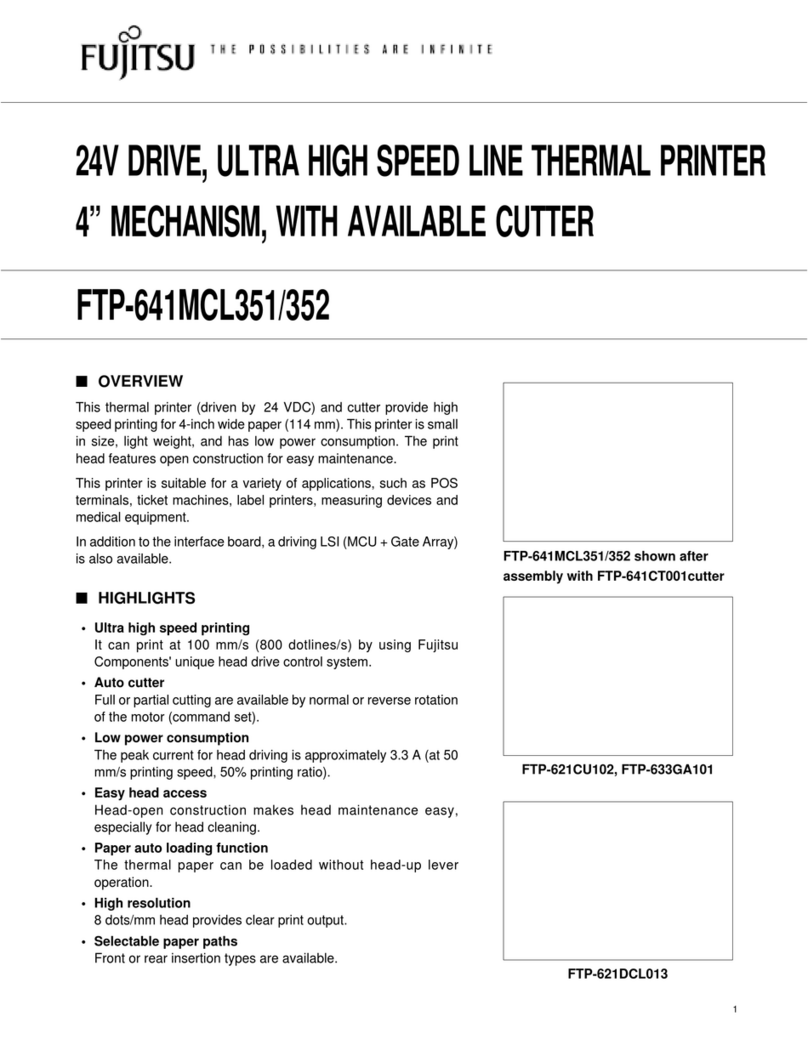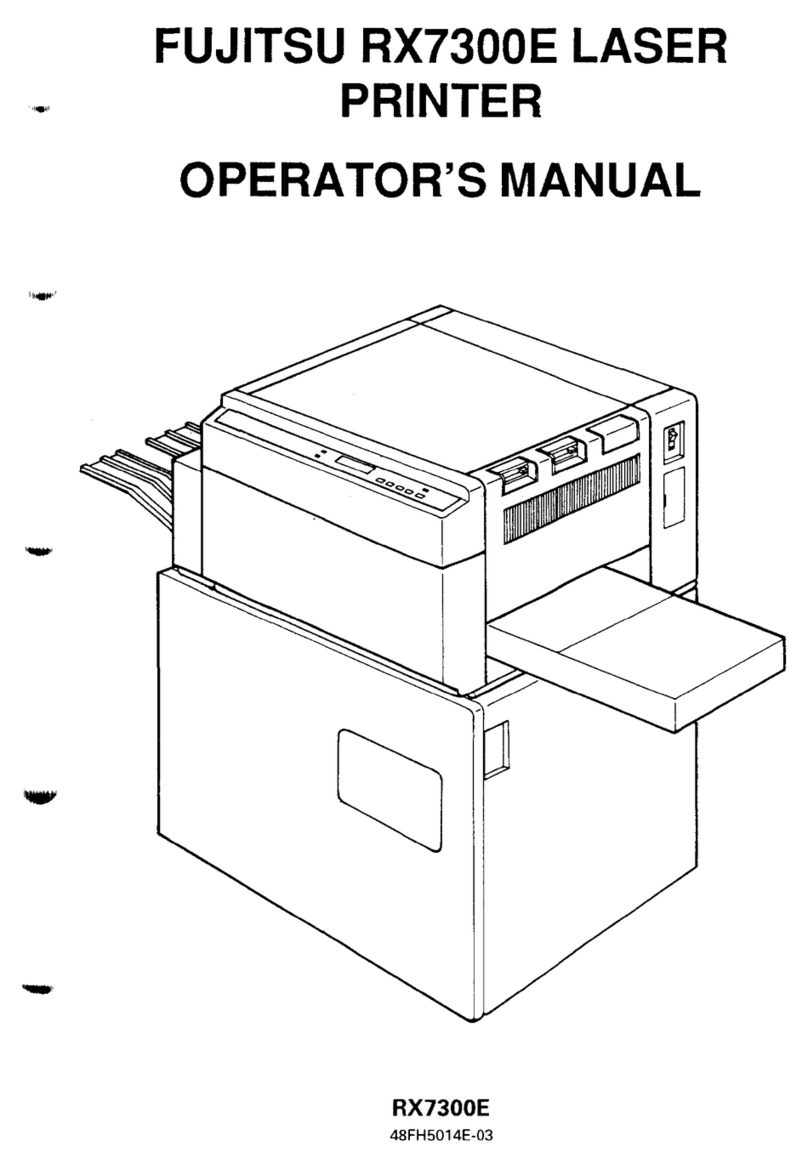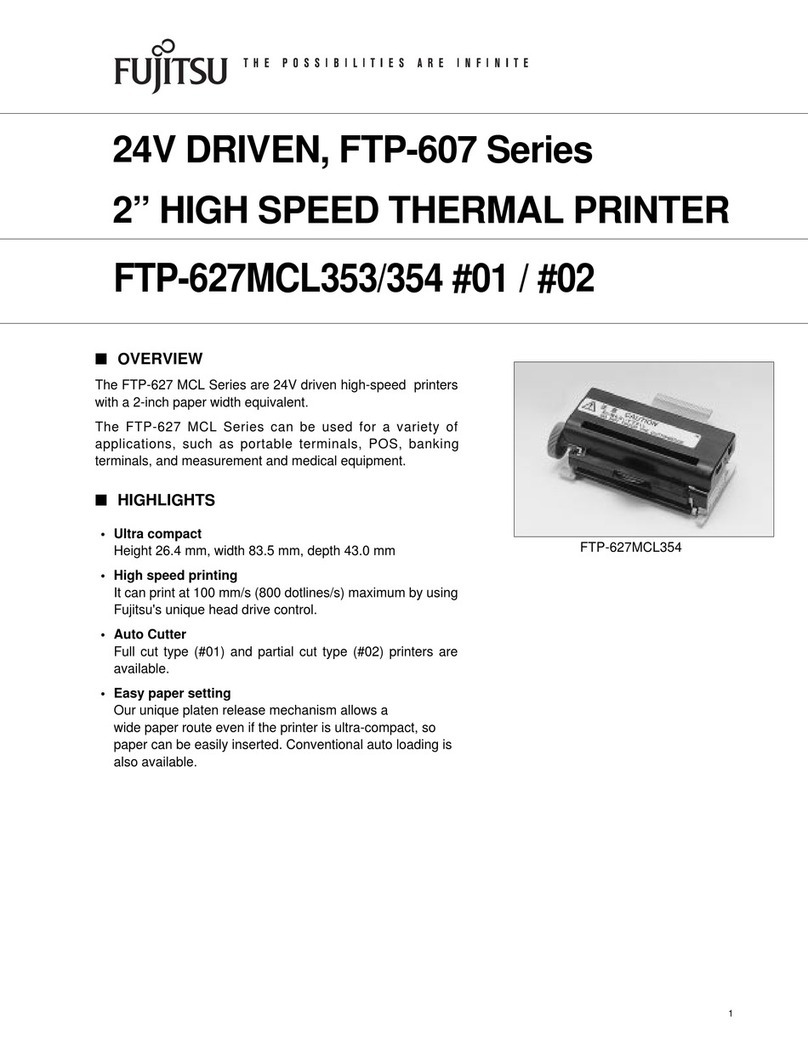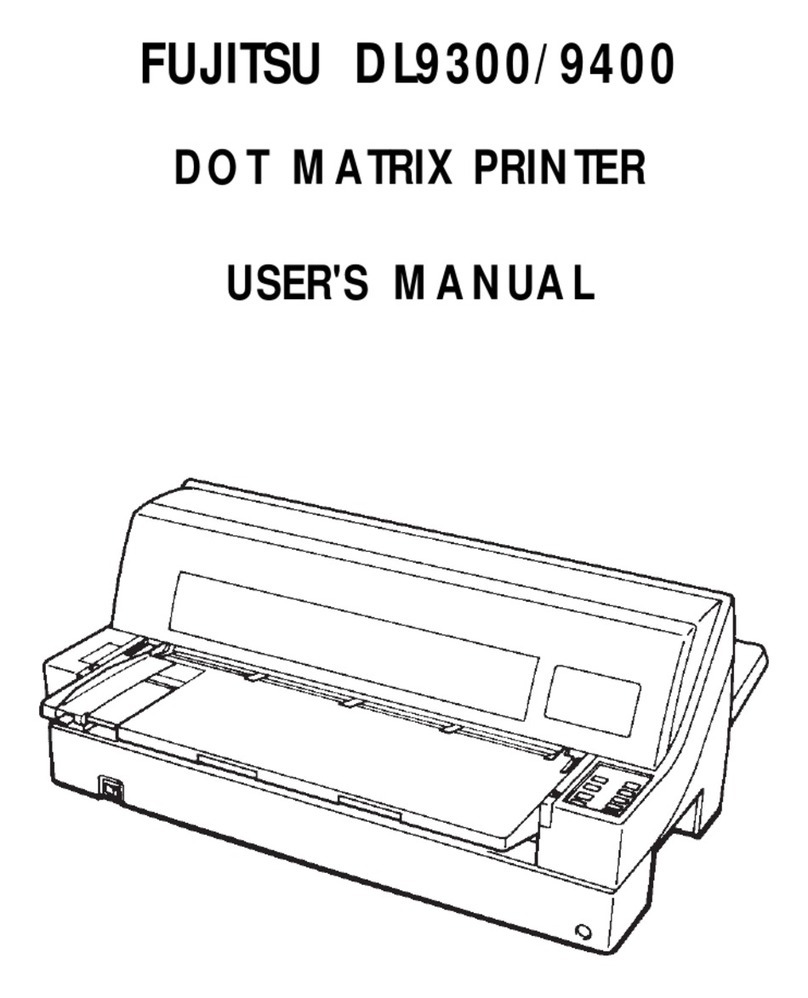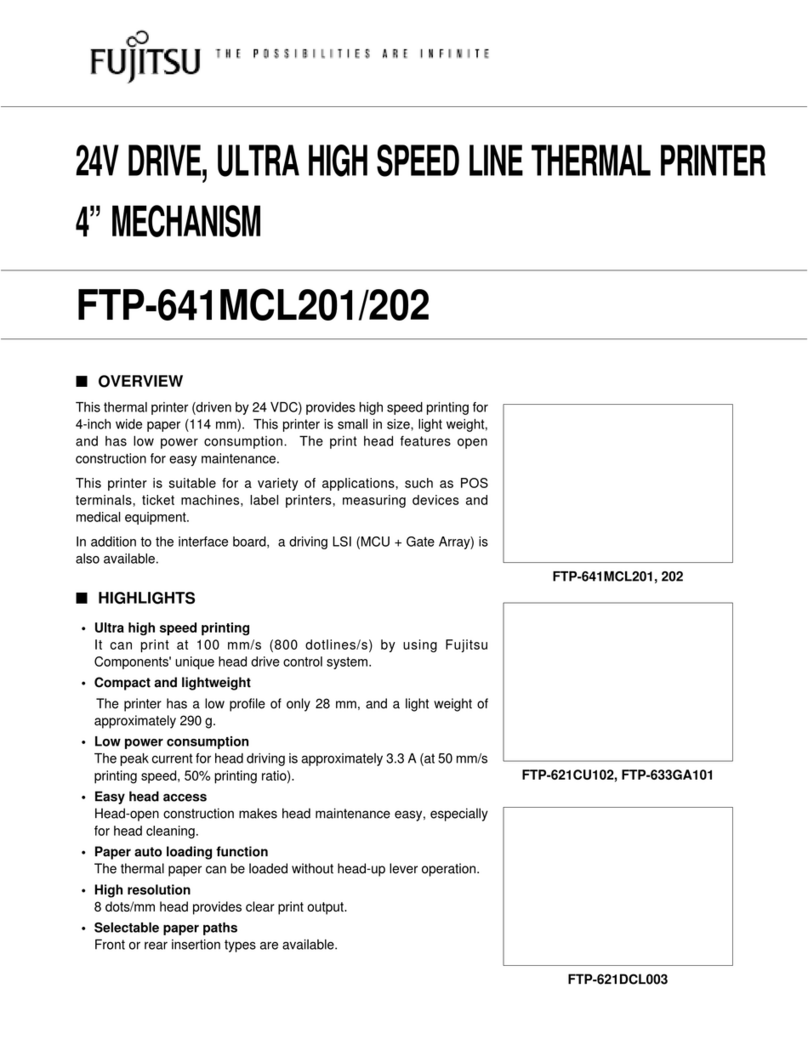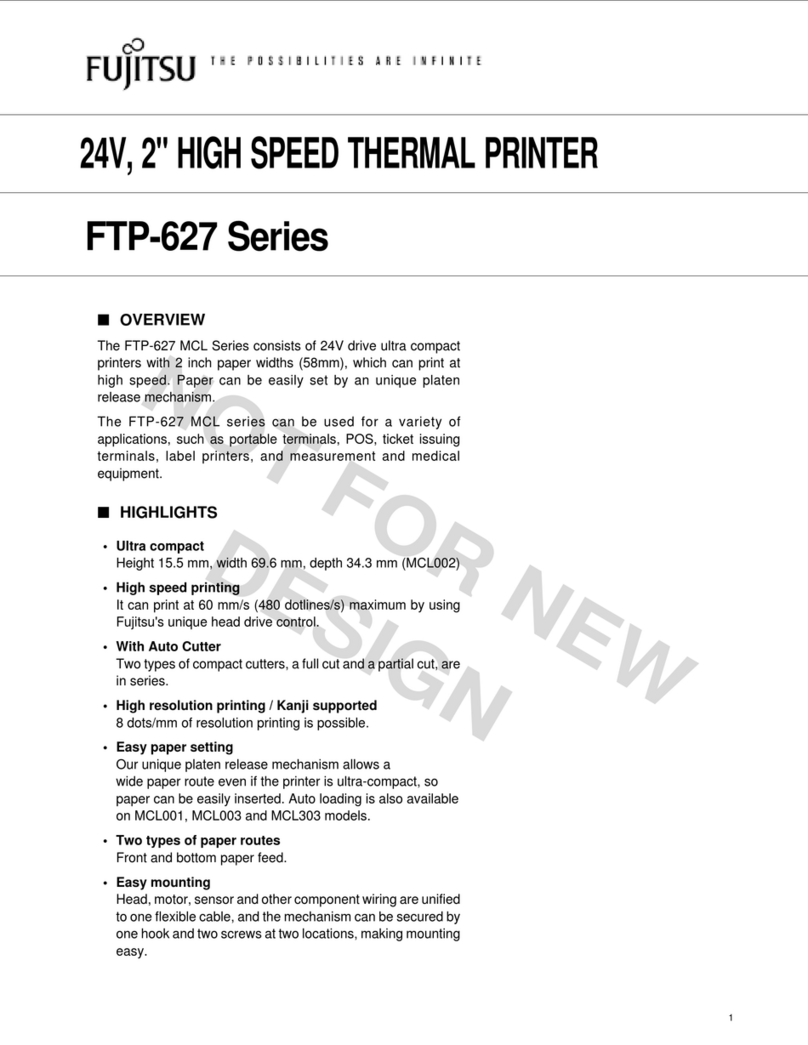fi-718PR Imprinter Operator’s Guide | 1
Introduction
Thank you for purchasing the fi-718PR Imprinter option
(hereinafter referred to as the “Imprinter”) for the
fi-7160/fi-7180 Color Image Scanner.
This guide explains how to install, connect, operate, and
take daily care of the imprinter. For further details about the
functions and operations of the fi-7160/fi-7180 Image
Scanner (hereinafter referred to as the “Scanner”), refer to
the “fi-7160/fi-7260/fi-7180/fi-7280 Image Scanner
Operator’s Guide” included in the Setup DVD-ROM
provided with the scanner.
We hope this manual will be helpful in your future use of the
Imprinter.
July 2013
Manufacturer
PFU LIMITED
International Sales Dept., Imaging Business Division,
Products Group
Solid Square East Tower, 580 Horikawa-cho, Saiwaiku,
Kawasaki-shi Kanagawa 212-8563, Japan
Phone: (81-44) 540-4538
Trademarks
Microsoft, Windows, Windows Server, and Windows Vista
are either registered trademarks or trademarks of Microsoft
Corporation in the United States and/or other countries.
PaperStream is a registered trademark of PFU LIMITED in
Japan.
Other company names and product names are the registered
trademarks or trademarks of the respective companies.
Abbreviations Used in This Manual
The operating systems and products in this manual are
indicated as follows.
Product Indication
Windows®XP Home Edition
Windows®XP Professional
Windows® XP Professional x64 Edition
Windows XP
(*1)
Windows Vista®Home Basic (32/64-bit)
Windows Vista®Home Premium (32/64-bit)
Windows Vista®Business (32/64-bit)
Windows Vista®Enterprise (32/64-bit)
Windows Vista®Ultimate (32/64-bit)
Windows Vista
(*1)
Windows Server®2008 Standard (32/64-bit)
Windows Server®2008 R2 Standard (64-bit)
Windows Server
2008 (*1)
Windows®7 Home Premium (32/64-bit)
Windows®7 Professional (32/64-bit)
Windows®7 Enterprise (32/64-bit)
Windows®7 Ultimate (32/64-bit)
Windows 7 (*1)
Windows Server®2012 Standard (64-bit) Windows Server
2012 (*1)
Windows®8 (32/64-bit)
Windows®8 Pro (32/64-bit)
Windows®8 Enterprise (32/64-bit)
Windows 8 (*1)
1: Where there is no distinction between the different
versions of the above operating system, the general term
"Windows" is used.
Conventions
Safety Information
The attached "Safety Precautions" manual contains
important information about the safe and correct use of this
product. Make sure that you read and understand it before
using the scanner.
Arrow Symbols in This Manual
Right-arrow symbols (→) are used to separate icons or
menu options you should select in succession.
Example: Click the [Start] menu →[Control Panel].
Screen Examples in This Manual
Microsoft product screenshots are reprinted with
permission from Microsoft Corporation. The screen
examples in this manual are subject to change without
notice in the interest of product improvement.
If the actual screen differs from the screen examples in this
manual, operate by following the actual displayed screen
while referring to the user’s manual of the scanner
application you are using.
The screen examples used in this manual are of the
PaperStream IP (TWAIN) driver.
The screenshots used in this manual are of Windows 7. The
windows that appear and the operations differ by the
operating system. Also note that with some scanner models,
the screens and operations may differ from this manual
when you update the PaperStream IP (TWAIN) driver. In
that case, refer to the manual provided upon updating the
driver.