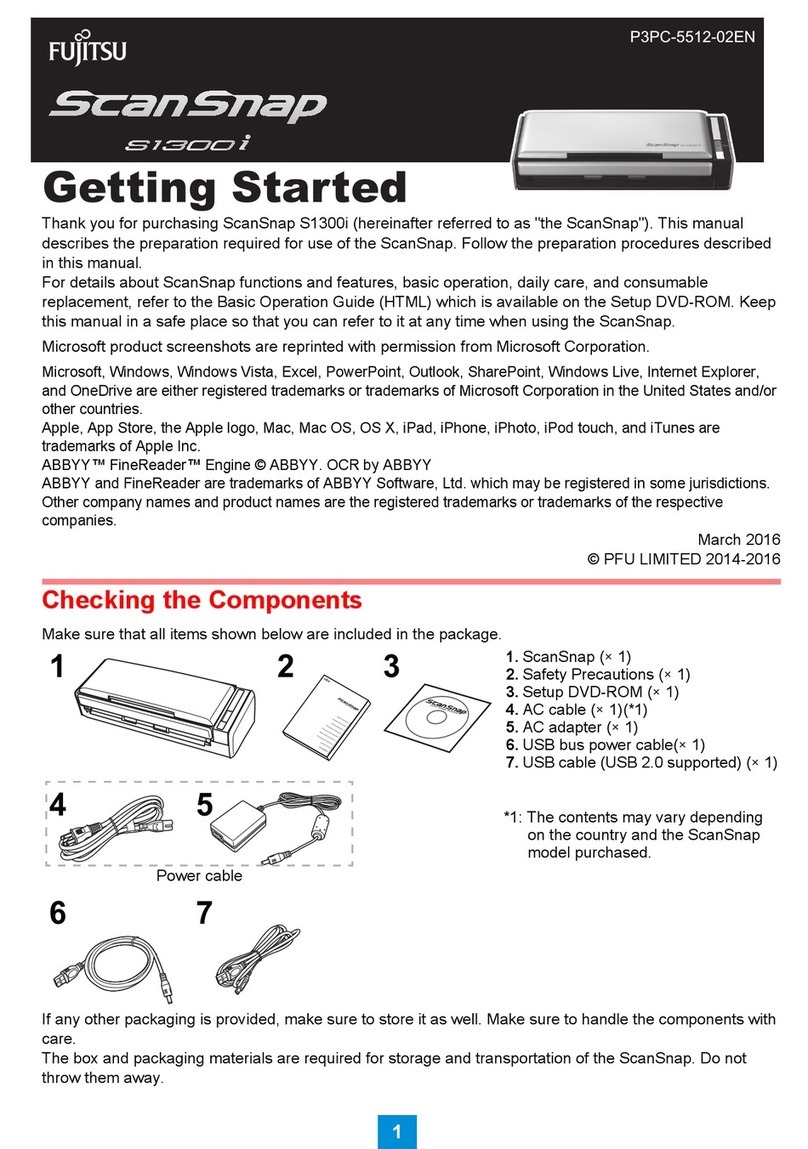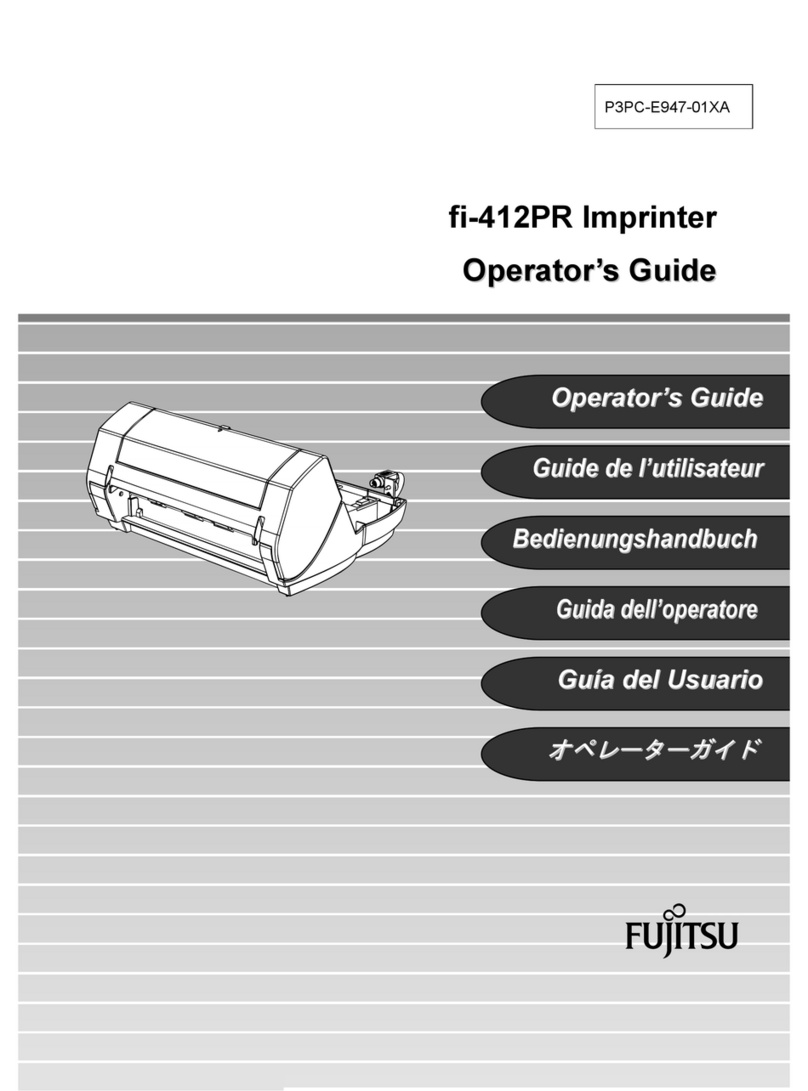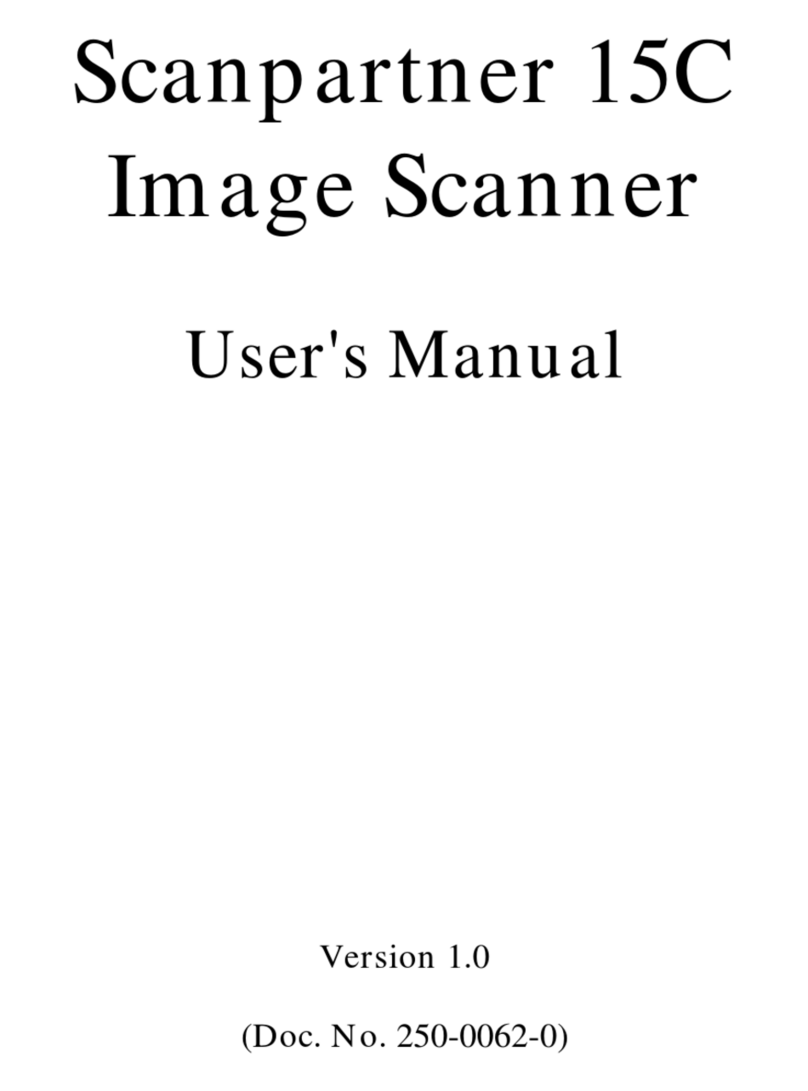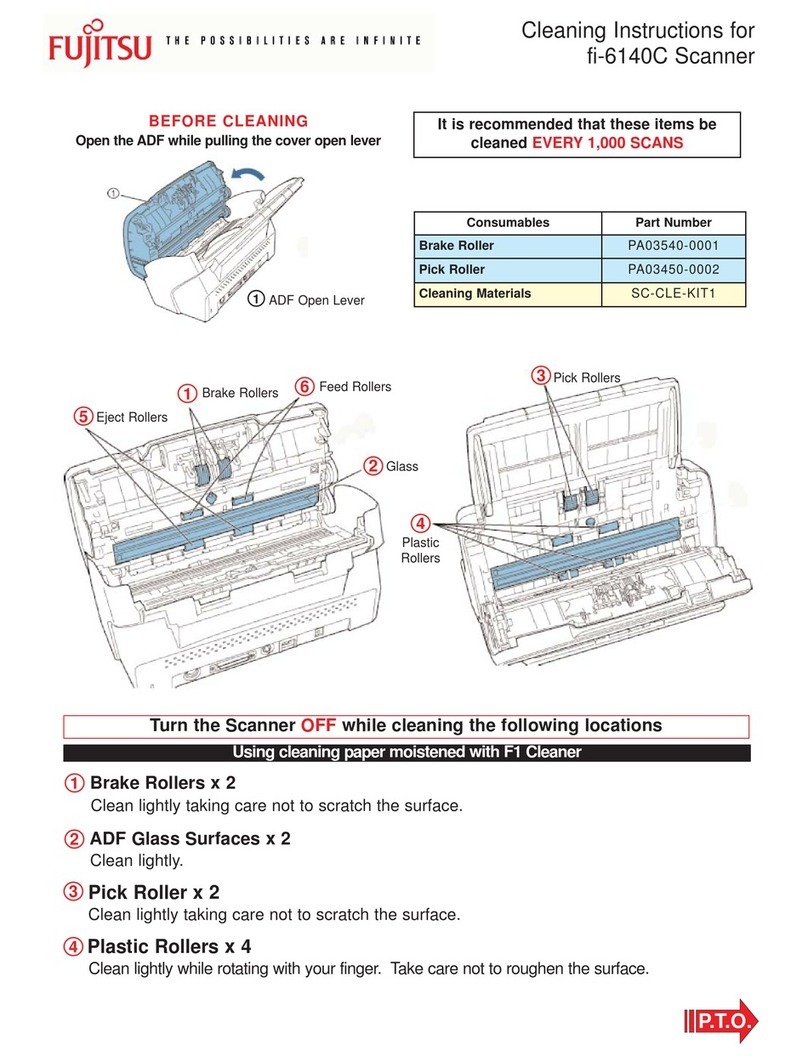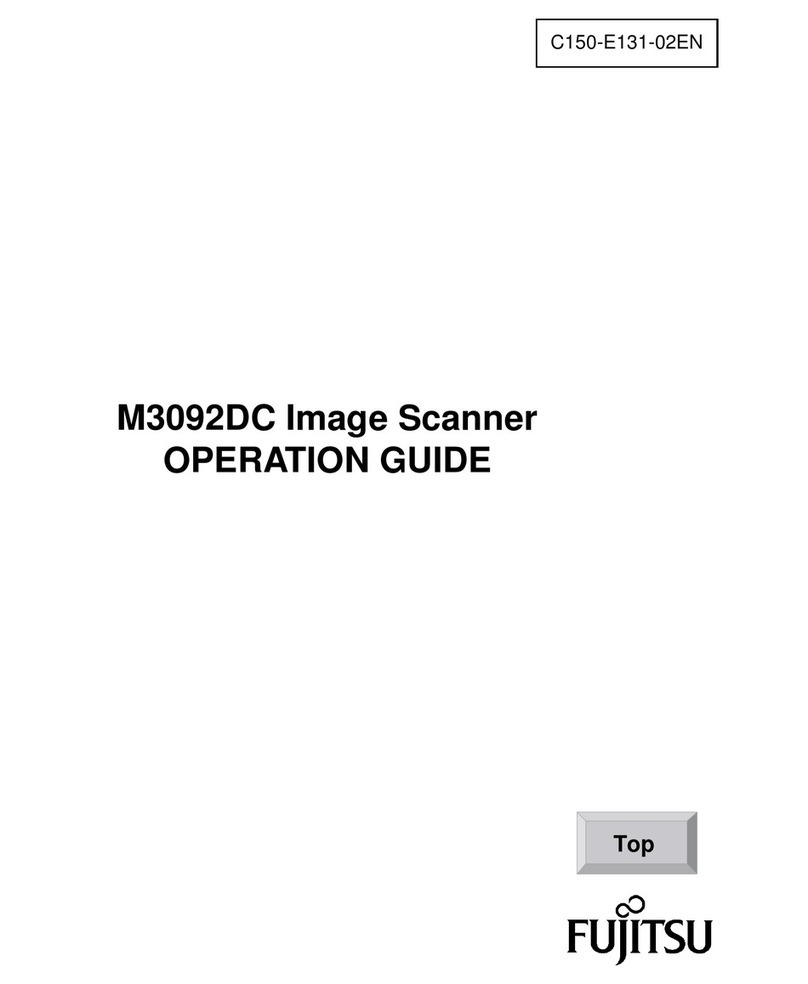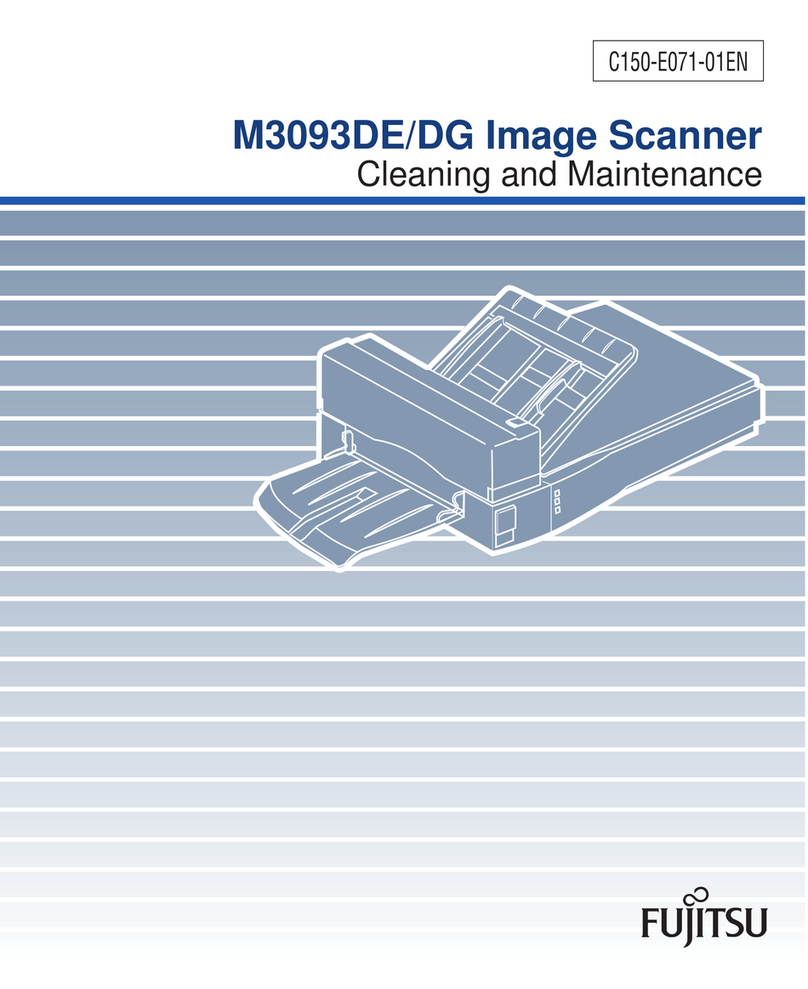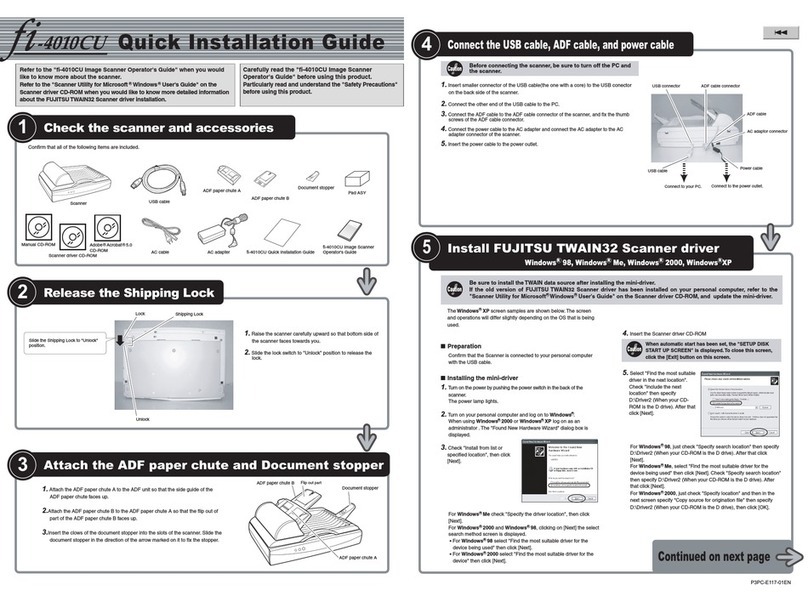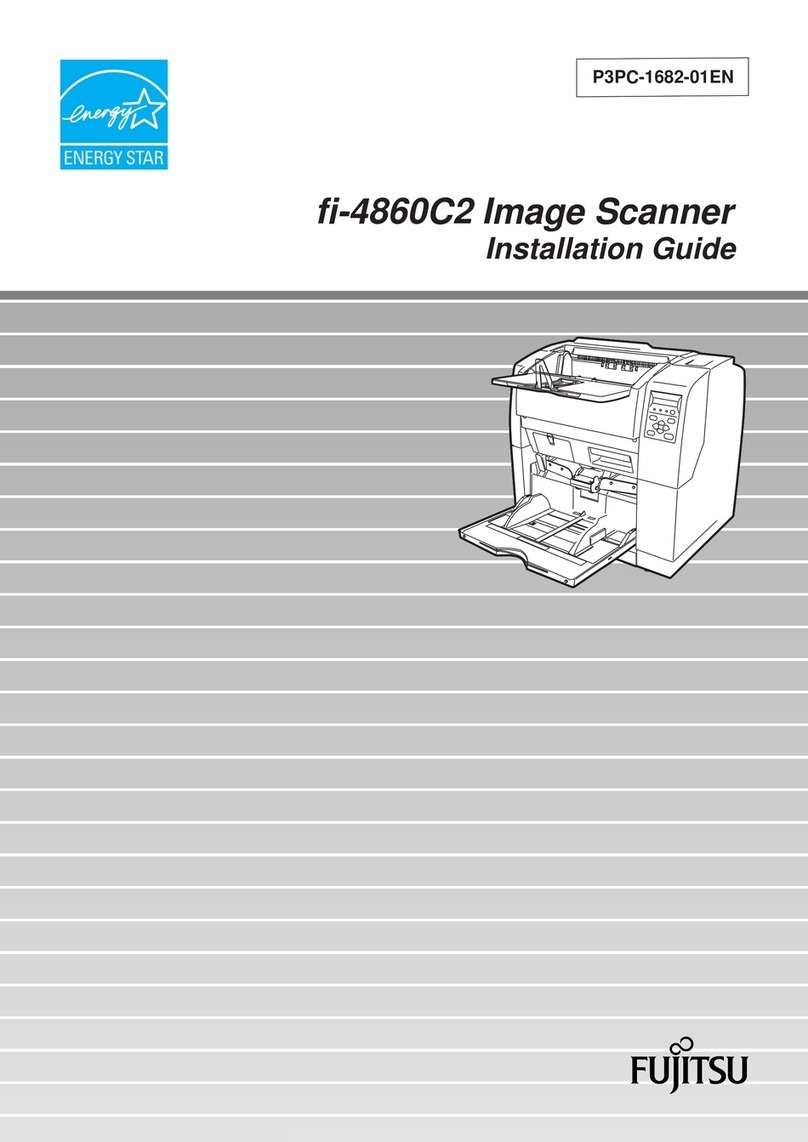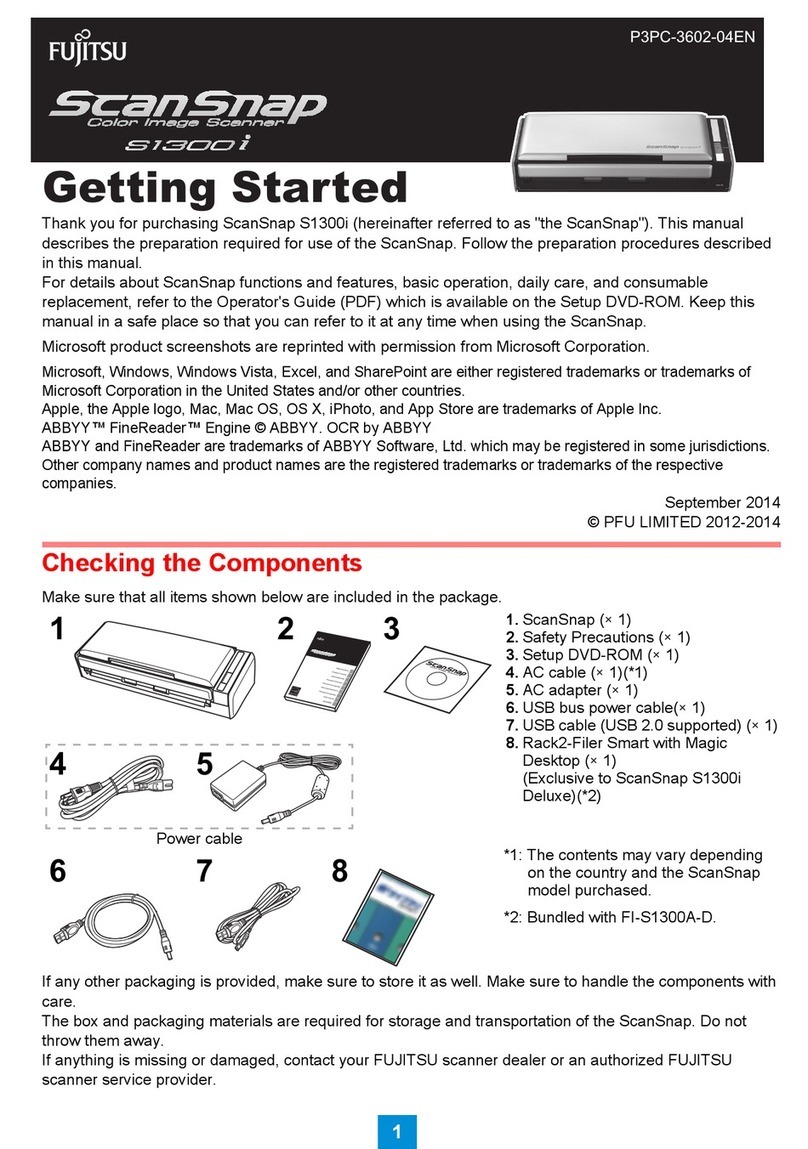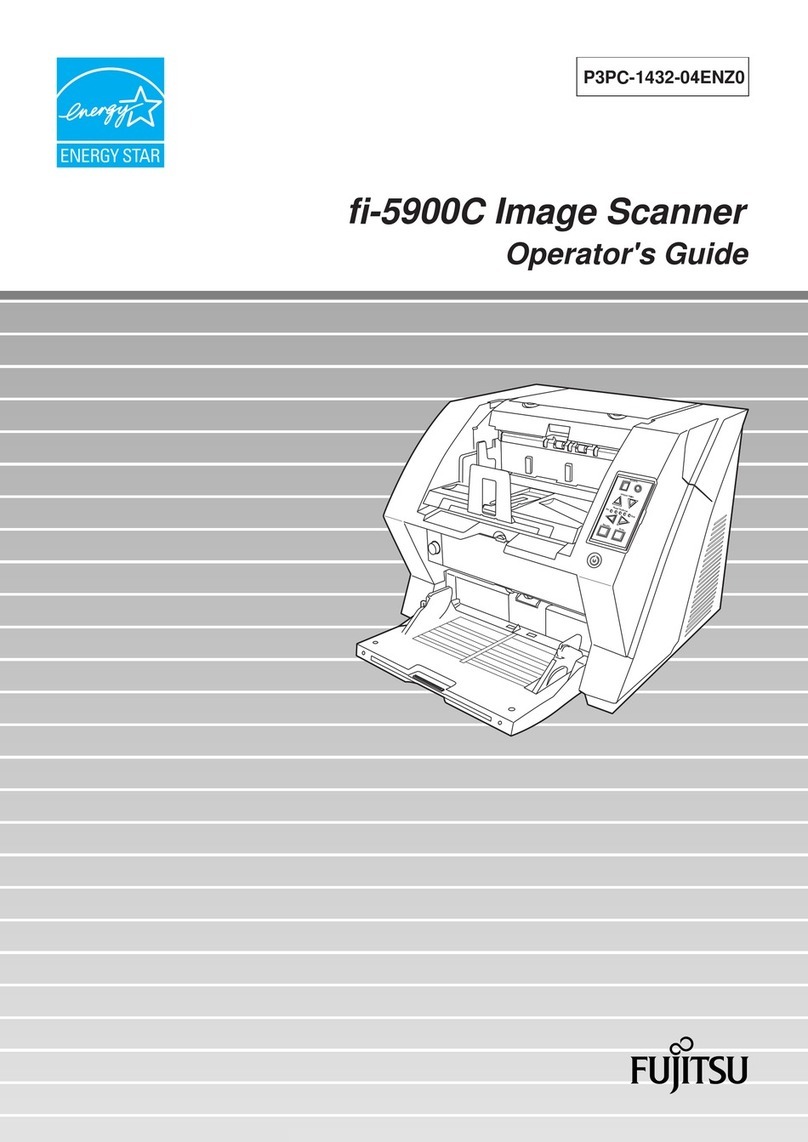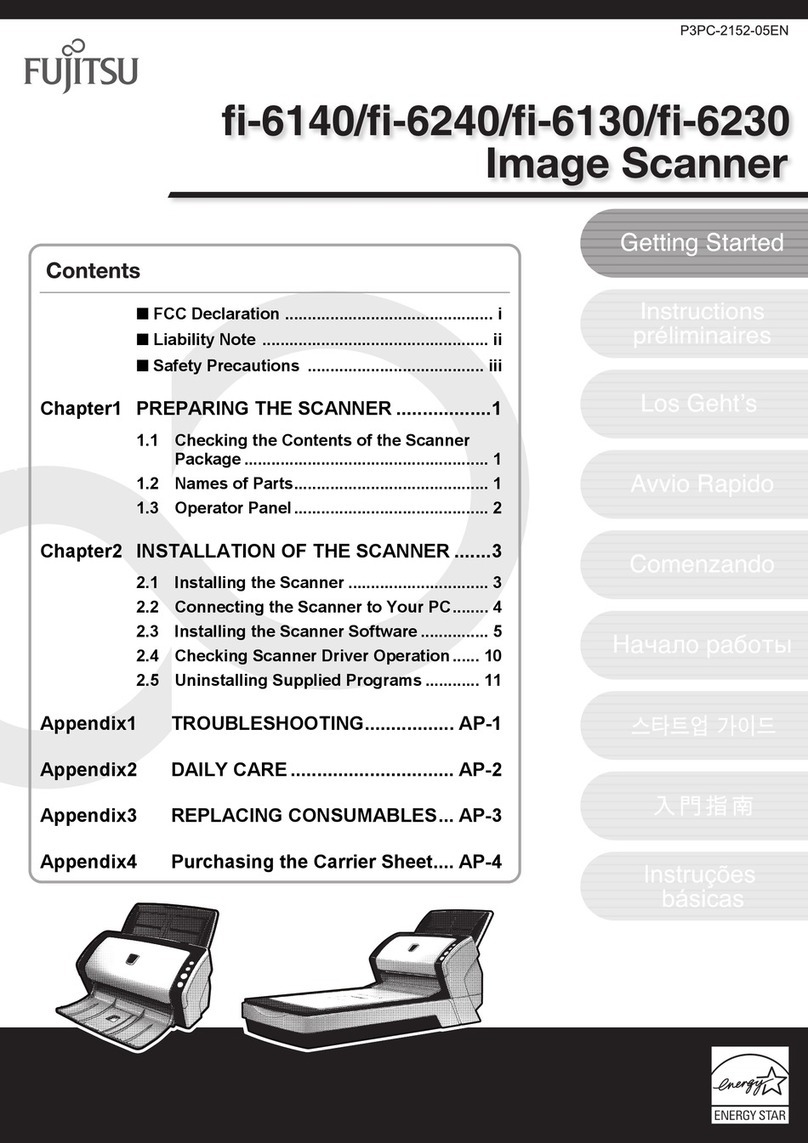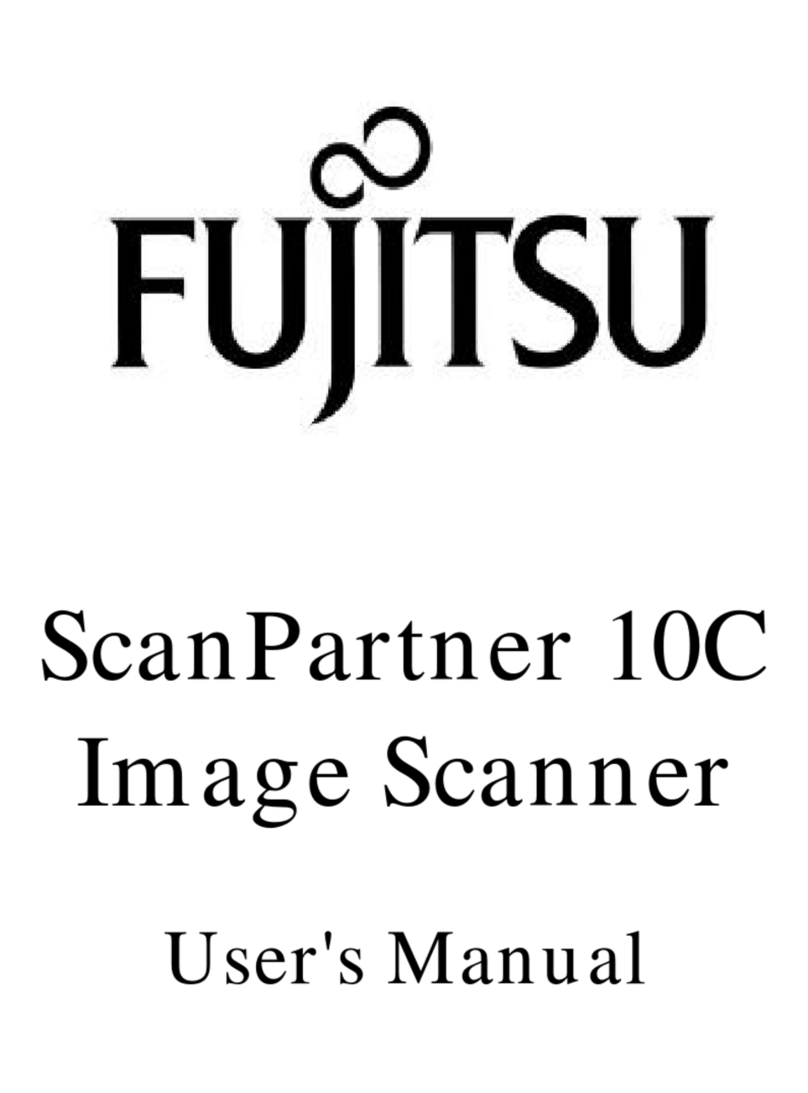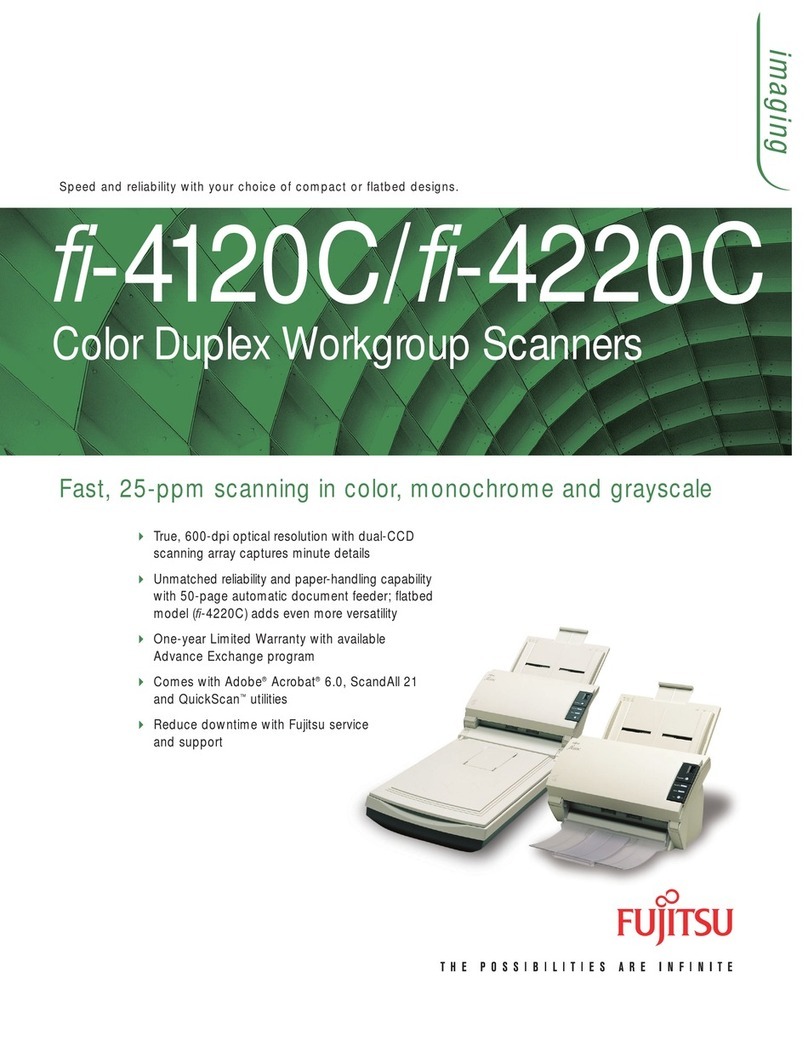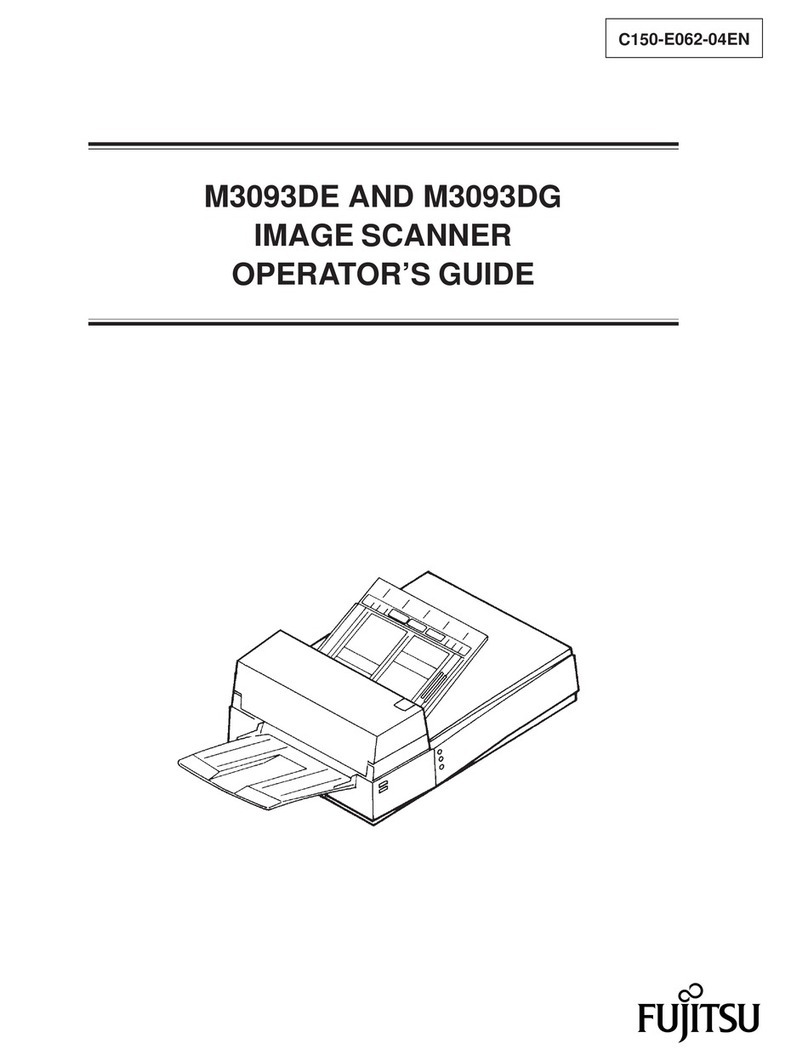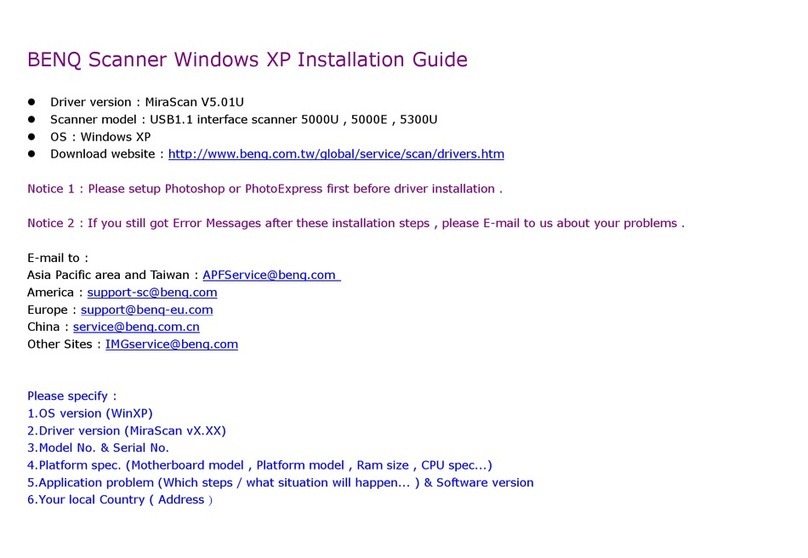Convert large volumes of paperwork to
electronic data in a flash with this powerful
high-volume production scanner.
The Fujitsu fi-5900C scanner offers best-of-breed
technology and has been tailored specifically for high-
volume applications. Combine a rated speed of 120
ppm (Simplex) and 240 ipm (Duplex), both high-speed
USB 2.0 and Ultra Wide SCSI interface connectivity
options including Kofax®VRS hardware as well as
three Ultrasonic double feed sensors and you have
the ideal scanner to quickly and efficiently transform
piles of paperwork into usable electronic data. True
600-dpi optical resolution, dual-CCD scanning arrays
and a black/white switchable background offer
maximum flexibility with a wide variety of applications
to achieve outstanding image quality. The scanner
fits the bill in demanding environments such as
service bureaus, backfile conversions or many other
paper-intensive industries delivering a daily duty cycle
of up to 100,000 sheets and consumable life of
600,000 sheets. The 500 page automatic document
feeder (ADF) accommodates a wide range of docu-
ments sizes from 2.07” x 2.91” to 12” x 17” with long
document scanning capability of up to 34”.
Adobe®Acrobat®7.0 Standard, ScandAll 21,
QuickScan™Pro (Demo), and Kofax VRS 4.1 Professional
utilities are included with the Fujitsu fi-5900C scanner
to get you up and running right out of the box!
On-site warranty helps maximize uptime.
The fi-5900C scanner includes a 90-day, on-site,
Limited Warranty. For full details on the Limited
Warranty and on all service programs, go to
www.ImagingService.com or call (800) 626-4686.
About Fujitsu Computer Products of America, Inc.
Fujitsu Computer Products of America, Inc. is a
subsidiary of Fujitsu Limited, a leading provider of
customer-focused IT and communications solutions
for the global marketplace. FCPA provides innovative
solutions for the U.S. marketplace. Current product and
service offerings include high performance hard disk
drives, Magneto-Optical drives, scanners and scanner
maintenance, palm vein recognition technology, 10Gb
Ethernet switches and degaussers.
Printed in the U.S.A. Qty. 10M DS338000507
©2007 Fujitsu Computer Products of America, Inc. All rights reserved. Fujitsu and the Fujitsu logo are registered trademarks and The
Possibilities are Infinite is a trademark of Fujitsu Limited. VRS is a trademark and VirtualReScan is a registered trademark of Kofax
Image Products, Inc. Adobe and Acrobat are either registered trademarks or trademarks of Adobe Systems Incorporated in the United
States and/or other countries. Intel and Pentium are registered trademarks of Intel Corporation. Microsoft and Windows are registered
trademarks of Microsoft Corporation in the United States and other countries. QuickScan is a trademark and ISIS and is a registered
trademark of Pixel Translations, a division of Captiva Software Corporation. As an ENERGY STAR®Partner, Fujitsu Ltd. has determined
that this product meets the ENERGY STAR®guidelines for energy efficiency. ENERGY STAR®is a U.S. registered trademark. All other
trademarks are the property of their respective owners.
All statements herein are valid only in the U.S. for U.S. residents, are based on normal operating conditions, are provided for informa-
tional purposes only, and are not intended to create any implied warranty of merchantability or fitness for a particular purpose. Fujitsu
Computer Products of America, Inc. reserves the right to modify at any time without prior notice these statements, our products, their
performance specifications, availability, price and warranty, post-warranty and service programs.
Fujitsu Computer Products of America, Inc.
http://us.fujitsu.com/fcpa
1255
East
Arques
Avenue
Sunnyvale,
CA
94085-4701
.
(800)
626-4686
(408)
746-7000
[email protected]Functional Specifications
Technology Dual Color Charge Coupled Device (CCD) image sensor
Resolution 50-600 dpi (600 optical)1
Halftone patterns 4 Dither Patterns and Error Diffusion
Grayscale 10 bit/1024 level (internal), 8 bit/256 level (output)
Color 24-bit single pass color
Scanning Speeds (200 or 300 dpi, Letter, Color, Grayscale and Monochrome)
Output Simplex Duplex
Portrait 100 ppm2200 ipm2
Landscape 120 ppm2240 ipm2
Scanning Mode Simplex and Duplex
Document feeding mode Automatic document feeder (ADF)
ADF Capacity 500 Sheets (letter/A4, 17 lb.)
Document size ADF minimum A8 (2.1 in. x 2.9 in.)
ADF maximum A3 (12 in. x 17 in.)
Interface Ultra Wide SCSI/USB 2.0/Kofax VRS Ultra Wide SCSI/
Kofax VRS USB 2.0 and Third party slot
Software Driver Support
ISIS®and TWAIN driver included (Win 98/2000/NT/Me/XP/Vista)
JPEG Compression Hardware real time JPEG compression available
Physical Specifications
Power requirements (auto-switching) 100-240 VAC, 50/60 Hz
Power Consumption 250W or less
Operating Temperature 59° to 95° F (15° to 35° C)
environment Relative Humidity 20% – 80% (non-condensing); Not operating: 8% – 95%
Dimensions (HxWxD) 20 in. x 21 in. x 21 in.
Weight 110.4 lbs.
Limited Warranty 3 months on-site
Optional Service Programs In-Warranty Upgrades and Post Warranty (Plus)
On-site: ScanCare® (Preventative maintenance + Basic)
Basic (Includes parts, labor and travel)
Response Time Options: 4-hour or Next Business Day
Consumables: ScanAid™Kits
Inbox Contents USB 2.0 cable
Bundled Software Adobe Acrobat 7.03Standard, Kofax VRS 4.1 Professional,
ScandAll21, QuickScan Pro (Demo), Image Processing Software 2.5
Options Pre and Post Imprinter
Features Ultrasonic Intelligent MultiFeed Function (iMFF) & Double Feed
Detection (3x) and Long Document Scanning4
Part Number PA03450-B005
Technical Specifications
MODEL fi-5900C
1Requires Intel ®Pentium®IV 2.8 GHz PC
computer with 1.5 GB memory or above
for optimum throughput.
2VRS hardware maximum speed is
100 ppm / 200 ipm @ 200 dpi
3Does not support Win 98 and ME
4Up to 34” (600 dpi monochrome)
fi-5900C
Color Duplex High-Volume Production Scanner
Terms and conditions apply. A service contract
must be executed to purchase all service programs
noted in this document.