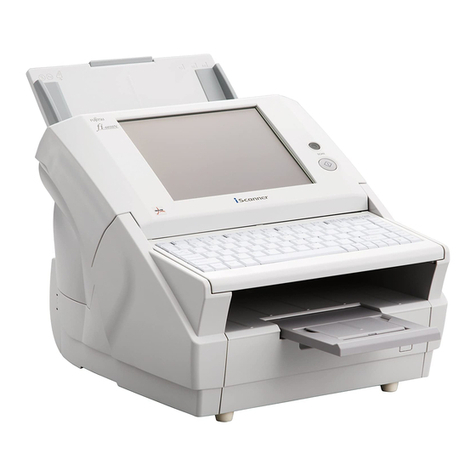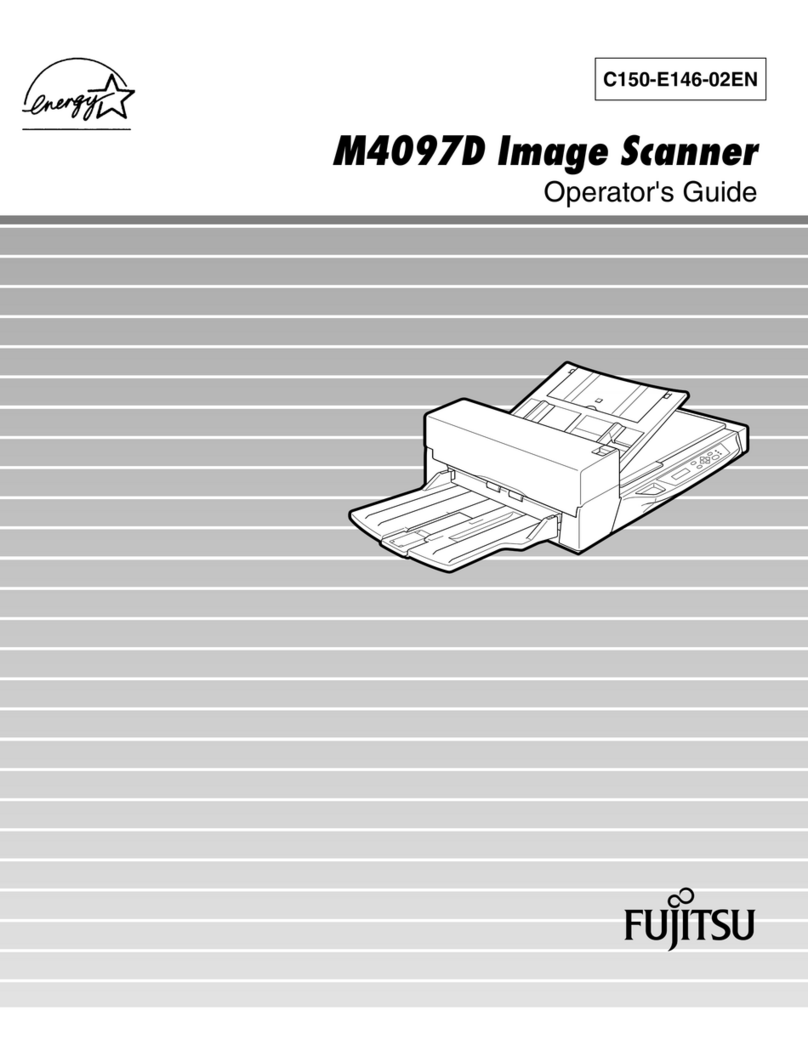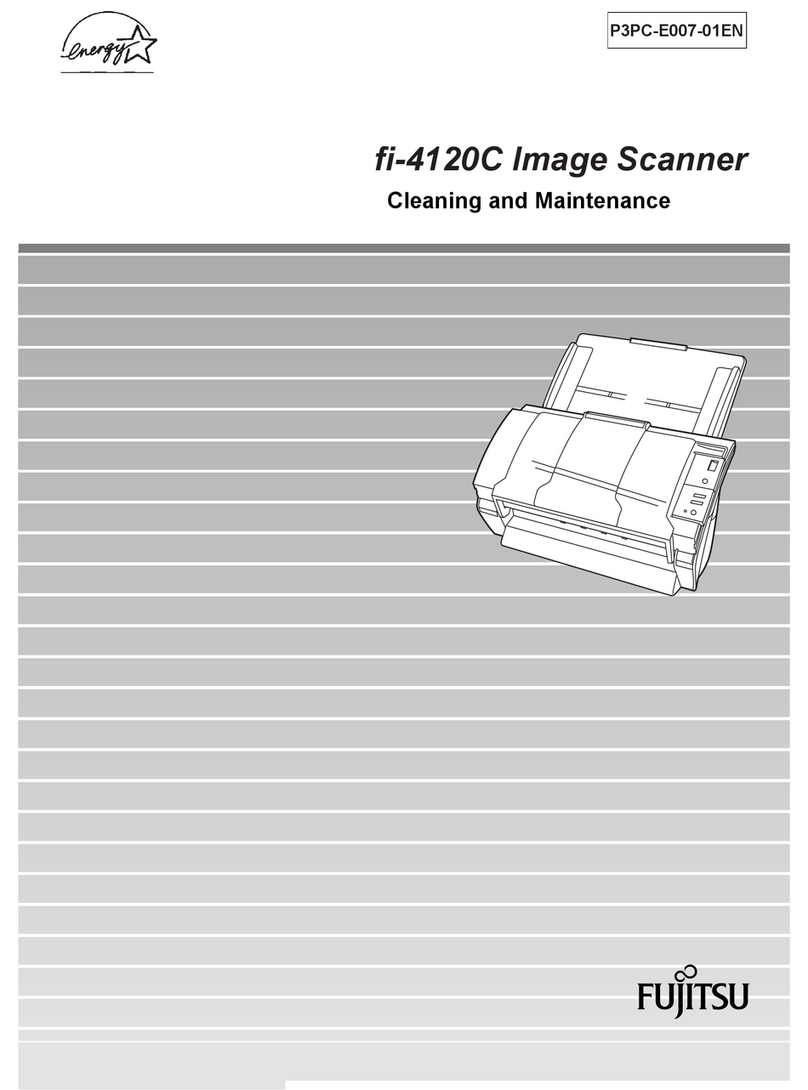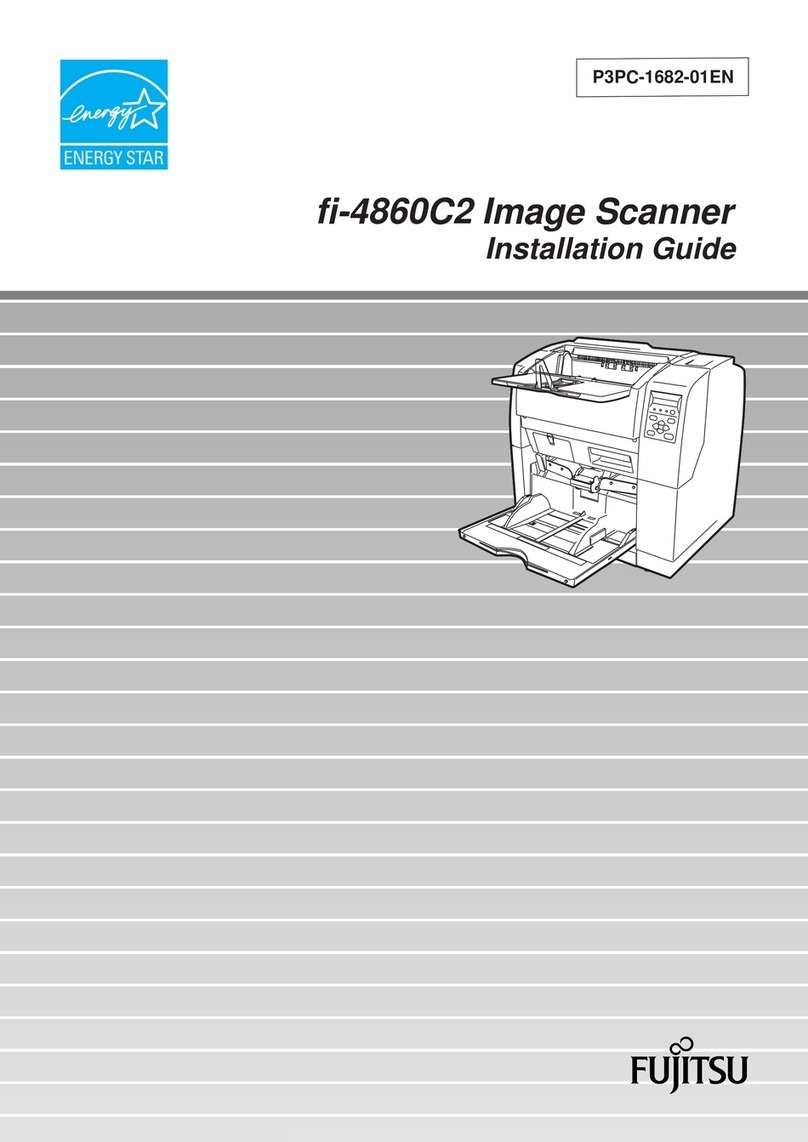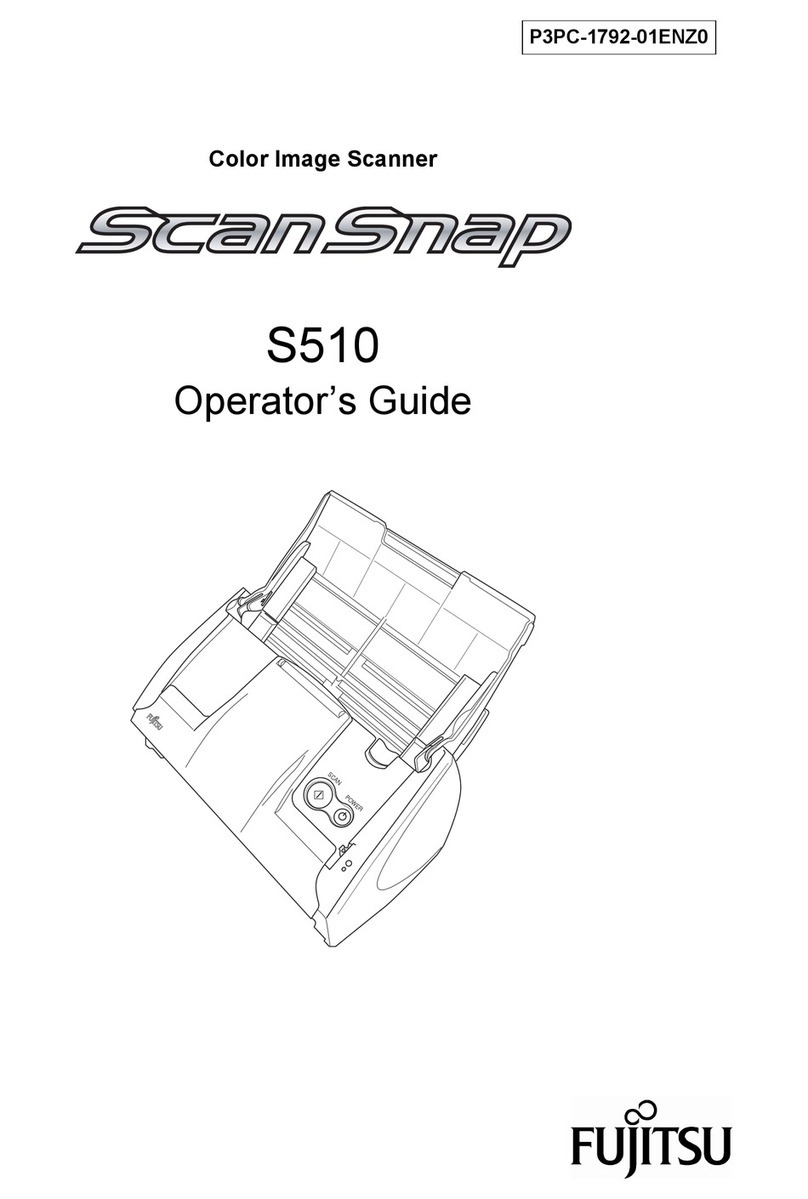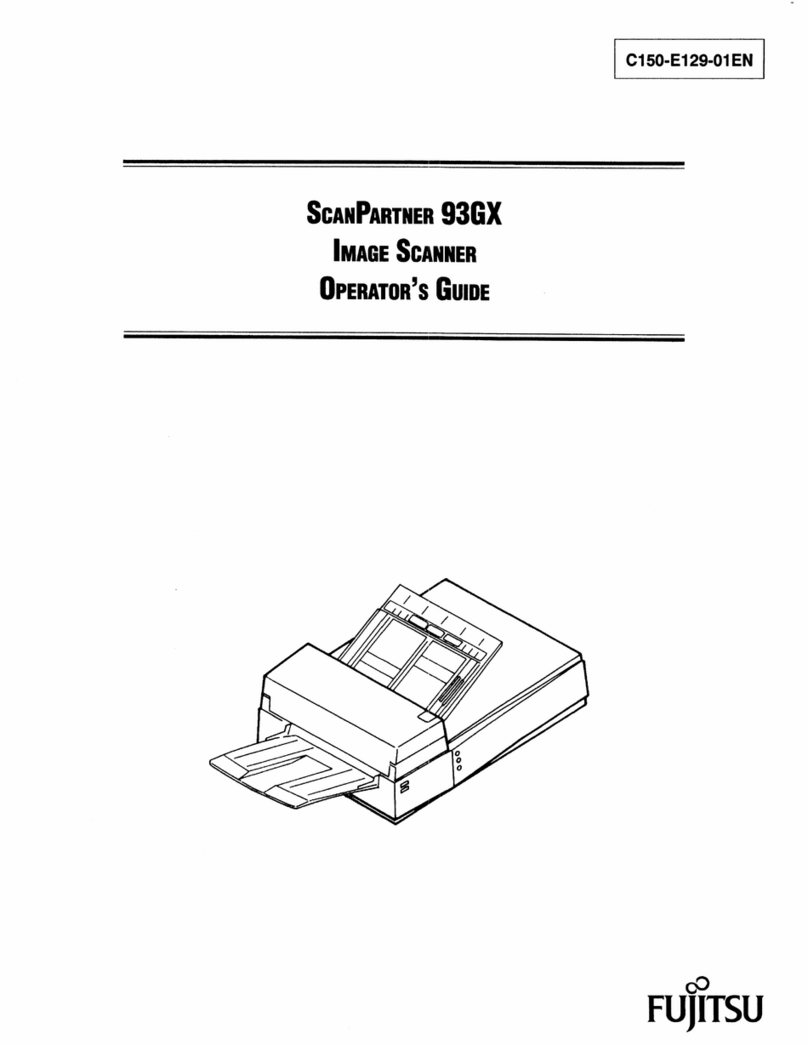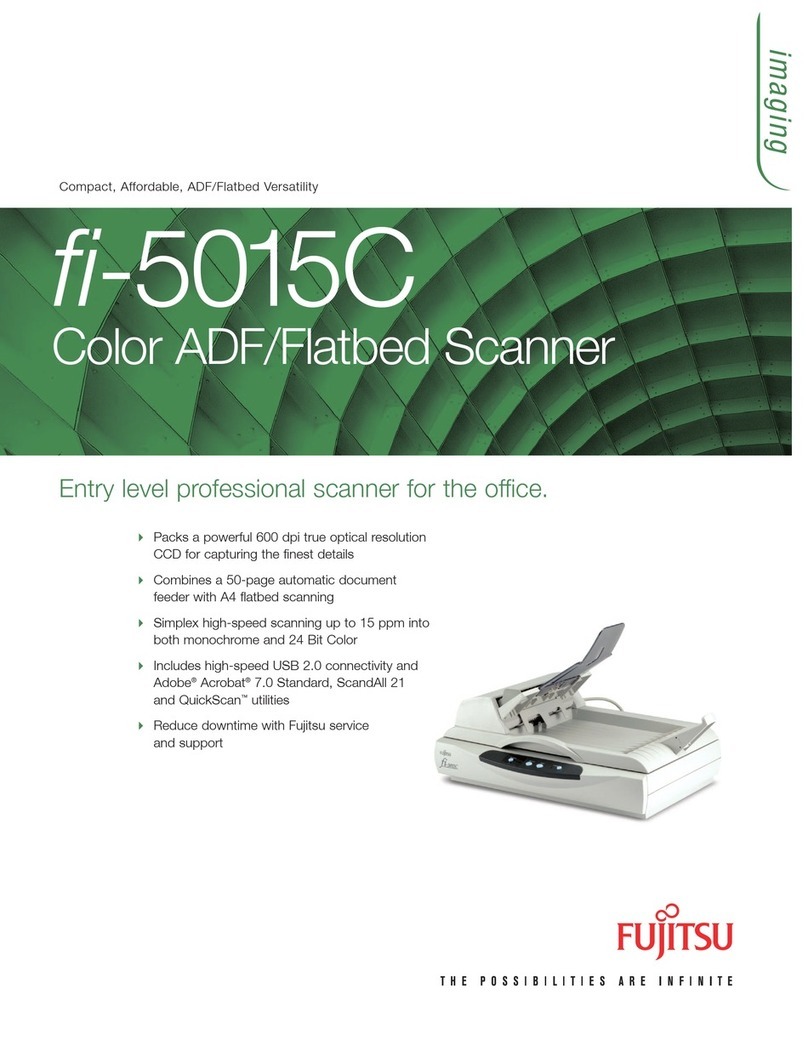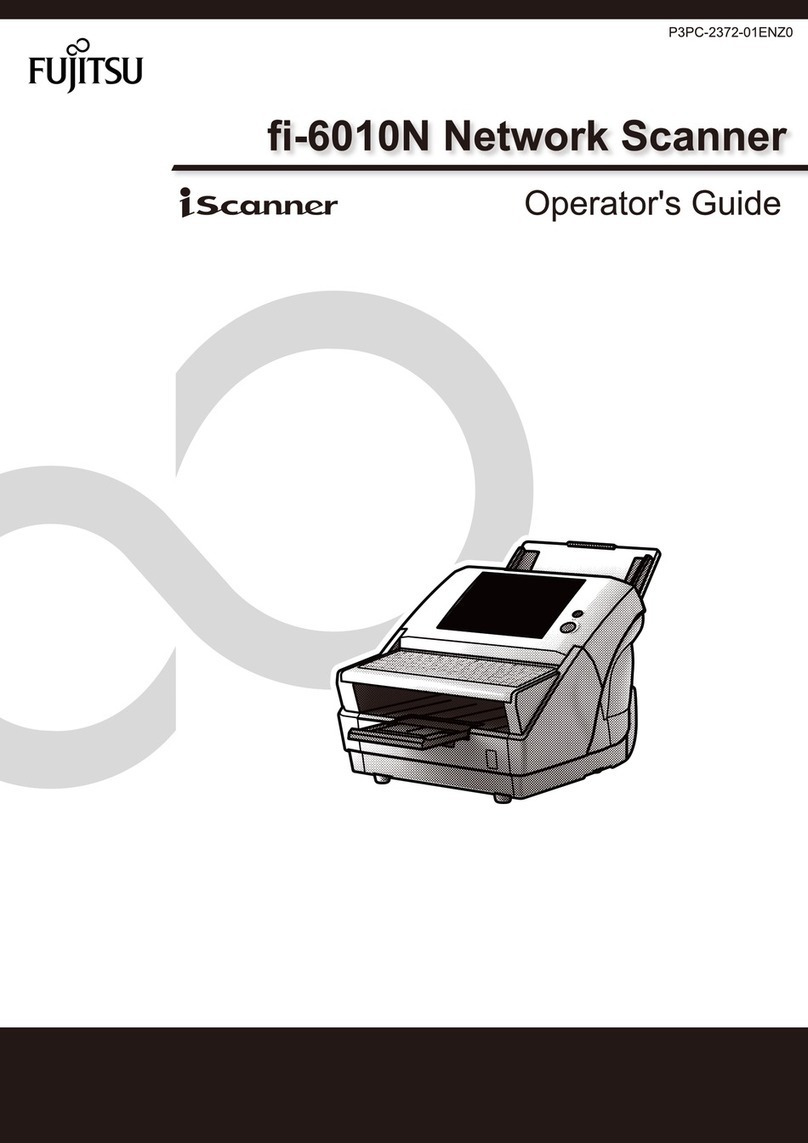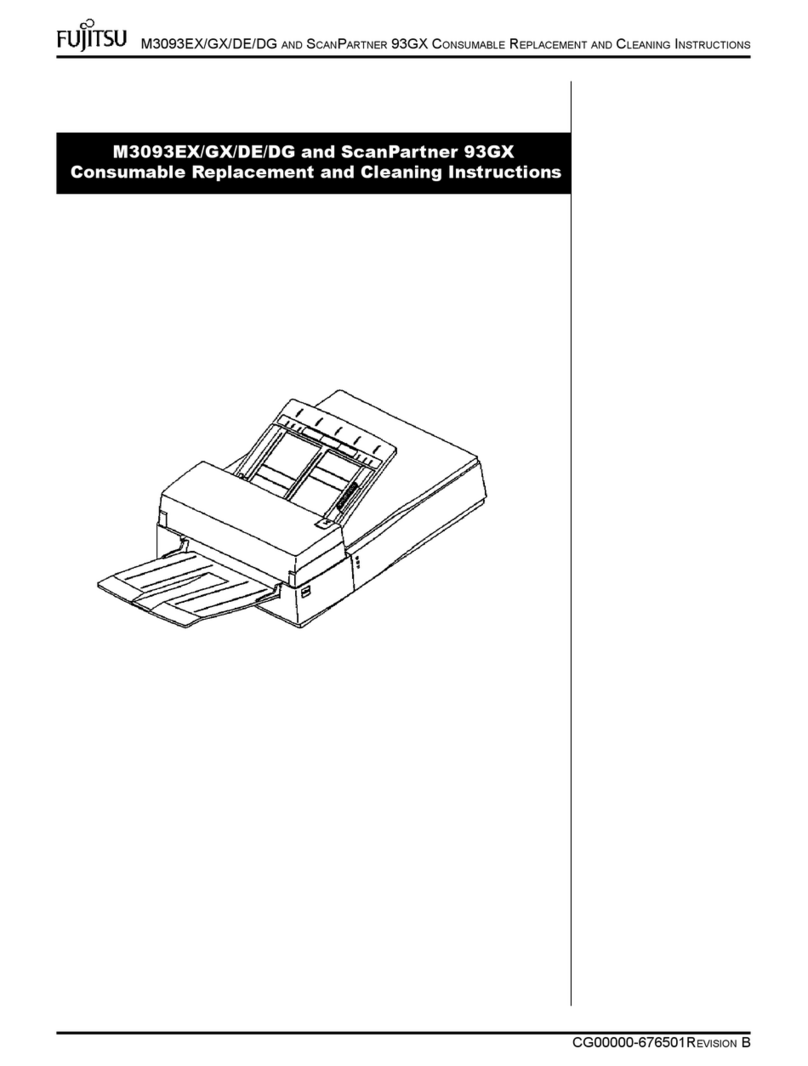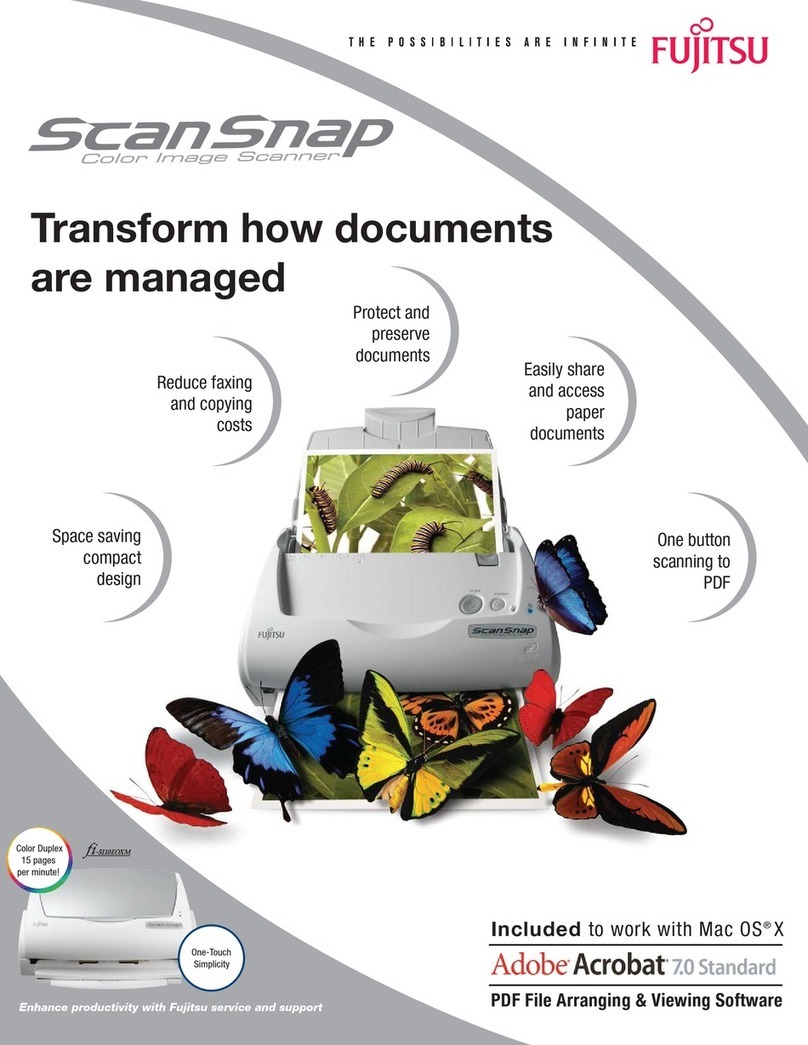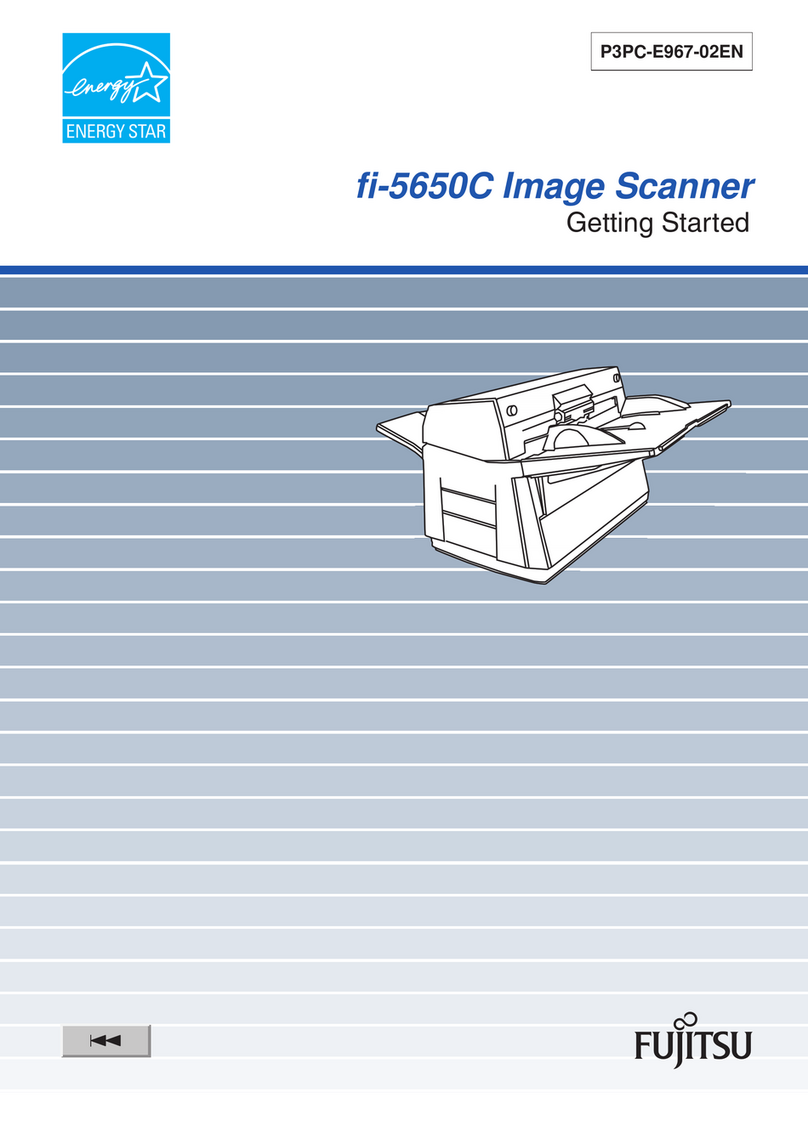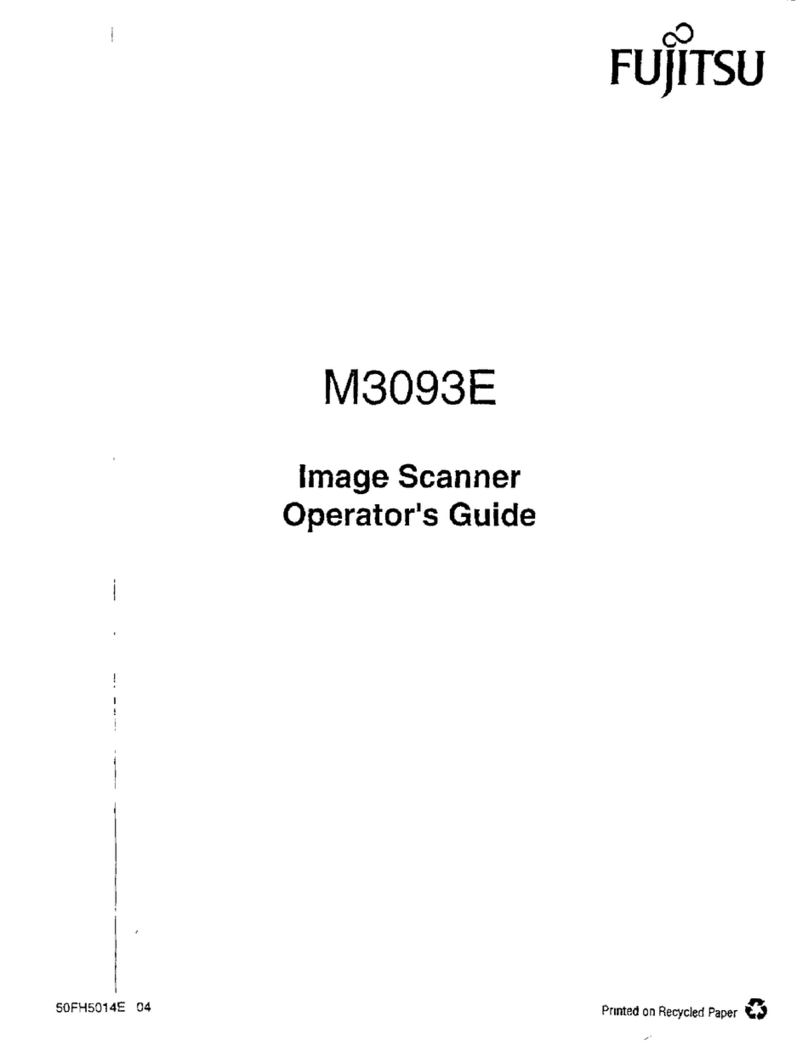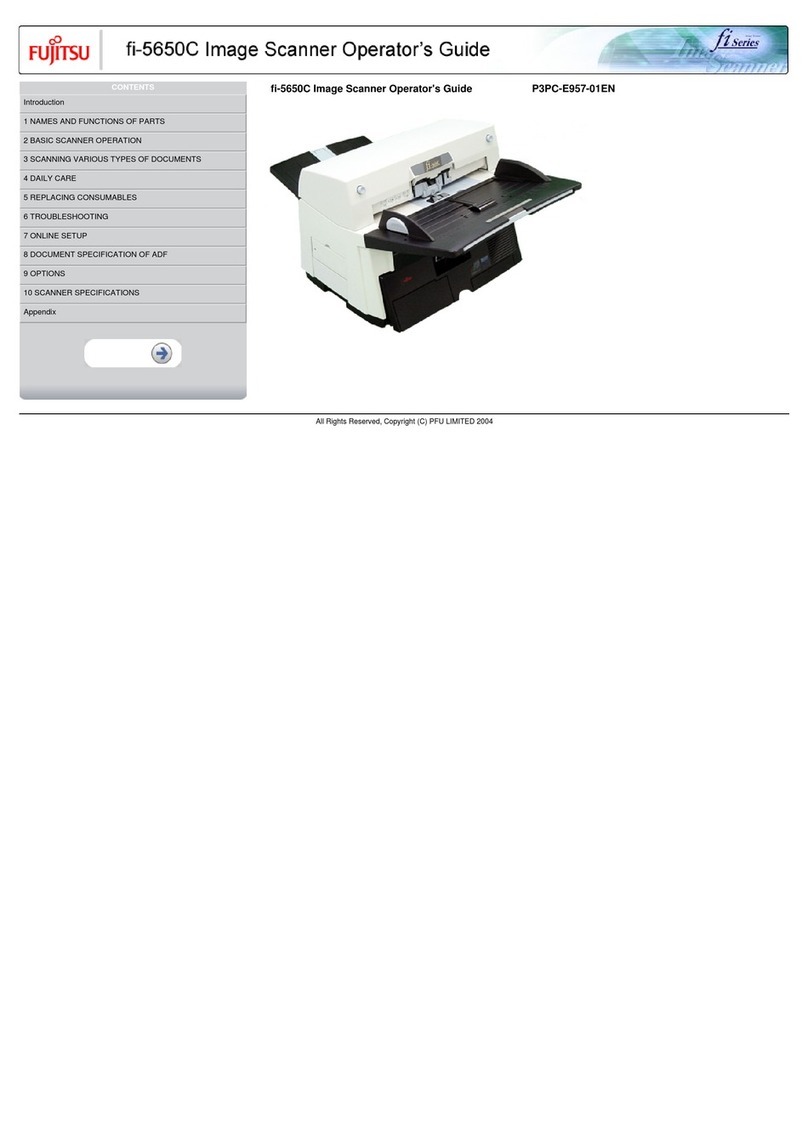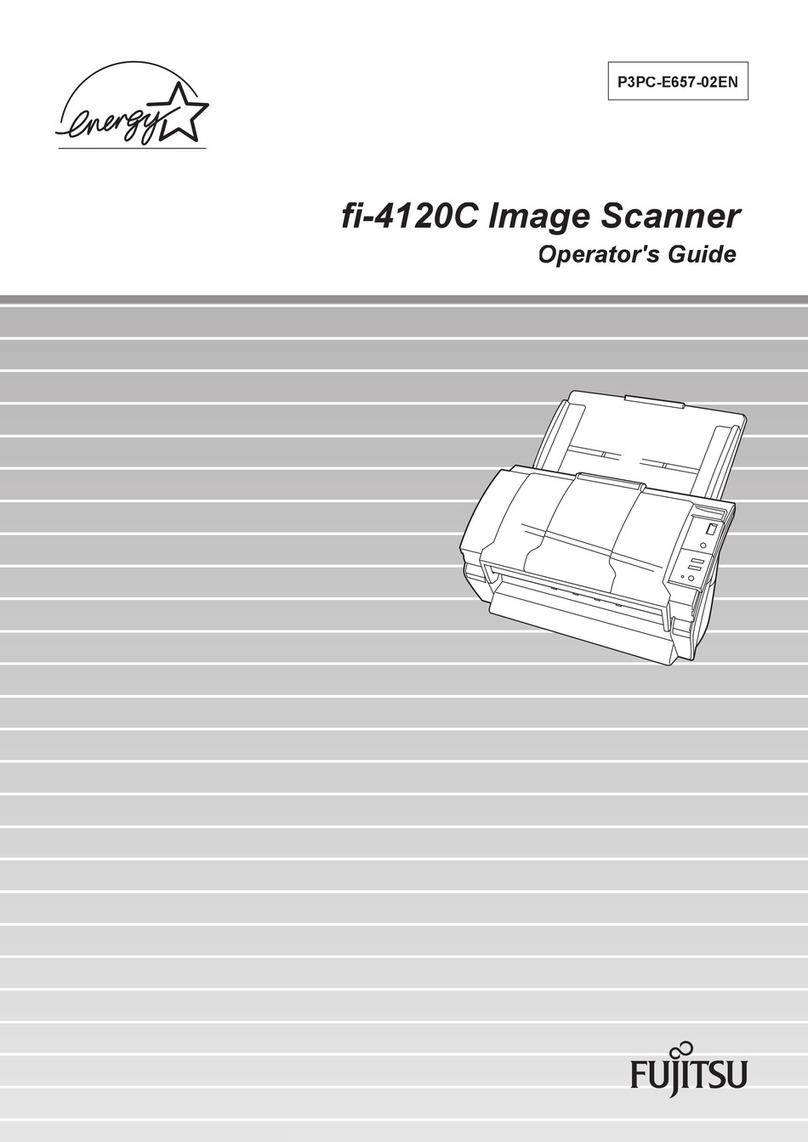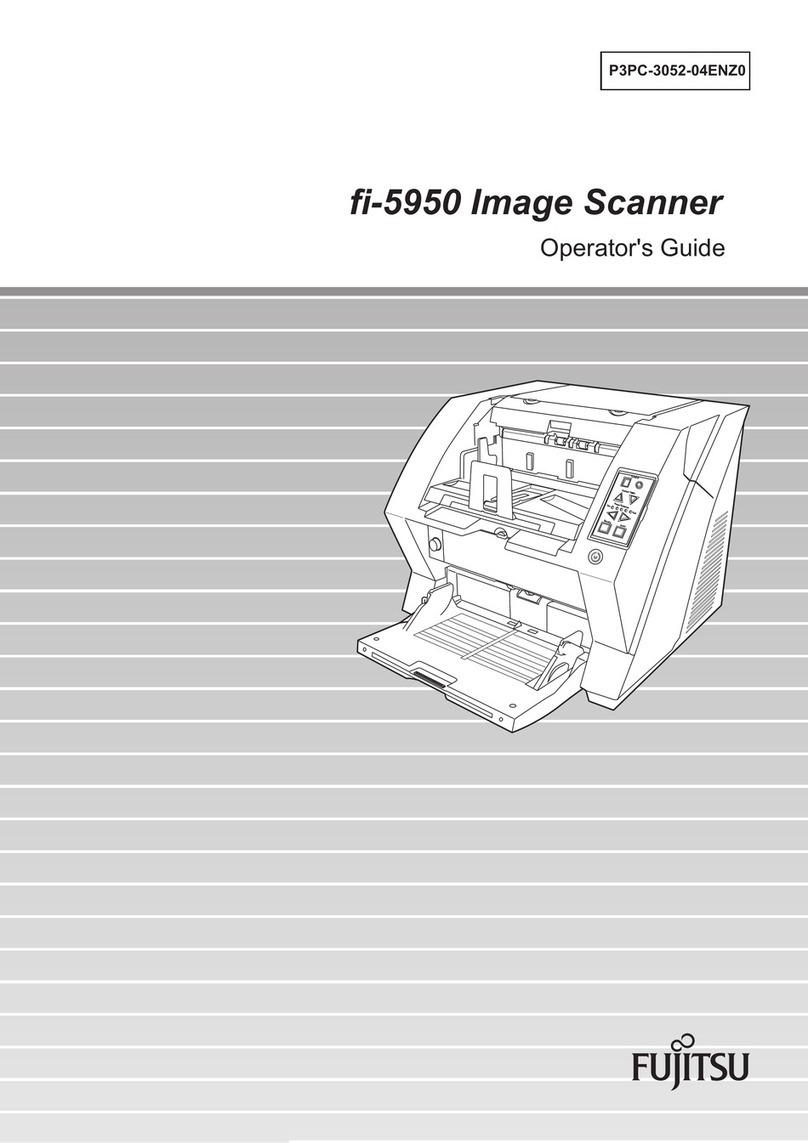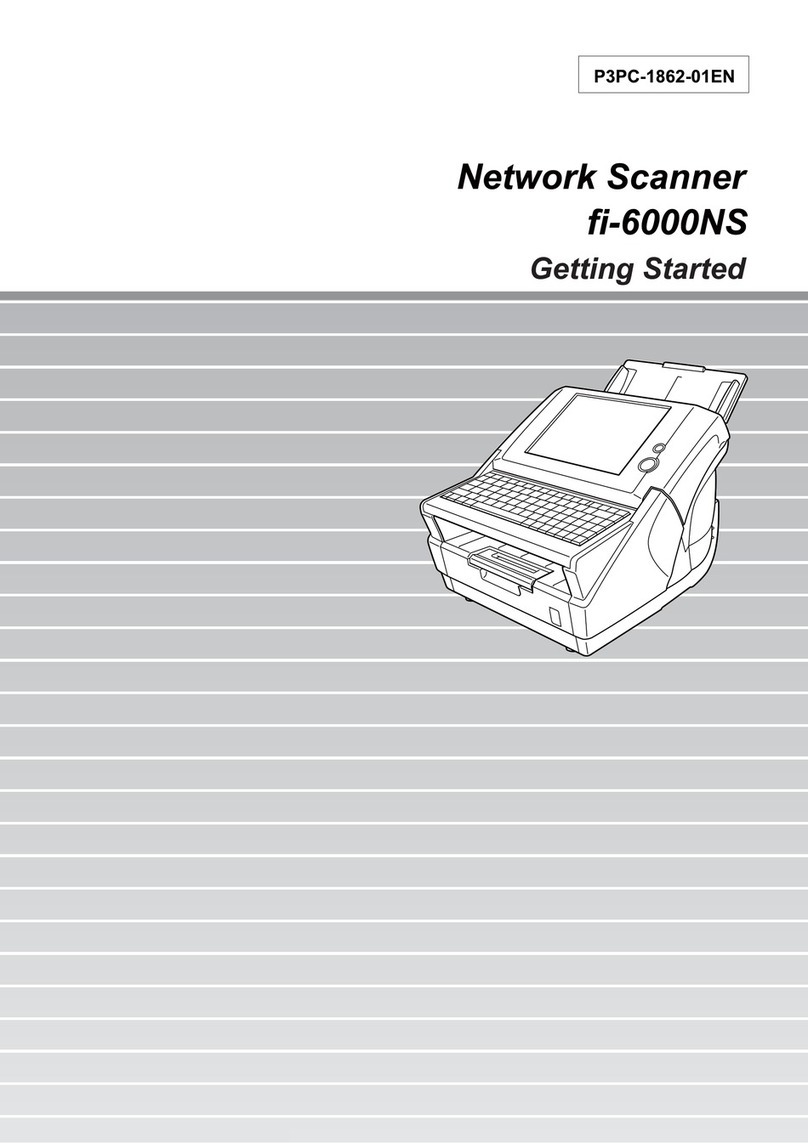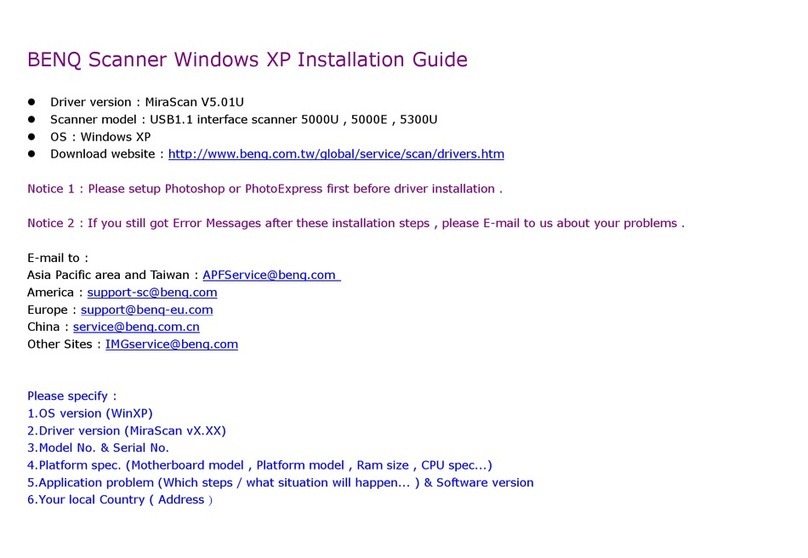Get paperwork out of the way with this power-
ful desktop scanning solution
The Fujitsu fi-5110C scanner’s small footprint
and advanced feature set make it an ideal solu-
tion for decentralized scanning applications. With
its true, 600-dpi optical resolution and dual-CCD
scanning arrays, it captures your documents’
finest details in color and monochrome. What's
more, it shares much of the advanced technology
found in high-end scanners, including high-speed
USB 2.0 connectivity, a 50-sheet automatic docu-
ment feeder (ADF) that accommodates a wide
range of document sizes (2.1 in. x 2.9 in. to 8.5 in.
x 14 in.), and double-feed detection for reliable
scanning. Plus at speeds up to 15 ppm (sim-
plex) / 30 ipm (duplex) it quickly and efficiently
transforms your paper documents into more
manageable digital files.
Adobe®Acrobat®7.0 Standard, ScandAll 21
and QuickScan™utilities are included with the
Fujitsu fi-5110C scanner, which allow you to
quickly and easily integrate it into your workflow.
Help maximize uptime with service by Fujitsu
The fi-5110C scanner includes a one-year Depot,
Limited Warranty. An upgrade to the Advance
Exchange program is also available to eligible
purchasers. For full details on the Limited
Warranty and on all service programs, go to
www.ImagingService.com or call (800) 626-4686.
About Fujitsu Computer Products of America, Inc.
Fujitsu Computer Products of America, Inc. is a subsidiary of Fujitsu Limited, a leading provider of customer-focused IT and communications
solutions for the global marketplace. FCPA provides innovative solutions for the U.S. marketplace. Current product and service offerings
include high performance hard disk drives, Magneto-Optical drives, scanners and scanner maintenance, palm vein recognition technology,
10Gb Ethernet switches and degaussers.
fi-5110C
Color Duplex Workgroup Scanner
Printed in the U.S.A. Qty. 10M DS31300107
©2007 Fujitsu Computer Products of America, Inc. All rights reserved. Fujitsu and the Fujitsu logo are registered trademarks and The
Possibilities are Infinite is a trademark of Fujitsu Limited. Adobe and Acrobat are either registered trademarks or trademarks of Adobe
Systems Incorporated in the United States and/or other countries. QuickScan is a trademark and ISIS and is a registered trademark
of Pixel Translations, a division of Captiva Software Corporation. As an ENERGY STAR® Partner, Fujitsu Ltd. has determined that this
product meets the ENERGY STAR® guidelines for energy efficiency. ENERGY STAR® is a U.S. registered trademark. All other trade-
marks are the property of their respective owners.
All statements herein are valid only in the U.S. for U.S. residents, are based on normal operating conditions, are provided for informa-
tional purposes only, and are not intended to create any implied warranty of merchantability or fitness for a particular purpose. Fujitsu
Computer Products of America, Inc. reserves the right to modify at any time without prior notice these statements, our products, their
performance specifications, availability, price and warranty, post-warranty and service programs.
Fujitsu Computer Products of America, Inc.
http://us.fujitsu.com/fcpa
1255
East
Arques
Avenue
Sunnyvale,
CA
94085-4701
.
(800)
626-4686
(408)
746-7000
[email protected]Functional Specifications
Technology Dual Color Charge Coupled Device (CCD) image sensor
Resolution 50-600 dpi (600 optical)1
Halftone patterns Dither and error diffusion
Grayscale 8 bit/1024 level (internal), 4 bit/256 level (output)
Color 24-bit single pass color
Scanning Speeds
Output Simplex Duplex
Monochrome & Grayscale @ 200dpi 15ppm 30ipm
Color @ 150dpi 15ppm 30ipm
Scanning Mode Simplex and Duplex
Document feeding mode Automatic document feeder (ADF)
ADF Capacity 50 Sheets (letter/A4, 20 lb.)
Document size ADF minimum (A8) (2.1 in. x 2.9 in.)
ADF maximum (A4) (8.5 in. x 14 in.)
Interface High-speed USB 2.0
Software Driver Support
ISIS®and TWAIN driver included (Win 98 SE/2000/NT/Me/XP)
JPEG Compression Hardware real time JPEG compression available
Physical Specifications
Power requirements (auto-switching) 100-240 VAC, 50/60 Hz
Power Consumption 28W or less, Energy saving mode: 6 W or less
Operating Temperature 42° to 95° F (5° to 35° C)
Environment Relative humidity 20% to 80% (non-condensing)
Dimensions (HxWxD) 5.1 in. x 11.6 in. x 6.5 in.
Weight 5.9 lbs.
Limited Warranty One year Depot, Limited Warranty. For full details, visit
www.ImagingService.com or call (800) 626-4686.
Service Options In-Warranty upgrades — Advance Exchange
Post-Warranty — Advance Exchange Plus
Inbox Contents USB 2.0 cable
Bundled Software Adobe Acrobat 7.02, ScandAll21, QuickScan Pro (Demo)
and Image Processing Software Option 2.0 (Demo)
Options Software IPC
Features Double Feed Detection and Long Document Scanning3
Part Number PA03360-B055
Technical Specifications
MODEL fi-5110C
1Requires Intel®Pentium®III 933 MHz PC computer with 256 MB memory or above for optimum throughput.
2Does not support Win 98 and ME
3Up to 34”