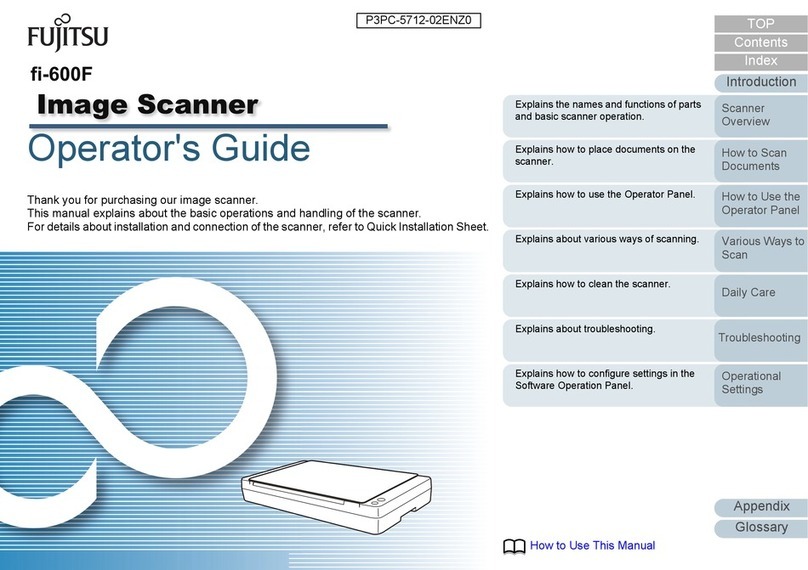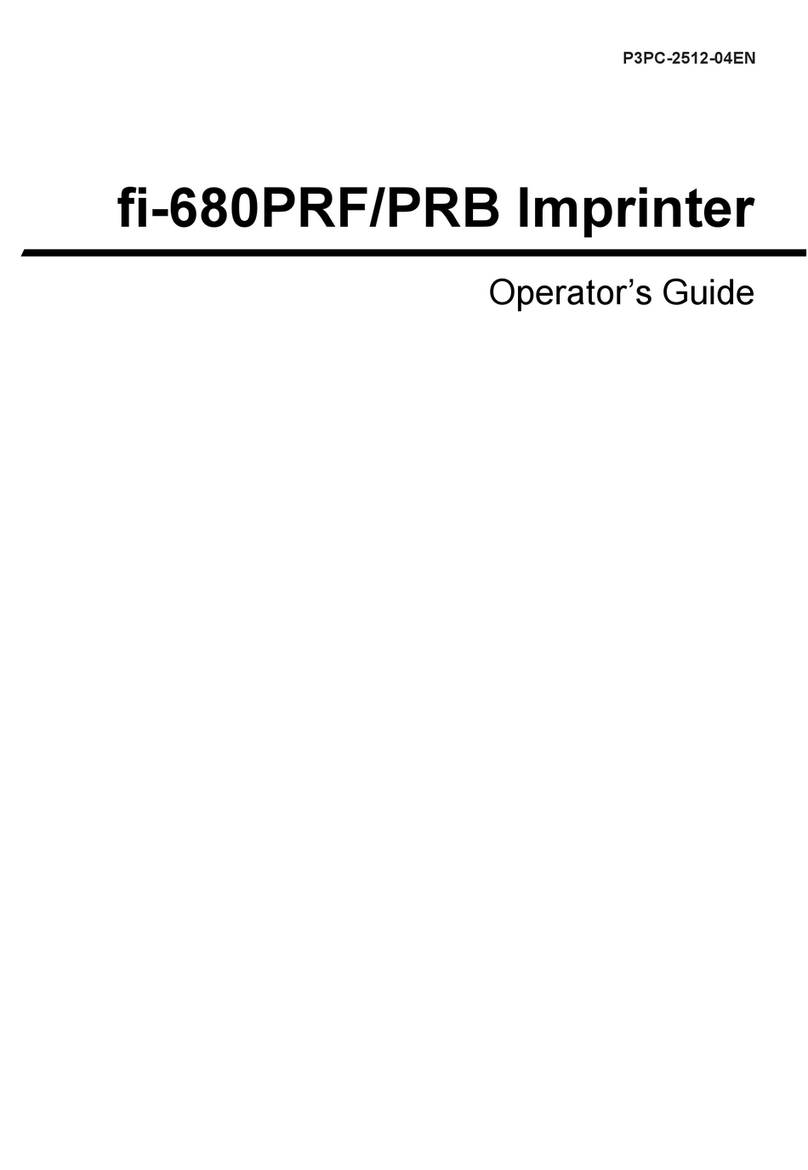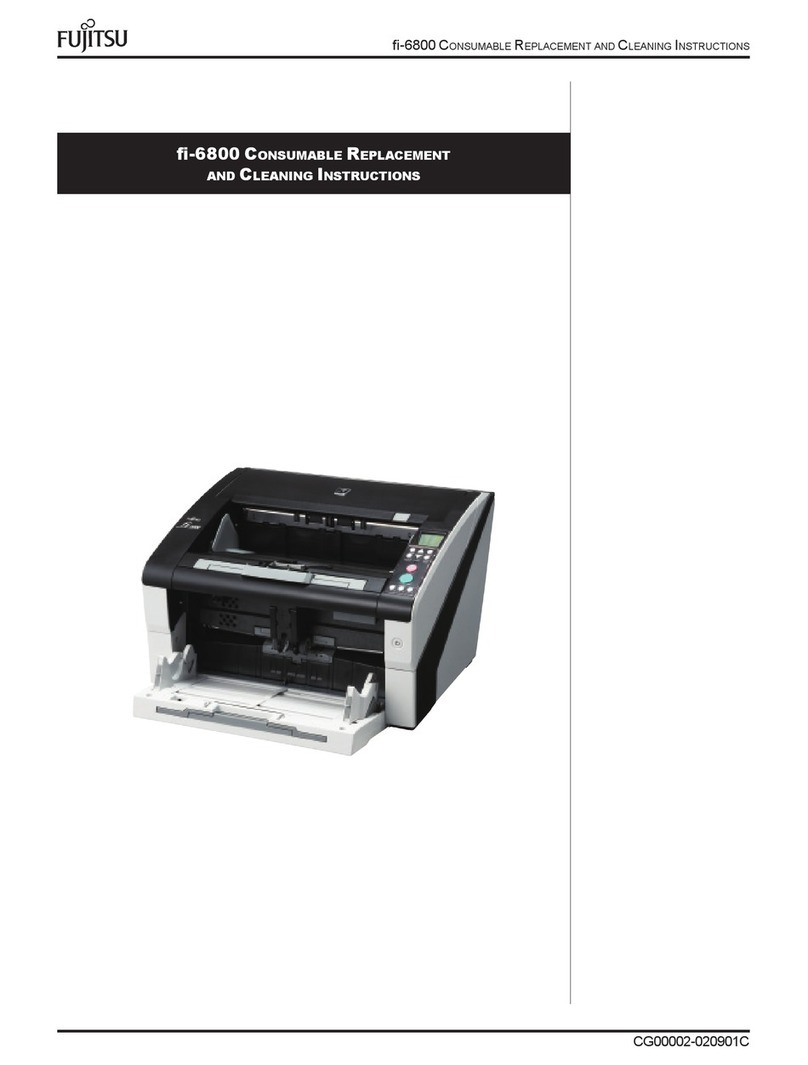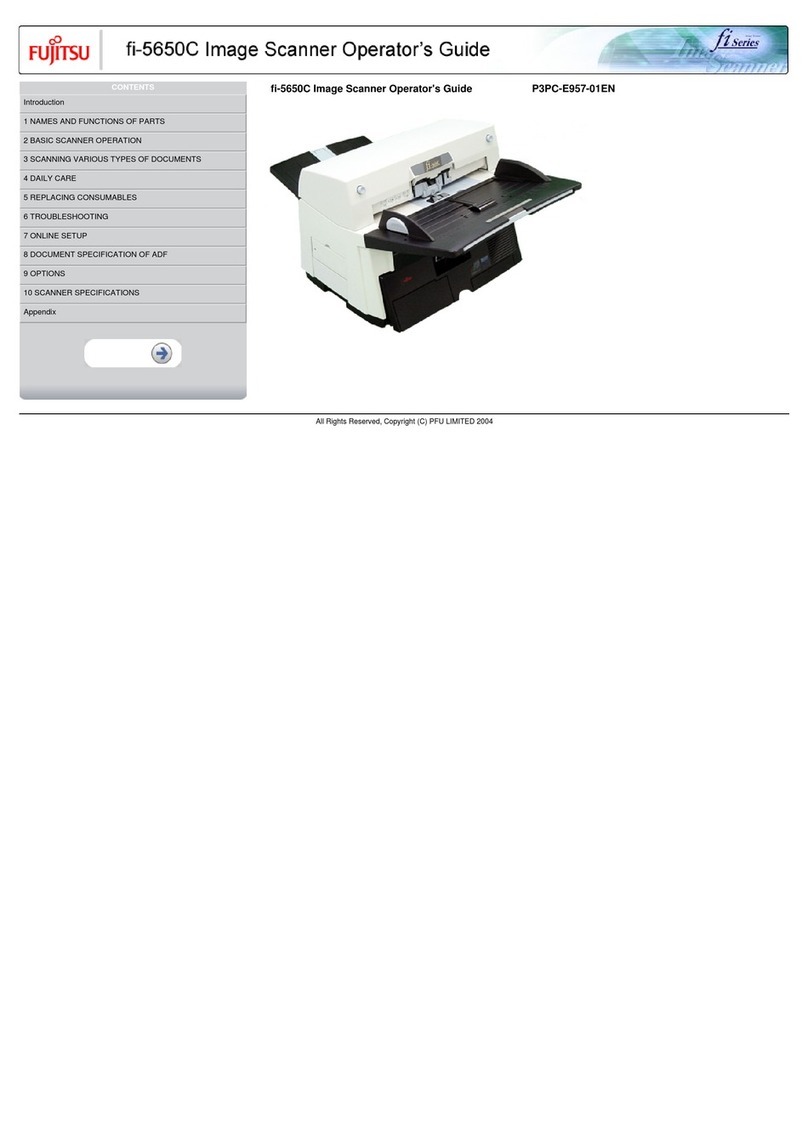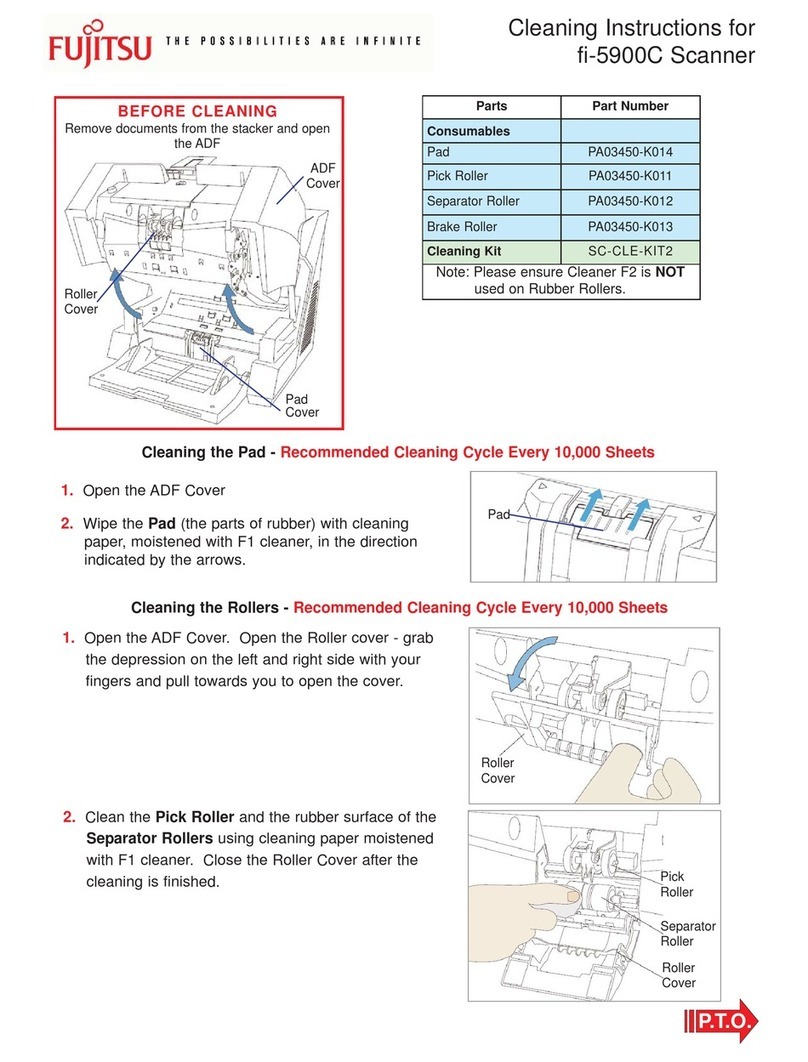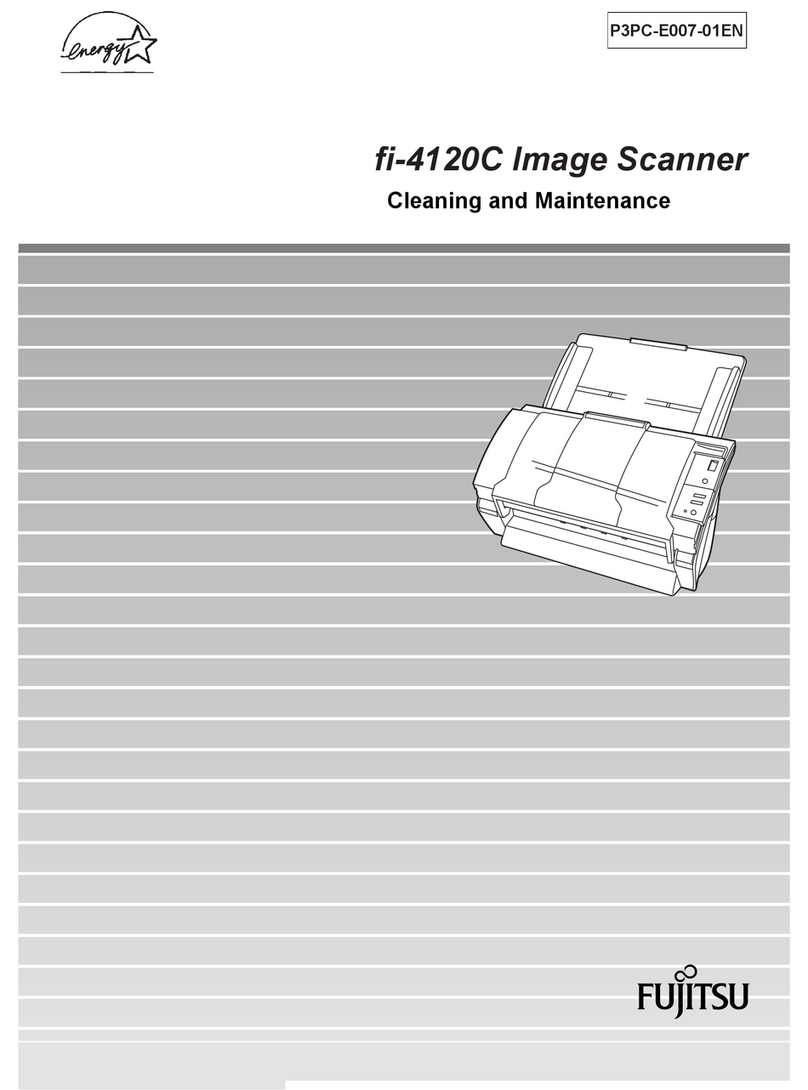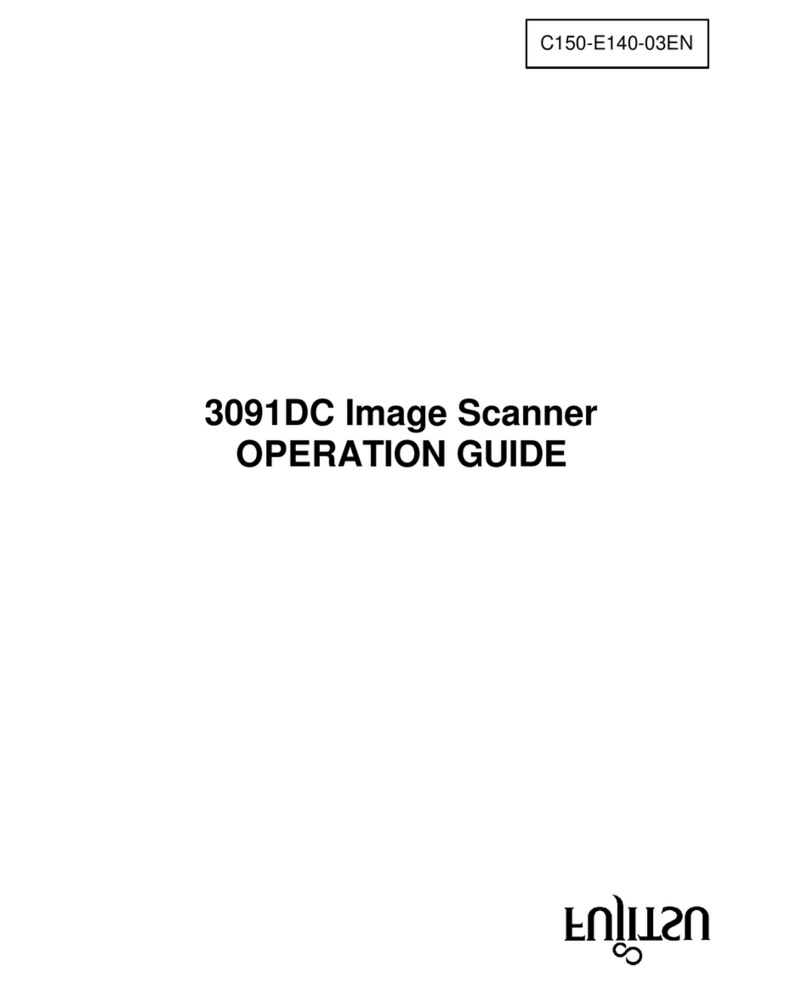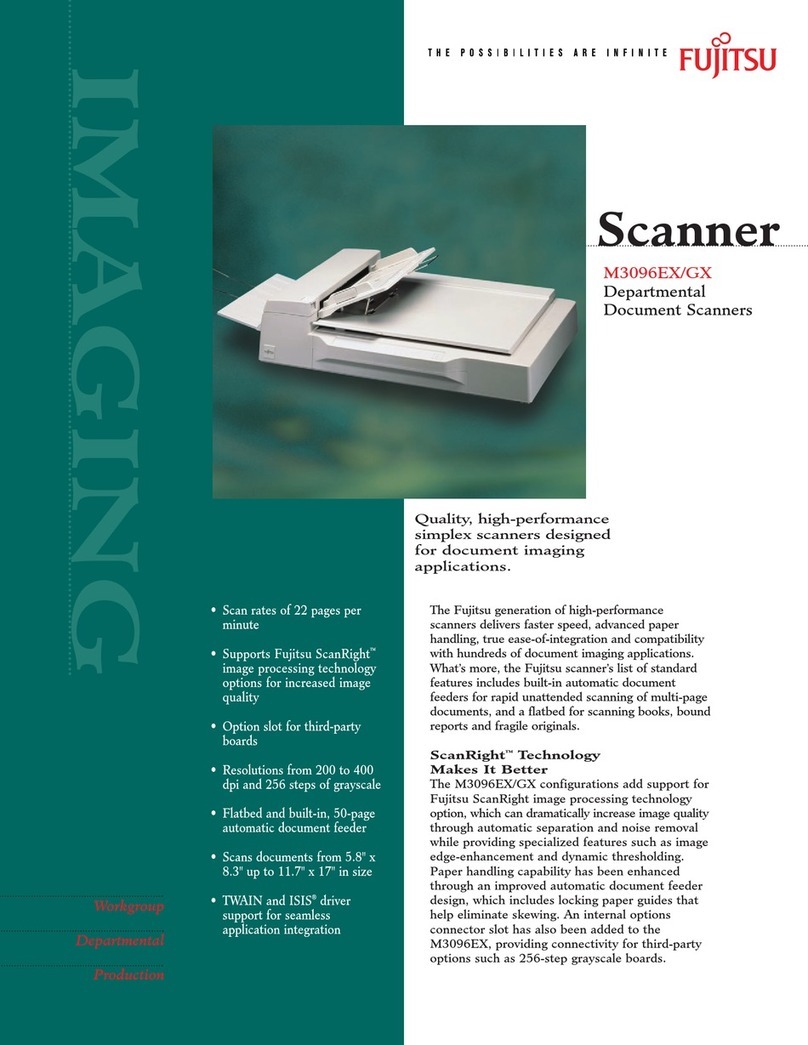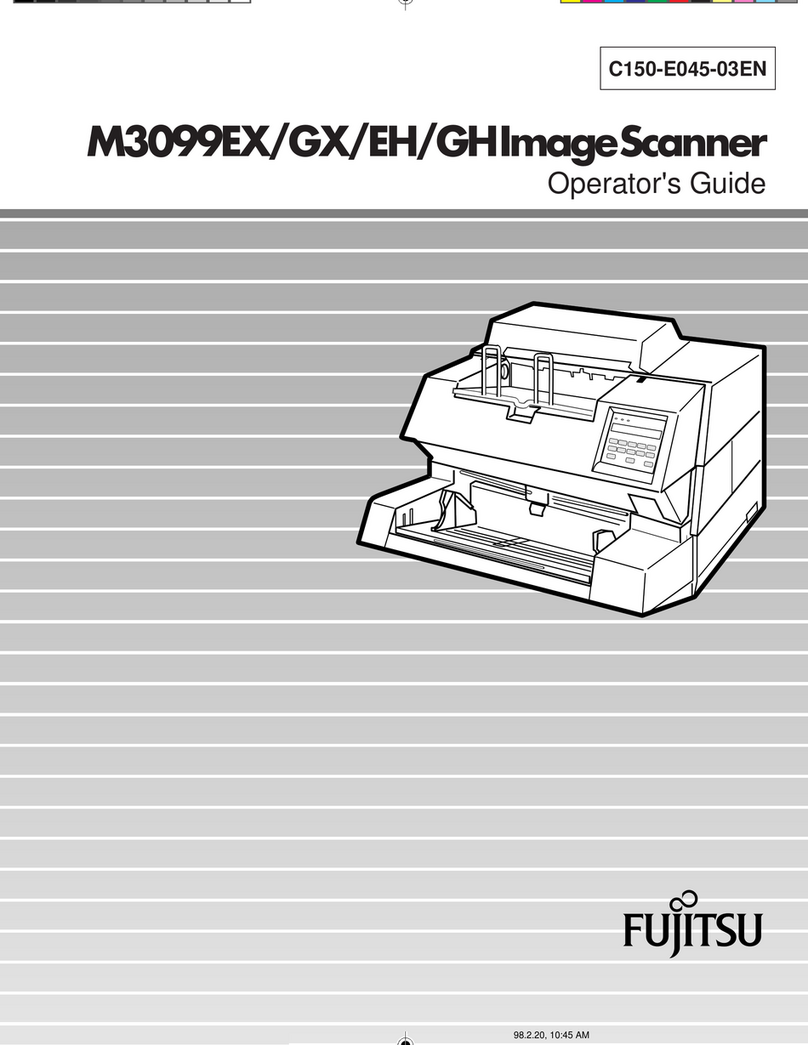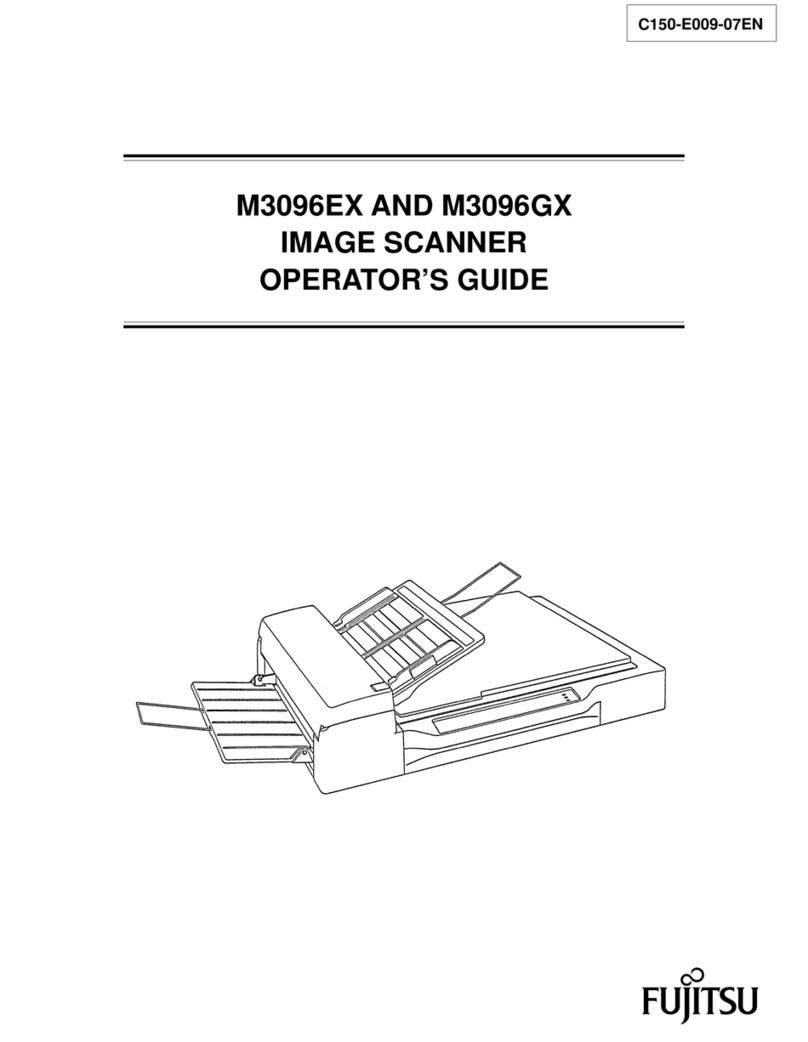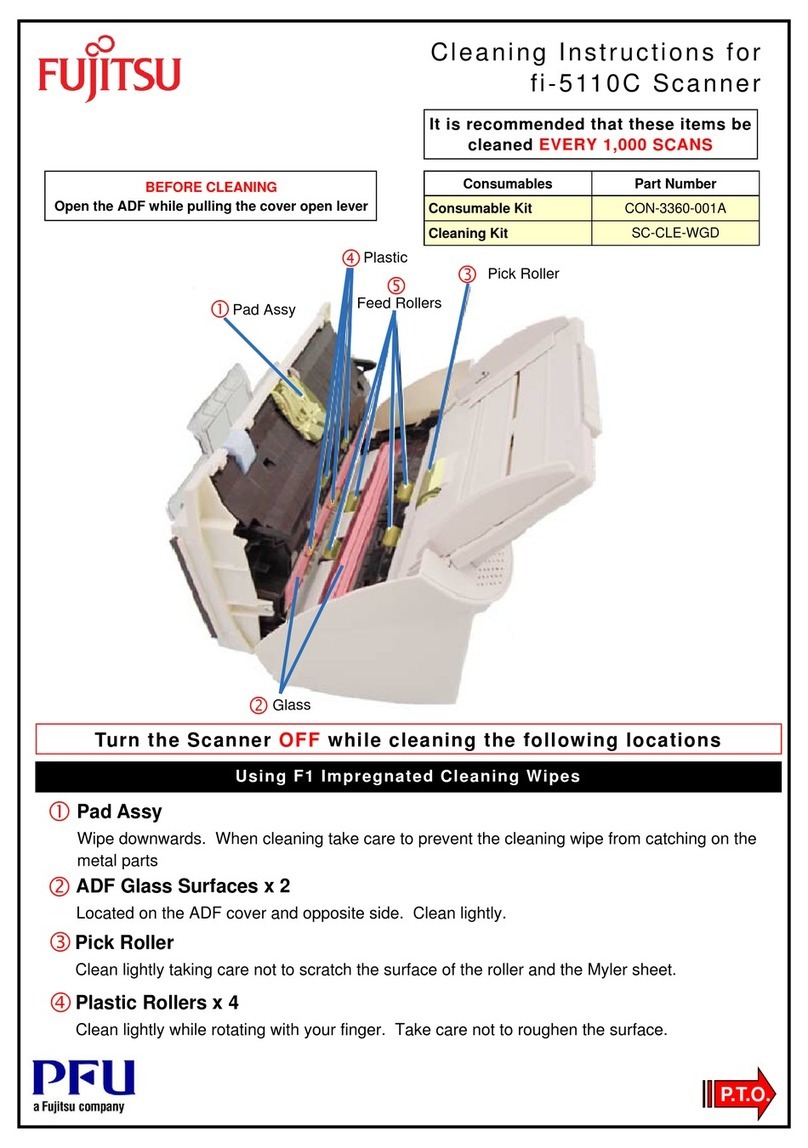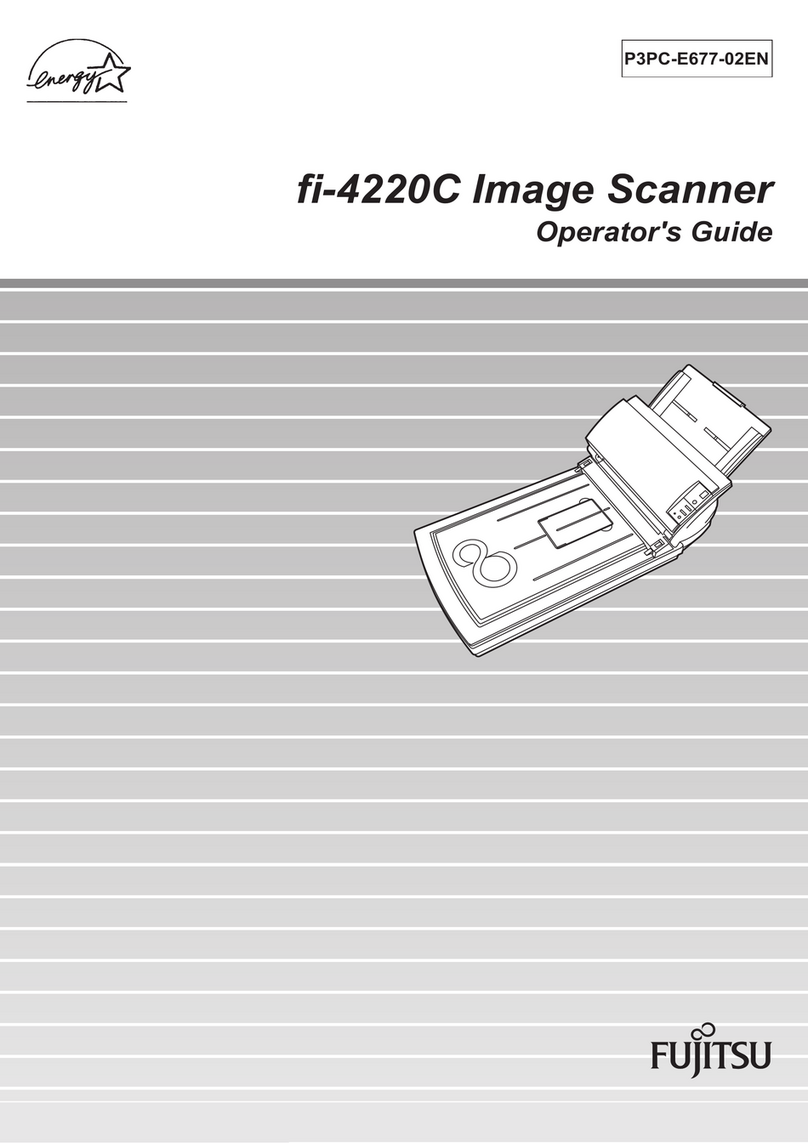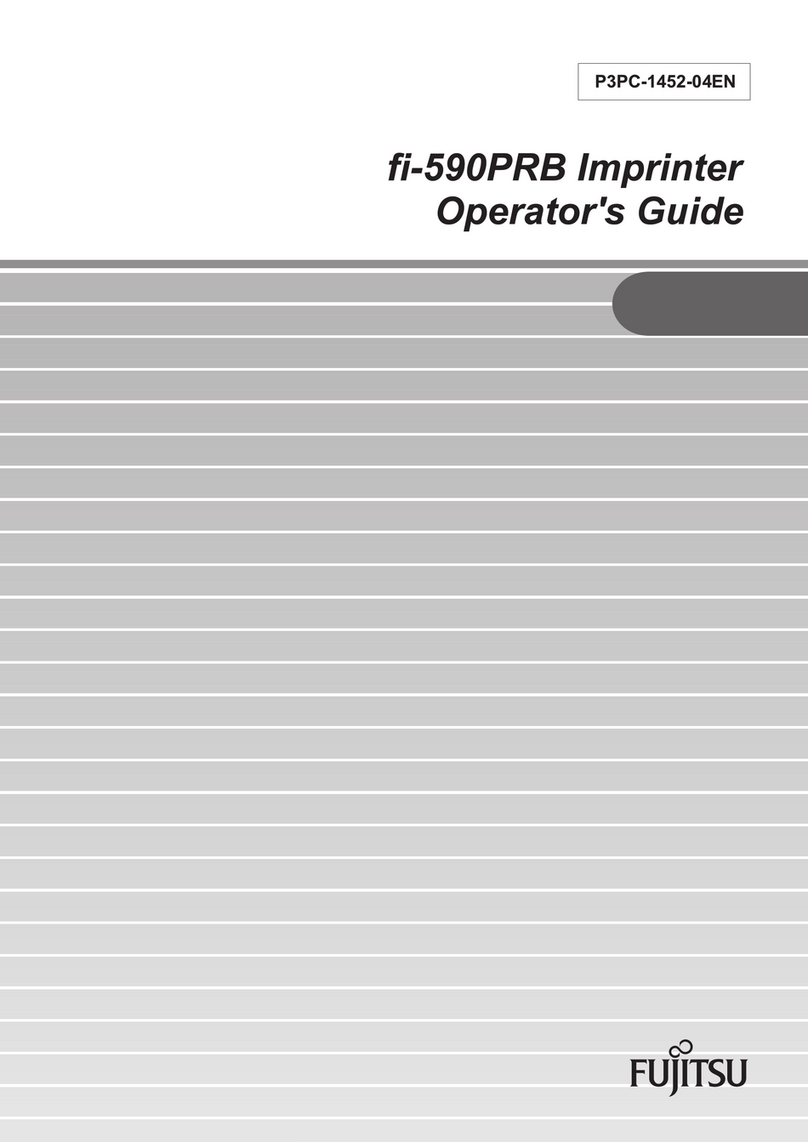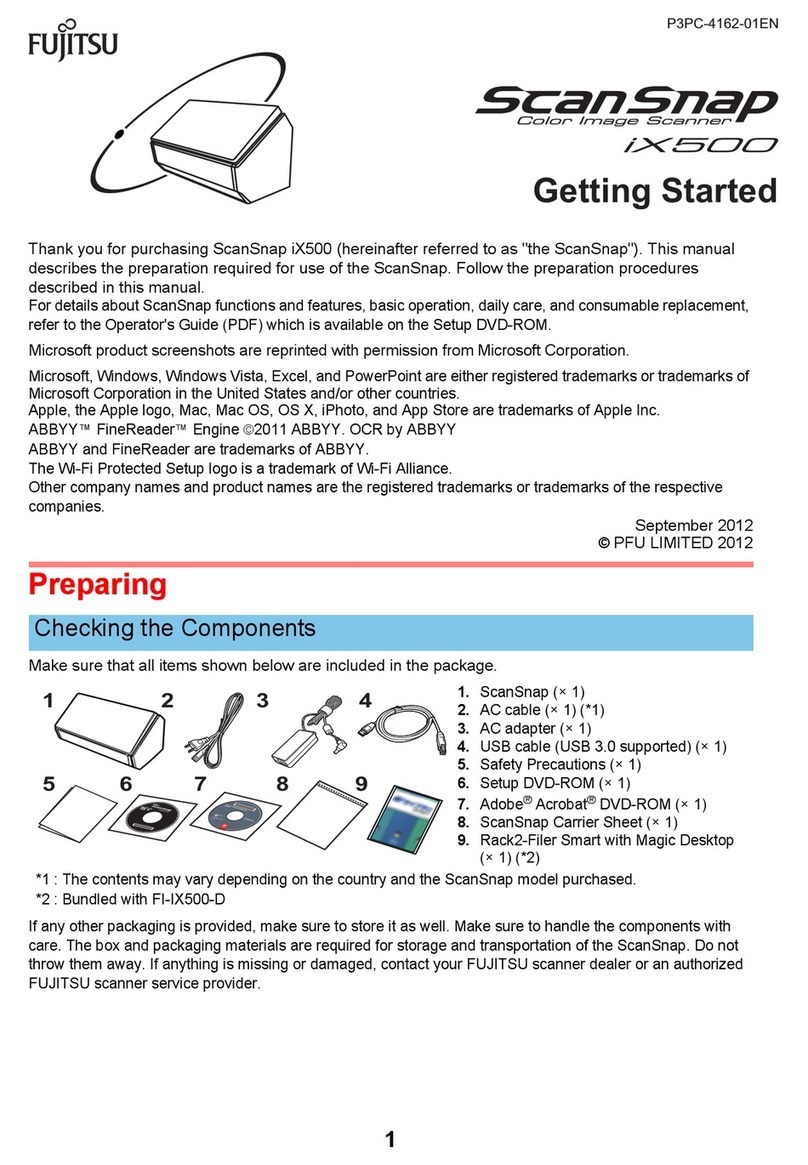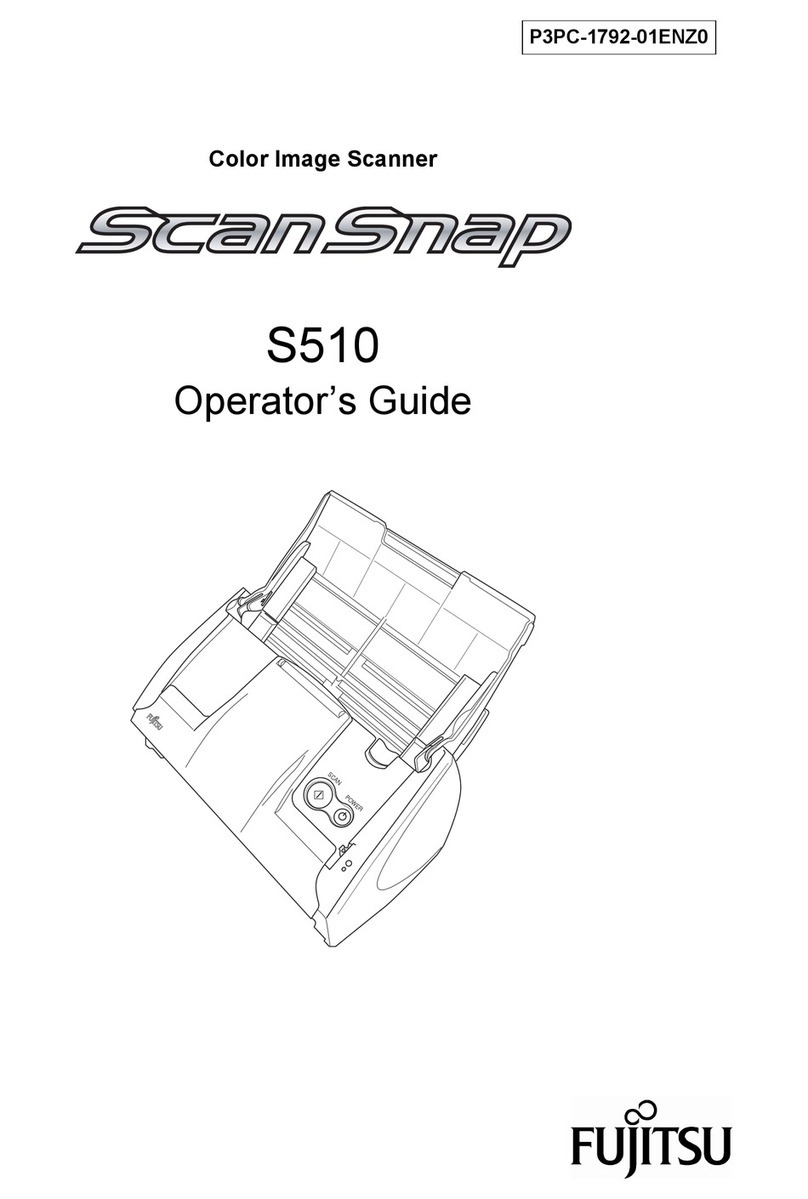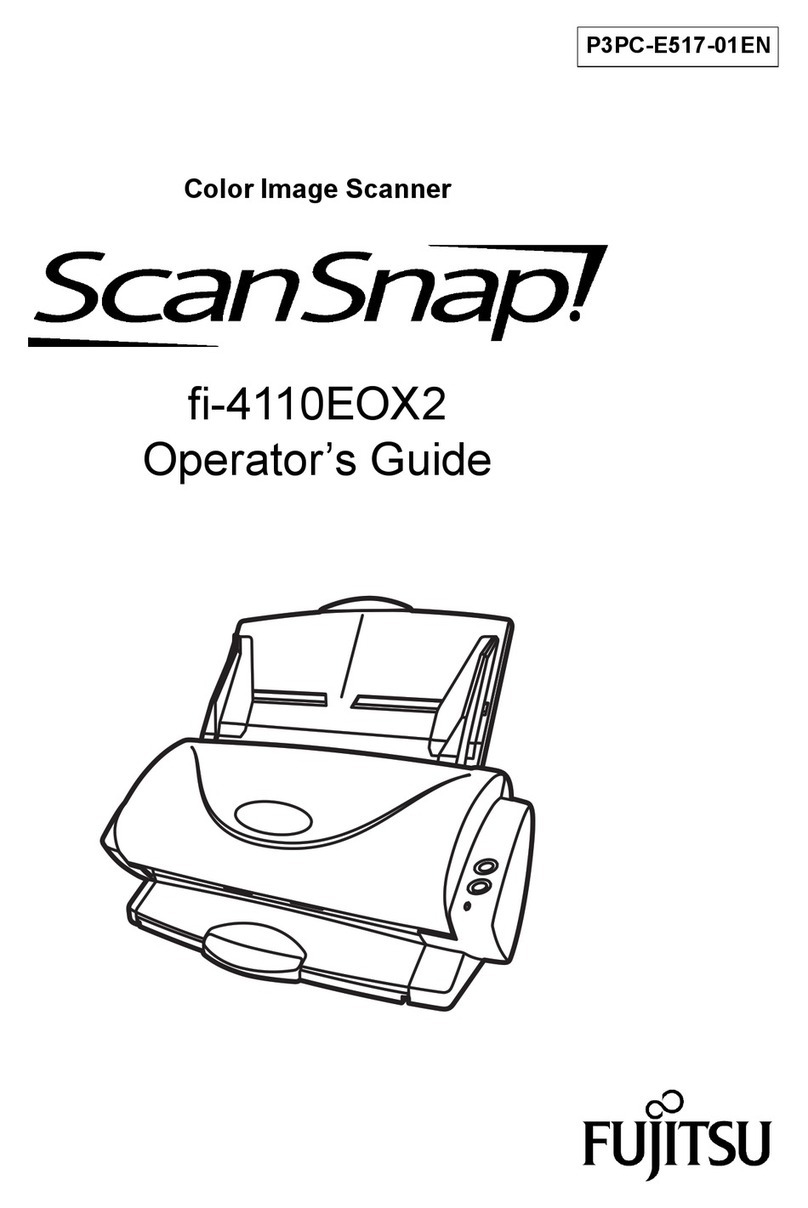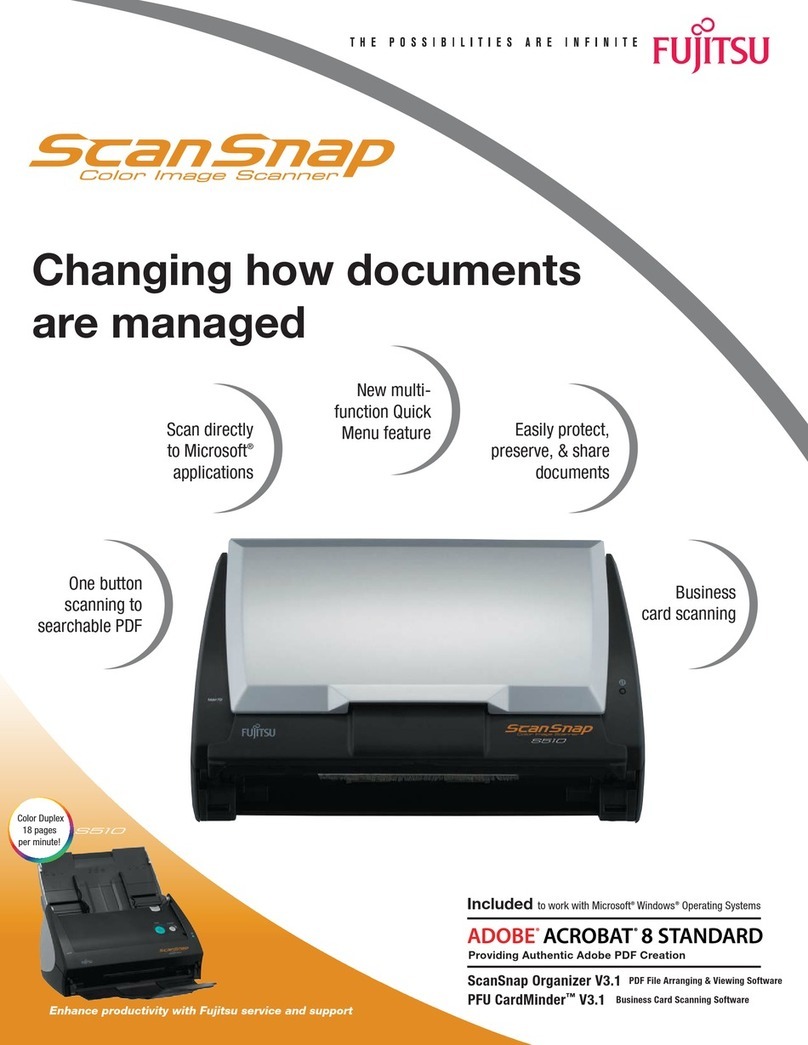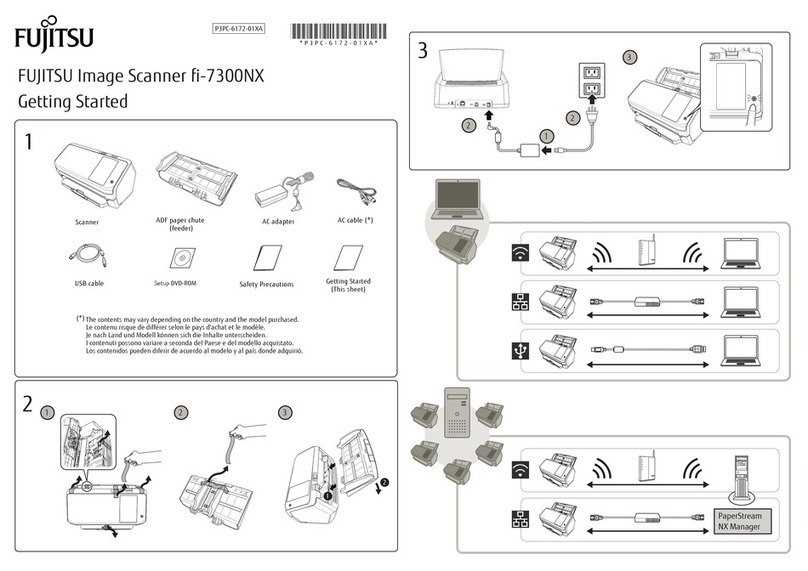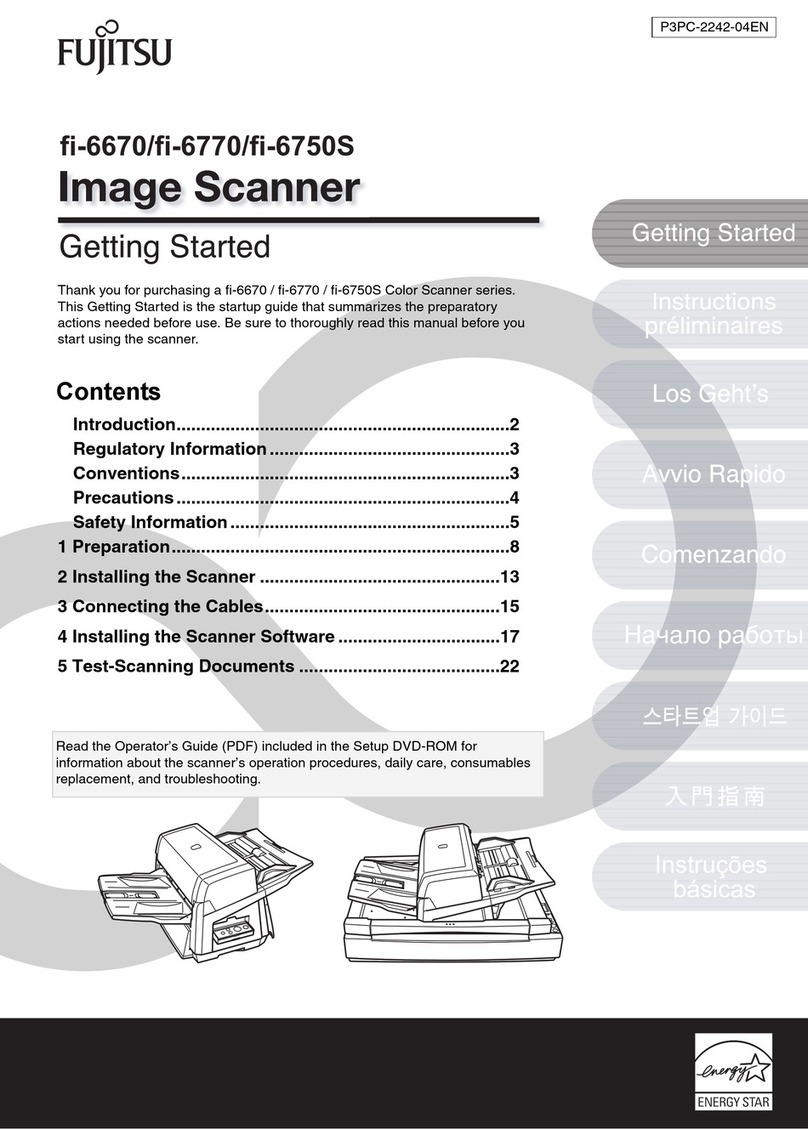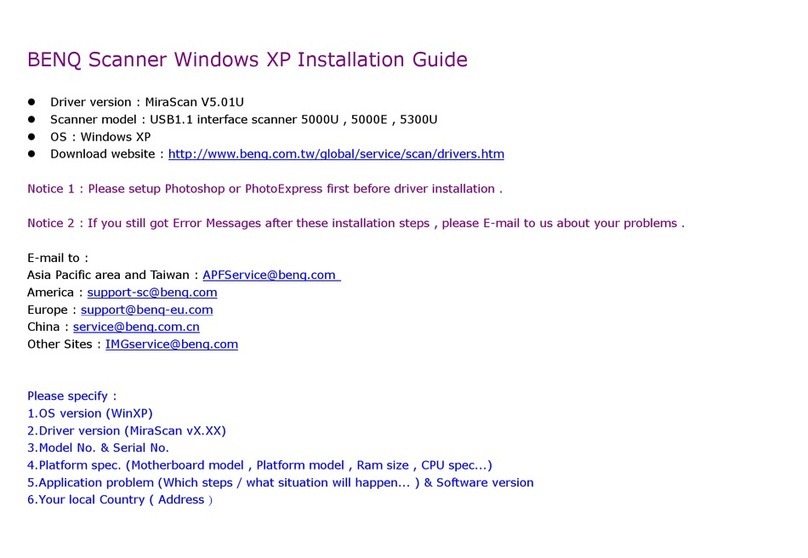fi-6010N Network Scanner Operator's Guide vii
5.3 Pre-settings for Using Central Admin Console ........ 198
5.3.1 Installing the Central Admin Server Software.................... 198
■Importing the Certificate ............................................... 201
5.3.2 Installing the Central Admin Console ................................ 202
5.3.3 Setting up a Firewall for the Central Admin Server ........... 205
5.3.4 Configuring the Scanner Settings
for Central Admin Management......................................... 205
5.3.5 Uninstalling the Central Admin Server
Software/Console .............................................................. 206
■Uninstalling the Central Admin Server Software .......... 206
■Uninstalling the Central Admin Console ....................... 206
5.4 Central Admin Server Login:
via the Central Admin Console .................................. 207
5.4.1 Using Central Admin Console Main Window..................... 210
■Links and Buttons ......................................................... 210
■Lists .............................................................................. 212
5.5 Setting the Central Admin Server .............................. 215
■[Change Administrator Password] button ..................... 216
■[User Roaming Data (Select & Clear)] button .............. 217
■Scanner Registration .................................................... 218
■Network Connection ..................................................... 218
■LDAP Server ................................................................ 219
■Data Import/Export ....................................................... 219
■Log Retention ............................................................... 219
■[OK] button ................................................................... 219
■[Cancel] button ............................................................. 219
5.6 Setting Scanner Configuration ................................... 220
■[Import Config] button ................................................... 222
■[Export Config] button ................................................... 223
■Filter Conditions ........................................................... 223
■[New] button ................................................................. 224
■[Clone] button ............................................................... 225
■[Edit] button .................................................................. 225
■[Delete] button .............................................................. 225