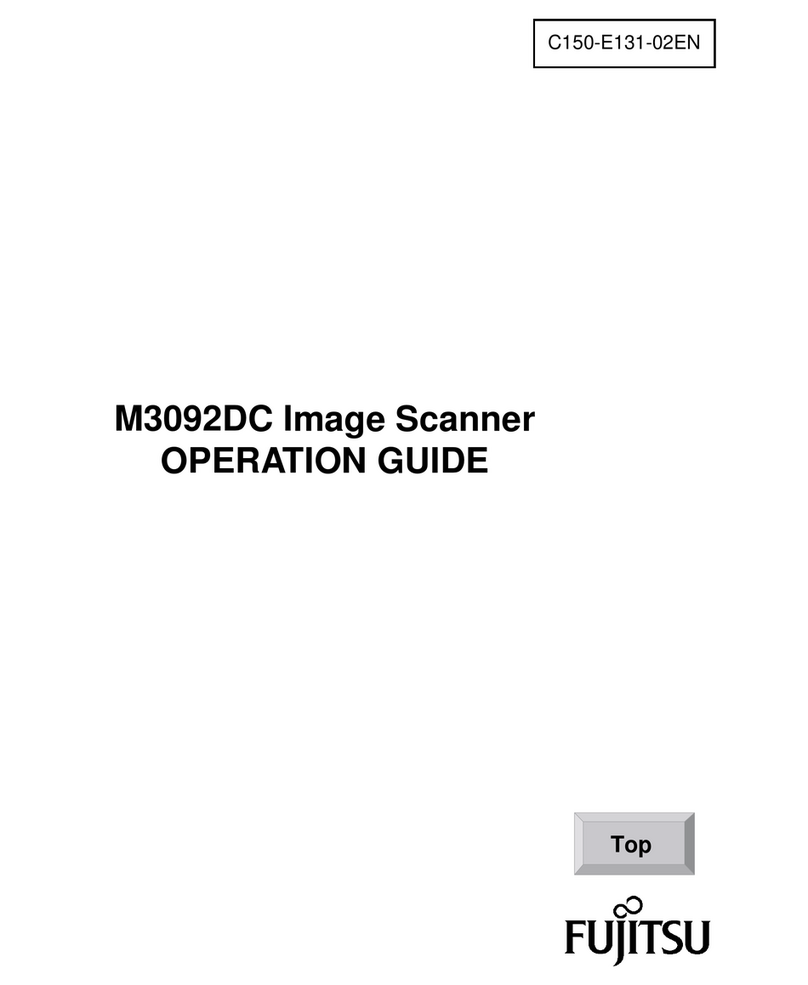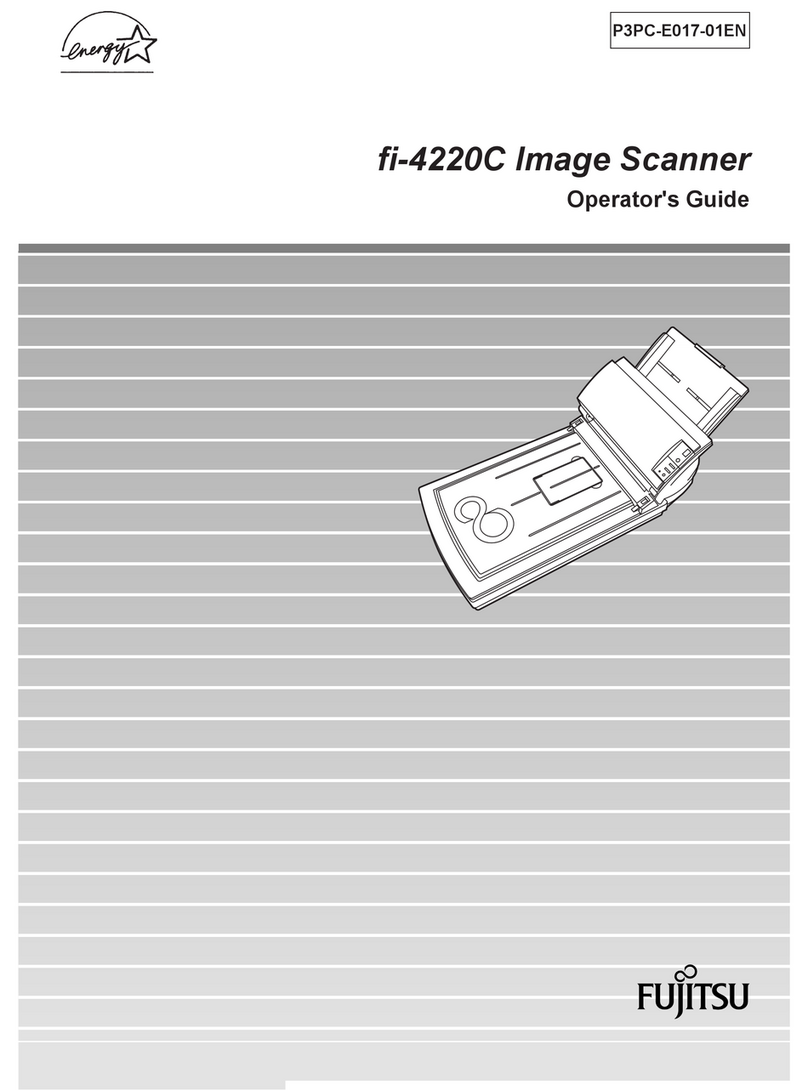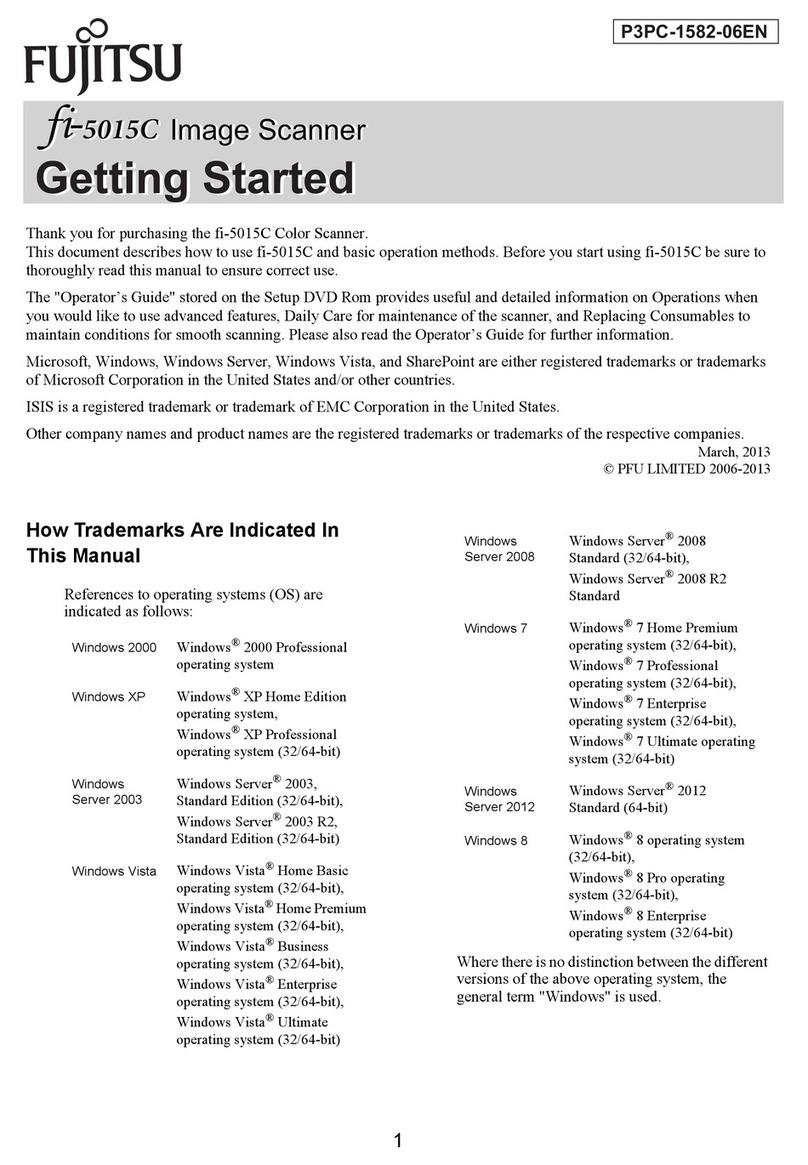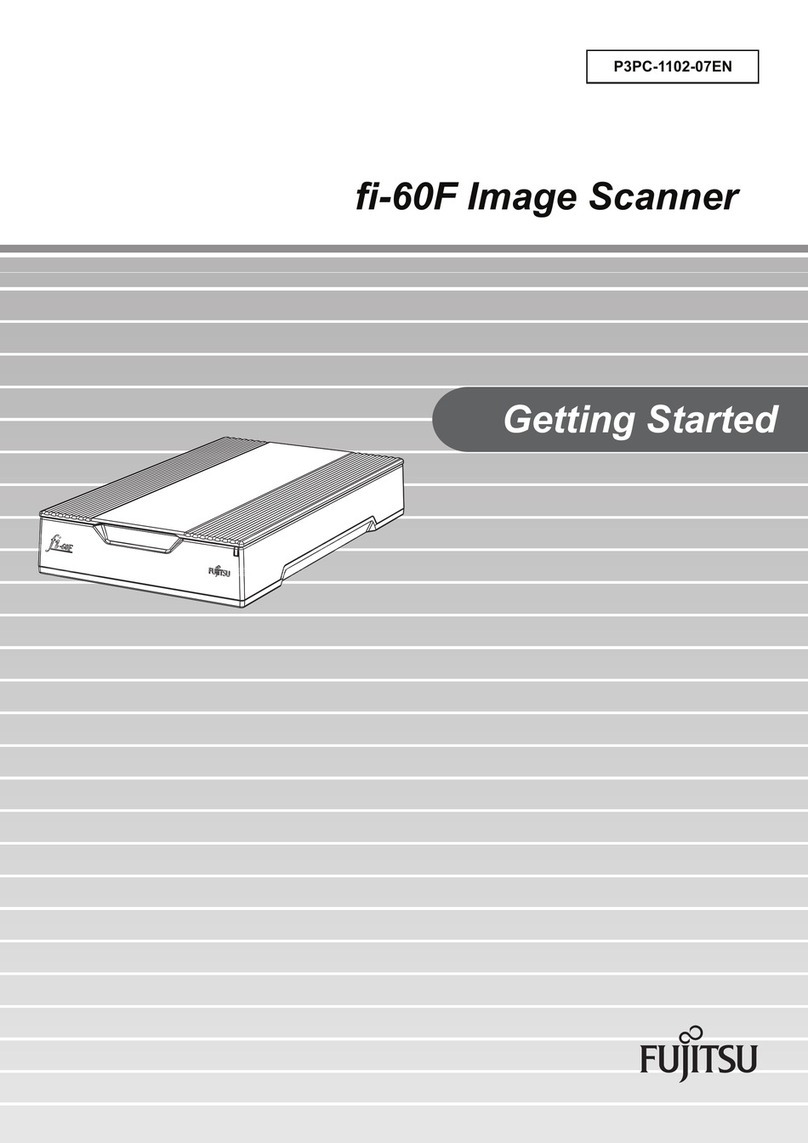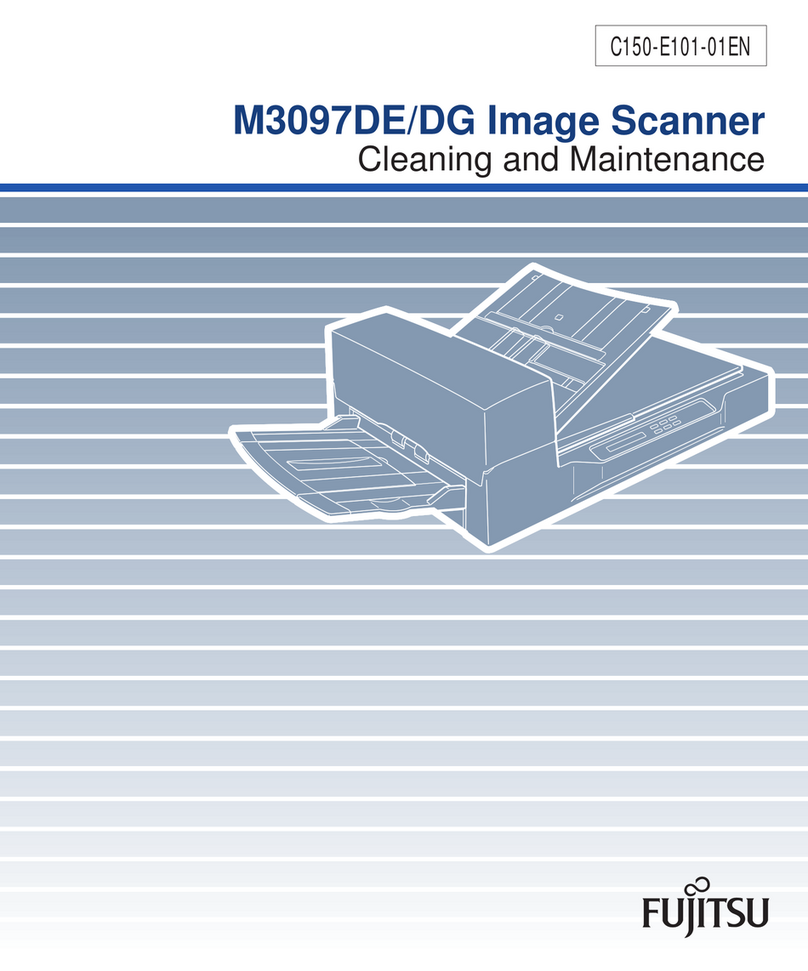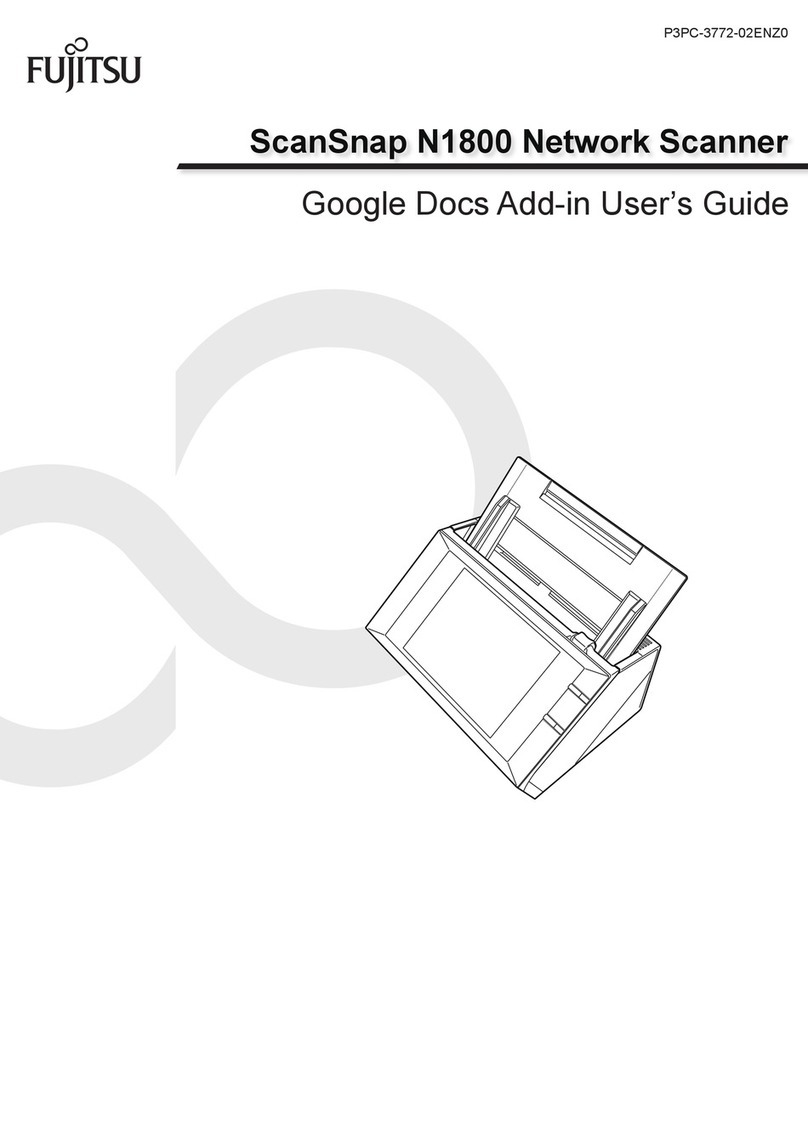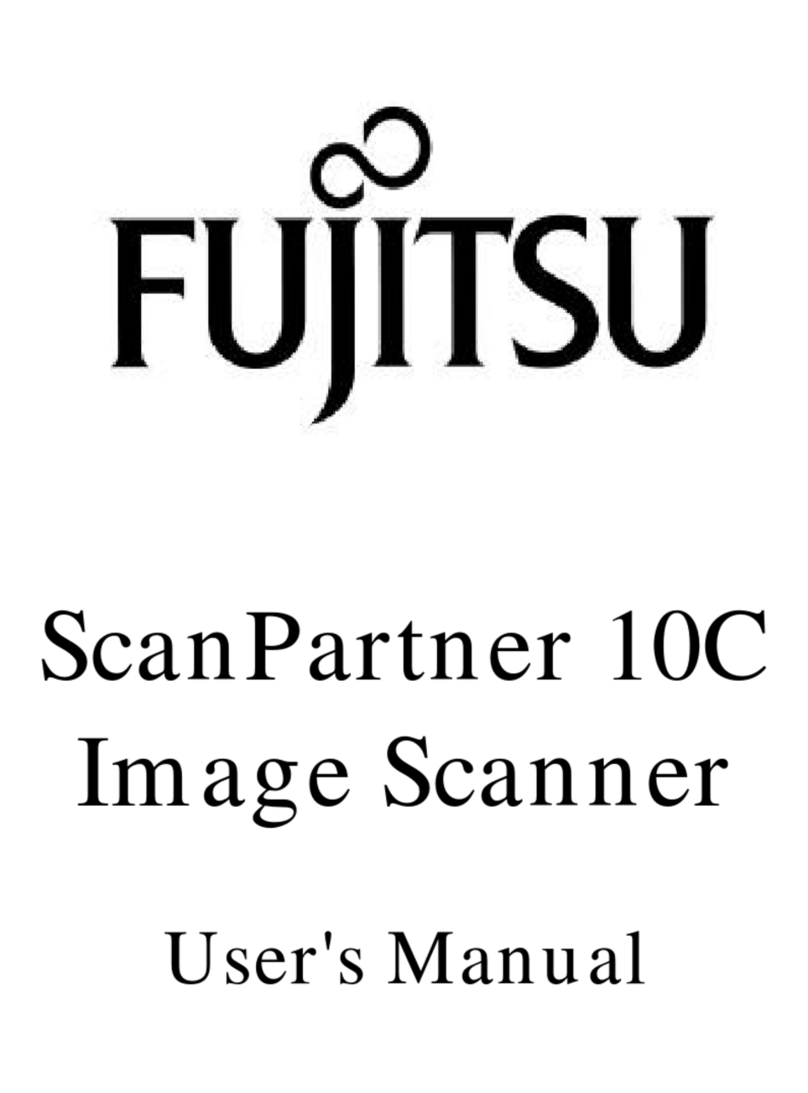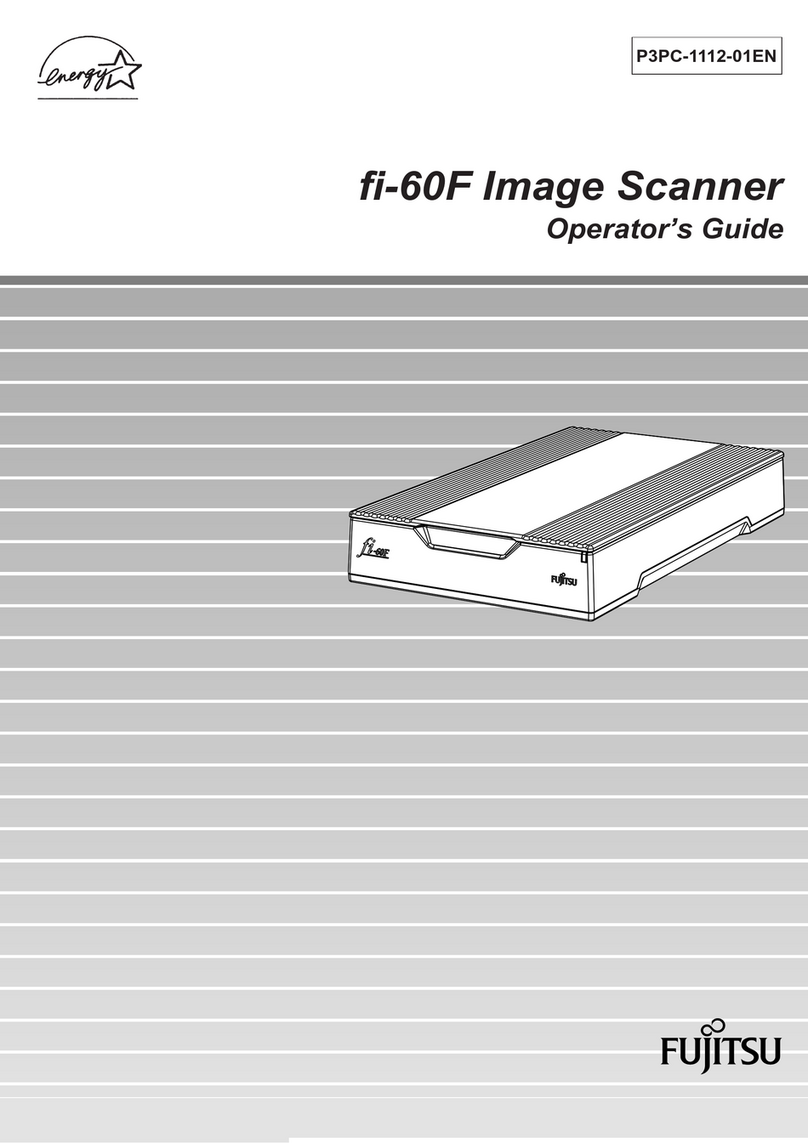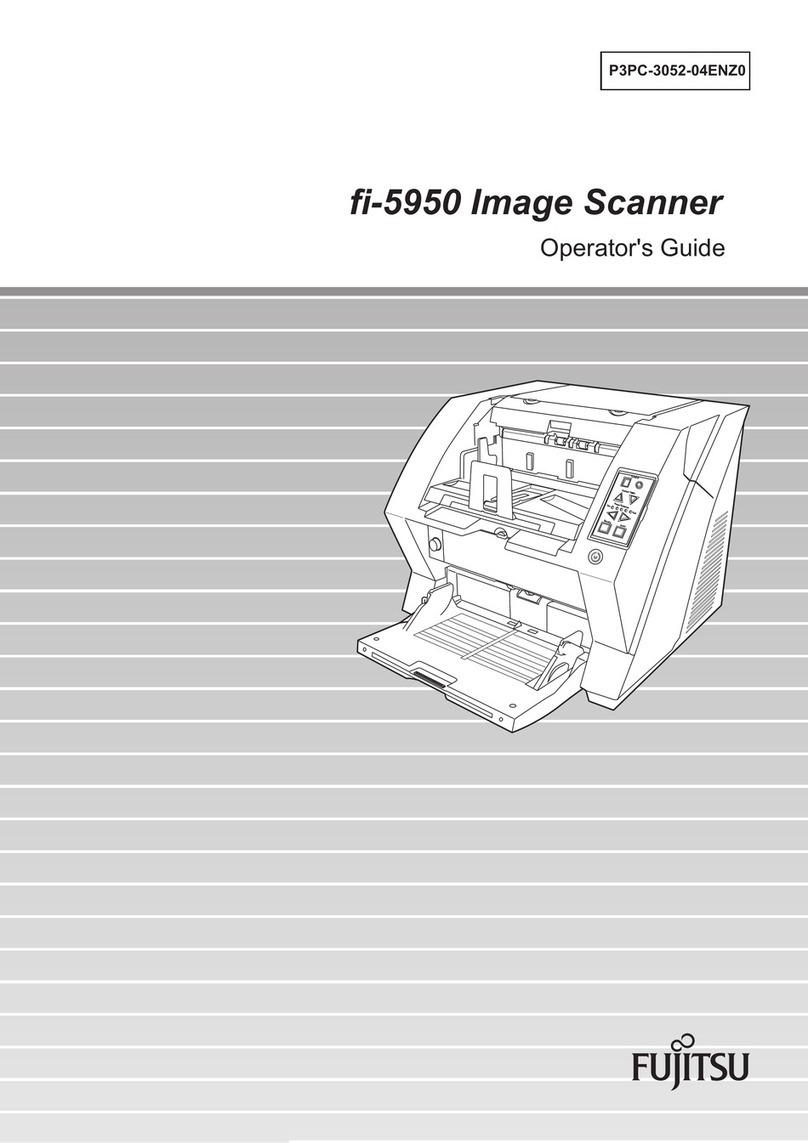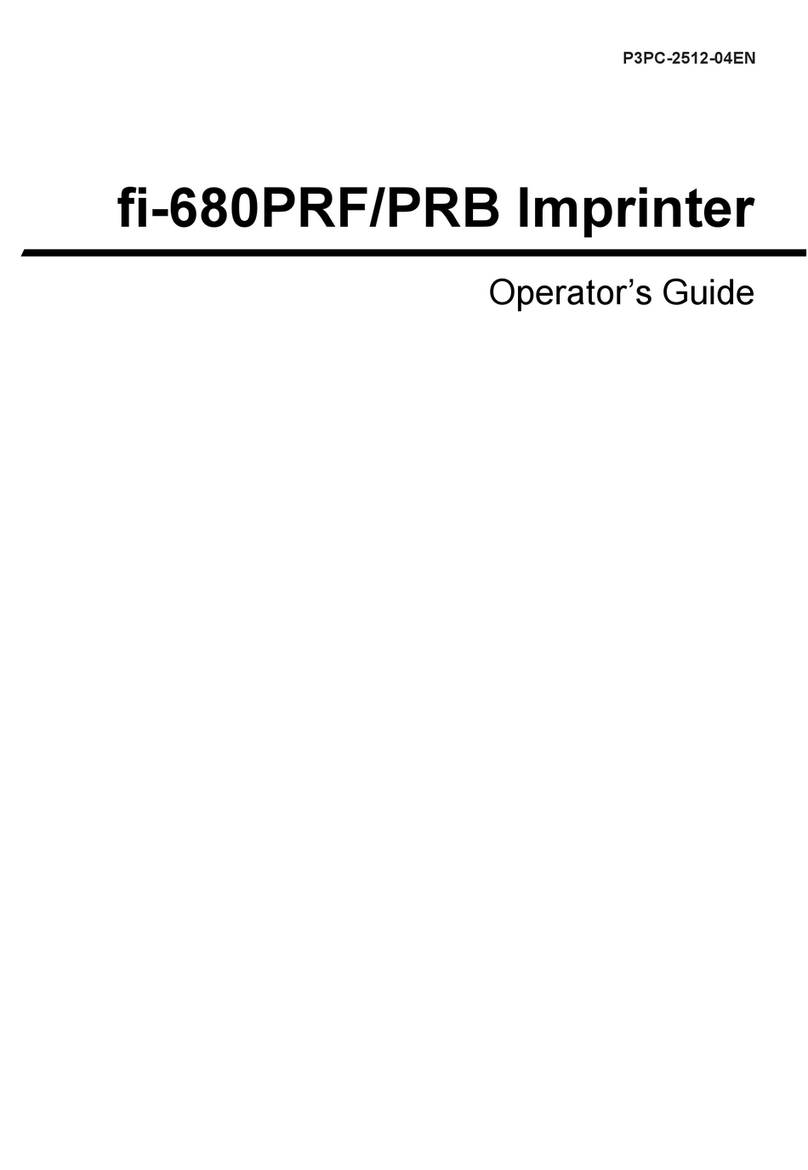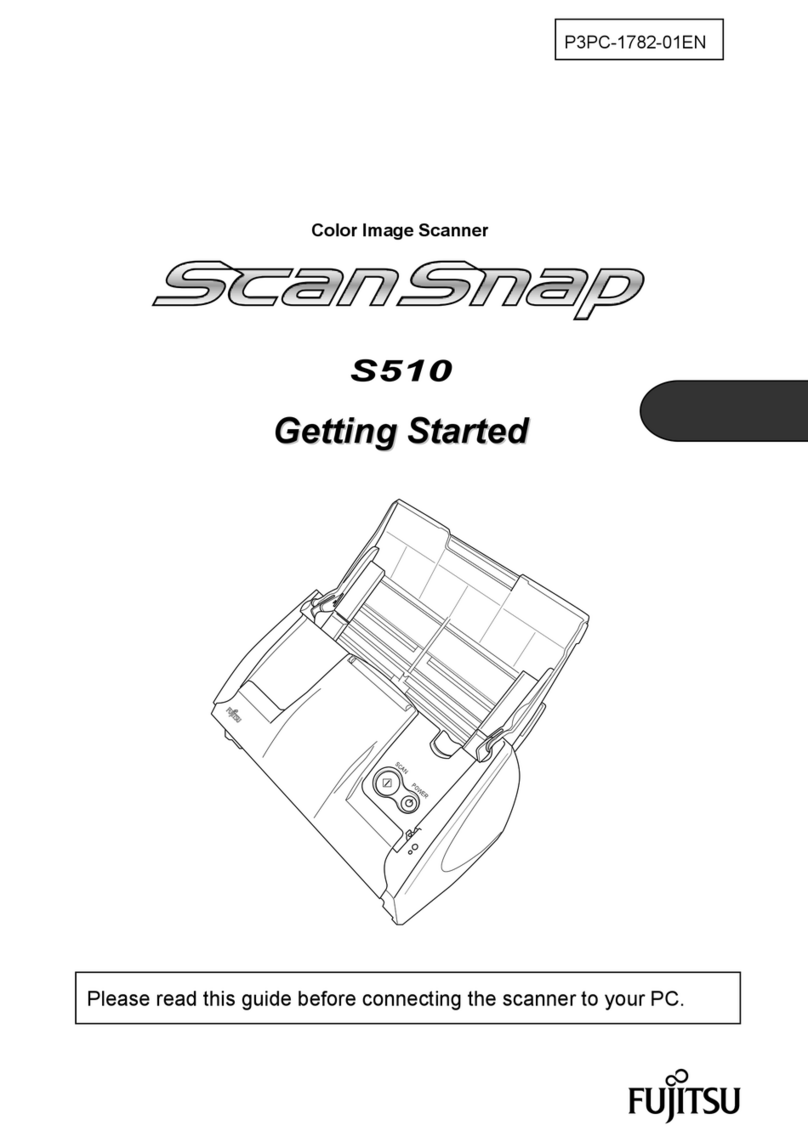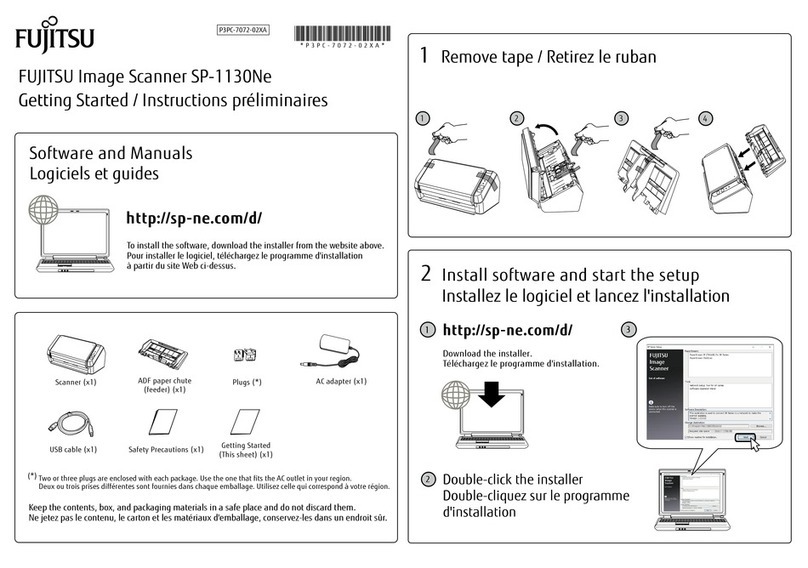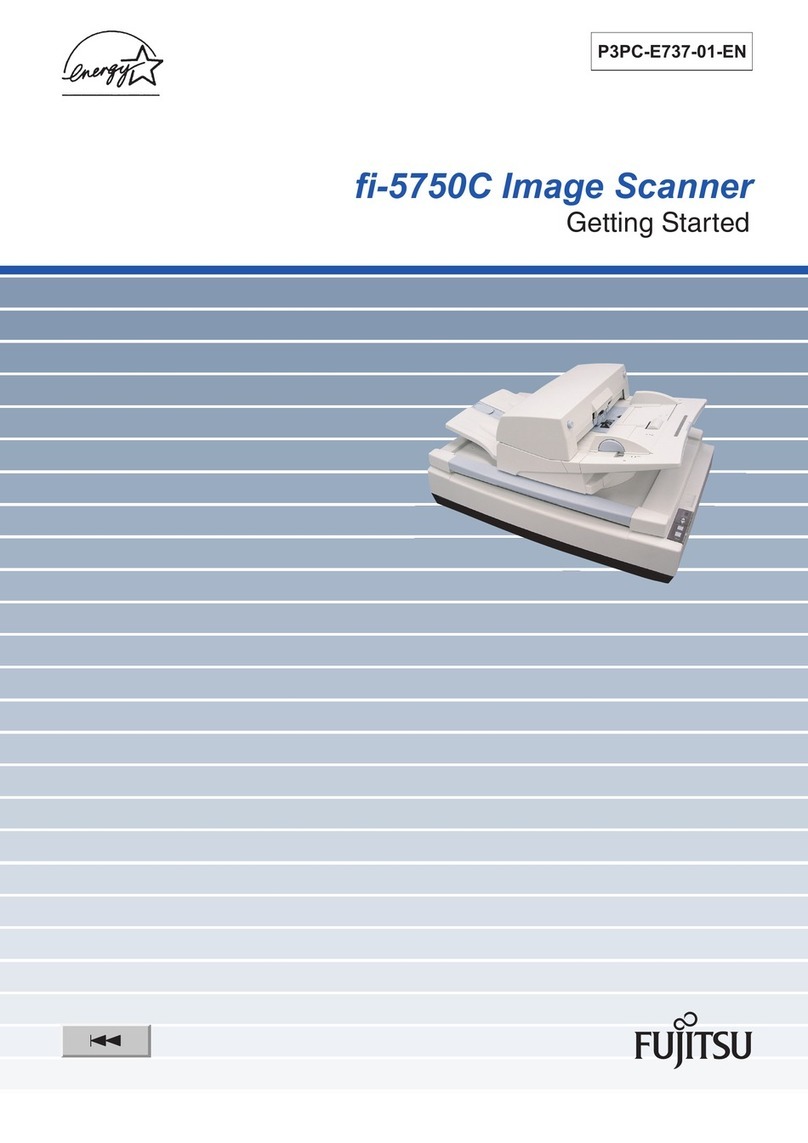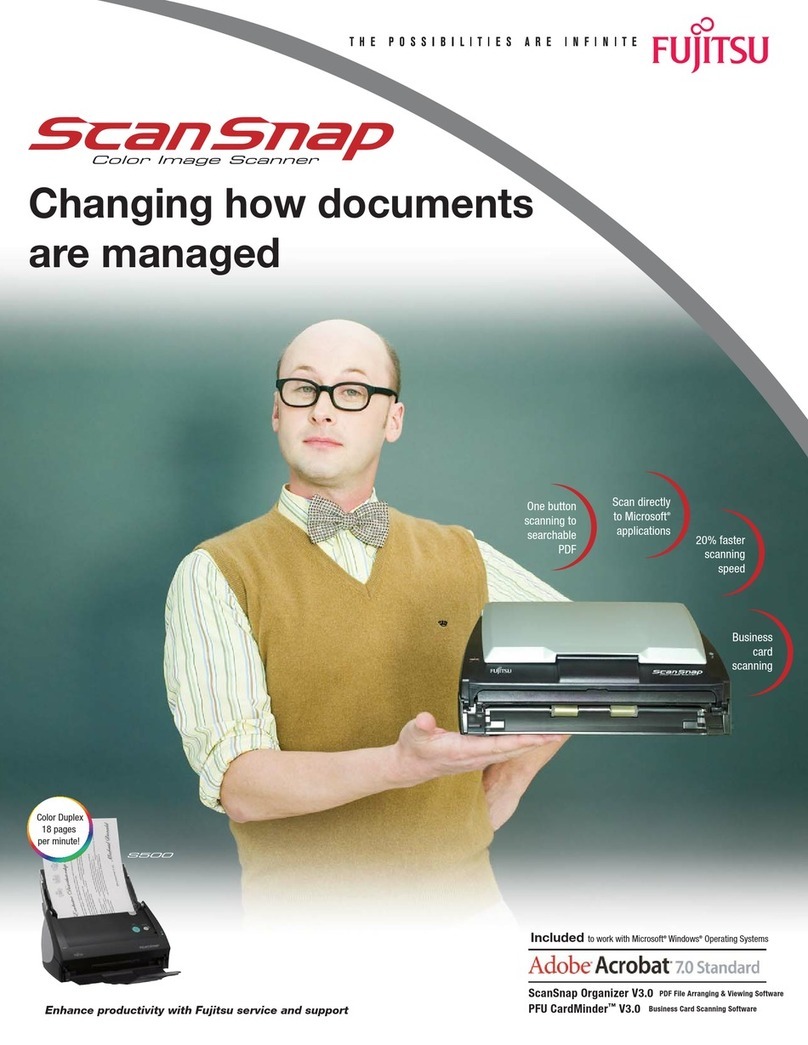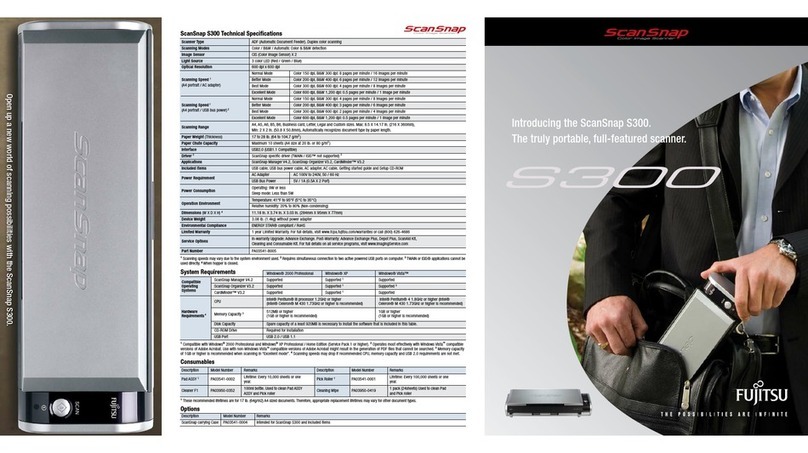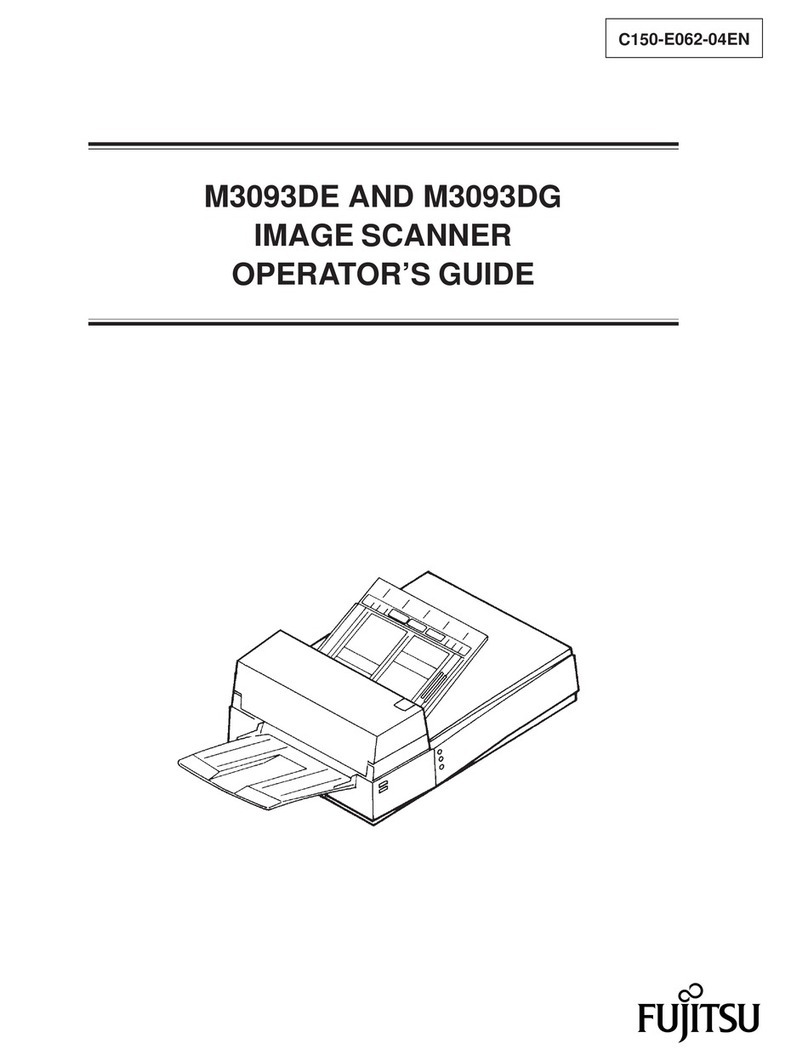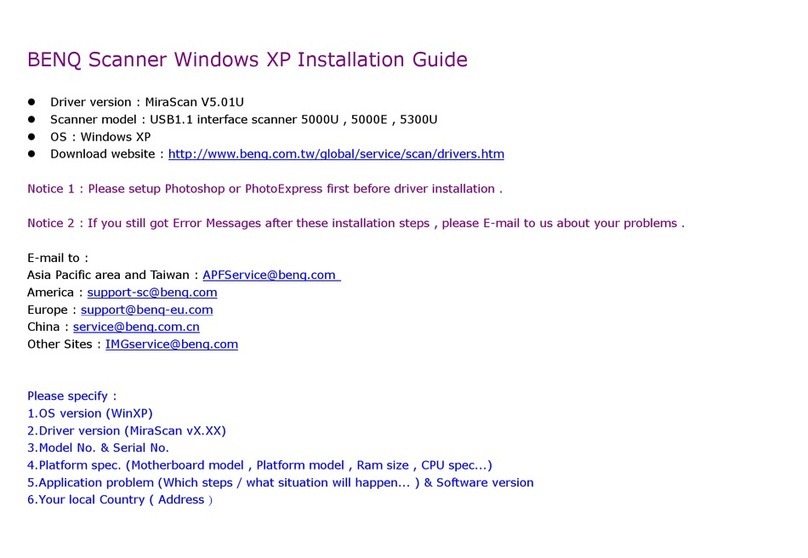Adding the Necessary Scanned Images........................................................................................... 90
Deleting Unnecessary Scanned Images........................................................................................... 92
Troubleshooting ................................................................................................................... 95
If You Have Installed the Software Before ............................................................................................... 96
When the ScanSnap Manager Icon Does Not Appear............................................................................... 97
Displaying the ScanSnap Manager Icon........................................................................................... 98
When ScanSnap Manager Does Not Operate Normally ............................................................................ 99
Checking the Connection between the ScanSnap and the Computer ................................................. 100
Checking If ScanSnap Manager Is Operating Normally .................................................................... 101
If Your Attempt to Install Evernote for Mac Failed ................................................................................... 102
Installing and Uninstalling .................................................................................................. 103
Installing the Software ........................................................................................................................ 104
Bundled Software Overview ......................................................................................................... 105
System Requirements ................................................................................................................. 107
How to Install the Software........................................................................................................... 108
Standard Installation.................................................................................................................... 109
Installing ABBYY FineReader Express Edition for Mac..................................................................... 114
Installing Evernote for Mac ........................................................................................................... 117
Installing from the Download Web Page......................................................................................... 120
Uninstalling the Software .................................................................................................................... 122
Uninstalling ScanSnap Manager ................................................................................................... 123
Uninstalling ScanSnap Organizer.................................................................................................. 125
Uninstalling CardMinder............................................................................................................... 126
Uninstalling ABBYY FineReader for ScanSnap ............................................................................... 127
Uninstalling ScanSnap Online Update ........................................................................................... 128
Uninstalling ABBYY FineReader Express Edition for Mac................................................................. 129
Uninstalling Evernote for Mac ....................................................................................................... 130
Cleaning ............................................................................................................................. 131
Cleaning Materials ............................................................................................................................. 132
Cleaning the ScanSnap ...................................................................................................................... 133
Appendix ............................................................................................................................ 134
Purchasing and Cleaning the Background Pad ...................................................................................... 135
Specification ..................................................................................................................................... 136
Documents That Can Be Scanned with the ScanSnap and How to Load Them (Models
Other than SV600) ....................................................................................................... 137
Documents for Scanning (For iX500, S1500, S1500M, or S510M) ............................................................ 138
Conditions for Documents to Scan (For iX500, S1500, S1500M, or S510M) ....................................... 139
Conditions for Using the Carrier Sheet (For iX500, S1500, S1500M, or S510M) .................................. 141
How to Load Documents (For iX500, S1500, S1500M, or S510M) ............................................................ 144
Documents for Scanning (For S1300i, S1300, or S300M)........................................................................ 147
How to Load Documents (For S1300i, S1300, or S300M)........................................................................ 149
Documents for Scanning (For S1100) ................................................................................................... 152
Conditions for Documents to Scan (For S1100) .............................................................................. 153
Conditions for Using the Carrier Sheet (For S1100) ......................................................................... 155
How to Load Documents (For S1100) ................................................................................................... 157
About Customer Support and Maintenance ....................................................................... 159
3