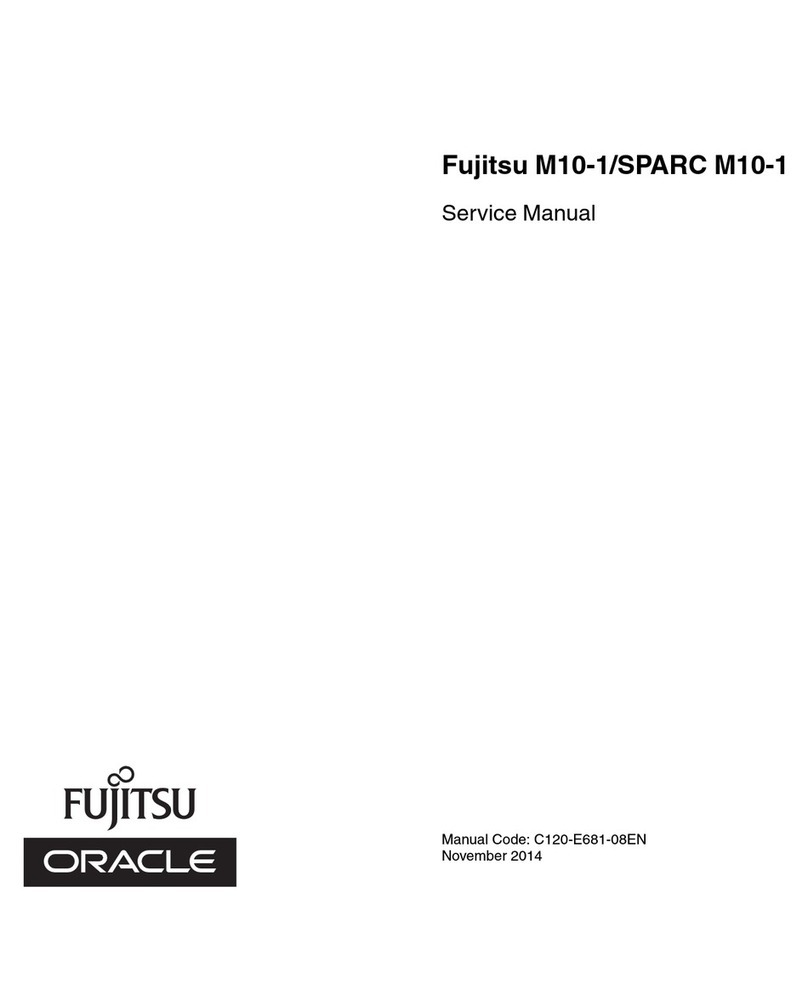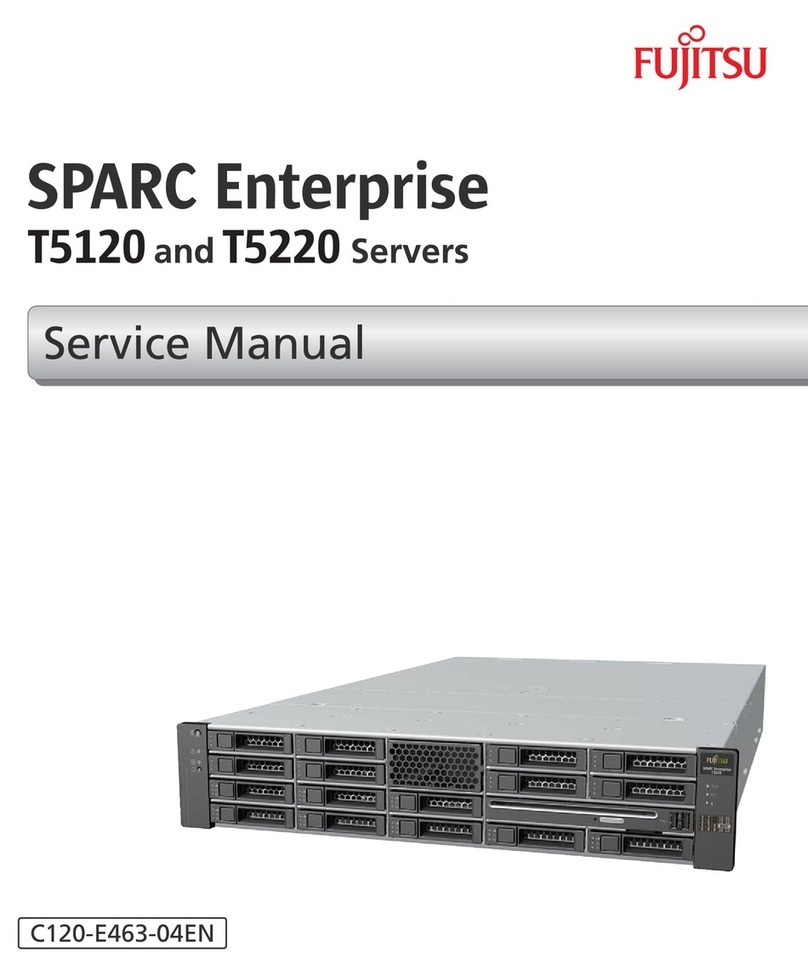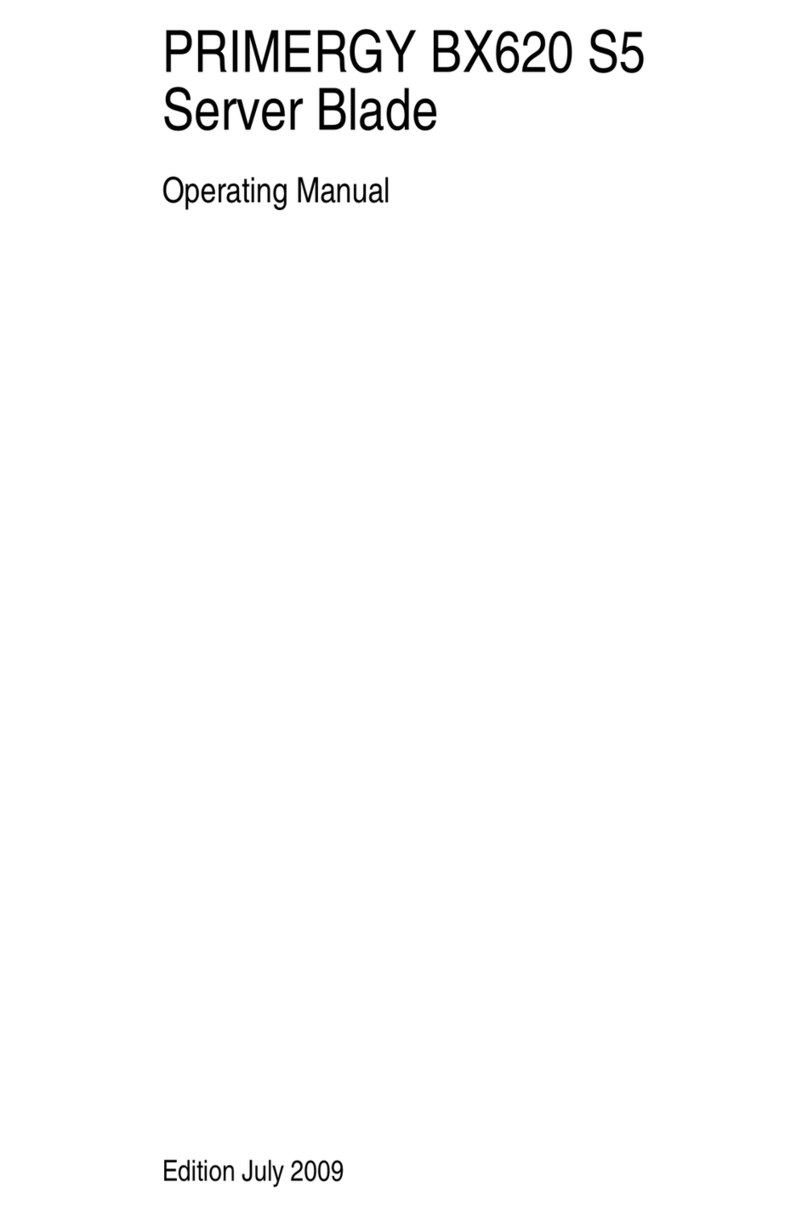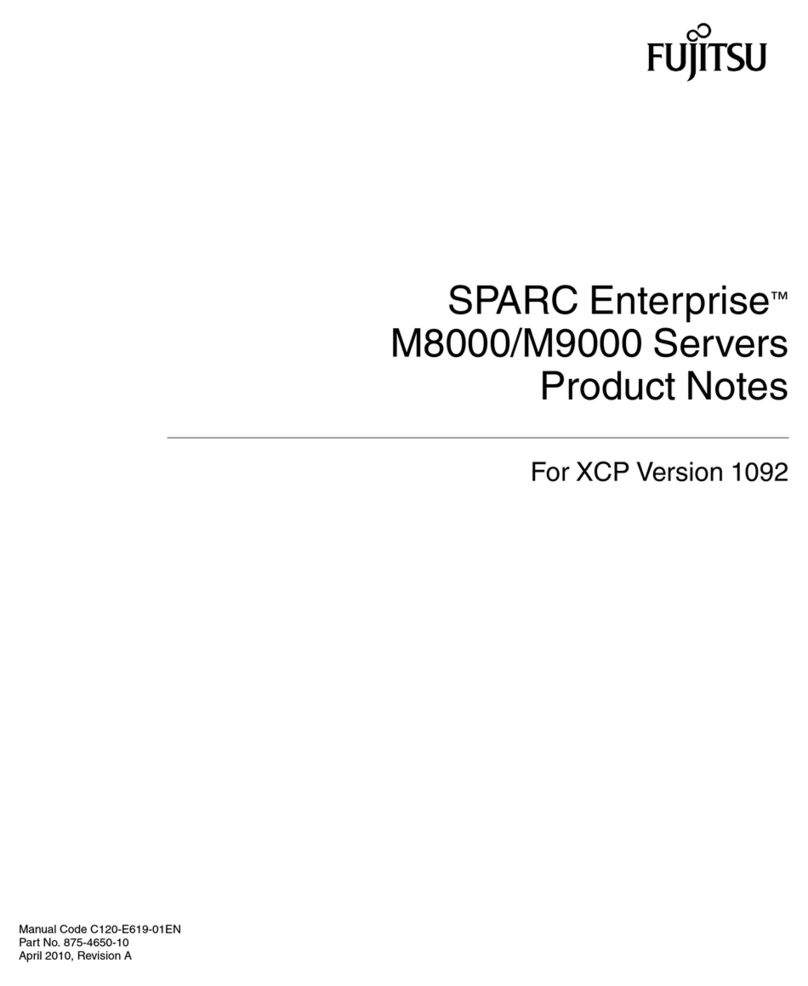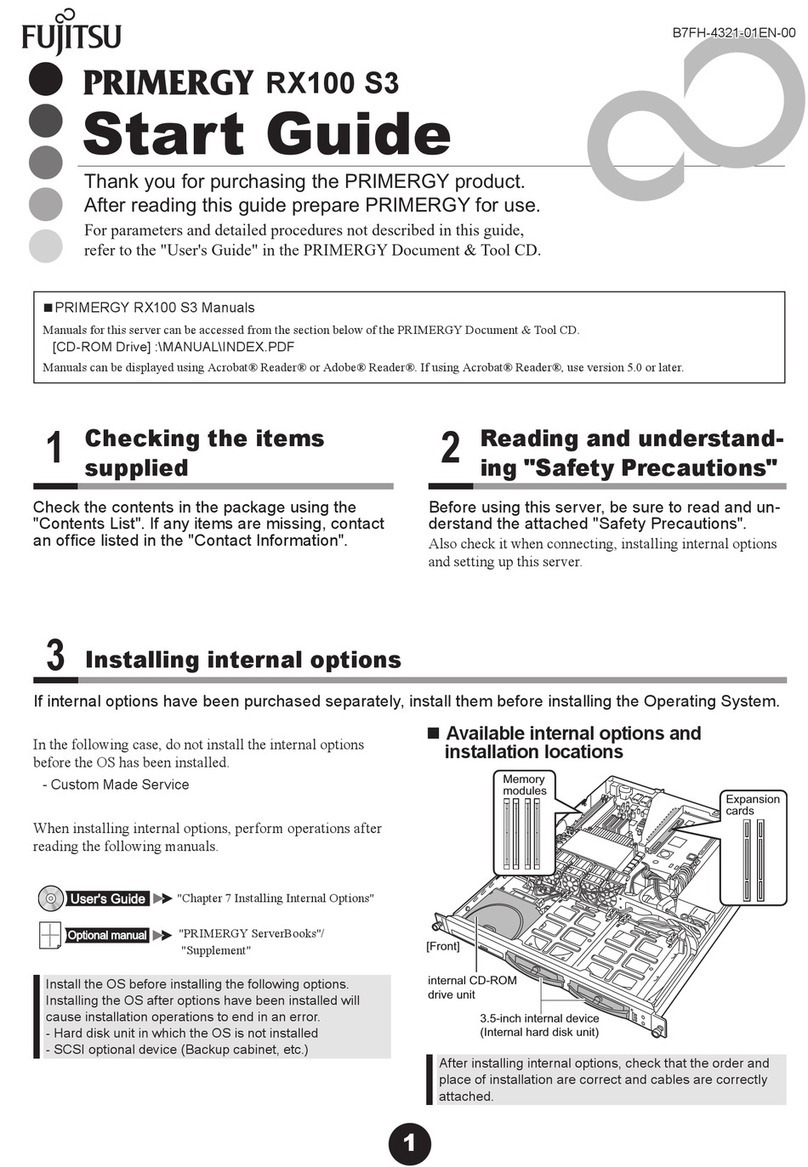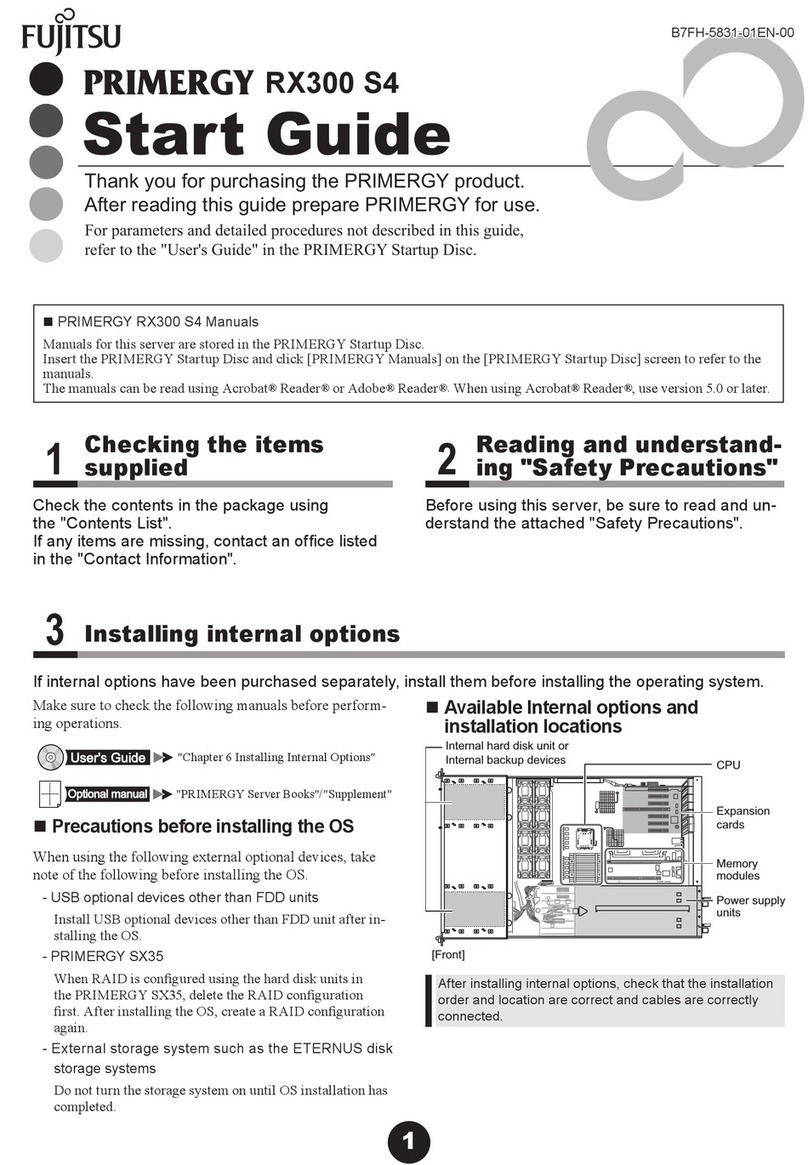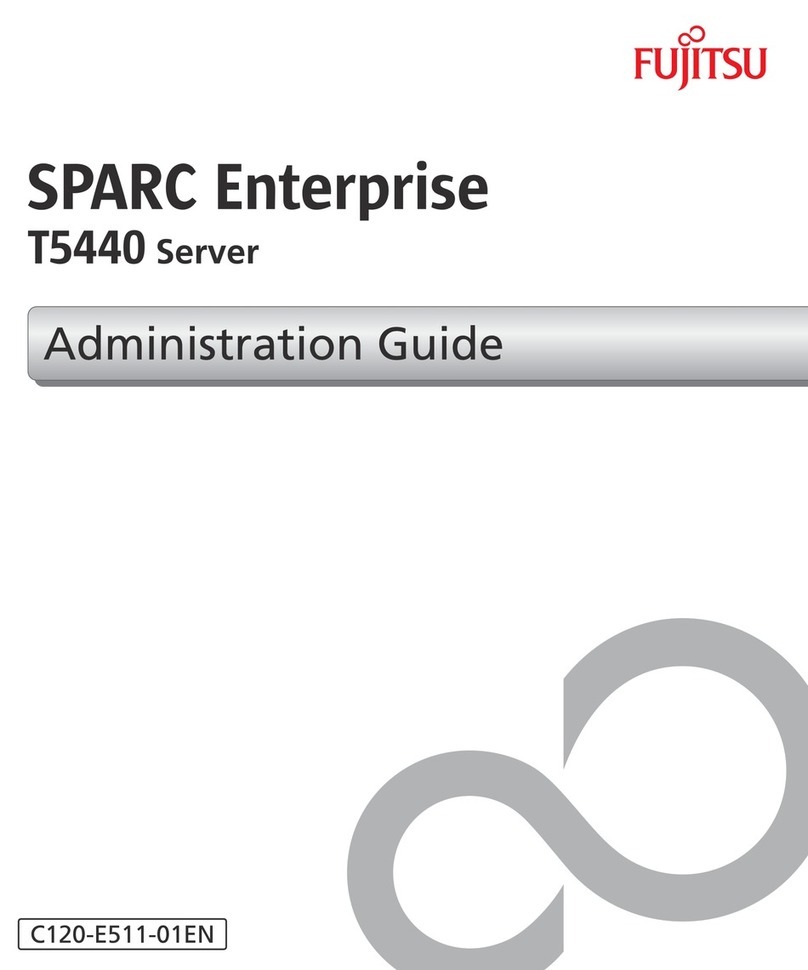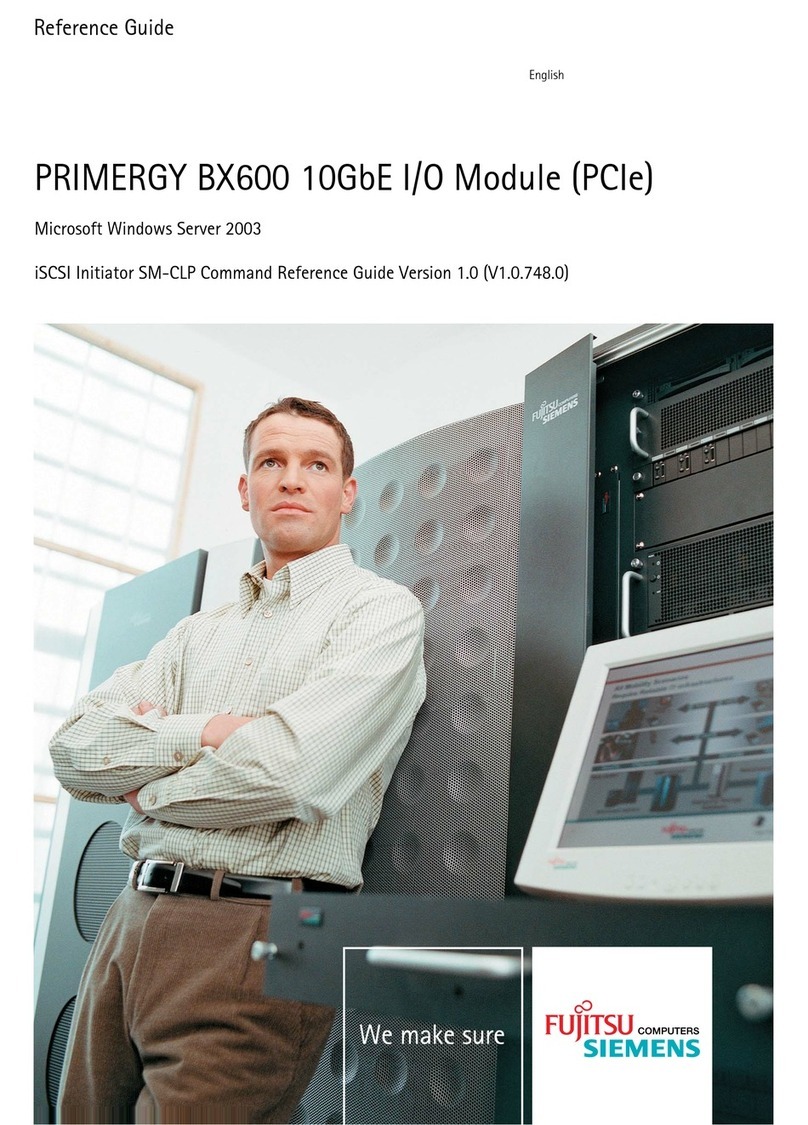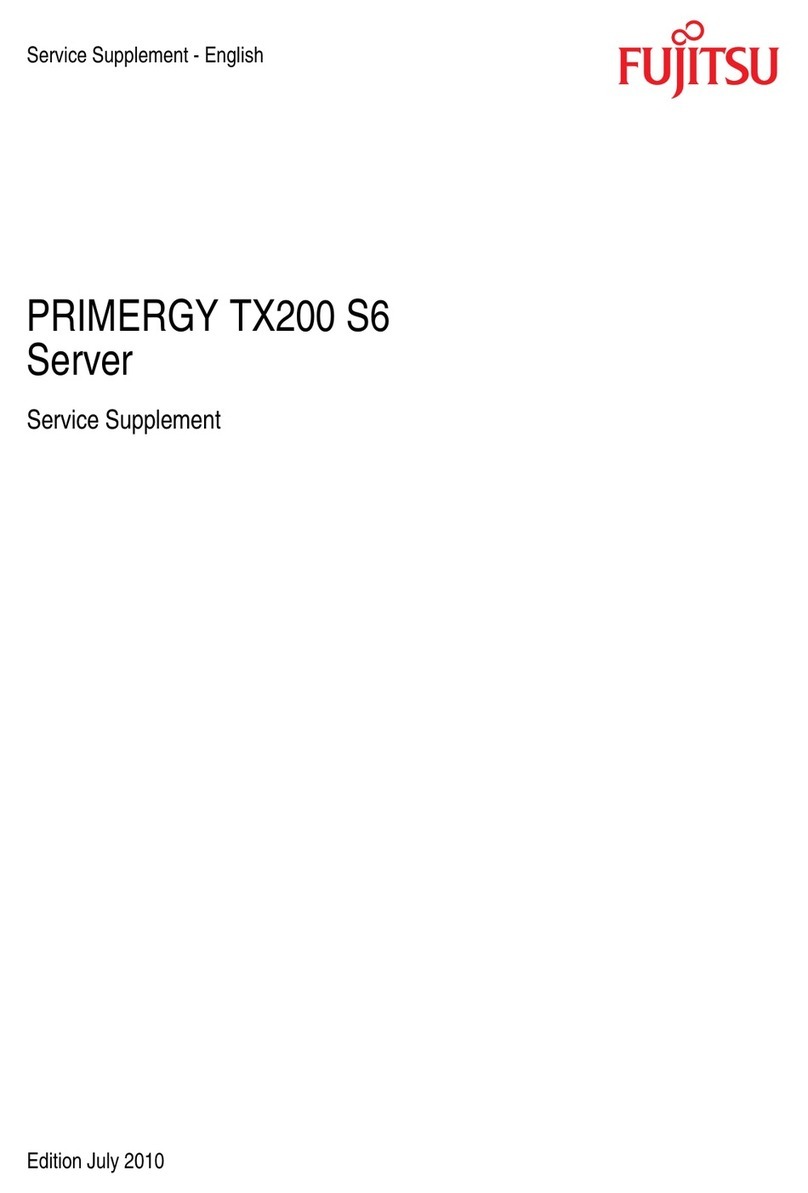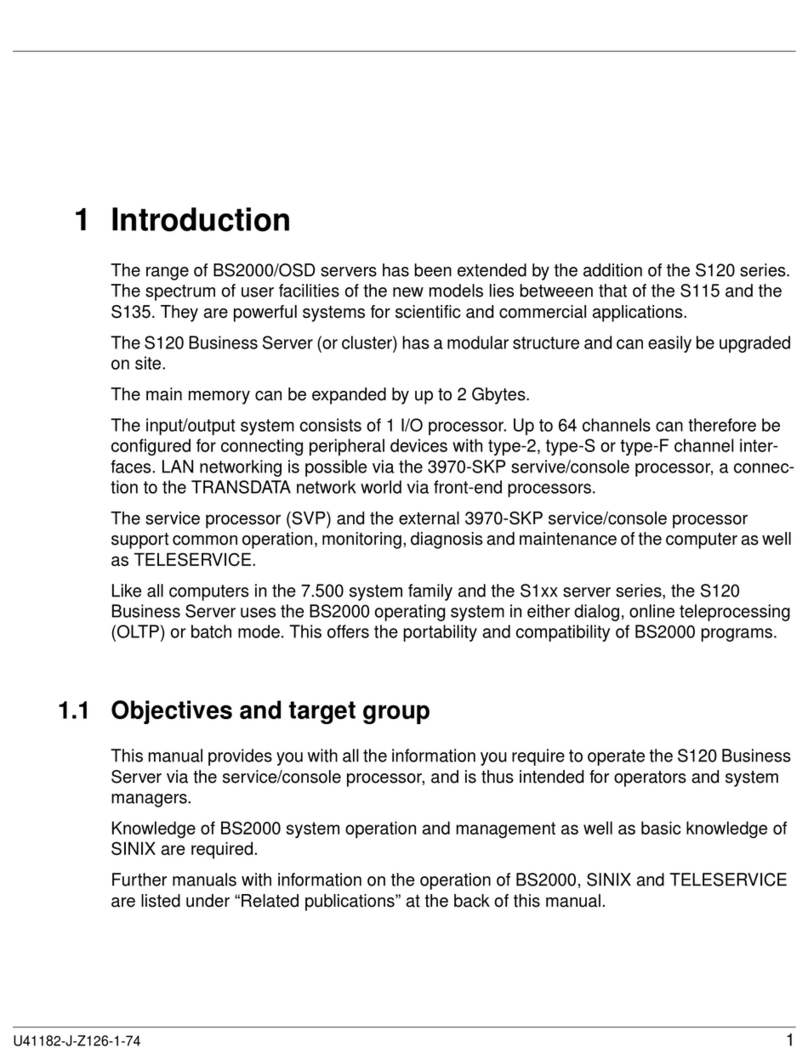A26361-K632-Z100-1-7619
Contents
Introduction .....................................................................................................................................1
Features............................................................................................................................................1
Notational conventions ......................................................................................................................3
Important notes ...............................................................................................................................5
Safety................................................................................................................................................5
Manufacturer’s notes.........................................................................................................................6
CE certificate.............................................................................................................................6
FCC Class A Compliance Statement.........................................................................................7
Power cord selection.........................................................................................................................8
For the United States and Canada.....................................................................................8
For the United Kingdom.....................................................................................................9
Disposal and recycling.............................................................................................................10
Transporting the server....................................................................................................................10
Installation .....................................................................................................................................11
Instructions on connecting and disconnecting cables ......................................................................11
Installing the tower server................................................................................................................12
Connecting devices to the server.............................................................................................13
Connecting the monitor to the line voltage...............................................................................14
Connecting the server to the line voltage.................................................................................14
Installing the rack server..................................................................................................................17
Fit assembly kit and rack-mount the server .............................................................................17
Mounting cable guides and routing cables...............................................................................21
Connecting devices to the server.............................................................................................24
Connecting the server to the line voltage.................................................................................25
Preparation for use and operation ...............................................................................................27
Unlocking tower server....................................................................................................................27
Controls and indicators....................................................................................................................29
Switching the server on and off .......................................................................................................31
Configuring the server and installing the operating system..............................................................33
ServerStart..............................................................................................................................33
Locking tower server .......................................................................................................................34
Service compartment in tower server ..............................................................................................35
Cleaning the server .........................................................................................................................35
Property and data protection........................................................................................................37
BIOS Setup security functions.........................................................................................................37
Troubleshooting and tips..............................................................................................................39
Power-on indicator remains dark after you have switched on your device.......................................39
The server switches itself off ...........................................................................................................39
The screen stays blank....................................................................................................................39
Flickering stripes on the monitor screen ..........................................................................................40
No screen display or display drifts...................................................................................................40
No mouse pointer displayed on the screen......................................................................................41
The floppy disk cannot be read or written........................................................................................41
Time and/or date is not correct........................................................................................................41
System will not boot after installing a new hard disk drive ...............................................................41
Drives are reported as "dead" at system boot..................................................................................42
Added drive is reported as defective................................................................................................42
Error messages on the screen.........................................................................................................42