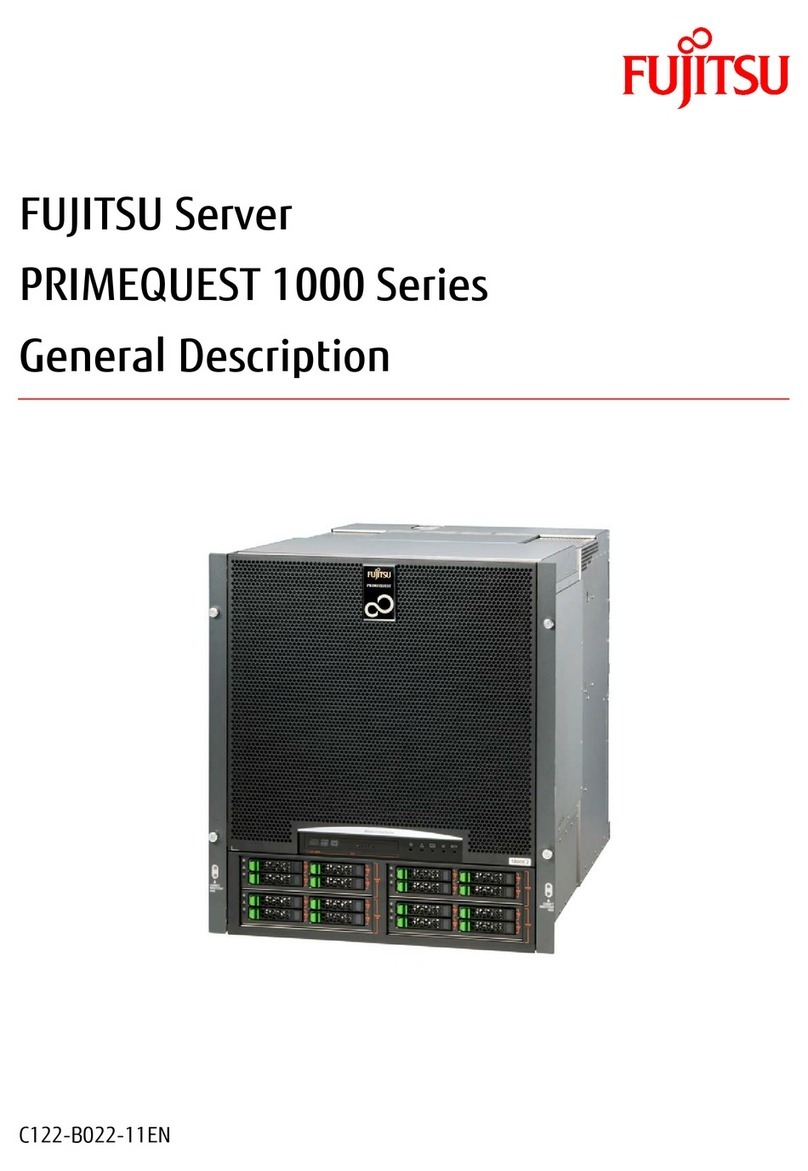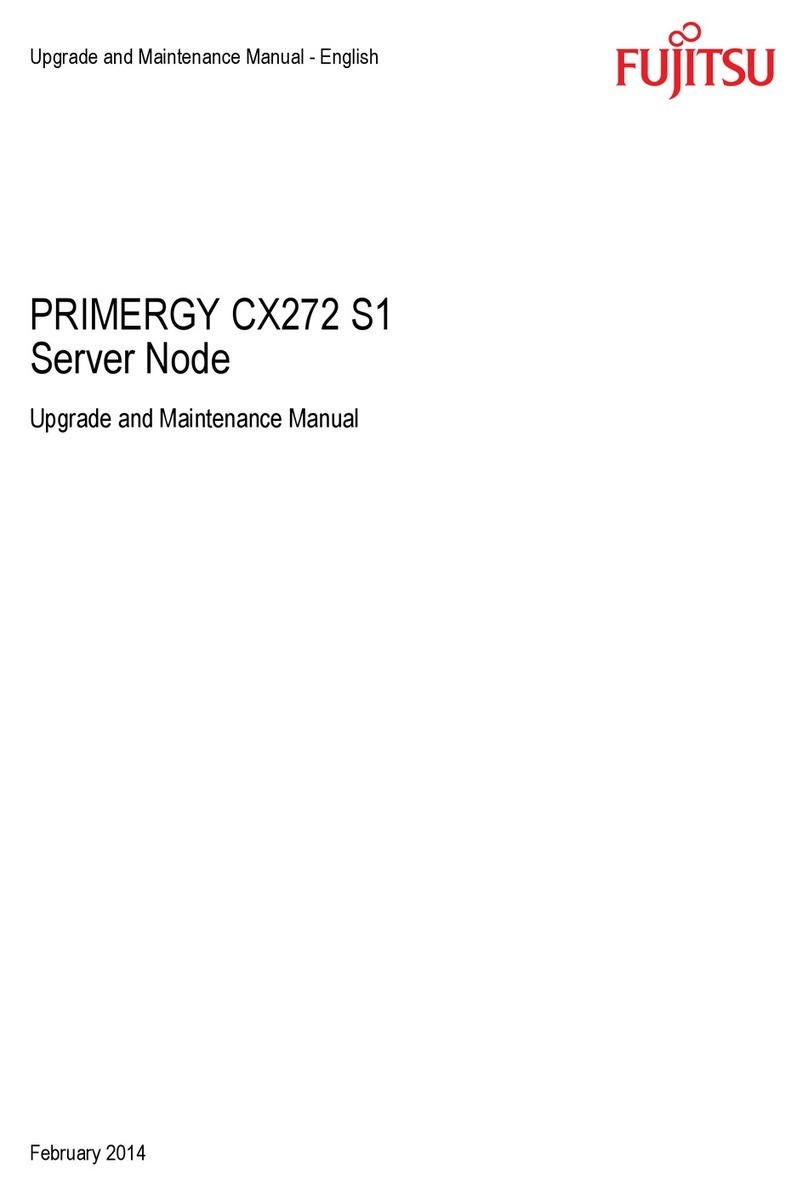Fujitsu SPARC M10-1 User manual
Other Fujitsu Server manuals
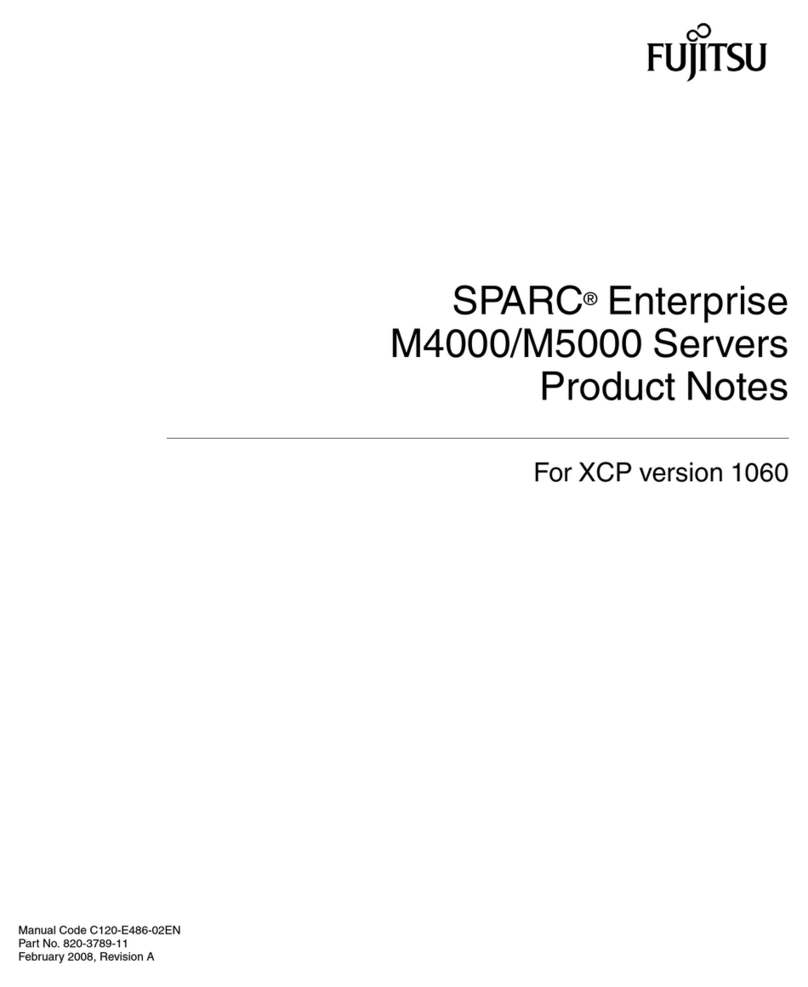
Fujitsu
Fujitsu SPARC Enterprise M4000 Service manual

Fujitsu
Fujitsu PRIMEQUEST 2000 Series Service manual

Fujitsu
Fujitsu PRIMERGY RX2540 M6 User manual

Fujitsu
Fujitsu PRIMERGY RX200 S7 User manual

Fujitsu
Fujitsu PRIMERGY B900 User manual
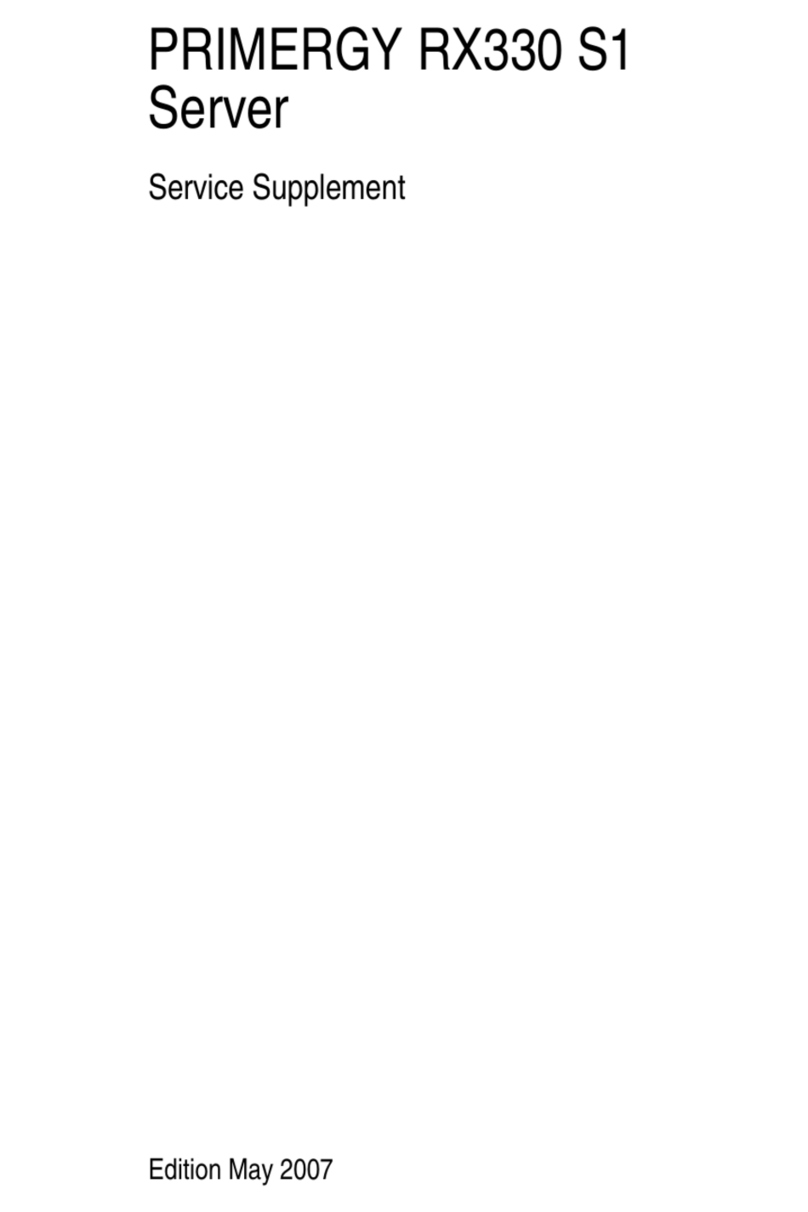
Fujitsu
Fujitsu PRIMERGY RX330 S1 Owner's manual

Fujitsu
Fujitsu PRIMERGY TX100 S3 User manual

Fujitsu
Fujitsu PRIMEQUEST 3800E User manual

Fujitsu
Fujitsu Primergy TX300 S4 Instruction Manual
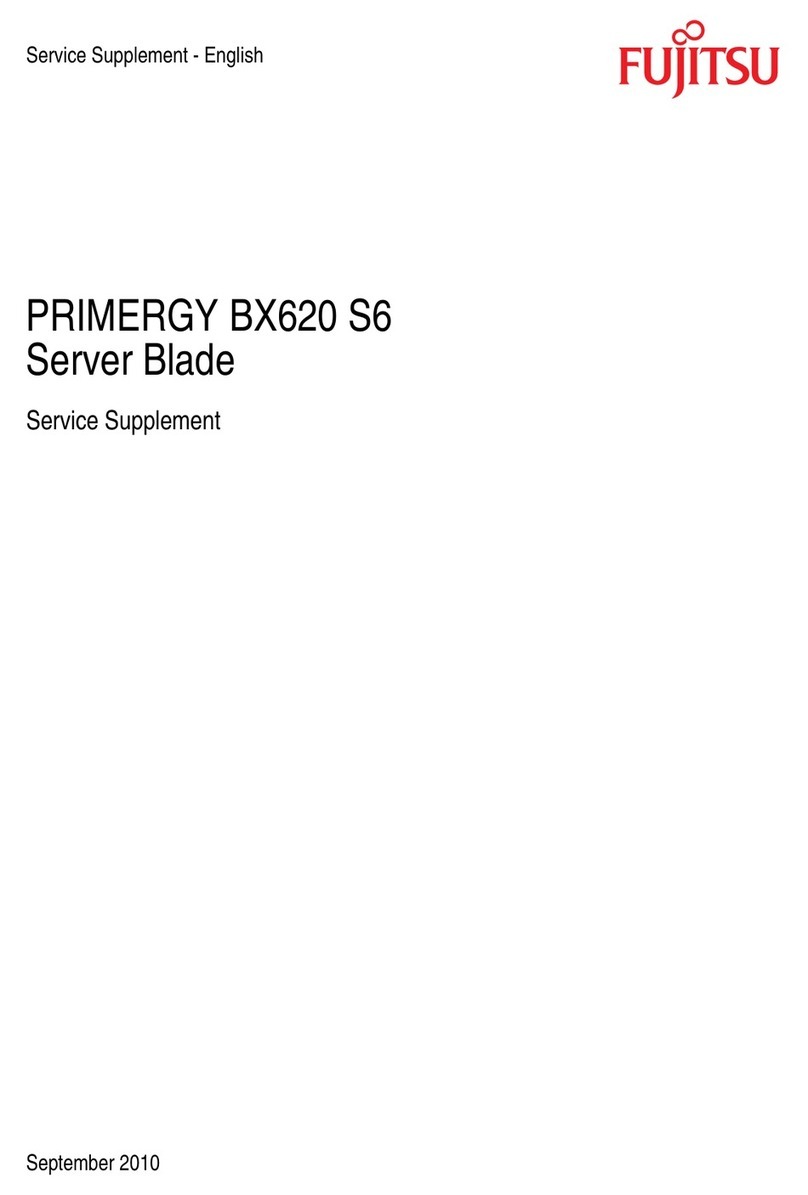
Fujitsu
Fujitsu PRIMERGY BX620 S6 Owner's manual

Fujitsu
Fujitsu PRIMERGY BX300 User manual

Fujitsu
Fujitsu Server PRIMERGY TX1330 M1 User manual

Fujitsu
Fujitsu PRIMERGY BX920 S2 User manual
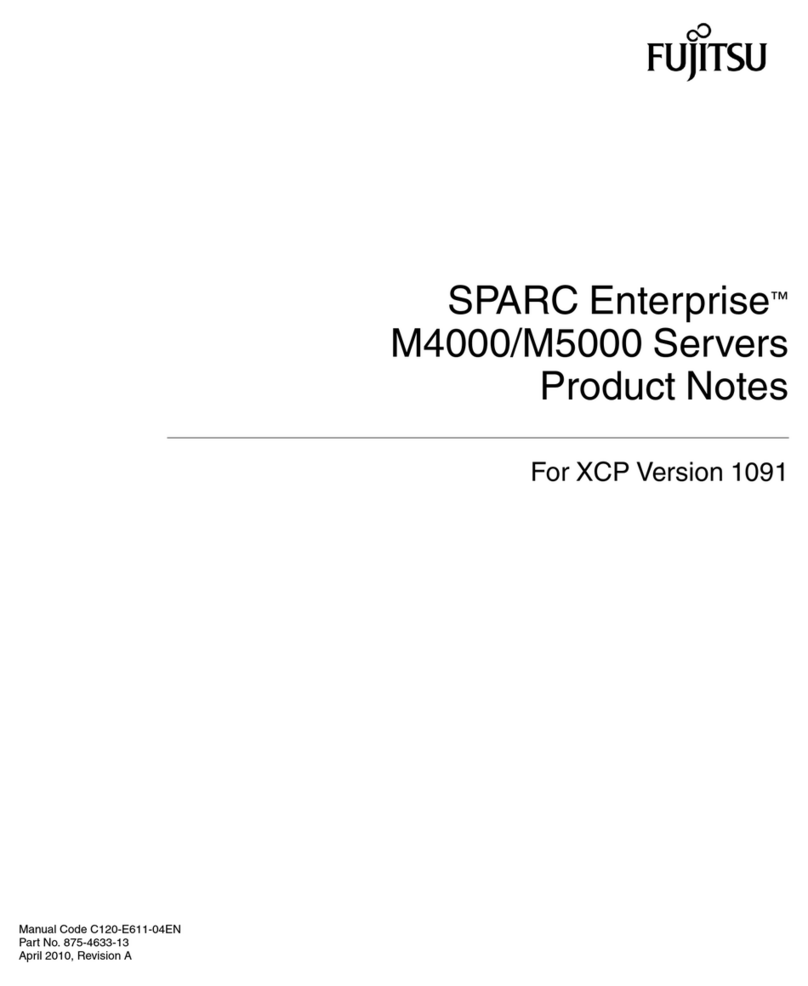
Fujitsu
Fujitsu SPARC Enterprise M4000 Service manual
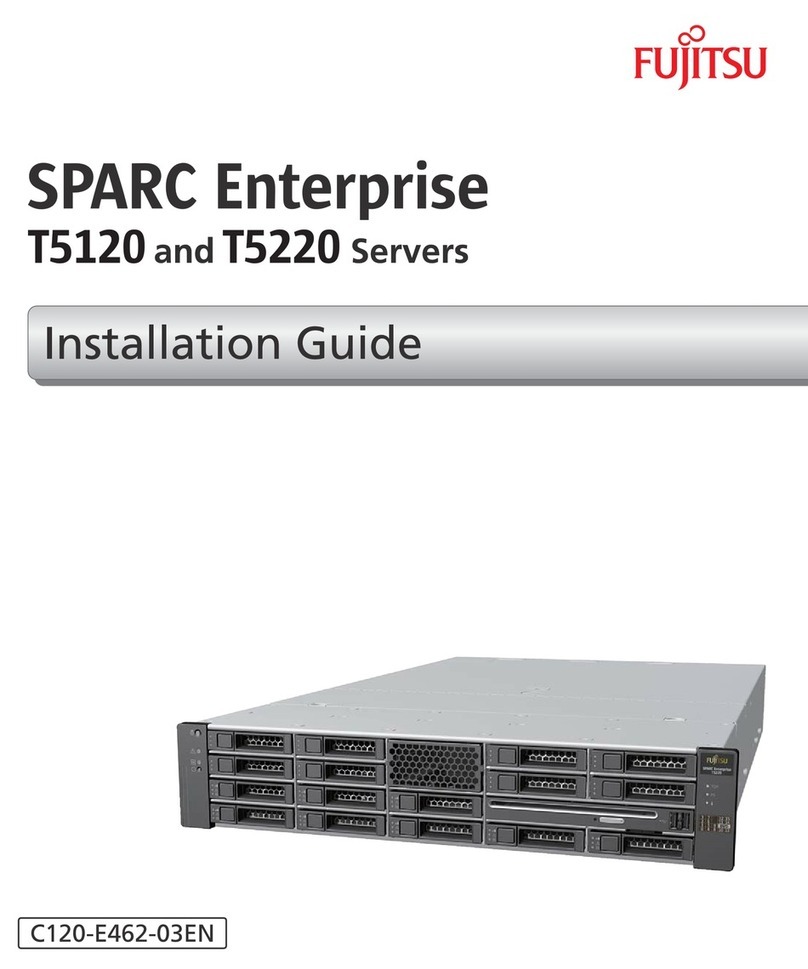
Fujitsu
Fujitsu SPARC Enterprise T5120 User manual
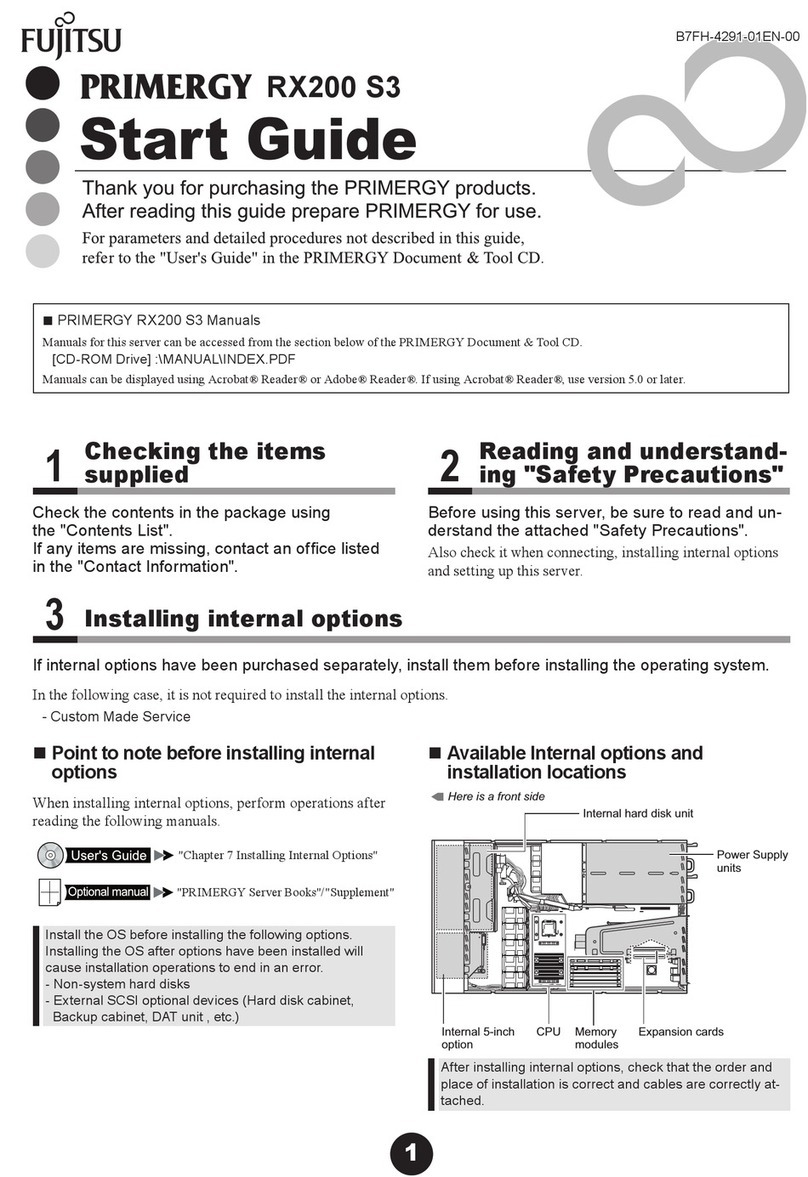
Fujitsu
Fujitsu PRIMERGY RX200 S3 Guide
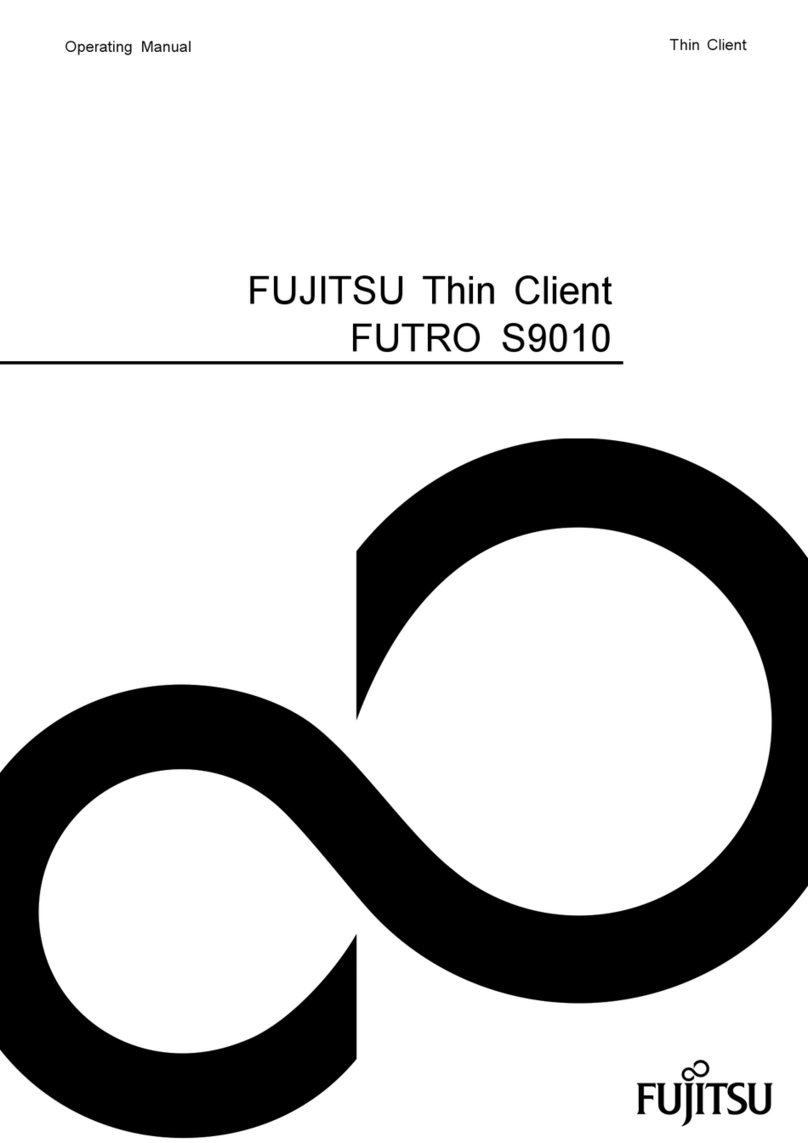
Fujitsu
Fujitsu FUTRO S9010 User manual
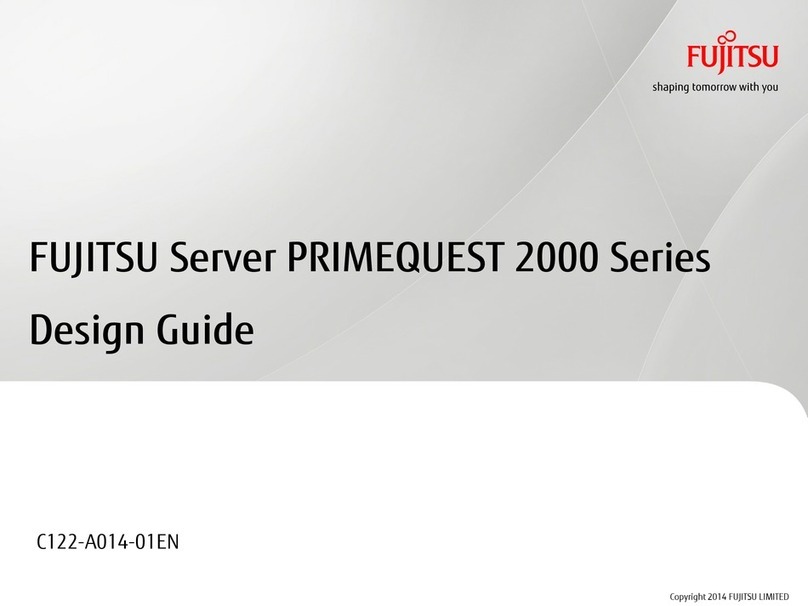
Fujitsu
Fujitsu PRIMEQUEST 2000 Series Guide

Fujitsu
Fujitsu PRIMERGY RX1330 M3 User manual

Fujitsu
Fujitsu PRIMERGY BX600 S3 User manual