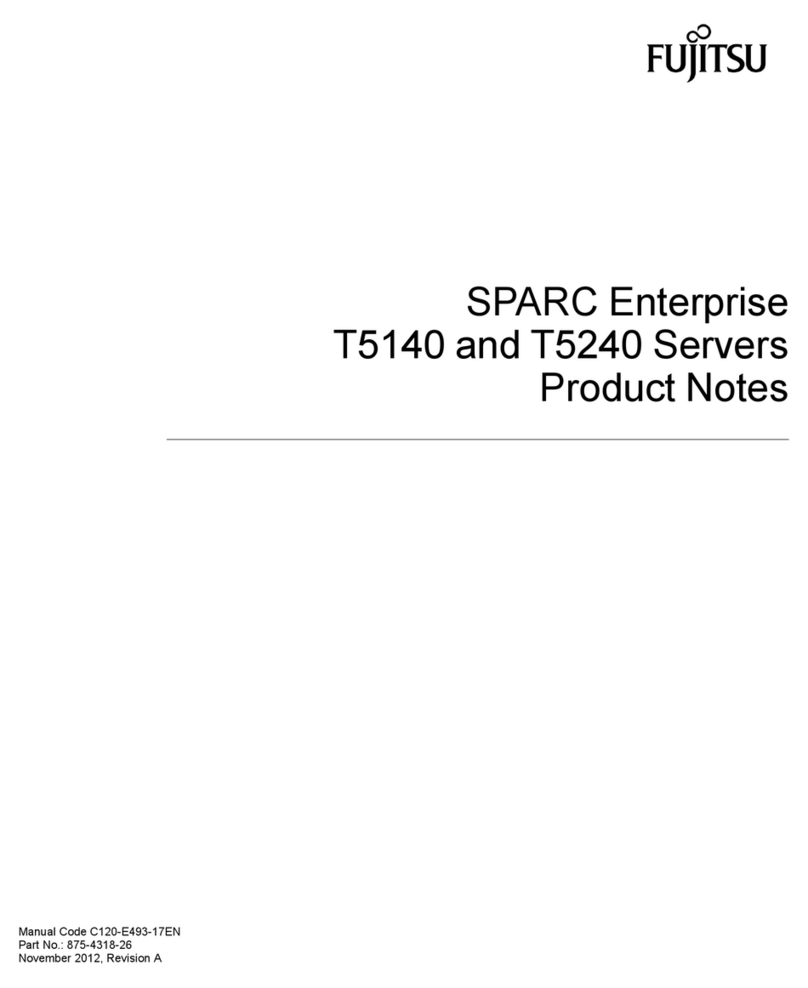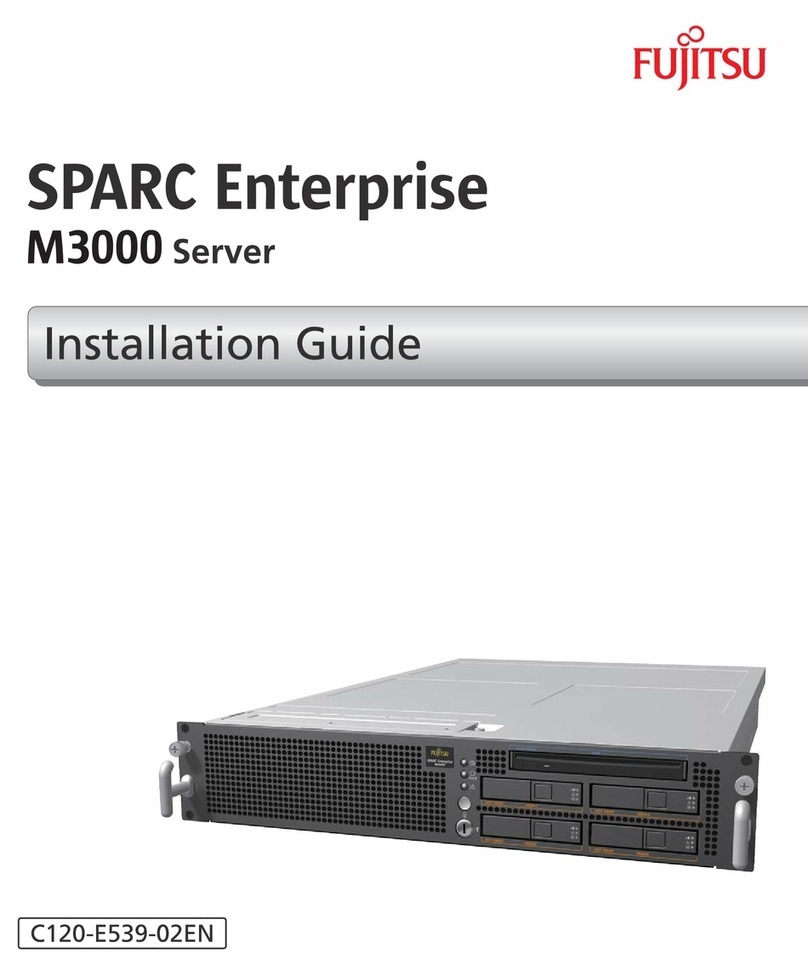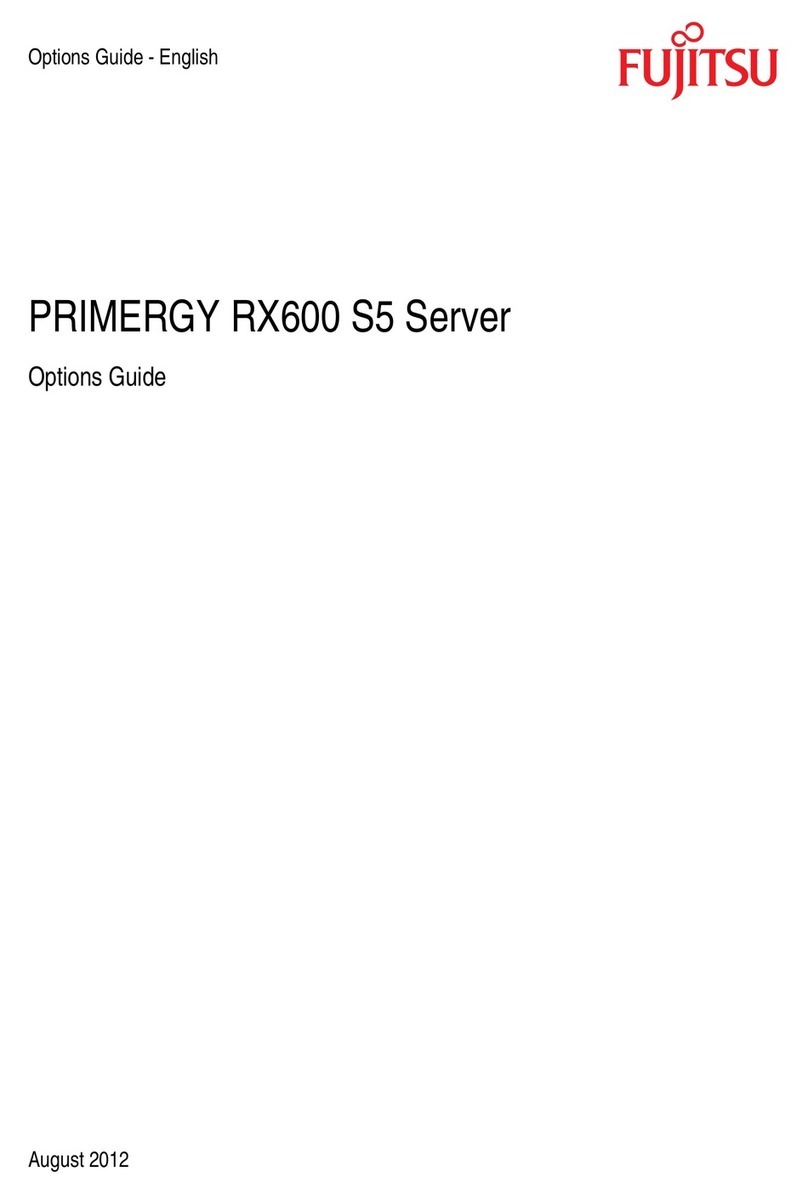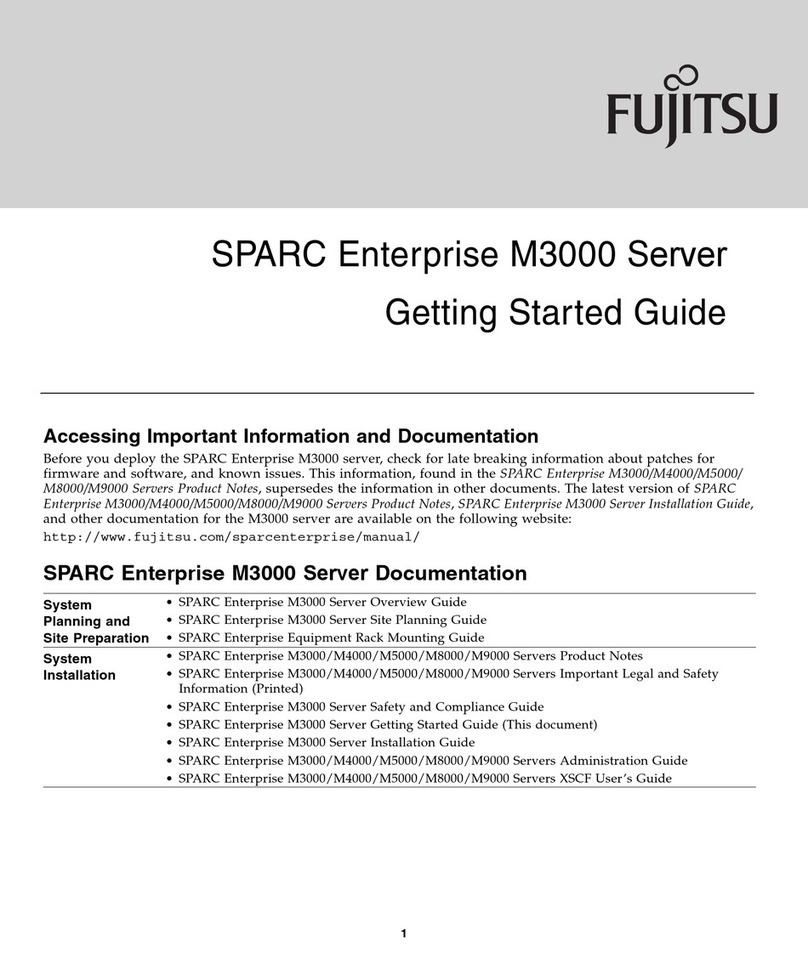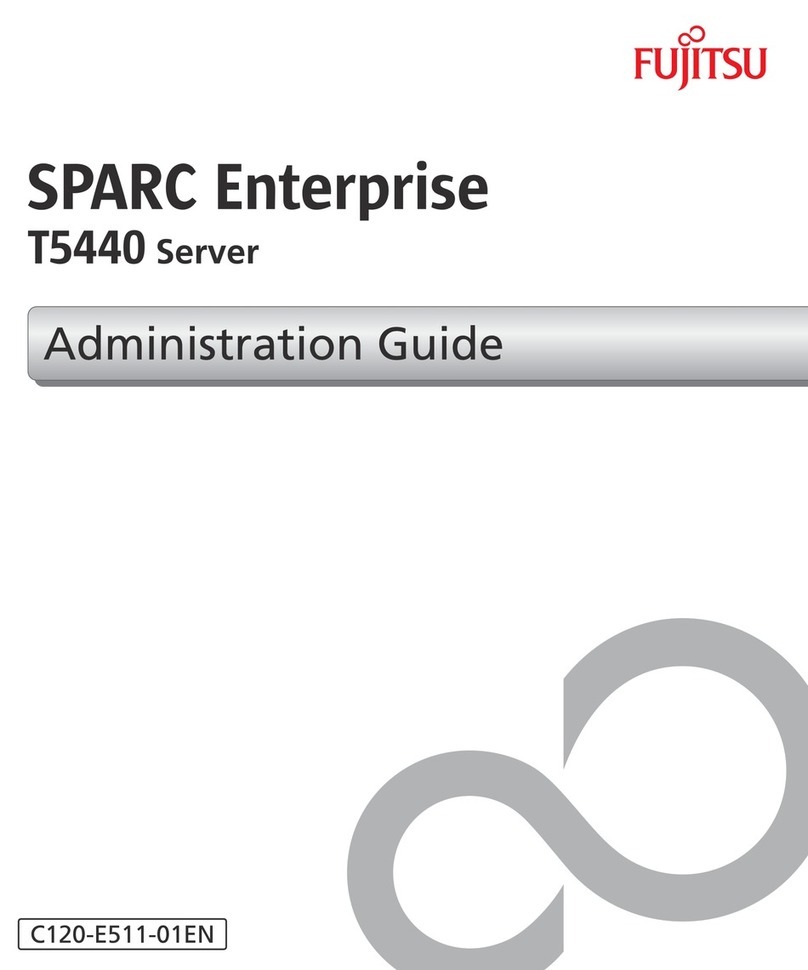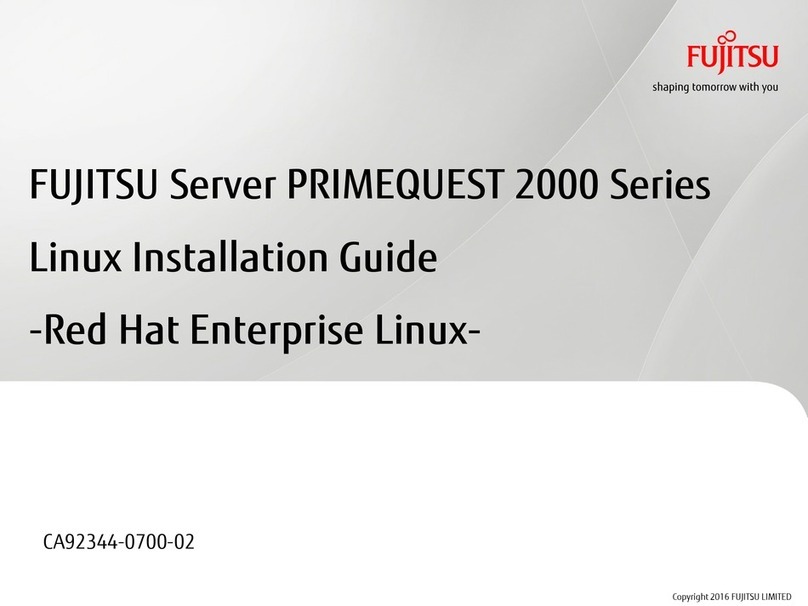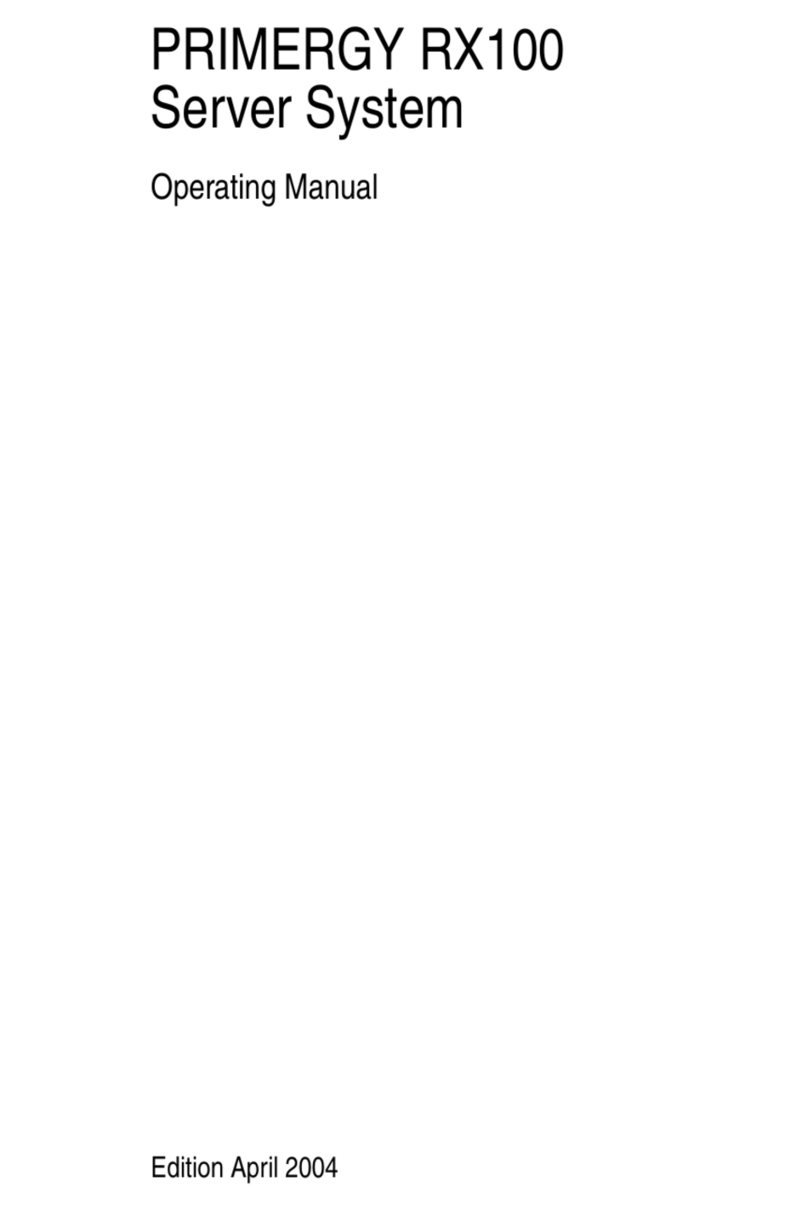Contents
Contents
YourFUTRO... ......................................................................... 5
Validity of the ReferenceManual ......................................................... 5
Notational conventions .................................................................. 5
Ports and Operating Elements ......................................................... 6
Frontview .............................................................................. 6
Rear view .............................................................................. 7
Security functions ....................................................................... 8
Property and data protection ......................................................... 8
SecurityLock device ................................................................ 8
Securing USB covers (optional) . . . ................................................... 8
Importantnotes ........................................................................ 11
Safety notes ............................................................................ 11
Transporting thedevice .................................................................. 12
Cleaning thedevice ..................................................................... 12
Energy saving,disposaland recycling .................................................... 13
Gettingstarted ......................................................................... 14
Setting up the device .................................................................... 14
Vertical operatingposition ............................................................ 15
Horizontal operatingposition ......................................................... 17
Connecting externaldevices ............................................................. 19
Ports on the device .................................................................. 19
Connecting a monitor ................................................................ 19
Connecting a USB mouse ............................................................ 20
Connecting a USB keyboard . . ....................................................... 20
Connecting externaldevices to the serial interface ..................................... 20
Connecting externaldevices to the USBports ......................................... 21
Connecting AudioDevices ........................................................... 21
Connecting thedevicetothe network(LAN) ............................................... 21
Connecting the mains adapter ........................................................... 22
Operation .............................................................................. 23
Switch thedeviceon .................................................................... 23
Operating systems and management (device-dependent) . . . . . ............................. 23
eLux® . ............................................................................. 23
Windows® 10 IoTEnterprise ......................................................... 24
Scout Enterprise Management Suite® – The management solution for Thin Clients . ...... 25
Switchingoffthedevice ................................................................. 26
Activating power-savingmode ........................................................ 26
Open BIOS Setup ....................................................................... 26
PXE system boot . ...................................................................... 26
BIOS Update ........................................................................... 27
Making system settings .............................................................. 27
Executing a system update . . . ....................................................... 27
System expansions andrepairs ........................................................ 28
Technical data ........................................................................ 29
FUJITSU FUTROS9011thin client ....................................................... 29
AC adapter . . . .......................................................................... 30
Fujitsu 3