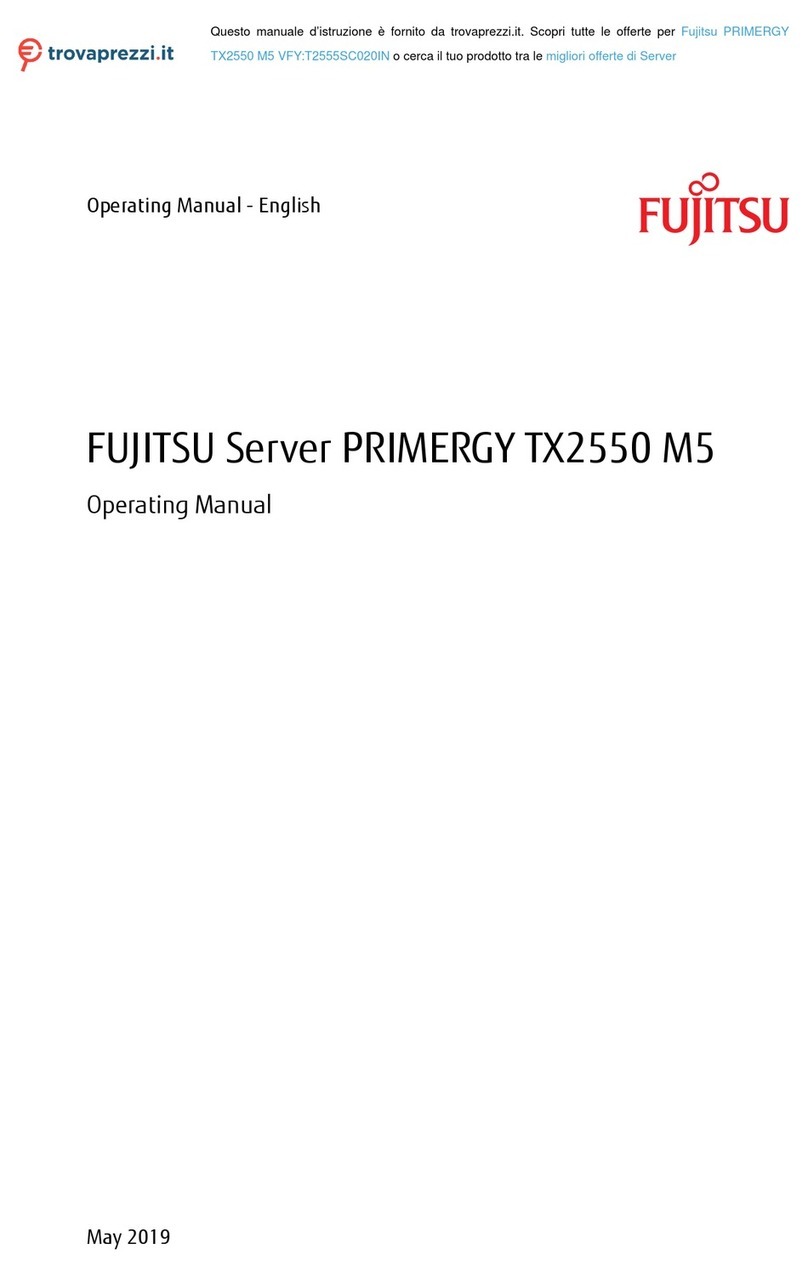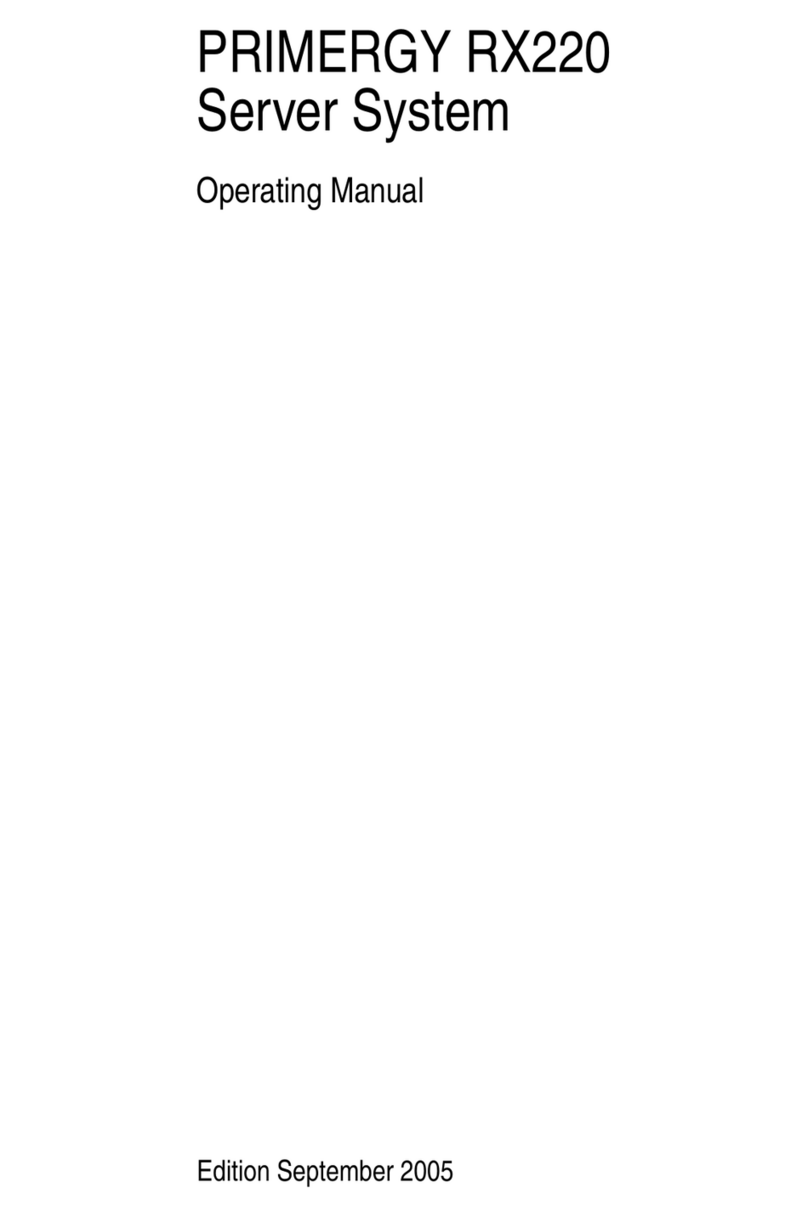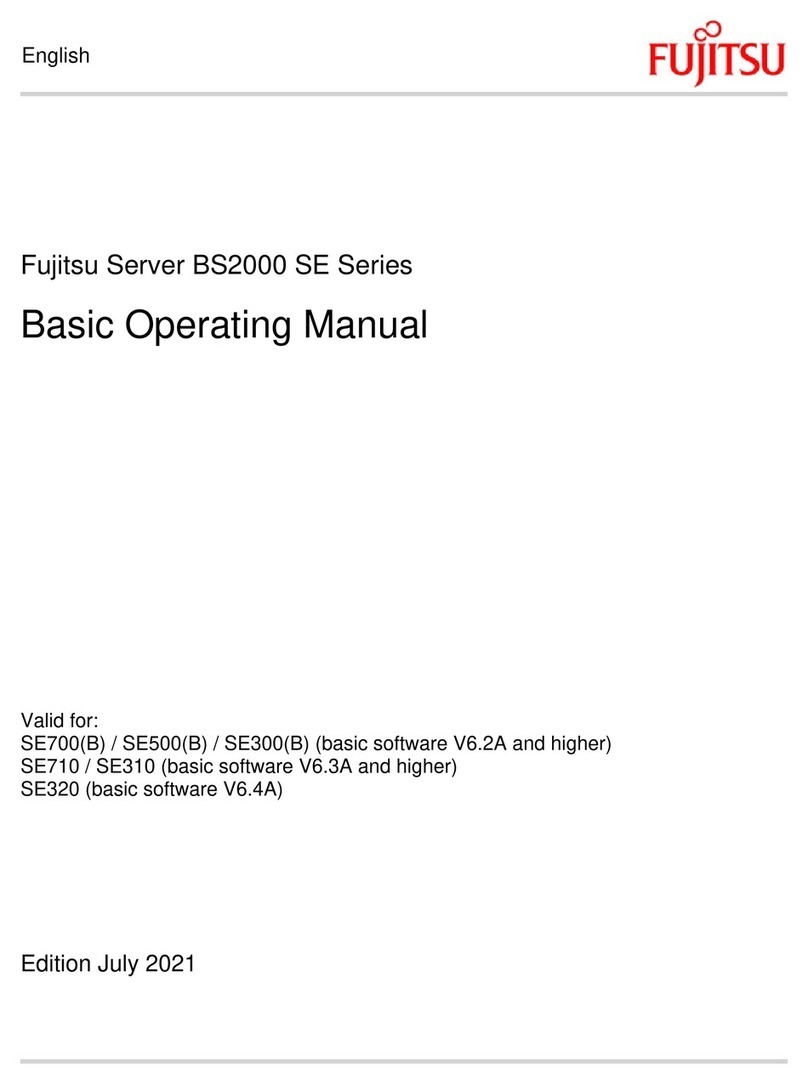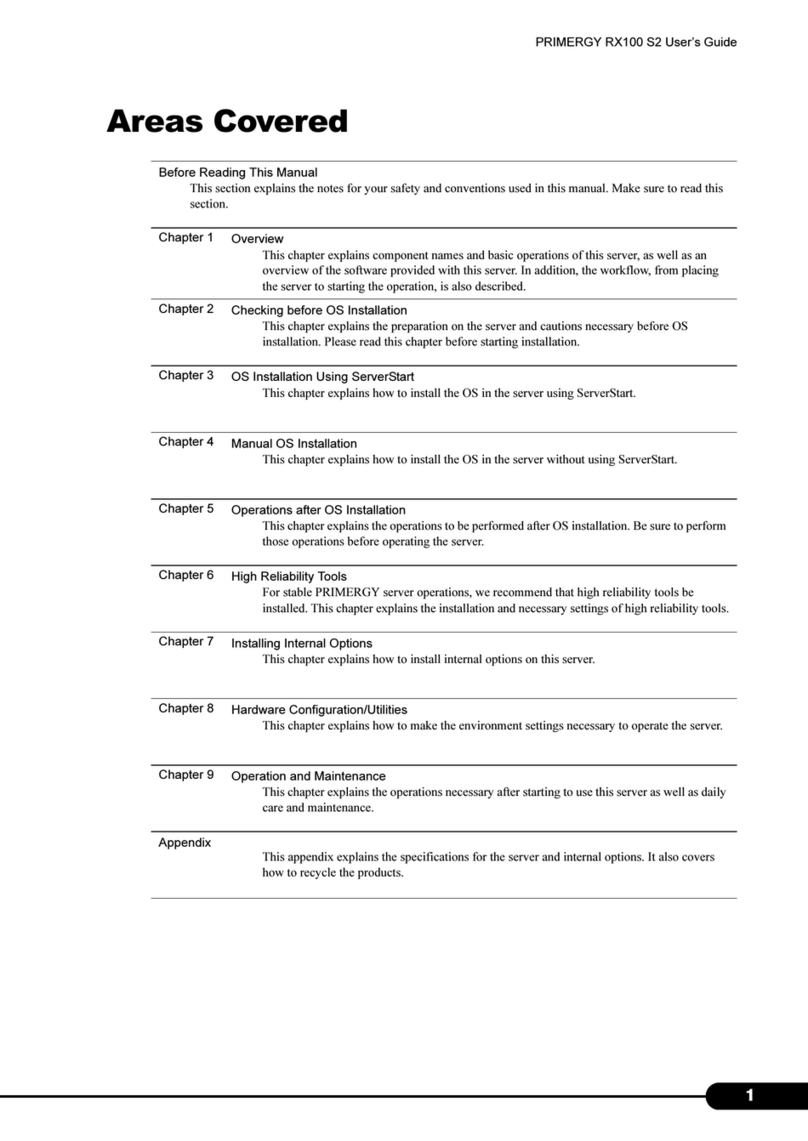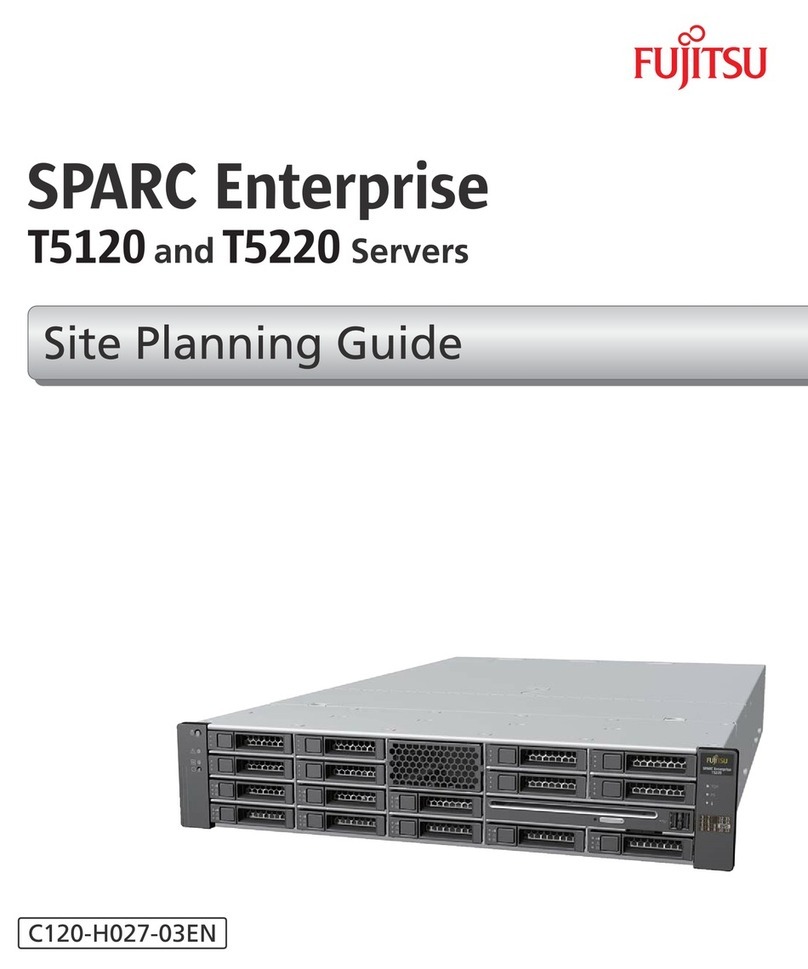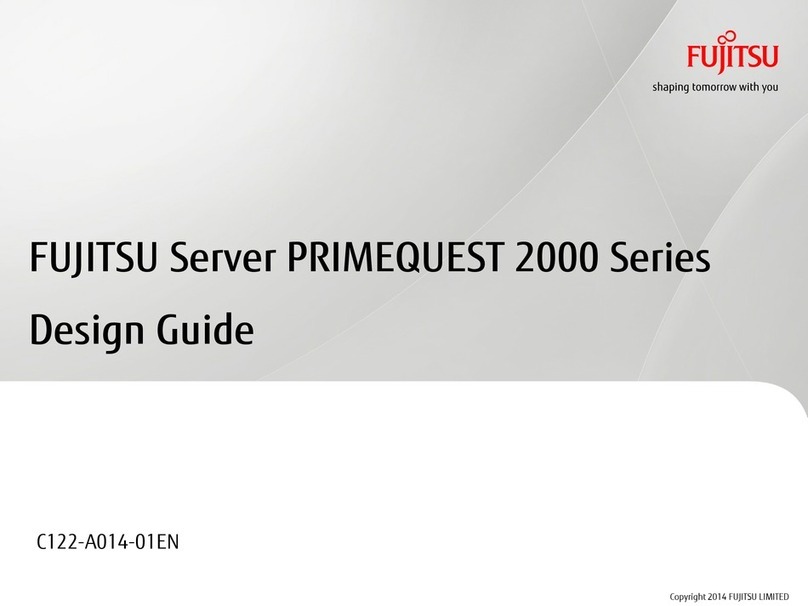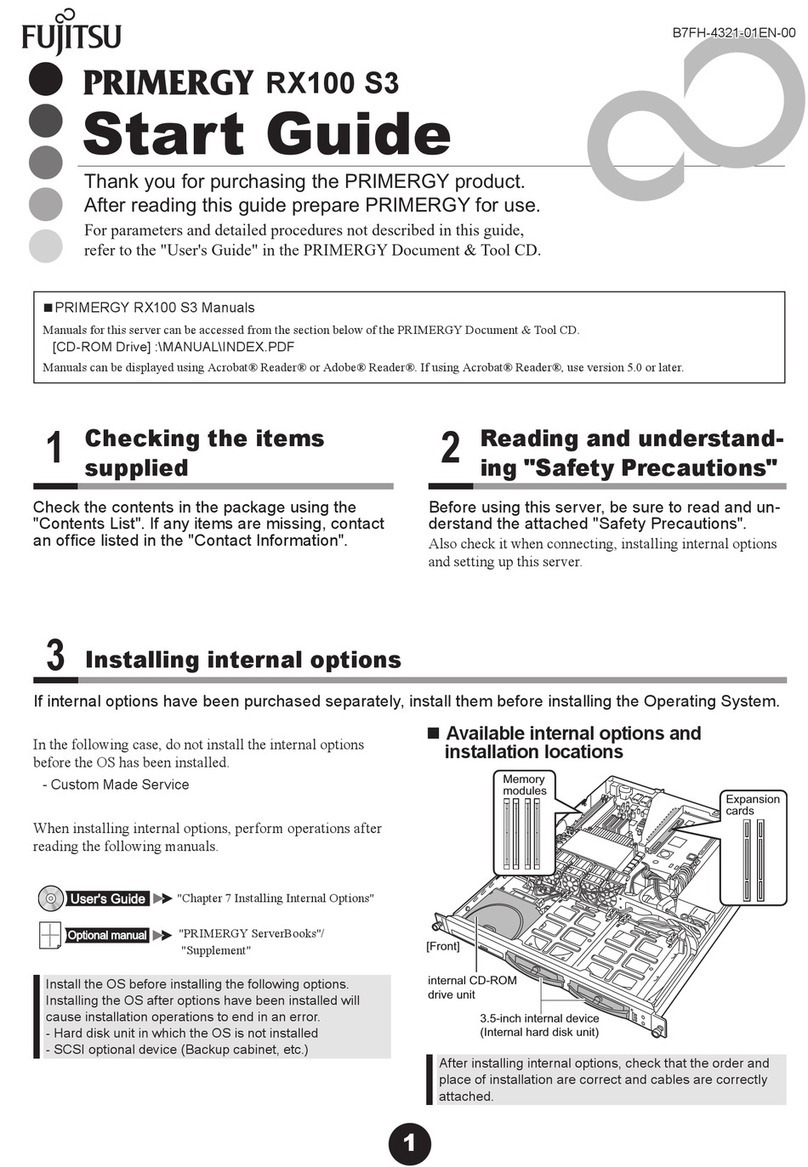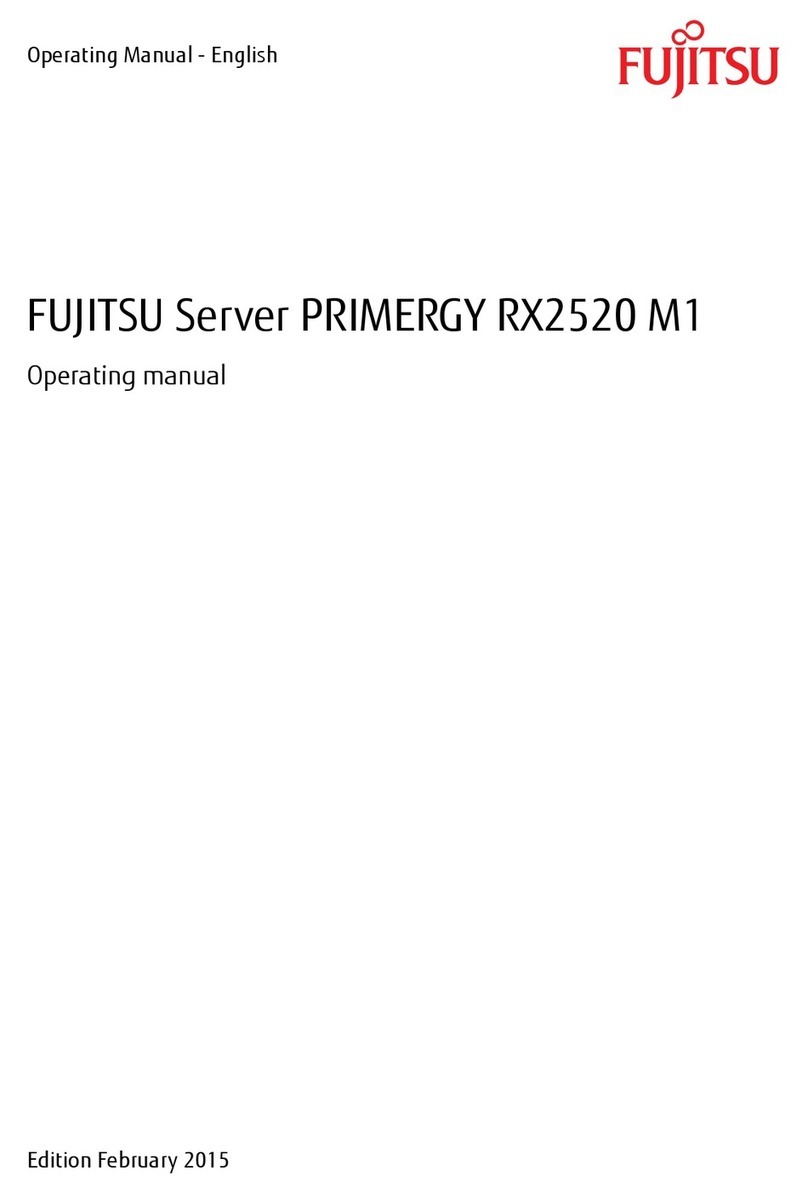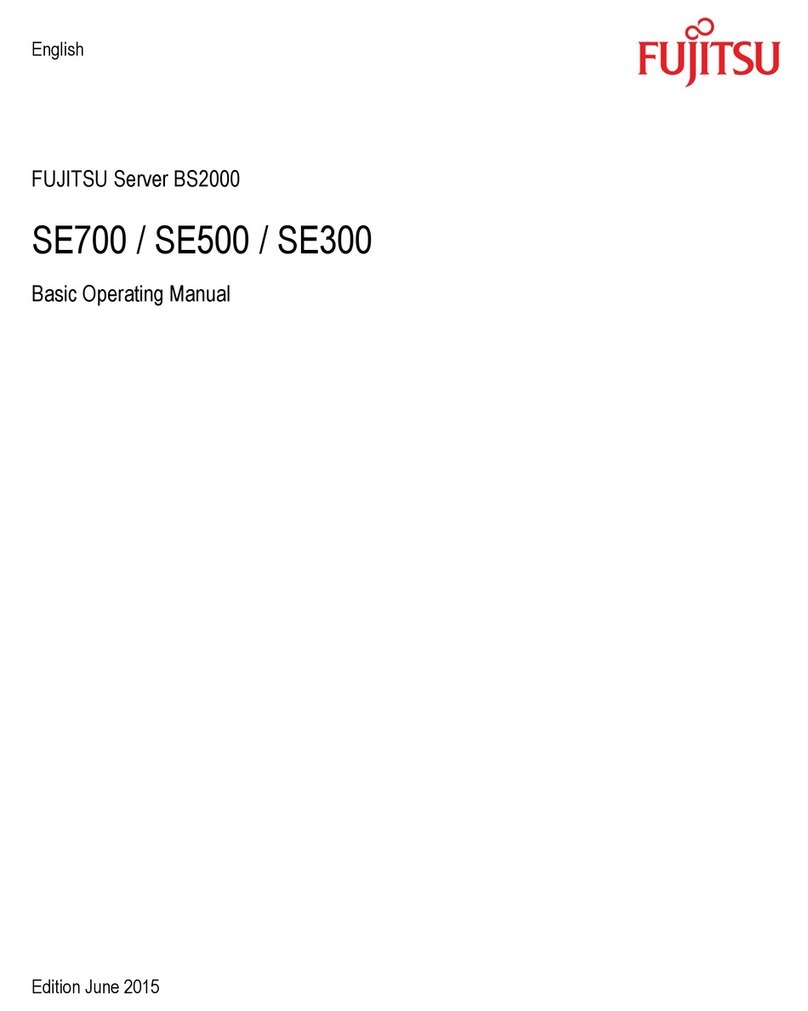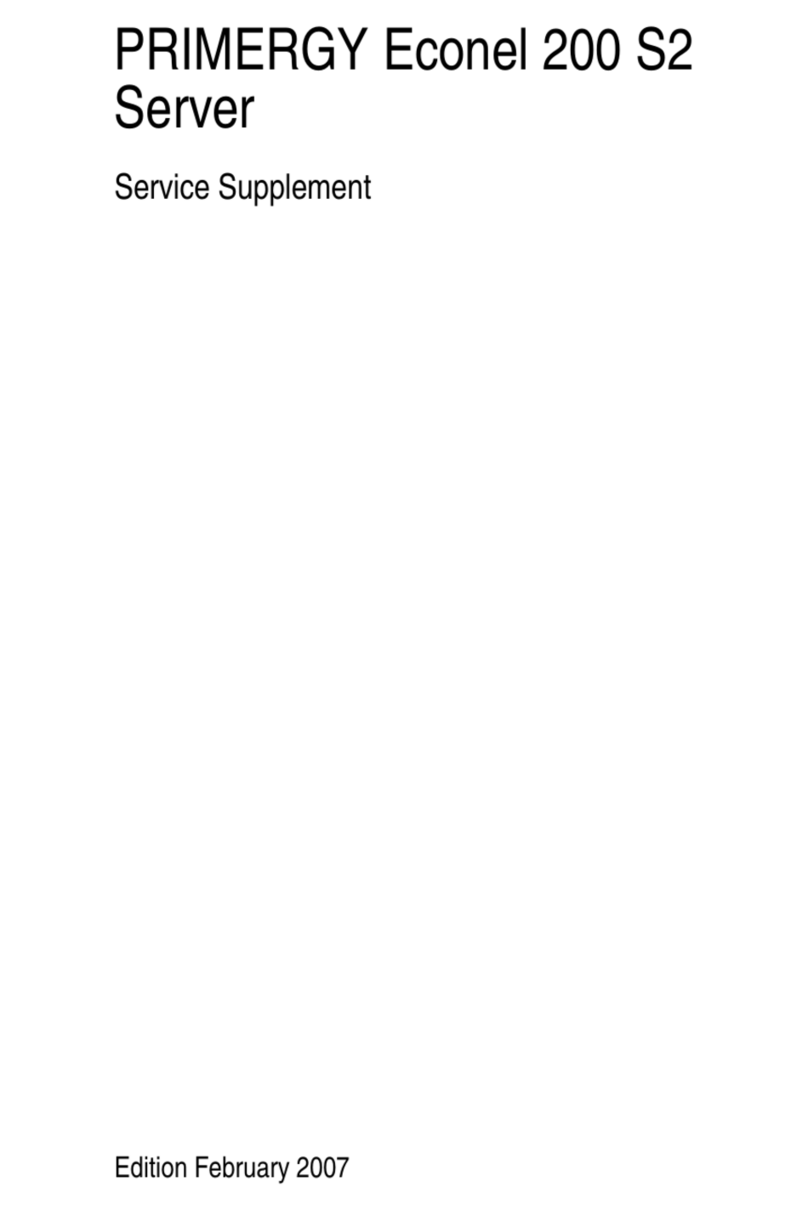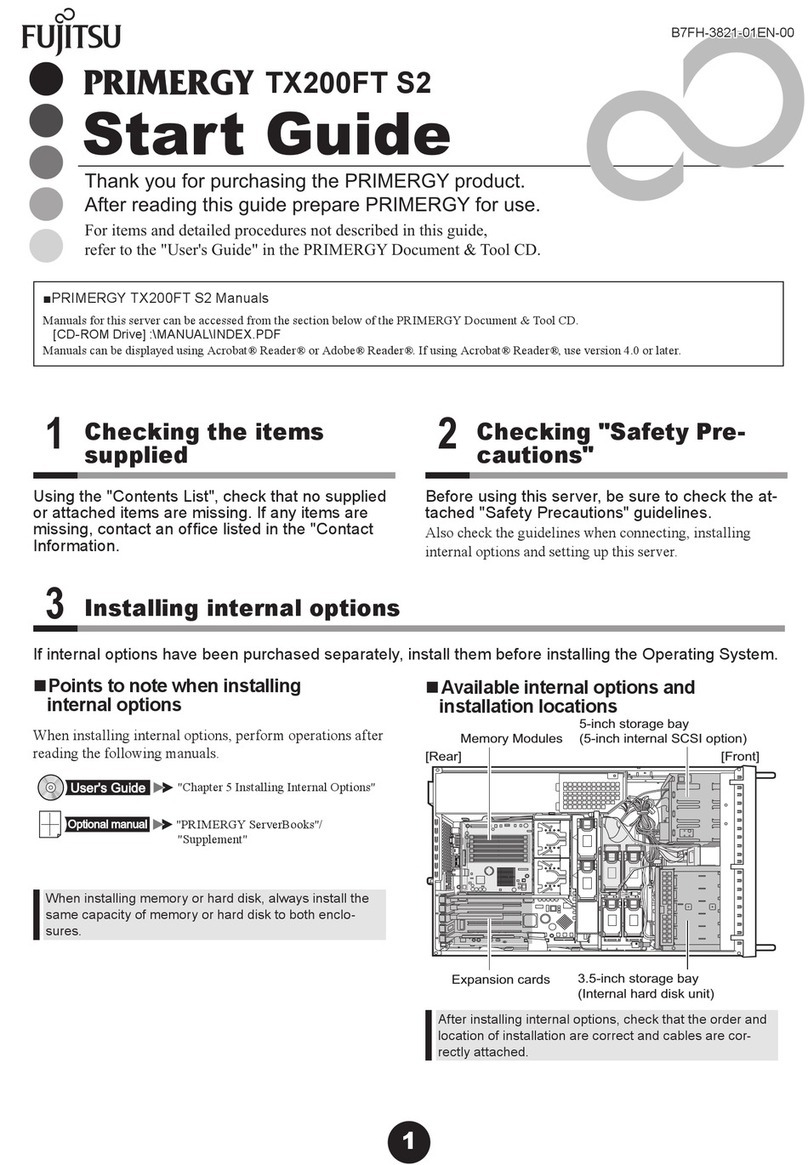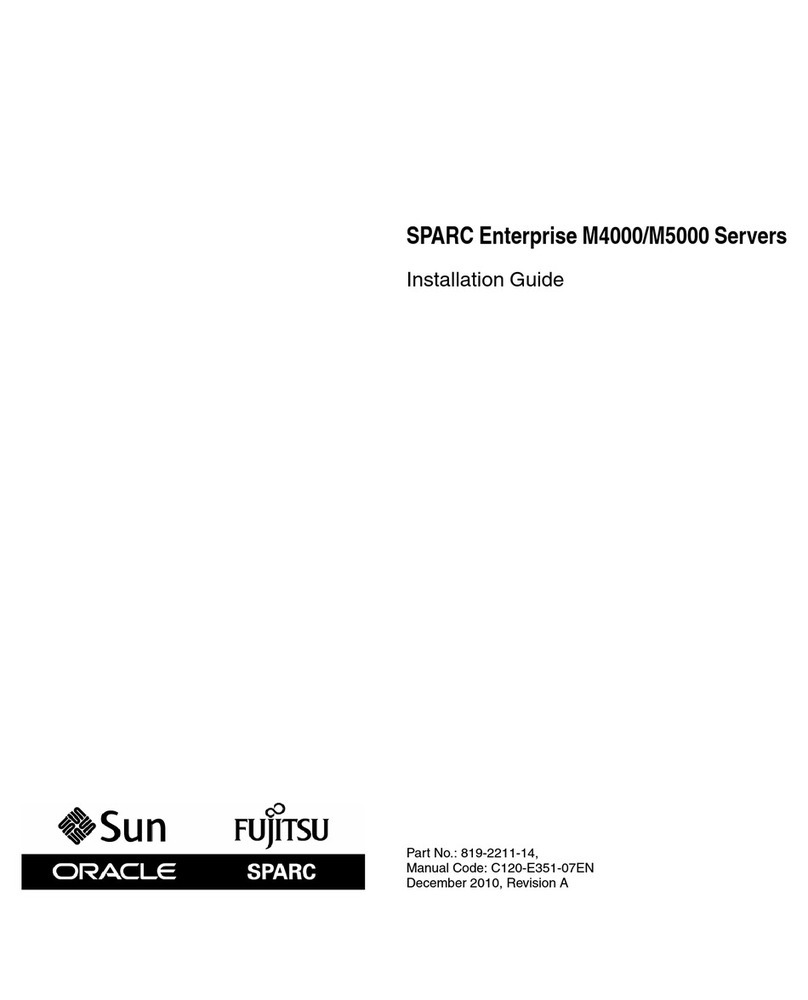Contents
Your PRIMERGY MX130 S1... ............................................................................................................ 1
Target Group for this Operating Manual............................................................................................... 1
Notational conventions ......................................................................................................................... 2
Information sources .............................................................................................................................. 3
Important notes .................................................................................................................................. 5
Safety notes.......................................................................................................................................... 5
Transporting the device ........................................................................................................................ 5
Cleaning the device .............................................................................................................................. 5
Saving energy, disposal and recycling ................................................................................................. 6
CE marking........................................................................................................................................... 6
FCC Class A Compliance Statement ................................................................................................... 7
FCC Class B Compliance Statement ................................................................................................... 8
Energy Star........................................................................................................................................... 9
Operating System Microsoft Windows Server 2008 R2 ............................................................. 10
LINUX Operating Systems ......................................................................................................... 11
Preparing for use.............................................................................................................................. 13
Unpacking and checking the delivery................................................................................................. 13
Steps for initial setup .......................................................................................................................... 13
Setting up the device .......................................................................................................................... 14
Connecting external devices .............................................................................................................. 17
Ports on the device..................................................................................................................... 18
Connecting a monitor ................................................................................................................. 18
Connecting the mouse ............................................................................................................... 18
Connecting a keyboard............................................................................................................... 19
Connecting external devices to the serial port or a USB port..................................................... 19
Connecting the device to the mains supply........................................................................................ 20
Indicators on the device...................................................................................................................... 21
Switching on the monitor and device.................................................................................................. 22
Installing the software......................................................................................................................... 25
Operation........................................................................................................................................... 27
Switching the device on...................................................................................................................... 27
Switching off the device...................................................................................................................... 27
Keyboard ............................................................................................................................................ 28
Important keys and key combinations ........................................................................................ 28
Configure device................................................................................................................................. 30
Configuration with ServerView Suite .......................................................................................... 30
Configuration without ServerView Suite ..................................................................................... 30
Configuring the SATA RAID controller ....................................................................................... 30
Settings in BIOS Setup....................................................................................................................... 31
Property and data protection .............................................................................................................. 31
Anti-theft protection and lead-sealing......................................................................................... 32
BIOS setup security functions .................................................................................................... 33
Troubleshooting and tips................................................................................................................. 35
Help if problems occur................................................................................................................ 35
Installing new software ....................................................................................................................... 35
Power-on indicator remains unlit after you have switched on your device ......................................... 36
The device cannot be switched off with the ON/OFF switch .............................................................. 36
The screen stays blank....................................................................................................................... 37
No mouse pointer displayed on the screen ........................................................................................ 38
Fujitsu Technology Solutions