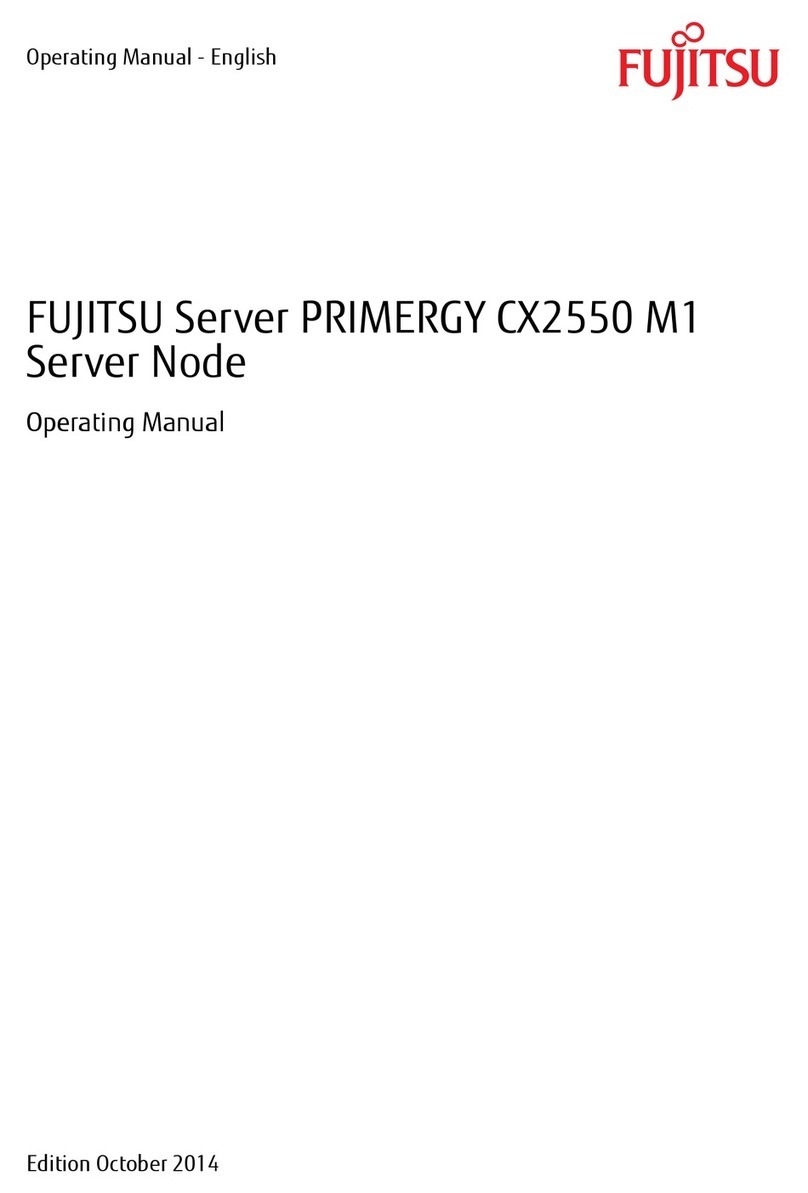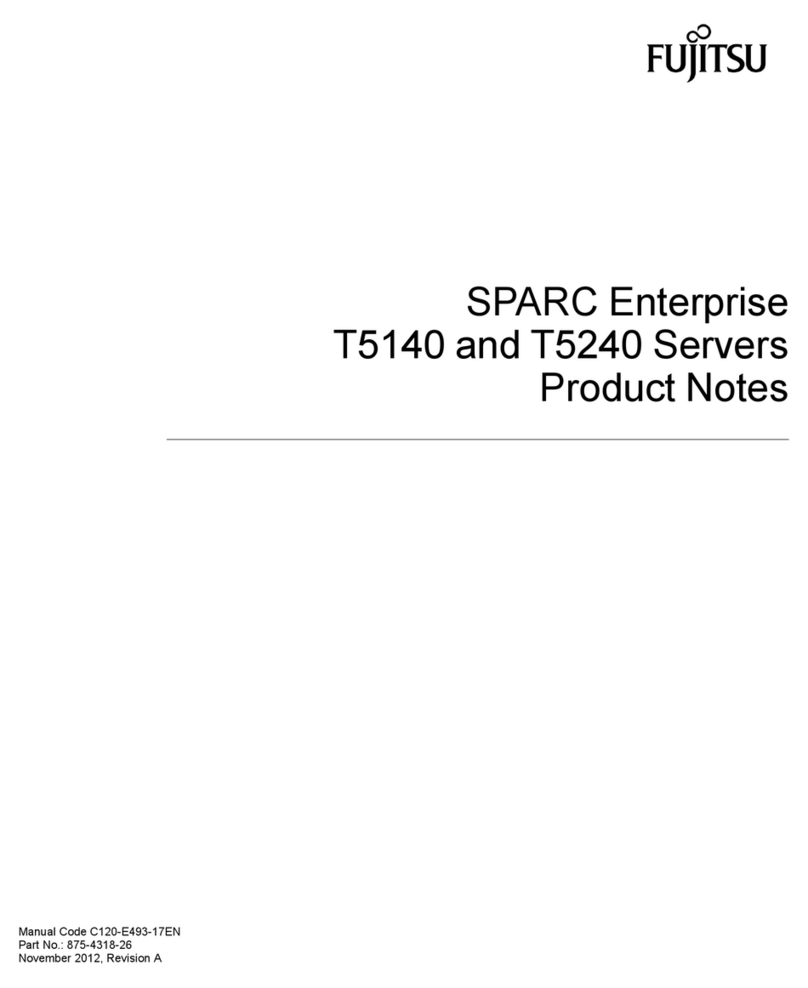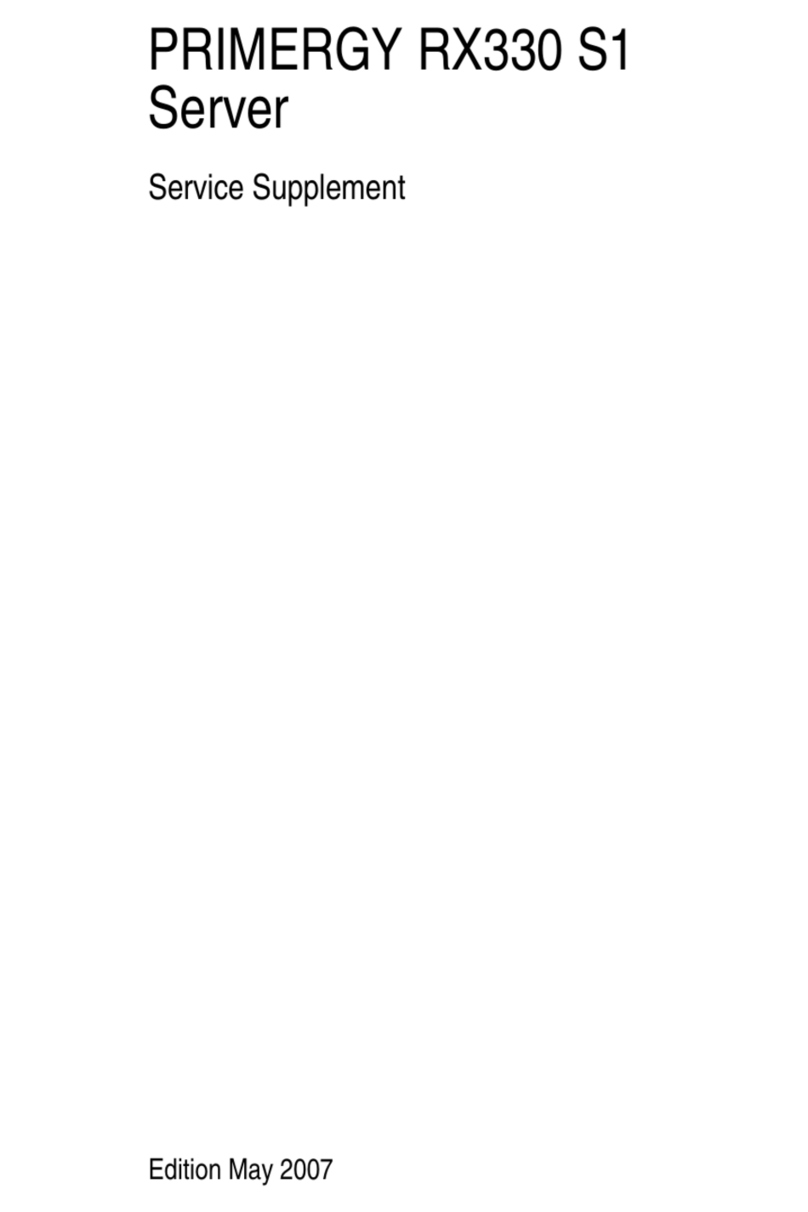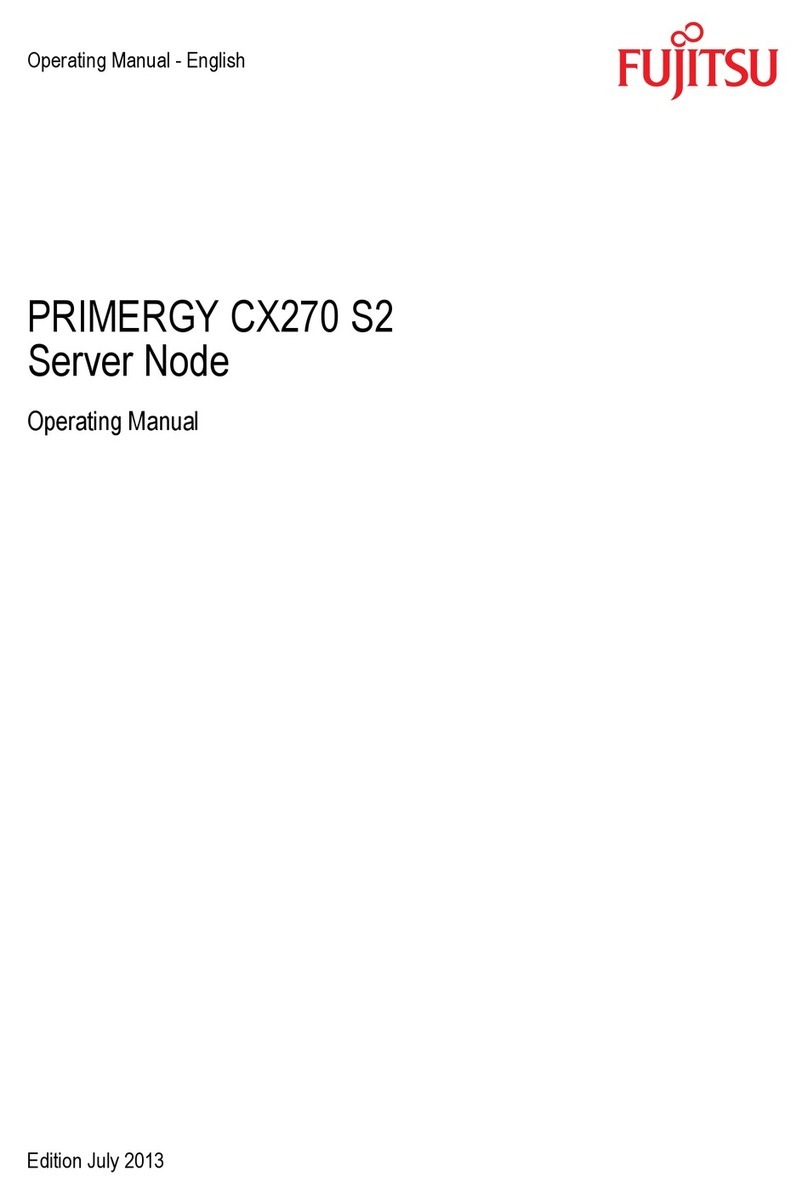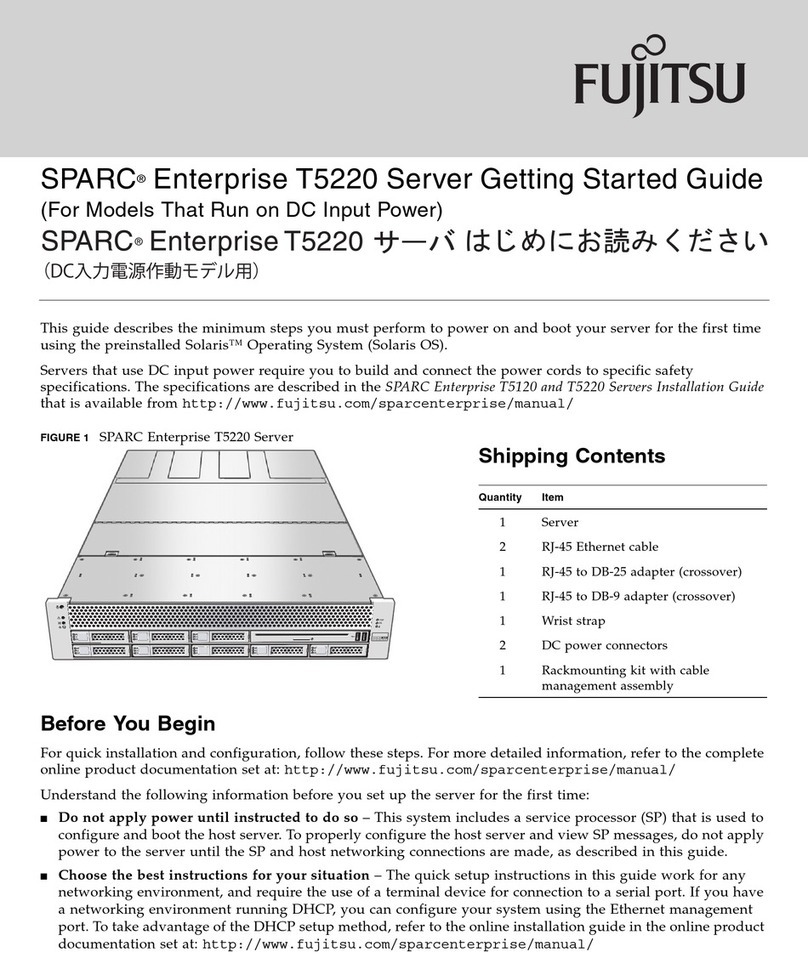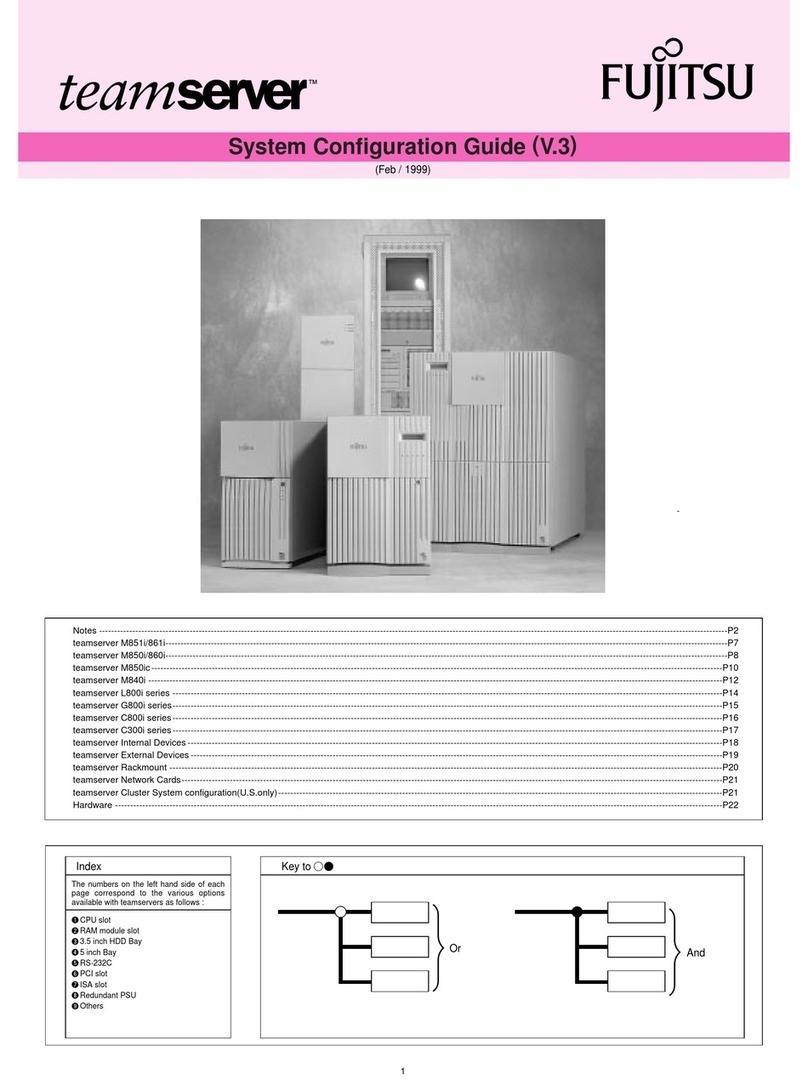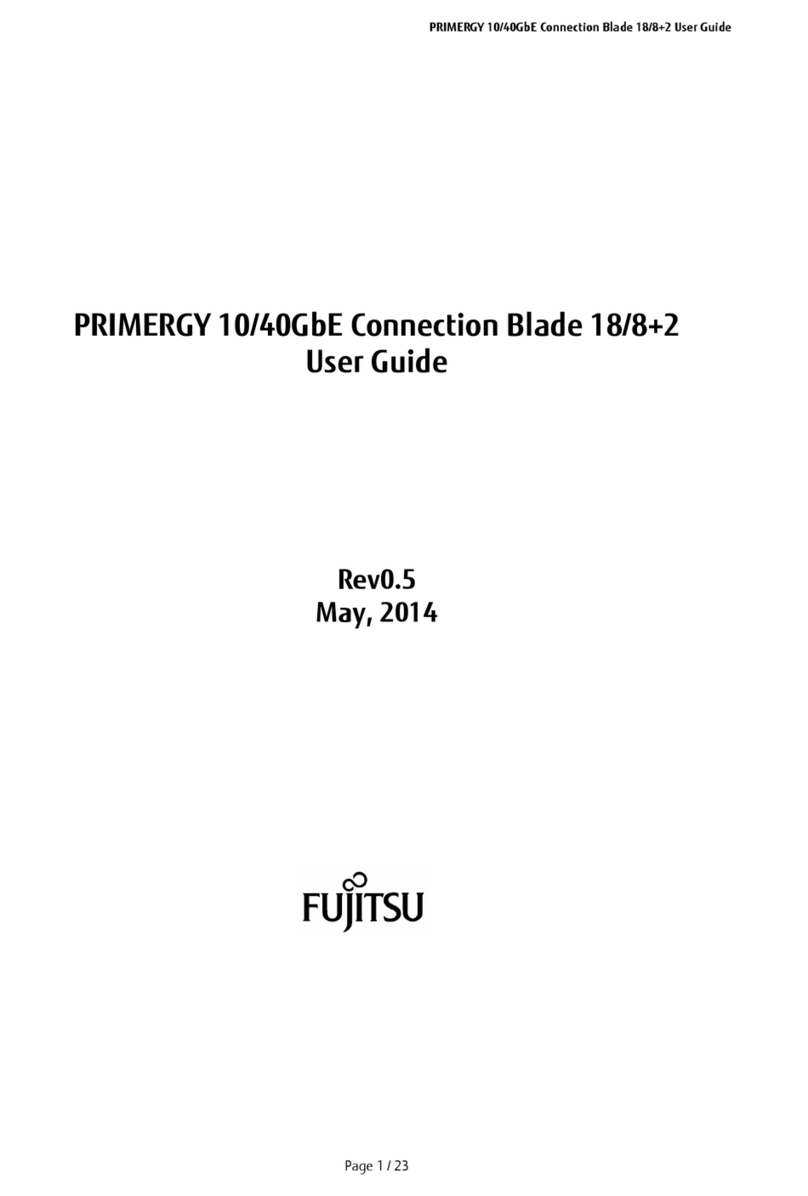Upgrade and Maintenance Manual TX2550 M4
4.4 Getting access to the component . . . . . . . . . . . . . . . 54
4.4.1 Rack model . . . . . . . . . . . . . . . . . . . . . . . . . . . . 54
4.4.1.1 Extending the server out of the rack . . . . . . . . . . . . . 54
4.4.1.2 Removing the server from the rack . . . . . . . . . . . . . . 56
4.4.1.3 Removing the top cover . . . . . . . . . . . . . . . . . . . . 58
4.4.1.4 Removing the rack front cover . . . . . . . . . . . . . . . . 59
4.4.2 Floorstand model . . . . . . . . . . . . . . . . . . . . . . . . . 62
4.4.2.1 Unlocking the server . . . . . . . . . . . . . . . . . . . . . 62
4.4.2.2 Removing the side cover . . . . . . . . . . . . . . . . . . . 63
4.4.2.3 Removing the drive covers . . . . . . . . . . . . . . . . . . 64
4.4.2.4 Removing the front cover . . . . . . . . . . . . . . . . . . . 65
4.4.3 Removing the system air duct . . . . . . . . . . . . . . . . . . 67
4.5 Reassembling . . . . . . . . . . . . . . . . . . . . . . . . . . 68
4.5.1 Installing the system air duct . . . . . . . . . . . . . . . . . . . 68
4.5.2 Rack model . . . . . . . . . . . . . . . . . . . . . . . . . . . . 69
4.5.2.1 Installing the rack front cover . . . . . . . . . . . . . . . . . 69
4.5.2.2 Installing the top cover . . . . . . . . . . . . . . . . . . . . 70
4.5.2.3 Installing the server in the rack . . . . . . . . . . . . . . . . 72
4.5.2.4 Sliding the server into the rack . . . . . . . . . . . . . . . . 74
4.5.3 Floorstand model . . . . . . . . . . . . . . . . . . . . . . . . . 75
4.5.3.1 Installing the front cover . . . . . . . . . . . . . . . . . . . . 75
4.5.3.2 Installing the drive covers . . . . . . . . . . . . . . . . . . . 76
4.5.3.3 Installing the side cover . . . . . . . . . . . . . . . . . . . . 77
4.5.3.4 Locking the server . . . . . . . . . . . . . . . . . . . . . . . 80
4.6 Connecting the power cord . . . . . . . . . . . . . . . . . . . 81
4.7 Switching on the server . . . . . . . . . . . . . . . . . . . . . 82
4.8 Handling riser modules . . . . . . . . . . . . . . . . . . . . . 82
4.8.1 Riser cards . . . . . . . . . . . . . . . . . . . . . . . . . . . . 82
4.8.1.1 Removing the riser card . . . . . . . . . . . . . . . . . . . . 82
4.8.1.2 Installing the riser card . . . . . . . . . . . . . . . . . . . . 83
4.8.2 Riser modules . . . . . . . . . . . . . . . . . . . . . . . . . . . 84
4.8.2.1 Removing the riser module . . . . . . . . . . . . . . . . . . 84
4.8.2.2 Installing the riser module . . . . . . . . . . . . . . . . . . . 85
4.9 Handling PCI air duct . . . . . . . . . . . . . . . . . . . . . . 86
4.9.1 Removing the PCI air duct . . . . . . . . . . . . . . . . . . . . 86
4.9.2 Installing the PCI air duct . . . . . . . . . . . . . . . . . . . . . 87
4.10 Handling crossbar . . . . . . . . . . . . . . . . . . . . . . . . 88
4.10.1 Removing the crossbar . . . . . . . . . . . . . . . . . . . . . . 88
4.10.2 Installing the crossbar . . . . . . . . . . . . . . . . . . . . . . . 89