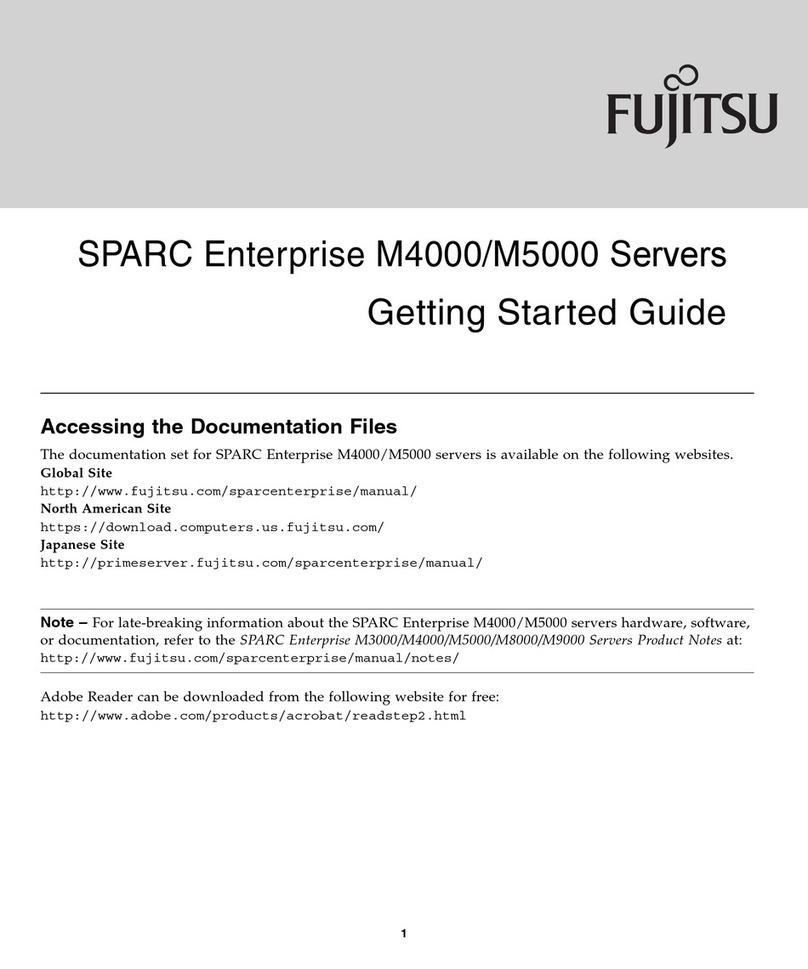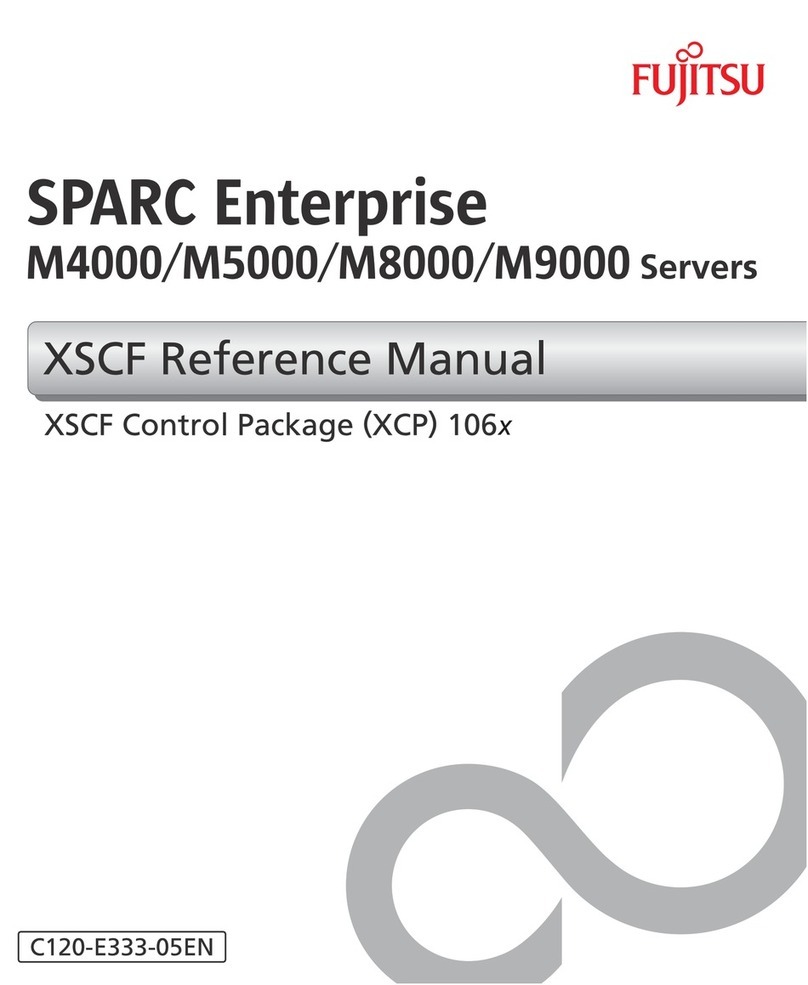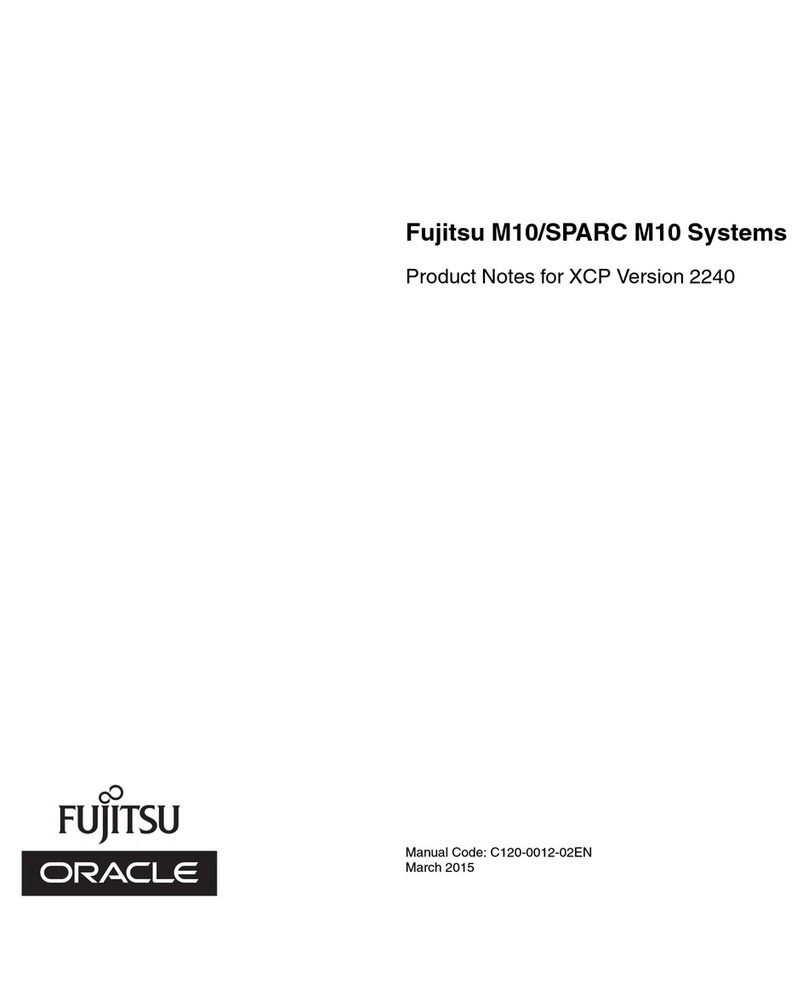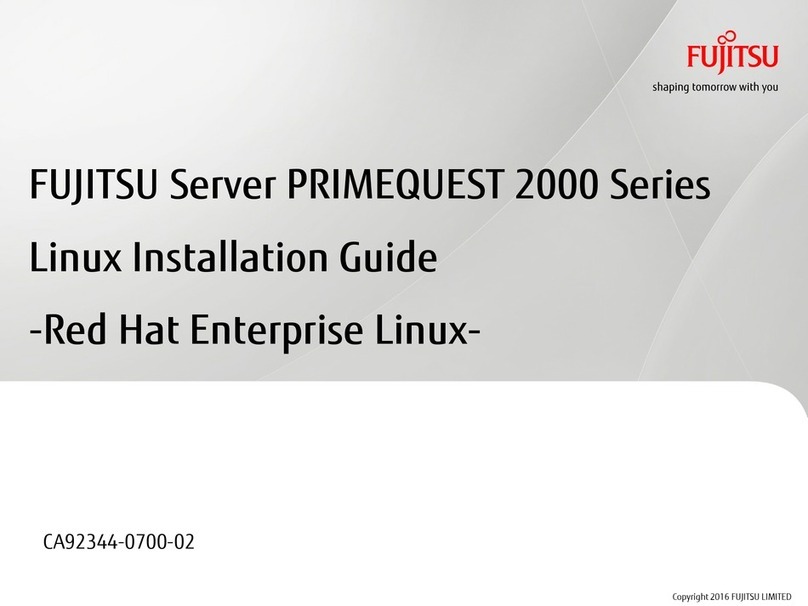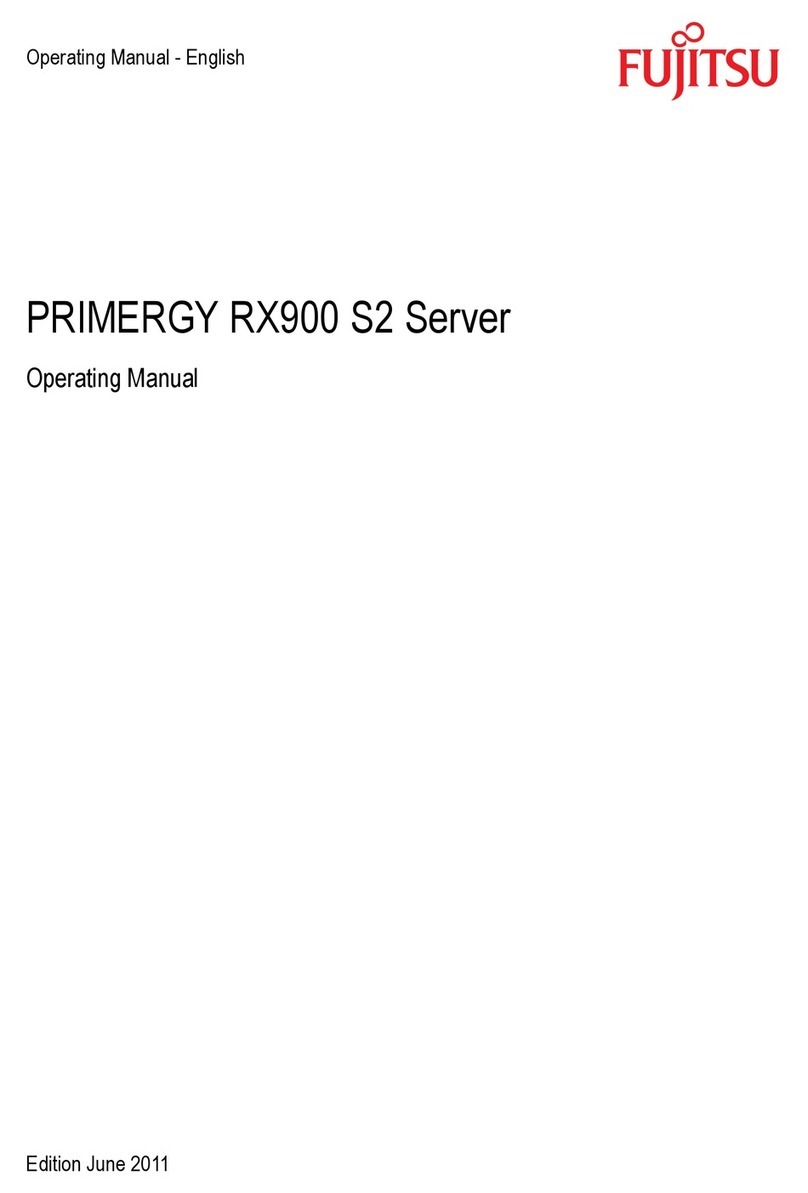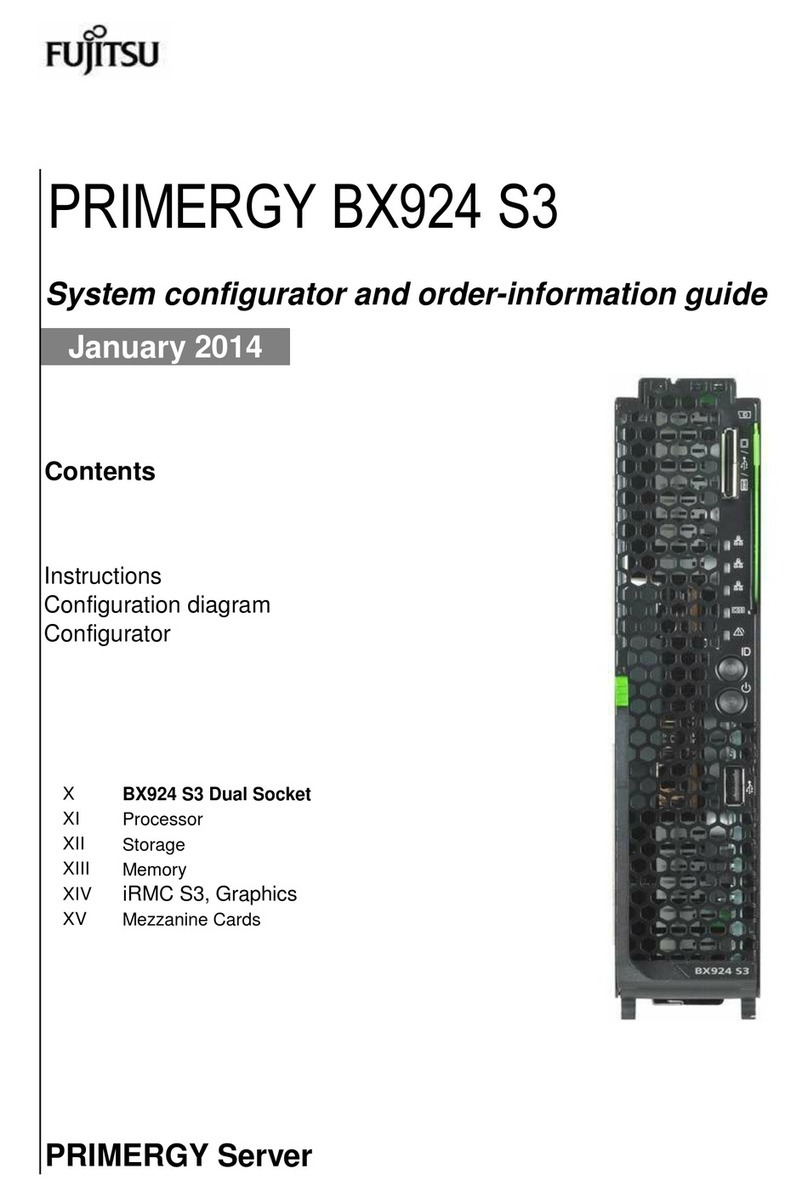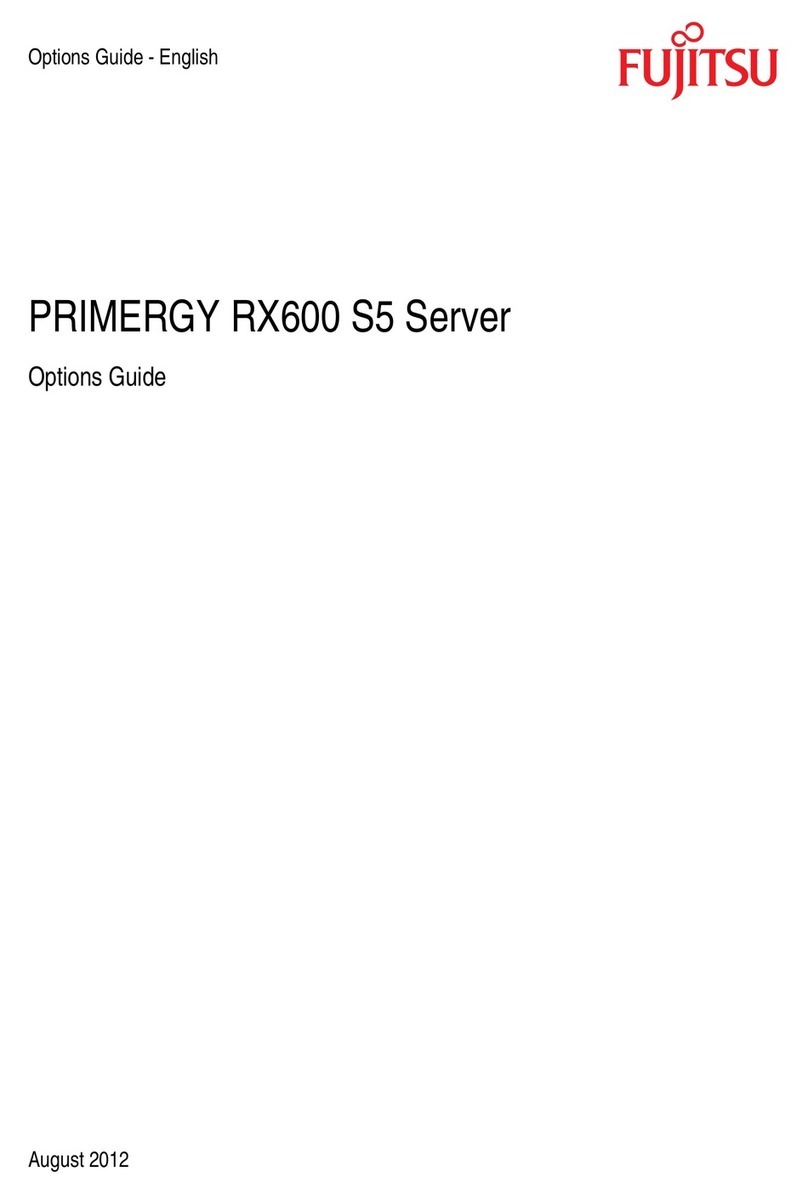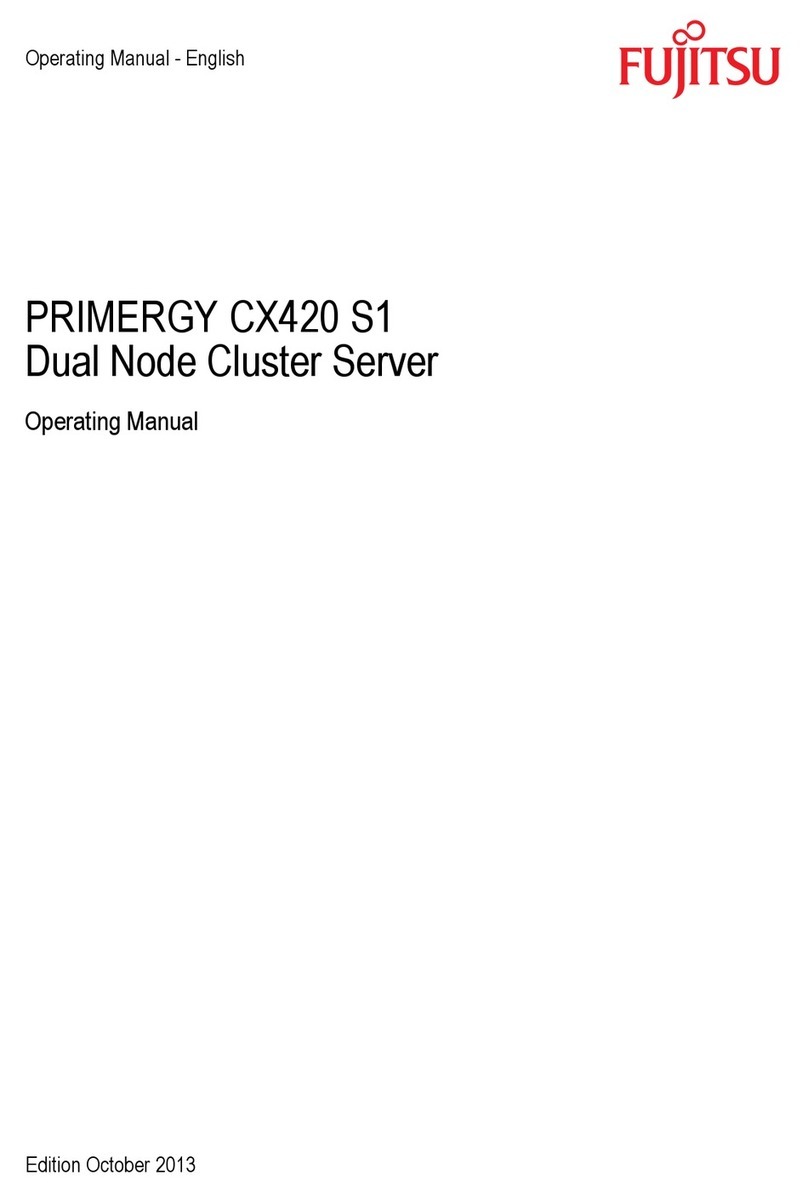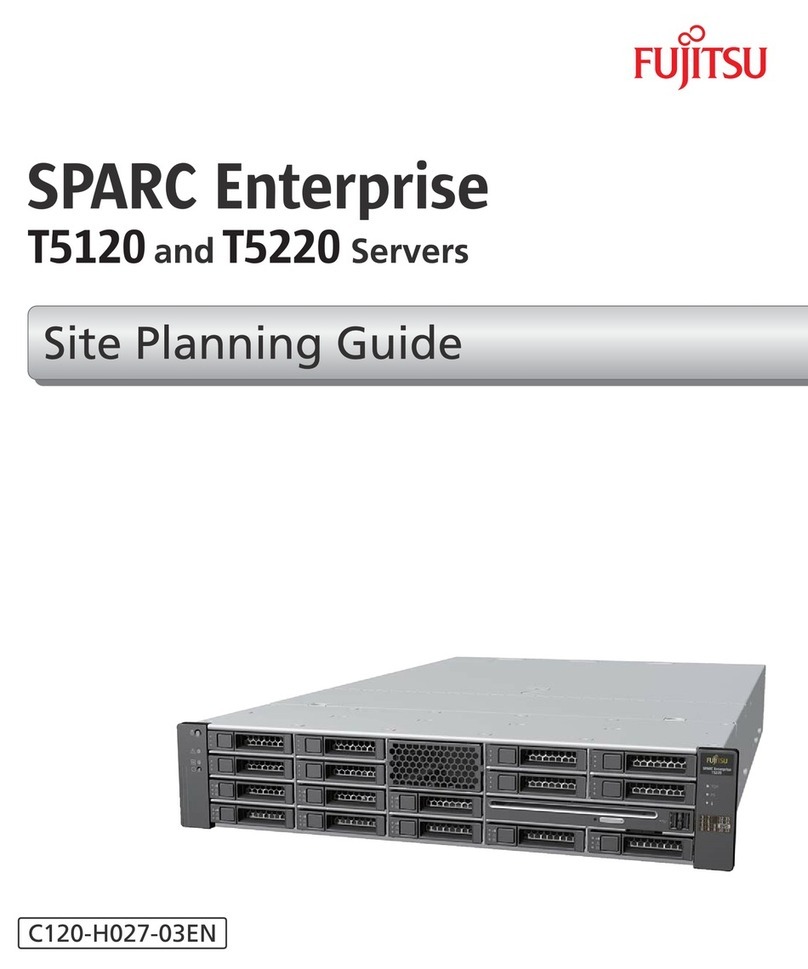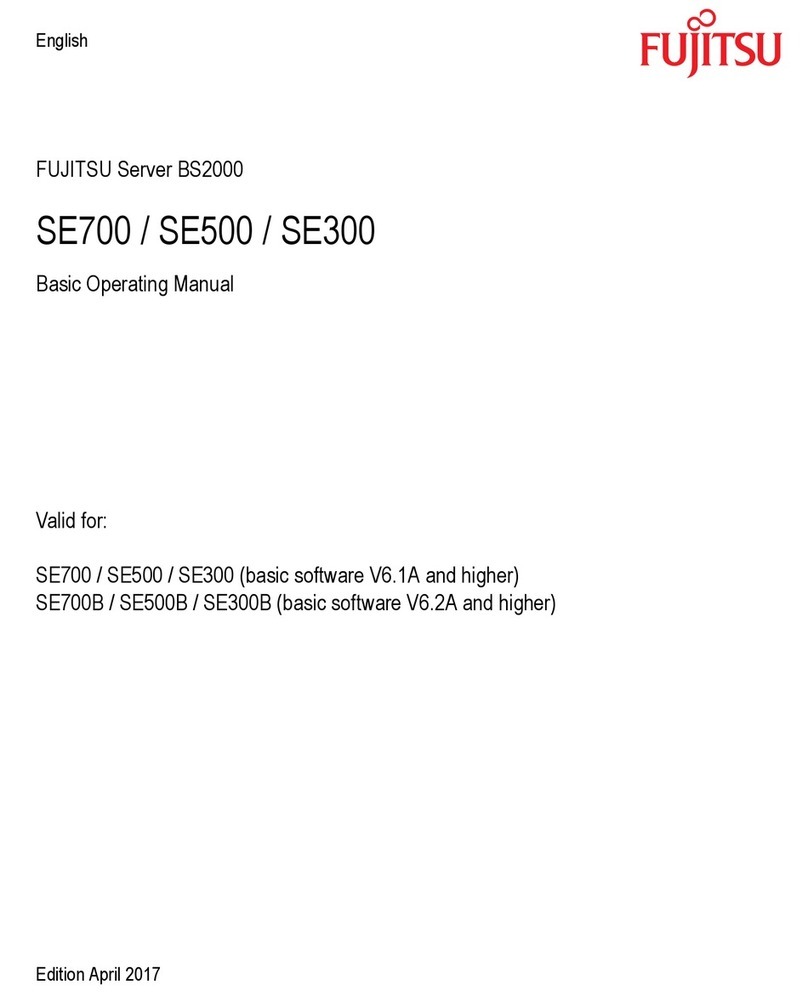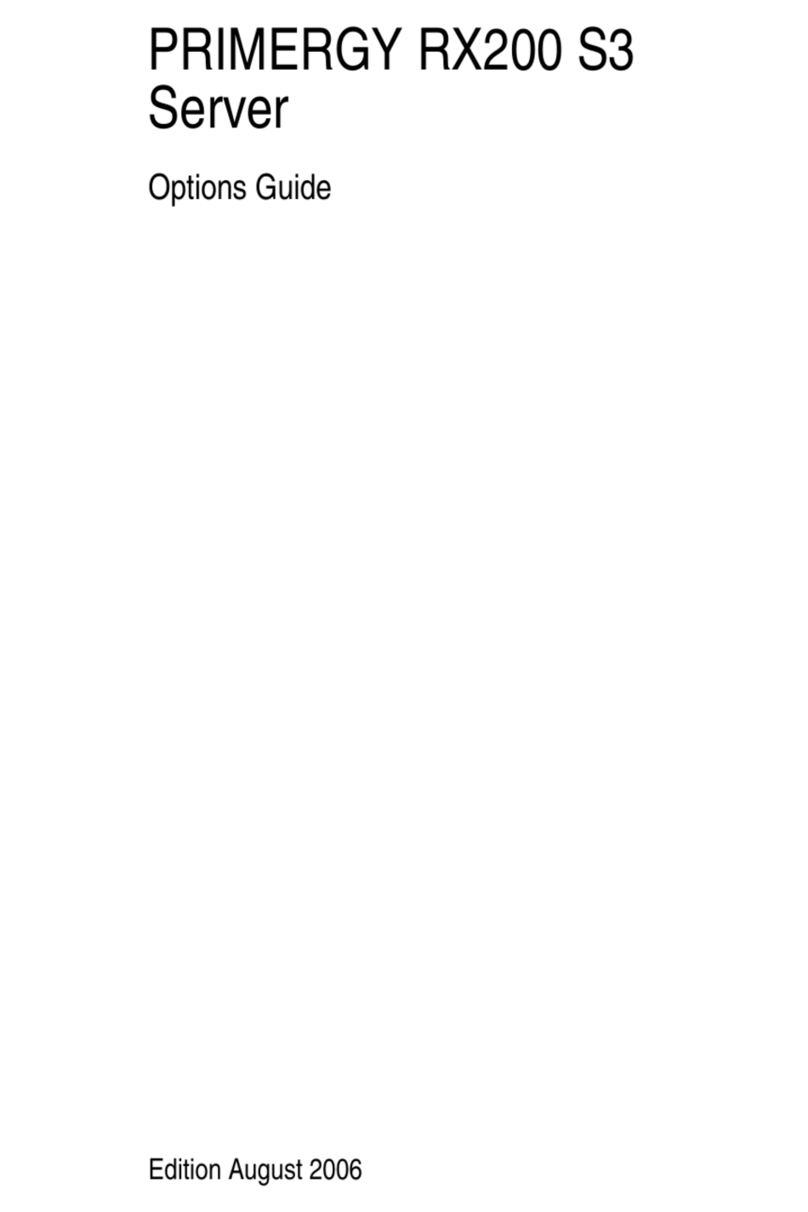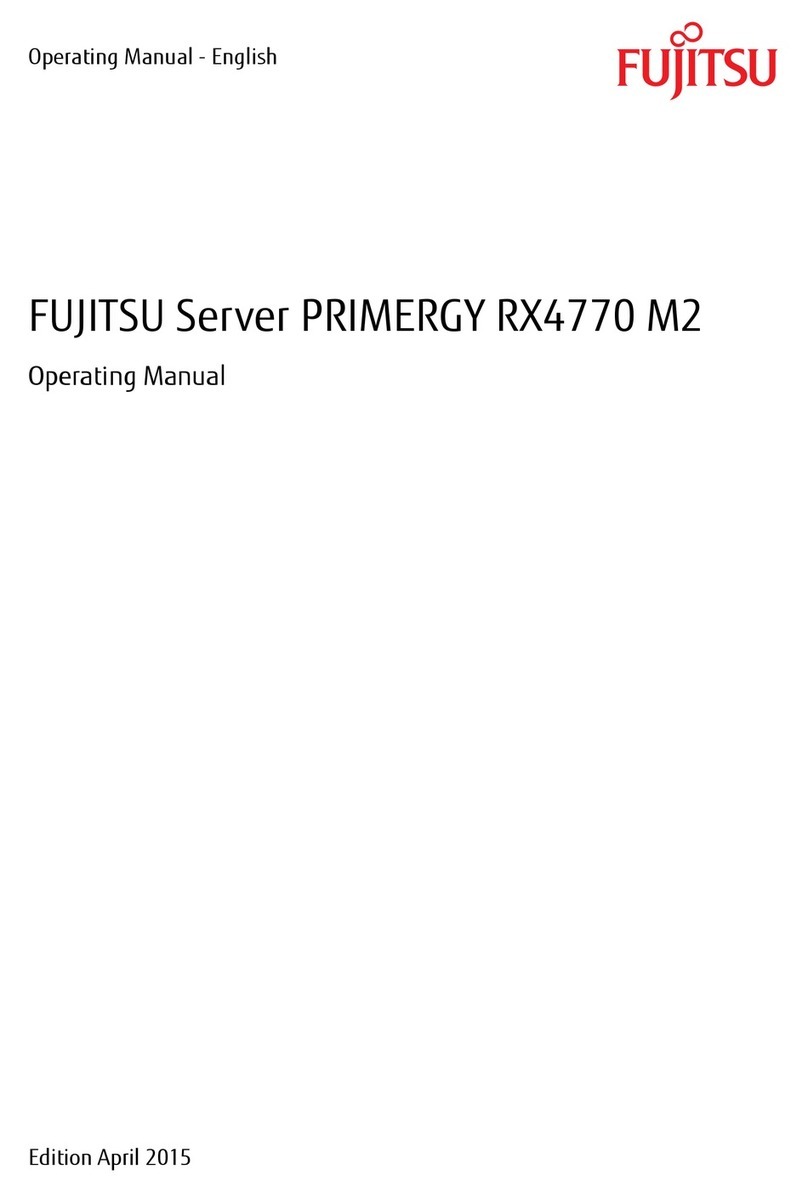TX150 S5 Operating Manual
Contents
1 Introduction . . . . . . . . . . . . . . . . . . . . . . . . . . . 5
1.1 Documentation Overview . . . . . . . . . . . . . . . . . . . . . 5
1.2 Features . . . . . . . . . . . . . . . . . . . . . . . . . . . . . . 8
1.3 Notational Conventions . . . . . . . . . . . . . . . . . . . . . 13
1.4 Technical data . . . . . . . . . . . . . . . . . . . . . . . . . . 14
2 Installation Steps: Overview . . . . . . . . . . . . . . . . . 17
3 Important Information . . . . . . . . . . . . . . . . . . . . . 19
3.1 Safety . . . . . . . . . . . . . . . . . . . . . . . . . . . . . . 19
3.2 CE Conformity . . . . . . . . . . . . . . . . . . . . . . . . . . 26
3.3 FCC Class A Compliance Statement . . . . . . . . . . . . . . 27
3.4 Transporting the Server . . . . . . . . . . . . . . . . . . . . . 28
3.5 Rack Installation Instructions . . . . . . . . . . . . . . . . . . 28
3.6 Environmental protection . . . . . . . . . . . . . . . . . . . . 29
4 Hardware Installation . . . . . . . . . . . . . . . . . . . . . 31
4.1 Installation Steps . . . . . . . . . . . . . . . . . . . . . . . . 32
4.2 Unpacking the Server . . . . . . . . . . . . . . . . . . . . . . 33
4.3 Setting up the floorstand model . . . . . . . . . . . . . . . . . 34
4.3.1 Fitting the Anti-Tilt Bracket . . . . . . . . . . . . . . . . . . . 35
4.4 Installing/Removing the Rack Model . . . . . . . . . . . . . . 37
4.4.1 Installation in PRIMECENTER/DataCenter Rack . . . . . . . . 42
4.4.2 Installation in Classic Rack . . . . . . . . . . . . . . . . . . . 45
4.4.3 Installation in 3rd Party Racks . . . . . . . . . . . . . . . . . . 53
4.4.4 Inserting the server . . . . . . . . . . . . . . . . . . . . . . . 54
4.5 Connecting Devices to the Server . . . . . . . . . . . . . . . . 57
4.6 Connecting the Server to the Mains . . . . . . . . . . . . . . . 58
4.7 Instructions: Connecting / Disconnecting Cables . . . . . . . . 60
5 Starting Up and Operation . . . . . . . . . . . . . . . . . . 61
5.1 Access to Drives (Floorstand Model) . . . . . . . . . . . . . . 61
5.2 Controls and Displays . . . . . . . . . . . . . . . . . . . . . . 63
5.2.1 Front of server . . . . . . . . . . . . . . . . . . . . . . . . . . 63
5.2.2 Rear of Server . . . . . . . . . . . . . . . . . . . . . . . . . . 68
5.3 Switching the Server On and Off . . . . . . . . . . . . . . . . 71
5.4 Configuring the Server . . . . . . . . . . . . . . . . . . . . . 73
5.4.1 Configuration with ServerStart . . . . . . . . . . . . . . . . . 73
5.4.2 Configuration without ServerStart . . . . . . . . . . . . . . . . 74
5.5 Cleaning the Server . . . . . . . . . . . . . . . . . . . . . . . 75