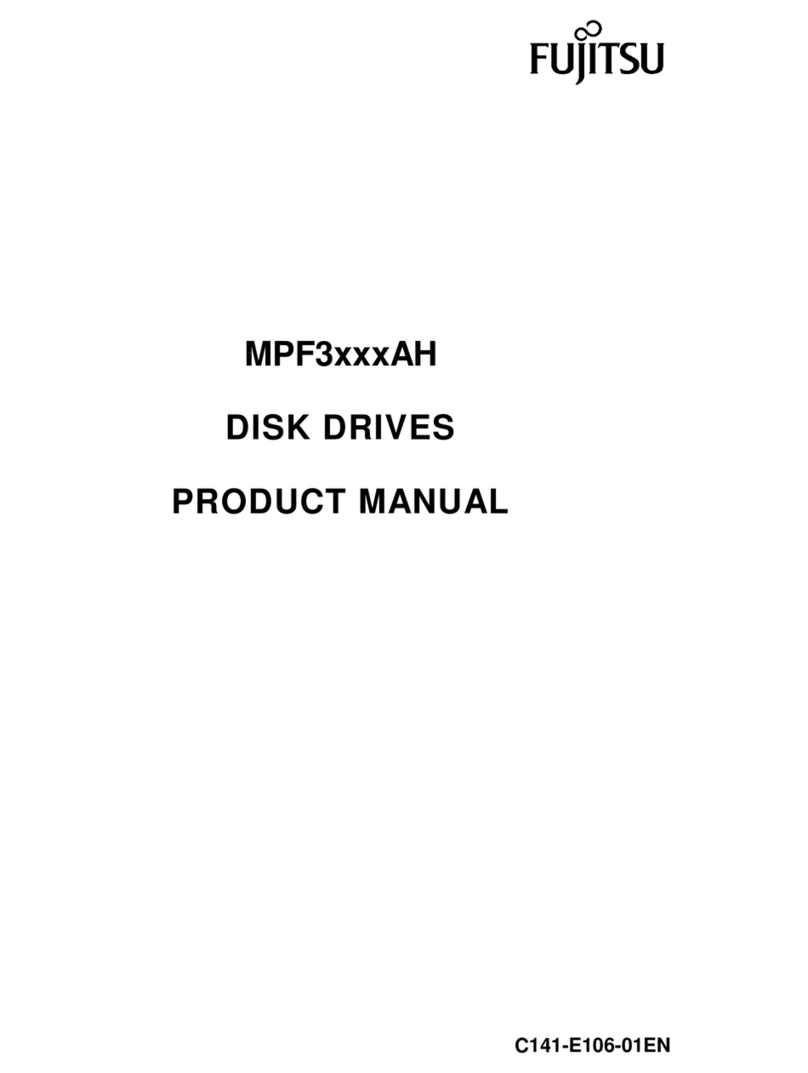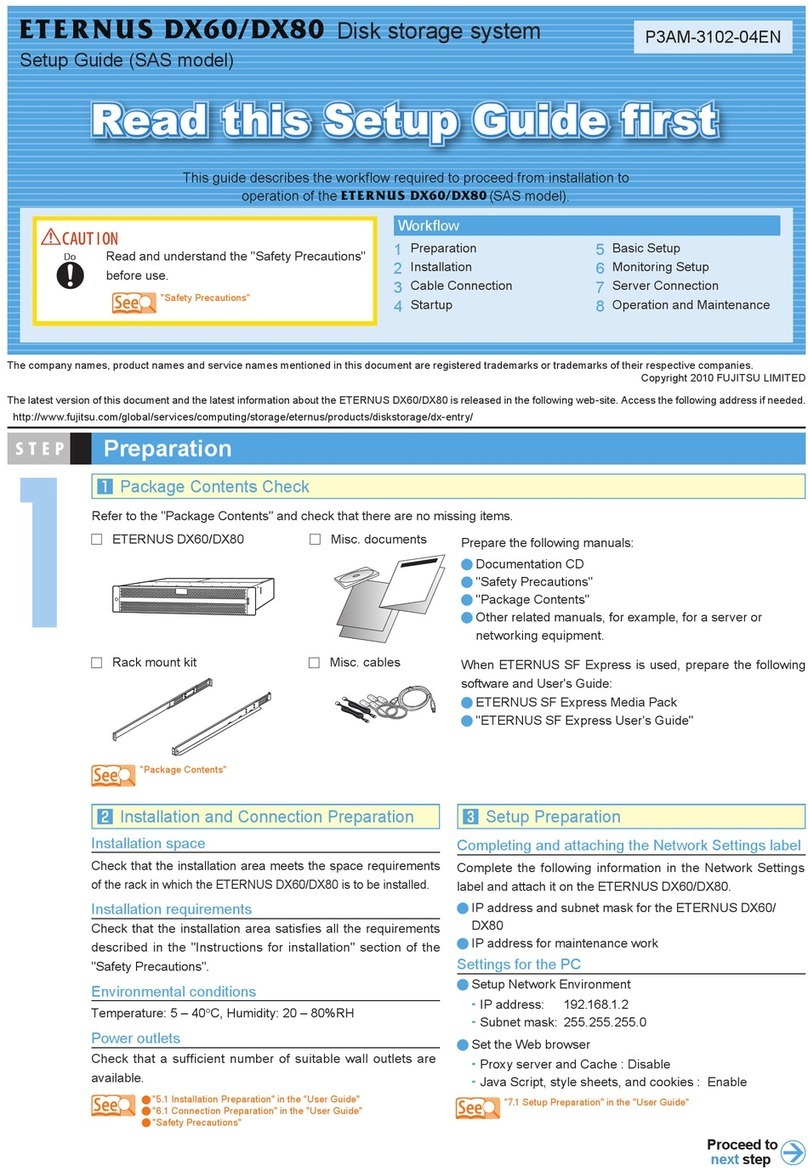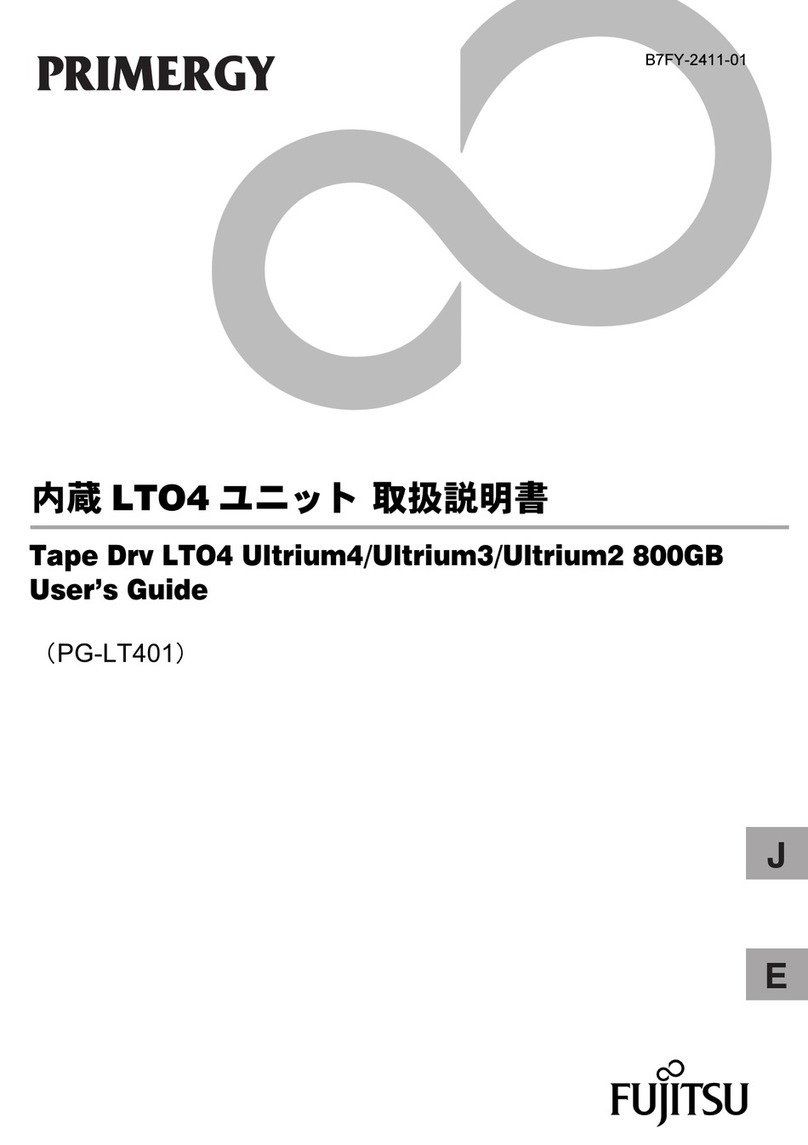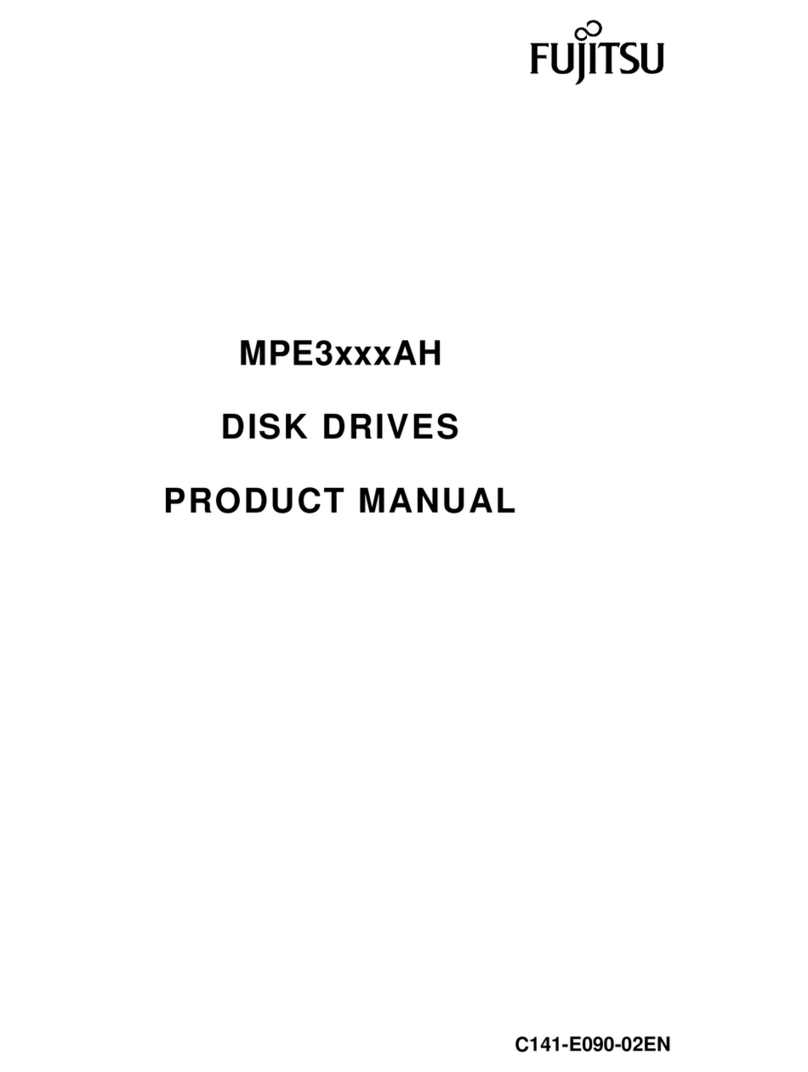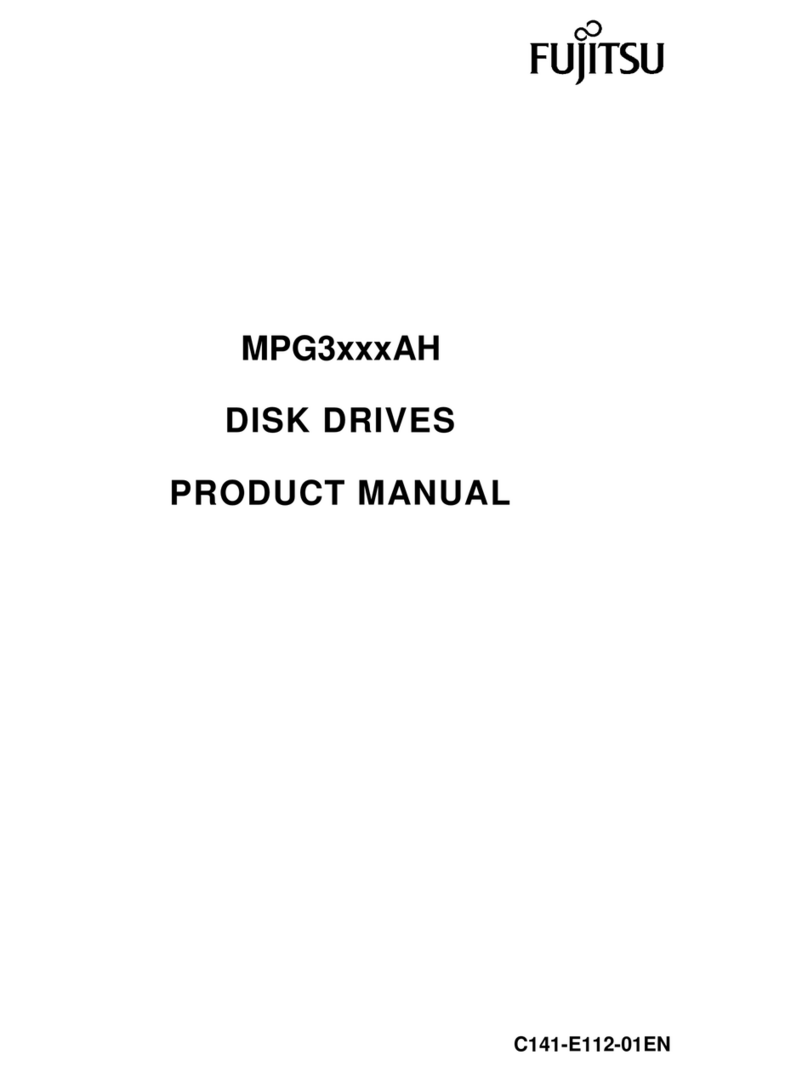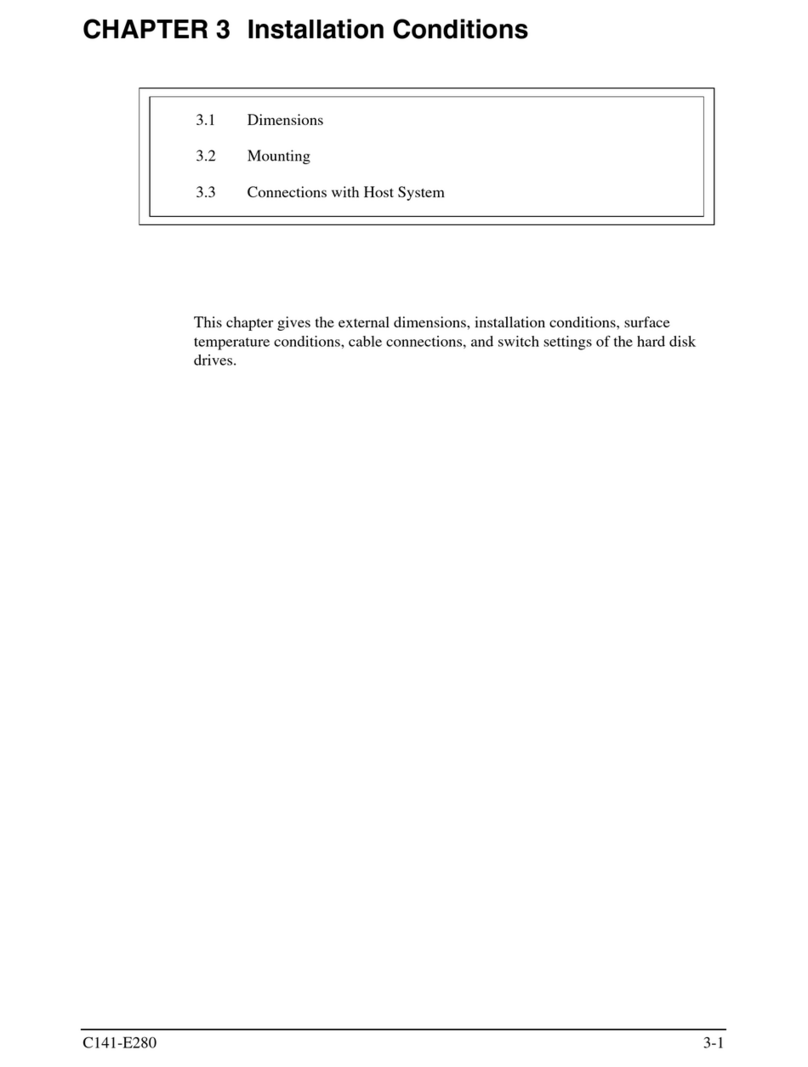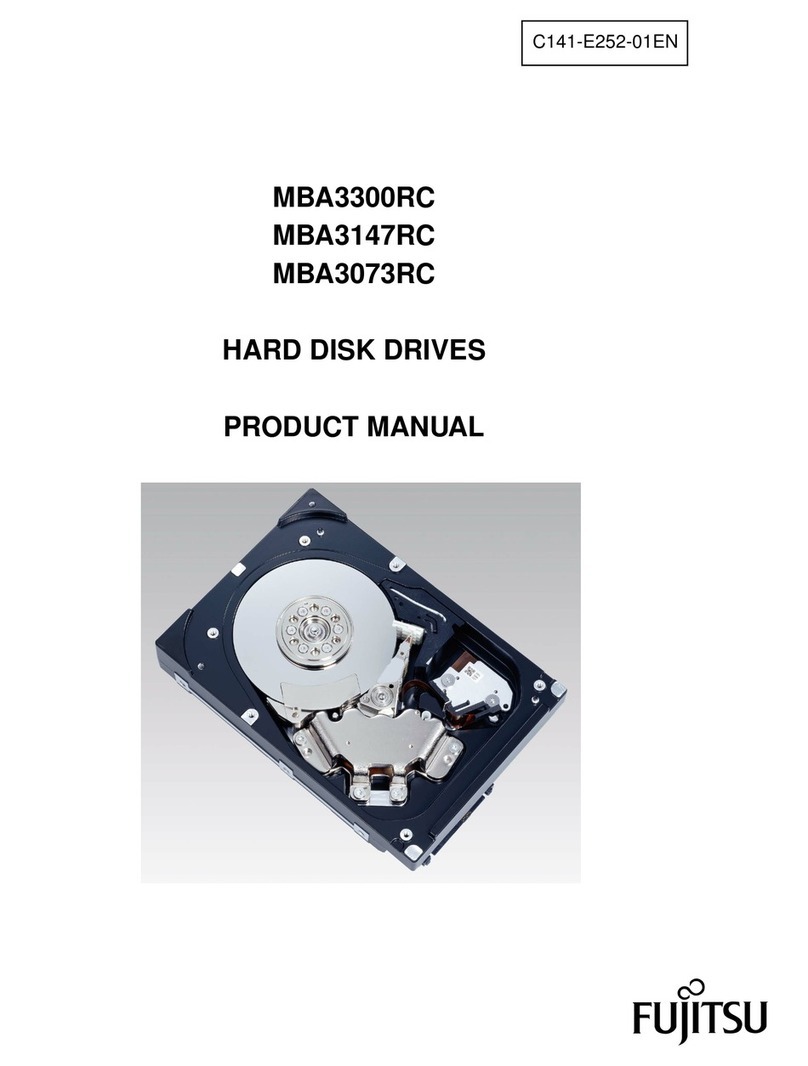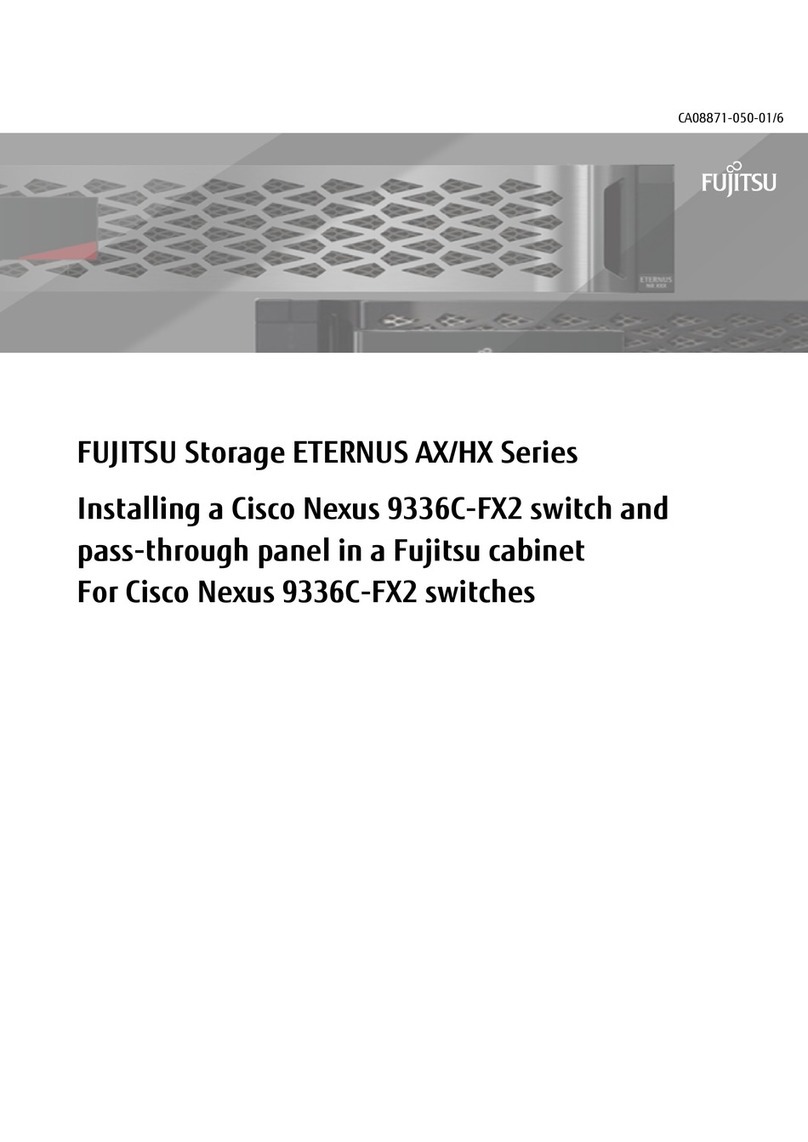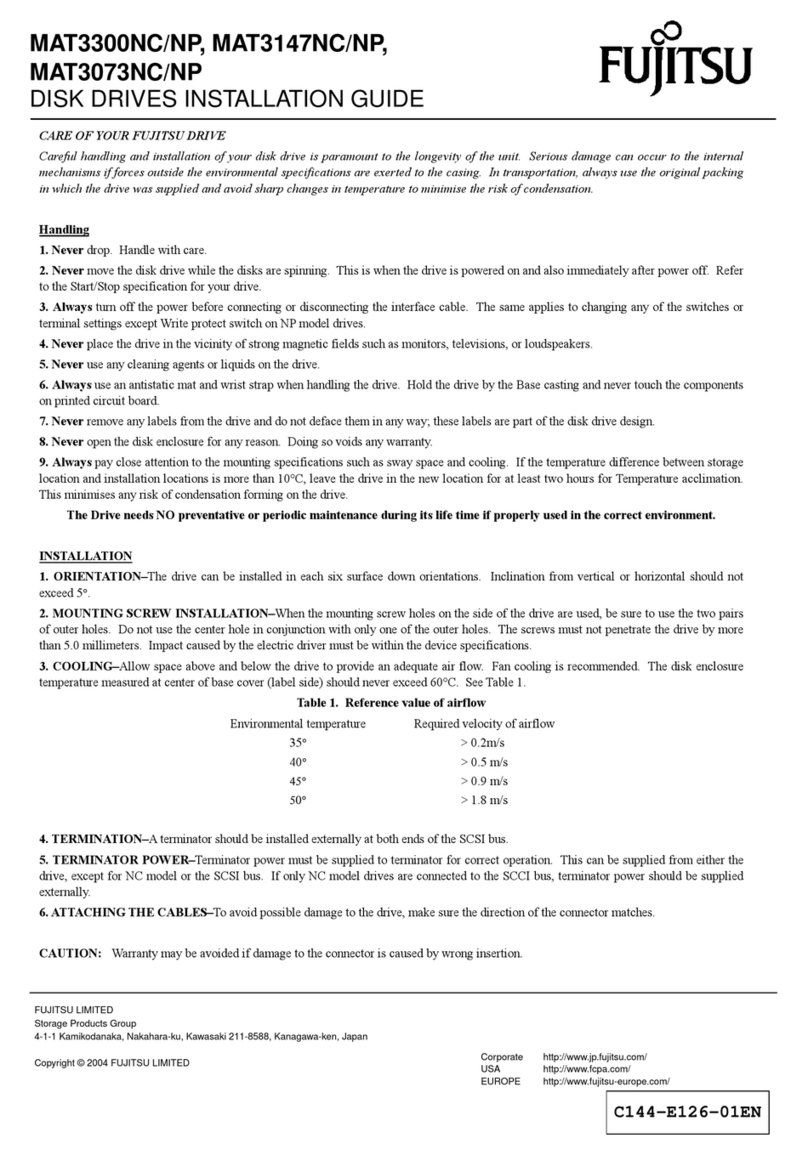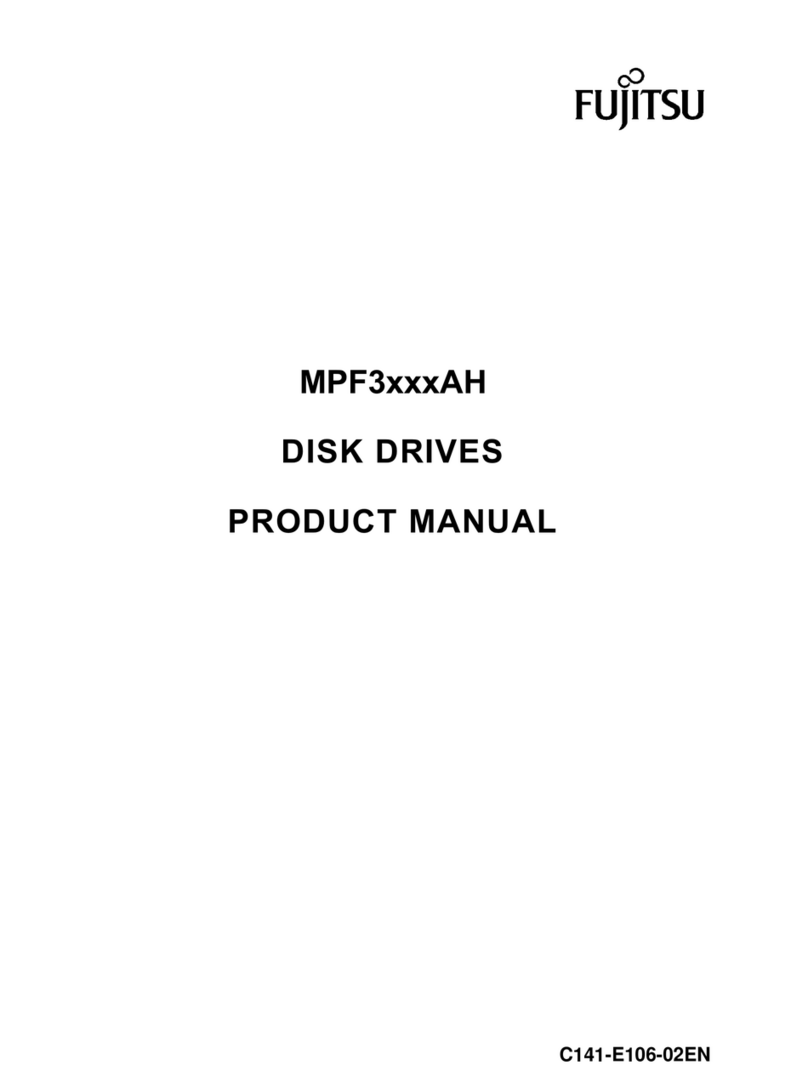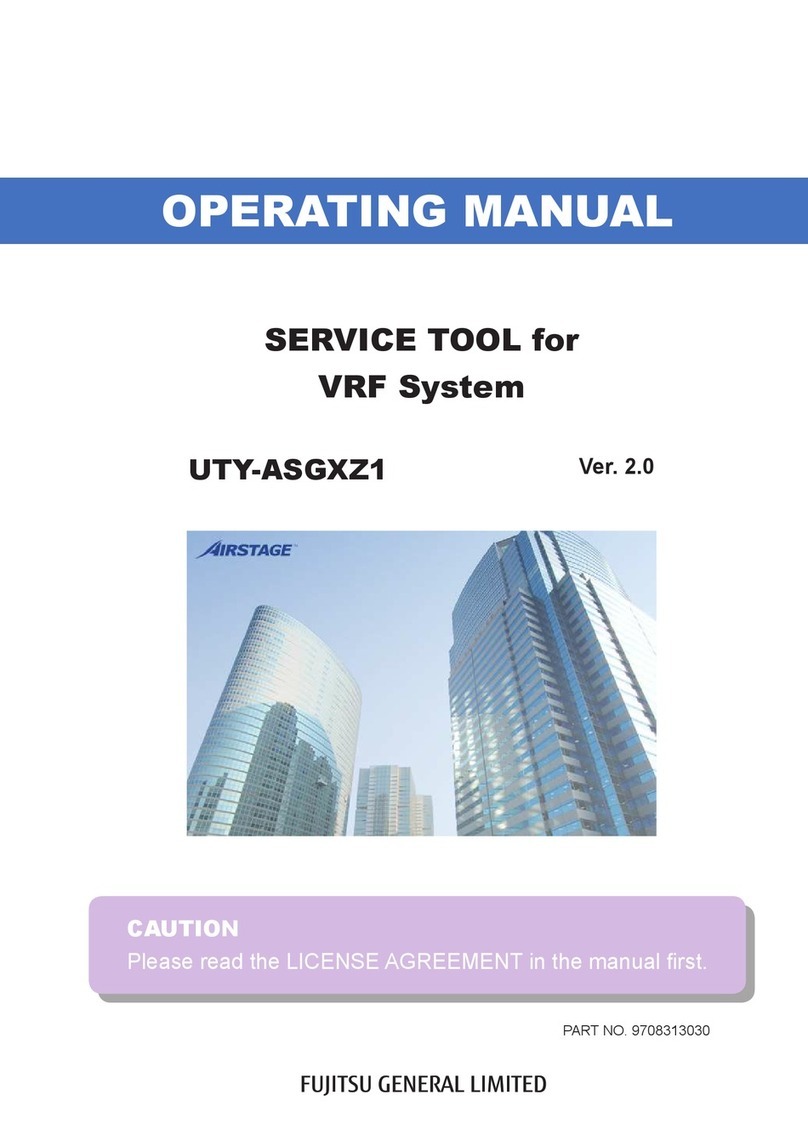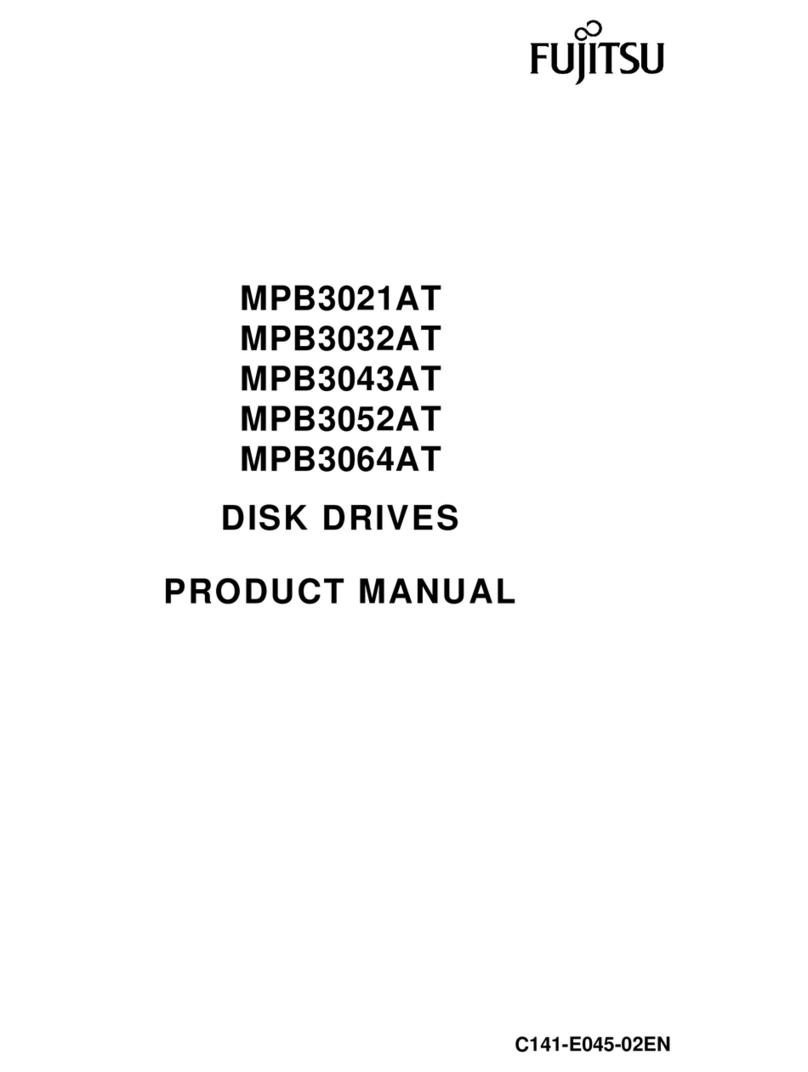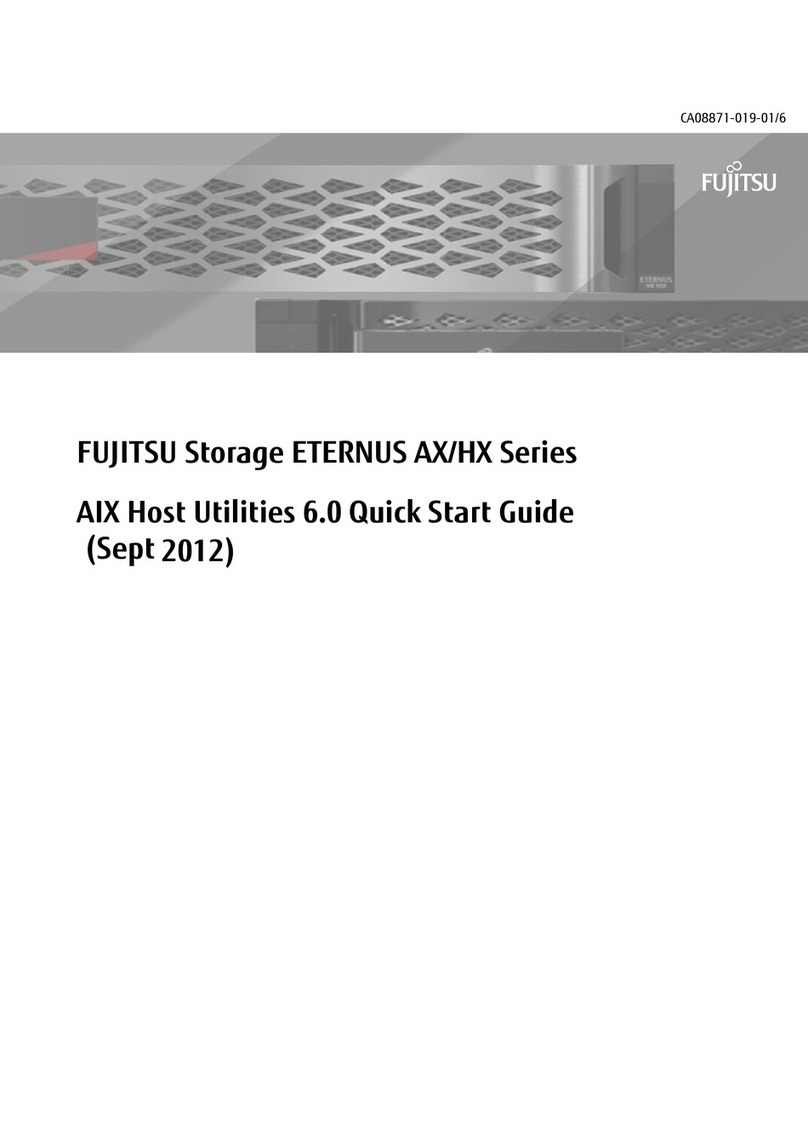C141-E215
FOR SAFE OPERATION
Handling of This Manual
This manual contains important information for using this product. Read thoroughly before using the product.
Use this product only after thoroughly reading and understanding especially the section "Important Alert
Items" in this manual. Keep this manual handy, and keep it carefully.
FUJITSU makes every effort to prevent users and bystanders from being injured or from suffering damage to
their property. Use the product according to this manual.
IMPORTANT NOTE TO USERS
READ THE ENTIRE MANUAL CAREFULLY BEFORE USING THIS PRODUCT. INCORRECT
USE OF THE PRODUCT MAY RESULT IN INJURY OR DAMAGE TO USERS, BYSTANDERS OR
PROPERTY.
While FUJITSU has sought to ensure the accuracy of all information in this manual, FUJITSU assumes no
liability to any party for any damage caused by any error or omission contained in this manual, its updates or
supplements, whether such errors or omissions result from negligence, accident, or any other cause. In
addition, FUJITSU assumes no liability with respect to the application or use of any product or system in
accordance with the descriptions or instructions contained herein; including any liability for incidental or
consequential damages arising therefrom.
FUJITSU DISCLAIMS ALL WARRANTIES REGARDING THE INFORMATION CONTAINED
HEREIN, WHETHER EXPRESSED, IMPLIED, OR STATUTORY.
FUJITSU reserves the right to make changes to any products described herein without further notice and
without obligation.
This product is designed and manufactured for use in standard applications such as office work, personal
devices and household appliances. This product is not intended for special uses (atomic controls, aeronautic or
space systems, mass transport vehicle operating controls, medical devices for life support, or weapons firing
controls) where particularly high reliability requirements exist, where the pertinent levels of safety are not
guaranteed, or where a failure or operational error could threaten a life or cause a physical injury (hereafter
referred to as "mission-critical" use). Customers considering the use of these products for mission-critical
applications must have safety-assurance measures in place beforehand. Moreover, they are requested to
consult our sales representative before embarking on such specialized use.
Compliance With Taiwanese Standards on Radio Wave Use (BSMI).