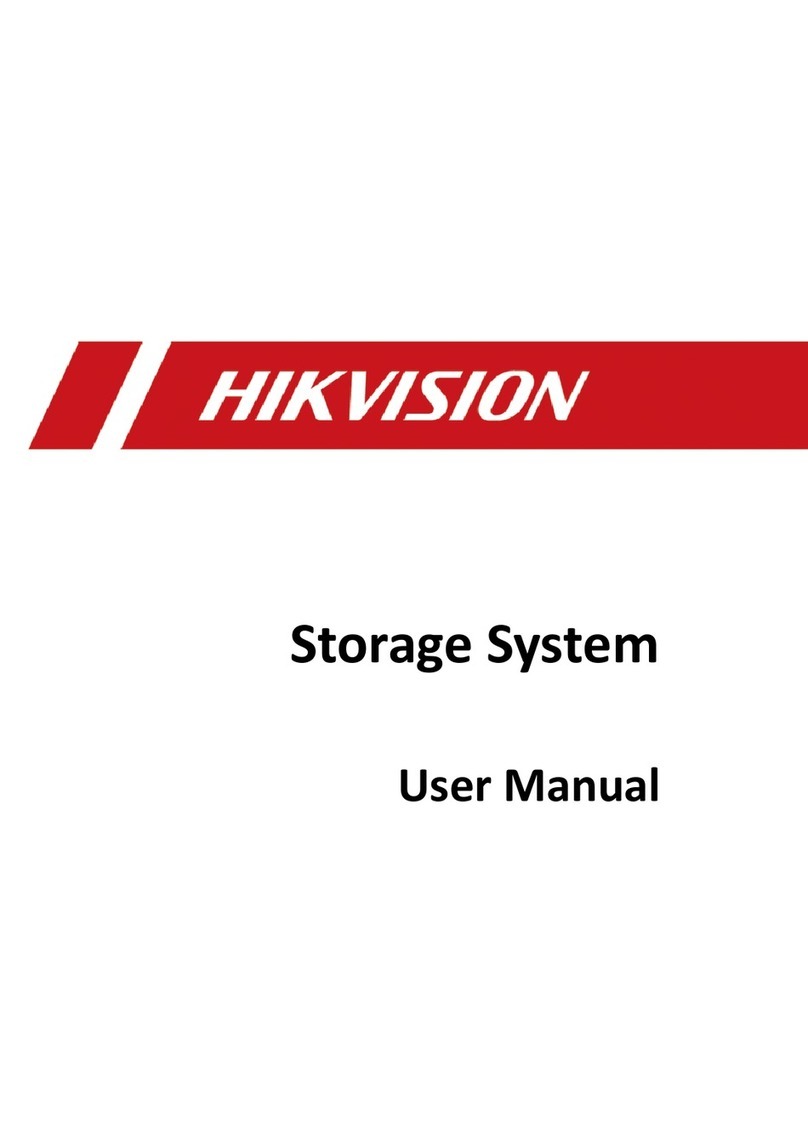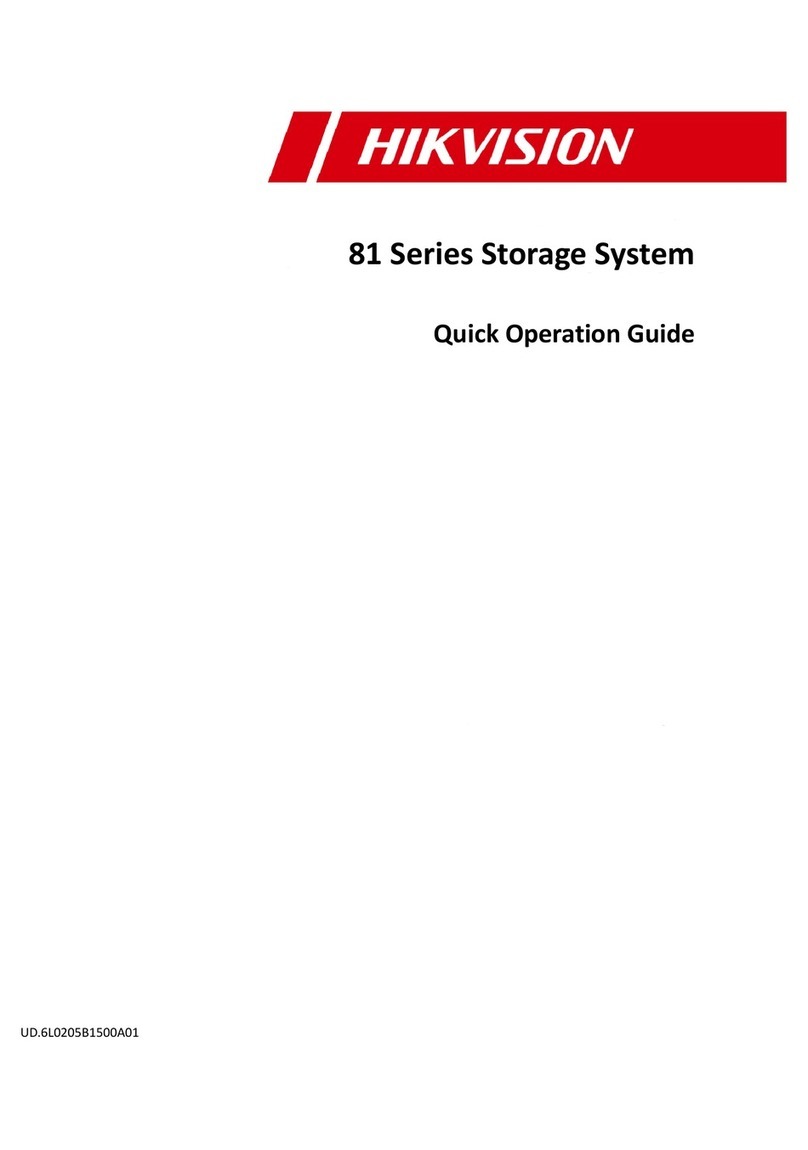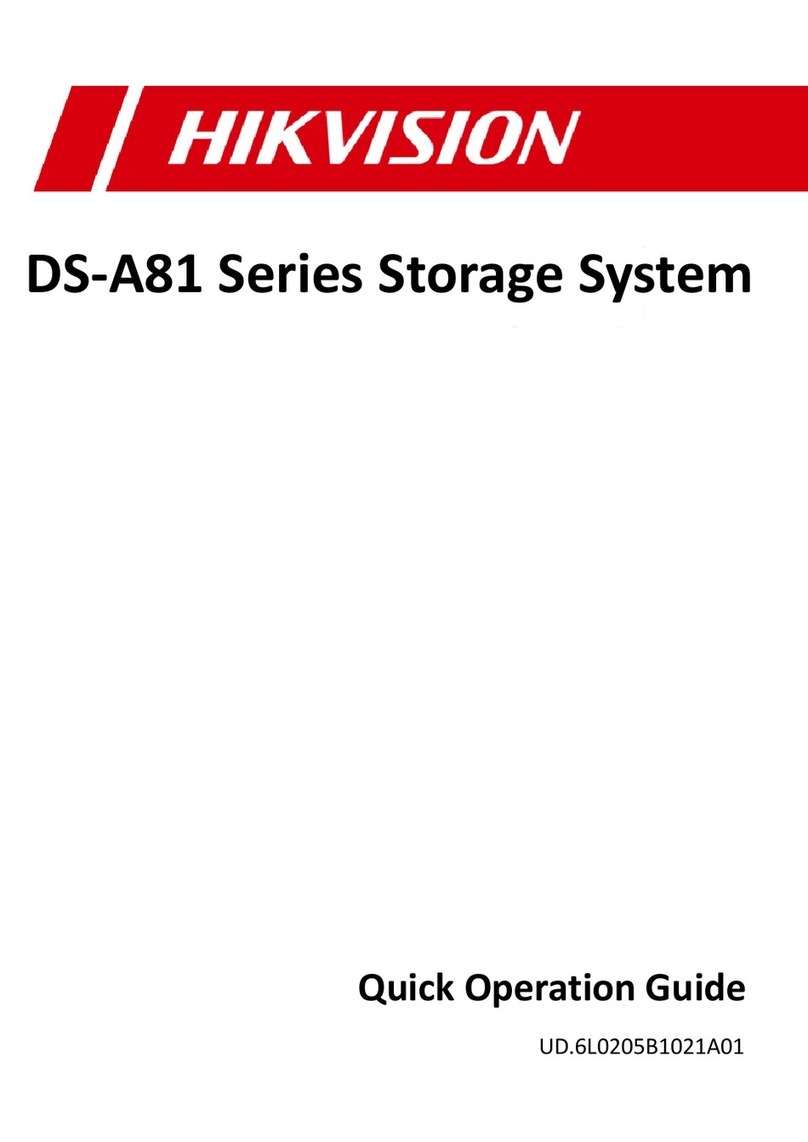DS-A80&81 Series Storage System User Manual
5
4.4.2 Deleting LUN ..................................................................................................................... 38
4.4.3 Renaming LUN .................................................................................................................. 38
4.4.4 Enlarging LUN.................................................................................................................... 38
4.5 Settings.......................................................................................................................................... 39
4.5.1 Synchronization Speed and Type ...................................................................................... 39
4.5.2 Flashing Time.................................................................................................................... 40
Chapter 5 SAN ................................................................................................................................41
5.1 iSCSI ............................................................................................................................................... 42
5.1.1 Adding CHAP User............................................................................................................. 42
5.1.2 Modifying CHAP User........................................................................................................ 43
5.1.3 Enabling iSCSI.................................................................................................................... 43
5.1.4 Disabling iSCSI................................................................................................................... 44
5.1.5 Modifying iSCSI Port.......................................................................................................... 44
5.2 FC (Optional).................................................................................................................................. 45
5.2.1 Enabling FC ....................................................................................................................... 45
5.2.2 Disabling FC....................................................................................................................... 46
Chapter 6 CVR ................................................................................................................................47
6.1 Quick-Setting CVR.......................................................................................................................... 48
6.2 CVR Configuration ......................................................................................................................... 49
6.2.1 Starting CVR ...................................................................................................................... 49
6.2.2 Resetting CVR.................................................................................................................... 51
6.2.3 Record Volume.................................................................................................................. 52
6.3 Backup and Restoring .................................................................................................................... 54
6.3.1 Viewing Private Volume Information................................................................................ 54
6.3.2 Restoring........................................................................................................................... 55
6.3.3 Backup .............................................................................................................................. 55
6.3.4 Recovering Video Data...................................................................................................... 56
6.4 N+1 Management.......................................................................................................................... 56
6.4.1 Adding Backup CVR........................................................................................................... 57
6.4.2 Deleting Backup CVR......................................................................................................... 58
6.4.3 Adding Master CVR ........................................................................................................... 58
Chapter 7 CVR Sub-System..............................................................................................................60
7.1 Access by Web Browser ................................................................................................................. 61
7.2 Information.................................................................................................................................... 61
7.3 Device Management...................................................................................................................... 62
7.3.1 Device ............................................................................................................................... 63
7.3.2 Tools.................................................................................................................................. 67
7.4Live View and Record .................................................................................................................... 69
7.4.1 Live View........................................................................................................................... 70
7.4.2 Manual Record.................................................................................................................. 70
7.5 Schedule and Alarm....................................................................................................................... 71
7.5.1 Schedule ........................................................................................................................... 71
7.5.2 Record Upload................................................................................................................... 74
7.5.3 Alarm ................................................................................................................................ 76