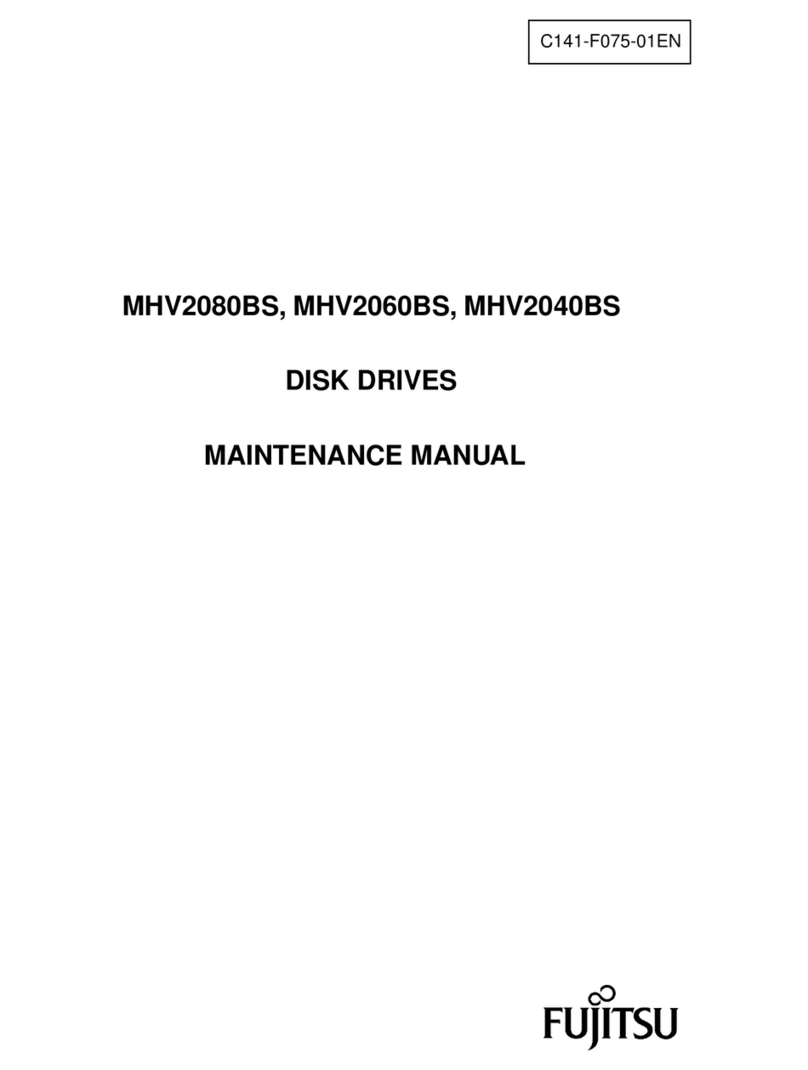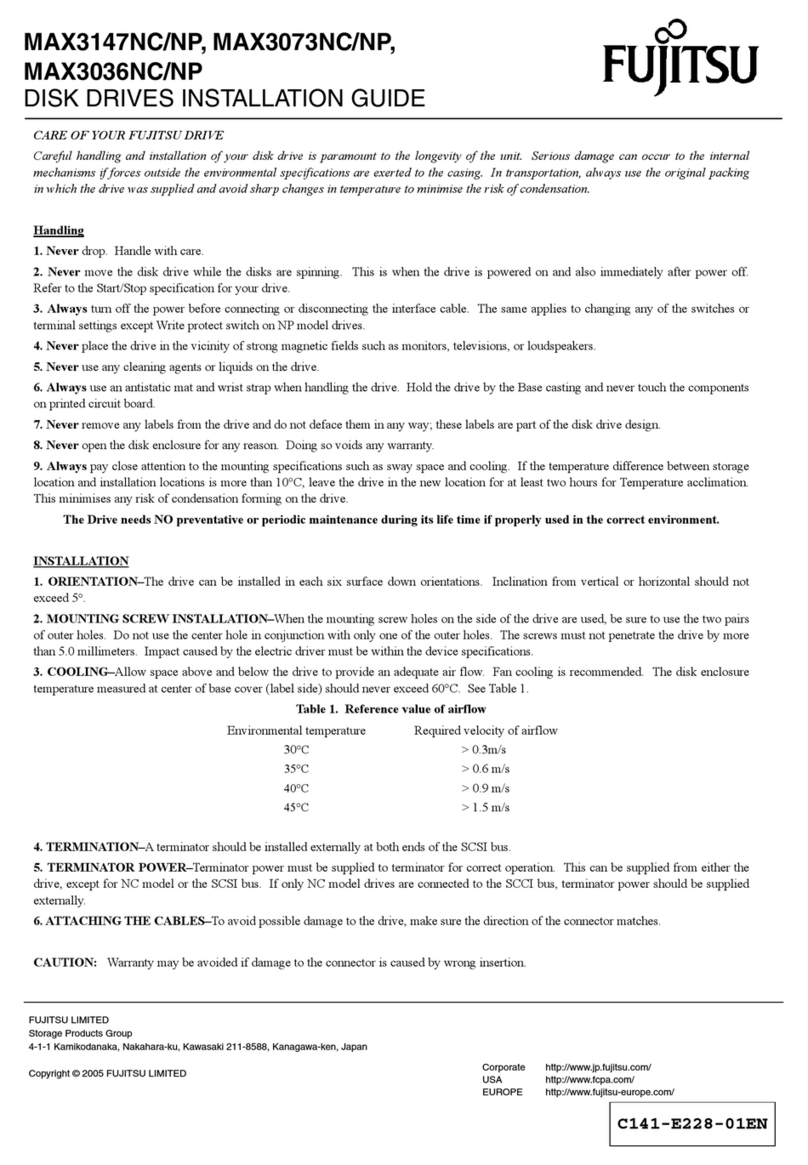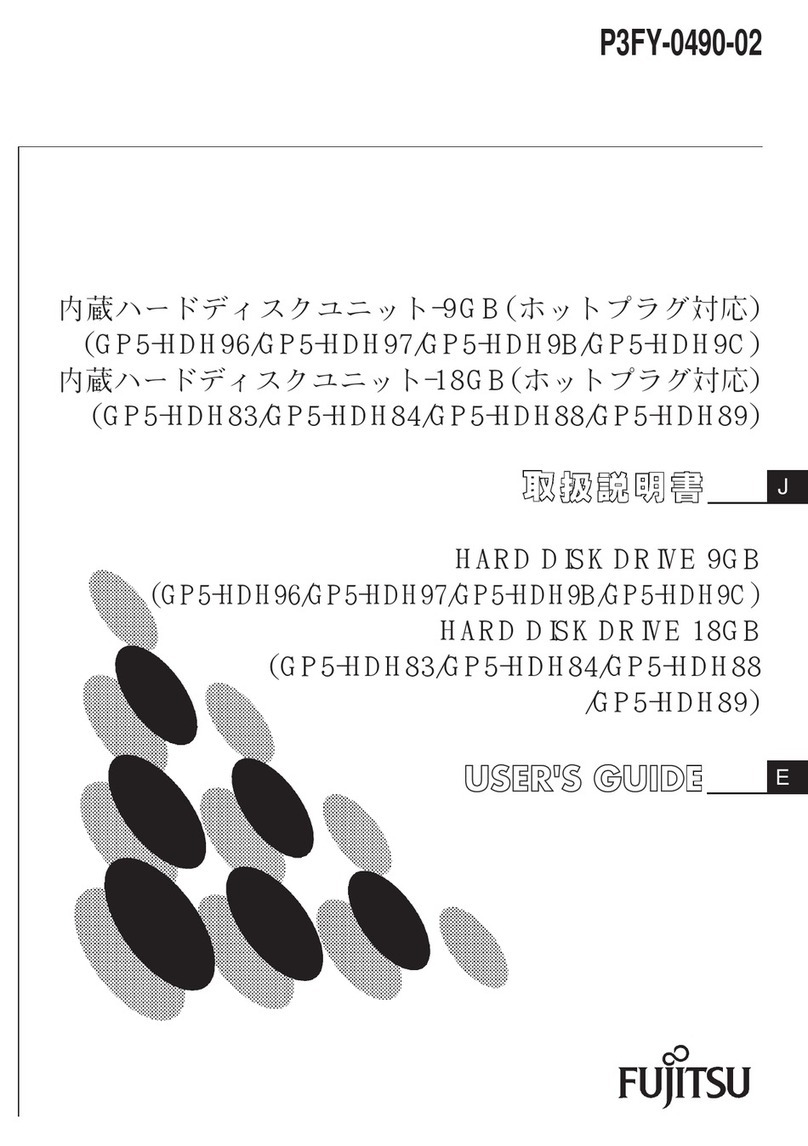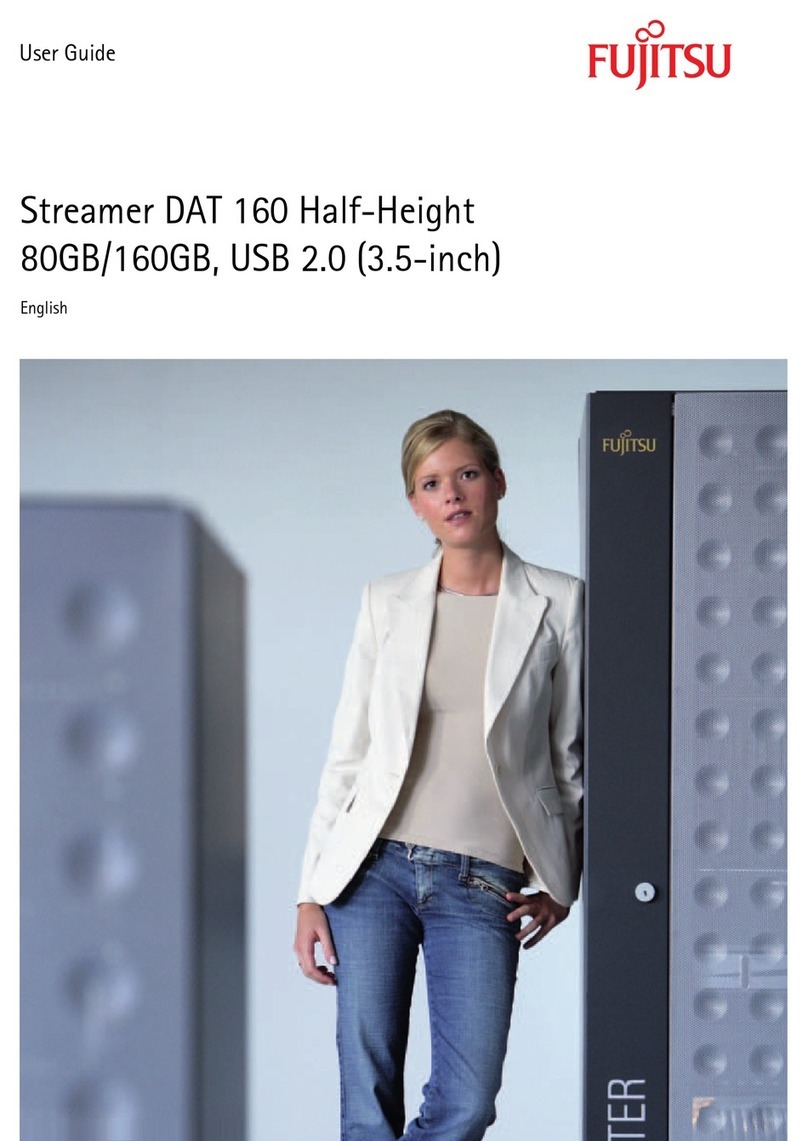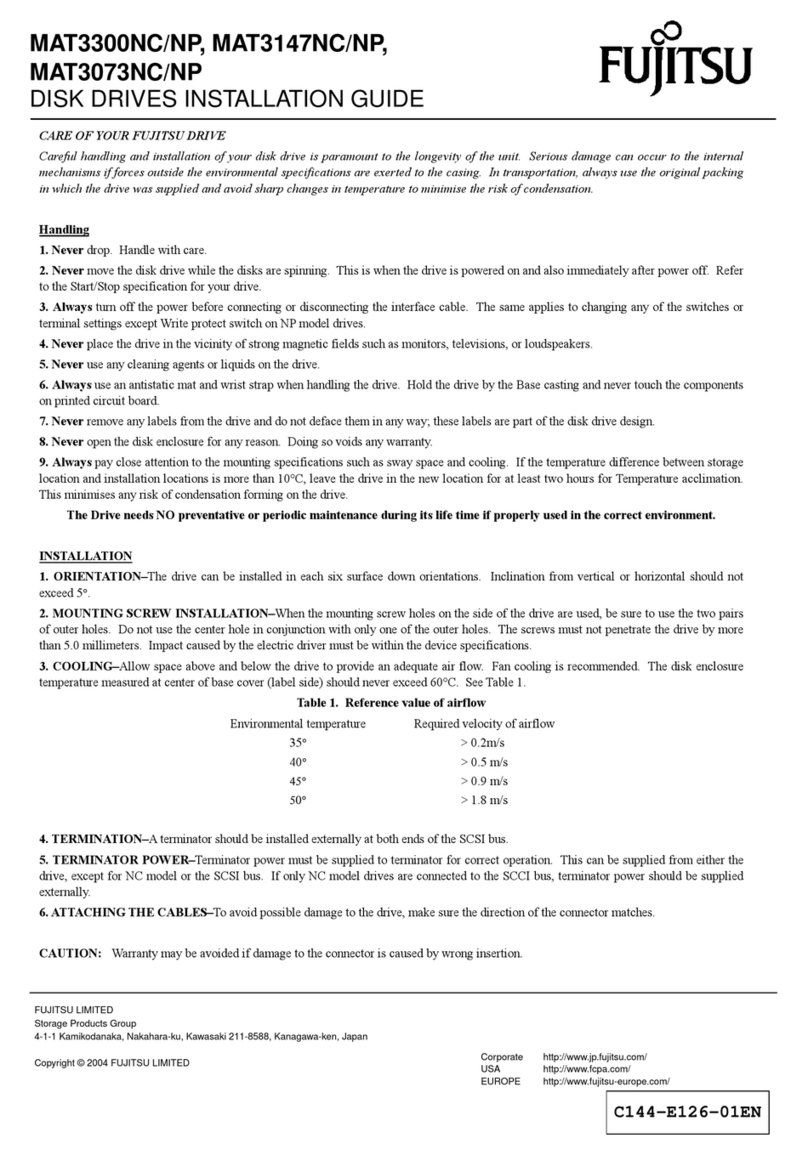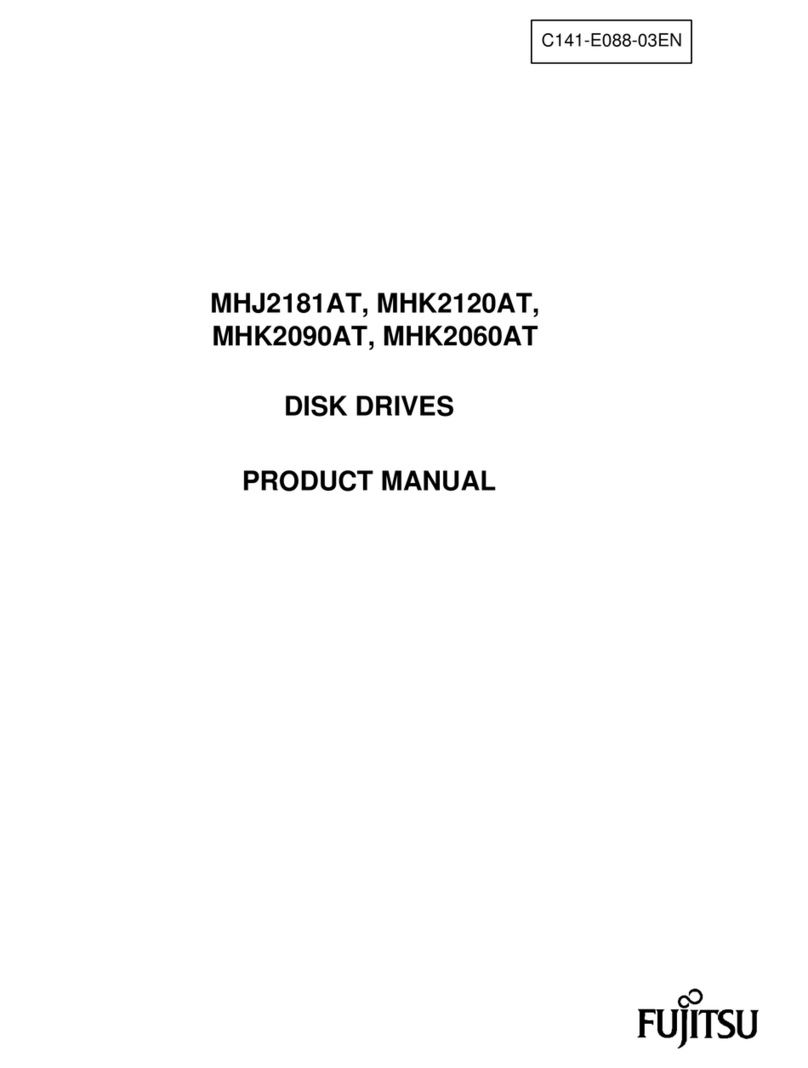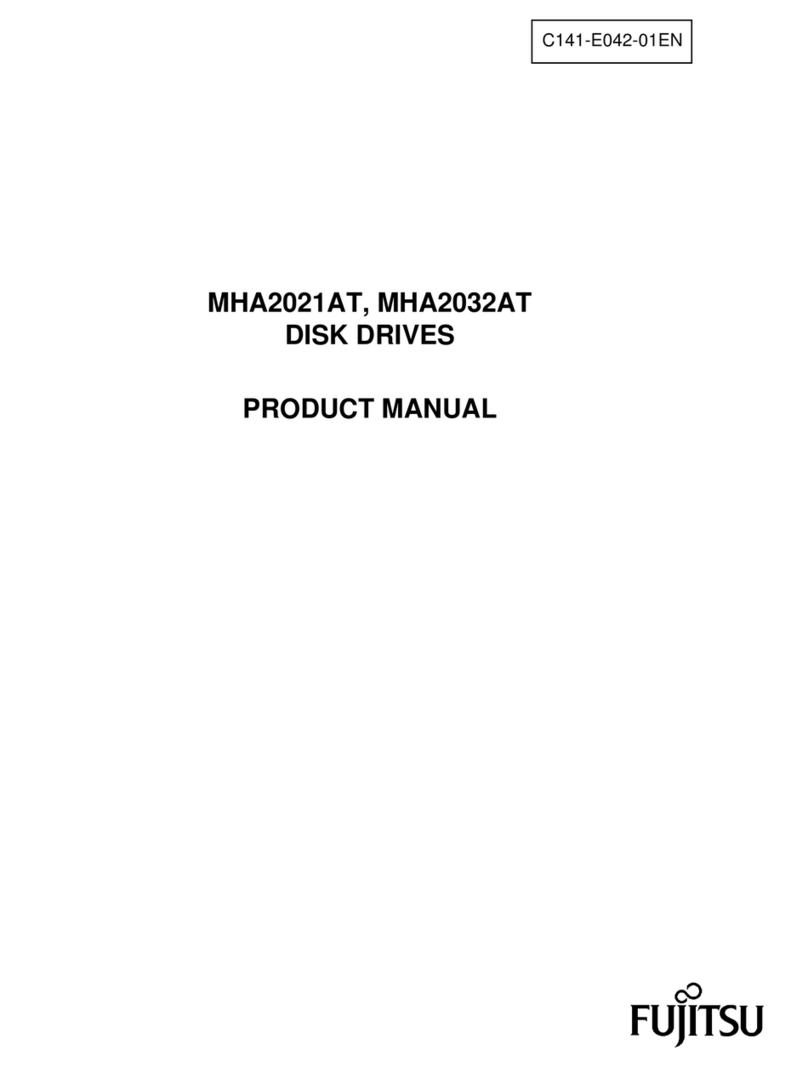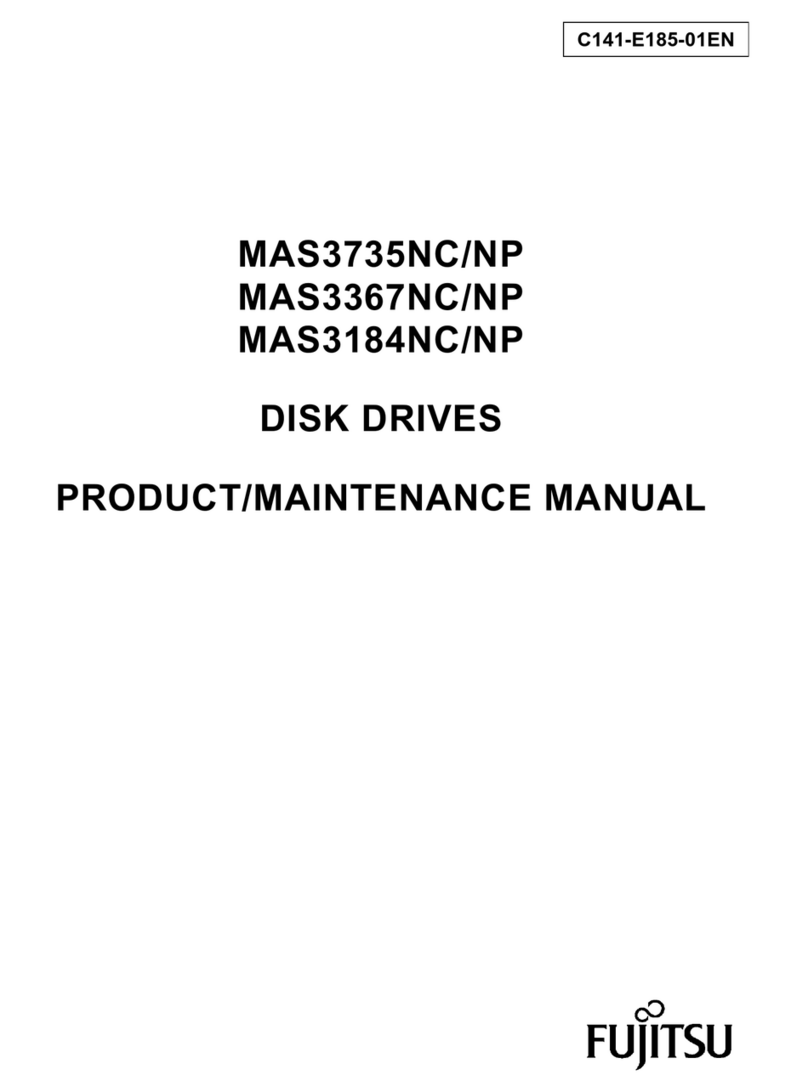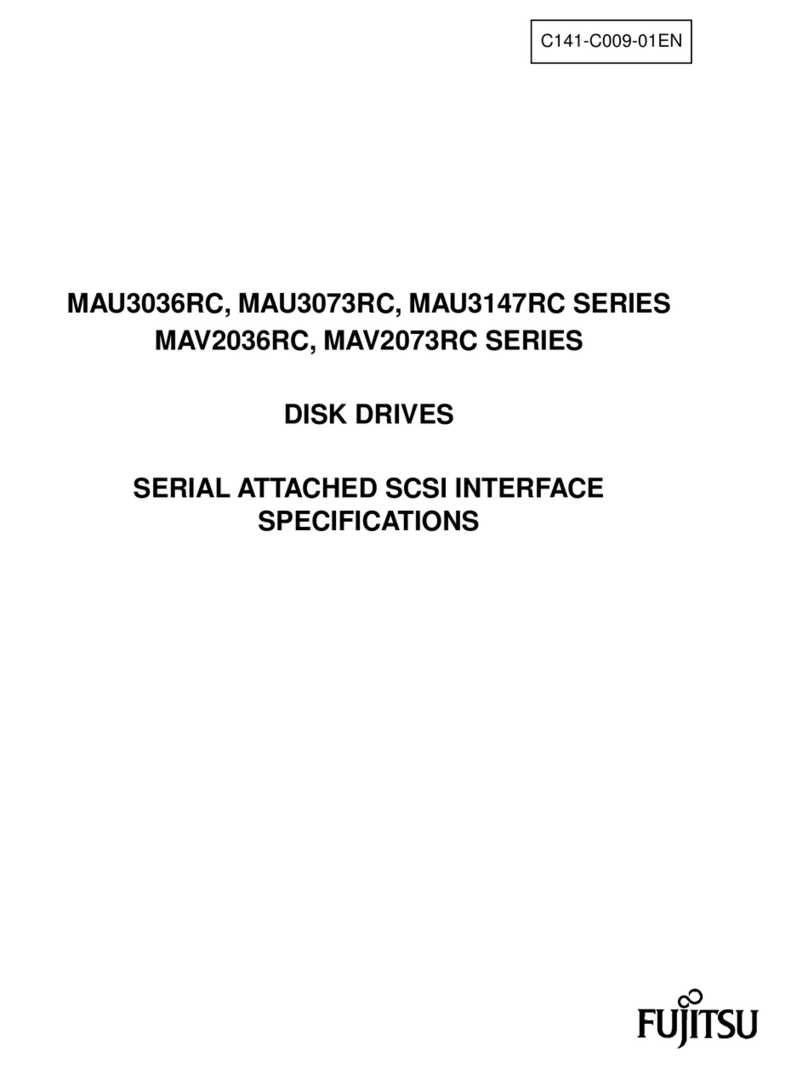WARNING
CAUTIO
o N
•Do not connect power cords or other cables during
thunderstorms, as lightning can result in fire or
electric shock.
•Do not connect or disconnect the power cord plug
with wet hands, as this can result in fire or electric
shock.
•Do not stress the joint between the plug and power
cord, (e.g. by twisting it). Doing so can expose or
break the inner wires, and result in fire or electric
shock.
•Do not damage, modify, place heavy objects on,
pull, excessively bend or twist, or apply heat to the
plug or power cord, as this may damage them, and
result in fire or electric shock.
•Do not use adapters, etc. to double up plugs on
sockets or otherwise overload the electrical outlet.
Doing so can result in fire or electric shock.
•Do not use any power cords other than those
included or specified for use with the optional
product. Do not use the power cord included with
the optional product for any other device. Doing so
can result in failure, fire, or electric shock.
o Disassemb
•Do not attempt to repair, disassemble or modify
the optional product, as this can result in fire or
electric shock.
Do •Use only grounded power sockets. Using a non-
grounded power socket can result in fire, electric
shock, or device malfunction.
•Be sure to firmly insert each plug fully into its
socket. Failure to do so can result in electric shock
or fire.
•When installing the optional product, carefully fol-
low the procedures given in the "ETERNUS2000
storage system User Guide for models 100 and
200". Failure to do so can result in damage, elec-
tric shock or fire.
Warnin
•When the ETERNUS2000 cover is opened or
other moving parts are operated, keep them out of
the reach of children. Children touching the
ETERNUS2000 may be injured by sharp internal
protrusions or may damage the ETERNUS2000.
The ETERNUS2000 should not be left unsuper-
vised until maintenance is complete and the
ETERNUS2000 is closed again.
•Keep removed covers, caps, screws and other
small objects that children might swallow out of
their reach. If swallowed, contact a doctor straight
away.
o N
•Do not place heavy objects on, or bump or jar the
optional product, as this can result in damage or
injury.
•Do not damage, modify, place heavy objects on,
pull, bundle excessively bend or twist, or apply
heat to the connector cables, as this can break
them, and result in device malfunction.
•Do not store the optional product in direct sunlight,
near heating devices or naked flames, or in humid
places, as this can damage it, and result in device
malfunction.
Do •Always have two or more people, holding both
sides and/or the bottom, when lifting the optional
product and installing it in a rack. Also be careful
that fingers do not get trapped and pinched. Fail-
ure to do so can result in injury.
•Always install units from the bottom when rack-
mounting devices. Empty bottom slots lead to a
top-heavy, unstable rack, and can result in dam-
age or injury.
•Be sure to firmly insert each cable connector fully
into its socket. Failure to do so can result in device
malfunction.
•When connecting and disconnecting cables, be
sure to hold the connector and not the cord. Pull-
ing the cable can result in damage or device mal-
function.
•If the cables or connectors become dusty or dirty
they should be cleaned. Failure to do so can result
in device malfunction.
ETERNUS2000 models 100 and 200 storage system
Using Optional Products
P3AM-1992-02EN
Date of issuance: February 2008
Issuance responsibility: FUJITSU LIMITED
Printed in Japan
•The contents of this manual may be updated without notice.
•While the contents of this manual are the product of all due care
and diligence, no responsibility can be accepted for operational
problems arising from any errors or missing information, or other
use of the information contained in this manual.
•Fujitsu assumes no liability for damages to third party copyrights or
other rights arising from the use of any information in this manual.
•Contents of this manual are not to be reproduced without
permission from Fujitsu.
•Manuals with missing or wrongly collated pages will be replaced
free of charge.
All Rights Reserved, Copyright © FUJITSU LIMITED 2008
This manual uses recycled paper.