Fujitsu SERVIS FS-102ATL Series User manual
Other Fujitsu Switch manuals

Fujitsu
Fujitsu XG0224 User manual

Fujitsu
Fujitsu s3-0801 User manual

Fujitsu
Fujitsu KVM s2-0411 User manual
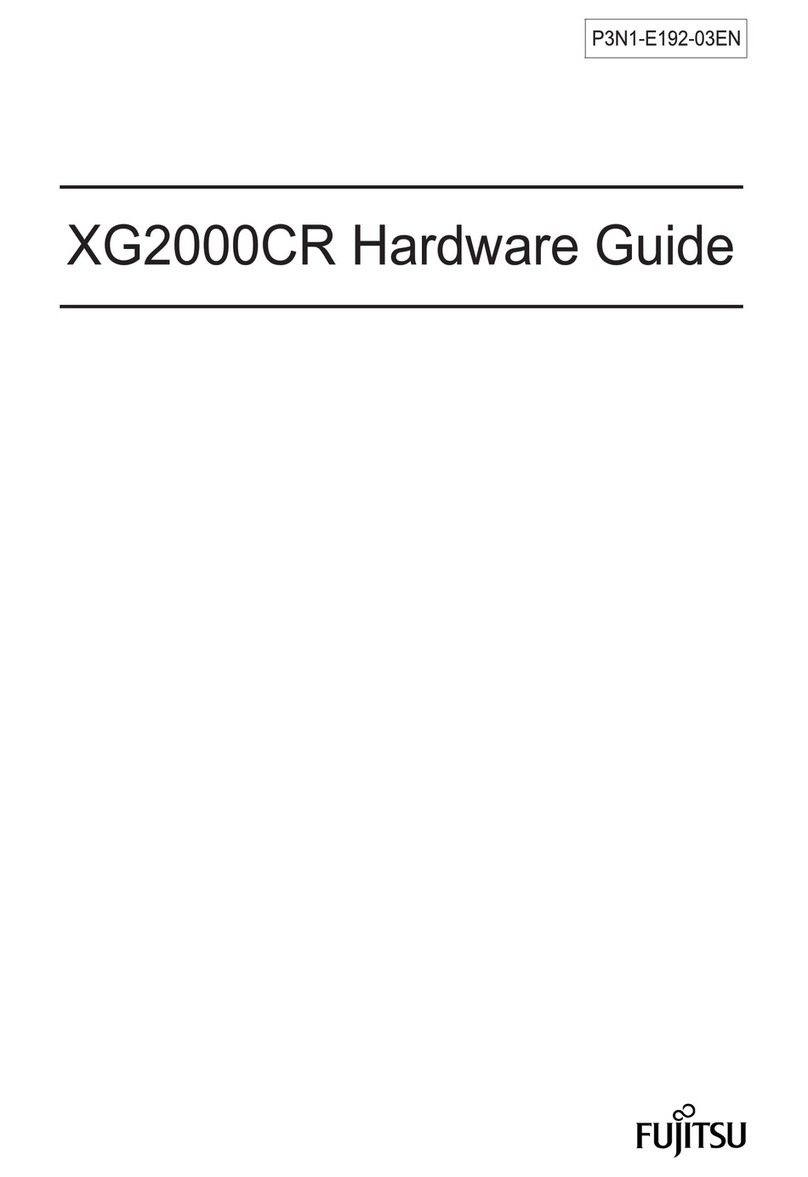
Fujitsu
Fujitsu XG2000CR Installation instructions
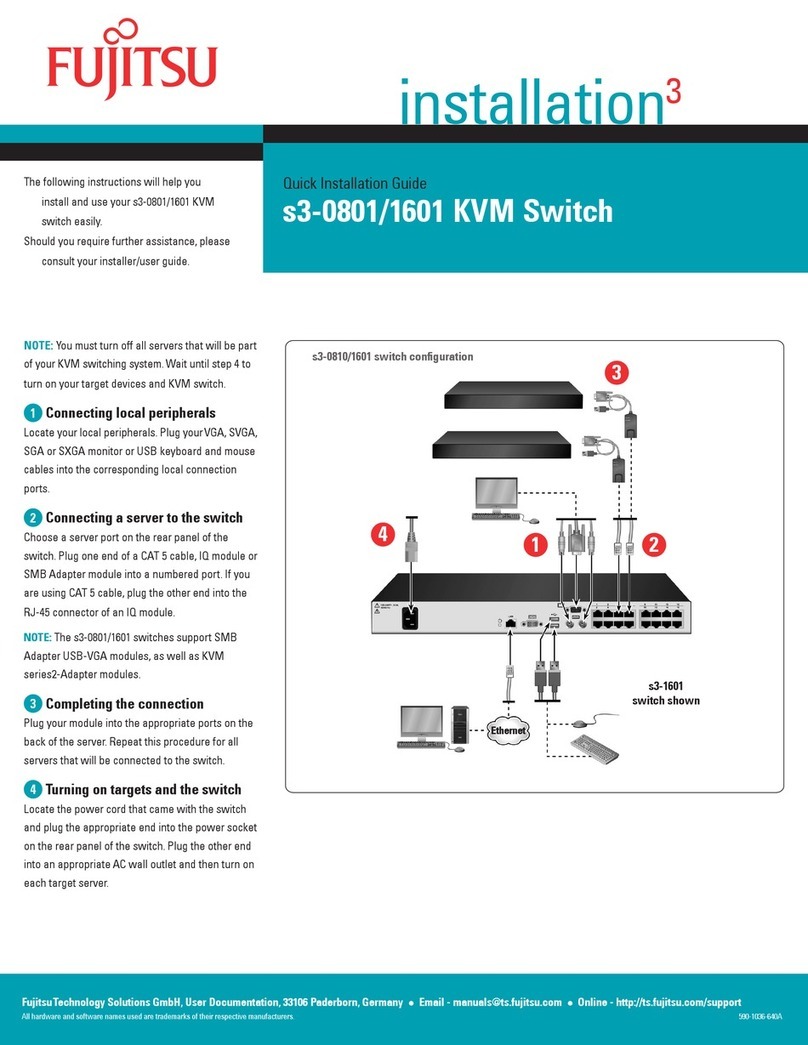
Fujitsu
Fujitsu s3-0801/1601 User manual
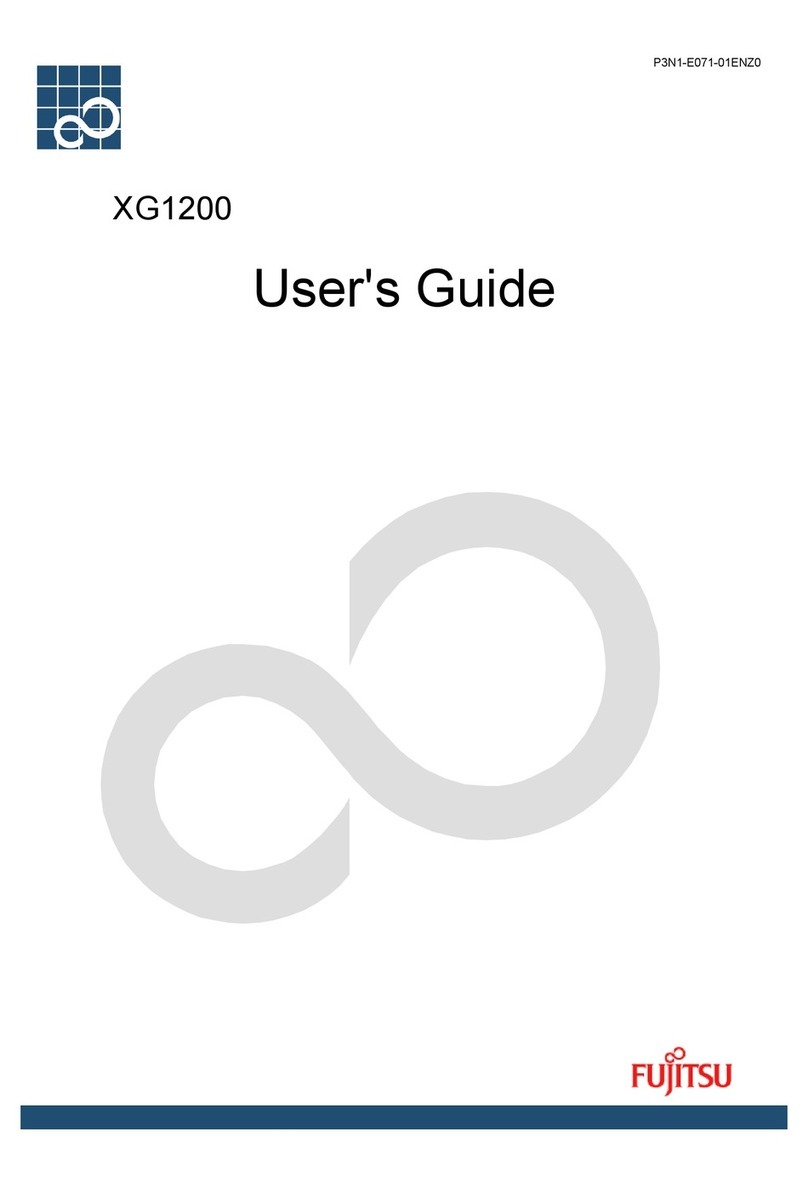
Fujitsu
Fujitsu XG1200 User manual

Fujitsu
Fujitsu XG2000 Series Installation instructions
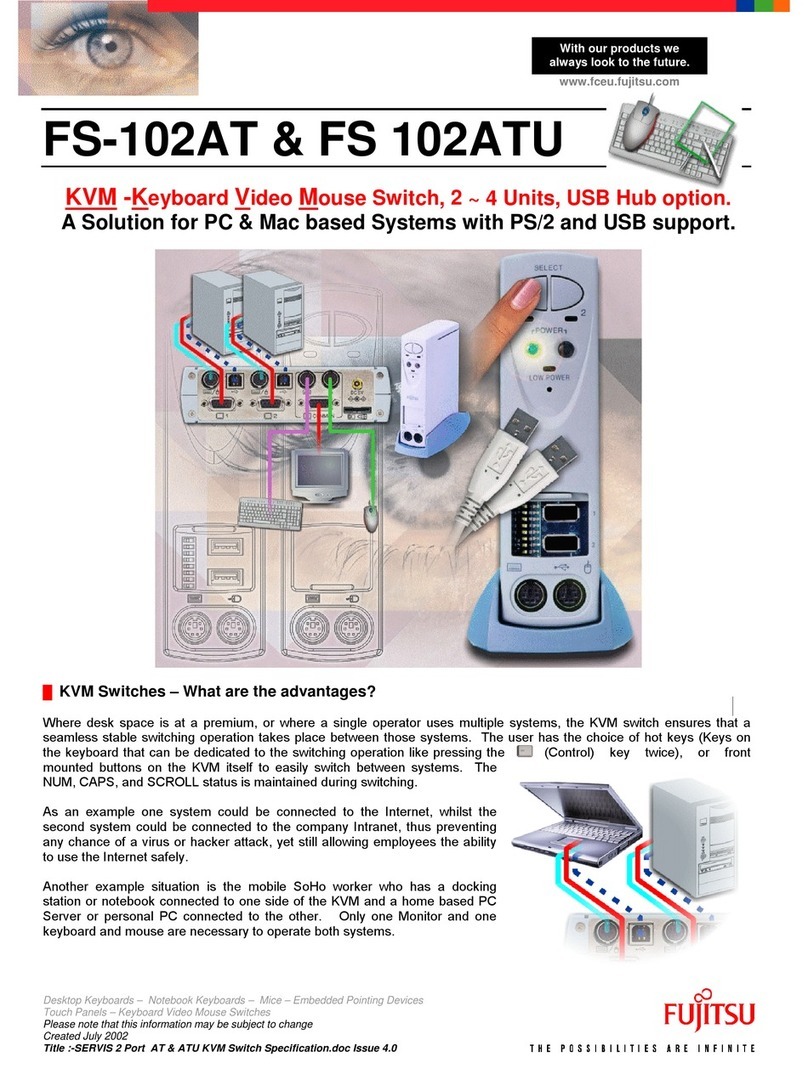
Fujitsu
Fujitsu FS 102ATU User manual
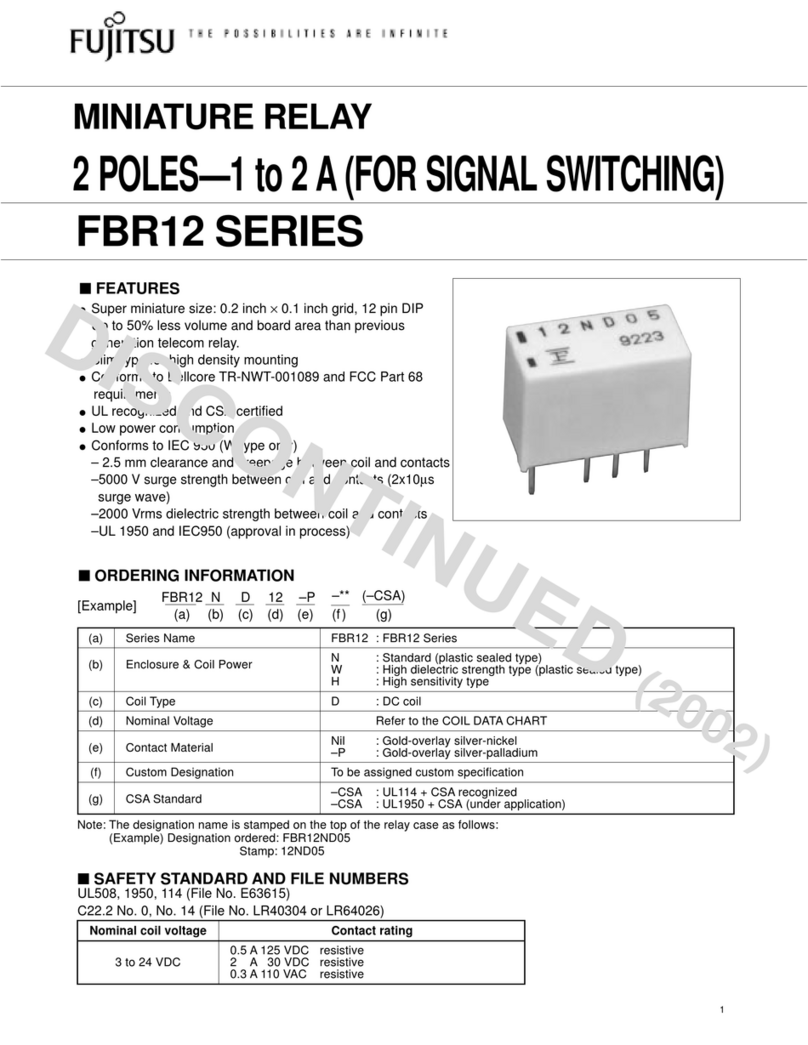
Fujitsu
Fujitsu FBR12 User manual
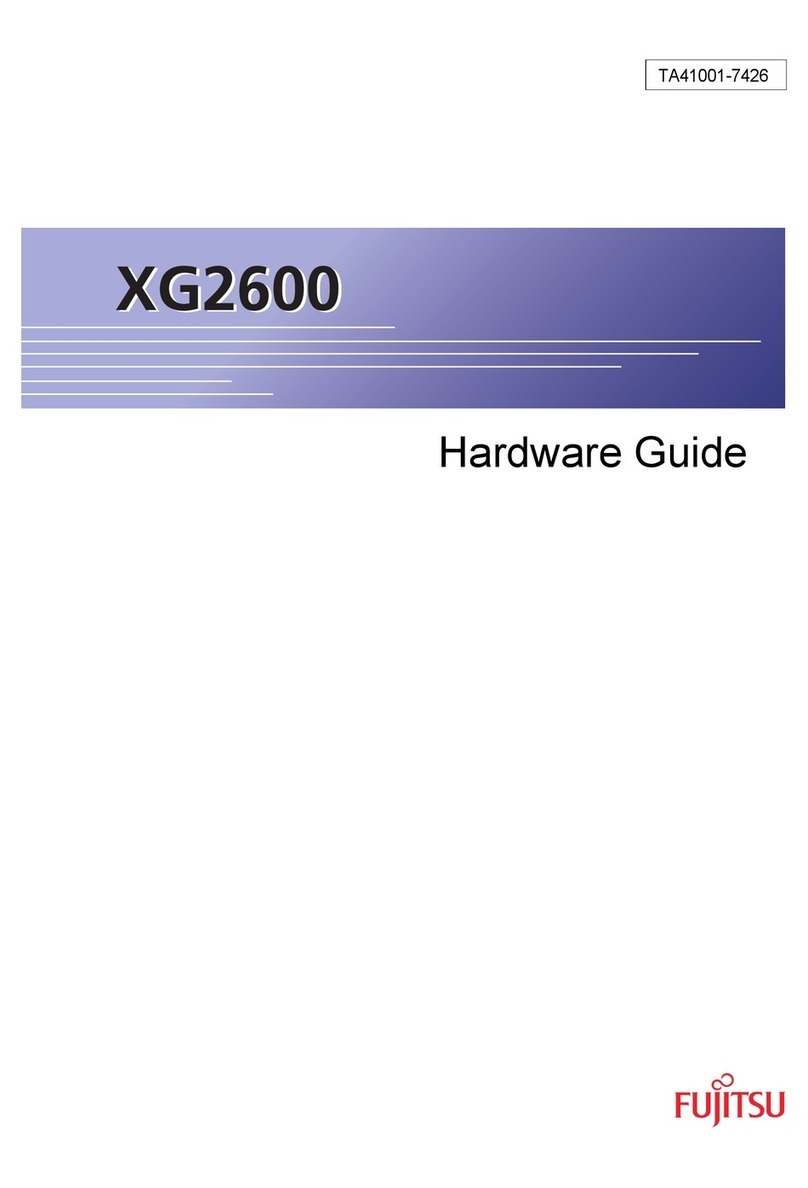
Fujitsu
Fujitsu XG2600 Series Installation instructions

Fujitsu
Fujitsu KVM s4-0812 User manual

Fujitsu
Fujitsu XG2000R Installation instructions
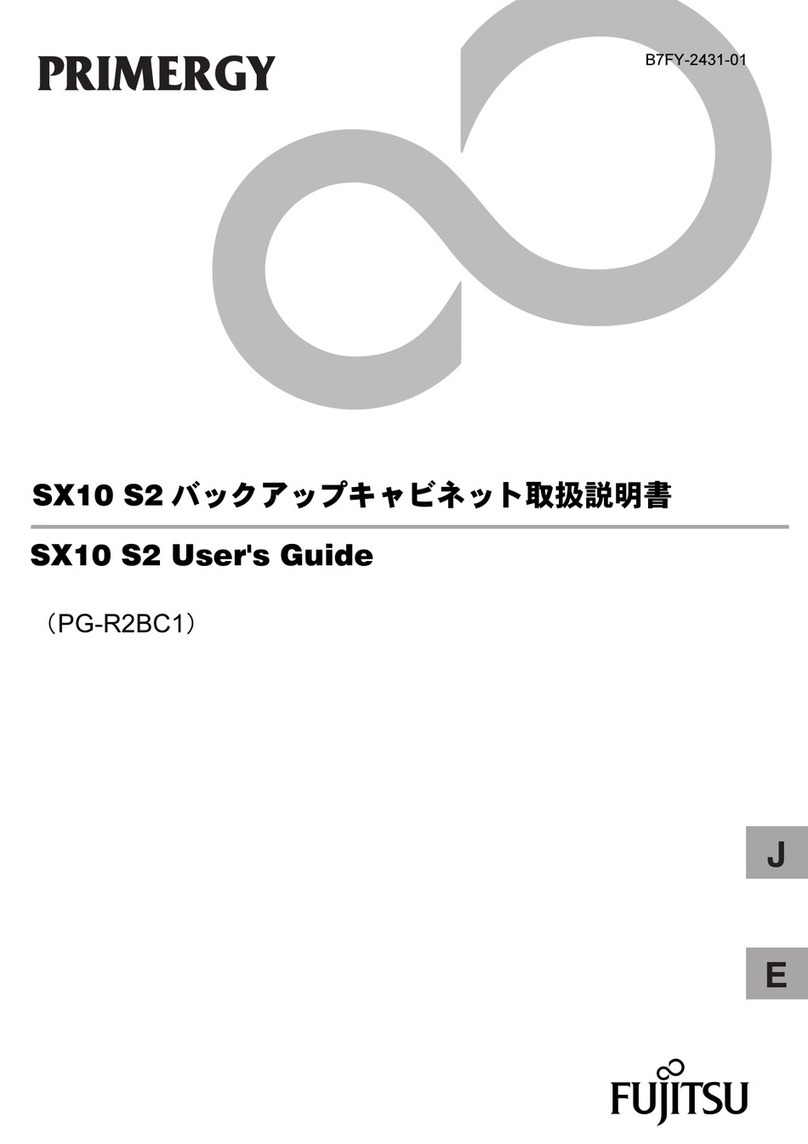
Fujitsu
Fujitsu PRIMERGY SX10 S2 User manual
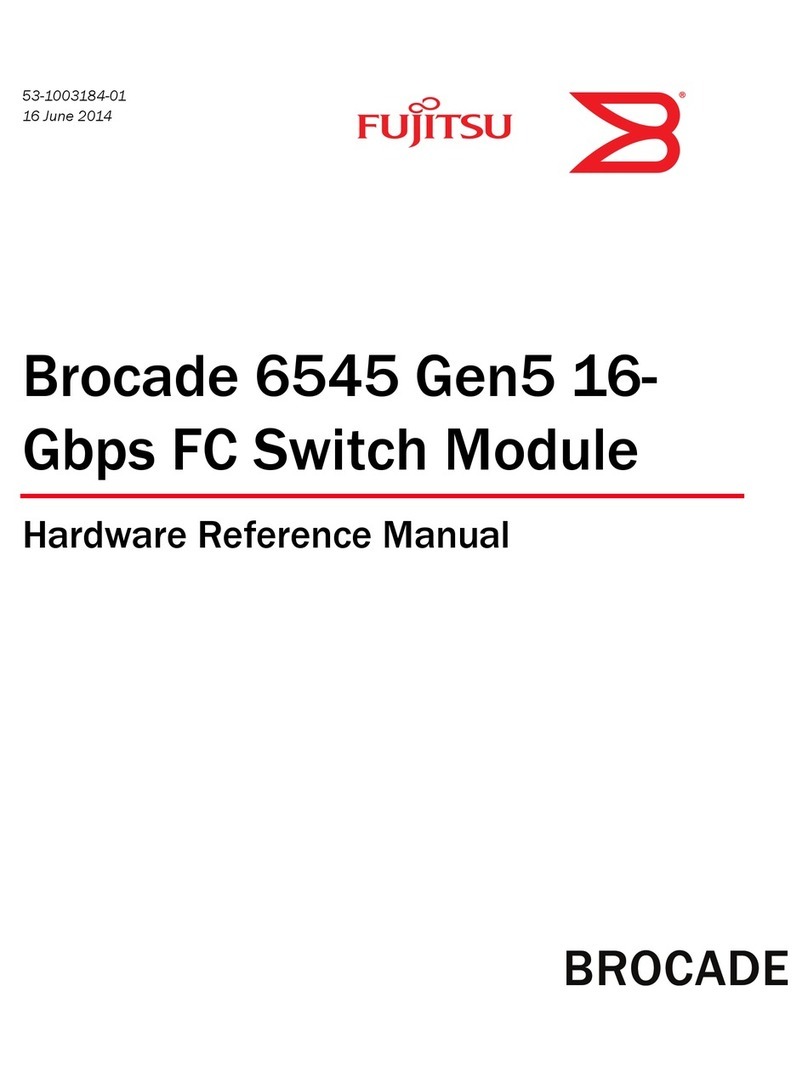
Fujitsu
Fujitsu Brocade 6545 Gen5 Quick user guide

Fujitsu
Fujitsu KVM s3-1621 User manual

Fujitsu
Fujitsu FS-1004MU User manual

Fujitsu
Fujitsu KVM s3-Adapter USB2-VGA User manual

Fujitsu
Fujitsu KVM1116Q User manual
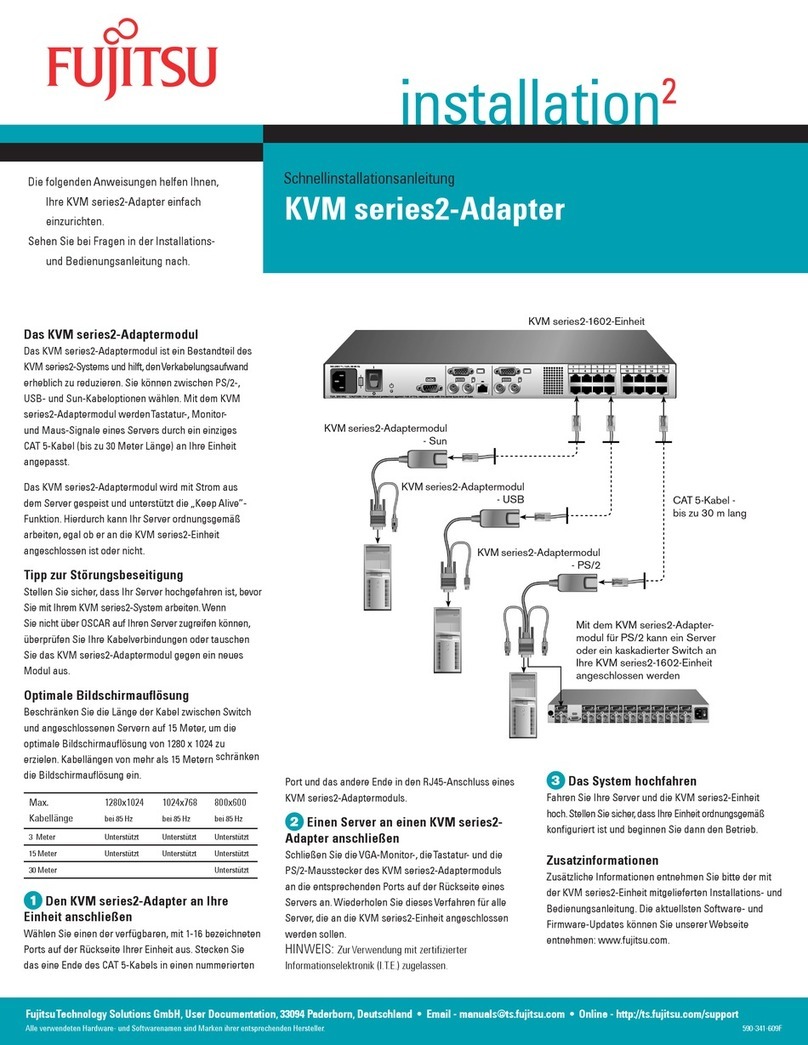
Fujitsu
Fujitsu KVM 2- Adapter Series User manual
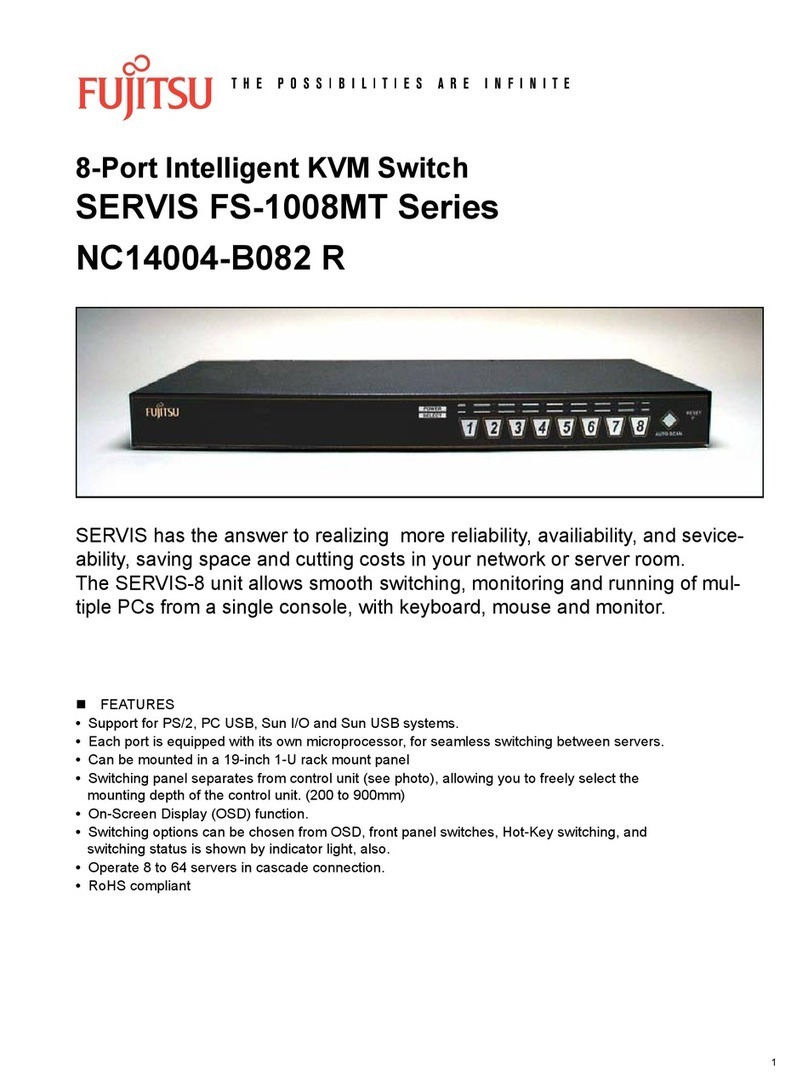
Fujitsu
Fujitsu FS-1008MT Series User manual

























