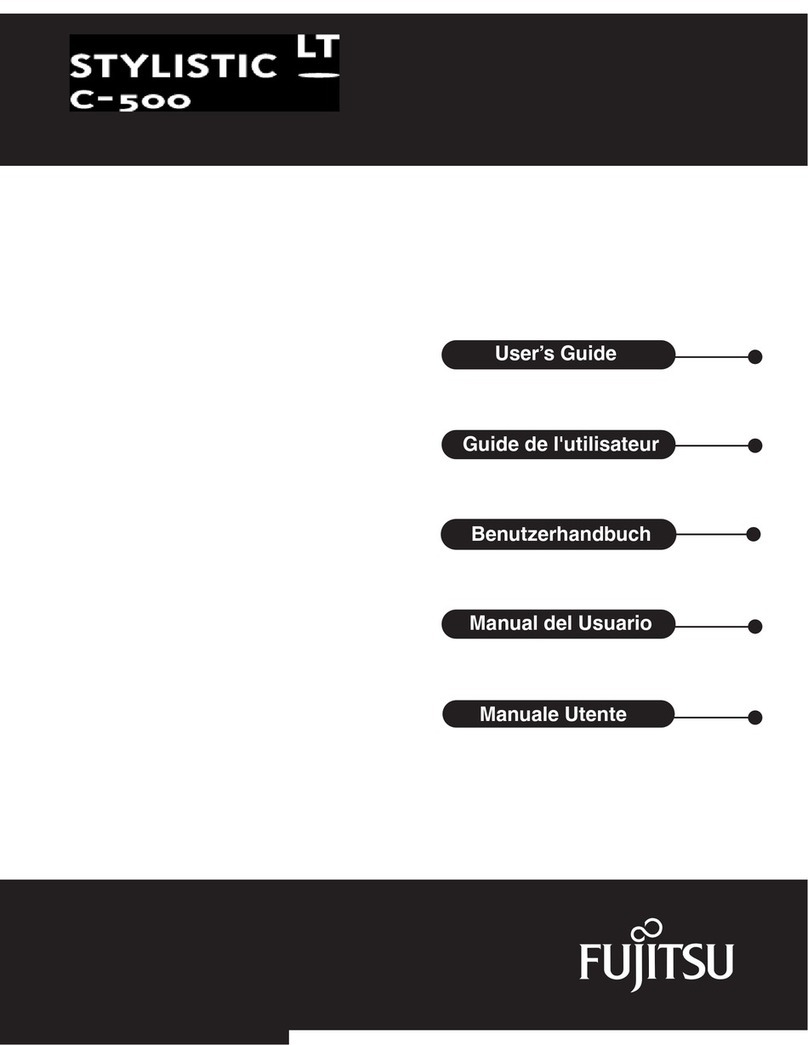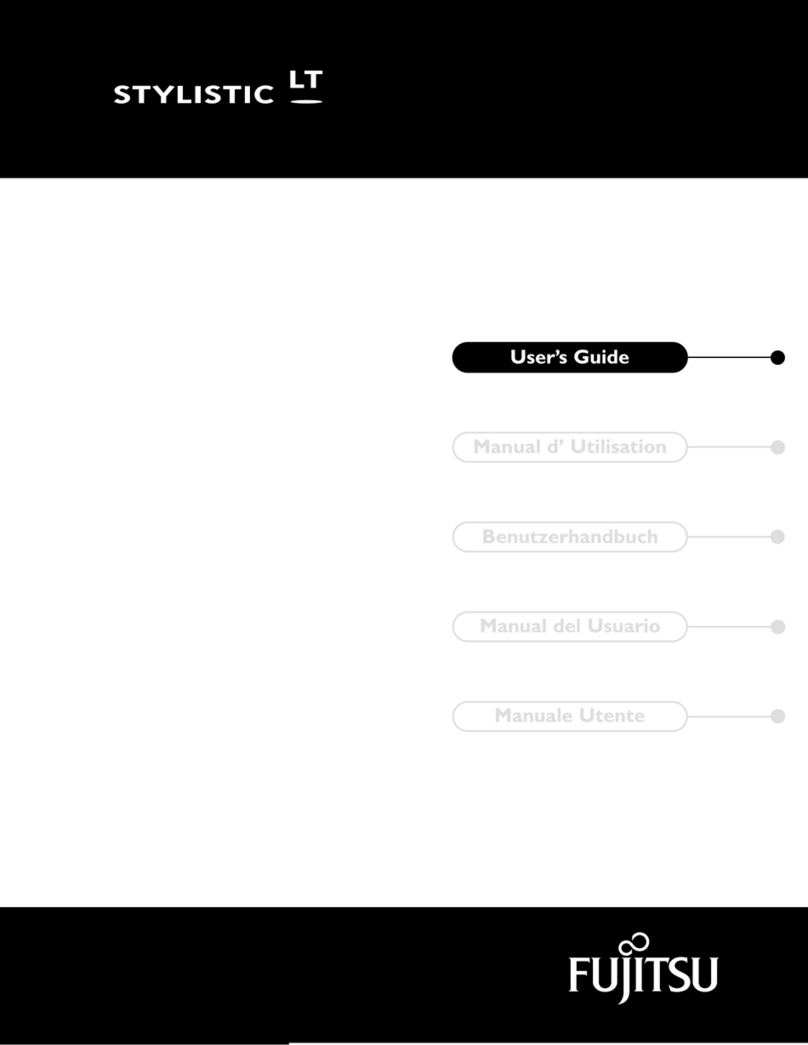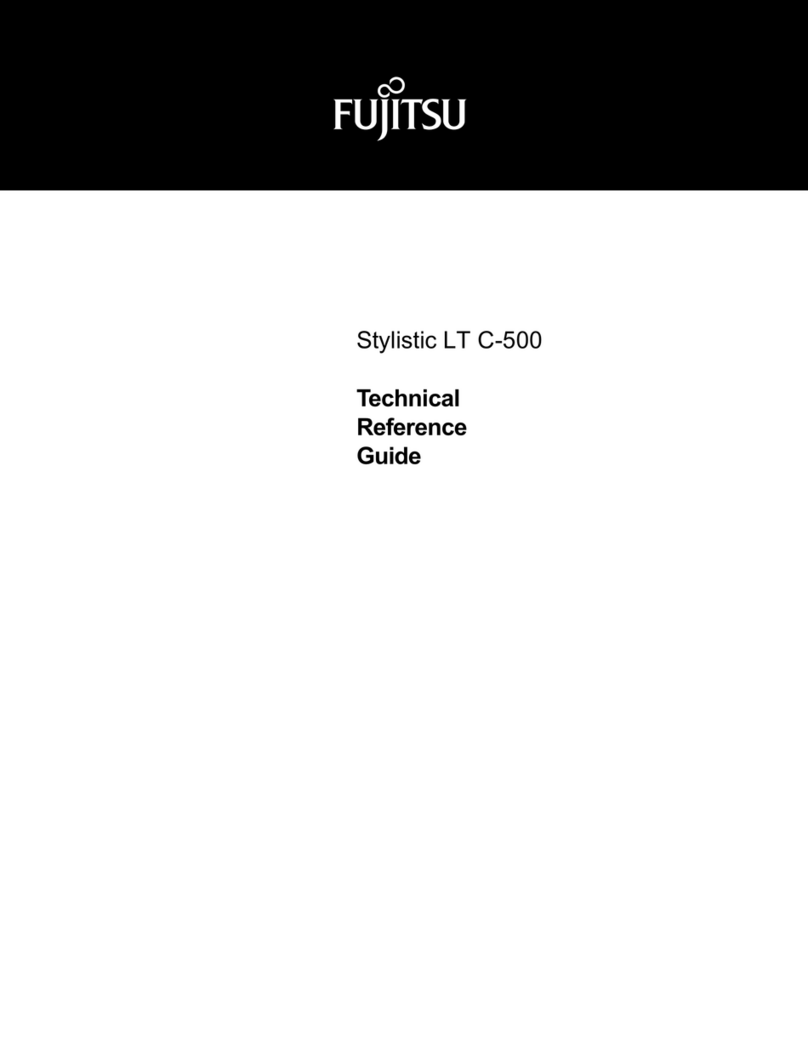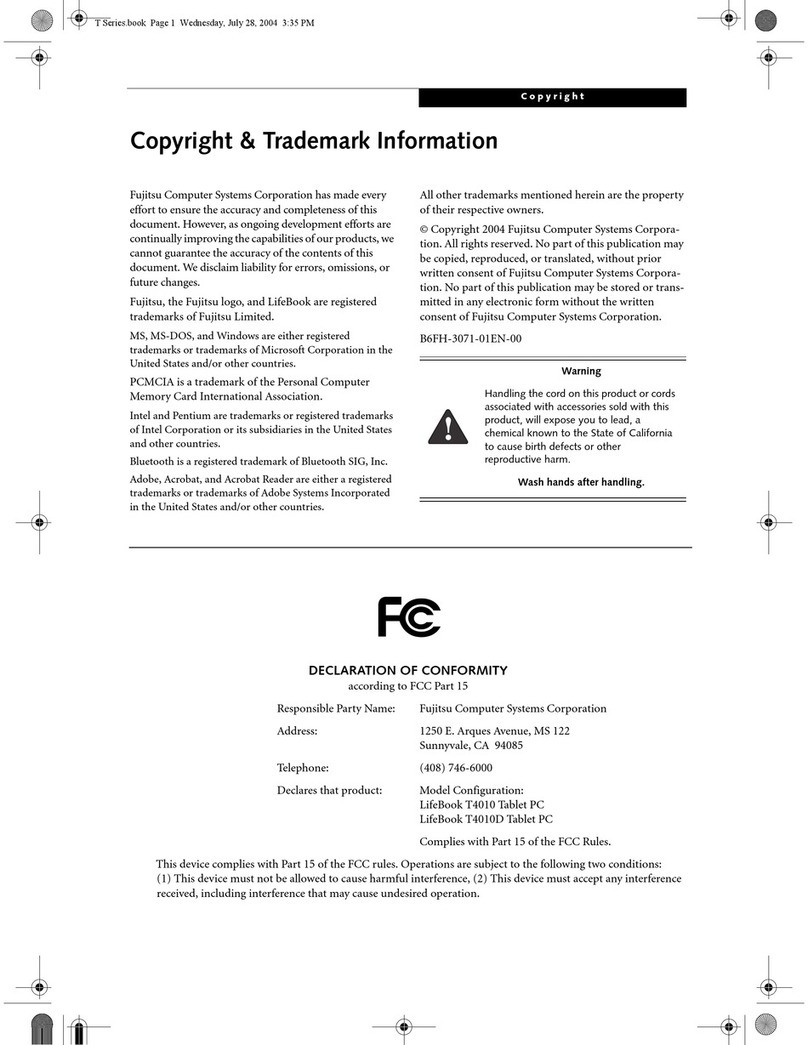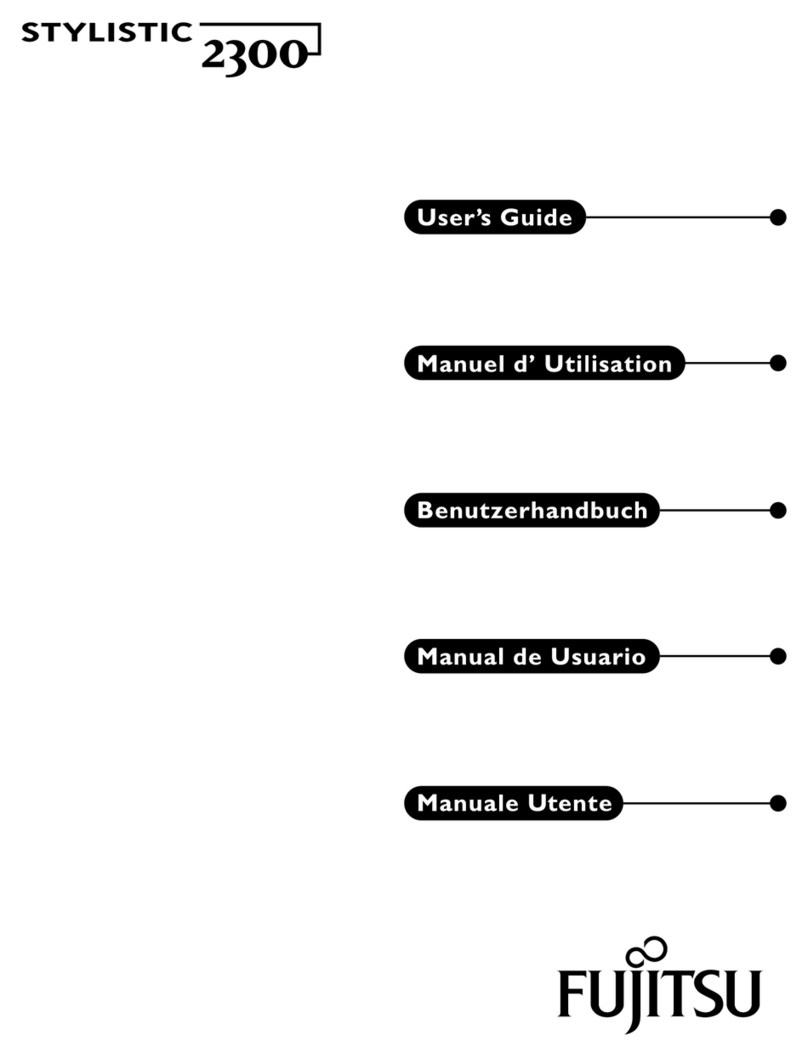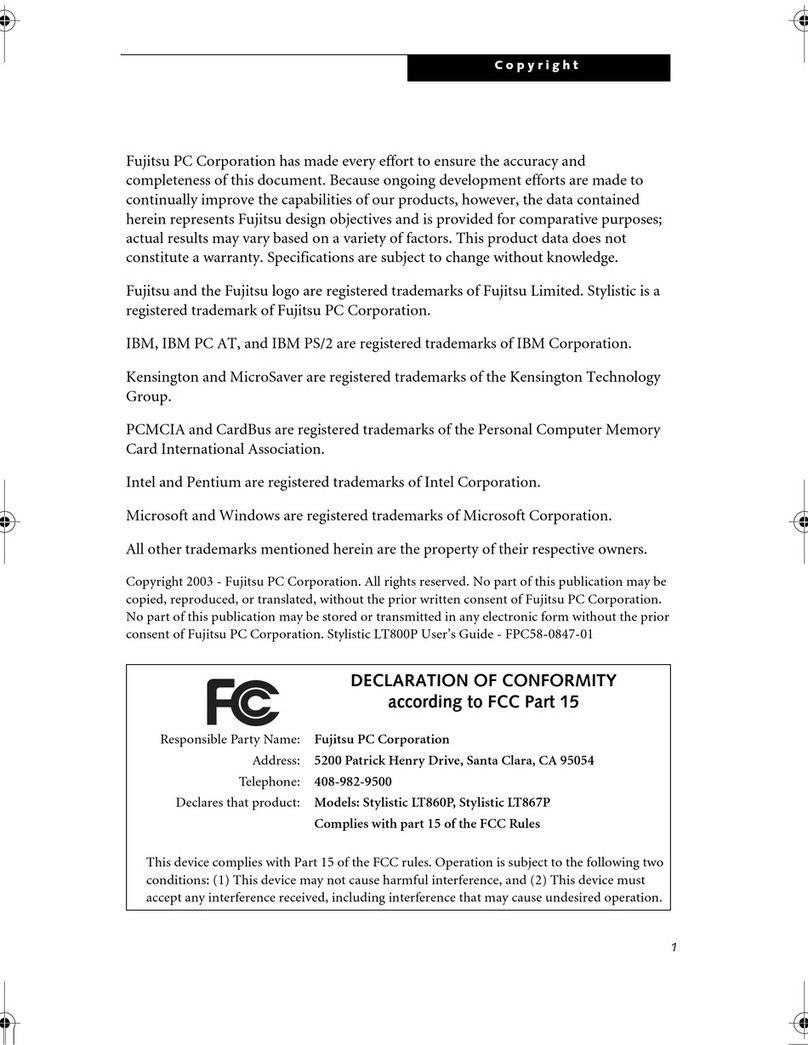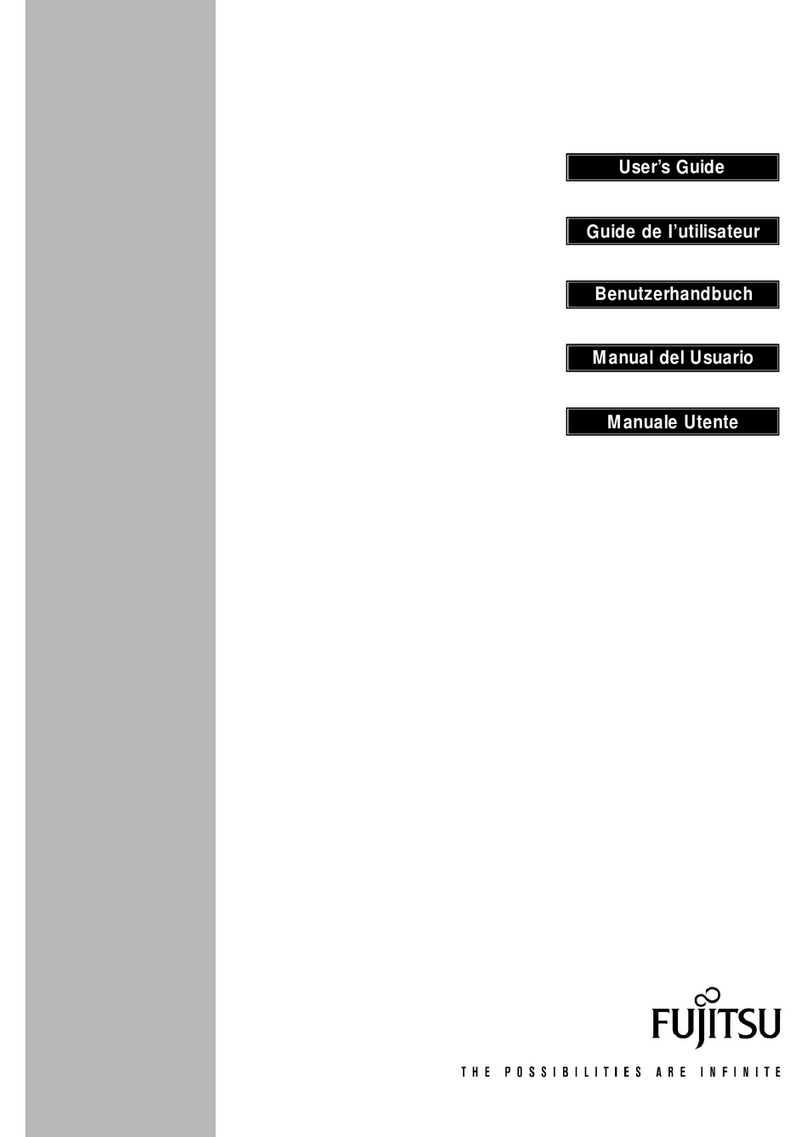Get Started with your
LIFEBOOK
®
AH532 Notebook
B6FJ-9241-01EN-00
Get Started with your
LIFEBOOK
®
AH532 Notebook
Getting Started
ENGLISH * FRANÇAIS
• Your electronic User’s Guide contains important detailed information
about your new computer. You can access your User’s Guide by
selecting its icon from the Applications menu.
IMPORTANT SAFETY INSTRUCTIONS
This unit requires an AC adapter to charge the battery or operate. Use
only UL Listed I.T.E. Adapters with an output rating of 19 VDC, with a
current of 1.58A (30W). When using your Stylistic equipment, basic safety
precautions should always be followed to reduce the risk of re, electric
shock and injury to persons, including the following:
AC adapter output polarity:
• Do not use this product near water for example, near a bathtub,
washbowl, kitchen sink or laundry tub, in a wet basement or near a
swimming pool.
• Use only the power cord and batteries indicated in this manual. Do not
dispose of batteries in a re. They may explode. Check with local codes
for possible special disposal instructions.
For Authorized Repair Technicians Only
• DANGER OF EXPLOSION IF LITHIUM (CLOCK) BATTERY
IS INCORRECTLY REPLACED. REPLACE ONLY WITH THE
SAME OR EQUIVALENT TYPE RECOMMENDED BY THE
MANUFACTURER. DISPOSE OF USED BATTERIES ACCORDING
TO THE MANUFACTURER’S INSTRUCTION.
• FOR CONTINUED PROTECTION AGAINST RISK OF FIRE,
REPLACE ONLY WITH THE SAME TYPE AND RATING FUSE.
1250 East Arques Avenue
Sunnyvale, CA 94085-3470, U.S.A.
Telephone: 800 831 3183
or 408 746 6000
Web: http://solutions.us.fujitsu.com
Contact Form:
http://solutions.us.fujitsu.com/contact
Fujitsu, the Fujitsu logo, STYLISTIC, and “shaping tomorrow with you” are trademarks
or registered trademarks of Fujitsu Limited in the United States and other countries.
All other trademarks referenced herein are the property of their respective owners.
Product description data represents Fujitsu design objectives and is provided
for comparative purposes; actual results may vary based on a variety of factors.
Specications are subject to change without notice.
Copyright ©2012 Fujitsu America, Inc. All rights reserved.
This guide will lead you through the start-up process for your new STYLISTIC Slate PC and will also
provide some valuable tips. To learn about all the exciting features that your new STYLISTIC Slate PC has to offer,
please see the User’s Guide that can be accessed after completing the start-up procedure.
Get Started with your
STYLISTIC M532
Ce guide pratique vous explique comment mettre en marche votre nouveau PC Ardoise STYLISTIC et vous propose quelques
conseils utiles. Pour savoir comment proter des fonctionnalités inédites dont dispose votre nouveau PC Ardoise, veuillez
consulter le guide d’utilisation. Vous pourrez y accéder après avoir effectué la procédure de démarrage initial.
Première mise en marche de votre
STYLISTIC M532
• Votre guide d’utilisation électronique contient des informations
importantes à propos de votre nouvel ordinateur. Pour y accéder,
sélectionnez l’icône «Guide d’utilisation» sur le menu d’applications.
CONSIGNES DE SÉCURITÉ IMPORTANTES
Pour charger la batterie ou fonctionner, cet appareil nécessite un
adaptateur secteur. Utilisez uniquement un adaptateur pour équipement
informatique, homologué UL, avec une sortie nominale de 19 V c.c. et un
courant de 1,58 A (30 W). Pendant l’utilisation de l’ordinateur Stylistic,
observez toujours les consignes de sécurité élémentaires ci-après an
de réduire au minimum le risque d’incendie, d’électrocution ou d’autres
blessures. D’autre part :
Polarité de sortie de
l’adaptateur secteur:
• N’utilisez pas ce produit à proximité d’un point d’eau (baignoire,
lavabo, évier de cuisine, évier de buanderie) ni dans un sous-sol
humide ou à côté d’une piscine.
• Utilisez uniquement le cordon d’alimentation et les batteries
recommandées dans ce manuel. Ne jetez pas les batteries dans le feu.
Elles risquent d’exploser. Vériez si la réglementation locale comporte
des instructions spéciales d’élimination.
Avis réservé à des réparateurs qualiés
• IL Y A RISQUE D’EXPLOSION SI LA BATTERIE AU
LITHIUM (HORLOGE) N’EST PAS REMPLACÉE
CORRECTEMENT. LA BATTERIE DOIT ÊTRE REMPLACÉE
UNIQUEMENT PAR UNE BATTERIE IDENTIQUE OU D’UN
TYPE ÉQUIVALENT RECOMMANDÉ PAR LE FABRICANT.
JETEZ LES BATTERIES USAGEES CONFORMEMENT AUX
INSTRUCTIONS DU FABRICANT.
• POUR UNE PROTECTION PERMANENTE CONTRE LES
RISQUES D’INCENDIE, REMPLACEZ LES FUSIBLES PAR
DES FUSIBLES DE MÊME CAPACITÉ ET DE MÊME TYPE.
1250 East Arques Avenue
Sunnyvale, CA 94085-3470, U.S.A.
Téléphone : 800 831 3183
ou 408 746 6000
Site Internet: http://solutions.us.fujitsu.com
Formulaire de contact :
http://solutions.us.fujitsu.com/contact
Fujitsu, le logo Fujitsu, STYLISTIC et «shaping tomorrow with you» sont des marques
de commerce ou des marques déposées de la société Fujitsu Limited aux États-Unis
et dans d’autres pays. Toutes les autres marques de commerce mentionnées dans le
présent document sont la propriété de leurs détenteurs respectifs.
Les informations de description de produit correspondent à des objectifs de
conception de Fujitsu. Elles sont offertes uniquement à titre indicatif. Les résultats
réels peuvent varier en fonction d’une grande variété de facteurs. Les spécications
sont sujettes à modication sans préavis.
© Copyright 2012 Fujitsu America, Inc. Tous droits réservés.