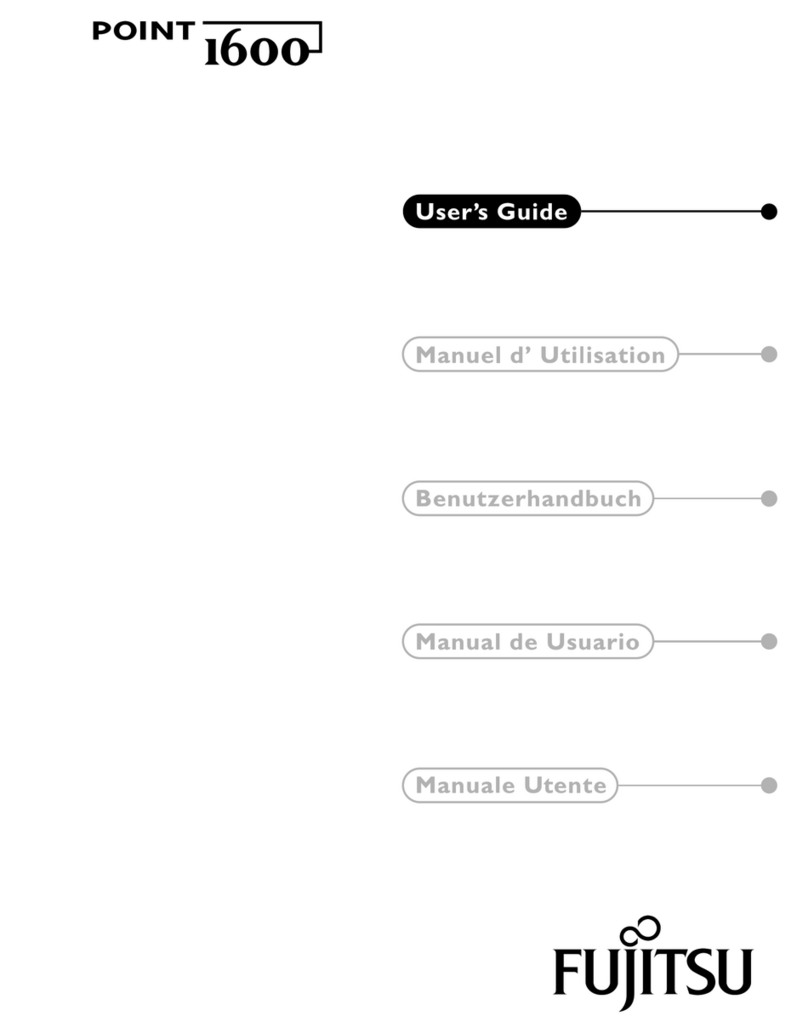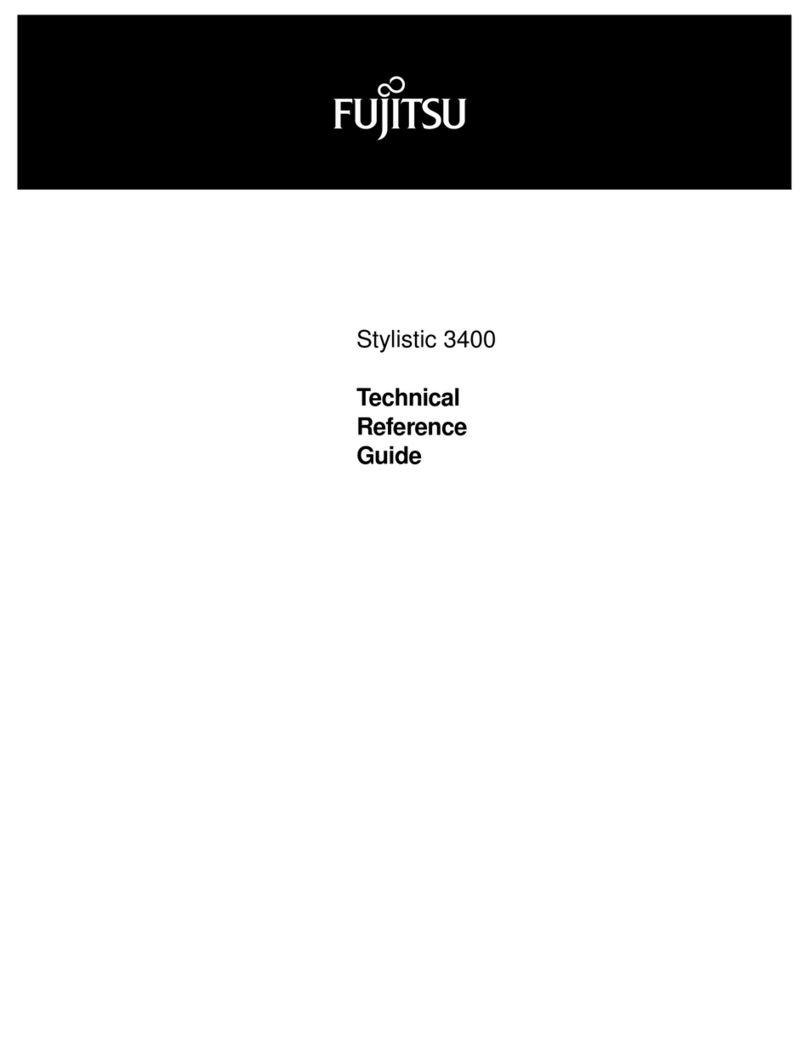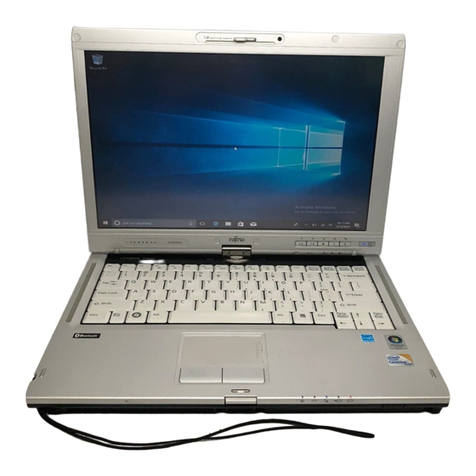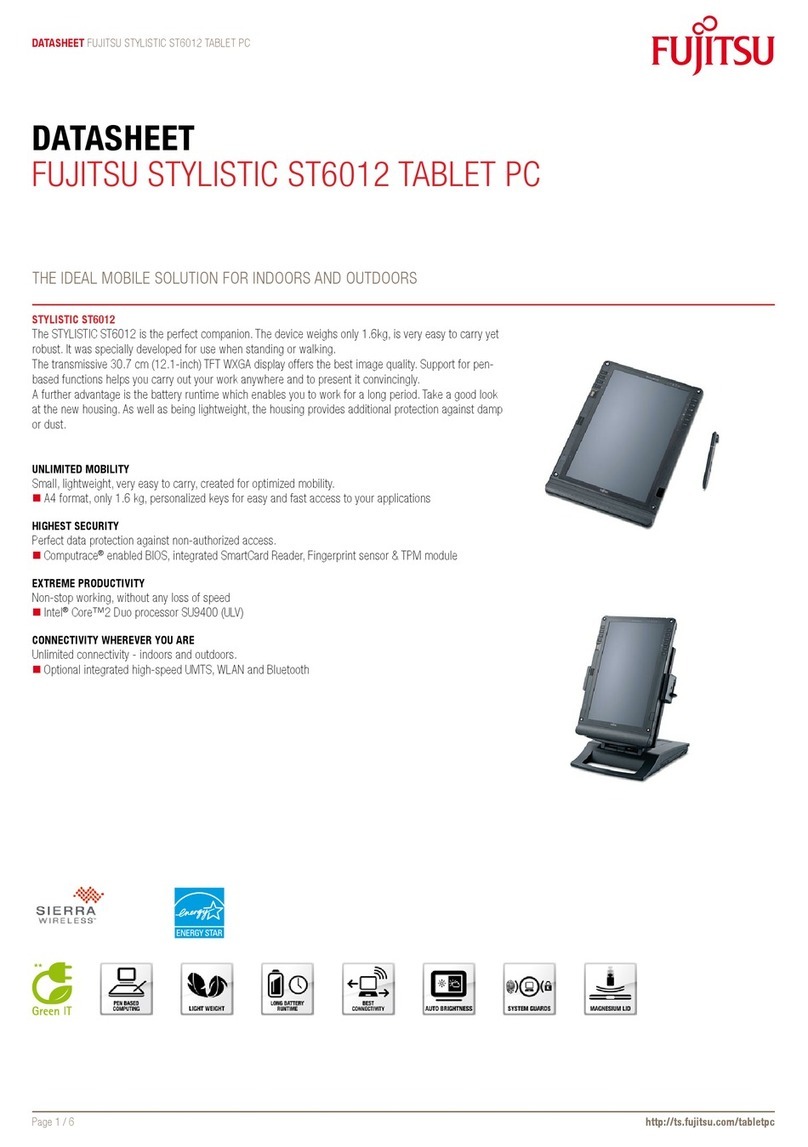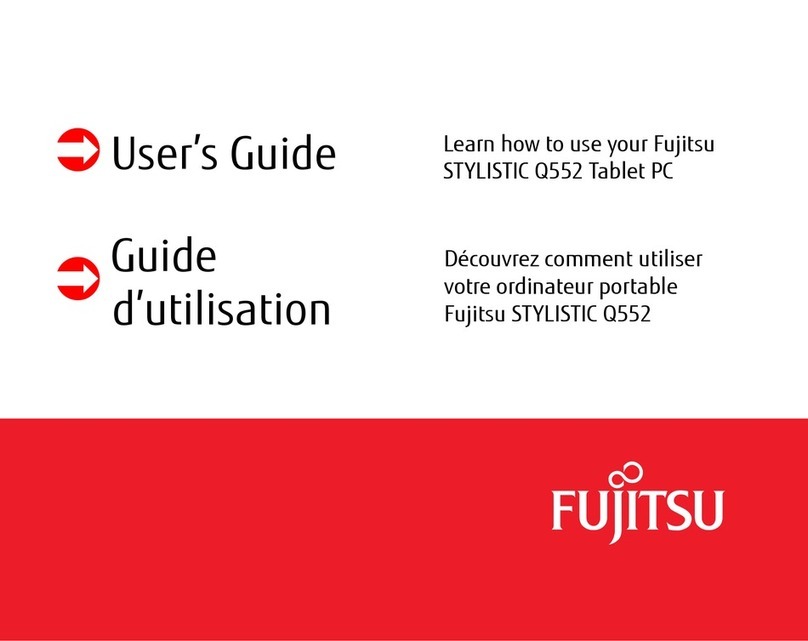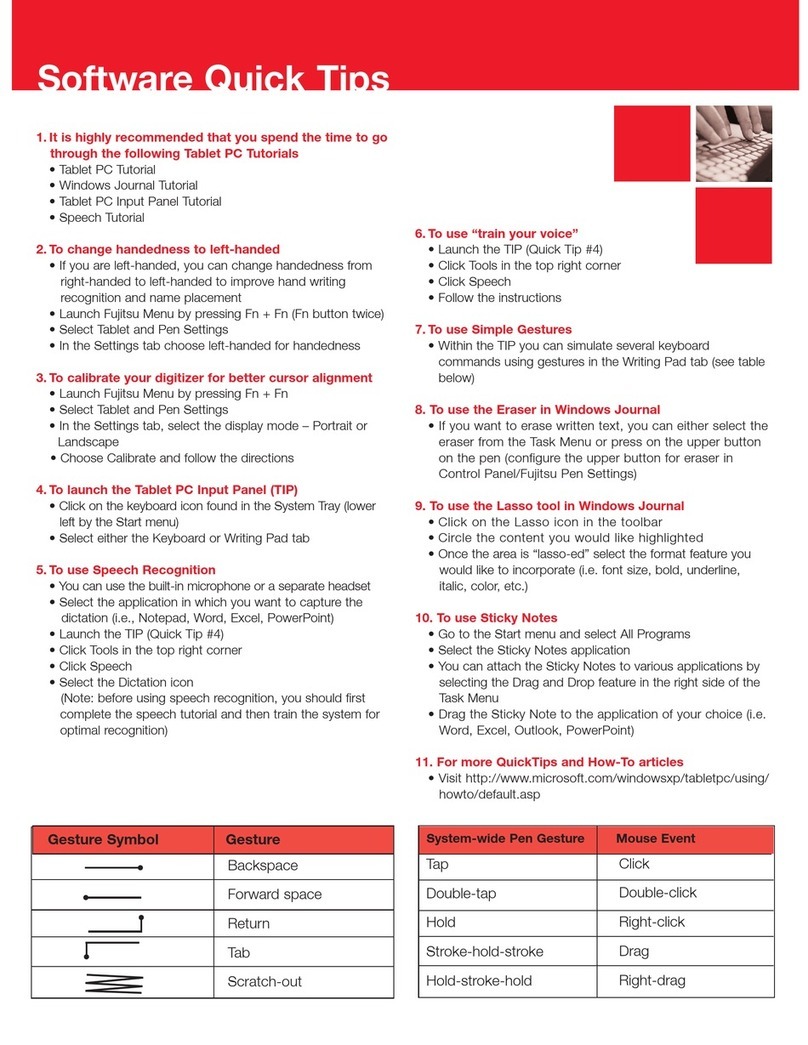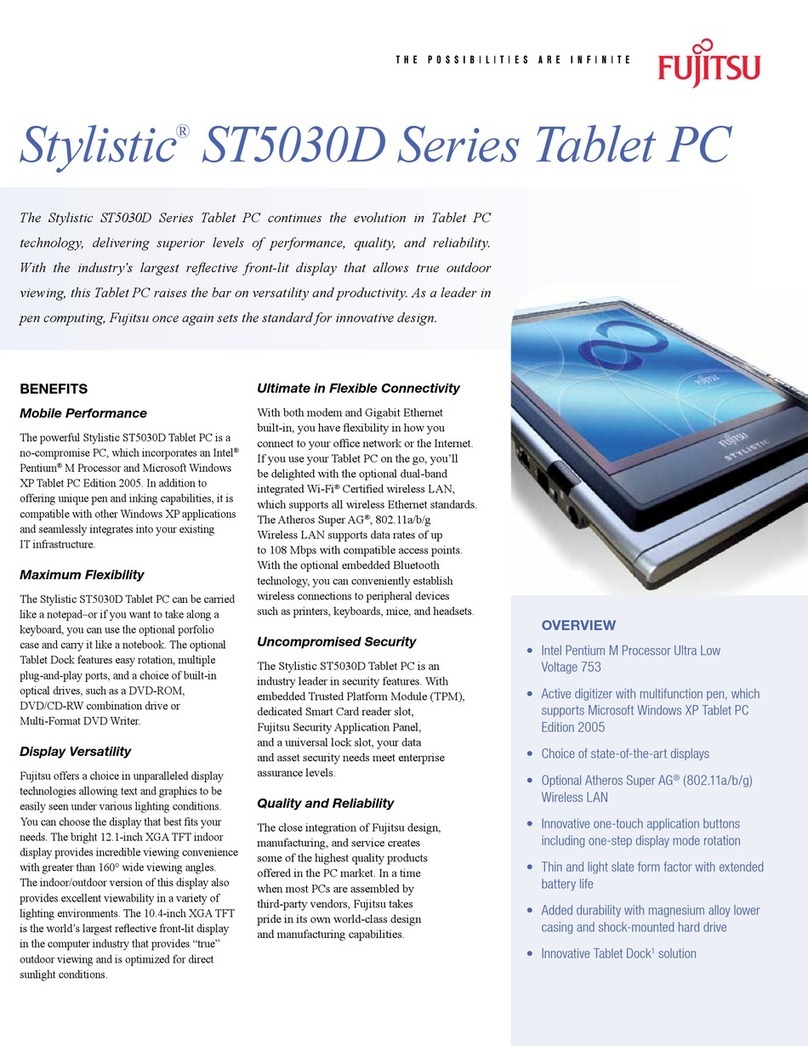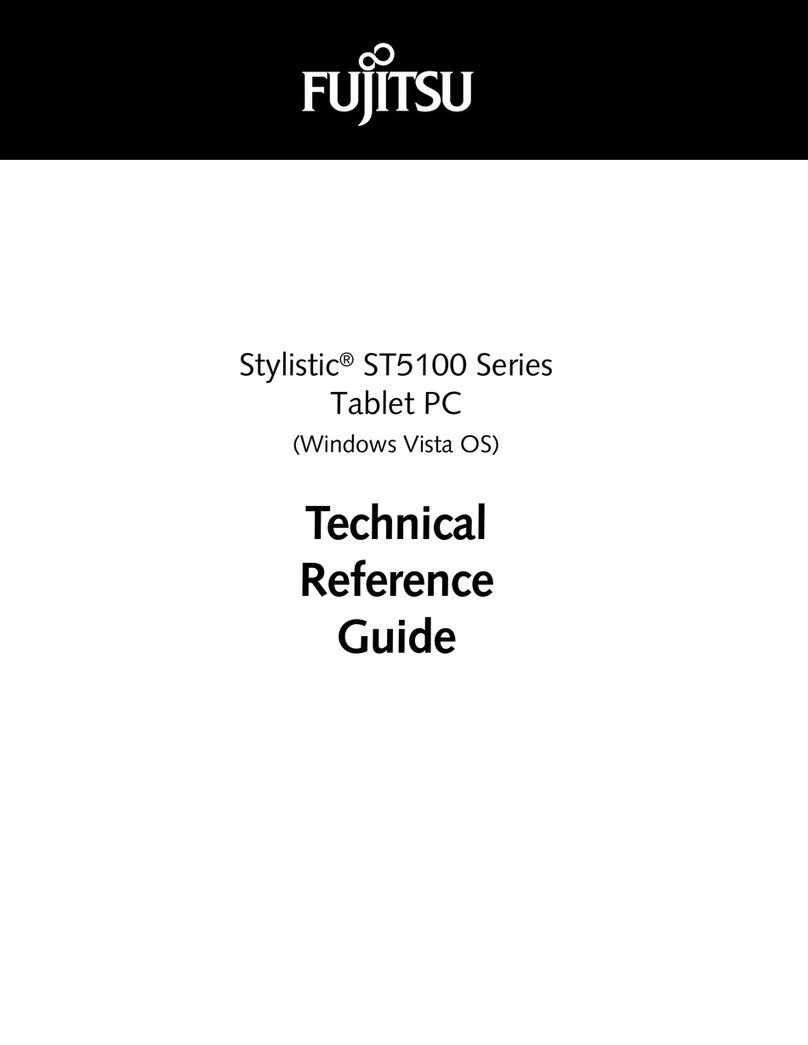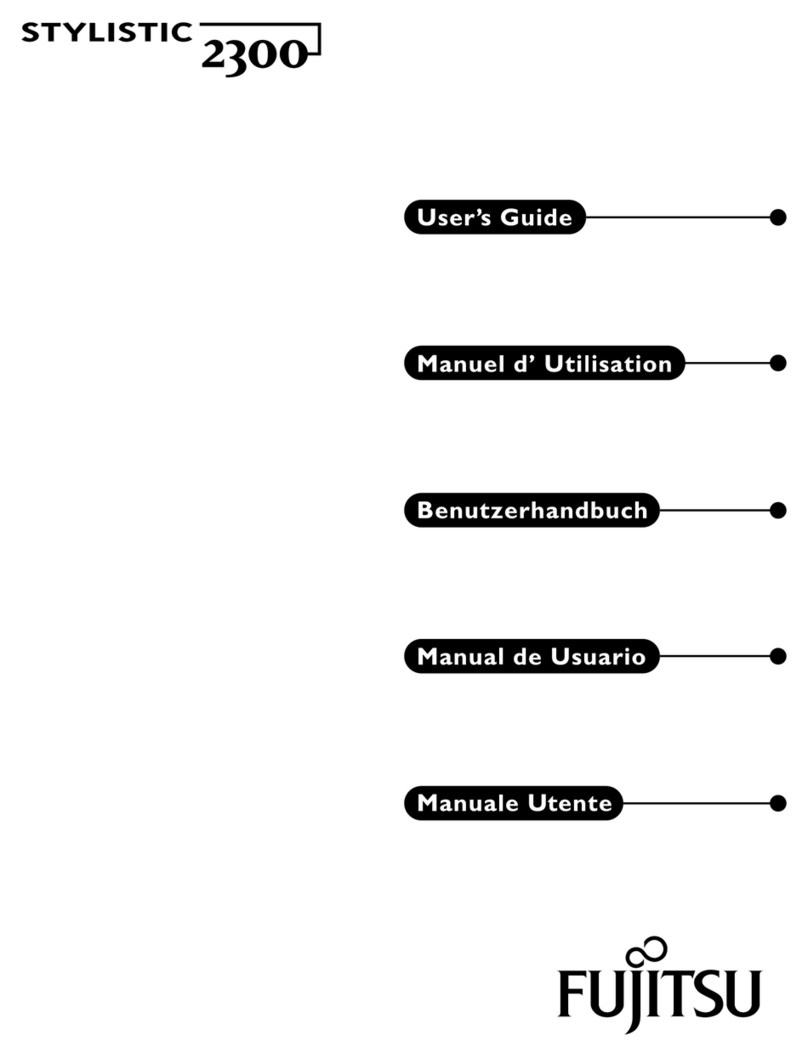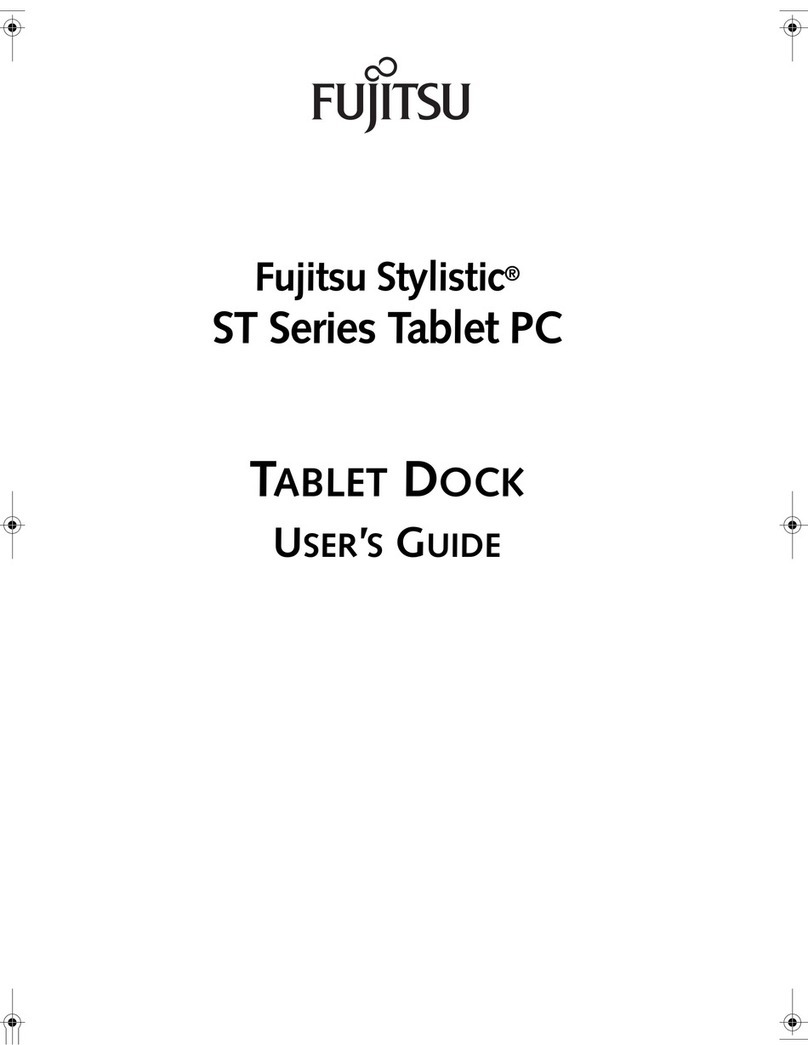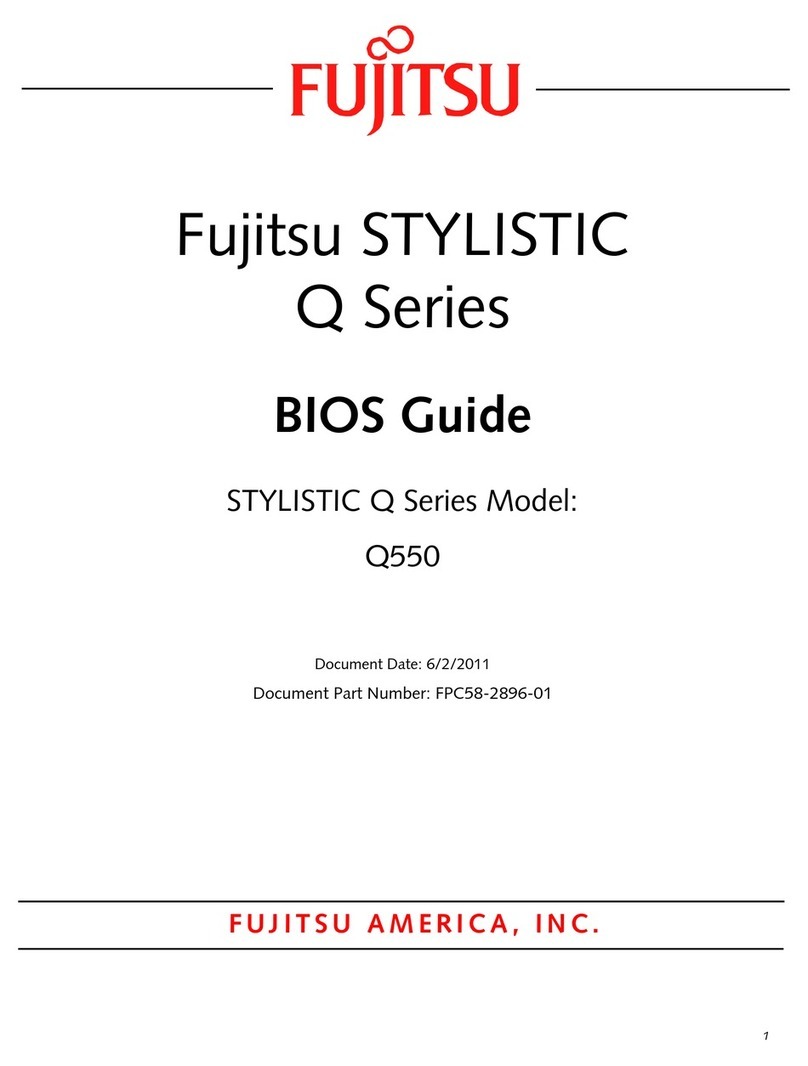Stylisitc®ST5020 Tablet PC
Software
1) Optional feature.2) Accessible capacity may be less due
to formatting, applications, and backup utilities. 3) The
internal modems on all Fujitsu pen Tablet PCs from Fujitsu
Canada, Inc. are only qualified for use with telephone
systems in selected countries, including the United States
and Canada.For a list of certified countries, please check
http://www.computers.us.fujitsu.com/modems. 4) Actual
speeds over North American telephone lines vary, and are
less than 56Kbps due to the current FCC regulations and
line conditions.5) Battery life estimates reflect the results
of Ziff Davis Business Winstone 2001 BatteryMark 1.0 as
performed upon systems with maximum battery life settings
enabled. Actual battery life will vary based on screen
brightness, applications used, features selected, power
management settings, battery conditioning, and other
customer preferences. CD, DVD, CD-RW, or hard drive
usage may also have an impact on battery life.6) Service
and warranty turnaround time may vary by country and
product. International warranty valid only for products
purchased in North, Central, and South America. 7) Microsoft
Office OneNote™ 2003 requires product activation.
Fujitsu and the Fujitsu logo, are registered trademarks of
Fujitsu Limited.Stylistic is a registered trademark of Fujitsu
Computer Systems Corporation. Intel, the Intel Inside logo,
Pentium, and Intel SpeedStep are trademarks or registered
trademarks of Intel Corporation or its subsidiaries in the
United States and other countries.Microsoft and Windows
are registered trademarks of Microsoft Corporation. All
other trademarks mentioned herein are the property of
their respective owners. Product description data represents
Fujitsu design objectives and is provided for comparative
purposes; actual results may vary based on a variety of
factors.Specifications are subject to change without notice.
©2004 Fujitsu Canada, Inc. All rights reserved. 10/2004
Fujitsu Canada, Inc.
6975 Creditview Road, Unit 1,
Mississauga, Ontario L5N 8E9
Tel: 905-286-9666
Fax: 905-286-5988
Toll Free: 1-800-263-8716
URL: http://www.fujitsu.ca
Québec / Atlantic Provinces
1000 Sherbrooke StreetWest, Suite 1500
Montreal, Québec H3A 3G4
Tel: 514-288-6262
Fax: 514-288-0756
Toll Free: 1-800-663-0756
URL: http://www.fujitsu.ca/fr/
Fujitsu recommends
Microsoft®Windows®
XPTablet PC Edition
2005 for versatile
mobile computing.
Operating Systems Microsoft®Windows®XP Tablet PC Edition 2005
Bundled Software Microsoft Office OneNote™ 20037, Fujitsu Display Controls, Fujitsu Hot Key
Utility, Fujitsu Security Application Panel, Adobe®Reader, MS Reader,
Softex OmniPass
Processor Intel®Pentium®M processor 733 Ultra LowVoltage; 1.10 GHz clock speed;
2 MB on-die L2 cache; 400 MHz system bus speed
Display 12.1" XGATFT indoor (Transmissive) with up to 180° viewing angle
Digitizer Electromagnetic (Active)
Memory 512 MB (1x 512 MB) standard;Two DIMM slots available; Maximum
memory to 2 GB (2x 1 GB)
MemoryType DDR 333 MHz; 200-pin SO DIMM
Hard Drive260 or 40 GB;ATA 100, 4,200 rpm shock-mounted hard drive
Video Controller Integrated 32-bit 3D/2D gfx core with up to 64 MB dynamic video memory
technology
Audio SigmaTel STAC9753A AC’97 Rev 2.3 compliant, 20-bit audio; Built-in dual
array microphones with IntelliSonic™software that provides background
noise cancellation and suppression; Headphoneand microphonejacks
Communications Multinational356K4V.90 modem (software upgradeable to V.92 via driver
download); 10/100/1000 Base-T/TX Ethernet
Wireless Integrated Intel PRO/Wireless 2200BG Network Connection (Wi-Fi®
Communications Certified 802.11b/g); diversity antenna
Bluetooth™ wireless personal area network for file transfer, data
synchroniztion with other Bluetooth-enabled devices available on select
model
Ports Two USB 2.0, Infrared port (IrDA 1.1-compatible, 4 Mbps), external monitor,
modem (RJ-11), Ethernet (RJ-45), IEEE 1394, wireless IR keyboard
receivers, and system interface connector
Security Trusted Platform Module (TPM); Dedicated SmartCard reader slot;
Biometric fingerprint swipe sensor; Fujitsu Security Application Panel;
Kensington™ lock slot
PC Card Slot One Type I or Type II slot; 32-bit PC CardBus architecture
Media Slot One shared slot for MemoryStick®and Secure Digital (SD) card
Battery/Life5
Standard lithium ion:
6-cell: 10.8V, 4,800 mAh; rated up to 6.0 hours5;
51 watt hour capacity
High-capacity lithium ion:
9-cell: 10.8V, 7,200 mAh; rated up to 9.0 hours5;
77 watt hour capacity
AC Adapter Auto-sensing dual voltage support, 100-240 V AC; DC 16V, 3.75 A
Dimensions (HxWxD)
Standard battery:
12.77" x 8.66" x 0.82-0.88"; approximately 3.5 lbs.
/Weight
High-capacity battery:
13.51" x 8.66" x 0.82-0.88"; approximately 3.9 lbs.
Operating Conditions
Operating Temperature:
41°F to 95°F (ambient temperature); 20% to 85%
relative humidity, non-condensing
Non-Operating Temperature:
5°F to 140°F; 8% to 85% relative humidity,
non-condensing
Agency Approval
Emissions:
EN55022 (CISPR22) Class B; FCC 15, Class B;FCC15C,
15.247; EN 300-328; ICES-003; Canada RSS-210
Immunity:
EN55024 (1998); EN 301-489-17V.1.1.1 (2000-9)
Safety:
UL and cUL Listed, UL 1950, 3rd edition;TuV T-Mark, EN60950
Telecom:
FCC Part 68; IC CS-03
Warranty One-year International Limited Warranty6; 24/7 technical support; Fujitsu
Premium Care Service Plans available
Accessories Visit www.fujitsu.ca or call 1-800-263-8716 (English) or 1-800-663-0756
(French) for a complete listing of Fujitsu accessories
Service & Regulatory Information
Key Specifications