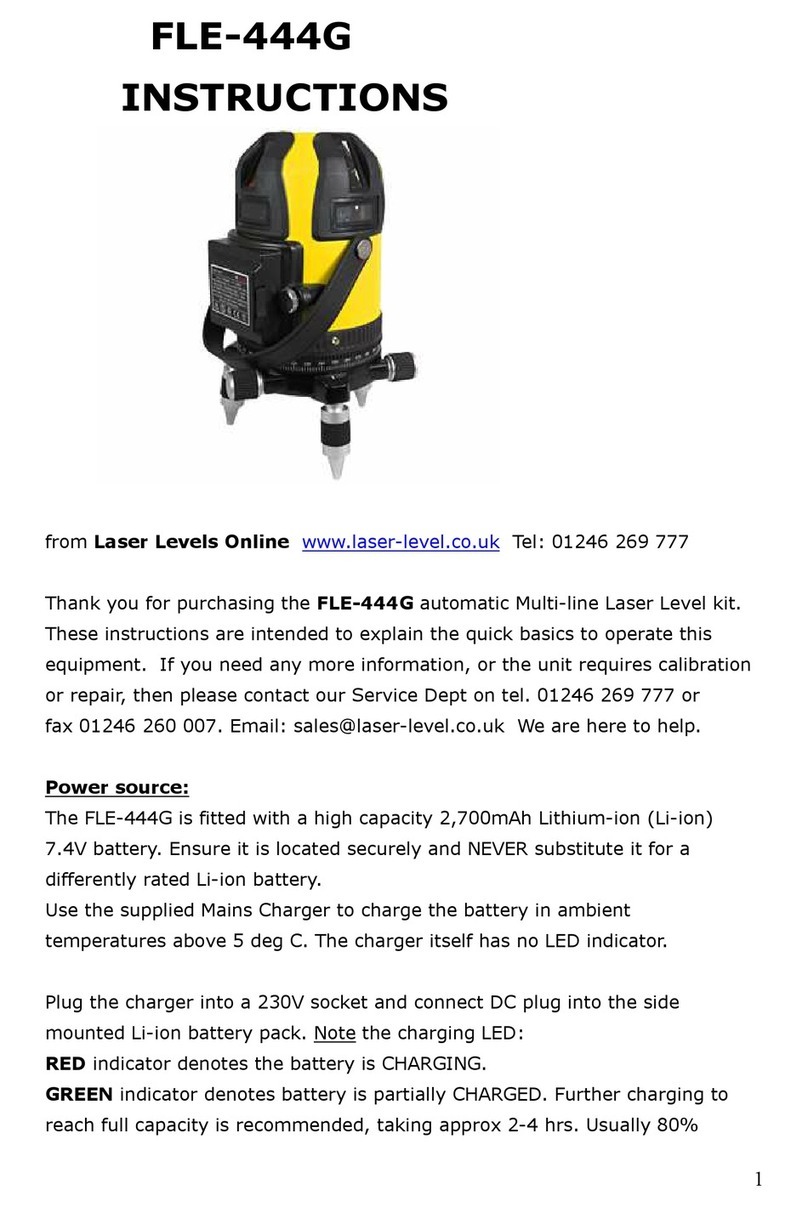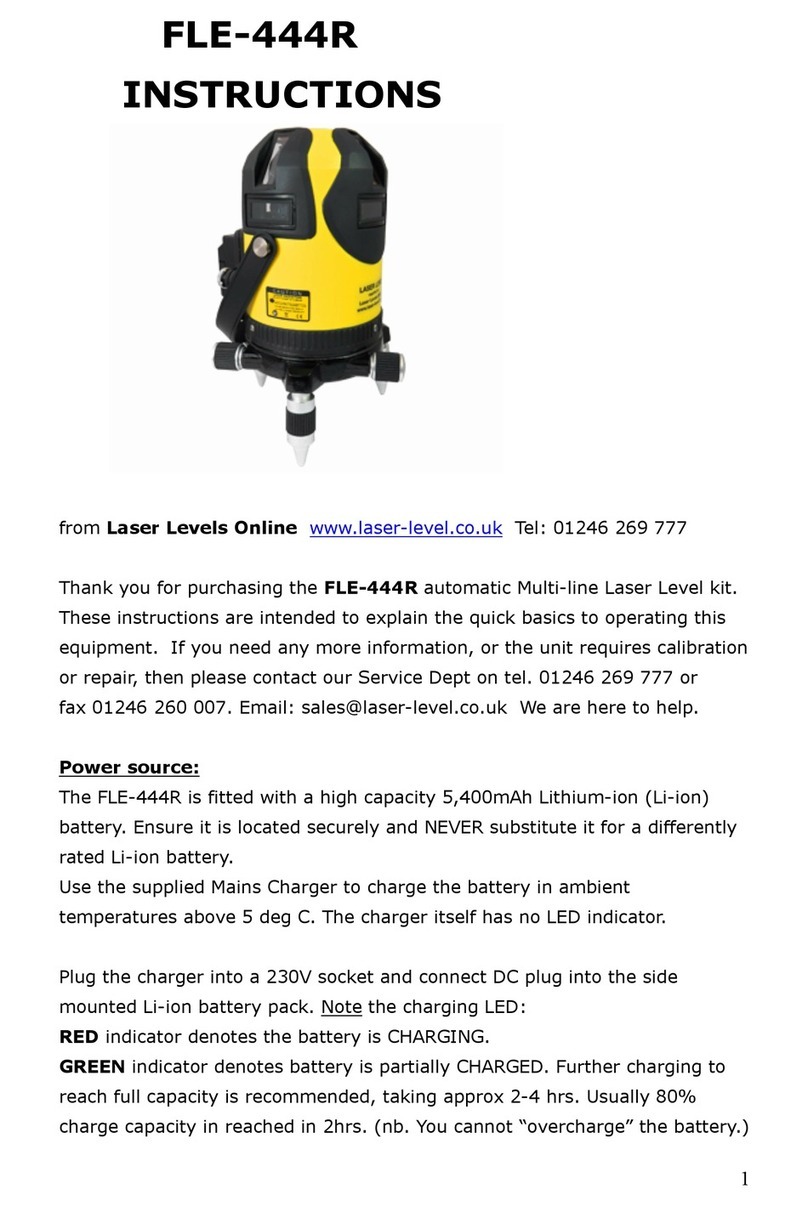CHARGING & BATTERIES
10
The FRE-205 is supplied with 4 x type AA high capacity (2,600mAh) Ni-MH rechargeable batteries
and a 5.6 Volt UK Plug, 700mA charger. Although the FRE-205 is designed to use AA rechargeable
batteries, it is also possible to use 4 x type AA Alkaline batteries instead.
AA Rechargeable Batteries (included)
The 5.6 Volt UK Plug, 700mA charger (Input 100-240V AC 50/60Hz Output DC 5.6V 700mA, centre
pin + polarity) is for indoor use only. If the charger becomes damaged, stop using immediately
and purchase a replacement. Never use a generic charger with this laser.
●Prior to fi rst use, we recommend that you fully charge the batteries for around 6-8 hours.
●The FRE-205 uses 2,600mAh Ni-MH rechargeable batteries. Do not use batteries which have a
rating lower than 2,100mAh Ni-MH.
●The AA rechargeable batteries are located in the battery compartment in the side wall of the
FRE-205. The compartment can be opened by unscrewing the silver screw. No tools required.
●Important: Do NOT allow the batteries to go completely fl at before recharging.
Mains Charger
●The general procedure to adopt is use the laser during the day & charge-up overnight. You
cannot damage the system by “over-charging” the batteries.
●When the charger is plugged into a 230V mains supply (but not connected to the Laser), the
red LED on the charger will fl ash once per second, when operating correctly.
●Plug the charger into the charging port located on the side wall of the laser.
●When charging, the red LED on the charger will stop fl ashing and be illuminated
continuously.
●The LED will change to green when there is suffi cient charge in the battery.
●The FRE-205 can be operated with the charger connected to the mains supply. Use this
method if required, but only if it is safe to do so and approved on site.
●The Mains Charger will charge most batteries in around 6-8 hours to give approximately 25
hours of continuous use. It takes 4 to 5 charge/discharge cycles for these battery packs to
reach their maximum capacity.
AA Alkaline Batteries (not included)
●The FRE-205 is designed to use AA rechargeable batteries, but it is also possible to use 4 x
type AA Alkaline batteries instead.
●These are readily available from all good hardware stores / supermarkets.
●Important: Do NOT attempt to recharge the FRE-205 when Alkaline batteries are being
used, otherwise serious damage will occur.