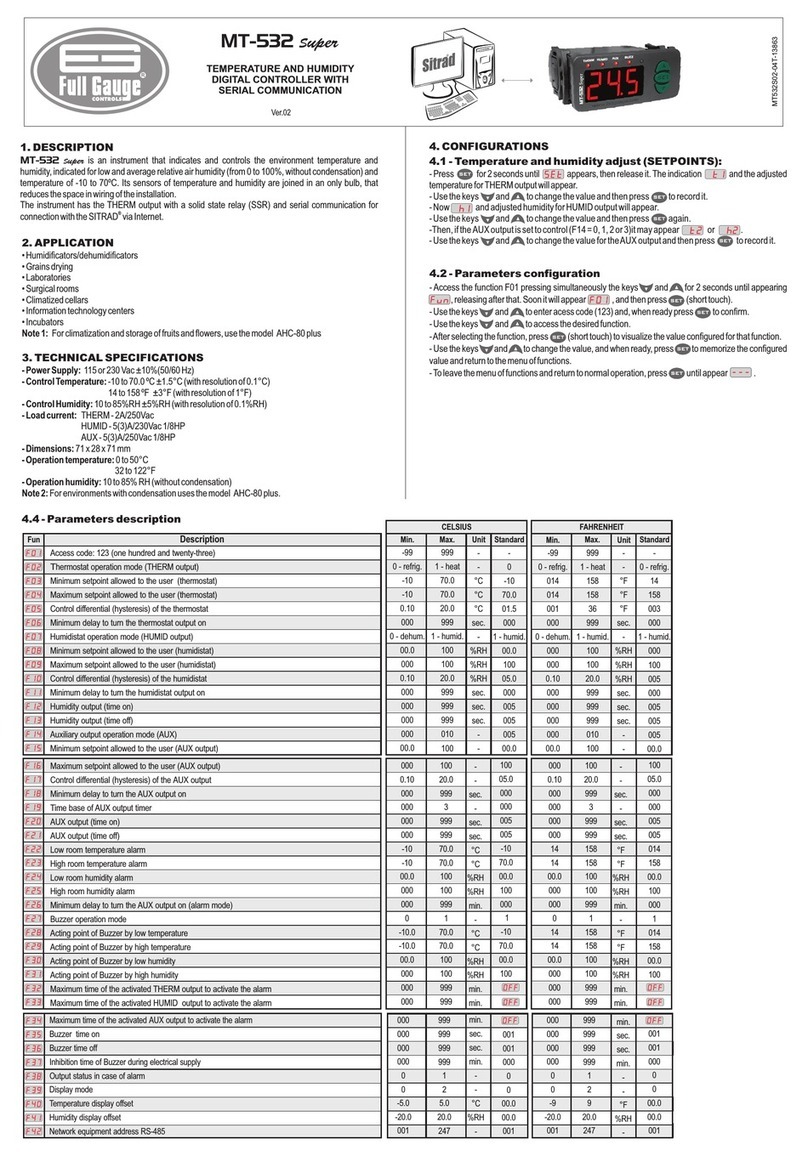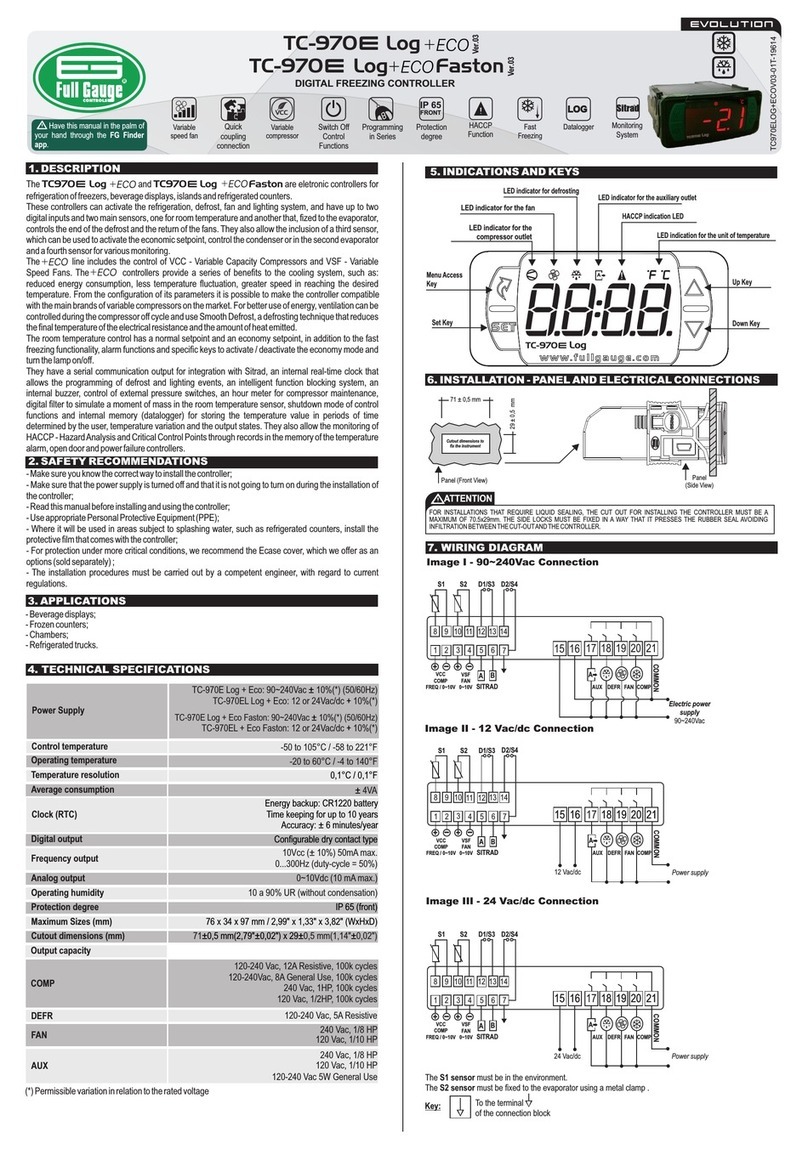FAN-DELAY REFRIGERATION DEFROST DRAINING
Indication released
F20 F14 F18F08
Indication locked (if enabled in F17)
5.4 - Manual defrost
To do a manual defrost, regardless of the programming, keep pressed for 4 seconds, until appears the
indication .
If the instrument is in defrost and you want to finish it, follow the above instructions, until appears the
indication .
5.5 - How to determine the end defrost by temperature
a) Adjust the follow functions with maximum values:
- Refrigeration time (F08 = 999 min)
- Evaporator temperature for end defrost (F13 = 75.0 ºC / 167°F)
- Maximum duration of defrost (F14 = 90 min)
b) Wait until an ice layer to be created on the evaporator
c) Do a manual defrost, pressing for 4 seconds, until appear .
d) Observe the melting process.
e) Wait until melt all ice layer on the evaporator to consider the defrost finished.
f) Check the evaporator temperature read by the sensor S2 at this moment, pressing the key (see item 5.3)
and copy this value to the function F13 - Evaporator temperature (S2) for end defrost.
g) As security, adjust again the function F14 - Maximum duration of defrost, that depends of the defrost type.
Exemple: Electrical defrost (resistance) =45 minutes as maximum
Defrost for by hot gas = 20 minutes as maximum
h) Now adjust the function F08 - Refrigeration time with the desired value.
5.7 - Minimum and maximum temperatures register
Press , soon appears and the minimum and maximum temperatures of S1 sensor (ambient
temperature). After soon appears and the minimum and maximum temperatures of S2 sensor
(evaporator).
Note: To reset the registers keep pressed the key during the visualization of the minimum and
maximum temperatures until to be showed.
6. ELECTRICAL CONNECTIONS
Power
supply
Over the specifield current
use a contactor.
Loads
supply
Sensor 1
(black)
Sensor 2
(gray)
45678910 11 12
321 21
COMPRESSOR
12(8)A/240Vac 1HP
DEFROST
10A / 240Vac 1/4HP
FANS
5(3)A / 240Vac 1/8HP
5.6 - Indicators and alarms
The led's signals indicate the status of the outputs:
REFR: Compressor or liquid gas solenoid
FANS: Evaporator fans
DEFR: Defrost (resistance or hot gas)
Ambient sensor disconnected or out of range.
Evaporator sensor disconnected or out of range.
High ambient temperature alarm.
Whenever the defrost ends due to time and not temperature, a point located in the lower right-
hand corner of the display will continue to blink until the next defrost, and will indicate the following
possibilities:
- The interval between defrost cycles is too long;
- There are burned heating elements;
- The hot gas is not circulating;
- There is a nonworking fan or the set maximum defrost time is not enough;
Invalid configuration parameters;
- In this situation the outputs are turned off;
- Check which parameters have invalid data and correct them to return to normal operation.
F14 - Maximum duration of defrost (for security)
This function serves to adjust the maximum value of time for defrost. If evaporator temperature does not
reach the configured value in F13 in this period a point will blink in the right down side of display
indicating that end of defrost ocurred for time and not for temperature.
The end of defrost by time (which is not desired) can happen on the following situations:
- Adjusted temperature (F13) too high
- Maximum time of defrost (F14) too short
- Detached sensor or without contact with evaporator
F15 - Fan turned on during defrost
It makes possible the fan functioning during defrost.
Example: Natural defrost or by resistances installed outside the evaporator.
F16 - Defrost type
"0" = Electrical defrost (resistances), where the defrost output is active.
"1" = Defrost by hot gas, where compressor and defrost outputs are actives.
F17 - Locked temperature indication (S1) during defrost
This function prevents that ambient temperature elevation during defrost be visualized, keeping the last
indication before defrost. The indication is released again in the initial of refrigeration cycle, after fan-
delay.
F18 - Draining time (dripping of defrost water)
Necessary time for dripping, it means, for draining the last water drops of evaporator. All the outputs are
kept off. If this stage will not be desired, adjust this time for “zero”.
F19 - Evaporator temperature (S2) for fan return after draining (fan-delay)
The fan-delay cycle starts after draining. The refrigeration output (REFR) is active, therefore the
ambient temperature is high, but the fan is activated only after the temperature in evaporator is less than
the adjusted value. This process is necessary to remove the heat that still exists in the evaporator
because of defrost, preventing to transfer this heat to the ambient.
F20 - Maximum time of fan return after draining (fan-delay)
For security, if the temperature in the evaporator does not reach the adjusted value in F19 or sensor S2
is detached, the fan-delay will happen on the adjusted time in this function.
F21 - Fan on with compressor off
During the refrigeration cycle, the fan activation may depend on the compressor status.
"0" = The fan is actived only while the compressor is active. This alternative, in some cases, allows great
economy of electric energy.
"1" = The fan is kept on during all refrigeration cycle.
F22 - Fan stopped for high temperature in evaporator
It has the purpose of cycling the evaporator ventilation until the ambient temperature approaches the
desired temperature in the refrigerating installation project, preventing high temperatures and
pressures that can damage the compressor. If the temperature in evaporator exceed the adjusted value,
the fan is turned off and turned on again with a fixed hysteresis of 2°C below this value.
F23 -Time to collect the gas before starting the defrost
This is to collect the remaining gas from the refrigerating gas line before starting the defrosting cycle,
thus increasing the system efficiency. Only the FANS output remains ON during this time.
F24 - Intensity of the digital filter applied to the sensor 1 (0-off)
This filter aims at simulating an increase of the mass of environment sensor (S1), thus increasing its
response time (thermal inertia). The larger the value adjusted in this function, the longest the response
time of sensor S1.
A typical application requiring this filter is the freezer for ice cream or frozen goods, because when the
door is opened a hot air mass reaches the sensor directly, causing the indication of the measured
temperature to rise quickly and the compressor to be activated unnecessarily many times.
F25 - Time to Key blocker
This function allows to block the keys settings.
5. OPERATION
5.1 - Parameters visualization
a) Press at the same time and for 2 seconds until appear , releasing them after that.
Soon, appears .
b) Use and to access the desired function.
c) After selecting the function, press (short touch) to visualize the configured value.
d) Press again (short touch) to return the functions menu.
e) To reset the menu and return to normal operation (temperature indication), press until appear
.
5.2 - Parameters configuration
a) Access the function F01 by pressing at the same time and for 2 seconds until appear ,
releasing then after that. Soon will appear , and then press (short touch).
b) Use and to enter the access code (123), and then press .
c) Select the desired function and visualize the configured value (see itens 5.1-b and 5.1-c).
SET
SET
SET
SET
SET
d) Use and to change the value and then press to record the configured value and return
to the functions menu.
e) To reset the menu and return to normal operation (temperature indication), press until appear
.
SET
SET
5.3 - Process stage, elapsed time and evaporator temperature (S2)
Press . The stage of the process will appear, the elapsed time (in minutes) and evaporator
temperature (S2).
In case of detached sensor or temperature out specified range will appear .
Process stages:
Initial delay (delay to start the control)
Fan-delay (delay to fan return)
Refrigeration
Defrost
Draining
5.8 - Selection of the unit (Cº / Fº)
In order to define the unit that the instrument will operate in, enter function “F01” with the access code
“231” and confirm with the key. Press the key and the indication will appear. Press
to choose between or and confirm. After selecting the unit the message will
appear, and the instrument will return to the function “F01”. Every time that the unit is changed, the
parameters should be reconfigured, since they assume the “standard” values.
SET
SET
115V
(12V )
115Vac
230Vac
TC-900Ri Power
4 - 6
4 - 5 12Vac/dc
24Vac/dc
TC-900RiL Power
230V
(24V )
0
- The sensor S1 (black) must be in the ambient.
- The sensor S2 (gray) must be placed in the evaporator through metallic cramp.
5.9 - Key blocking
For security reasons this controller permits blocking the key settings.
With this feature enabled, the setpoint and further settings are protected against undue alterations.
After key blocking, the user can only see the setpoint and settings, when trying to change the settings
the controller will display the message .
To proceed with the key blocking it is required that the parameter "F25 -Time to key Blocker" is
configured with a different value than" 14-No " (15-60 seconds).
If F25 is set as "No" the key lock is not allowed.
To block, hold the key for the time programmed in function F25.
The controller will display the message + .
To unblock, turn off the controller and turn it back on holding the key for 10 seconds untill the
message + be displayed.